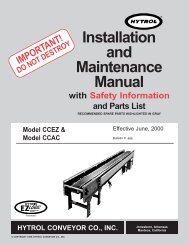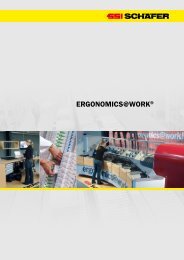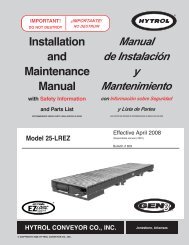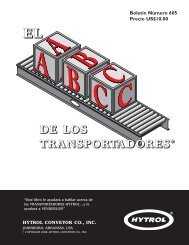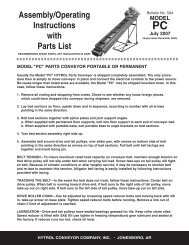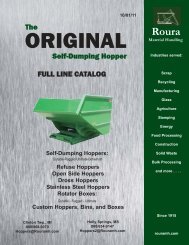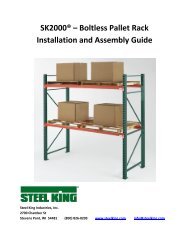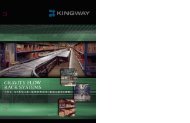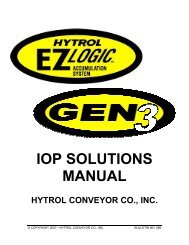IQ plus® 355 - Cisco-Eagle, Inc.
IQ plus® 355 - Cisco-Eagle, Inc.
IQ plus® 355 - Cisco-Eagle, Inc.
Create successful ePaper yourself
Turn your PDF publications into a flip-book with our unique Google optimized e-Paper software.
5.2 Saving and Transferring Data<br />
Connecting a personal computer to the <strong>IQ</strong> plus <strong>355</strong><br />
EDP port allows you to save indicator configuration<br />
data to the PC or to download configuration data from<br />
the PC to an indicator. The following sections describe<br />
the procedures for these save and transfer operations.<br />
5.2.1 Saving Indicator Data to a Personal Computer<br />
Configuration data can be saved to a personal<br />
computer connected to the EDP port. The PC must be<br />
running a communications program such as<br />
PROCOMMPLUS ® . See Section 2.3.3 on page 6 for<br />
information about serial communications wiring and<br />
EDP port pin assignments.<br />
When configuring the indicator, ensure that the values<br />
set for the BAUD and BITS parameters on the<br />
SERIAL menu match the baud rate, bits, and parity<br />
settings configured for the serial port on the PC. Set<br />
the PRNDES parameter to EDP.<br />
To save all configuration data, place the indicator in<br />
setup mode and send the DUMPALL EDP command<br />
to the indicator. The <strong>IQ</strong> plus <strong>355</strong> responds by sending<br />
all configuration parameters to the PC as<br />
ASCII-formatted text.<br />
5.2.2 Downloading Configuration Data from PC to<br />
Indicator<br />
Configuration data saved on a PC or floppy disk can<br />
be downloaded from the PC to an indicator. This<br />
procedure is useful when a number of indicators with<br />
similar configurations are set up or when an indicator<br />
is replaced.<br />
To download configuration data, connect the PC to the<br />
EDP port as described in Section 5.2.1. Place the<br />
indicator in setup mode and use the PC<br />
communications software to send the saved<br />
configuration data to the indicator. When transfer is<br />
complete, calibrate the indicator as described in<br />
Section 4.0 on page 24.<br />
NOTES:<br />
• Calibration settings are included in the<br />
configuration data downloaded to the<br />
indicator. If the receiving indicator is a direct<br />
replacement for another <strong>IQ</strong> plus <strong>355</strong> and the<br />
attached scale is not changed, recalibration is<br />
not required.<br />
• When downloading configurations that<br />
include changed serial communications<br />
settings, edit the data file to place the serial<br />
communications changes at the end of the file.<br />
Communication between the PC and indicator<br />
will be lost once the indicator receives<br />
settings for baud rate (BAUD parameter) or<br />
data bits and parity (BITS parameter) that do<br />
not match those configured for the PC.<br />
EDP Commands 31