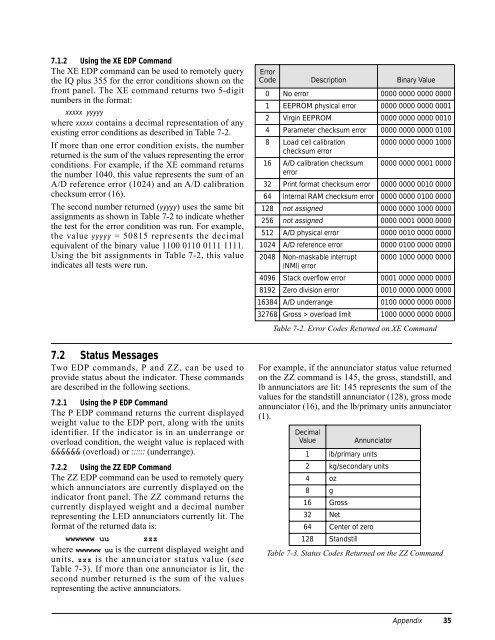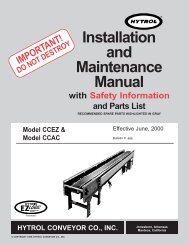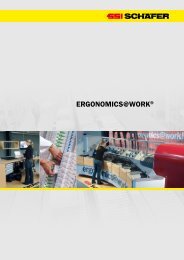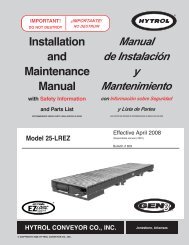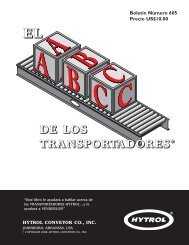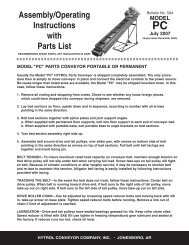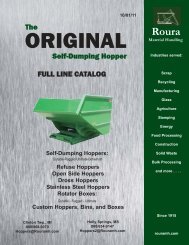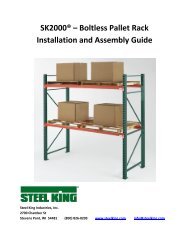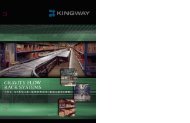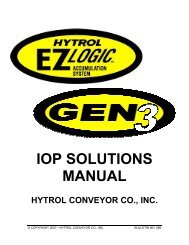IQ plus® 355 - Cisco-Eagle, Inc.
IQ plus® 355 - Cisco-Eagle, Inc.
IQ plus® 355 - Cisco-Eagle, Inc.
Create successful ePaper yourself
Turn your PDF publications into a flip-book with our unique Google optimized e-Paper software.
7.1.2 Using the XE EDP Command<br />
The XE EDP command can be used to remotely query<br />
the <strong>IQ</strong> plus <strong>355</strong> for the error conditions shown on the<br />
front panel. The XE command returns two 5-digit<br />
numbers in the format:<br />
xxxxx yyyyy<br />
where xxxxx contains a decimal representation of any<br />
existing error conditions as described in Table 7-2.<br />
If more than one error condition exists, the number<br />
returned is the sum of the values representing the error<br />
conditions. For example, if the XE command returns<br />
the number 1040, this value represents the sum of an<br />
A/D reference error (1024) and an A/D calibration<br />
checksum error (16).<br />
The second number returned (yyyyy) uses the same bit<br />
assignments as shown in Table 7-2 to indicate whether<br />
the test for the error condition was run. For example,<br />
the value yyyyy = 50815 represents the decimal<br />
equivalent of the binary value 1100 0110 0111 1111.<br />
Using the bit assignments in Table 7-2, this value<br />
indicates all tests were run.<br />
7.2 Status Messages<br />
Two EDP commands, P and ZZ, can be used to<br />
provide status about the indicator. These commands<br />
are described in the following sections.<br />
7.2.1 Using the P EDP Command<br />
The P EDP command returns the current displayed<br />
weight value to the EDP port, along with the units<br />
identifier. If the indicator is in an underrange or<br />
overload condition, the weight value is replaced with<br />
&&&&&& (overload) or :::::: (underrange).<br />
7.2.2 Using the ZZ EDP Command<br />
The ZZ EDP command can be used to remotely query<br />
which annunciators are currently displayed on the<br />
indicator front panel. The ZZ command returns the<br />
currently displayed weight and a decimal number<br />
representing the LED annunciators currently lit. The<br />
format of the returned data is:<br />
wwwwww uu zzz<br />
where wwwwww uu is the current displayed weight and<br />
units, zzz is the annunciator status value (see<br />
Table 7-3). If more than one annunciator is lit, the<br />
second number returned is the sum of the values<br />
representing the active annunciators.<br />
Error<br />
Code Description Binary Value<br />
0 No error 0000 0000 0000 0000<br />
1 EEPROM physical error 0000 0000 0000 0001<br />
2 Virgin EEPROM 0000 0000 0000 0010<br />
4 Parameter checksum error 0000 0000 0000 0100<br />
8 Load cell calibration<br />
checksum error<br />
0000 0000 0000 1000<br />
16 A/D calibration checksum<br />
error<br />
0000 0000 0001 0000<br />
32 Print format checksum error 0000 0000 0010 0000<br />
64 Internal RAM checksum error 0000 0000 0100 0000<br />
128 not assigned 0000 0000 1000 0000<br />
256 not assigned 0000 0001 0000 0000<br />
512 A/D physical error 0000 0010 0000 0000<br />
1024 A/D reference error 0000 0100 0000 0000<br />
2048 Non-maskable interrupt<br />
(NMI) error<br />
0000 1000 0000 0000<br />
4096 Stack overflow error 0001 0000 0000 0000<br />
8192 Zero division error 0010 0000 0000 0000<br />
16384 A/D underrange 0100 0000 0000 0000<br />
32768 Gross > overload limit 1000 0000 0000 0000<br />
Table 7-2. Error Codes Returned on XE Command<br />
For example, if the annunciator status value returned<br />
on the ZZ command is 145, the gross, standstill, and<br />
lb annunciators are lit: 145 represents the sum of the<br />
values for the standstill annunciator (128), gross mode<br />
annunciator (16), and the lb/primary units annunciator<br />
(1).<br />
Decimal<br />
Value Annunciator<br />
1 lb/primary units<br />
2 kg/secondary units<br />
4 oz<br />
8 g<br />
16 Gross<br />
32 Net<br />
64 Center of zero<br />
128 Standstill<br />
Table 7-3. Status Codes Returned on the ZZ Command<br />
Appendix 35