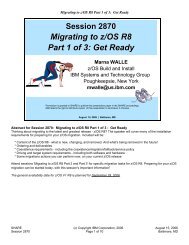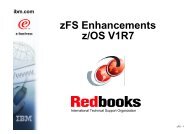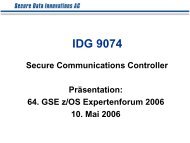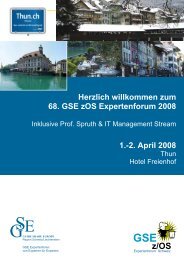Hot Topics - Messmer The Brain House
Hot Topics - Messmer The Brain House
Hot Topics - Messmer The Brain House
You also want an ePaper? Increase the reach of your titles
YUMPU automatically turns print PDFs into web optimized ePapers that Google loves.
Figure 3 – Sorting and filtering<br />
even hide them. Further, you can define<br />
conditions to filter rows of objects,<br />
enabling you to view only the objects you<br />
want to see. You can then select from the<br />
table the image with which you want to<br />
work.<br />
When you enable single object selection,<br />
the table displays radio buttons to allow<br />
you to select one item. When you enable<br />
multiple object selection, the table displays<br />
check boxes to allow you to make multiple<br />
selections. You can control this capability<br />
by toggling off or on the single object<br />
selection check box under User Settings<br />
on the Controls tab.<br />
After you select the images, you can<br />
launch the task in several ways. You can<br />
use the Task Pad Area, the Tasks button<br />
at the top of the table, or the context menu<br />
icon, which is displayed next to the object<br />
name. Note that the task launched is the<br />
same task regardless of whether you select<br />
the classic style interface or the tree style<br />
interface.<br />
<strong>The</strong> Status Bar presents an “at-aglance”<br />
view of overall system status<br />
including all managed systems and the<br />
HMC. <strong>The</strong> Status Overview icon is<br />
always present; clicking it displays more<br />
granular status information in the Work<br />
Area.<br />
Figure 4 - Status information on the HMC<br />
More icons appear if Exceptions,<br />
Hardware Messages, or Operating<br />
System Messages exist. See Figure 4.<br />
Clicking any of these icons displays the<br />
list of objects with that condition in the<br />
Work Area. For example, if an LPAR<br />
and a server are in unacceptable state, the<br />
Exceptions icon appears. Clicking on it<br />
displays those objects in the Work Area.<br />
Summary<br />
HMC Version 2.9.0, which is available with<br />
the IBM System z9 server, takes advantage<br />
of new technologies to provide a number<br />
of enhancements. We integrated these<br />
enhancements while at the same time<br />
preserving the existing operations of the<br />
HMC with which you were familiar. <strong>The</strong> new<br />
tree style user interface implements many<br />
usability improvements for the presentation of<br />
system resources and task navigation.<br />
You can find more information about<br />
the HMC through Resource Link ,<br />
which includes HMC documentation and<br />
education modules and courses.<br />
For answers to your questions or<br />
a demonstration, contact your IBM<br />
representative. We welcome your feedback<br />
and would like to partner with customers<br />
interested in providing feedback on the<br />
HMC user interface.<br />
February 2006 z/OS HOT TOPICS Newsletter, Issue 14 19