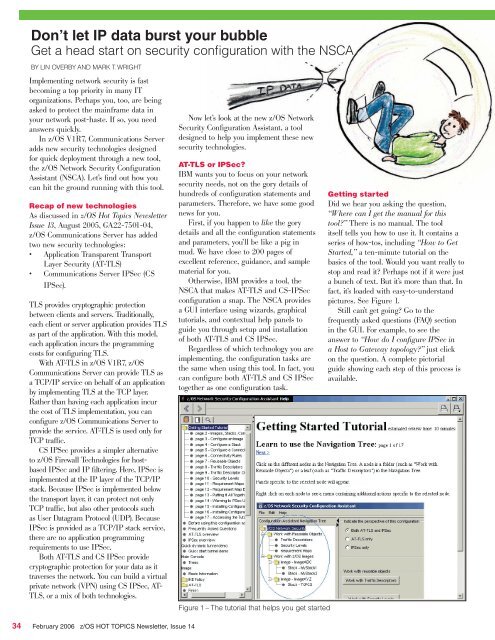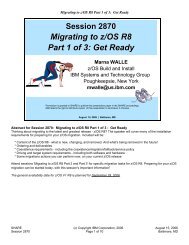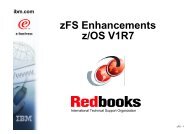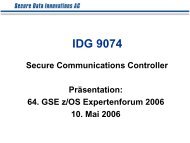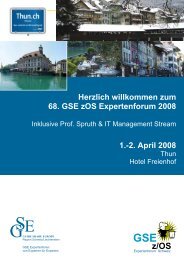Hot Topics - Messmer The Brain House
Hot Topics - Messmer The Brain House
Hot Topics - Messmer The Brain House
You also want an ePaper? Increase the reach of your titles
YUMPU automatically turns print PDFs into web optimized ePapers that Google loves.
Don’t let IP data burst your bubble<br />
Get a head start on security configuration with the NSCA<br />
BY LIN OVERBY AND MARK T. WRIGHT<br />
Implementing network security is fast<br />
becoming a top priority in many IT<br />
organizations. Perhaps you, too, are being<br />
asked to protect the mainframe data in<br />
your network post-haste. If so, you need<br />
answers quickly.<br />
In z/OS V1R7, Communications Server<br />
adds new security technologies designed<br />
for quick deployment through a new tool,<br />
the z/OS Network Security Configuration<br />
Assistant (NSCA). Let’s find out how you<br />
can hit the ground running with this tool.<br />
Recap of new technologies<br />
As discussed in z/OS <strong>Hot</strong> <strong>Topics</strong> Newsletter<br />
Issue 13, August 2005, GA22-7501-04,<br />
z/OS Communications Server has added<br />
two new security technologies:<br />
• Application Transparent Transport<br />
Layer Security (AT-TLS)<br />
• Communications Server IPSec (CS<br />
IPSec).<br />
TLS provides cryptographic protection<br />
between clients and servers. Traditionally,<br />
each client or server application provides TLS<br />
as part of the application. With this model,<br />
each application incurs the programming<br />
costs for configuring TLS.<br />
With AT-TLS in z/OS V1R7, z/OS<br />
Communications Server can provide TLS as<br />
a TCP/IP service on behalf of an application<br />
by implementing TLS at the TCP layer.<br />
Rather than having each application incur<br />
the cost of TLS implementation, you can<br />
configure z/OS Communications Server to<br />
provide the service. AT-TLS is used only for<br />
TCP traffic.<br />
CS IPSec provides a simpler alternative<br />
to z/OS Firewall Technologies for hostbased<br />
IPSec and IP filtering. Here, IPSec is<br />
implemented at the IP layer of the TCP/IP<br />
stack. Because IPSec is implemented below<br />
the transport layer, it can protect not only<br />
TCP traffic, but also other protocols such<br />
as User Datagram Protocol (UDP). Because<br />
IPSec is provided as a TCP/IP stack service,<br />
there are no application programming<br />
requirements to use IPSec.<br />
Both AT-TLS and CS IPSec provide<br />
cryptographic protection for your data as it<br />
traverses the network. You can build a virtual<br />
private network (VPN) using CS IPSec, AT-<br />
TLS, or a mix of both technologies.<br />
34 February 2006 z/OS HOT TOPICS Newsletter, Issue 14<br />
Now let’s look at the new z/OS Network<br />
Security Configuration Assistant, a tool<br />
designed to help you implement these new<br />
security technologies.<br />
AT-TLS or IPSec?<br />
IBM wants you to focus on your network<br />
security needs, not on the gory details of<br />
hundreds of configuration statements and<br />
parameters. <strong>The</strong>refore, we have some good<br />
news for you.<br />
First, if you happen to like the gory<br />
details and all the configuration statements<br />
and parameters, you’ll be like a pig in<br />
mud. We have close to 200 pages of<br />
excellent reference, guidance, and sample<br />
material for you.<br />
Otherwise, IBM provides a tool, the<br />
NSCA that makes AT-TLS and CS-IPSec<br />
configuration a snap. <strong>The</strong> NSCA provides<br />
a GUI interface using wizards, graphical<br />
tutorials, and contextual help panels to<br />
guide you through setup and installation<br />
of both AT-TLS and CS IPSec.<br />
Regardless of which technology you are<br />
implementing, the configuration tasks are<br />
the same when using this tool. In fact, you<br />
can configure both AT-TLS and CS IPSec<br />
together as one configuration task.<br />
Figure 1 – <strong>The</strong> tutorial that helps you get started<br />
Getting started<br />
Did we hear you asking the question,<br />
“Where can I get the manual for this<br />
tool?” <strong>The</strong>re is no manual. <strong>The</strong> tool<br />
itself tells you how to use it. It contains a<br />
series of how-tos, including “How to Get<br />
Started,” a ten-minute tutorial on the<br />
basics of the tool. Would you want really to<br />
stop and read it? Perhaps not if it were just<br />
a bunch of text. But it’s more than that. In<br />
fact, it’s loaded with easy-to-understand<br />
pictures. See Figure 1.<br />
Still can’t get going? Go to the<br />
frequently asked questions (FAQ) section<br />
in the GUI. For example, to see the<br />
answer to “How do I configure IPSec in<br />
a Host to Gateway topology?” just click<br />
on the question. A complete pictorial<br />
guide showing each step of this process is<br />
available.