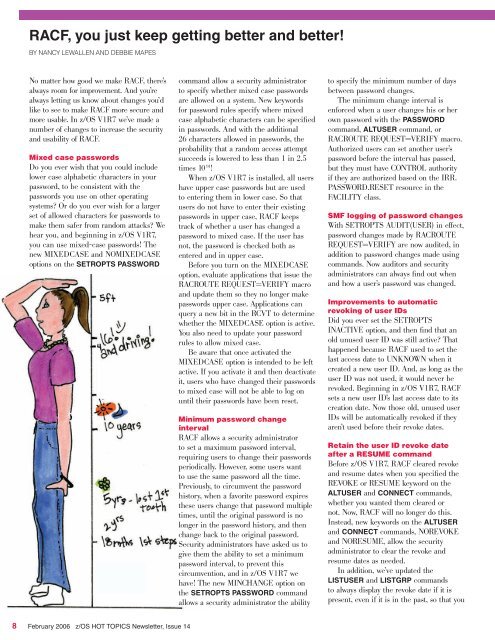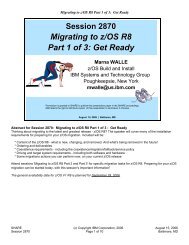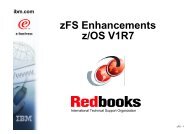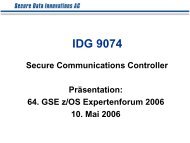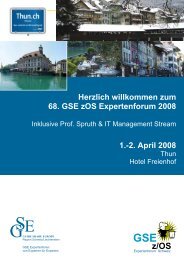Hot Topics - Messmer The Brain House
Hot Topics - Messmer The Brain House
Hot Topics - Messmer The Brain House
Create successful ePaper yourself
Turn your PDF publications into a flip-book with our unique Google optimized e-Paper software.
RACF, you just keep getting better and better!<br />
BY NANCY LEWALLEN AND DEBBIE MAPES<br />
No matter how good we make RACF, there’s<br />
always room for improvement. And you’re<br />
always letting us know about changes you’d<br />
like to see to make RACF more secure and<br />
more usable. In z/OS V1R7 we’ve made a<br />
number of changes to increase the security<br />
and usability of RACF.<br />
Mixed case passwords<br />
Do you ever wish that you could include<br />
lower case alphabetic characters in your<br />
password, to be consistent with the<br />
passwords you use on other operating<br />
systems? Or do you ever wish for a larger<br />
set of allowed characters for passwords to<br />
make them safer from random attacks? We<br />
hear you, and beginning in z/OS V1R7,<br />
you can use mixed-case passwords! <strong>The</strong><br />
new MIXEDCASE and NOMIXEDCASE<br />
options on the SETROPTS PASSWORD<br />
8 February 2006 z/OS HOT TOPICS Newsletter, Issue 14<br />
command allow a security administrator<br />
to specify whether mixed case passwords<br />
are allowed on a system. New keywords<br />
for password rules specify where mixed<br />
case alphabetic characters can be specified<br />
in passwords. And with the additional<br />
26 characters allowed in passwords, the<br />
probability that a random access attempt<br />
succeeds is lowered to less than 1 in 2.5<br />
times 10 14 !<br />
When z/OS V1R7 is installed, all users<br />
have upper case passwords but are used<br />
to entering them in lower case. So that<br />
users do not have to enter their existing<br />
passwords in upper case, RACF keeps<br />
track of whether a user has changed a<br />
password to mixed case. If the user has<br />
not, the password is checked both as<br />
entered and in upper case.<br />
Before you turn on the MIXEDCASE<br />
option, evaluate applications that issue the<br />
RACROUTE REQUEST=VERIFY macro<br />
and update them so they no longer make<br />
passwords upper case. Applications can<br />
query a new bit in the RCVT to determine<br />
whether the MIXEDCASE option is active.<br />
You also need to update your password<br />
rules to allow mixed case.<br />
Be aware that once activated the<br />
MIXEDCASE option is intended to be left<br />
active. If you activate it and then deactivate<br />
it, users who have changed their passwords<br />
to mixed case will not be able to log on<br />
until their passwords have been reset.<br />
Minimum password change<br />
interval<br />
RACF allows a security administrator<br />
to set a maximum password interval,<br />
requiring users to change their passwords<br />
periodically. However, some users want<br />
to use the same password all the time.<br />
Previously, to circumvent the password<br />
history, when a favorite password expires<br />
these users change that password multiple<br />
times, until the original password is no<br />
longer in the password history, and then<br />
change back to the original password.<br />
Security administrators have asked us to<br />
give them the ability to set a minimum<br />
password interval, to prevent this<br />
circumvention, and in z/OS V1R7 we<br />
have! <strong>The</strong> new MINCHANGE option on<br />
the SETROPTS PASSWORD command<br />
allows a security administrator the ability<br />
to specify the minimum number of days<br />
between password changes.<br />
<strong>The</strong> minimum change interval is<br />
enforced when a user changes his or her<br />
own password with the PASSWORD<br />
command, ALTUSER command, or<br />
RACROUTE REQUEST=VERIFY macro.<br />
Authorized users can set another user’s<br />
password before the interval has passed,<br />
but they must have CONTROL authority<br />
if they are authorized based on the IRR.<br />
PASSWORD.RESET resource in the<br />
FACILITY class.<br />
SMF logging of password changes<br />
With SETROPTS AUDIT(USER) in effect,<br />
password changes made by RACROUTE<br />
REQUEST=VERIFY are now audited, in<br />
addition to password changes made using<br />
commands. Now auditors and security<br />
administrators can always find out when<br />
and how a user’s password was changed.<br />
Improvements to automatic<br />
revoking of user IDs<br />
Did you ever set the SETROPTS<br />
INACTIVE option, and then find that an<br />
old unused user ID was still active? That<br />
happened because RACF used to set the<br />
last access date to UNKNOWN when it<br />
created a new user ID. And, as long as the<br />
user ID was not used, it would never be<br />
revoked. Beginning in z/OS V1R7, RACF<br />
sets a new user ID’s last access date to its<br />
creation date. Now those old, unused user<br />
IDs will be automatically revoked if they<br />
aren’t used before their revoke dates.<br />
Retain the user ID revoke date<br />
after a RESUME command<br />
Before z/OS V1R7, RACF cleared revoke<br />
and resume dates when you specified the<br />
REVOKE or RESUME keyword on the<br />
ALTUSER and CONNECT commands,<br />
whether you wanted them cleared or<br />
not. Now, RACF will no longer do this.<br />
Instead, new keywords on the ALTUSER<br />
and CONNECT commands, NOREVOKE<br />
and NORESUME, allow the security<br />
administrator to clear the revoke and<br />
resume dates as needed.<br />
In addition, we’ve updated the<br />
LISTUSER and LISTGRP commands<br />
to always display the revoke date if it is<br />
present, even if it is in the past, so that you