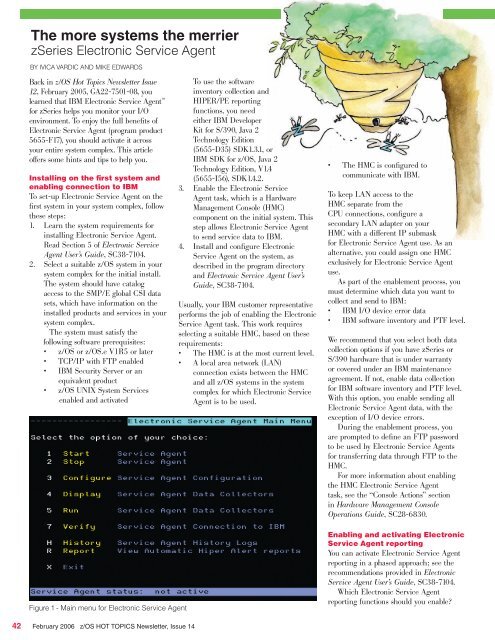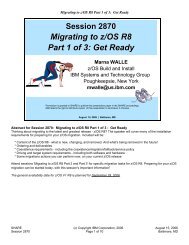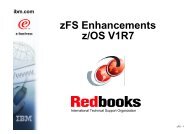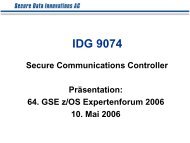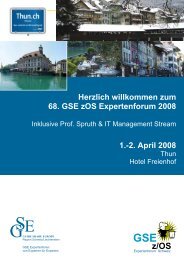Hot Topics - Messmer The Brain House
Hot Topics - Messmer The Brain House
Hot Topics - Messmer The Brain House
Create successful ePaper yourself
Turn your PDF publications into a flip-book with our unique Google optimized e-Paper software.
<strong>The</strong> more systems the merrier<br />
zSeries Electronic Service Agent<br />
BY IVICA VARDIC AND MIKE EDWARDS<br />
Back in z/OS <strong>Hot</strong> <strong>Topics</strong> Newsletter Issue<br />
12, February 2005, GA22-7501-08, you<br />
learned that IBM Electronic Service Agent <br />
for zSeries helps you monitor your I/O<br />
environment. To enjoy the full benefits of<br />
Electronic Service Agent (program product<br />
5655-F17), you should activate it across<br />
your entire system complex. This article<br />
offers some hints and tips to help you.<br />
Installing on the first system and<br />
enabling connection to IBM<br />
To set-up Electronic Service Agent on the<br />
first system in your system complex, follow<br />
these steps:<br />
1. Learn the system requirements for<br />
installing Electronic Service Agent.<br />
Read Section 5 of Electronic Service<br />
Agent User’s Guide, SC38-7104.<br />
2. Select a suitable z/OS system in your<br />
system complex for the initial install.<br />
<strong>The</strong> system should have catalog<br />
access to the SMP/E global CSI data<br />
sets, which have information on the<br />
installed products and services in your<br />
system complex.<br />
<strong>The</strong> system must satisfy the<br />
following software prerequisites:<br />
• z/OS or z/OS.e V1R5 or later<br />
• TCP/IP with FTP enabled<br />
• IBM Security Server or an<br />
equivalent product<br />
• z/OS UNIX System Services<br />
enabled and activated<br />
Figure 1 - Main menu for Electronic Service Agent<br />
42 February 2006 z/OS HOT TOPICS Newsletter, Issue 14<br />
To use the software<br />
inventory collection and<br />
HIPER/PE reporting<br />
functions, you need<br />
either IBM Developer<br />
Kit for S/390, Java 2<br />
Technology Edition<br />
(5655-D35) SDK1.3.1, or<br />
IBM SDK for z/OS, Java 2<br />
Technology Edition, V1.4<br />
(5655-I56), SDK1.4.2.<br />
3. Enable the Electronic Service<br />
Agent task, which is a Hardware<br />
Management Console (HMC)<br />
component on the initial system. This<br />
step allows Electronic Service Agent<br />
to send service data to IBM.<br />
4. Install and configure Electronic<br />
Service Agent on the system, as<br />
described in the program directory<br />
and Electronic Service Agent User’s<br />
Guide, SC38-7104.<br />
Usually, your IBM customer representative<br />
performs the job of enabling the Electronic<br />
Service Agent task. This work requires<br />
selecting a suitable HMC, based on these<br />
requirements:<br />
• <strong>The</strong> HMC is at the most current level.<br />
• A local area network (LAN)<br />
connection exists between the HMC<br />
and all z/OS systems in the system<br />
complex for which Electronic Service<br />
Agent is to be used.<br />
• <strong>The</strong> HMC is configured to<br />
communicate with IBM.<br />
To keep LAN access to the<br />
HMC separate from the<br />
CPU connections, configure a<br />
secondary LAN adapter on your<br />
HMC with a different IP submask<br />
for Electronic Service Agent use. As an<br />
alternative, you could assign one HMC<br />
exclusively for Electronic Service Agent<br />
use.<br />
As part of the enablement process, you<br />
must determine which data you want to<br />
collect and send to IBM:<br />
• IBM I/O device error data<br />
• IBM software inventory and PTF level.<br />
We recommend that you select both data<br />
collection options if you have zSeries or<br />
S/390 hardware that is under warranty<br />
or covered under an IBM maintenance<br />
agreement. If not, enable data collection<br />
for IBM software inventory and PTF level.<br />
With this option, you enable sending all<br />
Electronic Service Agent data, with the<br />
exception of I/O device errors.<br />
During the enablement process, you<br />
are prompted to define an FTP password<br />
to be used by Electronic Service Agents<br />
for transferring data through FTP to the<br />
HMC.<br />
For more information about enabling<br />
the HMC Electronic Service Agent<br />
task, see the “Console Actions” section<br />
in Hardware Management Console<br />
Operations Guide, SC28-6830.<br />
Enabling and activating Electronic<br />
Service Agent reporting<br />
You can activate Electronic Service Agent<br />
reporting in a phased approach; see the<br />
recommendations provided in Electronic<br />
Service Agent User’s Guide, SC38-7104.<br />
Which Electronic Service Agent<br />
reporting functions should you enable?