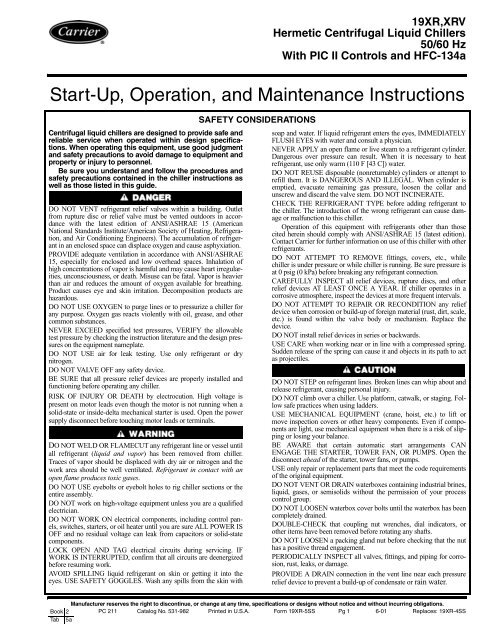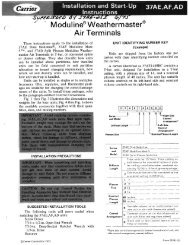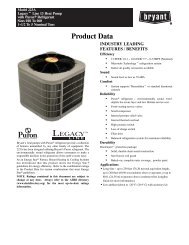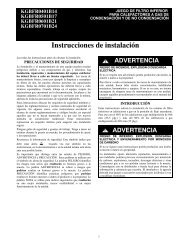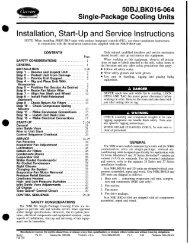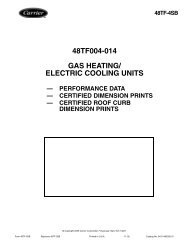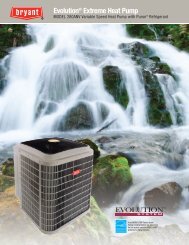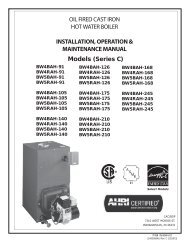Start-Up, Operation, and Maintenance Instructions
Start-Up, Operation, and Maintenance Instructions
Start-Up, Operation, and Maintenance Instructions
You also want an ePaper? Increase the reach of your titles
YUMPU automatically turns print PDFs into web optimized ePapers that Google loves.
<strong>Start</strong>-<strong>Up</strong>, <strong>Operation</strong>, <strong>and</strong> <strong>Maintenance</strong> <strong>Instructions</strong><br />
Centrifugal liquid chillers are designed to provide safe <strong>and</strong><br />
reliable service when operated within design specifications.<br />
When operating this equipment, use good judgment<br />
<strong>and</strong> safety precautions to avoid damage to equipment <strong>and</strong><br />
property or injury to personnel.<br />
Be sure you underst<strong>and</strong> <strong>and</strong> follow the procedures <strong>and</strong><br />
safety precautions contained in the chiller instructions as<br />
well as those listed in this guide.<br />
DO NOT VENT refrigerant relief valves within a building. Outlet<br />
from rupture disc or relief valve must be vented outdoors in accordance<br />
with the latest edition of ANSI/ASHRAE 15 (American<br />
National St<strong>and</strong>ards Institute/American Society of Heating, Refrigeration,<br />
<strong>and</strong> Air Conditioning Engineers). The accumulation of refrigerant<br />
in an enclosed space can displace oxygen <strong>and</strong> cause asphyxiation.<br />
PROVIDE adequate ventilation in accordance with ANSI/ASHRAE<br />
15, especially for enclosed <strong>and</strong> low overhead spaces. Inhalation of<br />
high concentrations of vapor is harmful <strong>and</strong> may cause heart irregularities,<br />
unconsciousness, or death. Misuse can be fatal. Vapor is heavier<br />
than air <strong>and</strong> reduces the amount of oxygen available for breathing.<br />
Product causes eye <strong>and</strong> skin irritation. Decomposition products are<br />
hazardous.<br />
DO NOT USE OXYGEN to purge lines or to pressurize a chiller for<br />
any purpose. Oxygen gas reacts violently with oil, grease, <strong>and</strong> other<br />
common substances.<br />
NEVER EXCEED specified test pressures, VERIFY the allowable<br />
test pressure by checking the instruction literature <strong>and</strong> the design pressures<br />
on the equipment nameplate.<br />
DO NOT USE air for leak testing. Use only refrigerant or dry<br />
nitrogen.<br />
DO NOT VALVE OFF any safety device.<br />
BE SURE that all pressure relief devices are properly installed <strong>and</strong><br />
functioning before operating any chiller.<br />
RISK OF INJURY OR DEATH by electrocution. High voltage is<br />
present on motor leads even though the motor is not running when a<br />
solid-state or inside-delta mechanical starter is used. Open the power<br />
supply disconnect before touching motor leads or terminals.<br />
DO NOT WELD OR FLAMECUT any refrigerant line or vessel until<br />
all refrigerant (liquid <strong>and</strong> vapor) has been removed from chiller.<br />
Traces of vapor should be displaced with dry air or nitrogen <strong>and</strong> the<br />
work area should be well ventilated. Refrigerant in contact with an<br />
open flame produces toxic gases.<br />
DO NOT USE eyebolts or eyebolt holes to rig chiller sections or the<br />
entire assembly.<br />
DO NOT work on high-voltage equipment unless you are a qualified<br />
electrician.<br />
DO NOT WORK ON electrical components, including control panels,<br />
switches, starters, or oil heater until you are sure ALL POWER IS<br />
OFF <strong>and</strong> no residual voltage can leak from capacitors or solid-state<br />
components.<br />
LOCK OPEN AND TAG electrical circuits during servicing. IF<br />
WORK IS INTERRUPTED, confirm that all circuits are deenergized<br />
before resuming work.<br />
AVOID SPILLING liquid refrigerant on skin or getting it into the<br />
eyes. USE SAFETY GOGGLES. Wash any spills from the skin with<br />
SAFETY CONSIDERATIONS<br />
19XR,XRV<br />
Hermetic Centrifugal Liquid Chillers<br />
50/60 Hz<br />
With PIC II Controls <strong>and</strong> HFC-134a<br />
soap <strong>and</strong> water. If liquid refrigerant enters the eyes, IMMEDIATELY<br />
FLUSH EYES with water <strong>and</strong> consult a physician.<br />
NEVER APPLY an open flame or live steam to a refrigerant cylinder.<br />
Dangerous over pressure can result. When it is necessary to heat<br />
refrigerant, use only warm (110 F [43 C]) water.<br />
DO NOT REUSE disposable (nonreturnable) cylinders or attempt to<br />
refill them. It is DANGEROUS AND ILLEGAL. When cylinder is<br />
emptied, evacuate remaining gas pressure, loosen the collar <strong>and</strong><br />
unscrew <strong>and</strong> discard the valve stem. DO NOT INCINERATE.<br />
CHECK THE REFRIGERANT TYPE before adding refrigerant to<br />
the chiller. The introduction of the wrong refrigerant can cause damage<br />
or malfunction to this chiller.<br />
<strong>Operation</strong> of this equipment with refrigerants other than those<br />
cited herein should comply with ANSI/ASHRAE 15 (latest edition).<br />
Contact Carrier for further information on use of this chiller with other<br />
refrigerants.<br />
DO NOT ATTEMPT TO REMOVE fittings, covers, etc., while<br />
chiller is under pressure or while chiller is running. Be sure pressure is<br />
at 0 psig (0 kPa) before breaking any refrigerant connection.<br />
CAREFULLY INSPECT all relief devices, rupture discs, <strong>and</strong> other<br />
relief devices AT LEAST ONCE A YEAR. If chiller operates in a<br />
corrosive atmosphere, inspect the devices at more frequent intervals.<br />
DO NOT ATTEMPT TO REPAIR OR RECONDITION any relief<br />
device when corrosion or build-up of foreign material (rust, dirt, scale,<br />
etc.) is found within the valve body or mechanism. Replace the<br />
device.<br />
DO NOT install relief devices in series or backwards.<br />
USE CARE when working near or in line with a compressed spring.<br />
Sudden release of the spring can cause it <strong>and</strong> objects in its path to act<br />
as projectiles.<br />
DO NOT STEP on refrigerant lines. Broken lines can whip about <strong>and</strong><br />
release refrigerant, causing personal injury.<br />
DO NOT climb over a chiller. Use platform, catwalk, or staging. Follow<br />
safe practices when using ladders.<br />
USE MECHANICAL EQUIPMENT (crane, hoist, etc.) to lift or<br />
move inspection covers or other heavy components. Even if components<br />
are light, use mechanical equipment when there is a risk of slipping<br />
or losing your balance.<br />
BE AWARE that certain automatic start arrangements CAN<br />
ENGAGE THE STARTER, TOWER FAN, OR PUMPS. Open the<br />
disconnect ahead of the starter, tower fans, or pumps.<br />
USE only repair or replacement parts that meet the code requirements<br />
of the original equipment.<br />
DO NOT VENT OR DRAIN waterboxes containing industrial brines,<br />
liquid, gases, or semisolids without the permission of your process<br />
control group.<br />
DO NOT LOOSEN waterbox cover bolts until the waterbox has been<br />
completely drained.<br />
DOUBLE-CHECK that coupling nut wrenches, dial indicators, or<br />
other items have been removed before rotating any shafts.<br />
DO NOT LOOSEN a packing gl<strong>and</strong> nut before checking that the nut<br />
has a positive thread engagement.<br />
PERIODICALLY INSPECT all valves, fittings, <strong>and</strong> piping for corrosion,<br />
rust, leaks, or damage.<br />
PROVIDE A DRAIN connection in the vent line near each pressure<br />
relief device to prevent a build-up of condensate or rain water.<br />
Manufacturer reserves the right to discontinue, or change at any time, specifications or designs without notice <strong>and</strong> without incurring obligations.<br />
Book 2<br />
PC 211 Catalog No. 531-982 Printed in U.S.A. Form 19XR-5SS Pg 1 6-01 Replaces: 19XR-4SS<br />
Tab 5a
Page<br />
SAFETY CONSIDERATIONS . . . . . . . . . . . . . . . . . . . . . . 1<br />
INTRODUCTION . . . . . . . . . . . . . . . . . . . . . . . . . . . . . . . . . . 4<br />
ABBREVIATIONS AND EXPLANATIONS . . . . . . . . 4,5<br />
CHILLER FAMILIARIZATION . . . . . . . . . . . . . . . . . . . . 5-7<br />
Chiller Information Nameplate . . . . . . . . . . . . . . . . . . . . 5<br />
System Components . . . . . . . . . . . . . . . . . . . . . . . . . . . . . 5<br />
Cooler . . . . . . . . . . . . . . . . . . . . . . . . . . . . . . . . . . . . . . . . . . . . 5<br />
Condenser . . . . . . . . . . . . . . . . . . . . . . . . . . . . . . . . . . . . . . . 5<br />
Motor-Compressor . . . . . . . . . . . . . . . . . . . . . . . . . . . . . . . 5<br />
Control Panel. . . . . . . . . . . . . . . . . . . . . . . . . . . . . . . . . . . . . 5<br />
Factory-Mounted <strong>Start</strong>er or Variable<br />
Frequency Drive (Optional). . . . . . . . . . . . . . . . . . . . . 7<br />
Storage Vessel (Optional) . . . . . . . . . . . . . . . . . . . . . . . . 7<br />
REFRIGERATION CYCLE . . . . . . . . . . . . . . . . . . . . . . . . . 7<br />
MOTOR AND LUBRICATING OIL<br />
COOLING CYCLE . . . . . . . . . . . . . . . . . . . . . . . . . . . . 7,8<br />
VFD COOLING CYCLE. . . . . . . . . . . . . . . . . . . . . . . . . . . . 8<br />
LUBRICATION CYCLE . . . . . . . . . . . . . . . . . . . . . . . . . . 8,9<br />
Summary. . . . . . . . . . . . . . . . . . . . . . . . . . . . . . . . . . . . . . . . . 8<br />
Details. . . . . . . . . . . . . . . . . . . . . . . . . . . . . . . . . . . . . . . . . . . . 8<br />
Oil Reclaim System. . . . . . . . . . . . . . . . . . . . . . . . . . . . . . . 8<br />
• PRIMARY OIL RECOVERY MODE<br />
SECONDARY OIL RECOVERY METHOD<br />
STARTING EQUIPMENT . . . . . . . . . . . . . . . . . . . . . . . 9,10<br />
Unit-Mounted Solid-State <strong>Start</strong>er<br />
(Optional) . . . . . . . . . . . . . . . . . . . . . . . . . . . . . . . . . . . . . . 9<br />
Unit-Mounted Wye-Delta <strong>Start</strong>er<br />
(Optional) . . . . . . . . . . . . . . . . . . . . . . . . . . . . . . . . . . . . . 10<br />
Unit-Mounted VFD (Optional) . . . . . . . . . . . . . . . . . . . . 10<br />
CONTROLS. . . . . . . . . . . . . . . . . . . . . . . . . . . . . . . . . . . 10-45<br />
Definitions . . . . . . . . . . . . . . . . . . . . . . . . . . . . . . . . . . . . . . 10<br />
ANALOG SIGNAL<br />
DISCRETE SIGNAL<br />
General. . . . . . . . . . . . . . . . . . . . . . . . . . . . . . . . . . . . . . . . . . 11<br />
PIC II System Components . . . . . . . . . . . . . . . . . . . . . . 11<br />
CHILLER VISUAL CONTROLLER (CVC)<br />
INTERNATIONAL CHILLER VISUAL<br />
CONTROLLER (ICVC)<br />
INTEGRATED STARTER MODULE (ISM)<br />
CHILLER CONTROL MODULE (CCM)<br />
OIL HEATER CONTACTOR (1C)<br />
OIL PUMP CONTACTOR (2C)<br />
HOT GAS BYPASS CONTACTOR RELAY (3C)<br />
(Optional)<br />
CONTROL TRANSFORMERS (T1, T2)<br />
OPTIONAL TRANSFORMER (T3)<br />
CVC/ICVC <strong>Operation</strong> <strong>and</strong> Menus. . . . . . . . . . . . . . . . . 15<br />
GENERAL<br />
ALARMS AND ALERTS<br />
CVC/ICVC MENU ITEMS<br />
BASIC CVC/ICVC OPERATIONS (Using the Softkeys)<br />
TO VIEW STATUS<br />
OVERRIDE OPERATIONS<br />
TIME SCHEDULE OPERATION<br />
TO VIEW AND CHANGE SET POINTS<br />
SERVICE OPERATION<br />
PIC II System Functions . . . . . . . . . . . . . . . . . . . . . . . . . 33<br />
CAPACITY CONTROL FIXED SPEED<br />
CAPACITY CONTROL VFD<br />
ECW CONTROL OPTION<br />
CONTROL POINT DEADBAND<br />
DIFFUSER CONTROL<br />
PROPORTIONAL BANDS AND GAIN<br />
DEMAND LIMITING<br />
CHILLER TIMERS<br />
OCCUPANCY SCHEDULE<br />
Safety Controls. . . . . . . . . . . . . . . . . . . . . . . . . . . . . . . . . . 34<br />
CONTENTS<br />
2<br />
Page<br />
Shunt Trip (Option) . . . . . . . . . . . . . . . . . . . . . . . . . . . . . . 35<br />
Default Screen Freeze . . . . . . . . . . . . . . . . . . . . . . . . . . . 35<br />
Ramp Loading. . . . . . . . . . . . . . . . . . . . . . . . . . . . . . . . . . . 36<br />
Capacity Override . . . . . . . . . . . . . . . . . . . . . . . . . . . . . . . 36<br />
High Discharge Temperature Control . . . . . . . . . . . . 36<br />
Oil Sump Temperature Control . . . . . . . . . . . . . . . . . . 36<br />
Oil Cooler . . . . . . . . . . . . . . . . . . . . . . . . . . . . . . . . . . . . . . . 36<br />
Remote <strong>Start</strong>/Stop Controls . . . . . . . . . . . . . . . . . . . . . 36<br />
Spare Safety Inputs . . . . . . . . . . . . . . . . . . . . . . . . . . . . . 36<br />
Alarm (Trip) Output Contacts . . . . . . . . . . . . . . . . . . . . 37<br />
Refrigerant Leak Detector . . . . . . . . . . . . . . . . . . . . . . . 37<br />
Kilowatt Output. . . . . . . . . . . . . . . . . . . . . . . . . . . . . . . . . . 37<br />
Remote Reset of Alarms. . . . . . . . . . . . . . . . . . . . . . . . . 37<br />
Condenser Pump Control . . . . . . . . . . . . . . . . . . . . . . . 37<br />
Condenser Freeze Prevention . . . . . . . . . . . . . . . . . . . 38<br />
Evaporator Freeze Protection (ICVC Only). . . . . . . 38<br />
Tower Fan Relay Low <strong>and</strong> High . . . . . . . . . . . . . . . . . . 38<br />
Auto. Restart After Power Failure. . . . . . . . . . . . . . . . 38<br />
Water/Brine Reset . . . . . . . . . . . . . . . . . . . . . . . . . . . . . . . 38<br />
RESET TYPE 1<br />
RESET TYPE 2<br />
RESET TYPE 3<br />
Dem<strong>and</strong> Limit Control Option . . . . . . . . . . . . . . . . . . . 39<br />
Surge Prevention Algorithm<br />
(Fixed Speed Chiller) . . . . . . . . . . . . . . . . . . . . . . . . . . 39<br />
Surge Prevention Algorithm with VFD . . . . . . . . . . . 40<br />
Surge Protection VFD Units . . . . . . . . . . . . . . . . . . . . . 40<br />
Surge Protection (Fixed Speed Chiller) . . . . . . . . . . 40<br />
HEAD PRESSURE REFERENCE OUTPUT<br />
Lead/Lag Control . . . . . . . . . . . . . . . . . . . . . . . . . . . . . . . . 40<br />
COMMON POINT SENSOR INSTALLATION<br />
CHILLER COMMUNICATION WIRING<br />
LEAD/LAG OPERATION<br />
FAULTED CHILLER OPERATION<br />
LOAD BALANCING<br />
AUTO. RESTART AFTER POWER FAILURE<br />
Ice Build Control . . . . . . . . . . . . . . . . . . . . . . . . . . . . . . . . 43<br />
ICE BUILD INITIATION<br />
START-UP/RECYCLE OPERATION<br />
TEMPERATURE CONTROL DURING ICE BUILD<br />
TERMINATION OF ICE BUILD<br />
RETURN TO NON-ICE BUILD OPERATIONS<br />
Attach to Network Device Control . . . . . . . . . . . . . . . 44<br />
ATTACHING TO OTHER CCN MODULES<br />
Service <strong>Operation</strong> . . . . . . . . . . . . . . . . . . . . . . . . . . . . . . . 45<br />
TO ACCESS THE SERVICE SCREENS<br />
TO LOG OUT OF NETWORK DEVICE<br />
HOLIDAY SCHEDULING<br />
START-UP/SHUTDOWN/RECYCLE<br />
SEQUENCE . . . . . . . . . . . . . . . . . . . . . . . . . . . . . . . . 46,47<br />
Local <strong>Start</strong>-<strong>Up</strong>. . . . . . . . . . . . . . . . . . . . . . . . . . . . . . . . . . . 46<br />
Shutdown Sequence . . . . . . . . . . . . . . . . . . . . . . . . . . . . 47<br />
Automatic Soft Stop Amps Threshold . . . . . . . . . . . 47<br />
Chilled Water Recycle Mode . . . . . . . . . . . . . . . . . . . . . 47<br />
Safety Shutdown . . . . . . . . . . . . . . . . . . . . . . . . . . . . . . . . 47<br />
BEFORE INITIAL START-UP . . . . . . . . . . . . . . . . . . 48-64<br />
Job Data Required . . . . . . . . . . . . . . . . . . . . . . . . . . . . . . 48<br />
Equipment Required . . . . . . . . . . . . . . . . . . . . . . . . . . . . 48<br />
Using the Optional Storage Tank<br />
<strong>and</strong> Pumpout System . . . . . . . . . . . . . . . . . . . . . . . . . 48<br />
Remove Shipping Packaging . . . . . . . . . . . . . . . . . . . . 48<br />
Open Oil Circuit Valves . . . . . . . . . . . . . . . . . . . . . . . . . . 48<br />
Tighten All Gasketed Joints <strong>and</strong><br />
Guide Vane Shaft Packing . . . . . . . . . . . . . . . . . . . . . 48<br />
Check Chiller Tightness . . . . . . . . . . . . . . . . . . . . . . . . . 48<br />
Refrigerant Tracer . . . . . . . . . . . . . . . . . . . . . . . . . . . . . . . 48<br />
Leak Test Chiller . . . . . . . . . . . . . . . . . . . . . . . . . . . . . . . . 50<br />
St<strong>and</strong>ing Vacuum Test. . . . . . . . . . . . . . . . . . . . . . . . . . . 50
CONTENTS (cont)<br />
Page<br />
Page<br />
Chiller Dehydration . . . . . . . . . . . . . . . . . . . . . . . . . . . . . 53<br />
Inspect Water Piping . . . . . . . . . . . . . . . . . . . . . . . . . . . . 53<br />
Check Optional Pumpout Compressor<br />
MOTOR COMPRESSOR LUBRICATION<br />
SYSTEM<br />
CONTROL SYSTEM<br />
Water Piping . . . . . . . . . . . . . . . . . . . . . . . . . . . . . . . . . . 53 AUXILIARY EQUIPMENT<br />
Check Relief Valves . . . . . . . . . . . . . . . . . . . . . . . . . . . . . 53 DESCRIBE CHILLER CYCLES<br />
Inspect Wiring. . . . . . . . . . . . . . . . . . . . . . . . . . . . . . . . . . . 53 REVIEW MAINTENANCE<br />
Carrier Comfort Network Interface. . . . . . . . . . . . . . . 54 SAFETY DEVICES AND PROCEDURES<br />
Check <strong>Start</strong>er . . . . . . . . . . . . . . . . . . . . . . . . . . . . . . . . . . . 54 CHECK OPERATOR KNOWLEDGE<br />
MECHANICAL STARTER<br />
REVIEW THE START-UP, OPERATION, AND<br />
BENSHAW, INC. Redi<strong>Start</strong> MICRO<br />
MAINTENANCE MANUAL<br />
SOLID-STATE STARTER<br />
VFD STARTER<br />
Oil Charge. . . . . . . . . . . . . . . . . . . . . . . . . . . . . . . . . . . . . . . 55<br />
Power <strong>Up</strong> the Controls <strong>and</strong><br />
Check the Oil Heater . . . . . . . . . . . . . . . . . . . . . . . . . . 55<br />
SOFTWARE VERSION<br />
Software Configuration . . . . . . . . . . . . . . . . . . . . . . . . . 55<br />
Input the Design Set Points . . . . . . . . . . . . . . . . . . . . . 55<br />
Input the Local Occupied Schedule<br />
(OCCPC01S) . . . . . . . . . . . . . . . . . . . . . . . . . . . . . . . . . . 55<br />
Input Service Configurations. . . . . . . . . . . . . . . . . . . . 55<br />
PASSWORD<br />
INPUT TIME AND DATE<br />
CHANGE CVC/ICVC CONFIGURATION<br />
IF NECESSARY<br />
TO CHANGE THE PASSWORD<br />
TO CHANGE THE CVC/ICVC DISPLAY FROM<br />
ENGLISH TO METRIC UNITS<br />
CHANGE LANGUAGE (ICVC ONLY)<br />
MODIFY CONTROLLER IDENTIFICATION<br />
IF NECESSARY<br />
INPUT EQUIPMENT SERVICE PARAMETERS<br />
IF NECESSARY<br />
CHANGE THE BENSHAW, INC., Redi<strong>Start</strong><br />
MICRO SOFTWARE CONFIGURATION<br />
IF NECESSARY<br />
VERIFY VFD CONFIGURATION AND CHANGE<br />
PARAMETERS IF NECESSARY<br />
VFD CHILLER FIELD SET UP AND VERIFICATION<br />
VFD CONTROL VERIFICATION (Non-Running)<br />
VFD CONTROL VERIFICATION (Running)<br />
CONFIGURE DIFFUSER CONTROL IF<br />
NECESSARY<br />
MODIFY EQUIPMENT CONFIGURATION<br />
IF NECESSARY<br />
Perform a Control Test . . . . . . . . . . . . . . . . . . . . . . . . . . 62<br />
COOLER CONDENSER PRESSURE TRANSDUCER<br />
AND WATERSIDE FLOW DEVICE CALIBRATION<br />
Check Optional Pumpout System<br />
Controls <strong>and</strong> Compressor. . . . . . . . . . . . . . . . . . . . . 63<br />
High Altitude Locations . . . . . . . . . . . . . . . . . . . . . . . . . 63<br />
Charge Refrigerant Into Chiller . . . . . . . . . . . . . . . . . . 63<br />
CHILLER EQUALIZATION WITHOUT A<br />
PUMPOUT UNIT<br />
CHILLER EQUALIZATION WITH<br />
PUMPOUT UNIT<br />
TRIMMING REFRIGERANT CHARGE<br />
OPERATING INSTRUCTIONS . . . . . . . . . . . . . . . . . .66,67<br />
Operator Duties . . . . . . . . . . . . . . . . . . . . . . . . . . . . . . . . . 66<br />
Prepare the Chiller for <strong>Start</strong>-<strong>Up</strong> . . . . . . . . . . . . . . . . . 66<br />
To <strong>Start</strong> the Chiller . . . . . . . . . . . . . . . . . . . . . . . . . . . . . . 66<br />
Check the Running System . . . . . . . . . . . . . . . . . . . . . 66<br />
To Stop the Chiller . . . . . . . . . . . . . . . . . . . . . . . . . . . . . . 66<br />
After Limited Shutdown . . . . . . . . . . . . . . . . . . . . . . . . . 66<br />
Preparation for Extended Shutdown . . . . . . . . . . . . 66<br />
After Extended Shutdown . . . . . . . . . . . . . . . . . . . . . . . 67<br />
Cold Weather <strong>Operation</strong>. . . . . . . . . . . . . . . . . . . . . . . . . 67<br />
Manual Guide Vane <strong>Operation</strong>. . . . . . . . . . . . . . . . . . . 67<br />
Refrigeration Log . . . . . . . . . . . . . . . . . . . . . . . . . . . . . . . 67<br />
PUMPOUT AND REFRIGERANT TRANSFER<br />
PROCEDURES . . . . . . . . . . . . . . . . . . . . . . . . . . . . . 67-71<br />
Preparation . . . . . . . . . . . . . . . . . . . . . . . . . . . . . . . . . . . . . 67<br />
Operating the Optional Pumpout Unit . . . . . . . . . . . 67<br />
TO READ REFRIGERANT PRESSURES<br />
Chillers with Storage Tanks . . . . . . . . . . . . . . . . . . . . . 69<br />
TRANSFER REFRIGERANT FROM<br />
PUMPOUT STORAGE TANK TO CHILLER<br />
TRANSFER REFRIGERANT FROM<br />
CHILLER TO PUMPOUT STORAGE TANK<br />
Chillers with Isolation Valves. . . . . . . . . . . . . . . . . . . . 70<br />
TRANSFER ALL REFRIGERANT TO<br />
CHILLER CONDENSER VESSEL<br />
TRANSFER ALL REFRIGERANT TO<br />
CHILLER COOLER VESSEL<br />
RETURN CHILLER TO NORMAL<br />
OPERATING CONDITIONS<br />
GENERAL MAINTENANCE . . . . . . . . . . . . . . . . . . . .71,72<br />
Refrigerant Properties . . . . . . . . . . . . . . . . . . . . . . . . . . 71<br />
Adding Refrigerant. . . . . . . . . . . . . . . . . . . . . . . . . . . . . . 71<br />
Removing Refrigerant. . . . . . . . . . . . . . . . . . . . . . . . . . . 71<br />
Adjusting the Refrigerant Charge . . . . . . . . . . . . . . . 71<br />
Refrigerant Leak Testing . . . . . . . . . . . . . . . . . . . . . . . . 71<br />
Leak Rate . . . . . . . . . . . . . . . . . . . . . . . . . . . . . . . . . . . . . . . 71<br />
Test After Service, Repair, or Major Leak . . . . . . . . 71<br />
TESTING WITH REFRIGERANT TRACER<br />
TESTING WITHOUT REFRIGERANT TRACER<br />
TO PRESSURIZE WITH DRY NITROGEN<br />
Repair the Leak, Retest, <strong>and</strong> Apply<br />
St<strong>and</strong>ing Vacuum Test . . . . . . . . . . . . . . . . . . . . . . . . 72<br />
Checking Guide Vane Linkage . . . . . . . . . . . . . . . . . . 72<br />
Trim Refrigerant Charge. . . . . . . . . . . . . . . . . . . . . . . . . 72<br />
WEEKLY MAINTENANCE . . . . . . . . . . . . . . . . . . . . . . . . 72<br />
Check the Lubrication System . . . . . . . . . . . . . . . . . . 72<br />
INITIAL START-UP . . . . . . . . . . . . . . . . . . . . . . . . . . . . 64-66<br />
Preparation . . . . . . . . . . . . . . . . . . . . . . . . . . . . . . . . . . . . . 64<br />
Dry Run to Test <strong>Start</strong>-<strong>Up</strong> Sequence . . . . . . . . . . . . . 65<br />
Check Motor Rotation . . . . . . . . . . . . . . . . . . . . . . . . . . . 65<br />
Check Oil Pressure <strong>and</strong> Compressor Stop . . . . . . 65<br />
To Prevent Accidental <strong>Start</strong>-<strong>Up</strong>. . . . . . . . . . . . . . . . . . 65<br />
Check Chiller Operating Condition . . . . . . . . . . . . . . 65<br />
Instruct the Customer Operator . . . . . . . . . . . . . . . . . 65<br />
COOLER-CONDENSER<br />
OPTIONAL PUMPOUT STORAGE TANK AND<br />
PUMPOUT SYSTEM<br />
MOTOR COMPRESSOR ASSEMBLY<br />
SCHEDULED MAINTENANCE . . . . . . . . . . . . . . . . 73-75<br />
Service Ontime. . . . . . . . . . . . . . . . . . . . . . . . . . . . . . . . . . 73<br />
Inspect the Control Panel . . . . . . . . . . . . . . . . . . . . . . . 73<br />
Check Safety <strong>and</strong> Operating Controls<br />
Monthly . . . . . . . . . . . . . . . . . . . . . . . . . . . . . . . . . . . . . . . 73<br />
Changing Oil Filter . . . . . . . . . . . . . . . . . . . . . . . . . . . . . . 73<br />
Oil Specification . . . . . . . . . . . . . . . . . . . . . . . . . . . . . . . . 73<br />
Oil Changes. . . . . . . . . . . . . . . . . . . . . . . . . . . . . . . . . . . . . 73<br />
TO CHANGE THE OIL<br />
Refrigerant Filter . . . . . . . . . . . . . . . . . . . . . . . . . . . . . . . . 73<br />
Oil Reclaim Filter. . . . . . . . . . . . . . . . . . . . . . . . . . . . . . . . 73<br />
Inspect Refrigerant Float System . . . . . . . . . . . . . . . 74<br />
3
CONTENTS (cont)<br />
Page<br />
Inspect Relief Valves <strong>and</strong> Piping. . . . . . . . . . . . . . . . . 74<br />
Compressor Bearing <strong>and</strong> Gear<br />
<strong>Maintenance</strong> . . . . . . . . . . . . . . . . . . . . . . . . . . . . . . . . . . 74<br />
Inspect the Heat Exchanger Tubes<br />
<strong>and</strong> Flow Devices . . . . . . . . . . . . . . . . . . . . . . . . . . . . . 74<br />
COOLER AND FLOW DEVICES<br />
CONDENSER AND FLOW DEVICES<br />
Water Leaks . . . . . . . . . . . . . . . . . . . . . . . . . . . . . . . . . . . . . 74<br />
Water Treatment . . . . . . . . . . . . . . . . . . . . . . . . . . . . . . . . . 75<br />
Inspect the <strong>Start</strong>ing Equipment. . . . . . . . . . . . . . . . . . 75<br />
Check Pressure Transducers . . . . . . . . . . . . . . . . . . . . 75<br />
Optional Pumpout System <strong>Maintenance</strong>. . . . . . . . . 75<br />
OPTIONAL PUMPOUT COMPRESSOR OIL<br />
CHARGE<br />
OPTIONAL PUMPOUT SAFETY CONTROL<br />
SETTINGS<br />
Ordering Replacement Chiller Parts . . . . . . . . . . . . . 75<br />
TROUBLESHOOTING GUIDE . . . . . . . . . . . . . . . . 76-122<br />
Overview . . . . . . . . . . . . . . . . . . . . . . . . . . . . . . . . . . . . . . . . 76<br />
Checking Display Messages. . . . . . . . . . . . . . . . . . . . . 76<br />
Checking Temperature Sensors . . . . . . . . . . . . . . . . . 76<br />
RESISTANCE CHECK<br />
VOLTAGE DROP<br />
CHECK SENSOR ACCURACY<br />
DUAL TEMPERATURE SENSORS<br />
Checking Pressure Transducers. . . . . . . . . . . . . . . . . 76<br />
UNITS EQUIPPED WITH CVC<br />
UNITS EQUIPPED WITH ICVC<br />
TRANSDUCER REPLACEMENT<br />
Control Algorithms Checkout Procedure . . . . . . . . 77<br />
Control Test . . . . . . . . . . . . . . . . . . . . . . . . . . . . . . . . . . . . . 77<br />
Control Modules. . . . . . . . . . . . . . . . . . . . . . . . . . . . . . . . . 87<br />
RED LED (Labeled as STAT)<br />
GREEN LED (Labeled as COM)<br />
Notes on Module <strong>Operation</strong> . . . . . . . . . . . . . . . . . . . . . 87<br />
Chiller Control Module (CCM) . . . . . . . . . . . . . . . . . . . 88<br />
INPUTS<br />
OUTPUTS<br />
Integrated <strong>Start</strong>er Module . . . . . . . . . . . . . . . . . . . . . . . 88<br />
INPUTS<br />
OUTPUTS<br />
Replacing Defective Processor Modules . . . . . . . . 88<br />
INSTALLATION<br />
Solid-State <strong>Start</strong>ers. . . . . . . . . . . . . . . . . . . . . . . . . . . . . . 88<br />
TESTING SILICON CONTROL RECTIFIERS IN<br />
BENSHAW, INC. SOLID-STATE STARTERS<br />
SCR REMOVAL/INSTALLATION<br />
Physical Data. . . . . . . . . . . . . . . . . . . . . . . . . . . . . . . . . . . . 90<br />
INDEX . . . . . . . . . . . . . . . . . . . . . . . . . . . . . . . . . . . . . . 123,124<br />
INITIAL START-UP CHECKLIST FOR<br />
19XR, XRV HERMETIC CENTRIFUGAL<br />
LIQUID CHILLER . . . . . . . . . . . . . . . . . . . .CL-1 to CL-16<br />
INTRODUCTION<br />
Prior to initial start-up of the 19XR unit, those involved in<br />
the start-up, operation, <strong>and</strong> maintenance should be thoroughly<br />
familiar with these instructions <strong>and</strong> other necessary job data.<br />
This book is outlined to familiarize those involved in the startup,<br />
operation <strong>and</strong> maintenance of the unit with the control system<br />
before performing start-up procedures. Procedures in this<br />
manual are arranged in the sequence required for proper chiller<br />
start-up <strong>and</strong> operation.<br />
4<br />
This unit uses a microprocessor control system. Do not<br />
short or jumper between terminations on circuit boards or<br />
modules; control or board failure may result.<br />
Be aware of electrostatic discharge (static electricity) when<br />
h<strong>and</strong>ling or making contact with circuit boards or module<br />
connections. Always touch a chassis (grounded) part to dissipate<br />
body electrostatic charge before working inside control<br />
center.<br />
Use extreme care when h<strong>and</strong>ling tools near boards <strong>and</strong><br />
when connecting or disconnecting terminal plugs. Circuit<br />
boards can easily be damaged. Always hold boards by the<br />
edges <strong>and</strong> avoid touching components <strong>and</strong> connections.<br />
This equipment uses, <strong>and</strong> can radiate, radio frequency<br />
energy. If not installed <strong>and</strong> used in accordance with the<br />
instruction manual, it may cause interference to radio communications.<br />
It has been tested <strong>and</strong> found to comply with<br />
the limits for a Class A computing device pursuant to Subpart<br />
J of Part 15 of FCC Rules, which are designed to provide<br />
reasonable protection against such interference when<br />
operated in a commercial environment. <strong>Operation</strong> of this<br />
equipment in a residential area is likely to cause interference,<br />
in which case the user, at his own expense, will be<br />
required to take whatever measures may be required to correct<br />
the interference.<br />
Always store <strong>and</strong> transport replacement or defective boards<br />
in anti-static shipping bag.<br />
ABBREVIATIONS AND EXPLANATIONS<br />
Frequently used abbreviations in this manual include:<br />
CCM — Chiller Control Module<br />
CCN — Carrier Comfort Network<br />
CCW — Counterclockwise<br />
CVC — Chiller Visual Controller<br />
CW — Clockwise<br />
ECDW — Entering Condenser Water<br />
ECW — Entering Chilled Water<br />
EMS — Energy Management System<br />
HGBP — Hot Gas Bypass<br />
I/O — Input/Output<br />
ICVC — International Chiller Visual Controller<br />
ISM — Integrated <strong>Start</strong>er Module<br />
LCD — Liquid Crystal Display<br />
LCDW — Leaving Condenser Water<br />
LCW — Leaving Chilled Water<br />
LED — Light-Emitting Diode<br />
OLTA — Overload Trip Amps<br />
PIC II — Product Integrated Controls II<br />
RLA — Rated Load Amps<br />
SCR — Silicon Controlled Rectifier<br />
SI — International System of Units<br />
TXV — Thermostatic Expansion Valve<br />
VFD — Variable Frequency Drive<br />
Words printed in all capital letters or in italics may be<br />
viewed on the Chiller Visual Controller/International Chiller<br />
Visual Controller (CVC/ICVC) (e.g., LOCAL, CCN,<br />
ALARM, etc.).<br />
Words printed in both all capital letters <strong>and</strong> italics can also<br />
be viewed on the CVC/ICVC <strong>and</strong> are parameters (e.g., CON-<br />
TROL MODE, COMPRESSOR START RELAY, ICE BUILD<br />
OPTION, etc.) with associated values (e.g., modes, temperatures,<br />
percentages, pressures, on, off, etc.).<br />
Words printed in all capital letters <strong>and</strong> in a box represent<br />
softkeys on the CVC/ICVC control panel (e.g., ENTER ,<br />
EXIT , INCREASE , QUIT<br />
, etc.).
Factory-installed additional components are referred to as<br />
options in this manual; factory-supplied but field-installed additional<br />
components are referred to as accessories.<br />
The chiller software part number of the 19XR unit is located<br />
on the back of the CVC/ICVC.<br />
CHILLER FAMILIARIZATION<br />
(Fig. 1 <strong>and</strong> 2)<br />
Chiller Information Nameplate — The information<br />
nameplate is located on the right side of the chiller control<br />
panel.<br />
System Components — The components include the<br />
cooler <strong>and</strong> condenser heat exchangers in separate vessels,<br />
motor-compressor, lubrication package, control panel, <strong>and</strong> motor<br />
starter. All connections from pressure vessels have external<br />
threads to enable each component to be pressure tested with a<br />
threaded pipe cap during factory assembly.<br />
Cooler — This vessel (also known as the evaporator) is located<br />
underneath the compressor. The cooler is maintained at<br />
lower temperature/pressure so evaporating refrigerant can remove<br />
heat from water flowing through its internal tubes.<br />
Condenser — The condenser operates at a higher<br />
temperature/pressure than the cooler <strong>and</strong> has water flowing<br />
19XR- — High Efficiency Hermetic<br />
Centrifugal Liquid Chiller<br />
19XRV — High Efficiency Hermetic<br />
Centrifugal Liquid Chiller with<br />
Variable Frequency Drive<br />
Unit-Mounted<br />
Cooler Size<br />
10-12 (Frame 1 XR)<br />
15-17 (Frame 1 XR)<br />
20-22 (Frame 2 XR)<br />
30-32 (Frame 3 XR)<br />
35-37 (Frame 3 XR)<br />
40-42 (Frame 4 XR)<br />
45-47 (Frame 4 XR)<br />
50-52 (Frame 5 XR)<br />
5A (Frame 5 XR)<br />
5B (Frame 5 XR)<br />
5C (Frame 5 XR)<br />
Condenser Size<br />
10-12 (Frame 1 XR)<br />
15-17 (Frame 1 XR)<br />
20-22 (Frame 2 XR)<br />
30-32 (Frame 3 XR)<br />
35-37 (Frame 3 XR)<br />
40-42 (Frame 4 XR)<br />
45-47 (Frame 4 XR)<br />
50-52 (Frame 5 XR)<br />
55-57 (Frame 5 XR)<br />
60-62 (Frame 6 XR)<br />
65-67 (Frame 6 XR)<br />
70-72 (Frame 7 XR)<br />
75-77 (Frame 7 XR)<br />
80-82 (Frame 8 XR)<br />
85-87 (Frame 8 XR)<br />
55-57 (Frame 5 XR)<br />
5F (Frame 5 XR)<br />
5G (Frame 5 XR)<br />
5H (Frame 5 XR)<br />
60-62 (Frame 6 XR)<br />
65-67 (Frame 6 XR)<br />
70-72 (Frame 7 XR)<br />
75-77 (Frame 7 XR)<br />
80-82 (Frame 8 XR)<br />
85-87 (Frame 8 XR)<br />
Compressor Code<br />
(First Digit Indicates Compressor Frame Size)*<br />
*Second digit will be a letter (example 4G3)<br />
on units equipped with split ring diffuser.<br />
Week of Year<br />
Year of Manufacture<br />
19XRV 52 51 473 DG H 64 –<br />
MODEL NUMBER NOMENCLATURE<br />
27 99 Q 59843<br />
SERIAL NUMBER BREAKDOWN<br />
Fig. 1 — 19XR Identification<br />
5<br />
through its internal tubes in order to remove heat from the<br />
refrigerant.<br />
Motor-Compressor — This component maintains system<br />
temperature <strong>and</strong> pressure differences <strong>and</strong> moves the heatcarrying<br />
refrigerant from the cooler to the condenser.<br />
Control Panel — The control panel is the user interface<br />
for controlling the chiller. It regulates the chiller’s capacity as<br />
required to maintain proper leaving chilled water temperature.<br />
The control panel:<br />
registers cooler, condenser, <strong>and</strong> lubricating system<br />
pressures<br />
shows chiller operating condition <strong>and</strong> alarm shutdown<br />
conditions<br />
records the total chiller operating hours<br />
sequences chiller start, stop, <strong>and</strong> recycle under microprocessor<br />
control<br />
displays status of motor starter<br />
provides access to other CCN (Carrier Comfort Network)<br />
devices <strong>and</strong> energy management systems<br />
Languages pre-installed at factory include: English, Chinese,<br />
Japanese, <strong>and</strong> Korean (ICVC only).<br />
International language translator (ILT) is available for<br />
conversion of extended ASCII characters (ICVC only).<br />
Unique Number<br />
Place of Manufacture<br />
Special Order Indicator<br />
– — St<strong>and</strong>ard<br />
S — Special Order<br />
Motor Voltage Code<br />
Code Volts-Phase-Hertz<br />
60 — 200-3-60<br />
61 — 230-3-60<br />
62 — 380-3-60<br />
63 — 416-3-60<br />
64 — 460-3-60<br />
65 — 575-3-60<br />
66 — 2400-3-60<br />
67 — 3300-3-60<br />
68 — 4160-3-60<br />
69 — 6900-3-60<br />
50 — 230-3-50<br />
51 — 346-3-50<br />
52 — 400-3-50<br />
53 — 3000-3-50<br />
54 — 3300-3-50<br />
55 — 6300-3-50<br />
Motor Efficiency Code<br />
H — High Efficiency<br />
S — St<strong>and</strong>ard Efficiency<br />
Motor Code<br />
BD CD DB EH<br />
BE CE DC EJ<br />
BF CL DD EK<br />
BG CM DE EL<br />
BH CN DF EM<br />
CP DG EN<br />
CQ DH EP<br />
DJ
17<br />
33<br />
16<br />
34<br />
32<br />
15 14<br />
13<br />
12<br />
11<br />
FRONT VIEW<br />
18 19 20 21 22<br />
31 30 29 28 27 26 25 24<br />
1<br />
REAR VIEW<br />
2<br />
3<br />
4<br />
5<br />
10<br />
23<br />
Fig. 2 — Typical 19XR Components<br />
6<br />
6<br />
24<br />
9<br />
7<br />
8<br />
LEGEND<br />
1 — Guide Vane Actuator<br />
2 — Suction Elbow<br />
3 — Chiller Visual Controller/ International Chiller<br />
Visual Control (CVC/ICVC)<br />
4 — Chiller Identification Nameplate<br />
5 — Cooler, Auto Reset Relief Valves<br />
6 — Cooler Pressure Transducer<br />
7 — Condenser In/Out Temperature Thermistors<br />
8 — Condenser Waterflow Device (ICVC Inputs<br />
available)<br />
9 — Cooler In/Out Temperature Thermistors<br />
10 — Cooler Waterflow Device (ICVC Inputs available)<br />
11 — Refrigerant Charging Valve<br />
12 — Typical Flange Connection<br />
13 — Oil Drain Charging Valve<br />
14 — Oil Level Sight Glasses<br />
15 — Refrigerant Oil Cooler (Hidden)<br />
16 — Auxiliary Power Panel<br />
17 — Compressor Motor Housing<br />
LEGEND<br />
18 — Condenser Auto. Reset Relief Valves<br />
19 — Compressor Motor Circuit Breaker<br />
20 — Solid-State <strong>Start</strong>er Control Display<br />
21 — Unit-Mounted <strong>Start</strong>er (Optional)<br />
Solid-State <strong>Start</strong>er Shown<br />
22 — Motor Sight Glass<br />
23 — Cooler Return-End Waterbox Cover<br />
24 — ASME Nameplate (One Hidden)<br />
25 — Typical Waterbox Drain Port<br />
26 — Condenser Return-End Waterbox Cover<br />
27 — Refrigerant Moisture/Flow Indicator<br />
28 — Refrigerant Filter/Drier<br />
29 — Liquid Line Isolation Valve (Optional)<br />
30 — Linear Float Valve Chamber<br />
31 — Vessel Take-Apart Connector<br />
32 — Discharge Isolation Valve (Optional)<br />
33 — Pumpout Valve<br />
34 — Condenser Pressure Transducer
Factory-Mounted <strong>Start</strong>er or Variable Frequency<br />
Drive (Optional) — The starter allows for the<br />
proper start <strong>and</strong> disconnect of electrical energy for the compressor-motor,<br />
oil pump, oil heater, <strong>and</strong> control panel.<br />
Storage Vessel (Optional) — There are 2 sizes of<br />
storage vessels available. The vessels have double relief valves,<br />
a magnetically-coupled dial-type refrigerant level gage, a<br />
one-inch FPT drain valve, <strong>and</strong> a 1 / 2-in. male flare vapor connection<br />
for the pumpout unit.<br />
NOTE: If a storage vessel is not used at the jobsite, factoryinstalled<br />
isolation valves on the chiller may be used to isolate<br />
the chiller charge in either the cooler or condenser. An optional<br />
pumpout system is used to transfer refrigerant from vessel to<br />
vessel.<br />
REFRIGERATION CYCLE<br />
The compressor continuously draws refrigerant vapor from<br />
the cooler at a rate set by the amount of guide vane opening or<br />
compressor speed (19XRV only). As the compressor suction<br />
reduces the pressure in the cooler, the remaining refrigerant<br />
boils at a fairly low temperature (typically 38 to 42 F [3 to<br />
6 C]). The energy required for boiling is obtained from the water<br />
flowing through the cooler tubes. With heat energy removed,<br />
the water becomes cold enough to use in an air conditioning<br />
circuit or for process liquid cooling.<br />
After taking heat from the water, the refrigerant vapor is<br />
compressed. Compression adds still more heat energy, <strong>and</strong> the<br />
7<br />
refrigerant is quite warm (typically 98 to 102 F [37 to 40 C])<br />
when it is discharged from the compressor into the condenser.<br />
Relatively cool (typically 65 to 90 F [18 to 32 C]) water<br />
flowing into the condenser tubes removes heat from the refrigerant<br />
<strong>and</strong> the vapor condenses to liquid.<br />
The liquid refrigerant passes through orifices into the<br />
FLASC (Flash Subcooler) chamber (Fig. 3). Since the FLASC<br />
chamber is at a lower pressure, part of the liquid refrigerant<br />
flashes to vapor, thereby cooling the remaining liquid. The<br />
FLASC vapor is recondensed on the tubes which are cooled by<br />
entering condenser water. The liquid drains into a float chamber<br />
between the FLASC chamber <strong>and</strong> cooler. Here a float valve<br />
forms a liquid seal to keep FLASC chamber vapor from entering<br />
the cooler. When liquid refrigerant passes through the<br />
valve, some of it flashes to vapor in the reduced pressure on the<br />
cooler side. In flashing, it removes heat from the remaining liquid.<br />
The refrigerant is now at a temperature <strong>and</strong> pressure at<br />
which the cycle began.<br />
MOTOR AND LUBRICATING OIL<br />
COOLING CYCLE<br />
The motor <strong>and</strong> the lubricating oil are cooled by liquid refrigerant<br />
taken from the bottom of the condenser vessel<br />
(Fig. 3). Refrigerant flow is maintained by the pressure differential<br />
that exists due to compressor operation. After the refrigerant<br />
flows past an isolation valve, an in-line filter, <strong>and</strong> a sight<br />
glass/moisture indicator, the flow is split between the motor<br />
cooling <strong>and</strong> oil cooling systems.<br />
Fig. 3 — Refrigerant Motor Cooling <strong>and</strong> Oil Cooling Cycles
Flow to the motor cooling system passes through an orifice<br />
<strong>and</strong> into the motor. Once past the orifice, the refrigerant is<br />
directed over the motor by a spray nozzle. The refrigerant<br />
collects in the bottom of the motor casing <strong>and</strong> is then drained<br />
back into the cooler through the motor refrigerant drain line.<br />
An orifice (in the motor shell) maintains a higher pressure in<br />
the motor shell than in the cooler. The motor is protected by a<br />
temperature sensor imbedded in the stator windings. An<br />
increase in motor winding temperature past the motor override<br />
set point overrides the temperature capacity control to hold,<br />
<strong>and</strong> if the motor temperature rises 10° F (5.5° C) above this set<br />
point, closes the inlet guide vanes. If the temperature rises<br />
above the safety limit, the compressor shuts down.<br />
Refrigerant that flows to the oil cooling system is regulated<br />
by thermostatic expansion valves (TXVs). The TXVs regulate<br />
flow into the oil/refrigerant plate <strong>and</strong> frame-type heat exchanger<br />
(the oil cooler in Fig. 3). The expansion valve bulbs control<br />
oil temperature to the bearings. The refrigerant leaving the oil<br />
cooler heat exchanger returns to the chiller cooler.<br />
VFD COOLING CYCLE<br />
The unit-mounted variable frequency drive (VFD) is cooled<br />
in a manner similar to the motor <strong>and</strong> lubricating oil cooling<br />
cycle (Fig. 3).<br />
If equipped with a unit-mounted VFD, the refrigerant line<br />
that feeds the motor cooling <strong>and</strong> oil cooler also feeds the heat<br />
exchanger on the unit-mounted VFD. Refrigerant is metered<br />
through a thermostatic expansion valve (TXV). To maintain<br />
proper operating temperature in the VFD, the TXV bulb is<br />
mounted to the heat exchanger to regulate the flow of refrigerant.<br />
The refrigerant leaving the heat exchanger returns to the<br />
cooler.<br />
LUBRICATION CYCLE<br />
Summary — The oil pump, oil filter, <strong>and</strong> oil cooler make<br />
up a package located partially in the transmission casing of the<br />
compressor-motor assembly. The oil is pumped into a filter<br />
assembly to remove foreign particles <strong>and</strong> is then forced into an<br />
oil cooler heat exchanger where the oil is cooled to proper<br />
operational temperatures. After the oil cooler, part of the flow<br />
is directed to the gears <strong>and</strong> the high speed shaft bearings; the<br />
remaining flow is directed to the motor shaft bearings. Oil<br />
drains into the transmission oil sump to complete the cycle<br />
(Fig. 4).<br />
Details — Oil is charged into the lubrication system through<br />
a h<strong>and</strong> valve. Two sight glasses in the oil reservoir permit oil<br />
level observation. Normal oil level is between the middle of the<br />
upper sight glass <strong>and</strong> the top of the lower sight glass when the<br />
compressor is shut down. The oil level should be visible in at<br />
least one of the 2 sight glasses during operation. Oil sump temperature<br />
is displayed on the CVC/ICVC (Chiller Visual Controller/International<br />
Chiller Visual Controller) default screen.<br />
During compressor operation, the oil sump temperature ranges<br />
between 125 to 150 F (52 to 66 C).<br />
The oil pump suction is fed from the oil reservoir. An oil<br />
pressure relief valve maintains 18 to 25 psid (124 to172 kPad)<br />
differential pressure in the system at the pump discharge. This<br />
differential pressure can be read directly from the CVC/ICVC<br />
default screen. The oil pump discharges oil to the oil filter assembly.<br />
This filter can be closed to permit removal of the filter<br />
without draining the entire oil system (see <strong>Maintenance</strong> sections,<br />
pages 71 to 75, for details). The oil is then piped to the oil<br />
8<br />
cooler heat exchanger. The oil cooler uses refrigerant from the<br />
condenser as the coolant. The refrigerant cools the oil to a temperature<br />
between 120 <strong>and</strong> 140 F (49 to 60 C).<br />
As the oil leaves the oil cooler, it passes the oil pressure<br />
transducer <strong>and</strong> the thermal bulb for the refrigerant expansion<br />
valve on the oil cooler. The oil is then divided. Part of the oil<br />
flows to the thrust bearing, forward pinion bearing, <strong>and</strong> gear<br />
spray. The rest of the oil lubricates the motor shaft bearings <strong>and</strong><br />
the rear pinion bearing. The oil temperature is measured in the<br />
bearing housing as it leaves the thrust <strong>and</strong> forward journal<br />
bearings. The oil then drains into the oil reservoir at the base of<br />
the compressor. The PIC II (Product Integrated Control II)<br />
measures the temperature of the oil in the sump <strong>and</strong> maintains<br />
the temperature during shutdown (see Oil Sump Temperature<br />
Control section, page 36). This temperature is read on the<br />
CVC/ICVC default screen.<br />
During the chiller start-up, the PIC II energizes the oil pump<br />
<strong>and</strong> provides 45 seconds of pre-lubrication to the bearings after<br />
pressure is verified before starting the compressor. During<br />
shutdown, the oil pump will run for 60 seconds to postlubricate<br />
after the compressor shuts down. The oil pump can<br />
also be energized for testing purposes during a Control Test.<br />
Ramp loading can slow the rate of guide vane opening to<br />
minimize oil foaming at start-up. If the guide vanes open<br />
quickly, the sudden drop in suction pressure can cause any refrigerant<br />
in the oil to flash. The resulting oil foam cannot be<br />
pumped efficiently; therefore, oil pressure falls off <strong>and</strong> lubrication<br />
is poor. If oil pressure falls below 15 psid (103 kPad) differential,<br />
the PIC II will shut down the compressor.<br />
If the controls are subject to a power failure that lasts more<br />
than 3 hours, the oil pump will be energized periodically when<br />
the power is restored. This helps to eliminate refrigerant that<br />
has migrated to the oil sump during the power failure. The controls<br />
energize the pump for 60 seconds every 30 minutes until<br />
the chiller is started.<br />
Oil Reclaim System — The oil reclaim system returns<br />
oil lost from the compressor housing back to the oil reservoir<br />
by recovering the oil from 2 areas on the chiller. The guide<br />
vane housing is the primary area of recovery. Oil is also recovered<br />
by skimming it from the operating refrigerant level in the<br />
cooler vessel.<br />
PRIMARY OIL RECOVERY MODE — Oil is normally recovered<br />
through the guide vane housing on the chiller. This is<br />
possible because oil is normally entrained with refrigerant in<br />
the chiller. As the compressor pulls the refrigerant up from the<br />
cooler into the guide vane housing to be compressed, the oil<br />
normally drops out at this point <strong>and</strong> falls to the bottom of the<br />
guide vane housing where it accumulates. Using discharge gas<br />
pressure to power an eductor, the oil is drawn from the housing<br />
<strong>and</strong> is discharged into the oil reservoir.<br />
SECONDARY OIL RECOVERY METHOD — The secondary<br />
method of oil recovery is significant under light load<br />
conditions, when the refrigerant going up to the compressor<br />
suction does not have enough velocity to bring oil along. Under<br />
these conditions, oil collects in a greater concentration at the<br />
top level of the refrigerant in the cooler. This oil <strong>and</strong> refrigerant<br />
mixture is skimmed from the side of the cooler <strong>and</strong> is then<br />
drawn up to the guide vane housing. There is a filter in this line.<br />
Because the guide vane housing pressure is much lower than<br />
the cooler pressure, the refrigerant boils off, leaving the oil behind<br />
to be collected by the primary oil recovery method.
MOTOR<br />
COOLING LINE<br />
TXV BULB PRESSURE<br />
TRANSDUCER<br />
STARTING EQUIPMENT<br />
ISOLATION<br />
VALVE<br />
OIL<br />
COOLER<br />
REAR MOTOR<br />
BEARING<br />
OIL PUMP<br />
MOTOR<br />
The 19XR requires a motor starter to operate the centrifugal<br />
hermetic compressor motor, the oil pump, <strong>and</strong> various auxiliary<br />
equipment. The starter is the main field wiring interface for<br />
the contractor.<br />
See Carrier Specification Z-415 for specific starter requirements,<br />
Z-416 for free-st<strong>and</strong>ing VFD requirements <strong>and</strong> Z-417<br />
for unit-mounted VFD requirements. All starters must meet<br />
these specifications in order to properly start <strong>and</strong> satisfy mechanical<br />
safety requirements. <strong>Start</strong>ers may be supplied as separate,<br />
free-st<strong>and</strong>ing units or may be mounted directly on the<br />
chiller (unit mounted) for low voltage units only.<br />
Three separate circuit breakers are inside the starter. Circuit<br />
breaker CB1 is the compressor motor circuit breaker. The disconnect<br />
switch on the starter front cover is connected to this<br />
breaker. Circuit breaker CB1 supplies power to the compressor<br />
motor.<br />
The main circuit breaker (CB1) on the front of the starter<br />
disconnects the main motor current only. Power is still<br />
energized for the other circuits. Two more circuit breakers<br />
inside the starter must be turned off to disconnect power to<br />
the oil pump, PIC II controls, <strong>and</strong> oil heater.<br />
Circuit breaker CB2 supplies power to the control panel, oil<br />
heater, <strong>and</strong> portions of the starter controls.<br />
Circuit breaker CB3 supplies power to the oil pump. Both<br />
CB2 <strong>and</strong> CB3 are wired in parallel with CB1 so that power is<br />
supplied to them if the CB1 disconnect is open.<br />
All starters must include a Carrier control module called the<br />
Integrated <strong>Start</strong>er Module (ISM), excluding the Benshaw<br />
OIL<br />
PUMP<br />
OIL<br />
HEATER<br />
EDUCTOR<br />
SIGHT GLASS<br />
9<br />
FWD MOTOR<br />
BEARING<br />
Fig. 4 — Lubrication System<br />
LABYRINTH<br />
GAS LINE<br />
FILTER<br />
OIL SUPPLY TO<br />
FORWARD HIGH<br />
SPEED BEARING<br />
ISOLATION<br />
VALVE<br />
FILTER<br />
SIGHT<br />
GLASS<br />
ISOLATION<br />
VALVE<br />
OIL SKIMMER LINE<br />
solid-state starters. This module controls <strong>and</strong> monitors all aspects<br />
of the starter. See the Controls section on page 10 for additional<br />
ISM information. All starter replacement parts are supplied<br />
by the starter manufacturer excluding the ISM (contact<br />
Carrier’s Replacement Component Division [RCD]).<br />
Unit-Mounted Solid-State <strong>Start</strong>er (Optional) —<br />
The 19XR chiller may be equipped with a solid-state, reducedvoltage<br />
starter (Fig. 5 <strong>and</strong> 6). This starter’s primary function is<br />
to provide on-off control of the compressor motor. This type of<br />
starter reduces the peak starting torque, reduces the motor inrush<br />
current, <strong>and</strong> decreases mechanical shock. This capability<br />
is summed up by the phrase “soft starting.” The solid-state<br />
starter is available as a 19XR option (factory supplied <strong>and</strong> installed).<br />
The solid-state starters manufacturer name is located<br />
inside the starter access door.<br />
A solid-state, reduced-voltage starter operates by reducing<br />
the starting voltage. The starting torque of a motor at full voltage<br />
is typically 125% to 175% of the running torque. When the<br />
voltage <strong>and</strong> the current are reduced at start-up, the starting<br />
torque is reduced as well. The object is to reduce the starting<br />
voltage to just the voltage necessary to develop the torque required<br />
to get the motor moving. The voltage is reduced by silicon<br />
controlled rectifiers (SCRs). The voltage <strong>and</strong> current are<br />
then ramped up in a desired period of time. Once full voltage is<br />
reached, a bypass contactor is energized to bypass the SCRs.<br />
When voltage is supplied to the solid-state circuitry (CB1<br />
is closed), the heat sinks in the starter as well as the wires<br />
leading to the motor <strong>and</strong> the motor terminal are at line voltage.<br />
Do not touch the heat sinks, power wiring, or motor<br />
terminals while voltage is present or serious injury will<br />
result.
7<br />
6<br />
5<br />
LEGEND<br />
1 — Redi<strong>Start</strong> MICRO Input/Output Card<br />
2 — Fuses 1-4 (Hidden, not depicted)<br />
3 — Circuit Breaker 2 (CB2): Machine Control <strong>and</strong> Heater Power<br />
4 — Circuit Breaker 3 (CB3): Oil Pump Power<br />
5 — Redi<strong>Start</strong> MICRO Central Processing Unit Card (CPU)<br />
6 — Redi<strong>Start</strong> MICRO Power Card (hidden, not depicted)<br />
7 — Redi<strong>Start</strong> MICRO Bypass Card (hidden, not depicted)<br />
Fig. 5 — Solid-State <strong>Start</strong>er Box,<br />
Internal View<br />
Fig. 6 — Typical <strong>Start</strong>er External View<br />
(Solid-State <strong>Start</strong>er Shown)<br />
1<br />
2<br />
3<br />
4<br />
10<br />
There is a display on the front of the Benshaw, Inc., solidstate<br />
starters that is useful for troubleshooting <strong>and</strong> starter<br />
checkout. The display indicates:<br />
voltage to the SCRs<br />
SCR control voltage<br />
power indication<br />
proper phasing for rotation<br />
start circuit energized<br />
over-temperature<br />
ground fault<br />
current unbalance<br />
run state<br />
software configuration<br />
The starter is further explained in the Check <strong>Start</strong>er <strong>and</strong><br />
Troubleshooting Guide sections, pages 54 <strong>and</strong> 76.<br />
Unit-Mounted Wye-Delta <strong>Start</strong>er (Optional) —<br />
The 19XR chiller may be equipped with a wye-delta starter<br />
mounted on the unit. This starter is used with low-voltage motors<br />
(under 600 v). It reduces the starting current inrush by connecting<br />
each phase of the motor windings into a wye configuration.<br />
This occurs during the starting period when the motor is<br />
accelerating up to speed. Once the motor is up to speed, the<br />
starter automatically connects the phase windings into a delta<br />
configuration. <strong>Start</strong>er control, monitoring, <strong>and</strong> motor protection<br />
is provided by Carrier’s Integrated <strong>Start</strong>er Module (ISM).<br />
Unit-Mounted VFD (Optional) — The 19XRV unit<br />
will be equipped with a variable frequency drive motor controller<br />
mounted on the unit. See Fig. 7 <strong>and</strong> 8. This VFD is used<br />
with low voltage motors between 380 <strong>and</strong> 480 VAC. It reduces<br />
the starting current inrush by controlling the voltage <strong>and</strong> frequency<br />
to the compressor motor. Once the motor has accelerated<br />
to minimum speed the PIC II modulates the compressor<br />
speed <strong>and</strong> guide vane position to control chilled water temperature.<br />
The VFD is further explained in the Controls section <strong>and</strong><br />
Troubleshooting Guide section, pages 10 <strong>and</strong> 76.<br />
There is a separate display located on the unit-mounted<br />
VFD. <strong>Operation</strong>al parameters <strong>and</strong> fault codes are displayed relative<br />
to the drive. Refer to specific drive literature along with<br />
troubleshooting sections. The display is also the interface for<br />
entering specific chiller operational parameters. These parameters<br />
have been preprogrammed at the factory. An adhesive<br />
backed label on the inside of the drive has been provided for<br />
verification of the specific job parameters. See Initial <strong>Start</strong>-<strong>Up</strong><br />
Checklist section for details.<br />
CONTROLS<br />
Definitions<br />
ANALOG SIGNAL — An analog signal varies in proportion<br />
to the monitored source. It quantifies values between operating<br />
limits. (Example: A temperature sensor is an analog device because<br />
its resistance changes in proportion to the temperature,<br />
generating many values.)<br />
DISCRETE SIGNAL — A discrete signal is a 2-position representation<br />
of the value of a monitored source. (Example: A<br />
switch produces a discrete signal indicating whether a value is<br />
above or below a set point or boundary by generating an on/off,<br />
high/low, or open/closed signal.)
OPTIONAL<br />
METER<br />
PACKAGE<br />
INTEGRATED<br />
STARTER<br />
MODULE<br />
(ISM)<br />
OIL PUMP<br />
DISCONNECT<br />
CONTROL<br />
AND OIL<br />
HEATER<br />
DISCONNECT<br />
COMPRESSOR<br />
MOTOR<br />
DISCONNECT<br />
General — The 19XR hermetic centrifugal liquid chiller<br />
contains a microprocessor-based control center that monitors<br />
<strong>and</strong> controls all operations of the chiller (see Fig. 9). The<br />
microprocessor control system matches the cooling capacity of<br />
the chiller to the cooling load while providing state-of-the-art<br />
chiller protection. The system controls cooling load within the<br />
set point plus the deadb<strong>and</strong> by sensing the leaving chilled water<br />
or brine temperature <strong>and</strong> regulating the inlet guide vane via a<br />
mechanically linked actuator motor. The guide vane is a variable<br />
flow pre-whirl assembly that controls the refrigeration effect<br />
in the cooler by regulating the amount of refrigerant vapor<br />
flow into the compressor. An increase in guide vane opening<br />
increases capacity. A decrease in guide vane opening decreases<br />
capacity. The microprocessor-based control center protects the<br />
chiller by monitoring the digital <strong>and</strong> analog inputs <strong>and</strong> executing<br />
capacity overrides or safety shutdowns, if required.<br />
AUTO Forward<br />
SPEED RUNNING MAN Reverse<br />
VOLTS REMOTE<br />
AMPS JOG PRO- RUN<br />
Hz<br />
AUTO GRAM JOB<br />
Kw<br />
FORWARD<br />
TORQUE REVERSE<br />
Password PROGRAM ENTER<br />
Fig. 7 — Variable Frequency Drive (VFD)<br />
LINE<br />
LOAD<br />
TXV<br />
11<br />
SPEED<br />
VOLTS<br />
AMPS<br />
Hz<br />
Kw<br />
TORQUE<br />
Password<br />
RUNNING MAN<br />
REMOTE<br />
PROGRAM<br />
JOG<br />
AUTO<br />
FORWARD<br />
REVERSE<br />
PROGRAM<br />
SPEED<br />
VOLTS<br />
AMPS<br />
Hz<br />
Kw<br />
TORQUE<br />
Password<br />
AUTO Forward<br />
Reverse<br />
RUN<br />
JOB<br />
ENTER<br />
AUTO<br />
RUNNING MAN<br />
REMOTE<br />
JOG<br />
PROGRAM<br />
AUTO<br />
FORWARD<br />
REVERSE<br />
PROGRAM<br />
MANUAL RESET<br />
Fig. 8 — Variable Frequency Drive (VFD) <strong>Start</strong>er Internal View<br />
ENTER<br />
Forward<br />
Reverse<br />
RUN<br />
JOB<br />
DC BUS BAR<br />
MEASUREMENT<br />
POINT<br />
INITIAL DC BUS<br />
MEASUREMENT<br />
POINT<br />
+ DANGER -<br />
HIGH VOLTAGE<br />
PIC II System Components — The chiller control<br />
system is called the PIC II (Product Integrated Control II). See<br />
Table 1. The PIC II controls the operation of the chiller by<br />
monitoring all operating conditions. The PIC II can diagnose a<br />
problem <strong>and</strong> let the operator know what the problem is <strong>and</strong><br />
what to check. It promptly positions the guide vanes to maintain<br />
leaving chilled water temperature. It can interface with<br />
auxiliary equipment such as pumps <strong>and</strong> cooling tower fans to<br />
turn them on when required. It continually checks all safeties to<br />
prevent any unsafe operating condition. It also regulates the oil<br />
heater while the compressor is off <strong>and</strong> regulates the hot gas bypass<br />
valve, if installed. The PIC II controls provide critical protection<br />
for the compressor motor <strong>and</strong> controls the motor starter.<br />
+<br />
-<br />
VFD<br />
MODULE<br />
COOLING LINES
WATER<br />
SENSOR<br />
CABLES<br />
COOLER<br />
PRESSURE<br />
TRANSDUCER<br />
CONNECTION<br />
CONDENSER<br />
PRESSURE<br />
CABLE<br />
FITTING (HIDDEN) PANEL ACTUATOR CABLE PANEL CABLE<br />
SCHRADER<br />
FITTING (HIDDEN)<br />
CONDENSER<br />
PRESSURE<br />
TRANSDUCER<br />
CONNECTION<br />
CONDENSER<br />
SERVICE<br />
VALVE<br />
TOP VIEW<br />
COMPRESSOR DETAIL<br />
12<br />
DISCHARGE<br />
ISOLATION<br />
VALVE<br />
(OPTIONAL)<br />
Fig. 9 — 19XR Controls <strong>and</strong> Sensor Locations<br />
COMPRESSOR<br />
DISCHARGE<br />
ELBOW JOINTS<br />
WATER<br />
SENSOR<br />
CABLES<br />
MOTOR WINDING<br />
TEMPERATURE<br />
CABLE
The PIC II can interface with the Carrier Comfort Network<br />
(CCN) if desired. It can communicate with other PIC I or PIC<br />
II equipped chillers <strong>and</strong> other CCN devices.<br />
The PIC II consists of 3 modules housed inside 3 major<br />
components. The component names <strong>and</strong> corresponding control<br />
voltages are listed below (also see Table 1):<br />
control panel<br />
— all extra low-voltage wiring (24 v or less)<br />
power panel<br />
— 230 or 115 v control voltage (per job requirement)<br />
— up to 600 v for oil pump power<br />
starter cabinet<br />
— chiller power wiring (per job requirement)<br />
Table 1 — Major PIC II Components <strong>and</strong><br />
Panel Locations*<br />
PIC II COMPONENT PANEL LOCATION<br />
Chiller Visual Controller (CVC/ICVC) <strong>and</strong><br />
Display<br />
Control Panel<br />
Integrated <strong>Start</strong>er Module (ISM) <strong>Start</strong>er Cabinet<br />
Chiller Control Module (CCM) Control Panel<br />
Oil Heater Contactor (1C) Power Panel<br />
Oil Pump Contactor (2C) Power Panel<br />
Hot Gas Bypass Relay (3C) (Optional) Power Panel<br />
Control Transformers (T1, T2) Power Panel<br />
Temperature Sensors See Fig. 9.<br />
Pressure Transducers See Fig. 9.<br />
*See Fig. 8-13.<br />
CHILLER VISUAL CONTROLLER (CVC) — The CVC is<br />
the “brain” of the PIC II. This module contains all the operating<br />
software needed to control the chiller. The CVC is mounted to<br />
the control panel (Fig. 12) <strong>and</strong> is the input center for all local<br />
chiller set points, schedules, configurable functions, <strong>and</strong> options.<br />
The CVC has a stop button, an alarm light, four buttons<br />
for logic inputs, <strong>and</strong> a backlight display. The backlight will automatically<br />
turn off after 15 minutes of non-use. The functions<br />
of the four buttons or “softkeys” are menu driven <strong>and</strong> are<br />
shown on the display directly above the softkeys.<br />
The viewing angle of the CVC can be adjusted for optimum<br />
viewing. Remove the 2 bolts connecting the control panel to<br />
the brackets attached to the cooler. Place them in one of the<br />
holes to pivot the control panel forward to backward to change<br />
the viewing angle. See Fig. 12. To change the contrast of the<br />
display, access the adjustment on the back of the CVC. See<br />
Fig. 12.<br />
INTERNATIONAL CHILLER VISUAL CONTROLLER<br />
(ICVC) — Incorporates all of the functions <strong>and</strong> operating software<br />
of the CVC with the added feature of 4 factory programmed<br />
languages:<br />
English (default)<br />
Chinese<br />
Japanese<br />
Korean<br />
NOTE: Pressing any one of the four softkey buttons will activate<br />
the backlight display without implementing a softkey<br />
function.<br />
INTEGRATED STARTER MODULE (ISM) — This module<br />
is located in the starter cabinet. This module initiates comm<strong>and</strong>s<br />
from the CVC/ICVC for starter functions such as starting<br />
<strong>and</strong> stopping the compressor, condenser, chilled water<br />
pumps, tower fan, spare alarm contacts, <strong>and</strong> the shunt trip. The<br />
ISM monitors starter inputs such as line voltage, motor current,<br />
13<br />
ground fault, remote start contact, spare safety, condenser high<br />
pressure, oil pump interlock, starter 1M, <strong>and</strong> run contacts. The<br />
ISM contains logic capable of safety shutdown. It shuts down<br />
the chiller if communications with the CVC/ICVC are lost.<br />
The ISM can also act as the interface for PIC II to the VFD<br />
controller.<br />
CHILLER CONTROL MODULE (CCM) — This module is<br />
located in the control panel. The CCM provides the input <strong>and</strong><br />
outputs necessary to control the chiller. This module monitors<br />
refrigerant pressure, entering <strong>and</strong> leaving water temperatures,<br />
<strong>and</strong> outputs control for the guide vane actuator, oil heaters, <strong>and</strong><br />
oil pump. The CCM is the connection point for optional dem<strong>and</strong><br />
limit, chilled water reset, remote temperature reset, refrigerant<br />
leak sensor <strong>and</strong> motor kilowatt output.<br />
OIL HEATER CONTACTOR (1C) — This contactor is located<br />
in the power panel (Fig. 13) <strong>and</strong> operates the heater at<br />
either 115 or 230 v. It is controlled by the PIC II to maintain oil<br />
temperature during chiller shutdown. The XR4 with split ring<br />
diffuser has a line voltage oil heater. Refer to the control panel<br />
wiring schematic.<br />
OIL PUMP CONTACTOR (2C) — This contactor is located<br />
in the power panel. It operates all 200 to 575-v oil pumps.<br />
The PIC II energizes the contactor to turn on the oil pump as<br />
necessary.<br />
HOT GAS BYPASS CONTACTOR RELAY (3C)<br />
(Optional) — This relay, located in the power panel, controls<br />
the opening of the hot gas bypass valve. The PIC II energizes<br />
the relay during low load, high lift conditions.<br />
CONTROL TRANSFORMERS (T1, T2) — These transformers<br />
convert incoming control voltage to 24 vac power for the<br />
3 power panel contactor relays, CCM, <strong>and</strong> CVC/ICVC.<br />
OPTIONAL TRANSFORMER (T3) — This transformer provides<br />
control power to Dataport/DataLINK modules.<br />
Fig. 10 — Control Sensors (Temperature)<br />
Fig. 11 — Control Sensors<br />
(Pressure Transducers, Typical)
Fig. 12 — Control Panel<br />
Fig. 13 — Power Panel<br />
14
CVC/ICVC <strong>Operation</strong> <strong>and</strong> Menus (Fig. 14-20)<br />
GENERAL<br />
The CVC/ICVC display automatically reverts to the<br />
default screen after 15 minutes if no softkey activity<br />
takes place <strong>and</strong> if the chiller is not in the pumpdown<br />
mode (Fig. 14).<br />
If a screen other than the default screen is displayed on<br />
the CVC/ICVC, the name of that screen is in the upper<br />
right corner (Fig. 15).<br />
The CVC/ICVC may be set to display either English or<br />
SI units. Use the CVC/ICVC configuration screen<br />
(accessed from the Service menu) to change the units.<br />
See the Service <strong>Operation</strong> section, page 45.<br />
Local <strong>Operation</strong> — The PIC II can be placed in local<br />
operating mode by pressing the LOCAL softkey. The<br />
PIC II then accepts comm<strong>and</strong>s from the CVC/ICVC only<br />
<strong>and</strong> uses the Local Time Schedule to determine chiller<br />
start <strong>and</strong> stop times.<br />
CCN <strong>Operation</strong> — The PIC II can be placed in the CCN<br />
operating mode by pressing the CCN softkey. The PIC<br />
II then accepts modifications from any CCN interface or<br />
module (with the proper authority), as well as from the<br />
CVC/ICVC. The PIC II uses the CCN time schedule to<br />
determine start <strong>and</strong> stop times.<br />
ALARMS AND ALERTS — An alarm shuts down the compressor.<br />
An alert does not shut down the compressor, but it notifies<br />
the operator that an unusual condition has occurred. An<br />
alarm (*) or alert (!) is indicated on the STATUS screens on the<br />
far right field of the CVC/ICVC display screen.<br />
Alarms are indicated when the control center alarm light (!)<br />
flashes. The primary alarm message is displayed on the default<br />
screen. An additional, secondary message <strong>and</strong> troubleshooting<br />
information are sent to the ALARM HISTORY table.<br />
When an alarm is detected, the CVC/ICVC default screen<br />
will freeze (stop updating) at the time of alarm. The freeze enables<br />
the operator to view the chiller conditions at the time of<br />
alarm. The STATUS tables will show the updated information.<br />
Once all alarms have been cleared (by pressing the<br />
RESET<br />
softkey), the default CVC/ICVC screen will return to normal<br />
operation.<br />
CVC/ICVC MENU ITEMS — To perform any of the operations<br />
described below, the PIC II must be powered up <strong>and</strong> have<br />
successfully completed its self test. The self test takes place automatically,<br />
after power-up.<br />
Press the MENU softkey to view the list of menu structures:<br />
STATUS , SCHEDULE , SETPOINT , <strong>and</strong><br />
SERVICE .<br />
The STATUS menu allows viewing <strong>and</strong> limited calibration<br />
or modification of control points <strong>and</strong> sensors, relays<br />
<strong>and</strong> contacts, <strong>and</strong> the options board.<br />
The SCHEDULE menu allows viewing <strong>and</strong> modification<br />
of the local <strong>and</strong> CCN time schedules <strong>and</strong> Ice Build time<br />
schedules.<br />
The SETPOINT menu allows set point adjustments, such<br />
as the entering chilled water <strong>and</strong> leaving chilled water set<br />
points.<br />
The SERVICE menu can be used to view or modify<br />
information on the Alarm History, Control Test, Control<br />
Algorithm Status, Equipment Configuration, ISM <strong>Start</strong>er<br />
Configuration data, Equipment Service, Time <strong>and</strong> Date,<br />
Attach to Network Device, Log Out of Network Device,<br />
<strong>and</strong> CVC/ICVC Configuration screens.<br />
15<br />
For more PRIMARY information STATUS on the COMPRESSOR menu structures, DATE refer TIMEto<br />
Fig. 17. MESSAGE<br />
ON TIME<br />
SECONDARY<br />
STATUS<br />
MESSAGE<br />
ALARM LIGHT<br />
(ILLUMINATED<br />
WHEN POWER ON)<br />
BLINKS CONTINUOUSLY<br />
ON FOR AN ALARM<br />
BLINKS ONCE TO<br />
CONFIRM A STOP<br />
STOP BUTTON<br />
HOLD FOR ONE<br />
SECOND TO STOP<br />
RUNNING TEMP CONTROL<br />
LEAVING CHILLED WATER<br />
SOFT KEYS<br />
01-01-95 11:48<br />
28.8 HOURS<br />
CHW IN CHW OUT EVAP REF<br />
55.1 44.1 40.7<br />
85.0 95.0 98.1<br />
21.8 132.9 93<br />
CDW IN CDW OUT COND REF<br />
OIL PRESS OIL TEMP AMPS %<br />
CCN LOCAL RESET MENU<br />
EACH KEY'S FUNCTION IS<br />
DEFINED BY THE MENU DESCRIPTION<br />
ON MENU LINE ABOVE<br />
Fig. 14 — CVC/ICVC Default Screen<br />
19XR_II SERVICE<br />
ALARM HISTORY<br />
CONTROL TEST<br />
CONTROL ALGORITHM STATUS<br />
EQUIPMENT CONFIGURATION<br />
ISM (STARTER) CONFIGURATION DATA<br />
EQUIPMENT SERVICE<br />
TIME AND DATE<br />
ATTACH TO NETWORK DEVICE<br />
LOG OUT OF DEVICE<br />
CVC CONFIGURATION<br />
Fig. 15 — CVC/ICVC Service Screen<br />
MENU<br />
LINE<br />
Press the softkey that corresponds to the menu structure to<br />
be viewed: STATUS SCHEDULE , SETPOINT , or<br />
SERVICE . To view or change parameters within any of these<br />
menu structures, use the NEXT <strong>and</strong> PREVIOUS softkeys<br />
to scroll down to the desired item or table. Use the SELECT<br />
softkey to select that item. The softkey choices that then appear<br />
depend on the selected table or menu. The softkey choices <strong>and</strong><br />
their functions are described below.<br />
BASIC CVC/ICVC OPERATIONS (Using the Softkeys)<br />
— To perform any of the operations described below,<br />
the PIC II must be powered up <strong>and</strong> have successfully completed<br />
its self test.
Press QUIT to leave the selected decision or field without<br />
saving any changes.<br />
Press ENTER to leave the selected decision or field <strong>and</strong><br />
save changes.<br />
Press NEXT to scroll the cursor bar down in order to<br />
highlight a point or to view more points below the current<br />
screen.<br />
Press PREVIOUS to scroll the cursor bar up in order to<br />
highlight a point or to view points above the current<br />
screen.<br />
Press SELECT to view the next screen level (highlighted<br />
with the cursor bar), or to override (if allowable)<br />
the highlighted point value.<br />
Press EXIT to return to the previous screen level.<br />
Press INCREASE or DECREASE to change the highlighted<br />
point value.<br />
TO VIEW STATUS (Fig. 16) — The status table shows the<br />
actual value of overall chiller status such as CONTROL<br />
MODE, RUN STATUS, AUTO CHILLED WATER RESET,<br />
<strong>and</strong> REMOTE RESET SENSOR.<br />
1. On the menu screen, press STATUS to view the list of<br />
point status tables.<br />
16<br />
2. Press NEXT or PREVIOUS to highlight the desired<br />
status table. The list of tables is:<br />
MAINSTAT — Overall chiller status<br />
STARTUP — Status required to perform start-up of<br />
chiller<br />
COMPRESS — Status of sensors related to the<br />
compressor<br />
HEAT_EX — Status of sensors related to the heat<br />
exchangers<br />
POWER — Status of motor input power<br />
ISM_STAT — Status of motor starter<br />
CVC_PSWD — Service menu password forcing<br />
access screen<br />
ICVC_PSWD — Service menu password forcing<br />
access screen<br />
3. Press SELECT to view the desired point status table.<br />
4. On the point status table, press NEXT or PREVIOUS<br />
until the desired point is displayed on the screen.<br />
19XR_II MAINSTAT POINT STATUS<br />
Control Mode<br />
Run Status<br />
<strong>Start</strong> Inhibit Timer<br />
Occupied?<br />
System Alert/Alarm<br />
Chiller <strong>Start</strong>/Stop<br />
Remote <strong>Start</strong> Contact<br />
Temperature Reset<br />
Control Point<br />
Chilled Water Temp<br />
Active Dem<strong>and</strong> Limit<br />
Average Line Current<br />
OFF<br />
Ready<br />
0.0 Min<br />
NO<br />
NORMAL<br />
STOP<br />
Open<br />
0.0 F<br />
44.0 F<br />
44.6 F<br />
100%<br />
0.0%<br />
Fig. 16 — Example of Status Screen<br />
OVERRIDE OPERATIONS<br />
To Override a Value or Status<br />
1. From any point status screen, press<br />
PREVIOUS to highlight the desired value.<br />
NEXT or<br />
2. Press SELECT to select the highlighted value. Then:
<strong>Start</strong> Chiller In CCN Control<br />
<strong>Start</strong> Chiller in Local Control<br />
Clear Alarms<br />
DEFAULT SCREEN<br />
CCN LOCAL RESET MENU<br />
Access Main Menu<br />
STATUS SCHEDULE SETPOINT SERVICE<br />
List the<br />
Status Tables<br />
Select a Status Table<br />
NEXT PREVIOUS SELECT EXIT<br />
START<br />
ON<br />
• MAINSTAT<br />
• STARTUP<br />
• COMPRESS<br />
• HEAT_EX<br />
• POWER<br />
• ISM_STAT<br />
• CVC_PSWD<br />
Select a Modification Point<br />
NEXT PREVIOUS SELECT<br />
Modify a Discrete Point<br />
STOP<br />
OFF<br />
EXIT<br />
RELEASE ENTER<br />
Modify an Analog Point<br />
INCREASE DECREASE RELEASE ENTER<br />
Modify Control Options<br />
ENABLE DISABLE QUIT<br />
ENTER<br />
List the Schedules<br />
(SOFTKEYS)<br />
1 1 1 1 (ENTER A 4-DIGIT PASSWORD) (VALUES SHOWN AT FACTORY DEFAULT)<br />
List the Service Tables<br />
Add/Eliminate a Day<br />
ENABLE DISABLE<br />
17<br />
Display The Setpoint Table<br />
OCCPC01S – LOCAL TIME SCHEDULE<br />
OCCPC02S – ICE BUILD TIME SCHEDULE<br />
OCCPC03S – CCN TIME SCHEDULE<br />
Select a Schedule<br />
NEXT PREVIOUS SELECT EXIT<br />
1<br />
2<br />
3<br />
4<br />
5<br />
6<br />
7<br />
8<br />
Override<br />
Select a Time Period/Override<br />
NEXT PREVIOUS SELECT EXIT<br />
• Base Dem<strong>and</strong> Limit<br />
• LCW Setpoint<br />
• ECW Setpoint<br />
• Ice Build Setpoint<br />
• Tower Fan High Setpoint<br />
Select the Setpoint<br />
NEXT PREVIOUS SELECT EXIT<br />
Modify the Setpoint<br />
INCREASE DECREASE QUIT ENTER<br />
Modify a Schedule Time<br />
INCREASE DECREASE ENTER EXIT (ANALOG VALUES)<br />
ENTER EXIT<br />
Fig. 17 — 19XR Chiller Display Menu Structure (CVC/ICVC)<br />
(DISCRETE VALUES)<br />
ALARM HISTORY<br />
CONTROL TEST<br />
CONTROL ALGORITHM STATUS<br />
EQUIPMENT CONFIGURATION<br />
ISM (STARTER) CONFIG DATA<br />
EQUIPMENT SERVICE<br />
TIME AND DATE<br />
ATTACH TO NETWORK DEVICE<br />
LOG OUT OF DEVICE<br />
CVC CONFIGURATION<br />
ICVC CONFIGURATION<br />
NEXT PREVIOUS SELECT EXIT<br />
SEE FIGURE 18
SERVICE TABLE<br />
NEXT PREVIOUS SELECT EXIT<br />
ALARM HISTORY<br />
CONTROL TEST<br />
CONTROL ALGORITHM STATUS<br />
CONTINUED<br />
ON NEXT PAGE<br />
Display Alarm History<br />
(The table holds up to 25 alarms <strong>and</strong><br />
alerts with the most recent alarm<br />
at the top of the screen.)<br />
List the Control Algorithm Status Tables<br />
CAPACITY (Capacity Control)<br />
OVERRIDE (Override Status)<br />
LL_MAINT (Lead Lag Status)<br />
• ISM_HIST (ISM Alarm History)<br />
• LOADSHED<br />
WSMDEFME (Water System Manager Control Status)<br />
OCCDEFCM (Time Schedule Status)<br />
Select a Table<br />
NEXT PREVIOUS SELECT EXIT<br />
OCCDEFM (Time Schedule Status)<br />
Data Select Table<br />
NEXT PREVIOUS SELECT EXIT<br />
EQUIPMENT CONFIGURATION List the Equipment Configuration Tables<br />
ICVC CONFIGURATION<br />
OCCPC01S (Local Status)<br />
OCCPC02S (CCN, ICE BUILD Status)<br />
OCCPC03S (CCN Status)<br />
LID LANGUAGE<br />
INCREASE DECREASE ENTER EXIT<br />
18<br />
NET_OPT<br />
BRODEF<br />
OCCEFCS<br />
HOLIDAYS<br />
CONSUME<br />
RUNTIME<br />
List the Control Tests<br />
Select a Table<br />
NEXT PREVIOUS SELECT EXIT<br />
CCM Thermistors<br />
CCM Pressure Transducers<br />
Pumps<br />
Discrete Outputs<br />
Guide Vane Actuator<br />
Diffuser Actuator<br />
Pumpdown/Lockout<br />
Terminate Lockout<br />
Guide Vane Calibration<br />
Select a Test<br />
NEXT PREVIOUS SELECT EXIT<br />
CAPACITY (Capacity Control Algorithm)<br />
OVERRIDE (Override Status)<br />
LL_MAINT (LEADLAG Status)<br />
WSMDEFM2 (Water System Manager Control Status)<br />
<strong>Maintenance</strong> Table Data<br />
Select a Parameter<br />
NEXT PREVIOUS SELECT EXIT<br />
Modify a Parameter<br />
INCREASE DECREASE QUIT ENTER<br />
ENABLE DISABLE QUIT ENTER<br />
SELECT (USE ENTER) TO SCROLL DOWN<br />
Fig. 18 — 19XR Service Menu Structure<br />
(ANALOG VALUES)<br />
(DISCRETE VALUES)
SERVICE MENU CONTINUED<br />
FROM PREVIOUS PAGE<br />
EQUIPMENT SERVICE<br />
Select a Service Table<br />
NEXT PREVIOUS SELECT EXIT<br />
Select a Service Table Parameter<br />
NEXT PREVIOUS SELECT EXIT<br />
Modify a Service Table Parameter<br />
INCREASE DECREASE QUIT ENTER<br />
ENABLE DISABLE QUIT<br />
TIME AND DATE<br />
ATTACH TO NETWORK DEVICE<br />
Select a Device<br />
NEXT PREVIOUS SELECT<br />
ENTER<br />
ATTACH<br />
Modify Device Address<br />
INCREASE DECREASE ENTER EXIT<br />
Use to attach CVC to another CCN network or device<br />
Attach to "LOCAL" to enter this machine<br />
To upload new tables<br />
LOG OUT OF DEVICE<br />
Service Tables:<br />
OPTIONS<br />
SETUP1<br />
SETUP2<br />
• LEADLAG<br />
• RAMP_DEM<br />
• TEMP_CTL<br />
List Network Devices<br />
Local<br />
• Device 1<br />
• Device 2<br />
• Device 3<br />
• Device 4<br />
• Device 5<br />
CVC CONFIGURATION<br />
ISM (STARTER) CONFIG DATA<br />
• Device 6<br />
• Device 7<br />
• Device 8<br />
• Device 9<br />
(ANALOG VALUES)<br />
(DISCRETE VALUES)<br />
Display Time <strong>and</strong> Date Table:<br />
To Modify — Current Time — Day of Week<br />
— Current Date — Holiday Today<br />
INCREASE DECREASE ENTER EXIT (ANALOG VALUE)<br />
Default Screen<br />
CCN LOCAL<br />
19<br />
Service Tables:<br />
ISM (STARTER) CONFIG PASSWORD<br />
• ISM_CONF<br />
RESET<br />
4 4 4 4<br />
YES NO ENTER EXIT<br />
(ENTER A 4-DIGIT PASSWORD)<br />
(VALUES SHOWN AT FACTORY DEFAULT)<br />
CVC Configuration Table<br />
INCREASE DECREASE ENTER EXIT<br />
To Modify — CVC CCN Address<br />
To View — CVC Software Version<br />
— English (U.S. IMP.) or S.I. Metric Units (last 2 digits of part number<br />
— Password<br />
indicate software version)<br />
LEGEND<br />
CCN — Carrier Comfort Network<br />
CVC — Chiller Visual Controller<br />
ICVC — International Chiller Visual Controller<br />
ISM — Integrated <strong>Start</strong>er Module<br />
PIC II — Product Integrated Control II<br />
MENU<br />
Fig. 18 — 19XR Service Menu Structure (cont)<br />
(DISCRETE VALUE)
For Discrete Points — Press START or STOP to select<br />
the desired state.<br />
For Analog Points — Press INCREASE or<br />
DECREASE to select the desired value.<br />
3. Press ENTER to register the new value.<br />
NOTE: When overriding or changing metric values, it is necessary<br />
to hold down the softkey for a few seconds in order to<br />
see a value change, especially on kilopascal values.<br />
To Remove an Override<br />
1. On the point status table press NEXT or PREVIOUS<br />
to highlight the desired value.<br />
2. Press SELECT to access the highlighted value.<br />
3. Press RELEASE to remove the override <strong>and</strong> return the<br />
point to the PIC II’s automatic control.<br />
Override Indication — An override value is indicated by<br />
“SUPVSR,” “SERVC,” or “BEST” flashing next to the point<br />
value on the STATUS table.<br />
TIME SCHEDULE OPERATION (Fig. 19)<br />
1. On the Menu screen, press SCHEDULE .<br />
2. Press NEXT or PREVIOUS to highlight the desired<br />
schedule.<br />
OCCPC01S — LOCAL Time Schedule<br />
20<br />
OCCPC02S — ICE BUILD Time Schedule<br />
OCCPC03S — CCN Time Schedule<br />
3. Press SELECT to view the desired time schedule.<br />
4. Press NEXT or PREVIOUS to highlight the desired<br />
period or override to change.<br />
5. Press SELECT to access the highlighted period or<br />
override.<br />
6. a. Press INCREASE or DECREASE to change the<br />
time values. Override values are in one-hour<br />
increments, up to 4 hours.<br />
b. Press ENABLE to select days in the day-of-week<br />
fields. Press DISABLE to eliminate days from the<br />
period.<br />
Fig. 19 — Example of Time Schedule<br />
<strong>Operation</strong> Screen
7. Press ENTER to register the values <strong>and</strong> to move horizontally<br />
(left to right) within a period.<br />
8. Press EXIT to leave the period or override.<br />
9. Either return to Step 4 to select another period or override,<br />
or press EXIT again to leave the current time<br />
schedule screen <strong>and</strong> save the changes.<br />
10. The Holiday Designation (HOLIDEF table) may be<br />
found in the Service <strong>Operation</strong> section, page 45. The<br />
month, day, <strong>and</strong> duration for the holiday must be<br />
assigned. The Broadcast function in the BRODEF<br />
table also must be enabled for holiday periods to<br />
function.<br />
TO VIEW AND CHANGE SET POINTS (Fig. 20)<br />
1. To view the SETPOINT table, from the MENU screen<br />
press SETPOINT .<br />
19XR_II SETPOINT SETPOINT SELECT<br />
Base Dem<strong>and</strong> Limit<br />
Control Point<br />
LCW Setpoint<br />
ECW Setpoint<br />
ICE BUILD Setpoint<br />
Tower Fan High Setpoint<br />
100%<br />
50.0 F<br />
60.0 F<br />
40.0 F<br />
85.0 F<br />
Fig. 20 — Example of Set Point Screen<br />
21<br />
2. There are 5 set points on this screen: BASE DEMAND<br />
LIMIT, LCW SETPOINT (leaving chilled water set<br />
point), ECW SETPOINT (entering chilled water set<br />
point), ICE BUILD SETPOINT, <strong>and</strong> TOWER FAN<br />
HIGH SETPOINT. Only one of the chilled water set<br />
points can be active at one time. The set point that is<br />
active is determined from the SERVICE menu. See the<br />
Service <strong>Operation</strong> section, page 45. The ice build (ICE<br />
BUILD) function is also activated <strong>and</strong> configured from<br />
the SERVICE menu.<br />
3. Press NEXT or PREVIOUS to highlight the desired<br />
set point entry.<br />
4. Press SELECT to modify the highlighted set point.<br />
5. Press INCREASE or DECREASE to change the selected<br />
set point value.<br />
6. Press ENTER to save the changes <strong>and</strong> return to the previous<br />
screen.<br />
SERVICE OPERATION — To view the menu-driven programs<br />
available for Service <strong>Operation</strong>, see Service <strong>Operation</strong><br />
section, page 45. For examples of CVC/ICVC display screens,<br />
see Table 2.
IMPORTANT: The following notes apply to all Table 2<br />
examples.<br />
1. Only 12 lines of information appear on the chiller display screen<br />
at any one time. Press the NEXT or PREVIOUS softkey to<br />
highlight a point or to view items below or above the current<br />
screen. Press the NEXT softkey twice to page forward; press<br />
the PREVIOUS softkey twice to page back.<br />
2. To access the information shown in Examples 10 through 22,<br />
enter your 4-digit password after pressing the SERVICE softkey.<br />
If no softkeys are pressed for 15 minutes, the CVC/ICVC<br />
automatically logs off (to prevent unrestricted access to PIC II<br />
controls) <strong>and</strong> reverts to the default screen. If this happens, you<br />
must re-enter your password to access the tables shown in<br />
Examples 10 through 22.<br />
3. Terms in the Description column of these tables are listed as they<br />
appear on the chiller display screen.<br />
4. The CVC/ICVC may be configured in English or Metric (SI) units<br />
using the CVC/ICVC CONFIGURATION screen. See the Service<br />
<strong>Operation</strong> section, page 45, for instructions on making this<br />
change.<br />
5. The items in the Reference Point Name column do not appear on<br />
the chiller display screen. They are data or variable names used<br />
in CCN or Building Supervisor (BS) software. They are listed in<br />
these tables as a convenience to the operator if it is necessary to<br />
cross reference CCN/BS documentation or use CCN/BS programs.<br />
For more information, see the 19XR CCN literature.<br />
Table 2 — CVC/ICVC Display Data<br />
EXAMPLE 1 — CHILLER DISPLAY DEFAULT SCREEN<br />
The following data is displayed in the Default screen.<br />
22<br />
6. Reference Point Names shown in these tables in all capital letters<br />
can be read by CCN <strong>and</strong> BS software. Of these capitalized<br />
names, those preceded by a dagger can also be changed (that<br />
is, written to) by the CCN, BS, <strong>and</strong> the CVC/ICVC. Capitalized<br />
Reference Point Names preceded by two asterisks can be<br />
changed only from the CVC/ICVC. Reference Point Names in<br />
lower case type can be viewed by CCN or BS only by viewing the<br />
whole table.<br />
7. Alarms <strong>and</strong> Alerts: An asterisk in the far right field of a CVC/<br />
ICVC status screen indicates that the chiller is in an alarm state;<br />
an exclamation point in the far right field of the CVC/ICVC screen<br />
indicates an alert state. The asterisk (or exclamation point) indicates<br />
that the value on that line has exceeded (or is approaching)<br />
a limit. For more information on alarms <strong>and</strong> alerts, see the<br />
Alarms <strong>and</strong> Alerts section, page 15.<br />
LEGEND<br />
CCN — Carrier Comfort Network<br />
CHW — Chilled Water<br />
CHWR — Chilled Water Return<br />
CHWS — Chilled Water Supply<br />
CVC — Chiller Visual Controller<br />
CT — Current Transformer<br />
ECW — Entering Chilled Water<br />
HGBP — Hot Gas Bypass<br />
ICVC — International Chiller Visual Controller<br />
ISM — Integrated <strong>Start</strong>er Module<br />
LCW — Leaving Chilled Water<br />
LRA — Locked Rotor Amps<br />
mA — Milliamps<br />
P — Pressure<br />
PIC II — Product Integrated Controls II<br />
SS — Solid State<br />
T — Temperature<br />
VFD — Variable Frequency Drive<br />
WSM — Water System Manager<br />
DESCRIPTION<br />
(PRIMARY MESSAGE)<br />
(SECONDARY MESSAGE)<br />
(DATE AND TIME)<br />
STATUS UNITS<br />
REFERENCE POINT NAME<br />
(ALARM HISTORY)<br />
DISPLAY<br />
Compressor Ontime 0-500000.0 HOURS C_HRS<br />
Entering Chilled Water –40-245 DEG F ECW CHW IN<br />
Leaving Chilled Water –40-245 DEG F LCW CHW OUT<br />
Evaporator Temperature –40-245 DEG F ERT EVAP REF<br />
Entering Condenser Water –40-245 DEG F ECDW CDW IN<br />
Leaving Condenser Water –40-245 DEG F LCDW CDW OUT<br />
Condenser Temperature –40-245 DEG F CRT COND REF<br />
Oil Pressure 0-420 PSI OILPD OILPRESS<br />
Oil Sump Temp 40-245 DEG F OILT OIL TEMP<br />
Average Line Current 0-999 % AMPS_% AMPS%<br />
0-1 CCN<br />
0-1 LOCAL<br />
0-1 RESET<br />
NOTE: The last three entries are used to indicate operating mode to the PIC II. These values may be forced by the CVC/ICVC only.
Table 2 — CVC/ICVC Display Data (cont)<br />
EXAMPLE 2 — MAINTSTAT DISPLAY SCREEN<br />
To access this display from the CVC/ICVC default screen:<br />
1. Press MENU .<br />
2. Press STATUS ( MAINSTAT will be highlighted).<br />
3. Press SELECT .<br />
DESCRIPTION STATUS UNITS POINT<br />
Control Mode NOTE 1 NOTE 1 MODE<br />
Run Status NOTE 2 NOTE 2 STATUS<br />
<strong>Start</strong> Inhibit Timer 0-15 min T_START<br />
Occupied? 0/1 NO/YES OCC<br />
System Alert/Alarm 0-2 NOTE 3 SYS_ALM<br />
*Chiller <strong>Start</strong>/Stop 0/1 STOP/START CHIL_S_S<br />
*Remote <strong>Start</strong> Contact 0/1 OPEN/CLOSE REMCON<br />
Temperature Reset –30-30 DEG F T_RESET<br />
*Control Point 10-120 DEG F LCW_STPT<br />
Chilled Water Temp –40-245 DEG F CHW_TMP<br />
*Active Dem<strong>and</strong> Limit 40-100 % DEM_LIM<br />
Average Line Current 0-999 % %_AMPS<br />
Motor Percent Kilowatts 0-999 % KW_P<br />
Auto Dem<strong>and</strong> Limit Input 4-20 mA AUTODEM<br />
Auto Chilled Water Reset 4-20 mA AUTORES<br />
Remote Reset Sensor –40-245 DEG F R_RESET<br />
Total Compressor <strong>Start</strong>s 0-99999 c_starts<br />
<strong>Start</strong>s in 12 Hours 0-8 STARTS<br />
Compressor Ontime 0-500000.0 HOURS c_hrs<br />
*Service Ontime 0-32767 HOURS S_HRS<br />
Ice Build Contact 0-1 OPEN/CLOSE ICE_CON<br />
Refrigerant Leak Sensor 0-20 mA REF_LEAK<br />
NOTES:<br />
1. Reset, Off, Local, CCN<br />
2. Timeout, Ready, Recycle, Prestart, <strong>Start</strong>-up, Ramping, Running, Dem<strong>and</strong>, Override, Shutdown, Trippout, Pumpdown, Lockout<br />
3. Normal, Alert, Alarm<br />
4. All variables with capital letter point names are available for CCN read operation. Those shown with (*) support write operations for all CCN<br />
devices.<br />
EXAMPLE 3 — STARTUP DISPLAY SCREEN<br />
To access this display from the CVC/ICVC default screen:<br />
1. Press MENU .<br />
2. Press STATUS .<br />
3. Scroll down to highlight STARTUP .<br />
4. Press SELECT<br />
.<br />
DESCRIPTION STATUS UNITS POINT<br />
Actual Guide Vane Pos 0-100 % GV_ACT<br />
**Chilled Water Pump 0-1 OFF/ON CHWP<br />
Chilled Water Flow 0-1 NO/YES CHW_FLOW<br />
**Condenser Water Pump 0-1 OFF/ON CDP<br />
Condenser Water Flow 0-1 NO/YES CDW_FLOW<br />
Oil Pump Relay 0-1 OFF/ON OILR<br />
**Oil Pump Delta P –6.7-200 ^PSI OILPD<br />
Compressor <strong>Start</strong> Relay 0-1 OFF/ON CMPR<br />
Compressor <strong>Start</strong> Contact 0-1 OPEN/CLOSED CR_AUX<br />
<strong>Start</strong>er Trans Relay 0-1 OFF/ON CMPTRANS<br />
Compressor Run Contact 0-1 OPEN/CLOSED RUN_AUX<br />
**Tower Fan Relay Low 0-1 OFF/ON TFR_LOW<br />
**Tower Fan Relay High 0-1 OFF/ON TFR_HIGH<br />
<strong>Start</strong>er Fault 0-1 ALARM/NORMAL STR_FLT<br />
Spare Safety Input 0-1 ALARM/NORMAL SAFETY<br />
Shunt Trip Relay 0-1 OFF/ON TRIPR<br />
ISM Fault Status 0-255 STRSTAT<br />
NOTE: All variables with CAPITAL LETTER point names are available for CCN read operation. Those shown with (**) shall support write<br />
operations for the CVC/ICVC only.<br />
23
Table 2 — CVC/ICVC Display Data (cont)<br />
EXAMPLE 4 — COMPRESS DISPLAY SCREEN<br />
To access this display from the CVC/ICVC default screen:<br />
1. Press MENU .<br />
2. Press STATUS .<br />
3. Scroll down to highlight COMPRESS .<br />
4. Press SELECT .<br />
DESCRIPTION STATUS UNITS POINT<br />
Actual Guide Vane Pos 0-100 % GV_ACT<br />
Guide Vane Delta 0-100 % GV_DELTA<br />
**Target Guide Vane Pos 0-100 % GV_TRG<br />
Oil Sump Temp –40-245 DEG F OILT<br />
**Oil Pump Delta P –6.7-200 ^PSI OILPD<br />
Comp Discharge Temp –40-245 DEG F CMPD<br />
Comp Thrust Brg Temp –40-245 DEG F MTRB<br />
Comp Motor Winding Temp –40-245 DEG F MTRW<br />
Spare Temperature 1 –40-245 DEG F SPARE1<br />
Spare Temperature 2 –40-245 DEG F SPARE2<br />
Oil Heater Relay 0/1 OFF/ON OILH<br />
Diffuser Actuator 0-100 % DIFF_ACT<br />
**Target VFD Speed 0-100 % VFD_OUT<br />
**Actual VFD Speed 0-110 % VFD_ACT<br />
Surge Protection Counts 0-5 SPC<br />
NOTE: All variables with CAPITAL LETTER point names are available for CCN read operation. Those shown with (**) shall support write operations<br />
for the CVC/ICVC only.<br />
EXAMPLE 5 — HEAT_EX DISPLAY SCREEN<br />
To access this display from the CVC/ICVC default screen:<br />
1. Press MENU .<br />
2. Press STATUS .<br />
3. Scroll down to highlight HEAT_EX .<br />
4. Press SELECT<br />
.<br />
DESCRIPTION STATUS UNITS POINT<br />
**Chilled Water Delta P –6.7-420 PSI CHW_PD<br />
Entering Chilled Water –40-245 DEG F ECW<br />
Leaving Chilled Water –40-245 DEG F LCW<br />
Chilled Water Delta T –6.7-420 ^F CHW_DT<br />
Chill Water Pulldown/Min –20-20 ^F CHW_PULL<br />
Evaporator Refrig Temp –40-245 DEG F ERT<br />
**Evaporator Pressure –6.7-420 PSI ERP<br />
Evaporator Approach 0-99 ^F EVAP_APP<br />
**Condenser Water Delta P –6.7-420 PSI COND_PD<br />
Entering Condenser Water –40-245 DEG F ECDW<br />
Leaving Condenser Water –40-245 DEG F LCDW<br />
Condenser Refrig Temp –40-245 DEG F CRT<br />
**Condenser Pressure –6.7-420 PSI CRP<br />
Condenser Approach 0-99 ^F COND_APP<br />
Hot Gas Bypass Relay 0/1 OFF/ON HGBR<br />
Surge / HGBP Active? 0/1 NO/YES SHG_ACT<br />
Active Delta P 0-200 PSI dp_a<br />
Active Delta T 0-200 DEG F dt_a<br />
Surge / HGBP Delta T 0-200 DEG F dt_c<br />
Head Pressure Reference 0-100 % hpr<br />
Evaporator Saturation Temp<br />
(ICVC only)<br />
–40-245 ^F EST<br />
NOTE: All variables with CAPITAL LETTER point names are available for CCN read operation. Those shown with (**) shall support write operations<br />
for the CVC/ICVC only.<br />
24
Table 2 — CVC/ICVC Display Data (cont)<br />
EXAMPLE 6 — POWER DISPLAY SCREEN<br />
To access this display from the CVC/ICVC default screen:<br />
1. Press MENU .<br />
2. Press STATUS .<br />
3. Scroll down to highlight POWER .<br />
4. Press SELECT .<br />
DESCRIPTION STATUS UNITS POINT<br />
Average Line Current 0-999 % %_AMPS<br />
Actual Line Current 0-99999 AMPS AMP_A<br />
Average Line Voltage 0-999 % VOLT_P<br />
Actual Line Voltage 0-99999 VOLTS VOLT_A<br />
Power Factor 0.0-1.0 PF<br />
Motor Kilowatts 0-99999 kW KW_A<br />
**Motor Kilowatt-Hours 0-99999 kWH KWH<br />
Dem<strong>and</strong> Kilowatts 0-99999 kWH DEM_KWH<br />
Line Current Phase 1 0-99999 AMPS AMPS_1<br />
Line Current Phase 2 0-99999 AMPS AMPS_2<br />
Line Current Phase 3 0-99999 AMPS AMPS_3<br />
Line Voltage Phase 1 0-99999 VOLTS VOLTS_1<br />
Line Voltage Phase 2 0-99999 VOLTS VOLTS_2<br />
Line Voltage Phase 3 0-99999 VOLTS VOLTS_3<br />
Ground Fault Phase 1 0-999 AMPS GF_1<br />
Ground Fault Phase 2 0-999 AMPS GF_2<br />
Ground Fault Phase 3 0-999 AMPS GF_3<br />
Frequency 0-99 Hz FREQ<br />
I2T Sum Heat-Phase 1 0-200 % HEAT1SUM<br />
I2T Sum Heat-Phase 2 0-200 % HEAT2SUM<br />
I2T Sum Heat-Phase 3 0-200 % HEAT3SUM<br />
NOTES:<br />
1. All variables with CAPITAL LETTER point names are available for CCN read operation.<br />
2. Those shown with (**) shall support write operations for CVC/ICVC only.<br />
EXAMPLE 7 — ISM_STAT DISPLAY SCREEN<br />
To access this display from the CVC/ICVC default screen:<br />
1. Press MENU .<br />
2. Press STATUS .<br />
3. Scroll down to highlight ISM_STAT .<br />
4. Press SELECT<br />
.<br />
DESCRIPTION STATUS UNITS POINT<br />
ISM Fault Status 0-223 ISMFLT<br />
Single Cycle Dropout 0-1 NORMAL/ALARM CYCLE_1<br />
Phase Loss 0-1 NORMAL/ALARM PH_LOSS<br />
Overvoltage 0-1 NORMAL/ALARM OV_VOLT<br />
Undervoltage 0-1 NORMAL/ALARM UN_VOLT<br />
Current Imbalance 0-1 NORMAL/ALARM AMP_UNB<br />
Voltage Imbalance 0-1 NORMAL/ALARM VOLT_UNB<br />
Overload Trip 0-1 NORMAL/ALARM OVERLOAD<br />
Locked Rotor Trip 0-1 NORMAL/ALARM LRATRIP<br />
<strong>Start</strong>er LRA Trip 0-1 NORMAL/ALARM SLRATRIP<br />
Ground Fault 0-1 NORMAL/ALARM GRND_FLT<br />
Phase Reversal 0-1 NORMAL/ALARM PH_REV<br />
Frequency Out of Range 0-1 NORMAL/ALARM FREQFLT<br />
ISM Power on Reset 0-1 NORMAL/ALARM ISM_POR<br />
Phase 1 Fault 0-1 NORMAL/ALARM PHASE_1<br />
Phase 2 Fault 0-1 NORMAL/ALARM PHASE_2<br />
Phase 3 Fault 0-1 NORMAL/ALARM PHASE_3<br />
1CR <strong>Start</strong> Complete 0-1 FALSE/TRUE START_OK<br />
1M <strong>Start</strong>/Run Fault 0-1 NORMAL/ALARM 1M_FLT<br />
2M <strong>Start</strong>/Run Fault 0-1 NORMAL/ALARM 2M_FLT<br />
Pressure Trip Contact 0-1 NORMAL/ALARM PRS_RIP<br />
<strong>Start</strong>er Fault 0-1 NORMAL/ALARM STRT_FLT<br />
Motor Amps Not Sensed 0-1 NORMAL/ALARM NO_AMPS<br />
<strong>Start</strong>er Acceleration Fault 0-1 NORMAL/ALARM ACCELFLT<br />
High Motor Amps 0-1 NORMAL/ALARM HIGHAMPS<br />
1CR Stop Complete 0-1 FALSE/TRUE STOP_OK<br />
1M/2M Stop Fault 0-1 NORMAL/ALARM 1M2MSTOP<br />
Motor Amps When Stopped 0-1 NORMAL/ALARM AMPSTOP<br />
Hardware Failure 0-1 NORMAL/ALARM HARDWARE<br />
NOTE: All variables with CAPITAL LETTER point names are available for CCN read operation.<br />
25
Table 2 — CVC/ICVC Display Data (cont)<br />
EXAMPLE 8 — CVC/ICVC_PSWD DISPLAY SCREEN<br />
To access this display from the CVC/ICVC default screen:<br />
1. Press MENU .<br />
2. Press STATUS .<br />
3. Scroll down to highlight CVC .or ICVC<br />
4. Press SELECT .<br />
DESCRIPTION STATUS UNITS POINT<br />
Disable Service Password 0-1 DSABLE/ENABLE PSWD_DIS<br />
**Remote Reset Option 0-1 DSABLE/ENABLE RESETOPT<br />
Reset Alarm? 0-1 NO/YES REMRESET<br />
CCN Mode? 0-1 NO/YES REM_CCN<br />
NOTE: All variables with CAPITAL LETTER point names are available for CCN read operation. Those shown with (**) shall support write operations<br />
for the CVC/ICVC only.<br />
EXAMPLE 9 — SETPOINT DISPLAY SCREEN<br />
To access this display from the CVC/ICVC default screen:<br />
1. Press MENU .<br />
2. Press SETPOINT .<br />
3. Press SELECT .<br />
DESCRIPTION STATUS UNITS POINT DEFAULT<br />
Base Dem<strong>and</strong> Limit 40-100 % DLM 100<br />
Control Point<br />
ECW Setpoint 15-120 DEG F ecw_sp 60.0<br />
LCW Setpoint 10-120 DEG F lcw_sp 50.0<br />
Ice Build Setpoint 15-60 DEG F ice_sp 40.0<br />
Tower Fan High Setpoint 55-105 DEG F tf2_sp 75<br />
NOTE: All variables are available for CCN read operation; forcing shall not be supported on setpoint screens.<br />
EXAMPLE 10 — CAPACITY DISPLAY SCREEN<br />
To access this display from the CVC/ICVC default screen:<br />
1. Press MENU .<br />
2. Press SERVICE .<br />
3. Scroll down to highlight CONTROL ALGORITHM STATUS .<br />
4. Press SELECT .<br />
5. Scroll down to highlight CAPACITY .<br />
6. Press SELECT<br />
.<br />
DESCRIPTION STATUS UNITS POINT<br />
Entering Chilled Water –40-245 DEG F ECW<br />
Leaving Chilled Water –40-245 DEG F LCW<br />
Capacity Control<br />
Control Point 10-120 DEG F ctrlpt<br />
Control Point Error –99-99 ^F cperr<br />
ECW Delta T –99-99 ^F ecwdt<br />
ECW Reset –99-99 ^F ecwres<br />
LCW Reset –99-99 ^F lcwres<br />
Total Error + Resets –99-99 ^F error<br />
Guide Vane Delta –2-2 % gvd<br />
Target Guide Vane Pos 0-100 % GV_TRG<br />
Actual Guide Vane Pos 0-100 % GV_ACT<br />
Target VFD Speed 0-100 % VFD_IN<br />
Actual VFD Speed 0-100 % VFD_ACT<br />
VFD Gain 0.1-1.5 vfd_gain<br />
Dem<strong>and</strong> Limit Inhibit 0-100 % DEM_INH<br />
Amps/kW Ramp 0-100 % DMD_RAMP<br />
VFD Load Factor 0-200 VFD_LF<br />
NOTE: All variables with CAPITAL LETTER point names are available for CCN read operation; forcing shall not be supported on maintenance<br />
screen.<br />
26
Table 2 — CVC/ICVC Display Data (cont)<br />
EXAMPLE 11 — OVERRIDE DISPLAY SCREEN<br />
To access this display from the CVC/ICVC default screen:<br />
1. Press MENU .<br />
2. Press SERVICE .<br />
3. Scroll down to highlight CONTROL ALGORITHM STATUS .<br />
4. Press SELECT .<br />
5. Scroll down to highlight OVERRIDE .<br />
6. Press SELECT .<br />
DESCRIPTION STATUS UNITS POINT<br />
Comp Motor Winding Temp –40-245 DEG F MTRW<br />
Comp Motor Temp Override 150-200 DEG F mt_over<br />
Condenser Pressure 0-420 PSI CRP<br />
Cond Press Override 90-180 PSI cp_over<br />
Evaporator Refrig Temp –40-245 DEG F ERT<br />
Evap Ref Override Temp 2-45 DEG F rt_over<br />
Comp Discharge Temp –40-245 DEG F CMPD<br />
Comp Discharge Alert 125-200 DEG F cd_alert<br />
Comp Thrust Brg Temp –40-245 DEG F MTRB<br />
Comp Thrust Brg Alert 165-185 DEG F tb_alert<br />
Actual Superheat –20-99 ^F SUPRHEAT<br />
Superheat Required 6-99 ^F SUPR_REQ<br />
Condenser Refrig Temp –40-245 DEG F CRT<br />
NOTE: All variables with CAPITAL LETTER point names are available for CCN read operation; forcing shall not be supported on maintenance<br />
screens.<br />
EXAMPLE 12 — LL_MAINT DISPLAY SCREEN<br />
To access this display from the CVC/ICVC default screen:<br />
1. Press MENU .<br />
2. Press SERVICE .<br />
3. Scroll down to highlight CONTROL ALGORITHM STATUS .<br />
4. Press SELECT .<br />
5. Scroll down to highlight LL_MAINT.<br />
6. Press SELECT<br />
.<br />
DESCRIPTION STATUS UNITS POINT<br />
LeadLag Control<br />
LEADLAG: Configuration NOTE 1 leadlag<br />
Current Mode NOTE 2 llmode<br />
Load Balance Option 0/1 DSABLE/ENABLE loadbal<br />
LAG START Time 2-60 MIN lagstart<br />
LAG STOP Time 2-60 MIN lagstop<br />
Prestart Fault Time 2-30 MIN preflt<br />
Pulldown: Delta T / Min x.xx ^F pull_dt<br />
Satisfied? 0/1 NO/YES pull_sat<br />
LEAD CHILLER in Control 0/1 NO/YES leadctrl<br />
LAG CHILLER: Mode NOTE 3 lagmode<br />
Run Status NOTE 4 lagstat<br />
<strong>Start</strong>/Stop NOTE 5 lag_s_s<br />
Recovery <strong>Start</strong> Request 0/1 NO/YES lag_rec<br />
STANDBY CHILLER: Mode NOTE 3 stdmode<br />
Run Status NOTE 4 stdstat<br />
<strong>Start</strong>/Stop NOTE 5 Std_s_s<br />
Recovery <strong>Start</strong> Request 0/1 NO/YES std_rec<br />
Spare Temperature 1 –40-245 DEG F SPARE_1<br />
Spare Temperature 2 –40-245 DEG F SPARE_2<br />
NOTES:<br />
1. DISABLE, LEAD, LAG, STANDBY, INVALID<br />
2. DISABLE, LEAD, LAG, STANDBY, RECOVERY, CONFIG<br />
3. Reset, Off, Local, CCN<br />
4. Timeout, Ready, Recycle, Prestart, <strong>Start</strong>up, Ramping, Running, Dem<strong>and</strong>, Override, Shutdown, Trippout, Pumpdown, Lockout<br />
5. Stop, <strong>Start</strong>, Retain<br />
6. All variables with CAPITAL LETTER point names are available for CCN read operation; forcing shall not be supported on maintenance screens.<br />
27
Table 2 — CVC/ICVC Display Data (cont)<br />
EXAMPLE 13 — ISM_HIST DISPLAY SCREEN<br />
To access this display from the CVC/ICVC default screen:<br />
1. Press MENU .<br />
2. Press SERVICE .<br />
3. Scroll down to highlight CONTROL ALGORITHM STATUS .<br />
4. Press SELECT .<br />
5. Scroll down to highlight ISM_HIST .<br />
6. Press SELECT .<br />
DESCRIPTION STATUS UNITS POINT<br />
ISM FAULT HISTORY<br />
Values At Last Fault:<br />
Line Current Phase 1 0-99999 AMPS AMPS_1F<br />
Line Current Phase 2 0-99999 AMPS AMPS_2F<br />
Line Current Phase 3 0-99999 AMPS AMPS_3F<br />
Line Voltage Phase 1 0-99999 VOLTS VOLTS_1F<br />
Line Voltage Phase 2 0-99999 VOLTS VOLTS_2F<br />
Line Voltage Phase 3 0-99999 VOLTS VOLTS_3F<br />
Ground Fault Phase 1 0-999 AMPS GF_1F<br />
Ground Fault Phase 2 0-999 AMPS GF_2F<br />
Ground Fault Phase 3 0-999 AMPS GF_3F<br />
I2T Sum Heat-Phase 1 0-200 % HEAT1SUMF<br />
I2T Sum Heat-Phase 2 0-200 % HEAT2SUMF<br />
I2T Sum Heat-Phase 3 0-200 % HEAT3SUMF<br />
Phase 1 Faulted? 0/1 NO/YES PH1_FLT<br />
Phase 2 Faulted? 0/1 NO/YES PH2_FLT<br />
Phase 3 Faulted? 0/1 NO/YES PH3_FLT<br />
Line Frequency 0-99 Hz FREQ_ F<br />
ISM Fault Status 0-9999 ISM_STAT<br />
NOTE: All variables with CAPITAL LETTER point names are available for CCN read operation; forcing shall not be supported on maintenance<br />
screens.<br />
EXAMPLE 14 — WSMDEFME DISPLAY SCREEN<br />
To access this display from the CVC/ICVC default screen:<br />
1. Press MENU .<br />
2. Press SERVICE .<br />
3. Scroll down to highlight CONTROL ALGORITHM STATUS .<br />
4. Press SELECT .<br />
5. Scroll down to highlight WSMDEFME .<br />
6. Press SELECT<br />
.<br />
DESCRIPTION STATUS UNITS POINT<br />
WSM Active? 0/1 NO/YES WSMSTAT<br />
Chilled Water Temp 0.0-99.9 DEG F CHWTEMP<br />
Equipment Status 0/1 OFF/ON CHLRST<br />
Comm<strong>and</strong>ed State XXXXXXXX TEXT CHLRENA<br />
CHW setpt Reset Value 0.0-25.0 DEG F CHWRVAL<br />
Current CHW Set Point 0.0-99.9 DEG F CHWSTPT<br />
NOTE: All variables with CAPITAL LETTER point names are available for CCN read operation; forcing shall not be supported on maintenance<br />
screens.<br />
28
Table 2 — CVC/ICVC Display Data (cont)<br />
EXAMPLE 15 — NET_OPT DISPLAY SCREEN<br />
To access this display from the CVC/ICVC default screen:<br />
1. Press MENU .<br />
2. Press SERVICE .<br />
3. Scroll down to highlight EQUIPMENT CONFIGURATION .<br />
4. Press SELECT .<br />
5. Scroll down to highlight NET_OPT .<br />
6. Press SELECT .<br />
DESCRIPTION STATUS UNITS POINT DEFAULT<br />
Loadshed Function<br />
Group Number 0-99 ldsgrp 0<br />
Dem<strong>and</strong> Limit Decrease 0-60 % ldsdelta 20<br />
Maximum Loadshed Time 0-120 MIN maxldstm 60<br />
CCN Occupancy Config:<br />
Schedule Number 3-99 occpcxxe 3<br />
Broadcast Option 0-1 DSABLE/ENABLE occbrcst DSABLE<br />
Alarm Configuration<br />
Re-Alarm Time 0-1440 MIN 30<br />
Alarm Routing 0-1 10000000<br />
NOTE: No variables are available for CCN read or write operation.<br />
EXAMPLE 16 — ISM_CONF DISPLAY SCREEN<br />
To access this display from the CVC/ICVC default screen:<br />
1. Press MENU .<br />
2. Press SERVICE .<br />
3. Scroll down to highlight ISM (STARTER) CONFIG DATA .<br />
4. Press SELECT .<br />
5. Enter password (4444 Factory Default).<br />
6. Scroll down to highlight ISM_CONF .<br />
7. Press SELECT<br />
.<br />
DESCRIPTION STATUS UNITS POINT DEFAULT<br />
<strong>Start</strong>er Type 0-2 starter 1<br />
(0 = Full, 1 = Red, 2 = SS/VFD)<br />
Motor Rated Line Voltage 200-13200 VOLTS v_fs 460<br />
Volt Transformer Ratio:1 1-35 vt_rat 1<br />
Overvoltage Threshold 105-115 % overvolt 115<br />
Undervoltage Threshold 85-95 % undvolt 85<br />
Over/Under Volt Time 1-10 SEC uvuntime 5<br />
Voltage % Imbalance 1-10 % v_unbal 10<br />
Voltage Imbalance Time 1-10 SEC v_time 5<br />
Motor Rated Load Amps 10-5000 AMPS a_fs 200<br />
Motor Locked Rotor Trip 100-60000 AMPS motor_lr 1000<br />
Locked Rotor <strong>Start</strong> Delay 1-10 cycles lrdelay 5<br />
<strong>Start</strong>er LRA Rating 100-60000 AMPS start_lr 2000<br />
Motor Current CT Ratio:1 3-1000 ct_turns 100<br />
Current % Imbalance 5-40 % c_unbal 15<br />
Current Imbalance Time 1-10 SEC c_time 5<br />
Grnd Fault CT’s? 0-1 NO/YES gf_phase YES<br />
Ground Fault CT Ratio:1 150 gf_ctr 150<br />
Ground Fault Current 1-25 AMPS gf_amps 15<br />
Ground Fault <strong>Start</strong> Delay 1-20 cycles gf_delay 10<br />
Ground Fault Persistence 1-10 cycles gf_pers 5<br />
Single Cycle Dropout 0/1 DSABLE/ENABLE cycdrop DSABLE<br />
Frequency = 60 Hz? (No = 50) 0/1 NO/YES freq YES<br />
Line Frequency Faulting 0/1 DSABLE/ENABLE freq_en DSABLE<br />
29
Table 2 — CVC/ICVC Display Data (cont)<br />
EXAMPLE 17 — OPTIONS DISPLAY SCREEN<br />
To access this display from the CVC/ICVC default screen:<br />
1. Press MENU .<br />
2. Press SERVICE .<br />
3. Scroll down to highlight EQUIPMENT SERVICE .<br />
4. Press SELECT .<br />
5. Scroll down to highlight OPTIONS .<br />
6. Press SELECT .<br />
DESCRIPTION STATUS UNITS POINT DEFAULT<br />
Auto Restart Option 0/1 DSABLE/ENABLE start DSABLE<br />
Remote Contacts Option 0/1 DSABLE/ENABLE r_contact DSABLE<br />
Soft Stop Amps Threshold 40-100 % softstop 100<br />
Surge / Hot Gas Bypass<br />
Surge Limit/HGBP Option 0/1 srg_hgbp 0<br />
Select: Surge=0, HGBP=1<br />
Min. Load Point (T1,P1)<br />
Surge/HGBP Delta T1 0.5-20 ^F hgb_dt1 1.5<br />
Surge/HGBP Delta P1 30-170 PSI hgb_dp1 50<br />
Full Load Point (T2,P2)<br />
Surge/HGBP Delta T2 0.5-20 ^F hbg_dt2 10<br />
Surge/HGBP Delta P2 50-170 PSI hgb_dp2 85<br />
Surge/HGBP Deadb<strong>and</strong> 0.5-3 ^F hbg_db 1<br />
Surge Protection<br />
Surge Delta% Amps 5-20 % surge_a 10<br />
Surge Time Period 7-10 MIN surge_t 8<br />
Ice Build Control<br />
Ice Build Option 0/1 DSABLE/ENABLE ibopt DSABLE<br />
Ice Build Termination 0-2 ibterm 0<br />
0=Temp, 1=Contacts, 2=Both<br />
Ice Build Recycle 0/1 DSABLE/ENABLE ibrecyc DSABLE<br />
Refrigerant Leak Option 0/1 DSABLE/ENABLE DSABLE<br />
Refrigerant Leak Alarm mA 4-20 mA REF_LEAK 20<br />
Head Pressure Reference<br />
Delta P at 0% (4mA) 20-60 PSI HPDPO 25<br />
Delta P at 100% (20mA) 20-60 PSI HPDP100 35<br />
Minimum Output 0-100 % HPDPMIN% 0<br />
NOTE: No variables are available for CCN read or write operation.<br />
EXAMPLE 18 — SETUP1 DISPLAY SCREEN<br />
To access this display from the CVC/ICVC default screen:<br />
1. Press MENU .<br />
2. Press SERVICE .<br />
3. Scroll down to highlight EQUIPMENT SERVICE .<br />
4. Press SELECT .<br />
5. Scroll down to highlight SETUP1 .<br />
6. Press SELECT<br />
.<br />
DESCRIPTION STATUS UNITS POINT DEFAULT<br />
Comp Motor Temp Override 150-200 DEG F mt_over 200<br />
Cond Press Override 90-165 PSI cp_over 125<br />
Comp Discharge Alert 125-200 DEG F cd_alert 200<br />
Comp Thrust Brg Alert 165-185 DEG F tb_alert 175<br />
Chilled Medium 0/1 WATER/BRINE medium WATER<br />
Chilled Water Deadb<strong>and</strong> .5-2.0 ^F cw _db 1.0<br />
Evap Refrig Trippoint 0.0-40.0 DEG F ert_trip 33<br />
Refrig Override Delta T 2.0-5.0 ^F ref_over 3<br />
Condenser Freeze Point –20 - 35 DEG F cdfreeze 34<br />
Evap Flow Delta P Cutout 0.5 - 50.0 PSI evap_cut 5.0<br />
Cond Flow Delta P Cutout 0.5 - 50.0 PSI cond_cut 5.0<br />
Water Flow Verify Time 0.5-5 MIN wflow_t 5<br />
Oil Pressure Verify Time<br />
Recycle Control<br />
15-300 SEC oilpr_t 40<br />
Restart Delta T 2.0-10.0 DEG F rcycr_dt 5<br />
Shutdown Delta T<br />
SPARE ALERT/ALARM ENABLE<br />
Disable=0, Lo=1/3, Hi=2/4<br />
0.5-4.0 DEG F rcycs_dt 1<br />
Spare Temp #1 Enable 0-4 sp1_en 0<br />
Spare Temp #1 Limit –40-245 DEG F sp1_lim 245<br />
Spare Temp #2 Enable 0-4 sp2_ en 0<br />
Spare Temp #2 Limit –40-245 DEG F sp2_ lim 245<br />
NOTE: No variables are available for CCN read or write operation; forcing shall not be supported on service screens.<br />
30
Table 2 — CVC/ICVC Display Data (cont)<br />
EXAMPLE 19 — SETUP2 DISPLAY SCREEN<br />
To access this display from the CVC/ICVC default screen:<br />
1. Press MENU .<br />
2. Press SERVICE .<br />
3. Scroll down to highlight EQUIPMENT SERVICE .<br />
4. Press SELECT .<br />
5. Scroll down to highlight SETUP2 .<br />
6. Press SELECT .<br />
DESCRIPTION<br />
Capacity Control<br />
STATUS UNITS POINT DEFAULT<br />
Proportional Inc B<strong>and</strong> 2-10 gv_inc 6.5<br />
Proportional DEC B<strong>and</strong> 2-10 gv_dec 6.0<br />
Proportional ECW B<strong>and</strong> 1-3 gw_ecw 2<br />
Guide Vane Travel Limit<br />
Diffuser Control<br />
30-100 % gv_lim 80<br />
Diffuser Option 0-1 DSABLE/ENABLE diff_opt DSABLE<br />
Guide Vane 25% Load Pt 0-78 % gv_25 25<br />
Diffuser 25% Load Point 0-100 % df_25 0<br />
Guide Vane 50% Load Pt 0-78 % gv_50 50<br />
Diffuser 50% Load Point 0-100 % df_50 0<br />
Guide Vane 75% Load Pt 0-78 % gv_75 75<br />
Diffuser 75% Load Point 0-100 % df_75 0<br />
Diffuser Full Span mA<br />
VFD Speed Control<br />
15-22 mA diff_ma 18<br />
VFD Option 0/1 DSABLE/ENABLE vfd_opt DSABLE<br />
VFD Gain 0.1-1.5 vfd_gain 0.75<br />
VFD Increase Step 1-5 % vfd_step 2<br />
VFD Minimum Speed 65-100 % vfd_min 70<br />
VFD Maximum Speed 90-100 % vfd_max 100<br />
VFD Current Limit 0-99999 Amps vfdlim_i 250<br />
NOTE: No variables are available for CCN read or write operation; forcing shall not be supported on service screens.<br />
EXAMPLE 20 — LEADLAG DISPLAY SCREEN<br />
To access this display from the CVC/ICVC default screen:<br />
1. Press MENU .<br />
2. Press SERVICE .<br />
3. Scroll down to highlight EQUIPMENT SERVICE .<br />
4. Press SELECT .<br />
5. Scroll down to highlight LEADLAG .<br />
6. Press SELECT<br />
.<br />
DESCRIPTION STATUS UNITS POINT DEFAULT<br />
Lead Lag Control<br />
LEAD/LAG: Configuration 0-3 leadlag 0<br />
DSABLE=0, Lead=1<br />
LAG=2, STANDBY=3<br />
Load Balance Option 0/1 DSABLE/ENABLE load/bal DSABLE<br />
Common Sensor Option 0/1 DSABLE/ENABLE commsens DSABLE<br />
LAG % Capacity 25-75 % lag_per 50<br />
LAG Address 1-236 lag_add 92<br />
LAG START Timer 2-60 MIN lagstart 10<br />
LAG STOP Timer 2-60 MIN lagstop 10<br />
PRESTART FAULT Timer 2-30 MIN preft 5<br />
STANDBY Chiller Option 0/1 DSABLE/ENABLE stndopt DSABLE<br />
STANDBY % Capacity 25-75 % stnd_per 50<br />
STANDBY Address 1-236 stnd_add 93<br />
NOTE: No variables are available for CCN read or write operation.<br />
31
Table 2 — CVC/ICVC Display Data (cont)<br />
EXAMPLE 21 — RAMP_DEM DISPLAY SCREEN<br />
To access this display from the CVC/ICVC default screen:<br />
1. Press MENU .<br />
2. Press SERVICE .<br />
3. Scroll down to highlight EQUIPMENT SERVICE .<br />
4. Press SELECT .<br />
5. Scroll down to highlight RAMP_DEM .<br />
6. Press SELECT .<br />
DESCRIPTION STATUS UNITS POINT DEFAULT<br />
Pulldown Ramp Type: 0/1 ramp_opt 1<br />
Select: Temp=0, Load=1<br />
Dem<strong>and</strong> Limit + kW Ramp<br />
Dem<strong>and</strong> Limit Source 0/1 dem_src 0<br />
Select: Amps=0, kW=1<br />
Motor Load Ramp% Min 5-20 kw_ramp 10<br />
Dem<strong>and</strong> Limit Prop B<strong>and</strong> 3-15 % dem_prop 10<br />
Dem<strong>and</strong> Limit At 20 mA 40-100 % dem_20ma 40<br />
20 mA Dem<strong>and</strong> Limit Opt 0/1 DSABLE/ENABLE dem_sel DSABLE<br />
Motor Rated Kilowatts 50-9999 kW motor_kw 145<br />
Dem<strong>and</strong> Watts Interval 5-60 MIN dw_int 15<br />
NOTE: No variables are available for CCN read or write operation.<br />
EXAMPLE 22 — TEMP_CTL DISPLAY SCREEN<br />
To access this display from the CVC/ICVC default screen:<br />
1. Press MENU .<br />
2. Press SERVICE .<br />
3. Scroll down to highlight EQUIPMENT SERVICE .<br />
4. Press SELECT .<br />
5. Scroll down to highlight TEMP_CTL .<br />
6. Press SELECT<br />
.<br />
DESCRIPTION<br />
Control Point<br />
STATUS UNITS POINT DEFAULT<br />
ECW Control Option 0/1 DSABLE/ENABLE ecw_opt DSABLE<br />
Temp Pulldown Deg/Min<br />
Temperature Reset<br />
RESET TYPE 1<br />
2-10 ^F temp_ramp 3<br />
Degrees Reset At 20 mA<br />
RESET TYPE 2<br />
–30- 30 ^F deg_20ma 10<br />
Remote Temp —> No Reset –40-245 DEG F res_rt1 85<br />
Remote Temp —> Full Reset –40-245 DEG F res_rt2 65<br />
Degrees Reset<br />
RESET TYPE 3<br />
–30-30 ^F deg_rt 10<br />
CHW Delta T —> No Reset 0-15 ^F restd_1 10<br />
CHW Delta T —> Full Reset 0-15 ^F restd_2 0<br />
Degrees Reset –30-30 ^F deg_chw 5<br />
Select/Enable Reset Type 0-3 res_sel 0<br />
32
PIC II System Functions<br />
NOTE: Words not part of paragraph headings <strong>and</strong> printed in all<br />
capital letters can be viewed on the CVC/ICVC (e.g., LOCAL,<br />
CCN, RUNNING, ALARM, etc.). Words printed both in all<br />
capital letters <strong>and</strong> italics can also be viewed on the CVC/ICVC<br />
<strong>and</strong> are parameters (CONTROL MODE, TARGET GUIDE<br />
VANE POS, etc.) with associated values (e.g., modes, temperatures,<br />
pressures, percentages, on, off, enable, disable, etc.).<br />
Words printed in all capital letters <strong>and</strong> in a box represent soft-<br />
keys on the CVC/ICVC (e.g., ENTER <strong>and</strong> EXIT<br />
). See<br />
Table 2 for examples of the type of information that can appear<br />
on the CVC/ICVC screens. Figures 14-20 give an overview of<br />
CVC/ICVC operations <strong>and</strong> menus.<br />
CAPACITY CONTROL FIXED SPEED — The PIC II controls<br />
the chiller capacity by modulating the inlet guide vanes in<br />
response to chilled water temperature deviation from the CON-<br />
TROL POINT. The CONTROL POINT may be changed by a<br />
CCN network device or is determined by the PIC II adding any<br />
active chilled water reset to the SET POINT. The PIC II uses<br />
the PROPORTIONAL INC (Increase) BAND, PROPOR-<br />
TIONAL DEC (Decrease) BAND, <strong>and</strong> the PROPORTIONAL<br />
ECW (Entering Chilled Water) GAIN to determine how fast or<br />
slow to respond. CONTROL POINT may be viewed or overridden<br />
from the MAINSTAT screen.<br />
CAPACITY CONTROL VFD — The PIC II controls the<br />
machine capacity by modulating the motor speed <strong>and</strong> inlet<br />
guide vanes in response to chilled water temperature deviation<br />
from the CONTROL POINT. The controller will maintain the<br />
highest inlet guide vane setting at the lowest speed to maximize<br />
efficiency while avoiding surge. The CONTROL POINT<br />
may be changed by a CCN network device or is determined by<br />
the PIC II adding any active chilled water reset to the to the<br />
SET POINT. CONTROL POINT may be viewed or overridden<br />
from the MAINSTAT screen. The PIC II uses the PROPOR-<br />
TIONAL INC (Increase) BAND, PROP DEC (Decrease)<br />
BAND, <strong>and</strong> the PROPORTIONAL ECW (Entering Chilled<br />
Water) GAIN to determine how fast or slow it takes the system<br />
to respond. The VFD GAIN allows for additional adjustment of<br />
the VFD response. At start-up, the inlet guide vanes (IGV)<br />
start in the closed position <strong>and</strong> the VFD ramps to its minimum<br />
speed setting.<br />
The PIC II controller then initiates the Capacity Control algorithm<br />
to maintain the chilled water temperature at the CON-<br />
TROL POINT. During operation when the CONTROL POINT<br />
is not met, the controller will establish a GUIDE VANE DELTA<br />
which will either affect a percentage change to the GUIDE<br />
VANES or the VFD TARGET SPEED. Any change that will be<br />
made to the IGV position or the VFD SPEED will depend on<br />
whether the GUIDE VANE DELTA is positive or negative, <strong>and</strong><br />
the status of the Surge Control Algorithm. The Surge Control<br />
Algorithm determines if the chiller should operate in Normal<br />
Mode or Surge Prevention Mode. The logic for how the IGV’s<br />
<strong>and</strong> VFD SPEED will be affected by the GUIDE VANE DEL-<br />
TA <strong>and</strong> the Surge Control Algorithm can be seen below:<br />
GUIDE VANE<br />
DELTA<br />
NORMAL<br />
CONTROL<br />
MODE<br />
SURGE<br />
PREVENTION<br />
MODE<br />
IGV VFD IGV VFD<br />
From +0.2 to +2.0 1st 2nd 2nd 1st<br />
From –0.2 to –2.0 2nd 1st 1st —<br />
Normal Control mode occurs when ACTIVE DELTA T ><br />
SURGE/HGBP DELTA T.<br />
Surge Prevention Mode occurs when ACTIVE DELTA T<br />
≤ SURGE/HGBP DELTA T.<br />
The TARGET VFD SPEED, ACTUAL VFD SPEED <strong>and</strong> the<br />
VFD GAIN can be viewed <strong>and</strong> modified in the CAPACITY<br />
33<br />
display screen. The TARGET VFD SPEED can be manually<br />
overridden by the operator from the COMPRESS screen. The<br />
VFD MINIMUM SPEED, MAXIMUM SPEED, VFD GAIN<br />
<strong>and</strong> INCREASE STEP can be viewed <strong>and</strong> modified in the<br />
SETUP2 display screen. TARGET <strong>and</strong> ACTUAL VFD SPEED<br />
can be viewed in the COMPRESS screen.<br />
ECW CONTROL OPTION — If this option is enabled, the<br />
PIC II uses the ENTERING CHILLED WATER temperature to<br />
modulate the vanes instead of the LEAVING CHILLED<br />
WATER temperature. The ECW CONTROL OPTION may be<br />
viewed on the TEMP_CTL screen, which is accessed from the<br />
EQUIPMENT SERVICE screen.<br />
CONTROL POINT DEADBAND — This is the tolerance<br />
range on the chilled water/brine temperature control point. If<br />
the water temperature goes outside the CHILLED WATER<br />
DEADBAND, the PIC II opens or closes the guide vanes until<br />
the temperature is within tolerance. The PIC II may be configured<br />
with a 0.5 to 2 F (0.3 to 1.1 C) deadb<strong>and</strong>. CHILLED<br />
WATER DEADBAND may be viewed or modified on the<br />
SETUP1 screen, which is accessed from the EQUIPMENT<br />
SERVICE table.<br />
For example, a 1° F (0.6° C) deadb<strong>and</strong> setting controls the<br />
water temperature within ±0.5° F (0.3° C) of the control point.<br />
This may cause frequent guide vane movement if the chilled<br />
water load fluctuates frequently. A value of 1° F (0.6° C) is the<br />
default setting.<br />
DIFFUSER CONTROL — On 19XR FRAME sizes 4 <strong>and</strong><br />
5 compressors equipped with a variable discharge diffuser, the<br />
PIC II adjusts the diffuser actuator position (DIFFUSER<br />
ACTUATOR on the COMPRESS screen) to correspond to the<br />
actual guide vane position (ACTUAL GUIDE VANE POS on<br />
the COMPRESS screen).<br />
The diffuser control can be enabled or disabled from the<br />
SETUP2 screen. See Table 2, Example 19. In addition, the diffuser<br />
<strong>and</strong> guide vane load points may be viewed <strong>and</strong> modified<br />
from this screen. These points must be correct for the compressor<br />
size. The diffuser opening can be incremented from fully<br />
open to completely closed. A 0% setting is fully open; a 100%<br />
setting is completely closed. To obtain the proper settings for<br />
Diffuser Control, contact a Carrier Engineering representative.<br />
PROPORTIONAL BANDS AND GAIN — Proportional b<strong>and</strong><br />
is the rate at which the guide vane position is corrected in proportion<br />
to how far the chilled water/brine temperature is from<br />
the control point. Proportional gain determines how quickly the<br />
guide vanes react to how quickly the temperature is moving<br />
from the CONTROL POINT. The proportional b<strong>and</strong>s <strong>and</strong> gain<br />
may be viewed or modified from the SETUP2 screen, which is<br />
accessed from the EQUIPMENT SERVICE table.<br />
The Proportional B<strong>and</strong> — There are two response modes, one<br />
for temperature response above the control point, the other for<br />
the response below the control point.<br />
The temperature response above the control point is called<br />
the PROPORTIONAL INC BAND, <strong>and</strong> it can slow or quicken<br />
guide vane response to chilled water/brine temperatures above<br />
the DEADBAND. The PROPORTIONAL INC BAND can be<br />
adjusted from a setting of 2 to 10; the default setting is 6.5.<br />
The response below the control point is called the PRO-<br />
PORTIONAL DEC BAND, <strong>and</strong> it can slow or quicken the<br />
guide vane response to chilled water temperature below the<br />
deadb<strong>and</strong> plus the control point. The PROPORTIONAL DEC<br />
BAND can be adjusted on the CVC/ICVC from a setting of 2 to<br />
10. The default setting is 6.0.<br />
NOTE: Increasing either of these settings causes the guide<br />
vanes to respond more slowly than they would at a lower<br />
setting.
The PROPORTIONAL ECW GAIN can be adjusted on the<br />
CVC/ICVC display for values of 1, 2, or 3; the default setting<br />
is 2. Increase this setting to increase guide vane response to a<br />
change in entering chilled water temperature.<br />
DEMAND LIMITING — The PIC II responds to the ACTIVE<br />
DEMAND LIMIT set point by limiting the opening of the<br />
guide vanes. It compares the ACTIVE DEMAND LIMIT set<br />
point to the DEMAND LIMIT SOURCE (either the AVERAGE<br />
LINE CURRENT or the MOTOR KW). Depending on how the<br />
control is configured. DEMAND LIMIT SOURCE is on the<br />
RAMP_DEM screen. The default source is the compressor<br />
motor current.<br />
CHILLER TIMERS — The PIC II maintains 2 run time<br />
clocks, known as COMPRESSOR ONTIME <strong>and</strong> SERVICE<br />
ONTIME. COMPRESSOR ONTIME indicates the total lifetime<br />
compressor run hours. This timer can register up to<br />
500,000 hours before the clock turns back to zero. The SER-<br />
VICE ONTIME is a reset table timer that can be used to indicate<br />
the hours since the last service visit or any other event.<br />
The time can be changed from the CVC/ICVC to whatever<br />
value is desired. This timer can register up to 32,767 hours<br />
before it rolls over to zero.<br />
The chiller also maintains a start-to-start timer <strong>and</strong> a stopto-start<br />
timer. These timers limit how soon the chiller can be<br />
started. START INHIBIT TIMER is displayed on the MAIN-<br />
STAT screen. See the <strong>Start</strong>-<strong>Up</strong>/Shutdown/Recycle Sequence<br />
section, page 46, for more information on this topic.<br />
OCCUPANCY SCHEDULE — The chiller schedule, described<br />
in the Time Schedule <strong>Operation</strong> section (page 20), determines<br />
when the chiller can run. Each schedule consists of<br />
from 1 to 8 occupied or unoccupied time periods, set by the operator.<br />
The chiller can be started <strong>and</strong> run during an occupied<br />
time period (when OCCUPIED? is set to YES on the MAIN-<br />
STAT display screen). It cannot be started or run during an unoccupied<br />
time period (when OCCUPIED? is set to NO on the<br />
MAINSTAT display screen). These time periods can be set for<br />
each day of the week <strong>and</strong> for holidays. The day begins with<br />
0000 hours <strong>and</strong> ends with 2400 hours. The default setting for<br />
OCCUPIED? is YES, unless an unoccupied time period is in<br />
effect.<br />
These schedules can be set up to follow a building’s occupancy<br />
schedule, or the chiller can be set so to run 100% of the<br />
time, if the operator wishes. The schedules also can be bypassed<br />
by forcing the CHILLER START/STOP parameter on<br />
the MAINSTAT screen to START. For more information on<br />
forced starts, see Local <strong>Start</strong>-<strong>Up</strong>, page 46.<br />
The schedules also can be overridden to keep the chiller in<br />
an occupied state for up to 4 hours, on a one time basis. See the<br />
Time Schedule <strong>Operation</strong> section, page 20.<br />
Figure 19 shows a schedule for a typical office building<br />
with a 3-hour, off-peak, cool-down period from midnight to<br />
3 a.m., following a weekend shutdown. Holiday periods are in<br />
an unoccupied state 24 hours per day. The building operates<br />
Monday through Friday, 7:00 a.m. to 6:00 p.m., <strong>and</strong> Saturdays<br />
from 6:00 a.m. to 1:00 p.m. This schedule also includes the<br />
Monday midnight to 3:00 a.m. weekend cool-down schedule.<br />
NOTE: This schedule is for illustration only <strong>and</strong> is not<br />
intended to be a recommended schedule for chiller operation.<br />
Whenever the chiller is in the LOCAL mode, it uses Occupancy<br />
Schedule 01 (OCCPC01S). When the chiller is in the<br />
34<br />
ICE BUILD mode, it uses Occupancy Schedule 02<br />
(OCCPC02S). When the chiller is in CCN mode, it uses<br />
Occupancy Schedule 03 (OCCPC03S).<br />
The CCN SCHEDULE NUMBER is configured on the<br />
NET_OPT display screen, accessed from the EQUIPMENT<br />
CONFIGURATION table. See Table 2, Example 15. SCHED-<br />
ULE NUMBER can be changed to any value from 03 to 99. If<br />
this number is changed on the NET_OPT screen, the operator<br />
must go to the ATTACH TO NETWORK DEVICE screen to<br />
upload the new number into the SCHEDULE screen. See<br />
Fig. 18.<br />
Safety Controls — The PIC II monitors all safety control<br />
inputs <strong>and</strong>, if required, shuts down the chiller or limits the<br />
guide vanes to protect the chiller from possible damage from<br />
any of the following conditions:<br />
high bearing temperature<br />
high motor winding temperature<br />
high discharge temperature<br />
low discharge superheat*<br />
low oil pressure<br />
low cooler refrigerant temperature/pressure<br />
condenser high pressure or low pressure<br />
inadequate water/brine cooler <strong>and</strong> condenser flow<br />
high, low, or loss of voltage<br />
ground fault<br />
voltage imbalance<br />
current imbalance<br />
excessive motor acceleration time<br />
excessive starter transition time<br />
lack of motor current signal<br />
excessive motor amps<br />
excessive compressor surge<br />
temperature <strong>and</strong> transducer faults<br />
*Superheat is the difference between saturation temperature<br />
<strong>and</strong> sensible temperature. The high discharge temperature<br />
safety measures only sensible temperature.<br />
<strong>Start</strong>er faults or optional protective devices within the starter<br />
can shut down the chiller. The protective devices you have for<br />
your application depend on what options were purchased.<br />
If compressor motor overload occurs, check the motor for<br />
grounded or open phases before attempting a restart.<br />
If the PIC II control initiates a safety shutdown, it displays<br />
the reason for the shutdown (the fault) on the CVC/ICVC display<br />
screen along with a primary <strong>and</strong> secondary message, energizes<br />
an alarm relay in the starter, <strong>and</strong> blinks the alarm light on<br />
the control panel. The alarm is stored in memory <strong>and</strong> can be<br />
viewed on the ALARM HISTORY <strong>and</strong> ISM_HIST screens on<br />
the CVC/ICVC, along with a message for troubleshooting. If<br />
the safety shutdown was also initiated by a fault detected in the<br />
motor starter, the conditions at the time of the fault will be<br />
stored in ISM_HIST.<br />
To give more precise information or warnings on the<br />
chiller’s operating condition, the operator can define alert limits<br />
on various monitored inputs. Safety contact <strong>and</strong> alert limits<br />
are defined in Table 3. Alarm <strong>and</strong> alert messages are listed in<br />
the Troubleshooting Guide section, page 76.
Shunt Trip (Option) — The function of the shunt trip<br />
option on the PIC II is to act as a safety trip. The shunt trip is<br />
wired from an output on the ISM to a shunt trip equipped motor<br />
circuit breaker. If the PIC II tries to shut down the compressor<br />
using a normal shutdown procedure but is unsuccessful for<br />
20 seconds, the shunt trip output is energized <strong>and</strong> causes the<br />
circuit breaker to trip off. If ground fault protection has been<br />
applied to the starter, the ground fault trip also energizes the<br />
shunt trip to trip the circuit breaker. Protective devices in the<br />
starter can also energize the shunt trip. The shunt trip feature<br />
can be tested using the Control Test feature.<br />
Default Screen Freeze — When the chiller is in an<br />
alarm state, the default CVC/ICVC display “freezes,” that is, it<br />
stops updating. The first line of the CVC/ICVC default screen<br />
displays a primary alarm message; the second line displays a<br />
secondary alarm message.<br />
The CVC/ICVC default screen freezes to enable the operator<br />
to see the conditions of the chiller at the time of the alarm. If<br />
the value in alarm is one normally displayed on the default<br />
screen, it flashes between normal <strong>and</strong> reverse video. The CVC/<br />
ICVC default screen remains frozen until the condition that<br />
Table 3 — Protective Safety Limits <strong>and</strong> Control Settings<br />
MONITORED PARAMETER LIMIT APPLICABLE COMMENTS<br />
TEMPERATURE SENSORS OUT OF<br />
RANGE<br />
–40 to 245 F (–40 to 118.3 C) Must be outside range for 2 seconds<br />
PRESSURE TRANSDUCERS OUT OF 0.06 to 0.98 Voltage Ratio Must be outside range for 3 seconds.<br />
RANGE<br />
Ratio = Input Voltage ÷ Voltage Reference<br />
COMPRESSOR DISCHARGE<br />
TEMPERATURE<br />
>220 F (104.4 C) Preset, alert setting configurable<br />
MOTOR WINDING TEMPERATURE >220 F (104.4 C) Preset, alert setting configurable<br />
BEARING TEMPERATURE >185 F (85 C) Preset, alert setting configurable<br />
EVAPORATOR REFRIGERANT<br />
Ramp Loading — The ramp loading control slows down<br />
the rate at which the compressor loads up. This control can prevent<br />
the compressor from loading up during the short period of<br />
time when the chiller is started <strong>and</strong> the chilled water loop has to<br />
be brought down to CONTROL POINT. This helps reduce<br />
electrical dem<strong>and</strong> charges by slowly bringing the chilled water<br />
to CONTROL POINT. The total power draw during this period<br />
remains almost unchanged.<br />
There are two methods of ramp loading with the PIC II.<br />
Ramp loading can be based on chilled water temperature or on<br />
motor load. Either method is selected from the RAMP__DEM<br />
screen.<br />
1. Temperature ramp loading (TEMP PULLDOWN DEG/<br />
MIN) limits the degrees per minute rate at which either<br />
leaving chilled water or entering chilled water temperature<br />
decreases. This rate is configured by the operator on<br />
the TEMP_CTL screen. The lowest temperature ramp<br />
rate will also be used if chiller power has been off for<br />
3 hours or more (even if the motor ramp load is selected<br />
as the ramp loading method).<br />
2. Motor load ramp loading (LOAD PULLDOWN) limits<br />
the degrees per minute rate at which the compressor motor<br />
current or compressor motor load increases. The<br />
LOAD PULLDOWN rate is configured by the operator<br />
on the RAMP_DEM screen in amps or kilowatts. The<br />
point name is MOTOR LOAD RAMP%/MIN.<br />
If kilowatts is selected for the DEMAND LIMIT SOURCE,<br />
the MOTOR RATED KILOWATTS must be entered (information<br />
found on the chiller Requisition form).<br />
The TEMP PULLDOWN DEG/MIN may be viewed or<br />
modified on the TEMP_CTL screen which is accessed from<br />
the EQUIPMENT SERVICE screen. PULLDOWN RAMP<br />
TYPE, DEMAND LIMIT SOURCE, <strong>and</strong> MOTOR LOAD<br />
RAMP %/MIN may be viewed or modified on the<br />
RAMP_DEM screen.<br />
Capacity Override (Table 4) — Capacity overrides can<br />
prevent some safety shutdowns caused by exceeding the motor<br />
amperage limit, refrigerant low temperature safety limit, motor<br />
high temperature safety limit, <strong>and</strong> condenser high pressure<br />
limit. In all cases there are 2 stages of compressor vane control.<br />
1. The vanes are prevented from opening further, <strong>and</strong> the<br />
status line on the CVC/ICVC indicates the reason for the<br />
override.<br />
2. The vanes are closed until the condition decreases to below<br />
the first step set point. Then the vanes are released to<br />
normal capacity control.<br />
Whenever the motor current dem<strong>and</strong> limit set point<br />
(ACTIVE DEMAND LIMIT) is reached, it activates a capacity<br />
override, again, with a 2-step process. Exceeding 110% of the<br />
rated load amps for more than 30 seconds will initiate a safety<br />
shutdown.<br />
The compressor high lift (surge prevention) set point will<br />
cause a capacity override as well. When the surge prevention<br />
set point is reached, the controller normally will only prevent<br />
the guide vanes from opening. If so equipped, the hot gas bypass<br />
valve will open instead of holding the vanes. See the<br />
Surge Prevention Algorithm section, page 39.<br />
High Discharge Temperature Control — If the<br />
discharge temperature increases above 160 F (71.1 C), the<br />
guide vanes are proportionally opened to increase gas flow<br />
through the compressor. If the leaving chilled water temperature<br />
is then brought 5° F (2.8° C) below the control set point<br />
temperature, the PIC II will bring the chiller into the recycle<br />
mode.<br />
Oil Sump Temperature Control — The oil sump<br />
temperature control is regulated by the PIC II, which uses the<br />
oil heater relay when the chiller is shut down.<br />
36<br />
As part of the pre-start checks executed by the controls, the<br />
oil sump temperature (OIL SUMP TEMP) is compared to the<br />
cooler refrigerant temperature (EVAPORATOR REFRIG<br />
TEMP). If the difference between these 2 temperatures is 50 F<br />
(27.8 C) or less, the start-up will be delayed until the oil temperature<br />
is 50 F (27.8 C) or more. Once this temperature is confirmed,<br />
the start-up continues.<br />
The oil heater relay is energized whenever the chiller compressor<br />
is off <strong>and</strong> the oil sump temperature is less than 140 F<br />
(60.0 C) or the oil sump temperature is less than the cooler refrigerant<br />
temperature plus 53° F (11.7° C). The oil heater is<br />
turned off when the oil sump temperature is either<br />
more than 152 F (66.7 C), or<br />
more than 142 F (61.1 C) <strong>and</strong> more than the cooler<br />
refrigerant temperature plus 55° F (12.8° C).<br />
The oil heater is always off during start-up or when the<br />
compressor is running.<br />
The oil pump is also energized during the time the oil is being<br />
heated (for 60 seconds at the end of every 30 minutes).<br />
Oil Cooler — The oil must be cooled when the compressor<br />
is running. This is accomplished through a small, plate-type<br />
heat exchanger (also called the oil cooler) located behind the<br />
oil pump. The heat exchanger uses liquid condenser refrigerant<br />
as the cooling liquid. Refrigerant thermostatic expansion<br />
valves (TXVs) regulate refrigerant flow to control the oil temperature<br />
entering the bearings. The bulbs for the expansion<br />
valves are strapped to the oil supply line leaving the heat exchanger,<br />
<strong>and</strong> the valves are set to maintain 110 F (43 C).<br />
NOTE: The TXVs are not adjustable. The oil sump temperature<br />
may be at a lower temperature during compressor<br />
operations.<br />
Remote <strong>Start</strong>/Stop Controls — A remote device, such<br />
as a timeclock that uses a set of contacts, may be used to start<br />
<strong>and</strong> stop the chiller. However, the device should not be programmed<br />
to start <strong>and</strong> stop the chiller in excess of 2 or 3 times<br />
every 12 hours. If more than 8 starts in 12 hours (the STARTS<br />
IN 12 HOURS parameter on the MAINSTAT screen) occur, an<br />
excessive starts alarm displays, preventing the chiller from<br />
starting. The operator must press the RESET softkey on the<br />
CVC/ICVC to override the starts counter <strong>and</strong> start the chiller.<br />
If the chiller records 12 starts (excluding recycle starts) in a<br />
sliding 12-hour period, it can be restarted only by pressing the<br />
RESET softkey followed by the LOCAL or CCN<br />
softkey.<br />
This ensures that, if the automatic system is malfunctioning,<br />
the chiller will not repeatedly cycle on <strong>and</strong> off. If the automatic<br />
restart after a power failure option (AUTO RESTART OPTION<br />
on the OPTIONS screen) is not activated when a power failure<br />
occurs, <strong>and</strong> if the remote contact is closed, the chiller will indicate<br />
an alarm because of the loss of voltage.<br />
The contacts for remote start are wired into the starter at terminal<br />
strip J2, terminals 5 <strong>and</strong> 6 on the ISM. See the certified<br />
drawings for further details on contact ratings. The contacts<br />
must have 24 vac dry contact rating.<br />
Spare Safety Inputs — Normally closed (NC) discrete<br />
inputs for additional field-supplied safeties may be wired to the<br />
spare protective limits input channel in place of the factoryinstalled<br />
jumper. (Wire multiple inputs in series.) The opening<br />
of any contact will result in a safety shutdown <strong>and</strong> a display on<br />
the CVC/ICVC. Refer to the certified drawings for safety contact<br />
ratings.<br />
Analog temperature sensors may also be added to the module<br />
(SPARE TEMP #1 <strong>and</strong> #2). The analog temperature sensors<br />
may be configured to cause an alert or alarm on the CCN<br />
network. The alert will not shut the chiller down. Configuring<br />
for alarm state will cause the chiller to shut down.
OVERRIDE<br />
CAPACITY CONTROL<br />
HIGH CONDENSER<br />
PRESSURE<br />
HIGH MOTOR<br />
TEMPERATURE<br />
LOW REFRIGERANT<br />
TEMPERATURE<br />
(Refrigerant<br />
Override Delta<br />
Temperature)<br />
HIGH COMPRESSOR<br />
LIFT<br />
(Surge Prevention)<br />
MANUAL GUIDE VANE<br />
TARGET<br />
MOTOR LOAD —<br />
ACTIVE DEMAND LIMIT<br />
LOW DISCHARGE<br />
SUPERHEAT<br />
View/Modify<br />
on CVC/ICVC<br />
Screen<br />
SETUP1<br />
SETUP1<br />
Alarm (Trip) Output Contacts — One set of alarm<br />
contacts is provided in the starter. The contact ratings are provided<br />
in the certified drawings. The contacts are located on terminal<br />
strip J9, terminals 15 <strong>and</strong> 16.<br />
Refrigerant Leak Detector — An input is available<br />
on the CCM module [terminal J5-5 (–) <strong>and</strong> J5-6 (+)] for a<br />
refrigerant leak detector. Enabling REFRIGERANT LEAK<br />
OPTION (OPTIONS screen) will allow the PIC II controls to<br />
go into an alarm state at a user configured level (REFRIGER-<br />
ANT LEAK ALARM mA). The input is configured for 4 to<br />
20 mA by setting the DIP switch 1 on SW2 at the ON position,<br />
or configured for 1 to 5 vdc by setting switch 1 at the OFF position.<br />
The output of the refrigerant leak detector is displayed as<br />
REFRIGERANT LEAK SENSOR on the MAINSTAT screen.<br />
For a 1 to 5 vdc input, 1 vdc input represents 4 mA displayed<br />
<strong>and</strong> 5 vdc input represents 20 mA displayed.<br />
Kilowatt Output — An output is available on the CCM<br />
module [Terminal J8-1 (+) <strong>and</strong> J8-2 (–)] to represent the power<br />
consumption of the chiller. The 4 to 20 mA signal generated by<br />
the CCM module can be wired to the building automation or<br />
energy management system to monitor the chiller’s energy<br />
consumption. A 4 mA signal represents the chiller in an off<br />
state <strong>and</strong> a 20 mA signal represents the chiller operating at its<br />
rated peak kilowatt consumption. The rated peak kilowatt consumption<br />
is configured by the user in the RAMP_DEM display<br />
screen by the setting the MOTOR RATED KILOWATTS from<br />
the job data sheet.<br />
Remote Reset of Alarms — A st<strong>and</strong>ard feature of the<br />
PIC II controls is the ability to reset a chiller in a shutdown<br />
alarm state from a remote location. If the condition which<br />
caused the alarm has cleared the chiller can be placed back into<br />
a normal CCN operating mode when the REMOTE RESET<br />
OPTION (CVC_PSWD/ICVC_PSWD menu) is set to EN-<br />
ABLE. A variety of Carrier Comfort Network software systems<br />
including ComfortVIEW or Network Service Tool<br />
can access the PIC II controls <strong>and</strong> reset the displayed alarm.<br />
Table 4 — Capacity Overrides<br />
FIRST STAGE SET POINT<br />
Default<br />
Value<br />
125 psig<br />
(862 kPa)<br />
>200 F<br />
(93.3 C)<br />
SETUP1 3° F (1.6° C)<br />
OPTIONS<br />
Min: T1 — 1.5° F<br />
(0.8° C)<br />
P1 — 50 psid<br />
(345 kPad)<br />
Max: T2 — 10° F<br />
(5.6° C)<br />
P2 — 85 psid<br />
(586 kPad)<br />
37<br />
Configurable<br />
Range<br />
90 to 165 psig<br />
(620 to 1138 kPa)<br />
150 to 200 F<br />
(66 to 93 C)<br />
2° to 5° F<br />
(1° to 3° C)<br />
0.5° to 20° F<br />
(0.3° to 8.3° C)<br />
30 to 170 psid<br />
(207 to 1172 kPad)<br />
0.5° to 20° F<br />
(0.3° to 8.3° C)<br />
50 to 170 psid<br />
(348 to 1172 kPad)<br />
SECOND STAGE SET<br />
POINT<br />
OVERRIDE<br />
TERMINATION<br />
Value Value<br />
>Override<br />
Set Point<br />
+2.4 psid (16.5 kPad)<br />
>Override<br />
Set Point<br />
+10° F (6° C)<br />
≤Trippoint<br />
+ Override<br />
∆T –1° F (0.56° C)<br />
None<br />
CAPACITY Automatic 0 to 100% None<br />
MAINSTAT 100% 40 to 100%<br />
OVERRIDE<br />
Calculated Minimum<br />
Superheat for<br />
Conditions<br />
None<br />
≥5% of<br />
Set Point<br />
2° F (1.1° C)<br />
Below Calculated<br />
Minimum Superheat<br />
Condenser Freeze Prevention — This control algorithm<br />
helps prevent condenser tube freeze-up by energizing the<br />
condenser pump relay. The PIC II controls the pump <strong>and</strong>, by<br />
starting it, helps to prevent the water in the condenser from<br />
freezing. The PIC II can perform this function whenever the<br />
chiller is not running except when it is either actively in pumpdown<br />
or in pumpdown/lockout with the freeze prevention<br />
disabled.<br />
When the CONDENSER REFRIG TEMP is less than or<br />
equal to the CONDENSER FREEZE POINT, the CONDENS-<br />
ER WATER PUMP is energized until the CONDENSER RE-<br />
FRIG TEMP is greater than the CONDENSER FREEZE<br />
POINT plus 5° F (2.7° C) <strong>and</strong> the ENTERING CONDENSER<br />
WATER TEMPERATURE is less than or equal to the CON-<br />
DENSER FREEZE POINT. An alarm is generated if the chiller<br />
is in PUMPDOWN mode <strong>and</strong> the pump is energized. An alert<br />
is generated if the chiller is not in PUMPDOWN mode <strong>and</strong> the<br />
pump is energized. If the chiller is in RECYCLE SHUT-<br />
DOWN mode, the mode will transition to a non-recycle<br />
shutdown.<br />
Evaporator Freeze Protection (ICVC only) — A<br />
refrigerant temperature sensor is installed at the bottom of the<br />
cooler to provide redundant freeze protection. In place of the<br />
cooler <strong>and</strong> condenser water pressure transducer inputs on the<br />
CCM is a 4.3k ohm resister <strong>and</strong> a jumper lead. When the<br />
EVAPORATOR REFRIGERANT TEMPERATURE is less<br />
than the EVAP REFRIG TRIPPOINT plus the REFRIG<br />
OVERRIDE DELTA T (configurable from 2 ° to 5 ° ), state 122<br />
will be displayed <strong>and</strong> a capacity override will occur. If the<br />
EVAPORATOR REFRIG TEMP is equal to or less than the<br />
EVAP Refrig TRIPPOINT, Protective Limit ALARM STATE<br />
232 will be displayed <strong>and</strong> the unit will shut down.<br />
Tower Fan Relay Low <strong>and</strong> High — Low condenser<br />
water temperature can cause the chiller to shut down when refrigerant<br />
temperature is low. The tower fan relays, located in<br />
the starter, are controlled by the PIC II to energize <strong>and</strong> deenergize<br />
as the pressure differential between cooler <strong>and</strong> condenser<br />
vessels changes. This prevents low condenser water temperature<br />
<strong>and</strong> maximizes chiller efficiency. The tower fan relay can<br />
only accomplish this if the relay has been added to the cooling<br />
tower temperature controller.<br />
The tower fan relay low is turned on whenever the condenser<br />
water pump is running, flow is verified, <strong>and</strong> the difference<br />
between cooler <strong>and</strong> condenser pressure is more than 30 psid<br />
(207 kPad) for entering condenser water temperature greater<br />
than 65 F (18.3 C).<br />
The tower fan relay low is turned off when the condenser<br />
pump is off, flow is stopped, or the cooler refrigerant temperature<br />
is less than the override temperature for ENTERING CON-<br />
DENSER WATER temperature less than 62 F (16.7 C), or the<br />
differential pressure is less than 25 psid (172.4 kPad) for entering<br />
condenser water less than 80 F (27 C).<br />
The tower fan relay high is turned on whenever the<br />
condenser water pump is running, flow is verified <strong>and</strong> the difference<br />
between cooler <strong>and</strong> condenser pressure is more than<br />
35 psid (241.3 kPa) for entering condenser water temperature<br />
greater than the TOWER FAN HIGH SETPOINT (SETPOINT<br />
menu, default 75 F [23.9 C]).<br />
The tower fan relay high is turned off when the condenser<br />
pump is off, flow is stopped, or the cooler refrigerant temperature<br />
is less than the override temperature <strong>and</strong> ENTERING<br />
CONDENSER WATER is less than 70 F (21.1 C), or the difference<br />
between cooler <strong>and</strong> condenser pressure is less than<br />
28 Psid (193 kPa), or ENTERING CONDENSER WATER<br />
temperature is less than TOWER FAN HIGH SETPOINT<br />
minus 3 F (–16.1 C).<br />
38<br />
The TOWER FAN RELAY LOW <strong>and</strong> HIGH parameters are<br />
accessed from the STARTUP screen.<br />
IMPORTANT: A field-supplied water temperature control<br />
system for condenser water should be installed. The system<br />
should maintain the leaving condenser water temperature<br />
at a temperature that is 20° F (11° C) above the leaving<br />
chilled water temperature.<br />
The tower fan relay control is not a substitute for a condenser<br />
water temperature control. When used with a water<br />
temperature control system, the tower fan relay control can<br />
be used to help prevent low condenser water temperatures.<br />
Auto. Restart After Power Failure — This option<br />
may be enabled or disabled <strong>and</strong> may be viewed or modified on<br />
the OPTIONS screen, which is accessed from the EQUIP-<br />
MENT CONFIGURATION table. If the AUTO. RESTART<br />
OPTION is enabled, the chiller will start up automatically after a<br />
power failure has occurred (after a single cycle dropout; low,<br />
high, or loss of voltage; <strong>and</strong> the power is within ± 15% of normal).<br />
The 15- <strong>and</strong> 5-minute inhibit timers are ignored during this<br />
type of start-up.<br />
When power is restored after the power failure <strong>and</strong> if the<br />
compressor had been running, the oil pump will energize for<br />
one minute before energizing the cooler pump. AUTO.<br />
RESTART will then continue like a normal start-up.<br />
If power to the CVC/ICVC module has been off for more<br />
than 3 hours or the timeclock has been set for the first time,<br />
start the compressor with the slowest temperature-based ramp<br />
load rate possible in order to minimize oil foaming.<br />
The oil pump is energized occasionally during the time the<br />
oil is being brought up to proper temperature in order to eliminate<br />
refrigerant that has migrated to the oil sump during the<br />
power failure. The pump turns on for 60 seconds at the end of<br />
every 30-minute period until the chiller is started.<br />
Water/Brine Reset — Three types of chilled water or<br />
brine reset are available <strong>and</strong> can be viewed or modified on the<br />
TEMP_CTL screen, which is accessed from the EQUIPMENT<br />
SERVICE table.<br />
The CVC/ICVC default screen indicates when the chilled<br />
water reset is active. TEMPERATURE RESET on the MAIN-<br />
STAT screen indicates the amount of reset. The CONTROL<br />
POINT will be determined by adding the TEMPERATURE<br />
RESET to the SETPOINT.<br />
To activate a reset type, access the TEMP_CTL screen <strong>and</strong><br />
input all configuration information for that reset type. Then, input<br />
the reset type number (1, 2, or 3) in the SELECT/ENABLE<br />
RESET TYPE input line.<br />
RESET TYPE 1: 4 to 20 mA (1 to 5 vdc) TEMPERATURE<br />
RESET — Reset Type 1 is an automatic chilled water temperature<br />
reset based on a remote temperature sensor input configured<br />
for either an externally powered 4 to 20 mA or a 1 to<br />
5 vdc signal. Reset Type 1 permits up to ±30 F (±16 C) of<br />
automatic reset to the chilled water set point.<br />
The auto, chilled water reset is hardwired to terminals<br />
J5-3 (–) <strong>and</strong> J5-4 (+) on the CCM. Switch setting number 2 on<br />
SW2 will determine the type of input signal. With the switch<br />
set at the ON position the input is configured for an externally<br />
powered 4 to 20 mA signal. With the switch in the OFF position<br />
the input is configured for an external 1 to 5 vdc signal.<br />
RESET TYPE 2: REMOTE TEMPERATURE RESET —<br />
Reset Type 2 is an automatic chilled water temperature reset<br />
based on a remote temperature sensor input signal. Reset Type<br />
2 permits ± 30° F (± 16° C) of automatic reset to the set point<br />
based on a temperature sensor wired to the CCM module
(see wiring diagrams or certified drawings). The temperature<br />
sensor must be wired to terminal J4-13 <strong>and</strong> J4-14. To configure<br />
Reset Type 2, enter the temperature of the remote sensor at the<br />
point where no temperature reset will occur (REMOTE TEMP<br />
–> NO RESET). Next, enter the temperature at which the full<br />
amount of reset will occur (REMOTE TEMP –> FULL<br />
RESET). Then, enter the maximum amount of reset required to<br />
operate the chiller (DEGREES RESET). Reset Type 2 can now<br />
be activated.<br />
RESET TYPE 3 — Reset Type 3 is an automatic chilled water<br />
temperature reset based on cooler temperature difference.<br />
Reset Type 3 adds ± 30° F (± 16° C) based on the temperature<br />
difference between the entering <strong>and</strong> leaving chilled water<br />
temperature.<br />
To configure Reset Type 3, enter the chilled water temperature<br />
difference (the difference between entering <strong>and</strong> leaving<br />
chilled water) at which no temperature reset occurs (CHW<br />
DELTA T –> NO RESET). This chilled water temperature difference<br />
is usually the full design load temperature difference.<br />
Next, enter the difference in chilled water temperature at which<br />
the full amount of reset occurs (CHW DELTA T –> FULL RE-<br />
SET). Finally, enter the amount of reset (DEGREES RESET).<br />
Reset Type 3 can now be activated.<br />
Dem<strong>and</strong> Limit Control Option — The dem<strong>and</strong> limit<br />
control option (20 mA DEMAND LIMIT OPT) is externally<br />
controlled by a 4 to 20 mA or 1 to 5 vdc signal from an energy<br />
management system (EMS). The option is set up on the<br />
RAMP_DEM screen. When enabled, 4 mA is the 100% dem<strong>and</strong><br />
set point with an operator-configured minimum dem<strong>and</strong><br />
at a 20 mA set point (DEMAND LIMIT AT 20 mA).<br />
The auto. dem<strong>and</strong> limit is hardwired to terminals J5-1 (–)<br />
<strong>and</strong> J5-2 (+) on the CCM. Switch setting number 1 on SW2<br />
will determine the type of input signal. With the switch set at<br />
the ON position the input is configured for an externally powered<br />
4 to 20 mA signal. With the switch in the OFF position the<br />
input is configured for an external 1 to 5 vdc signal.<br />
Surge Prevention Algorithm (Fixed Speed<br />
Chiller) — This is an operator-configurable feature that can<br />
determine if lift conditions are too high for the compressor <strong>and</strong><br />
then take corrective action. Lift is defined as the difference between<br />
the pressure at the impeller eye <strong>and</strong> at the impeller<br />
discharge. The maximum lift a particular impeller wheel can<br />
perform varies with the gas flow across the impeller <strong>and</strong> the<br />
size of the wheel.<br />
A surge condition occurs when the lift becomes so high the<br />
gas flow across the impeller reverses. This condition can eventually<br />
cause chiller damage. The surge prevention algorithm<br />
notifies the operator that chiller operating conditions are marginal<br />
<strong>and</strong> to take action to help prevent chiller damage such as<br />
lowering entering condenser water temperature.<br />
The surge prevention algorithm first determines if corrective<br />
action is necessary. The algorithm checks 2 sets of operator-configured<br />
data points, the minimum load points (MIN.<br />
LOAD POINT [T1,P1]) <strong>and</strong> the full load points (FULL LOAD<br />
POINT [T2,P2]). These points have default settings as defined<br />
on the OPTIONS screen or on Table 4.<br />
The surge prevention algorithm function <strong>and</strong> settings are<br />
graphically displayed in Fig. 21 <strong>and</strong> 22. The two sets of load<br />
points on the graph (default settings are shown) describe a line<br />
the algorithm uses to determine the maximum lift of the compressor.<br />
When the actual differential pressure between the cooler<br />
<strong>and</strong> condenser <strong>and</strong> the temperature difference between the<br />
entering <strong>and</strong> leaving chilled water are above the line on the<br />
graph (as defined by the minimum <strong>and</strong> full load points), the algorithm<br />
goes into a corrective action mode. If the actual values<br />
are below the line <strong>and</strong> outside of the deadb<strong>and</strong> region, the algorithm<br />
takes no action. When the point defined by the ACTIVE<br />
DELTA P <strong>and</strong> ACTIVE DELTA T, moves from the region<br />
39<br />
where the HOT GAS BYPASS/SURGE PREVENTION is off,<br />
the point must pass through the deadb<strong>and</strong> region to the line<br />
determined by the configured values before the HOT GAS<br />
BYPASS/SURGE PREVENTION will be turned on. As the<br />
point moves from the region where the HOT GAS BYPASS/<br />
SURGE PREVENTION is on, the point must pass through the<br />
deadb<strong>and</strong> region before the HOT GAS BYPASS/SURGE<br />
PREVENTION is turned off. Information on modifying the default<br />
set points of the minimum <strong>and</strong> full load points may be<br />
found in the Input Service Configurations section, page 55.<br />
The state of the surge/hot gas bypass algorithm on the<br />
HEAT_EX DISPLAY SCREEN (Surge/HGBP Active?).<br />
Corrective action can be taken by making one of 2 choices.<br />
If a hot gas bypass line is present <strong>and</strong> the hot gas option is<br />
selected on the OPTIONS table (SURGE LIMIT/HGBP<br />
OPTION is set to 1), the hot gas bypass valve can be energized.<br />
If the hot gas bypass option is not selected (SURGE LIMIT/<br />
HGBP OPTION is set to 0), hold the guide vanes. See Table 4,<br />
ECW<br />
LEGEND<br />
— Entering Chilled Water<br />
HGBP — Hot Gas Bypass<br />
LCW — Leaving Chilled Water<br />
∆P = (Condenser Psi) – (Cooler Psi)<br />
∆T = (ECW) – (LCW)<br />
Fig. 21 — 19XR Hot Gas Bypass/Surge<br />
Prevention with Default English Settings<br />
LEGEND<br />
ECW — Entering Chilled Water<br />
HGBP — Hot Gas Bypass<br />
LCW — Leaving Chilled Water<br />
∆P = (Condenser kPa) – (Cooler kPa)<br />
∆T = (ECW) – (LCW)<br />
Fig. 22 — 19XR Hot Gas Bypass/Surge<br />
Prevention with Default Metric Settings
Capacity Overrides. Both of these corrective actions try to<br />
reduce the lift experienced by the compressor <strong>and</strong> help prevent<br />
a surge condition.<br />
Surge Prevention Algorithm with VFD — This is<br />
an operator configurable feature that can determine if lift conditions<br />
are too high for the compressor <strong>and</strong> then take corrective<br />
action. Lift is defined as the difference between the pressure at<br />
the impeller eye <strong>and</strong> at the impeller discharge. The maximum<br />
lift a particular impeller wheel can perform varies with the gas<br />
flow through the impeller <strong>and</strong> the diameter of the impeller.<br />
A surge condition occurs when the lift becomes so high the<br />
gas flow across the impeller reverses. This condition can eventually<br />
cause chiller damage. When enabled, the Surge Prevention<br />
Algorithm will adjust either the inlet guide vane (IGV)<br />
position or compressor speed to maintain the compressor at a<br />
safe distance from surge while maintaining machine efficiency.<br />
If the surge condition degrades then the algorithm will move<br />
aggressively away from surge. This condition can be identified<br />
when the SURGE/HGBP ACTIVE? on the HEAT_EX display<br />
screen displays a YES.<br />
The surge prevention algorithm first determines if corrective<br />
action is necessary. The algorithm checks two sets of<br />
operator-configured data points, the lower surge point (MIN.<br />
LOAD POINT [T1,P1]) <strong>and</strong> the upper surge point (FULL<br />
LOAD POINT [T2,P2]). The surge characteristics vary between<br />
different chiller configurations <strong>and</strong> operating conditions.<br />
The surge characteristics are factory set based on the original<br />
selection with the values displayed inside the control panel of<br />
the chiller. Since operating conditions may affect the surge prevention<br />
algorithm, some field adjustments may be necessary.<br />
The surge prevention algorithm function <strong>and</strong> settings are<br />
graphically displayed on Fig. 21 <strong>and</strong> 22. The two sets of load<br />
points on the graph (default settings are shown) describe a line<br />
the algorithm uses to determine the maximum lift of the compressor<br />
for the particular maximum operating speed. When the<br />
actual differential pressure between the cooler <strong>and</strong> condenser<br />
<strong>and</strong> the temperature difference between the entering <strong>and</strong> leaving<br />
chilled water are above the line on the graph (as defined by<br />
the minimum <strong>and</strong> full load points), the algorithm operates in<br />
Surge Prevention mode. This is determined when the ACTIVE<br />
DELTA T is less than SURGE/HGBP DELTA T minus the<br />
deadb<strong>and</strong>.<br />
When in Surge Prevention mode, with a comm<strong>and</strong> to increase<br />
capacity, the VFD speed will increase until maximum<br />
VFD speed is reached. At VFD MAXIMUM SPEED, when Capacity<br />
still needs to increase, the IGV’s open. When in Surge<br />
Prevention mode, with a comm<strong>and</strong> to decrease capacity only<br />
the IGVs will close.<br />
Surge Protection VFD Units — The PIC II monitors<br />
surge, which is detected as a fluctuation in compressor motor<br />
amperage. Each time the fluctuation exceeds an operatorspecified<br />
limit (SURGE DELTA % AMPS), the PIC II registers<br />
a surge protection count. If more than 5 surges occur within an<br />
operator-specified time (SURGE TIME PERIOD), the PIC II<br />
initiates a surge protection shutdown of the chiller.<br />
On VFD units, if a surge count is registered <strong>and</strong> if ACTUAL<br />
VFD SPEED is less than VFD MAXIMUM SPEED then motor<br />
speed will be increased by the configured VFD increase step.<br />
While the SURGE PROTECTION COUNTS are >0, a speed<br />
decrease will not be honored.<br />
The surge limit can be adjusted from the OPTIONS screen<br />
(see Table 2). Scroll down to the SURGE DELTA % AMPS<br />
parameter, <strong>and</strong> use the INCREASE or DECREASE softkey<br />
to adjust the percent of surge. The default setting is 10% amps.<br />
The surge time period can also be adjusted from the<br />
OPTIONS screen. Scroll to the SURGE TIME PERIOD<br />
40<br />
parameter, <strong>and</strong> use the INCREASE or DECREASE softkey<br />
to adjust the amount of time. The default setting is 8 minutes.<br />
Access the display screen (COMPRESS) to monitor the<br />
surge count (SURGE PROTECTION COUNTS).<br />
Surge Protection (Fixed Speed Chiller) — The<br />
PIC II monitors surge, which is a fluctuation in compressor<br />
motor amperage. Each time the fluctuation exceeds an<br />
operator-specified limit (SURGE DELTA % AMPS), the PIC II<br />
counts the surge. If more than 5 surges occur within an<br />
operator-specified time (SURGE TIME PERIOD), the PIC II<br />
initiates a surge protection shutdown of the chiller.<br />
The surge limit can be adjusted from the OPTIONS screen.<br />
Scroll down to the SURGE DELTA % AMPS parameter, <strong>and</strong><br />
use the INCREASE or DECREASE softkey to adjust the<br />
percent of surge. The default setting is 10% amps.<br />
The surge time period can also be adjusted from the<br />
OPTIONS screen. Scroll to the SURGE TIME PERIOD<br />
parameter, <strong>and</strong> use the INCREASE or DECREASE softkey<br />
to adjust the amount of time. The default setting is 8 minutes.<br />
Access the display screen (COMPRESS) to monitor the<br />
surge count (SURGE PROTECTION COUNTS).<br />
HEAD PRESSURE REFERENCE OUTPUT (See<br />
Fig. 23) — The PIC II control outputs a 4 to 20 mA signal for<br />
the configurable Delta P (condenser pressure minus evaporator<br />
pressure) reference curve shown in Fig. 23. An output is available<br />
on the ISM module [Terminal J8 (+), J8 (–) labeled spare].<br />
For chillers with Benshaw Inc. solid-state starters terminal strip<br />
labeled J8 (+), J8 (–) located next to the Redi<strong>Start</strong> MICRO<br />
input/output card is provided. The Delta P at 100% (chiller at<br />
maximum load condition default at 35 psi), DELTA P AT 0%<br />
(chiller at minimum load condition default at 25 psi) <strong>and</strong> MIN-<br />
IMUM OUTPUT points are configurable in the EQUIPMENT<br />
SERVICE-OPTIONS table. When configuring this output ensure<br />
that minimum requirements for oil pressure <strong>and</strong> proper<br />
condenser FLASC orifice performance are maintained. The 4<br />
to 20 mA output can be used as a reference to control a<br />
tower bypass valve, tower speed control, or condenser pump<br />
speed control.<br />
Lead/Lag Control — The lead/lag control system automatically<br />
starts <strong>and</strong> stops a lag or second chiller in a 2-chiller<br />
water system. A third chiller can be added to the lead/lag system<br />
as a st<strong>and</strong>by chiller to start up in case the lead or lag chiller<br />
in the system has shut down during an alarm condition <strong>and</strong> additional<br />
cooling is required. Refer to Fig. 17 <strong>and</strong> 18 for menu,<br />
table, <strong>and</strong> screen selection information.<br />
DELTA P<br />
AT 100%<br />
DELTA P<br />
DELTA P<br />
AT 0%<br />
0 mA 2 mA 4 mA<br />
(0%)<br />
MINIMUM<br />
REFERENCE<br />
OUTPUT<br />
4 T0 20 mA OUTPUT<br />
Fig. 23 — Head Pressure Reference Output<br />
20 mA<br />
(100%)
NOTE: The lead/lag function can be configured on the LEAD-<br />
LAG screen, which is accessed from the SERVICE menu <strong>and</strong><br />
EQUIPMENT SERVICE table. See Table 2, Example 20.<br />
Lead/lag status during chiller operation can be viewed on the<br />
LL_MAINT display screen, which is accessed from the SER-<br />
VICE menu <strong>and</strong> CONTROL ALGORITHM STATUS table.<br />
See Table 2, Example 12.<br />
Lead/Lag System Requirements:<br />
all chillers in the system must have software capable of<br />
performing the lead/lag function<br />
water pumps MUST be energized from the PIC II<br />
controls<br />
water flows should be constant<br />
the CCN time schedules for all chillers must be identical<br />
<strong>Operation</strong> Features:<br />
2 chiller lead/lag<br />
addition of a third chiller for backup<br />
manual rotation of lead chiller<br />
load balancing if configured<br />
staggered restart of the chillers after a power failure<br />
chillers may be piped in parallel or in series chilled water<br />
flow<br />
COMMON POINT SENSOR INSTALLATION — Lead/lag<br />
operation does not require a common chilled water point sensor.<br />
Common point sensors (Spare Temp #1 <strong>and</strong> #2) can be<br />
added to the CCM module, if desired. Spare Temp #1 <strong>and</strong> #2<br />
are wired to plug J4 terminals 25-26 <strong>and</strong> 27-28 (J4 lower,<br />
respectively).<br />
NOTE: If the common point sensor option is chosen on a<br />
chilled water system, each chiller should have its own common<br />
point sensor installed. Each chiller uses its own common point<br />
sensor for control when that chiller is designated as the lead<br />
chiller. The PIC II cannot read the value of common point sensors<br />
installed on the other chillers in the chilled water system.<br />
If leaving chilled water control (ECW CONTROL OPTION<br />
is set to 0 [DSABLE] TEMP_CTL screen) <strong>and</strong> a common<br />
point sensor is desired (COMMON SENSOR OPTION in<br />
LEADLAG screen selected as 1) then the sensor is wired in<br />
Spare Temp #1 position on the CCM.<br />
If the entering chilled water control option (ECW CON-<br />
TROL OPTION) is enabled (configured in TEMP_CTL<br />
screen) <strong>and</strong> a common point sensor is desired (COMMON<br />
SENSOR OPTION in LEADLAG screen selected as 1) then<br />
the sensor is wired in Spare Temp #2 position on the CCM.<br />
When installing chillers in series, a common point sensor<br />
should be used. If a common point sensor is not used, the leaving<br />
chilled water sensor of the upstream chiller must be moved<br />
into the leaving chilled water pipe of the downstream chiller.<br />
If return chilled water control is required on chillers piped in<br />
series, the common point return chilled water sensor should be<br />
installed. If this sensor is not installed, the return chilled water<br />
sensor of the downstream chiller must be relocated to the return<br />
chilled water pipe of the upstream chiller.<br />
To properly control the common supply point temperature<br />
sensor when chillers are piped in parallel, the water flow<br />
through the shutdown chillers must be isolated so no water bypass<br />
around the operating chiller occurs. The common point<br />
sensor option must not be used if water bypass around the operating<br />
chiller is occurring.<br />
CHILLER COMMUNICATION WIRING — Refer to the<br />
chiller’s Installation <strong>Instructions</strong>, Carrier Comfort Network<br />
Interface section for information on chiller communication<br />
wiring.<br />
41<br />
LEAD/LAG OPERATION — The PIC II not only has the<br />
ability to operate 2 chillers in lead/lag, but it can also start a<br />
designated st<strong>and</strong>by chiller when either the lead or lag chiller is<br />
faulted <strong>and</strong> capacity requirements are not met. The lead/lag option<br />
only operates when the chillers are in CCN mode. If any<br />
other chiller configured for lead/lag is set to the LOCAL or<br />
OFF modes, it will be unavailable for lead/lag operation.<br />
Lead/Lag Chiller Configuration <strong>and</strong> <strong>Operation</strong><br />
A chiller is designated the lead chiller when its<br />
LEADLAG: CONFIGURATION value on the LEAD-<br />
LAG screen is set to “1.”<br />
A chiller is designated the lag chiller when its<br />
LEADLAG: CONFIGURATION value is set to “2.”<br />
A chiller is designated as a st<strong>and</strong>by chiller when its<br />
LEADLAG: CONFIGURATION value is set to “3.”<br />
A value of “0” disables the lead/lag designation of a<br />
chiller.<br />
To configure the LAG ADDRESS value on the LEADLAG<br />
screen, always enter the address of the other chiller on the system.<br />
For example, if you are configuring chiller A, enter the address<br />
for chiller B as the lag address. If you are configuring<br />
chiller B, enter the address for chiller A as the lag address. This<br />
makes it easier to rotate the lead <strong>and</strong> lag chillers.<br />
If the address assignments in the LAG ADDRESS <strong>and</strong><br />
STANDBY ADDRESS parameters conflict, the lead/lag function<br />
is disabled <strong>and</strong> an alert (!) message displays. For example,<br />
if the LAG ADDRESS matches the lead chiller’s address, the<br />
lead/lag will be disabled <strong>and</strong> an alert (!) message displayed.<br />
The lead/lag maintenance screen (LL_MAINT) displays the<br />
message ‘INVALID CONFIG’ in the LEADLAG: CONFIGU-<br />
RATION <strong>and</strong> CURRENT MODE fields.<br />
The lead chiller responds to normal start/stop controls such<br />
as the occupancy schedule, a forced start or stop, <strong>and</strong> remote<br />
start contact inputs. After completing start-up <strong>and</strong> ramp loading,<br />
the PIC II evaluates the need for additional capacity. If additional<br />
capacity is needed, the PIC II initiates the start-up of<br />
the chiller configured at the LAG ADDRESS. If the lag chiller<br />
is faulted (in alarm) or is in the OFF or LOCAL modes, the<br />
chiller at the STANDBY ADDRESS (if configured) is requested<br />
to start. After the second chiller is started <strong>and</strong> is running, the<br />
lead chiller monitors conditions <strong>and</strong> evaluates whether the capacity<br />
has been reduced enough for the lead chiller to sustain<br />
the system alone. If the capacity is reduced enough for the lead<br />
chiller to sustain the CONTROL POINT temperatures alone,<br />
then the operating lag chiller is stopped.<br />
If the lead chiller is stopped in CCN mode for any reason<br />
other than an alarm (*) condition, the lag <strong>and</strong> st<strong>and</strong>by chillers<br />
are also stopped. If the configured lead chiller stops for an<br />
alarm condition, the configured lag chiller takes the lead chiller’s<br />
place as the lead chiller, <strong>and</strong> the st<strong>and</strong>by chiller serves as<br />
the lag chiller.<br />
If the configured lead chiller does not complete the start-up<br />
before the PRESTART FAULT TIMER (a user-configured<br />
value) elapses, then the lag chiller starts <strong>and</strong> the lead chiller<br />
shuts down. The lead chiller then monitors the start request<br />
from the acting lead chiller. The PRESTART FAULT TIMER is<br />
initiated at the time of a start request. The PRESTART FAULT<br />
TIMER provides a timeout if there is a prestart alert condition<br />
that prevents the chiller from starting in a timely manner. The<br />
PRESTART FAULT TIMER parameter is on the LEADLAG<br />
screen, which is accessed from the EQUIPMENT SERVICE<br />
table of the SERVICE menu.<br />
If the lag chiller does not achieve start-up before the PRE-<br />
START FAULT TIMER elapses, the lag chiller stops, <strong>and</strong> the<br />
st<strong>and</strong>by chiller is requested to start, if configured <strong>and</strong> ready.
St<strong>and</strong>by Chiller Configuration <strong>and</strong> <strong>Operation</strong> — A chiller is<br />
designated as a st<strong>and</strong>by chiller when its LEADLAG: CONFIG-<br />
URATION value on the LEADLAG screen is set to “3.” The<br />
st<strong>and</strong>by chiller can operate as a replacement for the lag chiller<br />
only if one of the other two chillers is in an alarm (*) condition<br />
(as shown on the CVC/ICVC panel). If both lead <strong>and</strong> lag chillers<br />
are in an alarm (*) condition, the st<strong>and</strong>by chiller defaults to<br />
operate in CCN mode, based on its configured occupancy<br />
schedule <strong>and</strong> remote contacts input.<br />
Lag Chiller <strong>Start</strong>-<strong>Up</strong> Requirements — Before the lag chiller<br />
can be started, the following conditions must be met:<br />
1. Lead chiller ramp loading must be complete.<br />
2. Lead chilled water temperature must be greater than the<br />
CONTROL POINT temperature (see the MAINSTAT<br />
screen) plus 1/2 the CHILLED WATER DEADBAND<br />
temperature (see the SETUP1 screen).<br />
NOTE: The chilled water temperature sensor may be the<br />
leaving chilled water sensor, the return water sensor, the<br />
common supply water sensor, or the common return water<br />
sensor, depending on which options are configured<br />
<strong>and</strong> enabled.<br />
3. Lead chiller ACTIVE DEMAND LIMIT (see the MAIN-<br />
STAT screen) value must be greater than 95% of full load<br />
amps.<br />
4. Lead chiller temperature pulldown rate (TEMP PULL-<br />
DOWN DEG/MIN on the TEMP_CTL screen) of the<br />
chilled water temperature is less than 0.5° F (0.27° C) per<br />
minute.<br />
5. The lag chiller status indicates it is in CCN mode <strong>and</strong> is<br />
not in an alarm condition. If the current lag chiller is in an<br />
alarm condition, the st<strong>and</strong>by chiller becomes the active<br />
lag chiller, if it is configured <strong>and</strong> available.<br />
6. The configured LAG START TIMER entry has elapsed.<br />
The LAG START TIMER starts when the lead chiller ramp<br />
loading is completed. The LAG START TIMER entry is<br />
on the LEADLAG screen, which is accessed from the<br />
EQUIPMENT SERVICE table of the SERVICE menu.<br />
When all the above requirements have been met, the lag<br />
chiller is comm<strong>and</strong>ed to a STARTUP mode (SUPVSR flashing<br />
next to the point value on the STATUS table). The PIC II control<br />
then monitors the lag chiller for a successful start. If the lag<br />
chiller fails to start, the st<strong>and</strong>by chiller, if configured, is started.<br />
Lag Chiller Shutdown Requirements — The following conditions<br />
must be met in order for the lag chiller to be stopped.<br />
1. Lead chiller compressor motor average line current or<br />
load value (MOTOR PERCENT KILOWATTS on the<br />
MAINSTAT screen) is less than the lead chiller percent<br />
capacity.<br />
NOTE: Lead chiller percent capacity = 115 – LAG % CA-<br />
PACITY. The LAG % CAPACITY parameter is on the<br />
LEADLAG screen, which is accessed from the EQUIP-<br />
MENT SERVICE table on the SERVICE menu.<br />
2. The lead chiller chilled water temperature is less than the<br />
CONTROL POINT temperature (see the MAINSTAT<br />
screen) plus 1 /2 the CHILLED WATER DEADBAND temperature<br />
(see the SETUP1 screen).<br />
3. The configured LAG STOP TIMER entry has elapsed.<br />
The LAG STOP TIMER starts when the lead chiller<br />
chilled water temperature is less than the chilled water<br />
CONTROL POINT plus 1/2 of the CHILLED WATER<br />
DEADBAND <strong>and</strong> the lead chiller compressor motor load<br />
(MOTOR PERCENT KILOWATT or AVERAGE LINE<br />
CURRENT on the MAINSTAT screen) is less than the<br />
lead chiller percent capacity.<br />
42<br />
NOTE: Lead chiller percent capacity = 115 – LAG % CAPAC-<br />
ITY. The LAG % CAPACITY parameter is on the LEADLAG<br />
screen, which is accessed from the EQUIPMENT SERVICE<br />
table on the SERVICE menu.<br />
FAULTED CHILLER OPERATION — If the lead chiller<br />
shuts down because of an alarm (*) condition, it stops communicating<br />
to the lag <strong>and</strong> st<strong>and</strong>by chillers. After 30 seconds, the<br />
lag chiller becomes the acting lead chiller <strong>and</strong> starts <strong>and</strong> stops<br />
the st<strong>and</strong>by chiller, if necessary.<br />
If the lag chiller goes into alarm when the lead chiller is also<br />
in alarm, the st<strong>and</strong>by chiller reverts to a st<strong>and</strong>-alone CCN<br />
mode of operation.<br />
If the lead chiller is in an alarm (*) condition (as shown on<br />
the CVC/ICVC panel), press the RESET<br />
softkey to clear the<br />
alarm. The chiller is placed in CCN mode. The lead chiller<br />
communicates <strong>and</strong> monitors the RUN STATUS of the lag <strong>and</strong><br />
st<strong>and</strong>by chillers. If both the lag <strong>and</strong> st<strong>and</strong>by chillers are running,<br />
the lead chiller does not attempt to start <strong>and</strong> does not assume<br />
the role of lead chiller until either the lag or st<strong>and</strong>by chiller<br />
shuts down. If only one chiller is running, the lead chiller<br />
waits for a start request from the operating chiller. When the<br />
configured lead chiller starts, it assumes its role as lead chiller.<br />
If the lag chiller is the only chiller running when the lead<br />
chiller assumes its role as a lead chiller then the lag chiller will<br />
perform a RECOVERY START REQUEST (LL_MAINT<br />
screen). The lead chiller will start up when the following conditions<br />
are met.<br />
1. Lag chiller ramp loading must be complete.<br />
2. Lag CHILLED WATER TEMP (MAINSTAT screen) is<br />
greater than CONTROL POINT plus 1 /2 the CHILLED<br />
WATER DEADBAND temperature.<br />
3. Lag chiller ACTIVE DEMAND LIMIT value must be<br />
greater than 95% of full load amps.<br />
4. Lag chiller temperature pulldown rate (TEMP PULL-<br />
DOWN DEG/MIN) of the chilled water temperature is<br />
less than 0.5 F (0.27 C) per minute.<br />
5. The st<strong>and</strong>by chiller is not running as a lag chiller.<br />
6. The configured LAG START TIMER has elapsed. The<br />
LAG START TIMER is started when ramp loading is<br />
completed.<br />
LOAD BALANCING — When the LOAD BALANCE<br />
OPTION (see LEADLAG screen) is enabled, the lead chiller<br />
sets the ACTIVE DEMAND LIMIT in the lag chiller to the lead<br />
chiller’s compressor motor load value MOTOR PERCENT<br />
KILOWATTS or AVERAGE LINE CURRENT on the MAIN-<br />
STAT screen). This value has limits of 40% to 100%. When the<br />
lag chiller ACTIVE DEMAND LIMIT is set, the CONTROL<br />
POINT must be modified to a value of 3° F (1.67° C) less than<br />
the lead chiller’s CONTROL POINT value. If the LOAD BAL-<br />
ANCE OPTION is disabled, the ACTIVE DEMAND LIMIT<br />
<strong>and</strong> the CONTROL POINT are forced to the same value as the<br />
lead chiller.<br />
AUTO. RESTART AFTER POWER FAILURE — When an<br />
auto. restart condition occurs, each chiller may have a delay<br />
added to the start-up sequence, depending on its lead/lag configuration.<br />
The lead chiller does not have a delay. The lag chiller<br />
has a 45-second delay. The st<strong>and</strong>by chiller has a 90-second<br />
delay. The delay time is added after the chiller water flow is<br />
verified. The PIC II ensures the guide vanes are closed. After<br />
the guide vane position is confirmed, the delay for lag <strong>and</strong><br />
st<strong>and</strong>by chillers occurs prior to energizing the oil pump. The<br />
normal start-up sequence then continues. The auto. restart delay<br />
sequence occurs whether the chiller is in CCN or LOCAL<br />
mode <strong>and</strong> is intended to stagger the compressor motor starts.<br />
Preventing the motors from starting simultaneously helps reduce<br />
the inrush dem<strong>and</strong>s on the building power system.
Ice Build Control — The ice build control option automatically<br />
sets the CONTROL POINT of the chiller to a temperature<br />
that allows ice building for thermal storage.<br />
NOTE: For ice build control to operate properly, the PIC II<br />
must be in CCN mode.<br />
NOTE: See Fig. 17 <strong>and</strong> 18 for more information on ice buildrelated<br />
menus.<br />
The PIC II can be configured for ice build operation.<br />
From the SERVICE menu, access the EQUIPMENT<br />
SERVICE table. From there, select the OPTIONS screen<br />
to enable or disable the ICE BUILD OPTION. See<br />
Table 2, Example 17.<br />
The ICE BUILD SETPOINT can be configured from the<br />
SETPOINT display, which is accessed from the PIC II<br />
main menu. See Table 2, Example 9.<br />
The ice build schedule can be viewed or modified from<br />
the SCHEDULE table. From this table, select the ice<br />
build schedule (OCCPC02S) screen. See Fig. 19 <strong>and</strong> the<br />
section on Time Schedule <strong>Operation</strong>, page 20, for more<br />
information on modifying chiller schedules.<br />
The ice build time schedule defines the period(s) during<br />
which ice build is active if the ice build option is enabled. If the<br />
ice build time schedule overlaps other schedules, the ice build<br />
time schedule takes priority. During the ice build period, the<br />
CONTROL POINT is set to the ICE BUILD SETPOINT for<br />
temperature control. The ICE BUILD RECYCLE <strong>and</strong> ICE<br />
BUILD TERMINATION parameters, accessed from the<br />
OPTIONS screen, allow the chiller operator to recycle or terminate<br />
the ice build cycle. The ice build cycle can be configured<br />
to terminate if:<br />
the ENTERING CHILLED WATER temperature is less<br />
than the ICE BUILD SETPOINT. In this case, the operator<br />
sets the ICE BUILD TERMINATION parameter to 0<br />
on the OPTIONS screen.<br />
the REMOTE CONTACT inputs from an ice level indicator<br />
are opened. In this case, the operator sets the ICE<br />
BUILD TERMINATION parameter to 1 on the OPTIONS<br />
screen.<br />
the chilled water temperature is less than the ice build set<br />
point <strong>and</strong> the remote contact inputs from an ice level<br />
indicator are open. In this case, the operator sets the ICE<br />
BUILD TERMINATION parameter to 2 on the OPTIONS<br />
screen.<br />
the end of the ice build time schedule has been reached.<br />
ICE BUILD INITIATION — The ice build time schedule<br />
(OCCPC02S) is the means for activating the ice build option.<br />
The ice build option is enabled if:<br />
a day of the week <strong>and</strong> a time period on the ice build time<br />
schedule are enabled. The SCHEDULE screen shows an<br />
X in the day field <strong>and</strong> ON/OFF times are designated for<br />
the day(s),<br />
<strong>and</strong> the ICE BUILD OPTION is enabled.<br />
The following events take place (unless overridden by a<br />
higher authority CCN device).<br />
CHILLER START/STOP is forced to START.<br />
The CONTROL POINT is forced to the ICE BUILD SET-<br />
POINT.<br />
Any force (Auto) is removed from the ACTIVE<br />
DEMAND LIMIT.<br />
NOTE: A parameter’s value can be forced, that is, the value<br />
can be manually changed at the CVC/ICVC by an operator,<br />
changed from another CCN device, or changed by other algorithms<br />
in the PIC II control system.<br />
NOTE: The Ice Build steps do not occur if the chiller is configured<br />
<strong>and</strong> operating as a lag or st<strong>and</strong>by chiller for lead/lag operation<br />
<strong>and</strong> is actively being controlled by a lead chiller. The lead<br />
chiller communicates the ICE BUILD SET POINT, the desired<br />
CHILLER START/STOP state, <strong>and</strong> the ACTIVE DEMAND<br />
43<br />
LIMIT to the lag or st<strong>and</strong>by chiller as required for ice build, if<br />
configured to do so.<br />
START-UP/RECYCLE OPERATION — If the chiller is not<br />
running when ice build activates, the PIC II checks the following<br />
conditions, based on the ICE BUILD TERMINATION<br />
value, to avoid starting the compressor unnecessarily:<br />
if ICE BUILD TERMINATION is set to the TEMP option<br />
<strong>and</strong> the ENTERING CHILLED WATER temperature is<br />
less than or equal to the ICE BUILD SETPOINT;<br />
if ICE BUILD TERMINATION is set to the CONTACTS<br />
option <strong>and</strong> the remote contacts are open;<br />
if the ICE BUILD TERMINATION is set to the BOTH<br />
(temperature <strong>and</strong> contacts) option <strong>and</strong> the ENTERING<br />
CHILLED WATER temperature is less than or equal to<br />
the ICE BUILD SETPOINT <strong>and</strong> the remote contacts are<br />
open.<br />
The ICE BUILD RECYCLE on the OPTIONS screen determines<br />
whether or not the chiller will go into an ice build RE-<br />
CYCLE mode.<br />
If the ICE BUILD RECYCLE is set to DSABLE (disable),<br />
the PIC II reverts to normal temperature control<br />
when the ice build function terminates.<br />
If the ICE BUILD RECYCLE is set to ENABLE, the PIC<br />
II goes into an ICE BUILD RECYCLE mode <strong>and</strong> the<br />
chilled water pump relay remains energized to keep the<br />
chilled water flowing when the ice build function terminates.<br />
If the temperature of the ENTERING CHILLED<br />
WATER increases above the ICE BUILD SETPOINT plus<br />
the RECYCLE RESTART DELTA T value, the compressor<br />
restarts <strong>and</strong> controls the chilled water/brine temperature<br />
to the ICE BUILD SETPOINT.<br />
TEMPERATURE CONTROL DURING ICE BUILD —<br />
During ice build, the capacity control algorithm shall use the<br />
CONTROL POINT minus 5 F (–2.8 C) for control of the<br />
LEAVING CHILLED WATER temperature. (See Table 2, example<br />
10, the CAPACITY CONTROL parameter on the CA-<br />
PACITY screen.) The ECW CONTROL OPTION <strong>and</strong> any temperature<br />
reset option shall be ignored, if enabled, during ice<br />
build. The AUTO DEMAND LIMIT INPUT shall also be<br />
ignored if enabled during ice build.<br />
ECW CONTROL OPTION <strong>and</strong> any temperature reset<br />
options (configured on TEMP_CTL screen).<br />
20 mA DEMAND LIMIT OPT (configured on<br />
RAMP_DEM screen).<br />
TERMINATION OF ICE BUILD — The ice build function<br />
terminates under the following conditions:<br />
1. Time Schedule — When the current time on the ice build<br />
time schedule (OCCPC02S) is not set as an ice build time<br />
period.<br />
2. Entering Chilled Water Temperature — Compressor<br />
operation terminates, based on temperature, if the ICE<br />
BUILD TERMINATION parameter is set to 0 (TEMP),<br />
the ENTERING CHILLED WATER temperature is less<br />
than the ICE BUILD SETPOINT, <strong>and</strong> the ICE BUILD<br />
RECYCLE is set to DSABLE. If the ICE BUILD RECY-<br />
CLE OPTION is set to ENABLE, a recycle shutdown occurs<br />
<strong>and</strong> recycle start-up depends on the LEAVING<br />
CHILLED WATER temperature being greater than the<br />
water/brine CONTROL POINT plus the RESTART<br />
DELTA T temperature.<br />
3. Remote Contacts/Ice Level Input — Compressor operation<br />
terminates when the ICE BUILD TERMINATION<br />
parameter is set to 1 (CONTACTS) <strong>and</strong> the remote contacts<br />
are open <strong>and</strong> the ICE BUILD RECYCLE is set to<br />
DSABLE (0). In this case, the contacts provide ice level<br />
termination control. The contacts are used to stop the ice<br />
build function when a time period on the ice build schedule<br />
(OCCPC02S) is set for ice build operation. The remote<br />
contacts can still be opened <strong>and</strong> closed to start <strong>and</strong>
stop the chiller when a specific time period on the ice<br />
build schedule is not set for ice build.<br />
4. Entering Chilled Water Temperature <strong>and</strong> ICE BUILD<br />
Contacts — Compressor operation terminates when the<br />
ICE BUILD TERMINATION parameter is set to<br />
2 (BOTH) <strong>and</strong> the conditions described above in items<br />
2 <strong>and</strong> 3 for entering chilled water temperature <strong>and</strong> remote<br />
contacts have occurred.<br />
NOTE: It is not possible to override the CHILLER START/<br />
STOP, CONTROL POINT, <strong>and</strong> ACTIVE DEMAND LIMIT<br />
variables from CCN devices (with a priority 4 or greater) during<br />
the ice build period. However, a CCN device can override<br />
these settings during 2-chiller lead/lag operation.<br />
RETURN TO NON-ICE BUILD OPERATIONS — The ice<br />
build function forces the chiller to start, even if all other schedules<br />
indicate that the chiller should stop. When the ice build<br />
function terminates, the chiller returns to normal temperature<br />
control <strong>and</strong> start/stop schedule operation. The CHILLER<br />
START/STOP <strong>and</strong> CONTROL POINT return to normal operation.<br />
If the CHILLER START/STOP or CONTROL POINT has<br />
been forced (with a device of less than 4 priority) before the ice<br />
build function started, when the ice build function ends, the<br />
previous forces (of less than 4 priority) are not automatically<br />
restored.<br />
Attach to Network Device Control — The Service<br />
menu includes the ATTACH TO NETWORK DEVICE<br />
screen. From this screen, the operator can:<br />
enter the time schedule number (if changed) for<br />
OCCPC03S, as defined in the NET_OPT screen<br />
attach the CVC/ICVC to any CCN device, if the chiller<br />
has been connected to a CCN network. This may include<br />
other PIC-controlled chillers.<br />
upgrade software<br />
Figure 24 shows the ATTACH TO NETWORK DEVICE<br />
screen. The LOCAL parameter is always the CVC/ICVC module<br />
address of the chiller on which it is mounted. Whenever the<br />
controller identification of the CVC/ICVC changes, the change<br />
is reflected automatically in the BUS <strong>and</strong> ADDRESS columns<br />
for the local device. See Fig. 18. Default address for local device<br />
is BUS 0 ADDRESS 1.<br />
When the ATTACH TO NETWORK DEVICE screen is accessed,<br />
information can not be read from the CVC/ICVC on<br />
any device until one of the devices listed on that screen is attached.<br />
The CVC/ICVC erases information about the module<br />
to which it was attached to make room for information on another<br />
device. Therefore, a CCN module must be attached when<br />
this screen is entered.<br />
To attach any CCN device, highlight it using the SELECT<br />
softkey <strong>and</strong> press the ATTACH softkey. The message “UP-<br />
LOADING TABLES, PLEASE WAIT” displays. The CVC/<br />
ICVC then uploads the highlighted device or module. If the<br />
44<br />
module address cannot be found, the message “COMMUNI-<br />
CATION FAILURE” appears. The CVC/ICVC then reverts<br />
back to the ATTACH TO DEVICE screen. Try another device<br />
or check the address of the device that would not attach. The<br />
upload process time for each CCN module is different. In general,<br />
the uploading process takes 1 to 2 minutes. Before leaving<br />
the ATTACH TO NETWORK DEVICE screen, select the local<br />
device. Otherwise, the CVC/ICVC will be unable to display<br />
information on the local chiller.<br />
ATTACHING TO OTHER CCN MODULES — If the chiller<br />
CVC/ICVC has been connected to a CCN Network or other<br />
PIC controlled chillers through CCN wiring, the CVC/ICVC<br />
can be used to view or change parameters on the other controllers.<br />
Other PIC II chillers can be viewed <strong>and</strong> set points changed<br />
(if the other unit is in CCN control), if desired, from this particular<br />
CVC/ICVC module.<br />
If the module number is not valid, the “COMMUNICA-<br />
TION FAILURE” message will show <strong>and</strong> a new address number<br />
must be entered or the wiring checked. If the module is<br />
communicating properly, the “UPLOAD IN PROGRESS”<br />
message will flash <strong>and</strong> the new module can now be viewed.<br />
Whenever there is a question regarding which module on<br />
the CVC/ICVC is currently being shown, check the device<br />
name descriptor on the upper left h<strong>and</strong> corner of the CVC/<br />
ICVC screen. See Fig. 24.<br />
When the CCN device has been viewed, the ATTACH TO<br />
NETWORK DEVICE table should be used to attach to the PIC<br />
that is on the chiller. Move to the ATTACH TO NETWORK<br />
DEVICE table (LOCAL should be highlighted) <strong>and</strong> press the<br />
ATTACH<br />
Fig. 24 — Example of Attach to Network<br />
Device Screen<br />
softkey to upload the LOCAL device. The CVC/<br />
ICVC for the 19XR will be uploaded <strong>and</strong> default screen will<br />
display.<br />
NOTE: The CVC/ICVC will not automatically reattach to the<br />
local module on the chiller. Press the ATTACH softkey to<br />
attach to the LOCAL device <strong>and</strong> view the chiller operation.
Service <strong>Operation</strong> — An overview of the tables <strong>and</strong><br />
screens available for the SERVICE function is shown in<br />
Fig. 18.<br />
TO ACCESS THE SERVICE SCREENS — When the SER-<br />
VICE screens are accessed, a password must be entered.<br />
1. From the main MENU screen, press the SERVICE<br />
softkey. The softkeys now correspond to the numerals<br />
1, 2, 3, 4.<br />
2. Press the four digits of the password, one at a time. An<br />
asterisk (*) appears as each digit is entered<br />
NOTE: The initial factory-set password is 1-1-1-1. If the<br />
password is incorrect, an error message is displayed<br />
If this occurs, return to Step 1 <strong>and</strong> try to access the SER-<br />
VICE screens again. If the password is correct, the softkey<br />
labels change to:<br />
NOTE: The SERVICE screen password can be changed<br />
by entering the CVC/ICVC CONFIGURATION screen<br />
under SERVICE menu. The password is located at the<br />
bottom of the menu.<br />
The CVC/ICVC screen displays the following list of<br />
available SERVICE screens:<br />
Alarm History<br />
Control Test<br />
Control Algorithm Status<br />
Equipment Configuration<br />
ISM (<strong>Start</strong>er) Config Data<br />
Equipment Service<br />
Time <strong>and</strong> Date<br />
Attach to Network Device<br />
Log Out of Device<br />
CVC/ICVC Configuration<br />
See Fig. 18 for additional screens <strong>and</strong> tables available from<br />
the SERVICE screens listed above. Use the EXIT softkey to<br />
return to the main MENU screen.<br />
NOTE: To prevent unauthorized persons from accessing the<br />
CVC/ICVC service screens, the CVC/ICVC automatically<br />
signs off <strong>and</strong> password-protects itself if a key has not been<br />
pressed for 15 minutes. The sequence is as follows. Fifteen<br />
minutes after the last key is pressed, the default screen displays,<br />
the CVC/ICVC screen light goes out (analogous to a<br />
screen saver), <strong>and</strong> the CVC/ICVC logs out of the passwordprotected<br />
SERVICE menu. Other screen <strong>and</strong> menus, such as<br />
the STATUS screen can be accessed without the password by<br />
pressing the appropriate softkey.<br />
TO LOG OUT OF NETWORK DEVICE — To access this<br />
screen <strong>and</strong> log out of a network device, from the default CVC/<br />
ICVC screen, press the MENU <strong>and</strong> SERVICE softkeys.<br />
Enter the password <strong>and</strong>, from the SERVICE menu, highlight<br />
LOG OUT OF NETWORK DEVICE <strong>and</strong> press the SELECT<br />
softkey. The CVC/ICVC default screen will now be displayed.<br />
45<br />
HOLIDAY SCHEDULING (Fig. 25) — The time schedules<br />
may be configured for special operation during a holiday period.<br />
When modifying a time period, the “H” at the end of the<br />
days of the week field signifies that the period is applicable to a<br />
holiday. (See Fig. 19.)<br />
The broadcast function must be activated for the holidays<br />
configured on the HOLIDEF screen to work properly. Access<br />
the BRODEF screen from the EQUIPMENT CONFIGURA-<br />
TION table <strong>and</strong> select ENABLE to activate function. Note that<br />
when the chiller is connected to a CCN Network, only one<br />
chiller or CCN device can be configured as the broadcast device.<br />
The controller that is configured as the broadcaster is the<br />
device responsible for transmitting holiday, time, <strong>and</strong> daylightsavings<br />
dates throughout the network.<br />
To access the BRODEF screen, see the SERVICE menu<br />
structure, Fig. 18.<br />
To view or change the holiday periods for up to 18 different<br />
holidays, perform the following operation:<br />
1. At the Menu screen, press SERVICE to access the Service<br />
menu.<br />
2. If not logged on, follow the instructions for Attach to Network<br />
Device or To Log Out. Once logged on, press<br />
NEXT until Equipment Configuration is highlighted.<br />
3. Once Equipment Configuration is highlighted, press<br />
SELECT to access.<br />
4. Press NEXT until HOLIDAYS is highlighted. This is<br />
the Holiday Definition table.<br />
5. Press SELECT to enter the Data Table Select screen.<br />
This screen lists 18 holiday tables.<br />
6. Press NEXT to highlight the holiday table that is to be<br />
viewed or changed. Each table is one holiday period,<br />
starting on a specific date, <strong>and</strong> lasting up to 99 days.<br />
7. Press SELECT to access the holiday table. The Configuration<br />
Select table now shows the holiday start month<br />
<strong>and</strong> day, <strong>and</strong> how many days the holiday period will last.<br />
8. Press NEXT or PREVIOUS to highlight the month,<br />
day, or duration.<br />
9. Press SELECT to modify the month, day, or duration.<br />
10. Press INCREASE or DECREASE to change the<br />
selected value.<br />
11. Press ENTER to save the changes.<br />
12. Press EXIT to return to the previous menu.<br />
Fig. 25 — Example of Holiday Period Screen
START-UP/SHUTDOWN/<br />
RECYCLE SEQUENCE (Fig. 26)<br />
Local <strong>Start</strong>-<strong>Up</strong> — Local start-up (or a manual start-up) is<br />
initiated by pressing the LOCAL menu softkey on the default<br />
CVC/ICVC screen. Local start-up can proceed when the chiller<br />
schedule indicates that the current time <strong>and</strong> date have been<br />
established as a run time <strong>and</strong> date, <strong>and</strong> after the internal<br />
15-minute start-to-start <strong>and</strong> the 1-minute stop-to-start inhibit<br />
timers have expired. These timers are represented in the START<br />
INHIBIT TIMER <strong>and</strong> can be viewed on the MAINSTAT screen<br />
<strong>and</strong> DEFAULT screen. The timer must expire before the chiller<br />
will start. If the timers have not expired the RUN STATUS parameter<br />
on the MAINSTAT screen now reads TIMEOUT.<br />
NOTE: The time schedule is said to be “occupied” if the<br />
OCCUPIED ? parameter on the MAINSTAT screen is set to<br />
YES. For more information on occupancy schedules, see the<br />
sections on Time Schedule <strong>Operation</strong> (page 20), Occupancy<br />
Schedule (page 34), <strong>and</strong> To Prevent Accidental <strong>Start</strong>-<strong>Up</strong><br />
(page 65), <strong>and</strong> Fig. 19.<br />
If the OCCUPIED ? parameter on the MAINSTAT screen<br />
is set to NO, the chiller can be forced to start as follows. From<br />
the default CVC/ICVC screen, press the MENU <strong>and</strong><br />
STATUS softkeys. Scroll to highlight MAINSTAT. Press the<br />
SELECT softkey. Scroll to highlight CHILLER START/STOP.<br />
Press the START softkey to override the schedule <strong>and</strong> start<br />
the chiller.<br />
NOTE: The chiller will continue to run until this forced start is<br />
released, regardless of the programmed schedule. To release<br />
the forced start, highlight CHILLER START/STOP from the<br />
MAINSTAT screen <strong>and</strong> press the RELEASE softkey. This<br />
action returns the chiller to the start <strong>and</strong> stop times established<br />
by the schedule.<br />
The chiller may also be started by overriding the time<br />
schedule. From the default screen, press the MENU <strong>and</strong><br />
SCHEDULE<br />
softkeys. Scroll down <strong>and</strong> select the current<br />
schedule. Select OVERRIDE, <strong>and</strong> set the desired override<br />
time.<br />
Another condition for start-up must be met for chillers that<br />
have the REMOTE CONTACTS OPTION on the EQUIP-<br />
MENT SERVICE screen set to ENABLE. For these chillers,<br />
the REMOTE START CONTACT parameter on the MAIN-<br />
STAT screen must be CLOSED. From the CVC/ICVC default<br />
screen, press the <strong>and</strong> softkeys. Scroll to<br />
highlight MAINSTAT <strong>and</strong> press the softkey. Scroll<br />
down the MAINSTAT screen to highlight REMOTE START<br />
CONTACT <strong>and</strong> press the softkey. Then, press the<br />
softkey. To end the override, select REMOTE CON-<br />
TACTS INPUT <strong>and</strong> press the softkey.<br />
Once local start-up begins, the PIC II performs a series of<br />
pre-start tests to verify that all pre-start alerts <strong>and</strong> safeties are<br />
within the limits shown in Table 4. The RUN STATUS parameter<br />
on the MAINSTAT screen line now reads PRESTART. If a<br />
test is not successful, the start-up is delayed or aborted. If the<br />
tests are successful, the chilled water/brine pump relay energizes,<br />
<strong>and</strong> the MAINSTAT screen line now reads STARTUP.<br />
Five seconds later, the condenser pump relay energizes.<br />
Thirty seconds later the PIC II monitors the chilled water <strong>and</strong><br />
condenser water flow devices <strong>and</strong> waits until the WATER<br />
FLOW VERIFY TIME (operator-configured, default 5 minutes)<br />
expires to confirm flow. After flow is verified, the chilled water<br />
temperature is compared to CONTROL POINT plus 1 MENU STATUS<br />
SELECT<br />
SELECT<br />
CLOSE<br />
RELEASE<br />
/2<br />
CHILLED WATER DEADBAND. If the temperature is less<br />
than or equal to this value, the PIC II turns off the condenser<br />
pump relay <strong>and</strong> goes into a RECYCLE mode.<br />
46<br />
NOTE: Units equipped with ICVC are not available with factory<br />
installed chilled water or condenser water flow devices<br />
(available as an accessory for use with the CCM Control<br />
board).<br />
If the water/brine temperature is high enough, the start-up<br />
sequence continues <strong>and</strong> checks the guide vane position. If the<br />
guide vanes are more than 4% open, the start-up waits until the<br />
PIC II closes the vanes. If the vanes are closed <strong>and</strong> the oil pump<br />
pressure is less than 4 psi (28 kPa), the oil pump relay energizes.<br />
The PIC II then waits until the oil pressure (OIL PRESS<br />
VERIFY TIME, operator-configured, default of 40 seconds)<br />
reaches a maximum of 18 psi (124 kPa). After oil pressure is<br />
verified, the PIC II waits 40 seconds, <strong>and</strong> the compressor start<br />
relay (1CR) energizes to start the compressor.<br />
Compressor ontime <strong>and</strong> service ontime timers start, <strong>and</strong> the<br />
compressor STARTS IN 12 HOURS counter <strong>and</strong> the number of<br />
starts over a 12-hour period counter advance by one.<br />
Failure to verify any of the requirements up to this point will<br />
result in the PIC II aborting the start <strong>and</strong> displaying the applicable<br />
pre-start mode of failure on the CVC/ICVC default screen.<br />
A pre-start failure does not advance the STARTS IN 12 HOURS<br />
counter. Any failure after the 1CR relay has energized results in<br />
a safety shutdown, advances the starts in 12 hours counter by<br />
one, <strong>and</strong> displays the applicable shutdown status on the CVC/<br />
ICVC display.<br />
A — START INITIATED: Pre-start checks are made; evaporator pump<br />
started.<br />
B — Condenser water pump started (5 seconds after A).<br />
C — Water flows verified (30 seconds to 5 minutes maximum after B).<br />
Chilled water temperatures checked against control point. Guide<br />
vanes checked for closure. Oil pump started; tower fan control<br />
enabled.<br />
D — Oil pressure verified (15 seconds minimum, 300 seconds maximum<br />
after C).<br />
E — Compressor motor starts; compressor ontime <strong>and</strong> service ontime<br />
start, 15-minute inhibit timer starts (10 seconds after D), total compressor<br />
starts advances by one, <strong>and</strong> the number of starts over a<br />
12-hour period advances by one.<br />
F — SHUTDOWN INITIATED — Compressor motor stops; compressor<br />
ontime <strong>and</strong> service ontime stop, <strong>and</strong> 1-minute inhibit timer starts.<br />
G — Oil pump <strong>and</strong> evaporator pumps deenergized (60 seconds after F).<br />
Condenser pump <strong>and</strong> tower fan control may continue to operate if<br />
condenser pressure is high. Evaporator pump may continue if in<br />
RECYCLE mode.<br />
O/A — Restart permitted (both inhibit timers expired: minimum of 15 minutes<br />
after E; minimum of 1 minute after F).<br />
Fig. 26 — Control Sequence
Shutdown Sequence — Chiller shutdown begins if<br />
any of the following occurs:<br />
the STOP button is pressed for at least one second (the<br />
alarm light blinks once to confirm the stop comm<strong>and</strong>)<br />
a recycle condition is present (see Chilled Water Recycle<br />
Mode section)<br />
the time schedule has gone into unoccupied mode<br />
the chiller protective limit has been reached <strong>and</strong> chiller is<br />
in alarm<br />
the start/stop status is overridden to stop from the CCN<br />
network or the CVC/ICVC<br />
When a stop signal occurs, the shutdown sequence first<br />
stops the compressor by deactivating the start relay (1CR). A<br />
status message of “SHUTDOWN IN PROGRESS, COM-<br />
PRESSOR DEENERGIZED” is displayed, <strong>and</strong> the compressor<br />
ontime <strong>and</strong> service ontime stop. The guide vanes are then<br />
brought to the closed position. The oil pump relay <strong>and</strong> the<br />
chilled water/brine pump relay shut down 60 seconds after the<br />
compressor stops. The condenser water pump shuts down at<br />
the same time if the ENTERING CONDENSER WATER temperature<br />
is greater than or equal to 115 F (46.1 C) <strong>and</strong> the<br />
CONDENSER REFRIG TEMP is greater than the CONDENS-<br />
ER FREEZE POINT plus 5 F (–15.0 C). The stop-to-start timer<br />
now begins to count down. If the start-to-start timer value is<br />
still greater than the value of the start-to-stop timer, then this<br />
time displays on the CVC/ICVC.<br />
Certain conditions that occur during shutdown can change<br />
this sequence.<br />
If the AVERAGE LINE CURRENT is greater than 5%<br />
after shutdown, or the starter contacts remain energized,<br />
the oil pump <strong>and</strong> chilled water pump remain energized<br />
<strong>and</strong> the alarm is displayed.<br />
The condenser pump shuts down when the CON-<br />
DENSER PRESSURE is less than the COND PRESS<br />
OVERRIDE threshold minus 3.5 psi (24.1 kPa) <strong>and</strong> the<br />
CONDENSER REFRIG TEMP is less than or equal to the<br />
ENTERING CONDENSER WATER temperature plus<br />
3° F (–1.6° C).<br />
If the chiller shuts down due to low refrigerant temperature,<br />
the chilled water pump continues to run until the<br />
LEAVING CHILLED WATER temperature is greater than<br />
the CONTROL POINT temperature, plus 5° F (3° C).<br />
Automatic Soft Stop Amps Threshold — The soft<br />
stop amps threshold feature closes the guide vanes of the compressor<br />
automatically if a non-recycle, non-alarm stop signal<br />
occurs before the compressor motor is deenergized.<br />
If the STOP button is pressed, the guide vanes close to a<br />
preset amperage percent until the guide vane is less than 4%<br />
open or 4 minutes have passed. The compressor then shuts off.<br />
If the chiller enters an alarm state or if the compressor enters<br />
a RECYCLE mode, the compressor deenergizes immediately.<br />
To activate the soft stop amps threshold feature, scroll to the<br />
bottom of OPTIONS screen on the CVC/ICVC. Use the<br />
INCREASE or DECREASE softkey to set the SOFT STOP<br />
AMPS THRESHOLD parameter to the percent of amps at<br />
which the motor will shut down. The default setting is 100%<br />
amps (no soft stop). The range is 40 to 100%.<br />
When the soft stop amps threshold feature is being applied,<br />
a status message, “SHUTDOWN IN PROGRESS, COM-<br />
PRESSOR UNLOADING” displays on the CVC/ICVC.<br />
The soft stop amps threshold function can be terminated <strong>and</strong><br />
the compressor motor deenergized immediately by depressing<br />
the STOP button twice.<br />
47<br />
Chilled Water Recycle Mode — The chiller may<br />
cycle off <strong>and</strong> wait until the load increases to restart when the<br />
compressor is running in a lightly loaded condition. This cycling<br />
is normal <strong>and</strong> is known as “recycle.” A recycle shutdown<br />
is initiated when any of the following conditions are true:<br />
the chiller is in LCW control, the difference between the<br />
LEAVING CHILLED WATER temperature <strong>and</strong> ENTER-<br />
ING CHILLED WATER temperature is less than the<br />
RECYCLE SHUTDOWN DELTA T (found in the<br />
SETUP1 table) the LEAVING CHILLED WATER temperature<br />
is 5° F (2.8° C) below the CONTROL POINT,<br />
the CONTROL POINT has not increased in the last<br />
5 minutes <strong>and</strong> ICE BUILD is not active.<br />
the ECW CONTROL OPTION is enabled, the difference<br />
between the ENTERING CHILLED WATER temperature<br />
<strong>and</strong> the LEAVING CHILLED WATER temperature is less<br />
than the RECYCLE SHUTDOWN DELTA T (found in the<br />
SETUP1 table), the ENTERING CHILLED WATER temperature<br />
is 5° F (2.8° C) below the CONTROL POINT,<br />
<strong>and</strong> the CONTROL POINT has not increased in the last<br />
5 minutes.<br />
the LEAVING CHILLED WATER temperature is within<br />
3° F (2° C) of the EVAP REFRIG TRIPPOINT.<br />
When the chiller is in RECYCLE mode, the chilled water<br />
pump relay remains energized so the chilled water temperature<br />
can be monitored for increasing load. The recycle control uses<br />
RESTART DELTA T to check when the compressor should be<br />
restarted. This is an operator-configured function which defaults<br />
to 5° F (3° C). This value can be viewed or modified on<br />
the SETUP1 table. The compressor will restart when the chiller<br />
is:<br />
in LCW CONTROL <strong>and</strong> the LEAVING CHILLED<br />
WATER temperature is greater than the CONTROL<br />
POINT plus the RECYCLE RESTART DELTA T.<br />
in ECW CONTROL <strong>and</strong> the ENTERING CHILLED<br />
WATER temperature is greater than the CONTROL<br />
POINT plus the RECYCLE RESTART DELTA T.<br />
Once these conditions are met, the compressor initiates a<br />
start-up with a normal start-up sequence.<br />
An alert condition may be generated if 5 or more recycle<br />
start-ups occur in less than 4 hours. Excessive recycling can<br />
reduce chiller life; therefore, compressor recycling due to extremely<br />
low loads should be reduced.<br />
To reduce compressor recycling, use the time schedule to<br />
shut the chiller down during known low load operation period,<br />
or increase the chiller load by running the fan systems. If the<br />
hot gas bypass is installed, adjust the values to ensure that hot<br />
gas is energized during light load conditions. Increase the<br />
RECYCLE RESTART DELTA T on the SETUP1 table to<br />
lengthen the time between restarts.<br />
The chiller should not be operated below design minimum<br />
load without a hot gas bypass installed.<br />
Safety Shutdown — A safety shutdown is identical to<br />
a manual shutdown with the exception that, during a safety<br />
shutdown, the CVC/ICVC displays the reason for the shutdown,<br />
the alarm light blinks continuously, <strong>and</strong> the spare alarm<br />
contacts are energized.<br />
After a safety shutdown, the RESET softkey must be<br />
pressed to clear the alarm. If the alarm condition is still present,<br />
the alarm light continues to blink. Once the alarm is cleared,<br />
the operator must press the CCN or LOCAL<br />
softkeys to restart<br />
the chiller.
BEFORE INITIAL START-UP<br />
Job Data Required<br />
list of applicable design temperatures <strong>and</strong> pressures<br />
(product data submittal)<br />
chiller certified prints<br />
starting equipment details <strong>and</strong> wiring diagrams<br />
diagrams <strong>and</strong> instructions for special controls or options<br />
19XR Installation <strong>Instructions</strong><br />
pumpout unit instructions<br />
Equipment Required<br />
mechanic’s tools (refrigeration)<br />
digital volt-ohmmeter (DVM)<br />
clamp-on ammeter<br />
electronic leak detector<br />
absolute pressure manometer or wet-bulb vacuum indicator<br />
(Fig. 27)<br />
500-v insulation tester (megohmmeter) for compressor<br />
motors with nameplate voltage of 600 v or less, or a<br />
5000-v insulation tester for compressor motor rated<br />
above 600 v<br />
Using the Optional Storage Tank <strong>and</strong> Pumpout<br />
System — Refer to Chillers with Storage Tanks section,<br />
page 69 for pumpout system preparation, refrigerant<br />
transfer, <strong>and</strong> chiller evacuation.<br />
Remove Shipping Packaging — Remove any packaging<br />
material from the control center, power panel, guide vane<br />
actuator, motor cooling <strong>and</strong> oil reclaim solenoids, motor <strong>and</strong><br />
bearing temperature sensor covers, <strong>and</strong> the factory-mounted<br />
starter.<br />
Open Oil Circuit Valves — Check to ensure the oil filter<br />
isolation valves (Fig. 4) are open by removing the valve cap<br />
<strong>and</strong> checking the valve stem.<br />
Tighten All Gasketed Joints <strong>and</strong> Guide Vane<br />
Shaft Packing — Gaskets <strong>and</strong> packing normally relax by<br />
the time the chiller arrives at the jobsite. Tighten all gasketed<br />
joints <strong>and</strong> the guide vane shaft packing to ensure a leak-tight<br />
chiller.<br />
Check Chiller Tightness — Figure 28 outlines the<br />
proper sequence <strong>and</strong> procedures for leak testing.<br />
The 19XR chillers are shipped with the refrigerant contained<br />
in the condenser shell <strong>and</strong> the oil charge in the compressor.<br />
The cooler is shipped with a 15 psig (103 kPa) refrigerant<br />
charge. Units may be ordered with the refrigerant shipped separately,<br />
along with a 15 psig (103 kPa) nitrogen-holding charge<br />
in each vessel.<br />
48<br />
To determine if there are any leaks, the chiller should be<br />
charged with refrigerant. Use an electronic leak detector to<br />
check all flanges <strong>and</strong> solder joints after the chiller is pressurized.<br />
If any leaks are detected, follow the leak test procedure.<br />
If the chiller is spring isolated, keep all springs blocked in<br />
both directions to prevent possible piping stress <strong>and</strong> damage<br />
during the transfer of refrigerant from vessel to vessel during<br />
the leak test process, or any time refrigerant is being transferred.<br />
Adjust the springs when the refrigerant is in operating<br />
condition <strong>and</strong> the water circuits are full.<br />
Refrigerant Tracer — Carrier recommends the use of an<br />
environmentally acceptable refrigerant tracer for leak testing<br />
with an electronic detector or halide torch.<br />
Ultrasonic leak detectors can also be used if the chiller is<br />
under pressure.<br />
Do not use air or oxygen as a means of pressurizing<br />
the chiller. Mixtures of HFC-134a <strong>and</strong> air can undergo<br />
combustion.<br />
Fig. 27 — Typical Wet-Bulb Type<br />
Vacuum Indicator
49<br />
Fig. 28 — 19XR Leak Test Procedures
Leak Test Chiller — Due to regulations regarding refrigerant<br />
emissions <strong>and</strong> the difficulties associated with separating<br />
contaminants from the refrigerant, Carrier recommends the<br />
following leak test procedure. See Fig. 28 for an outline of the<br />
leak test procedure. Refer to Fig. 29 <strong>and</strong> 30 during pumpout<br />
procedures <strong>and</strong> Tables 5A <strong>and</strong> 5B for refrigerant pressure/<br />
temperature values.<br />
1. If the pressure readings are normal for the chiller<br />
condition:<br />
a. Evacuate the holding charge from the vessels, if<br />
present.<br />
b. Raise the chiller pressure, if necessary, by adding<br />
refrigerant until pressure is at the equivalent saturated<br />
pressure for the surrounding temperature.<br />
Follow the pumpout procedures in the Transfer<br />
Refrigerant from Pumpout Storage Tank to Chiller<br />
section, Steps 1a - e, page 69.<br />
Never charge liquid refrigerant into the chiller if the pressure<br />
in the chiller is less than 35 psig (241 kPa) for<br />
HFC-134a. Charge as a gas only, with the cooler <strong>and</strong> condenser<br />
pumps running, until this pressure is reached, using<br />
PUMPDOWN LOCKOUT <strong>and</strong> TERMINATE LOCK-<br />
OUT mode on the PIC II. Flashing of liquid refrigerant at<br />
low pressures can cause tube freeze-up <strong>and</strong> considerable<br />
damage.<br />
c. Leak test chiller as outlined in Steps 3 - 9.<br />
2. If the pressure readings are abnormal for the chiller<br />
condition:<br />
a. Prepare to leak test chillers shipped with refrigerant<br />
(Step 2h).<br />
b. Check for large leaks by connecting a nitrogen bottle<br />
<strong>and</strong> raising the pressure to 30 psig (207 kPa). Soap<br />
test all joints. If the test pressure holds for 30 minutes,<br />
prepare the test for small leaks (Steps 2g - h).<br />
c. Plainly mark any leaks that are found.<br />
d. Release the pressure in the system.<br />
e. Repair all leaks.<br />
f. Retest the joints that were repaired.<br />
g. After successfully completing the test for large<br />
leaks, remove as much nitrogen, air, <strong>and</strong> moisture<br />
as possible, given the fact that small leaks may be<br />
present in the system. This can be accomplished by<br />
following the dehydration procedure, outlined in<br />
the Chiller Dehydration section, page 53.<br />
h. Slowly raise the system pressure to a maximum of<br />
160 psig (1103 kPa) but no less than 35 psig<br />
(241 kPa) for HFC-134a by adding refrigerant.<br />
Proceed with the test for small leaks (Steps 3-9).<br />
3. Check the chiller carefully with an electronic leak detector,<br />
halide torch, or soap bubble solution.<br />
4. Leak Determination — If an electronic leak detector indicates<br />
a leak, use a soap bubble solution, if possible, to<br />
confirm. Total all leak rates for the entire chiller. Leakage<br />
at rates greater than 1 lb./year (0.45 kg/year) for the entire<br />
chiller must be repaired. Note the total chiller leak rate on<br />
the start-up report.<br />
50<br />
5. If no leak is found during the initial start-up procedures,<br />
complete the transfer of refrigerant gas from the pumpout<br />
storage tank to the chiller (see Transfer Refrigerant from<br />
Pumpout Storage Tank to Chiller section, page 69). Retest<br />
for leaks.<br />
6. If no leak is found after a retest:<br />
a. Transfer the refrigerant to the pumpout storage<br />
tank <strong>and</strong> perform a st<strong>and</strong>ing vacuum test as outlined<br />
in the St<strong>and</strong>ing Vacuum Test section, below.<br />
b. If the chiller fails the st<strong>and</strong>ing vacuum test, check<br />
for large leaks (Step 2b).<br />
c. If the chiller passes the st<strong>and</strong>ing vacuum test,<br />
dehydrate the chiller. Follow the procedure in<br />
the Chiller Dehydration section. Charge the chiller<br />
with refrigerant (see Transfer Refrigerant from<br />
Pumpout Storage Tank to Chiller section,<br />
page 69).<br />
7. If a leak is found after a retest, pump the refrigerant back<br />
into the pumpout storage tank or, if isolation valves are<br />
present, pump the refrigerant into the non-leaking<br />
vessel (see Pumpout <strong>and</strong> Refrigerant Transfer procedures<br />
section).<br />
8. Transfer the refrigerant until the chiller pressure is at<br />
18 in. Hg (40 kPa absolute).<br />
9. Repair the leak <strong>and</strong> repeat the procedure, beginning from<br />
Step 2h, to ensure a leak-tight repair. (If the chiller is<br />
opened to the atmosphere for an extended period, evacuate<br />
it before repeating the leak test.)<br />
St<strong>and</strong>ing Vacuum Test — When performing the<br />
st<strong>and</strong>ing vacuum test or chiller dehydration, use a manometer<br />
or a wet bulb indicator. Dial gages cannot indicate the small<br />
amount of acceptable leakage during a short period of time.<br />
1. Attach an absolute pressure manometer or wet bulb indicator<br />
to the chiller.<br />
2. Evacuate the vessel (see Pumpout <strong>and</strong> Refrigerant Transfer<br />
Procedures section, page 67) to at least 18 in. Hg vac,<br />
ref 30-in. bar (41 kPa), using a vacuum pump or the<br />
pump out unit.<br />
3. Valve off the pump to hold the vacuum <strong>and</strong> record the<br />
manometer or indicator reading.<br />
4. a. If the leakage rate is less than 0.05 in. Hg (0.17 kPa) in<br />
24 hours, the chiller is sufficiently tight.<br />
b. If the leakage rate exceeds 0.05 in. Hg (0.17 kPa) in<br />
24 hours, repressurize the vessel <strong>and</strong> test for leaks.<br />
If refrigerant is available in the other vessel, pressurize<br />
by following Steps 2-10 of Return Chiller To<br />
Normal Operating Conditions section, page 71. If<br />
not, use nitrogen <strong>and</strong> a refrigerant tracer. Raise the<br />
vessel pressure in increments until the leak is<br />
detected. If refrigerant is used, the maximum gas<br />
pressure is approximately 70 psig (483 kPa) for<br />
HFC-134a at normal ambient temperature. If nitrogen<br />
is used, limit the leak test pressure to 230 psig<br />
(1585 kPa) maximum.<br />
5. Repair the leak, retest, <strong>and</strong> proceed with dehydration.
Fig. 29 — Typical Optional Pumpout System Piping Schematic with Storage Tank<br />
Fig. 30 — Typical Optional Pumpout System Piping Schematic without Storage Tank<br />
51
Table 5A — HFC-134a Pressure —<br />
Temperature (F)<br />
TEMPERATURE,<br />
PRESSURE<br />
F<br />
(psig)<br />
0 6.50<br />
2 7.52<br />
4 8.60<br />
6 9.66<br />
8 10.79<br />
10 11.96<br />
12 13.17<br />
14 14.42<br />
16 15.72<br />
18 17.06<br />
20 18.45<br />
22 19.88<br />
24 21.37<br />
26 22.90<br />
28 24.48<br />
30 26.11<br />
32 27.80<br />
34 29.53<br />
36 31.32<br />
38 33.17<br />
40 35.08<br />
42 37.04<br />
44 39.06<br />
46 41.14<br />
48 43.28<br />
50 45.48<br />
52 47.74<br />
54 50.07<br />
56 52.47<br />
58 54.93<br />
60 57.46<br />
62 60.06<br />
64 62.73<br />
66 65.47<br />
68 68.29<br />
70 71.18<br />
72 74.14<br />
74 77.18<br />
76 80.30<br />
78 83.49<br />
80 86.17<br />
82 90.13<br />
84 93.57<br />
86 97.09<br />
88 100.70<br />
90 104.40<br />
92 108.18<br />
94 112.06<br />
96 116.02<br />
98 120.08<br />
100 124.23<br />
102 128.47<br />
104 132.81<br />
106 137.25<br />
108 141.79<br />
110 146.43<br />
112 151.17<br />
114 156.01<br />
116 160.96<br />
118 166.01<br />
120 171.17<br />
122 176.45<br />
124 181.83<br />
126 187.32<br />
128 192.93<br />
130 198.66<br />
132 204.50<br />
134 210.47<br />
136 216.55<br />
138 222.76<br />
140 229.09<br />
52<br />
Table 5B — HFC-134a Pressure —<br />
Temperature (C)<br />
TEMPERATURE,<br />
PRESSURE<br />
C<br />
(kPa)<br />
–18.0 44.8<br />
–16.7 51.9<br />
–15.6 59.3<br />
–14.4 66.6<br />
–13.3 74.4<br />
–12.2 82.5<br />
–11.1 90.8<br />
–10.0 99.4<br />
–8.9 108.0<br />
–7.8 118.0<br />
–6.7 127.0<br />
–5.6 137.0<br />
–4.4 147.0<br />
–3.3 158.0<br />
–2.2 169.0<br />
–1.1 180.0<br />
0.0 192.0<br />
1.1 204.0<br />
2.2 216.0<br />
3.3 229.0<br />
4.4 242.0<br />
5.0 248.0<br />
5.6 255.0<br />
6.1 261.0<br />
6.7 269.0<br />
7.2 276.0<br />
7.8 284.0<br />
8.3 290.0<br />
8.9 298.0<br />
9.4 305.0<br />
10.0 314.0<br />
11.1 329.0<br />
12.2 345.0<br />
13.3 362.0<br />
14.4 379.0<br />
15.6 396.0<br />
16.7 414.0<br />
17.8 433.0<br />
18.9 451.0<br />
20.0 471.0<br />
21.1 491.0<br />
22.2 511.0<br />
23.3 532.0<br />
24.4 554.0<br />
25.6 576.0<br />
26.7 598.0<br />
27.8 621.0<br />
28.9 645.0<br />
30.0 669.0<br />
31.1 694.0<br />
32.2 720.0<br />
33.3 746.0<br />
34.4 773.0<br />
35.6 800.0<br />
36.7 828.0<br />
37.8 857.0<br />
38.9 886.0<br />
40.0 916.0<br />
41.1 946.0<br />
42.2 978.0<br />
43.3 1010.0<br />
44.4 1042.0<br />
45.6 1076.0<br />
46.7 1110.0<br />
47.8 1145.0<br />
48.9 1180.0<br />
50.0 1217.0<br />
51.1 1254.0<br />
52.2 1292.0<br />
53.3 1330.0<br />
54.4 1370.0<br />
55.6 1410.0<br />
56.7 1451.0<br />
57.8 1493.0<br />
58.9 1536.0<br />
60.0 1580.0
Chiller Dehydration — Dehydration is recommended if<br />
the chiller has been open for a considerable period of time, if<br />
the chiller is known to contain moisture, or if there has been a<br />
complete loss of chiller holding charge or refrigerant pressure.<br />
Do not start or megohm-test the compressor motor or oil<br />
pump motor, even for a rotation check, if the chiller is<br />
under dehydration vacuum. Insulation breakdown <strong>and</strong><br />
severe damage may result.<br />
Inside-delta type starters must be disconnected by an isolation<br />
switch before placing the machine under a vacuum<br />
because one lead of each phase is live with respect to<br />
ground even though there is not a complete circuit to run<br />
the motor. To be safe, isolate any starter before evacuating<br />
the chiller if you are not sure if there are live leads to the<br />
hermetic motor.<br />
Dehydration can be done at room temperatures. Using a<br />
cold trap (Fig. 31) may substantially reduce the time required<br />
to complete the dehydration. The higher the room temperature,<br />
the faster dehydration takes place. At low room temperatures, a<br />
very deep vacuum is required to boil off any moisture. If low<br />
ambient temperatures are involved, contact a qualified service<br />
representative for the dehydration techniques required.<br />
Perform dehydration as follows:<br />
1. Connect a high capacity vacuum pump (5 cfm [.002 m 3/s]<br />
or larger is recommended) to the refrigerant charging<br />
valve (Fig. 2). Tubing from the pump to the chiller should<br />
be as short in length <strong>and</strong> as large in diameter as possible to<br />
provide least resistance to gas flow.<br />
2. Use an absolute pressure manometer or a wet bulb vacuum<br />
indicator to measure the vacuum. Open the shutoff<br />
valve to the vacuum indicator only when taking a reading.<br />
Leave the valve open for 3 minutes to allow the indicator<br />
vacuum to equalize with the chiller vacuum.<br />
3. If the entire chiller is to be dehydrated, open all isolation<br />
valves (if present).<br />
4. With the chiller ambient temperature at 60 F (15.6 C) or<br />
higher, operate the vacuum pump until the manometer<br />
reads 29.8 in. Hg vac, ref 30 in. bar. (0.1 psia)<br />
(–100.61 kPa) or a vacuum indicator reads 35 F (1.7 C).<br />
Operate the pump an additional 2 hours.<br />
Do not apply a greater vacuum than 29.82 in. Hg vac<br />
(757.4 mm Hg) or go below 33 F (.56 C) on the wet bulb<br />
vacuum indicator. At this temperature <strong>and</strong> pressure, isolated<br />
pockets of moisture can turn into ice. The slow rate<br />
of evaporation (sublimation) of ice at these low temperatures<br />
<strong>and</strong> pressures greatly increases dehydration time.<br />
5. Valve off the vacuum pump, stop the pump, <strong>and</strong> record<br />
the instrument reading.<br />
6. After a 2-hour wait, take another instrument reading. If<br />
the reading has not changed, dehydration is complete. If<br />
the reading indicates vacuum loss, repeat Steps 4 <strong>and</strong> 5.<br />
7. If the reading continues to change after several attempts,<br />
perform a leak test up to the maximum 160 psig<br />
(1103 kPa) pressure. Locate <strong>and</strong> repair the leak, <strong>and</strong> repeat<br />
dehydration.<br />
53<br />
Fig. 31 — Dehydration Cold Trap<br />
Inspect Water Piping — Refer to piping diagrams provided<br />
in the certified drawings <strong>and</strong> the piping instructions in<br />
the 19XR Installation <strong>Instructions</strong> manual. Inspect the piping to<br />
the cooler <strong>and</strong> condenser. Be sure that the flow directions are<br />
correct <strong>and</strong> that all piping specifications have been met.<br />
Piping systems must be properly vented with no stress on<br />
waterbox nozzles <strong>and</strong> covers. Water flows through the cooler<br />
<strong>and</strong> condenser must meet job requirements. Measure the pressure<br />
drop across the cooler <strong>and</strong> the condenser.<br />
Water must be within design limits, clean, <strong>and</strong> treated to<br />
ensure proper chiller performance <strong>and</strong> to reduce the potential<br />
of tube damage due to corrosion, scaling, or erosion.<br />
Carrier assumes no responsibility for chiller damage resulting<br />
from untreated or improperly treated water.<br />
Check Optional Pumpout Compressor Water<br />
Piping — If the optional pumpout storage tank <strong>and</strong>/or<br />
pumpout system are installed, check to ensure the pumpout<br />
condenser water has been piped in. Check for field-supplied<br />
shutoff valves <strong>and</strong> controls as specified in the job data. Check<br />
for refrigerant leaks on field-installed piping. See Fig. 29<br />
<strong>and</strong> 30.<br />
Check Relief Valves — Be sure the relief valves have<br />
been piped to the outdoors in compliance with the latest edition<br />
of ANSI/ASHRAE St<strong>and</strong>ard 15 <strong>and</strong> applicable local safety<br />
codes. Piping connections must allow for access to the valve<br />
mechanism for periodic inspection <strong>and</strong> leak testing.<br />
The 19XR relief valves are set to relieve at the 185 psig<br />
(1275 kPa) chiller design pressure.<br />
Inspect Wiring<br />
Do not check the voltage supply without proper equipment<br />
<strong>and</strong> precautions. Serious injury may result. Follow power<br />
company recommendations.<br />
Do not apply any kind of test voltage, even for a rotation<br />
check, if the chiller is under a dehydration vacuum. Insulation<br />
breakdown <strong>and</strong> serious damage may result.<br />
1. Examine the wiring for conformance to the job wiring diagrams<br />
<strong>and</strong> all applicable electrical codes.
2. On low-voltage compressors (600 v or less) connect a<br />
voltmeter across the power wires to the compressor starter<br />
<strong>and</strong> measure the voltage. Compare this reading to the<br />
voltage rating on the compressor <strong>and</strong> starter nameplates.<br />
3. Compare the ampere rating on the starter nameplate to<br />
rating on the compressor nameplate. The overload trip<br />
amps must be 108% to 120% of the rated load amps.<br />
4. The starter for a centrifugal compressor motor must<br />
contain the components <strong>and</strong> terminals required for PIC II<br />
refrigeration control. Check the certified drawings.<br />
5. Check the voltage to the following components <strong>and</strong><br />
compare it to the nameplate values: oil pump contact,<br />
pumpout compressor starter, <strong>and</strong> power panel.<br />
6. Ensure that fused disconnects or circuit breakers have<br />
been supplied for the oil pump, power panel, <strong>and</strong><br />
pumpout unit.<br />
7. Ensure all electrical equipment <strong>and</strong> controls are properly<br />
grounded in accordance with job drawings, certified<br />
drawings, <strong>and</strong> all applicable electrical codes.<br />
8. Ensure the customer’s contractor has verified proper operation<br />
of the pumps, cooling tower fans, <strong>and</strong> associated<br />
auxiliary equipment. This includes ensuring motors are<br />
properly lubricated <strong>and</strong> have proper electrical supply <strong>and</strong><br />
proper rotation.<br />
9. For field-installed starters only, test the chiller compressor<br />
motor <strong>and</strong> its power lead insulation resistance with a<br />
500-v insulation tester such as a megohmmeter. (Use a<br />
5000-v tester for motors rated over 600 v.) Factorymounted<br />
starters do not require a megohm test.<br />
a. Open the starter main disconnect switch <strong>and</strong> follow<br />
lockout/tagout rules.<br />
If the motor starter is a solid-state starter, the motor leads<br />
must be disconnected from the starter before an insulation<br />
test is performed. The voltage generated from the tester can<br />
damage the starter solid-state components.<br />
b. With the tester connected to the motor leads, take<br />
10-second <strong>and</strong> 60-second megohm readings as<br />
follows:<br />
6-Lead Motor — Tie all 6 leads together <strong>and</strong> test<br />
between the lead group <strong>and</strong> ground. Next tie the<br />
leads in pairs: 1 <strong>and</strong> 4, 2 <strong>and</strong> 5, <strong>and</strong> 3 <strong>and</strong> 6. Test<br />
between each pair while grounding the third pair.<br />
3-Lead Motor — Tie terminals 1, 2, <strong>and</strong> 3 together<br />
<strong>and</strong> test between the group <strong>and</strong> ground.<br />
c. Divide the 60-second resistance reading by the<br />
10-second reading. The ratio, or polarization<br />
index, must be one or higher. Both the 10- <strong>and</strong><br />
60-second readings must be at least 50 megohms.<br />
If the readings on a field-installed starter are unsatisfactory,<br />
repeat the test at the motor with the<br />
power leads disconnected. Satisfactory readings in<br />
this second test indicate the fault is in the power<br />
leads.<br />
NOTE: Unit-mounted starters do not have to be<br />
megohm tested.<br />
10. Tighten all wiring connections to the plugs on the ISM<br />
<strong>and</strong> CCM modules.<br />
54<br />
11. On chillers with free-st<strong>and</strong>ing starters, inspect the power<br />
panel to ensure that the contractor has fed the wires into<br />
the bottom of the panel. Wiring into the top of the panel<br />
can cause debris to fall into the contactors. Clean <strong>and</strong> inspect<br />
the contactors if this has occurred.<br />
Carrier Comfort Network Interface — The Carrier<br />
Comfort Network (CCN) communication bus wiring is supplied<br />
<strong>and</strong> installed by the electrical contractor. It consists of<br />
shielded, 3-conductor cable with drain wire.<br />
The system elements are connected to the communication<br />
bus in a daisy chain arrangement. The positive pin of each system<br />
element communication connector must be wired to the<br />
positive pins of the system element on either side of it. The<br />
negative pins must be wired to the negative pins. The signal<br />
ground pins must be wired to the signal ground pins. See installation<br />
manual.<br />
NOTE: Conductors <strong>and</strong> drain wire must be 20 AWG<br />
(American Wire Gage) minimum str<strong>and</strong>ed, tinned copper.<br />
Individual conductors must be insulated with PVC, PVC/<br />
nylon, vinyl, Teflon, or polyethylene. An aluminum/polyester<br />
100% foil shield <strong>and</strong> an outer jacket of PVC, PVC/nylon,<br />
chrome vinyl, or Teflon with a minimum operating temperature<br />
range of –4 F to 140 F (–20 C to 60 C) is required. See<br />
table below for cables that meet the requirements.<br />
MANUFACTURER CABLE NO.<br />
Alpha 2413 or 5463<br />
American A22503<br />
Belden 8772<br />
Columbia 02525<br />
When connecting the CCN communication bus to a system<br />
element, a color code system for the entire network is recommended<br />
to simplify installation <strong>and</strong> checkout. The following<br />
color code is recommended:<br />
SIGNAL TYPE<br />
Check <strong>Start</strong>er<br />
CCN BUS<br />
CONDUCTOR<br />
INSULATION<br />
COLOR<br />
CCN TERMINAL<br />
CONNECTION<br />
+ Red RED (+)<br />
Ground White WHITE (G)<br />
– Black BLACK (–)<br />
BE AWARE that certain automatic start arrangements can<br />
engage the starter. Open the disconnect ahead of the starter<br />
in addition to shutting off the chiller or pump.<br />
Use the instruction <strong>and</strong> service manual supplied by the starter<br />
manufacturer to verify the starter has been installed correctly,<br />
to set up <strong>and</strong> calibrate the starter, <strong>and</strong> for complete troubleshooting<br />
information.<br />
The main disconnect on the starter front panel may not<br />
deenergize all internal circuits. Open all internal <strong>and</strong><br />
remote disconnects before servicing the starter.
MECHANICAL STARTER<br />
1. Check all field wiring connections for tightness, clearance<br />
from moving parts, <strong>and</strong> correct connection.<br />
2. Check the contactor(s) to ensure they move freely. Check<br />
the mechanical interlock between contactors to ensure<br />
that 1S <strong>and</strong> 2M contactors cannot be closed at the same<br />
time. Check all other electro-mechanical devices, such as<br />
relays, for free movement. If the devices do not move<br />
freely, contact the starter manufacturer for replacement<br />
components.<br />
3. Reapply starter control power (not main chiller power) to<br />
check the electrical functions.<br />
Ensure the starter (with relay 1CR closed) goes through a<br />
complete <strong>and</strong> proper start cycle.<br />
BENSHAW, INC. Redi<strong>Start</strong> MICRO SOLID-STATE<br />
STARTER<br />
This equipment is at line voltage when AC power is connected.<br />
Pressing the STOP button does not remove voltage.<br />
1. Ensure all wiring connections are properly terminated to<br />
the starter.<br />
2. Verify the ground wire to the starter is installed properly<br />
<strong>and</strong> is sufficient size.<br />
3. Verify the motors are properly grounded to the starter.<br />
4. Verify the proper ac input voltage is brought into the starter<br />
according to the certified drawings.<br />
5. Apply power to the starter<br />
VFD STARTER<br />
1. Turn off unit, tag <strong>and</strong> lock disconnects <strong>and</strong> wait 5 minutes.<br />
2. Verify that the DC voltage is zero.<br />
3. Ensure there is adequate clearance around the drive.<br />
4. Verify that the wiring to the terminal strip <strong>and</strong> power terminals<br />
is correct.<br />
5. Verify that wire size is within the terminal specification<br />
<strong>and</strong> the wires are secure.<br />
6. Inspect the field supplied branch circuit protection is<br />
properly rated <strong>and</strong> installed.<br />
7. Verify that the system is properly grounded.<br />
8. Inspect all liquid cooling connections for leaks.<br />
Oil Charge — The oil charge for the 19XR compressor depends<br />
on the compressor Frame size:<br />
Frame 2 compressor — 5 gal (18.9 L)<br />
Frame 3 compressor — 8 gal (30 L)<br />
Frame 4 compressor — 10 gal (37.8 L)<br />
Frame 5 compressor — 18 gal (67.8 L)<br />
The chiller is shipped with oil in the compressor. When the<br />
sump is full, the oil level should be no higher than the middle<br />
of the upper sight glass, <strong>and</strong> minimum level is the bottom<br />
of the lower sight glass (Fig. 2). If oil is added, it must meet<br />
Carrier’s specification for centrifugal compressor use as described<br />
in the Oil Specification section. Charge the oil through<br />
the oil charging valve located near the bottom of the transmission<br />
housing (Fig. 2). The oil must be pumped from the oil<br />
container through the charging valve due to higher refrigerant<br />
pressure. The pumping device must be able to lift from 0 to<br />
200 psig (0 to 1380 kPa) or above unit pressure. Oil should<br />
only be charged or removed when the chiller is shut down.<br />
Power <strong>Up</strong> the Controls <strong>and</strong> Check the Oil<br />
Heater — Ensure that an oil level is visible in the compressor<br />
before energizing the controls. A circuit breaker in the starter<br />
energizes the oil heater <strong>and</strong> the control circuit. When first<br />
55<br />
powered, the CVC/ICVC should display the default screen<br />
within a short period of time.<br />
The oil heater is energized by powering the control circuit.<br />
This should be done several hours before start-up to minimize<br />
oil-refrigerant migration. The oil heater is controlled by the<br />
PIC II <strong>and</strong> is powered through a contactor in the power panel.<br />
<strong>Start</strong>ers contain a separate circuit breaker to power the heater<br />
<strong>and</strong> the control circuit. This arrangement allows the heater to<br />
energize when the main motor circuit breaker is off for service<br />
work or extended shutdowns. The oil heater relay status (OIL<br />
HEATER RELAY) can be viewed on the COMPRESS table on<br />
the CVC/ICVC. Oil sump temperature can be viewed on the<br />
CVC/ICVC default screen.<br />
SOFTWARE VERSION — The software part number is labeled<br />
on the backside of the CVC/ICVC module. The software<br />
version also appears on the CVC/ICVC configuration screen as<br />
the last two digits of the software part number.<br />
Software Configuration<br />
Do not operate the chiller before the control configurations<br />
have been checked <strong>and</strong> a Control Test has been<br />
satisfactorily completed. Protection by safety controls cannot<br />
be assumed until all control configurations have been<br />
confirmed.<br />
As the 19XR unit is configured, all configuration settings<br />
should be written down. A log, such as the one shown on pages<br />
CL-1 to CL-16, provides a list for configuration values.<br />
Input the Design Set Points — Access the CVC/<br />
ICVC set point screen <strong>and</strong> view/modify the base dem<strong>and</strong> limit<br />
set point, <strong>and</strong> either the LCW set point or the ECW set point.<br />
The PIC II can control a set point to either the leaving or entering<br />
chilled water. This control method is set in the EQUIP-<br />
MENT SERVICE (TEMP_CTL) table.<br />
Input the Local Occupied Schedule (OCCPC01S) —<br />
Access the schedule OCCPC01S screen on the CVC/ICVC<br />
<strong>and</strong> set up the occupied time schedule according to the customer’s<br />
requirements. If no schedule is available, the default is factory<br />
set for 24 hours occupied, 7 days per week including<br />
holidays.<br />
For more information about how to set up a time schedule,<br />
see the Controls section, page 10.<br />
The CCN Occupied Schedule (OCCPC03S) should be configured<br />
if a CCN system is being installed or if a secondary<br />
time schedule is needed.<br />
NOTE: The default CCN Occupied Schedule OCCPC03S is<br />
configured to be unoccupied.<br />
Input Service Configurations — The following configurations<br />
require the CVC/ICVC screen to be in the SER-<br />
VICE portion of the menu.<br />
password<br />
input time <strong>and</strong> date<br />
CVC/ICVC configuration<br />
service parameters<br />
equipment configuration<br />
automated control test<br />
PASSWORD — When accessing the SERVICE tables, a password<br />
must be entered. All CVC/ICVC are initially set for a<br />
password of 1-1-1-1.<br />
INPUT TIME AND DATE — Access the TIME AND DATE<br />
table on the SERVICE menu. Input the present time of day,<br />
date, <strong>and</strong> day of the week. The HOLIDAY TODAY parameter<br />
should only be configured to YES if the present day is a<br />
holiday.
NOTE: Because a schedule is integral to the chiller control<br />
sequence, the chiller will not start until the time <strong>and</strong> date have<br />
been set.<br />
CHANGE CVC/ICVC CONFIGURATION IF NECES-<br />
SARY — From the SERVICE table, access the CVC/ICVC<br />
CONFIGU-RATION screen. From there, view or modify the<br />
CVC/ICVC CCN address, change to English or SI units, <strong>and</strong><br />
change the password. If there is more than one chiller at the<br />
jobsite, change the CVC/ICVC address on each chiller so that<br />
each chiller has its own address. Note <strong>and</strong> record the new<br />
address. Change the screen to SI units as required, <strong>and</strong> change<br />
the password if desired.<br />
TO CHANGE THE PASSWORD — The password may be<br />
changed from the CVC/ICVC CONFIGURATION screen.<br />
1. Press the MENU <strong>and</strong> SERVICE softkeys. Enter the<br />
current password <strong>and</strong> highlight CVC/ICVC CONFIGU-<br />
RATION. Press the SELECT softkey. Only the last<br />
5 entries on the CVC/ICVC CONFIG screen can be<br />
changed: BUS #, ADDRESS #, BAUD RATE, US IMP/<br />
METRIC, <strong>and</strong> PASSWORD.<br />
2. Use the ENTER softkey to scroll to PASSWORD. The<br />
first digit of the password is highlighted on the screen.<br />
3. To change the digit, press the INCREASE or<br />
DECREASE softkey. When the desired digit is seen,<br />
press the ENTER softkey.<br />
4. The next digit is highlighted. Change it, <strong>and</strong> the third <strong>and</strong><br />
fourth digits in the same way the first was changed.<br />
5. After the last digit is changed, the CVC/ICVC goes to the<br />
BUS parameter. Press the EXIT softkey to leave that<br />
screen <strong>and</strong> return to the SERVICE menu.<br />
Be sure to remember the password. Retain a copy<br />
for future reference. Without the password, access to the<br />
SERVICE menu will not be possible unless the CVC/<br />
ICVC_PSWD menu on the STATUS screen is accessed by<br />
a Carrier representative.<br />
TO CHANGE THE CVC/ICVC DISPLAY FROM<br />
ENGLISH TO METRIC UNITS — By default, the CVC/<br />
ICVC displays information in English units. To change to metric<br />
units, access the CVC/ICVC CONFIGURATION screen:<br />
1. Press the MENU <strong>and</strong> SERVICE softkeys. Enter the<br />
password <strong>and</strong> highlight CVC/ICVC CONFIGURATION.<br />
Press the SELECT softkey.<br />
2. Use the ENTER softkey to scroll to US IMP/METRIC.<br />
3. Press the softkey that corresponds to the units desired for<br />
display on the CVC/ICVC (e.g., US or METRIC).<br />
CHANGE LANGUAGE (ICVC Only) — By default, the<br />
ICVC displays information in English. To change to another<br />
Language, access the ICVC CONFIGURATION screen:<br />
1. Press the MENU <strong>and</strong> SERVICE softkeys. Enter the<br />
password <strong>and</strong> highlight ICVC CONFIGURATION. Press<br />
the SELECT softkey.<br />
2. Use the ENTER softkey to scroll to LID LANGUAGE.<br />
3. Press the INCREASE or DECREASE softkey until the<br />
desired language is displayed. Press ENTER to confirm<br />
desired language.<br />
MODIFY CONTROLLER IDENTIFICATION IF NECES-<br />
SARY — The CVC/ICVC module address can be changed<br />
from the CVC/ICVC CONFIGURATION screen. Change this<br />
56<br />
address for each chiller if there is more than one chiller at the<br />
jobsite. Write the new address on the CVC/ICVC module for<br />
future reference.<br />
INPUT EQUIPMENT SERVICE PARAMETERS IF NEC-<br />
ESSARY — The EQUIPMENT SERVICE table has six<br />
service tables.<br />
Configure SERVICE Tables — Access the SERVICE tables,<br />
shown in Table 2, to modify or view job site parameters:<br />
PARAMETER TABLE<br />
<strong>Start</strong>er Type ISM_CONF — Select 0 for full voltage, 1 for<br />
reduced voltage, or 2 for solid state/variable frequency<br />
drive.<br />
Motor Rated Line<br />
Voltage<br />
Volt Transformer<br />
Ratio<br />
Motor Rated<br />
Load Amps<br />
Motor Locked<br />
Rotor Trip<br />
<strong>Start</strong>er LRA<br />
Rating<br />
Motor Current<br />
CT Ratio<br />
Ground Fault<br />
Current<br />
Transformers<br />
Ground Fault<br />
CT Ratio<br />
Single Cycle<br />
Dropout<br />
ISM_CONF — Motor rated voltage from chiller<br />
information nameplate.<br />
ISM_CONF — Enter ratio (reduced to a ratio to<br />
1) of power transformer wired to terminal J3 of<br />
ISM. If no transformer is used enter 1.<br />
ISM_CONF — Per chiller identification nameplate<br />
data.<br />
ISM_CONF — Per chiller identification nameplate<br />
data. Enter locked rotor delta amps (LR<br />
AMPS D-).<br />
ISM_CONF — Enter value from nameplate in<br />
starter cabinet<br />
Allen -Bradley this appears as “max locked rotor<br />
current @100% nom. voltage.”<br />
Benshaw <strong>Start</strong>ers: value is entered as 9999.<br />
ISM_CONF — Enter ratio (reduced to a ratio to<br />
1) of current transformers wired to terminal J4 of<br />
ISM. For Benshaw Inc. Redi<strong>Start</strong> MICRO<br />
<strong>Start</strong>ers set to 100.<br />
ISM_CONF — Enter 0 if no ground fault CTs are<br />
wired to terminal J5 of ISM. Enter 1 if ground<br />
fault CTs are used.<br />
ISM_CONF — Enter ratio (reduced to a ratio to<br />
1) of ground fault CT.<br />
ISM_CONF — ENABLE if motor protection<br />
required from drop in line voltage within one<br />
cycle.<br />
Line Frequency ISM_CONF — Enter YES for 60 Hz or NO for 50<br />
Hz.<br />
Line Frequency<br />
Faulting<br />
Surge Limiting or<br />
Hot Gas Bypass<br />
Option<br />
Minimum Load<br />
Points (T1, P1)<br />
Full (Maximum)<br />
Load Points (T2, P2)<br />
ISM_CONF — ENABLE if motor<br />
protection required for drop in line<br />
frequency.<br />
OPTIONS — Enter 1 if HGBP is installed.<br />
OPTIONS — Per Chiller Requisition (DT1, DP2)<br />
if available or per job data — See modify load<br />
points section.<br />
OPTIONS — Per Chiller Requisition (DT2, DP2)<br />
if available or per job data — See modify load<br />
points section. For VFD units refer to table<br />
located in control panel.<br />
Chilled Medium SETUP1 — Enter water or brine.<br />
Evaporator<br />
Refrigerant<br />
Trippoint<br />
Evaporator Flow<br />
Delta P Cutout<br />
Condenser Flow<br />
Delta P Cutout<br />
Diffuser Option<br />
(Compressors with Split<br />
Ring Diffusers)<br />
Diffuser Full Span<br />
mA Rating<br />
(Compressors with Split<br />
Ring Diffusers)<br />
Motor Rated<br />
Kilowatts<br />
SETUP1 — Usually 3° F (1.7° C) below design<br />
refrigerant temperature.<br />
SETUP1 — Per Chiller Requisition if available or<br />
enter 50% of design pressure drop to 0.5 psi (3.4<br />
kPa).*<br />
SETUP1 — Per Chiller Requisition if available or<br />
enter 50% of design pressure drop to 0.5 psi (3.4<br />
kPa).*<br />
SETUP2 — ENABLE for 4 <strong>and</strong> 5 size compressor.<br />
See model number nomenclature.<br />
SETUP2 — Enter diffuser actuator full span mA<br />
rating for 4 <strong>and</strong> 5 size compressor. Value is<br />
located on label on side of diffuser actuator<br />
motor.<br />
RAMP_DEM — Enter value from chiller requisition<br />
form (product data submittal) if kilowatt ramp<br />
dem<strong>and</strong> is enabled.<br />
*With variable flow systems this point may be configured to the lower end of<br />
the range.<br />
NOTE: Other parameters: Screens are normally left at the default settings; they<br />
may be changed by the operator as required. The time <strong>and</strong> persistence settings<br />
on the ISM_CONF table can be adjusted to increase or decrease the sensitivity<br />
to a fault condition. Increasing time or persistence decreases sensitivity.<br />
Decreasing time or persistence increases sensitivity to the fault condition.
CHANGE THE BENSHAW INC., Redi<strong>Start</strong> MICRO<br />
SOFTWARE CONFIGURATION IF NECESSARY — Benshaw<br />
starter configurations are checked <strong>and</strong> modified from the<br />
menus in the Benshaw Redistart MICRO Default Display. See<br />
Fig. 32 <strong>and</strong> Table 6 for default display <strong>and</strong> menu items. To access<br />
the menus to perform checks <strong>and</strong> modifications, the Benshaw<br />
starter must be powered up <strong>and</strong> its self-test must have<br />
been successfully completed. The self-test takes place automatically<br />
after power-up. Current transformer ratio configurations<br />
<strong>and</strong> hardware switch settings checks are performed in the<br />
MENU1 display screen. See Table 7 for menu structure <strong>and</strong><br />
Table 8 for switch settings.<br />
1. Press the MENU softkey until the desired menu is selected<br />
on the display.<br />
2. Press the ENTER softkey to access the displayed menu<br />
items (Table 6).<br />
3. Use the ↓ or ↑ arrow keys to scroll between menu<br />
items until the desired item is reached on the display.<br />
4. Press the ENTER softkey to access the value to be<br />
changed.<br />
5. Use the ↑ or ↓ arrow keys to adjust the new displayed<br />
value. The ↑ key increases the value while the ↓ key<br />
decreases the value. Holding the arrow key will progressively<br />
increase the rate of change. The value will stop<br />
changing when either the factory set minimum or maximum<br />
value is reached. To make fine adjustments press<br />
<strong>and</strong> release the arrow key.<br />
6. When the correct value has been selected, press the<br />
ENTER key to store the new configuration. At this<br />
point, there are two options. The MENU key will return<br />
the display to the main display. The ↑ or ↓ arrow keys<br />
will move the display to the next menu item. When finished<br />
press the MENU key to return to the main display.<br />
*These values are not displayed in the ISM_CONFIG table.<br />
LEGEND<br />
CT — Current Transformer<br />
Table 7 — Benshaw Redi<strong>Start</strong> MICRO Menu Items*<br />
57<br />
To view other settings <strong>and</strong> troubleshooting guide consult the<br />
Benshaw Redi<strong>Start</strong> MICRO instructional manual included in<br />
the starter.<br />
MENU 1<br />
<strong>Start</strong>er Setup<br />
Initial Current<br />
as % RLA<br />
Max. Cur<br />
As% LRA<br />
Ramp Time<br />
(sec.)<br />
CT Ratio: 1<br />
Table 6 — Benshaw Redi<strong>Start</strong><br />
MICRO Menu Structure<br />
MENU 2<br />
Meter Setup<br />
Meter #1<br />
display<br />
Meter #2<br />
display<br />
MENU 3<br />
Event<br />
Recorder<br />
Table 8 — Benshaw Redi<strong>Start</strong> MICRO Current Transformer DIP Switch Settings<br />
MENU 4<br />
Dry Run<br />
Mode<br />
Events 1-99 Dry Run<br />
Mode<br />
DESCRIPTION RANGE UNITS DEFAULT<br />
INITIAL CURRENT 50-300 % 125<br />
MAX. CURR AS % LRA 30-70 % 55<br />
RAMP TIME 5-30 SEC 15<br />
CT RATIO 2640-5760 Enter Value from Table 8.<br />
<strong>Start</strong>er<br />
Frame Size<br />
(Amps)<br />
Motor<br />
RLA Range<br />
(Amps)<br />
CURRENT TRANSFORMER CT1-CT3<br />
CT<br />
Ratio<br />
SCROLL UP<br />
SCROLL DOWN<br />
Redi<strong>Start</strong> MICRO<br />
STOP I = OA<br />
READY V = 461V<br />
MENU ENTER<br />
MENU<br />
SELECTION<br />
MENU ENTRY<br />
DATA ENTRY<br />
Fig. 32 — Benshaw Redi<strong>Start</strong><br />
MICRO Default Display<br />
MIcro Power Card (BIPCMIPWR-C4)<br />
Overload Switch Settings<br />
SW1-1 SW1-2<br />
200 Amps<br />
95- 135 Amps<br />
136- 200 Amps<br />
3900:1<br />
5760:1<br />
OFF<br />
OFF<br />
OFF<br />
OFF<br />
300 Amps<br />
201- 231 Amps<br />
232- 300 Amps<br />
2640:1<br />
3900:1<br />
ON<br />
ON<br />
OFF<br />
OFF<br />
480 Amps<br />
301- 340 Amps<br />
341- 480 Amps<br />
3900:1<br />
5760:1<br />
ON<br />
ON<br />
OFF<br />
OFF<br />
600 Amps<br />
481- 580 Amps<br />
581- 600 Amps<br />
2640:1<br />
3900:1<br />
ON<br />
ON<br />
ON<br />
ON<br />
740 Amps 601- 740 Amps 3900:1 ON ON<br />
1250 Amps<br />
741- 855 Amps<br />
856-1250 Amps<br />
3900:1<br />
5760:1<br />
ON<br />
ON<br />
ON<br />
ON<br />
DISPLAY<br />
FAULT<br />
RESET
VERIFY VFD CONFIGURATION AND CHANGE<br />
PARAMETERS IF NECESSARY<br />
IMPORTANT: The VFD controller has been factory configured<br />
for use <strong>and</strong> communications to the Chiller Visual<br />
Controller/International Chiller Visual Controller (CVC/<br />
ICVC). Some parameters are specific to the chiller configuration<br />
<strong>and</strong> will need to be verified prior to operation.<br />
Speed control <strong>and</strong> starting the drive have been disabled at<br />
the VFD keypad. All comm<strong>and</strong> functions must be initiated<br />
from the CVC/ICVC.<br />
Using the Keypad — The keypad display is used to monitor,<br />
view fault history <strong>and</strong> adjust the program of the VFD<br />
microprocessor. It operates in two modes: Monitor mode <strong>and</strong><br />
Program mode:<br />
Use the ↑ <strong>and</strong> ↓ keys to:<br />
Step through the drive parameter menus <strong>and</strong> error log<br />
when the keypad/display is in Program mode.<br />
Increase or decrease a numeric value such as the reference<br />
or parameter value.<br />
Hold down these keys to increase the scroll speed.<br />
Use the ENTER softkey to:<br />
Display a parameter or a selection value in Program<br />
mode.<br />
Save a value.<br />
Move through each monitor display item when in Monitor<br />
mode.<br />
Monitor Mode (Default Mode) — Specific drive conditions<br />
may be monitored on the keypad when in this mode. An LED<br />
will be illuminated next to the description of what is displayed<br />
on the keypad. Use the ENTER softkey to scroll through <strong>and</strong><br />
monitor the following selections:<br />
All LEDs on — Speed request from the CVC/ICVC<br />
Motor Speed<br />
Output Frequency<br />
Output Voltage<br />
Output Current<br />
Program Mode — This mode displays <strong>and</strong> modifies the configuration<br />
parameters of the VFD microprocessor. Particular<br />
parameters, parameter numbers, <strong>and</strong> error log information can<br />
be displayed when in Program mode.<br />
Press the PROGRAM softkey until the PROGRAM LED is<br />
illuminated to enter the Program mode.<br />
Use the ↑ <strong>and</strong> ↓ keys to move through the menus<br />
Press ENTER softkey to select the desired menu.<br />
Press ↑ <strong>and</strong> ↓ keys to move through following parameters.<br />
P.nnn — General Parameters<br />
U.nnn — Vector Control Parameters*<br />
H.nnn — Volts/Hertz Control Parameters<br />
R.nnn — RMI Remote Monitor Interface<br />
Parameters<br />
E.nnn — Error Log (See fault codes)<br />
*Vector control is not used in this configuration.<br />
Press ENTER softkey to select a parameter menu screen.<br />
Press ↑ <strong>and</strong> ↓ keys to adjust the selected parameter.<br />
Press the PROGRAM softkey until the PROGRAM LED<br />
turns off to exit the program.<br />
Changing parameters may adversely affect chiller<br />
operation.<br />
58<br />
Accessing Password Protected Parameters — Although the<br />
VFD controller has been preconfigured as the factory, the user<br />
will need to be able to access the parameters to verify the job<br />
specific parameters are correct, tune the controller or correct a<br />
problem. The two passwords protecting the VFD configuration<br />
are Parameter Set Display password <strong>and</strong> Program Disable<br />
password. The Parameter Set Display password restricts viewing.<br />
P.nnn parameters above 007 <strong>and</strong> all H.nnn <strong>and</strong> R.nnn<br />
screens. The password can be accessed at parameter P.006 <strong>and</strong><br />
will switch between enabled <strong>and</strong> disabled each time the password<br />
107 is entered. The Program Disable password restricts<br />
the changing of the drive parameter set. To enable or disable<br />
changes select parameter P.051 <strong>and</strong> enter the password 26.<br />
NOTE: Some of the parameters can be changed only when the<br />
drive is stopped.<br />
It is the operator’s responsibility to distribute access to the<br />
passwords. Carrier is not responsible for unauthorized<br />
access violations within the operator’s organization. Failure<br />
to observe this warning could result in bodily injury.<br />
See the Initial <strong>Start</strong>-<strong>Up</strong> Checklist section for VFD Job Specific<br />
Configuration table. For job specific parameters see inside of<br />
the VFD enclosure door, next to the keypad. Refer to the VFD<br />
Configuration table for the entire list of parameters.<br />
Restoring the default parameter P.050 will require all the<br />
Carrier default parameters to be restored manually.<br />
VFD CHILLER FIELD SET UP AND VERIFICATION<br />
Label Locations — Verify the following labels have been<br />
installed properly <strong>and</strong> match the chiller requisition:<br />
Surge parameters — Located inside the control panel.<br />
Chiller identification nameplate — Located on the right<br />
side of the control panel.<br />
VFD Parameter — Located to the right of the VFD controller<br />
keypad on the VFD module.<br />
VFD Nameplate — Located on the right side of the VFD<br />
as viewed from its front.<br />
Record all nameplate information on the Reliance Configuration<br />
sheet.<br />
Drive Protection <strong>and</strong> Other Incoming Wiring<br />
1. Verify that the branch disconnects or other local disconnects<br />
are open <strong>and</strong> properly tagged out.<br />
2. Verify that the branch circuit protection <strong>and</strong> AC input<br />
wiring to the VFD are in accordance with NEC/CEC<br />
(National Electrical Code/California Energy Commission)<br />
<strong>and</strong> all other local codes.<br />
3. Verify that the fuses are per the field wiring diagram.<br />
4. Verify that the incoming source does not exceed 85 kA.<br />
5. Verify the power lugs in the VFD <strong>and</strong> branch protection<br />
are properly secured. Inspect the ground cable <strong>and</strong> ensure<br />
it is properly connected at the branch <strong>and</strong> to the ground<br />
lug in the VFD.<br />
6. Verify the conduit for the power wiring in securely connected<br />
to the VFD flanged cover <strong>and</strong> runs continuously to<br />
the branch protection.<br />
7. Verify that the incoming <strong>and</strong> outgoing wires have been<br />
properly connected inside of the reactor enclosure if a<br />
separate line reactor has been added to the chiller.<br />
8. Ensure the control <strong>and</strong> signal wires connected to the chiller<br />
controller or the VFD are in separate conduit.
VFD Cooling System Leak Inspection<br />
1. Check for leaks on the refrigerant cooling flange connections<br />
to the VFD enclosure.<br />
2. Check for leaks on all tubing internal to the VFD enclosure,<br />
the tubing flair connection to the VFD module <strong>and</strong><br />
the TXV valve.<br />
3. Verify that the VFD refrigerant cooling system TXV<br />
valve control bulb is securely inserted into the VFD drive<br />
module heat sink.<br />
Power <strong>Up</strong> Verification<br />
1. Inspect control wiring inside the VFD <strong>and</strong> verify the integrity<br />
of the connections between the integrated starter<br />
module (ISM) <strong>and</strong> the VFD module.<br />
2. Close the control power switch in the VFD enclosure.<br />
3. Close the oil pump power switch inside the VFD<br />
enclosure.<br />
4. Verify the VFD disconnect switch is in the open position.<br />
5. Close <strong>and</strong> latch the doors of the VFD enclosure.<br />
6. Apply power to the VFD enclosure. Remove lock outs<br />
<strong>and</strong> close all disconnects.<br />
7. Verify that the CVC/ICVC display powers up <strong>and</strong> goes to<br />
the default screen.<br />
8. Close the VFD disconnect switch.<br />
9. Verify the following actions during the VFD start-up self<br />
test:<br />
The display shows SELF <strong>and</strong> all LEDs are illuminated<br />
for 5 to 6 seconds.<br />
The display reads a 0 after the diagnosis is<br />
complete.<br />
If Err is displayed a fault has been detected.<br />
Perform manual reset by establishing a reset<br />
through the small hole under the VFD Keypad. If<br />
this does not correct the fault contact your Carrier<br />
representative.<br />
If AR with a counting down number is displayed<br />
wait for the number to count to 0 <strong>and</strong> the display<br />
should then revert to a 0. If the counter starts over<br />
at 30 contact Carrier representative.<br />
Configure VFD Parameters — The VFD controller must have<br />
job specific parameters set as defined by the component nameplates<br />
<strong>and</strong> labels. The parameters come preset by the factory,<br />
but must be verified prior to start-up by accessing the PRO-<br />
GRAM MODE of the VFD controller keypad. For information<br />
on how to access the VFD keypad see page 58.<br />
Press the PROGRAM softkey to access the parameter<br />
screen to modify or view the following job specific parameters:.<br />
VFD<br />
PARAMETER<br />
TITLE SETTING<br />
P.004 Maximum Line Frequency selected. Per<br />
Speed Compressor Nameplate.<br />
P.006 Password 107<br />
P.028 Speed 60 for 60 Hz selection <strong>and</strong><br />
Display<br />
Scaling<br />
50 for 50 Hz selection<br />
H.000 Motor<br />
Voltage<br />
Compressor nameplate voltage.<br />
H.001 Frequency Line Frequency selected. Per<br />
Compressor Nameplate.<br />
H.002 Motor<br />
Amps<br />
Compressor nameplate amps.<br />
H.021 Line<br />
Voltage<br />
VFD nameplate voltage.<br />
H.022 Over<br />
Frequency<br />
Limit<br />
69 for 60 Hz selection <strong>and</strong><br />
57 for 50 Hz selection.<br />
59<br />
Configure Chiller Visual Controller Parameter — The chiller<br />
controller must have its job specific parameters set as defined<br />
by the job sheet or installed nameplates. Below are the job specific<br />
parameters that must be set:<br />
To access the ISM_CONF screen:<br />
1. Press ENTER .<br />
2. Press SERVICE .<br />
3. Enter the password 1111.<br />
4. Select ISM (CONFIG STARTER DATA)<br />
5. Scroll down <strong>and</strong> select the ISM_CONF DATA screen to<br />
modify or view the ISM parameters:<br />
DESCRIPTION SETTING<br />
STARTER TYPE<br />
2<br />
(2 = SS/VFD)<br />
MOTOR RATED<br />
VFD Nameplate Voltage.<br />
LINE VOLTAGE<br />
MOTOR RATED<br />
VFD Nameplate Chiller Rated Load<br />
LOAD AMPS<br />
Amps<br />
MOTOR LOCKED Compressor Nameplate<br />
ROTOR TRIP<br />
STARTER LRA RATING 600 for VFD<br />
part #19XVR0414XXX<br />
700 for VFD<br />
part #19XVR0500XXX<br />
900 for VFD<br />
part #19XVR0643XXX<br />
MOTOR CURRENT 163<br />
CT RATIO:1<br />
120 (414A)<br />
3 GRND FAULT CT? NO<br />
(1=NO)<br />
FREQUENCY-60HZ NO for 50 Hz selection<br />
(NO=50)<br />
YES for 60 Hz selection<br />
6. Press to the SAVE softkey to save changes.<br />
7. Press the EXIT softkey to <strong>and</strong> exit the ISM Configuration<br />
Screen.<br />
VFD Enable Configuration — To access the parameters:<br />
1. Press MENU .<br />
2. Press SERVICE .<br />
3. Select EQUIPMENT SERVICE.<br />
4. Scroll down <strong>and</strong> select SETUP2.<br />
5. Verify the following parameters:<br />
VFD OPTION ENABLED<br />
VFD CURRENT LIMIT COMPRESSOR NAMEPLATE AMPS<br />
Configure Surge Parameters<br />
1. Press MENU .<br />
2. Press SERVICE .<br />
3. Select EQUIPMENT SERVICE <strong>and</strong> OPTIONS to verify<br />
the following:<br />
DESCRIPTION SETTINGS<br />
SURGE/HGBP<br />
Surge parameter label<br />
DELTA T1<br />
SURGE/HGBP<br />
Surge parameter label<br />
DELTA P1<br />
SURGE/HGBP<br />
Surge parameter label<br />
DELTA T2<br />
SURGE/HGBP<br />
Surge parameter label<br />
DELTA P2<br />
VFD CONTROL VERFICATION (Non-Running) — In order<br />
to verify <strong>and</strong>, if necessary, tune the speed control signal of the<br />
chiller controller to the VFD (ISM terminal J8 1-2 labeled<br />
4-20 mA OUT VFD) <strong>and</strong> the speed feedback signal from the<br />
VFD to the chiller controller (ISM terminal J6 1-2 labeled<br />
VFD HZ), follow the steps below.<br />
Set TARGET VFD SPEED to 0%.<br />
1. Press MENU<br />
.
2. Press STATUS .<br />
3. Press COMPRESS .<br />
4. Press SELECT .<br />
5. Set TARGET VFD SPEED to 0%.<br />
Verify that the ACTUAL VFD SPEED shown on the VFD display<br />
is within 0 to 1 Hz.<br />
1. Press the ENTER softkey on the VFD keypad until all<br />
LEDs on the left side of the keypad are illuminated.<br />
NOTE: The value displayed is the frequency at which the<br />
VFD is being comm<strong>and</strong>ed to operate.<br />
2. Adjust VFD parameter P.009 (Input Offset) if outside the<br />
tolerance.<br />
To confirm that the speed signal from the CVC/ICVC<br />
corresponds to the value displayed at the VFD:<br />
3. Verify that the actual speed signal feedback to the chiller<br />
controller is 0% by accessing the COMPRESS screen.<br />
4. Verify ACTUAL SPEED VFD is 0%-1% on CVC/ICVC.<br />
5. Adjust VFD parameter r.002 (Analog Output Offset) if<br />
outside the tolerance.<br />
Set VFD TARGET VFD SPEED to 100%.<br />
1. Press MENU .<br />
2. Press STATUS .<br />
3. Press COMPRESS .<br />
4. Press SELECT .<br />
5. Set TARGET VFD SPEED to 100%.<br />
Verify that the ACTUAL VFD SPEED shown on the VFD display<br />
corresponds to the 50 Hz or 60 Hz setting.<br />
1. Check the ACTUAL VFD SPEED configuration (50 Hz<br />
or 60 Hz) on the ISM_CONF screen.<br />
2. Confirm that the VFD displays the configured line frequency<br />
within ± 1 Hz.<br />
3. Adjust parameter P.010 (Input Gain) if outside the<br />
tolerance.<br />
4. Release the TARGET VFD SPEED so that it can operate<br />
in automatic mode. (Refer to Override <strong>Operation</strong>s section<br />
on page 16.)<br />
VFD CONTROL VERIFICATION (Running)<br />
Preparation<br />
1. Disconnect power to the VFD. Verify that the branch disconnects<br />
or other local disconnects are open <strong>and</strong> properly<br />
tagged out.<br />
2. Connect a voltmeter <strong>and</strong> ampmeter to the line side of the<br />
VFD. Locate meters safely away from the power cables.<br />
3. Reconnect power to the VFD.<br />
4. Measure the voltage on the line side of the drive.<br />
5. Verify it is within 10% of the chiller nameplate voltage.<br />
6. Set up the CVC/ICVC temperature controller per the requirements<br />
of the job.<br />
7. <strong>Start</strong> the chiller <strong>and</strong> verify the rotation of the compressor<br />
just as it starts.<br />
8. Allow the chiller to load up. Verify that the chiller loads<br />
up smoothly.<br />
NOTE: One or two surges may be counted during the first<br />
minute of operation.<br />
Verify That Actual VFD Speed is 100% (±2%)<br />
1. Set the VFD speed to 100%.<br />
2. Verify that the ACTUAL VFD SPEED is 100% (± 2%).<br />
3. If outside the tolerance, adjust r.003 (Output Analog<br />
Gain).<br />
60<br />
4. Leave running for the next test.<br />
ISM Current Calibration Check<br />
1. With the target VFD speed at 100%, load the chiller so<br />
that the CVC/ICVC default display shows 75% to 100%<br />
under the display title AMPS %. A higher load is<br />
preferred.<br />
2. Measure the incoming current with a separate amp meter.<br />
3. Calculate the line side error ratio using the following<br />
equation:<br />
Amp Meter current – Ave. ISM current<br />
Amp Meter current<br />
4. If the Line Side Error Ratio is greater than ± 0.02 adjust<br />
the CVC/ICVC reading by adjusting the ISM CT<br />
ratio.<br />
5. Shut down the chiller.<br />
Change CT Ratio<br />
1. New CT Ratio = Present CT Ratio multiplied by (1+ Line<br />
Side Error Ratio).<br />
To access the ISM_CONF screen:<br />
2. Press ENTER .<br />
3. Press SERVICE .<br />
4. Enter the password 1111.<br />
5. Select ISM (STARTER) CONFIG DATA.<br />
6. Enter password 4444.<br />
7. Select ISM_CONF.<br />
8. Change present CT ratio to new ratio using calculation<br />
above.<br />
9. Press to the SAVE softkey to save changes.<br />
10. Press the EXIT softkey to exit the ISM_CONF screen.<br />
11. Repeat ISM Current Calibration Check.<br />
VFD Current Control Calibration Check<br />
1. With the target VFD speed at 100%, load the chiller so<br />
that the CVC/ICVC default display shows 75% to 100%<br />
under the display title AMPS %. A higher load is<br />
preferred.<br />
2. Access the current on the keypad of the VFD. Determine<br />
the Load Side Current Ratio, using the equation below.<br />
Load Side Current Ratio =<br />
VFD Actual Load Amps<br />
Motor Nameplate Amps<br />
Next, access the VFD Load Factor on the Capacity Control<br />
screen. Calculate the Load Side Error Ratio using the<br />
equation below:<br />
Load Side<br />
Error Ratio<br />
= VFD Load Factor – Load Side Current Ratio<br />
Load Side Current Ratio<br />
3. If the load side error ratio is greater than ± 0.02, adjust the<br />
VFD load factor by changing the VFD current limit on<br />
the Setup 2 screen.<br />
a. The new VFD current limit = old VFD current<br />
limit multiplied by (1+ Load Side Error Ratio).<br />
b. Recheck the VFD Current Control Calibration.<br />
c. Release the Speed Control by accessing the TAR-<br />
GET VFD SPEED control.<br />
Press MENU .<br />
Press STATUS .<br />
Press COMPRESS<br />
.<br />
(Refer to Override <strong>Operation</strong>s section on page 16.)
Protecting the VFD Configuration<br />
1. Select parameter P.051 from the VFD keypad.<br />
2. Press the ENTER softkey to access the parameter. A<br />
zero will be displayed.<br />
3. Use the ↑ arrow key to increment the value to 26. This is<br />
the password number.<br />
4. Press the ENTER softkey to save the value. P.051 will<br />
by displayed.<br />
NOTE: Parameter programming is disabled when the<br />
PASSWORD LED is on <strong>and</strong> enabled when the PASS-<br />
WORD LED is off.<br />
5. Select parameter P.006 from the VFD Keypad.<br />
6. Press the ENTER softkey to access the parameter.<br />
7. Use the ↑ arrow key to increment the value to 107. This<br />
is the password number to restrict displaying the remaining<br />
P, <strong>and</strong> all of the H <strong>and</strong> r parameters.<br />
8. Press the ENTER softkey to save the value.<br />
Modify Minimum <strong>and</strong> Maximum Load Points (∆T1/P1; ∆T2/<br />
P2) If Necessary — These pairs of chiller load points, located<br />
on the OPTIONS screen, determine when to limit guide vane<br />
travel or open the hot gas bypass valve when surge prevention<br />
is needed. These points should be set based on individual<br />
chiller operating conditions.<br />
A label that lists the configuration values of the controls is<br />
located on the inside of the unit’s control panel. These values<br />
are based upon the original selection of the chiller. Jobsite conditions<br />
may require a slight modification to these parameters.<br />
If after configuring a value for these points, surge prevention<br />
is operating too soon or too late for conditions, these parameters<br />
should be changed by the operator.<br />
An example of such a configuration is shown below.<br />
Refrigerant: HCFC-134a<br />
Estimated Minimum Load Conditions:<br />
44 F (6.7 C) LCW<br />
45.5 F (7.5 C) ECW<br />
43 F (6.1 C) Suction Temperature<br />
70 F (21.1 C) Condensing Temperature<br />
Estimated Maximum Load Conditions:<br />
44 F (6.7 C) LCW<br />
54 F (12.2 C) ECW<br />
42 F (5.6 C) Suction Temperature<br />
98 F (36.7 C) Condensing Temperature<br />
Calculate Maximum Load — To calculate the maximum load<br />
points, use the design load condition data. If the chiller full load<br />
cooler temperature difference is more than 15 F (8.3 C), estimate<br />
the refrigerant suction <strong>and</strong> condensing temperatures at<br />
this difference. Use the proper saturated pressure <strong>and</strong> temperature<br />
for the particular refrigerant used.<br />
Suction Temperature:<br />
42 F (5.6 C) = 37 psig (255 kPa) saturated<br />
refrigerant pressure (HFC-134a)<br />
Condensing Temperature:<br />
98 F (36.7 C) = 120 psig (1827 kPa) saturated<br />
refrigerant pressure (HFC-134a)<br />
Maximum Load ∆T2:<br />
54 – 44 = 10º F (12.2 – 6.7 = 5.5º C)<br />
Maximum Load ∆P2:<br />
120 – 37 = 83 psid (827 – 255 = 572 kPad)<br />
To avoid unnecessary surge prevention, add about 10 psid<br />
(70 kPad) to ∆P2 from these conditions:<br />
∆T2 = 10º F (5.5º C)<br />
∆P2 = 93 psid (642 kPad)<br />
61<br />
Calculate Minimum Load — To calculate the minimum load<br />
conditions, estimate the temperature difference the cooler will<br />
have at 10% load, then estimate what the suction <strong>and</strong> condensing<br />
temperatures will be at this point. Use the proper saturated<br />
pressure <strong>and</strong> temperature for the particular refrigerant used.<br />
Suction Temperature:<br />
43 F (6.1 C) = 38 psig (262 kPa) saturated<br />
refrigerant pressure (HFC-134a)<br />
Condensing Temperature:<br />
70 F (21.1 C) = 71 psig (490 kPa) saturated<br />
refrigerant pressure (HFC-134a)<br />
Minimum Load ∆T1 (at 20% Load): 2 F (1.1 C)<br />
Minimum Load ∆P1:<br />
71 – 38 = 33 psid (490 – 262 = 228 kPad)<br />
Again, to avoid unnecessary surge prevention, add 20 psid<br />
(140 kPad) at ∆P1 from these conditions:<br />
∆T1 = 2 F (1.1 C)<br />
∆P1 = 53 psid (368 kPad)<br />
If surge prevention occurs too soon or too late:<br />
LOAD<br />
At low loads<br />
(50%)<br />
SURGE PREVENTION SURGE PREVENTION<br />
OCCURS TOO SOON OCCURS TOO LATE<br />
Increase P1 by Decrease P1 by<br />
2 psid (14 kPad) 2 psid (14 kPad)<br />
Increase P2 by<br />
2 psid (14 kPad)<br />
Decrease P2 by<br />
2 psid (14 kPad)<br />
The differential pressure (∆P) <strong>and</strong> temperature (∆T) can be<br />
monitored during chiller operation by viewing ACTIVE<br />
DELTA P <strong>and</strong> ACTIVE DELTA T (HEAT_EX screen). Comparing<br />
SURGE/HGBP DELTA T to ACTIVE DELTA T will determine<br />
when the SURGE PREVENTION function will occur.<br />
The smaller the difference between the SURGE/HGBP DELTA<br />
T <strong>and</strong> the ACTIVE DELTA T values, the closer to surge<br />
prevention.<br />
Units with VFD — On units with VFD further adjustments can<br />
be made if response to surge prevention or protection is not<br />
functioning as desired. VFD GAIN <strong>and</strong> VFD INCREASE STEP<br />
can be adjusted to allow for more aggressive changes in speed<br />
when surge prevention or protection is active.<br />
CONFIGURE DIFFUSER CONTROL IF NECES-<br />
SARY — If the compressor is equipped with a variable diffuser,<br />
(size 5 compressor) access the SETUP2 screen. Scroll to<br />
DIFFUSER CONTROL <strong>and</strong> press the ENABLE<br />
softkey.<br />
Compare the diffuser <strong>and</strong> guide vane values (GUIDE VANE<br />
25% LOAD PT, GUIDE VANE 50% LOAD PT, GUIDE VANE<br />
75% LOAD PT, DIFFUSER 25% LOAD POINT, DIFFUSER<br />
50% LOAD POINT, DIFFUSER 75% LOAD POINT) to the<br />
values located on the label inside the control panel. See<br />
Fig. 12.<br />
Compressors with variable diffuser control have actuators<br />
tested <strong>and</strong> stamped with the milliamp (mA) value that results in<br />
100% actuator rotation. This value is configured on the<br />
SETUP2 screen. It is labeled DIFFUSER FULL SPAN mA.<br />
MODIFY EQUIPMENT CONFIGURATION IF NECES-<br />
SARY — The EQUIPMENT SERVICE table has screens to<br />
select, view, or modify parameters. Carrier’s certified drawings<br />
have the configuration values required for the jobsite. Modify<br />
these values only if requested.<br />
SERVICE Screen Modifications — Change the values on<br />
these screens according to specific job data. See the certified<br />
drawings for the correct values. Modifications can include:<br />
chilled water reset<br />
entering chilled water control (Enable/Disable)<br />
4 to 20 mA dem<strong>and</strong> limit<br />
auto restart option (Enable/Disable)<br />
remote contact option (Enable/Disable)
Owner-Modified CCN Tables — The following EQUIP-<br />
MENT CONFIGURATION screens are described for reference<br />
only.<br />
OCCDEFCS — The OCCDEFCS screen contains the Local<br />
<strong>and</strong> CCN time schedules, which can be modified here or on the<br />
SCHEDULE screen as described previously.<br />
HOLIDAYS — From the HOLIDAYS screen, the days of the<br />
year that holidays are in effect can be configured. See the holiday<br />
paragraphs in the Controls section for more details.<br />
BRODEF — The BRODEF screen defines the start <strong>and</strong> end of<br />
daylight savings time. Enter the dates for the start <strong>and</strong> end of<br />
daylight savings if required for your location. BRODEF also<br />
activates the Broadcast function which enables the holiday<br />
periods that are defined on the CVC/ICVC to take effect.<br />
Other Tables — The CONSUME, NET_OPT, <strong>and</strong> RUN-<br />
TIME screens contain parameters used with a CCN system.<br />
See the applicable CCN manual for more information on these<br />
screens. These tables can only be defined from a CCN Building<br />
Supervisor.<br />
Perform a Control Test — Check the safety controls<br />
status by performing an automated control test. Access the<br />
CONTROL TEST table <strong>and</strong> select a test to be performed function<br />
(Table 9).<br />
The Automated Control Test checks all outputs <strong>and</strong> inputs<br />
for function. In order to successfully proceed with the controls<br />
test, the compressor should be off, no alarms showing, <strong>and</strong> voltage<br />
should be within ±10% of rating plate value. The compressor<br />
can be put in OFF mode by pressing the STOP push-button<br />
on the CVC/ICVC. Each test asks the operator to confirm the<br />
operation is occurring <strong>and</strong> whether or not to continue. If an error<br />
occurs, the operator can try to address the problem as the<br />
test is being done or note the problem <strong>and</strong> proceed to the next<br />
test.<br />
NOTE: Enter guide vane calibration to calibrate guide<br />
input on CCM (Plug J4 upper terminal 9 <strong>and</strong> 10).<br />
NOTE: If during the control test the guide vanes do not open,<br />
verify the low pressure alarm is not active. (An active low<br />
pressure alarm causes the guide vanes to close.)<br />
NOTE: The oil pump test will not energize the oil pump if<br />
cooler pressure is below –5 psig (–35 kPa).<br />
When the control test is finished or the EXIT softkey is<br />
pressed, the test stops, <strong>and</strong> the CONTROL TEST menu displays.<br />
If a specific automated test procedure is not completed,<br />
access the particular control test to test the function when ready.<br />
The CONTROL TEST menu is described in the table below.<br />
CCM Temperature Thermistors Check of all thermistors.<br />
CCM Pressure Transducers Check of all transducers.<br />
Checks operation of pump outputs;<br />
Pump<br />
pumps are activated. Also tests associated<br />
inputs such as flow or pressure.<br />
Discrete outputs<br />
Activation of all on/off outputs individually.<br />
Guide Vane Check of the guide vane operation.<br />
Diffuser Actuator* Check of the diffuser actuator.<br />
Pumpdown prevents the low refrigerant<br />
alarm during evacuation so refrigerant<br />
Pumpdown/Lockout<br />
can be removed form the unit. Also locks<br />
the compressor off <strong>and</strong> starts the water<br />
pumps.<br />
Terminate Lockout<br />
To charge refrigerant <strong>and</strong> enable the<br />
chiller to run after pumpdown lockout.<br />
Guide Vane Calibration Calibrates guide vane input on CCM.<br />
*Diffuser tests function only on size 4 <strong>and</strong> 5 compressor with diffuser control<br />
enabled.<br />
NOTE: During any of the tests, an out-of-range reading will have an asterisk<br />
(*) next to the reading <strong>and</strong> a message will be displayed if you have diffuser<br />
control enabled.<br />
62<br />
COOLER CONDENSER PRESSURE TRANSDUCER<br />
AND WATERSIDE FLOW DEVICE CALIBRATION<br />
(Optional with ICVC inputs available) — Calibration can be<br />
checked by comparing the pressure readings from the<br />
transducer to an accurate refrigeration gage reading. These<br />
readings can be viewed or calibrated from the HEAT_EX<br />
screen on the CVC/ICVC. The transducer can be checked <strong>and</strong><br />
calibrated at 2 pressure points. These calibration points are<br />
0 psig (0 kPa) <strong>and</strong> between 25 <strong>and</strong> 250 psig (173 <strong>and</strong><br />
1724 kPa). To calibrate these transducers:<br />
1. Shut down the compressor, cooler, <strong>and</strong> condenser pumps.<br />
NOTE: There should be no flow through the heat<br />
exchangers.<br />
2. Disconnect the transducer in question from its Schrader<br />
fitting for cooler or condenser transducer calibration. For<br />
oil pressure or flow device calibration keep transducer in<br />
place.<br />
NOTE: If the cooler or condenser vessels are at 0 psig<br />
(0 kPa) or are open to atmospheric pressure, the transducers<br />
can be calibrated for zero without removing the transducer<br />
from the vessel.<br />
3. Access the HEAT_EX screen <strong>and</strong> view the particular<br />
transducer reading (the EVAPORATOR PRESSURE or<br />
CONDENSER PRESSURE parameter on the HEAT_EX<br />
screen). To calibrate oil pressure or waterside flow device,<br />
view the particular reading (CHILLED WATER<br />
DELTA P <strong>and</strong> CONDENSER WATER DELTA P on the<br />
HEAT_EX screen <strong>and</strong> OIL PUMP DELTA P on the<br />
COMPRESS screen). It should read 0 psi (0 kPa). If the<br />
reading is not 0 psi (0 kPa), but within ±5 psi (35 kPa),<br />
the value may be set to zero by pressing the SELECT<br />
softkey while the appropriate transducer parameter is<br />
highlighted on the CVC/ICVC screen. Then press the<br />
ENTER softkey. The value will now go to zero. No high<br />
end calibration is necessary for OIL PUMP DELTA P or<br />
flow devices.<br />
If the transducer value is not within the calibration range,<br />
the transducer returns to the original reading. If the pressure<br />
is within the allowed range (noted above), check the<br />
voltage ratio of the transducer. To obtain the voltage ratio,<br />
divide the voltage (dc) input from the transducer by the<br />
supply voltage signal (displayed in CONTROL TEST<br />
menu in the CCM PRESSURE TRANSDUCERS<br />
screen) or measure across the positive (+ red) <strong>and</strong> negative<br />
(– black) leads of the transducer. For example, the<br />
condenser transducer voltage input is measured at CCM<br />
terminals J2-4 <strong>and</strong> J2-5. The voltage ratio must be between<br />
0.80 <strong>and</strong> 0.11 for the software to allow calibration.<br />
Rotate the waterside flow pressure device from the inlet<br />
nozzle to the outlet nozzle <strong>and</strong> repeat this step. If rotating<br />
the waterside flow device does not allow calibration then<br />
pressurize the transducer until the ratio is within range.<br />
Then attempt calibration again.<br />
4. A high pressure point can also be calibrated between 25<br />
<strong>and</strong> 250 psig (172.4 <strong>and</strong> 1723.7 kPa) by attaching a regulated<br />
250 psig (1724 kPa) pressure (usually from a nitrogen<br />
cylinder). The high pressure point can be calibrated<br />
by accessing the appropriate transducer parameter on the<br />
HEAT_EX screen, highlighting the parameter, pressing<br />
the SELECT softkey, <strong>and</strong> then using the INCREASE<br />
or DECREASE softkeys to adjust the value to the exact<br />
pressure on the refrigerant gage. Press the ENTER<br />
softkey<br />
to finish the calibration. Pressures at high altitude locations<br />
must be compensated for, so the chiller temperature/pressure<br />
relationship is correct.<br />
The PIC II does not allow calibration if the transducer is too<br />
far out of calibration. In this case, a new transducer must be<br />
installed <strong>and</strong> recalibrated.
Check Optional Pumpout System Controls<br />
<strong>and</strong> Compressor — Controls include an on/off switch,<br />
a 3-amp fuse, the compressor overloads, an internal thermostat,<br />
a compressor contactor, <strong>and</strong> a refrigerant high pressure cutout.<br />
The high pressure cutout is factory set to open at 161 psig<br />
(1110 kPa) <strong>and</strong> reset at 130 psig (896 kPa). Ensure the watercooled<br />
condenser has been connected. Loosen the compressor<br />
holddown bolts to allow free spring travel. Open the compressor<br />
suction <strong>and</strong> discharge the service valves. Ensure oil is visible<br />
in the compressor sight glass. Add oil if necessary.<br />
See the Pumpout <strong>and</strong> Refrigerant Transfer Procedures <strong>and</strong><br />
Optional Pumpout System <strong>Maintenance</strong> sections, pages 67 <strong>and</strong><br />
75, for details on the transfer of refrigerant, oil specifications,<br />
etc.<br />
Table 9 — Control Test Menu Functions<br />
TESTS TO BE<br />
DEVICES TESTED<br />
PERFORMED<br />
1. CCM Thermistors Entering Chilled Water<br />
Evaporator Refrigerant Temperature<br />
(ICVC only)<br />
Leaving Chilled Water<br />
Entering Condenser Water<br />
Leaving Condenser Water<br />
Remote Reset Sensor<br />
Comp Discharge Temp<br />
Oil Sump Temp<br />
Comp Motor Winding Temp<br />
Space Temperature 1<br />
Space Temperature 2<br />
2. CCM Pressure<br />
Evaporator Pressure<br />
Transducers<br />
Condenser Pressure<br />
Oil Pump Delta P<br />
Condenser Water Delta P<br />
Transducer Voltage Ref<br />
3. Pumps Chilled Water — Confirm pressure<br />
Condenser Water — Confirm<br />
Delta P<br />
4. Discrete Outputs Oil Heater Relay<br />
Hot Gas Bypass Relay<br />
Tower Fan Relay Low<br />
Tower Fan Relay High<br />
Alarm Relay<br />
Shunt Trip Relay<br />
5. Guide Vane Actuator Open/Close<br />
6. Diffuser Actuator Open/Close<br />
7. Pumpdown Lockout When using pumpdown/lockout,<br />
observe freeze up precautions when<br />
removing charge:<br />
Instructs operator which valves to<br />
close <strong>and</strong> when.<br />
<strong>Start</strong>s chilled water <strong>and</strong> condenser<br />
water pumps <strong>and</strong> confirms flows.<br />
Monitors<br />
Evaporator pressure<br />
Condenser pressure<br />
Evaporator temperature during<br />
pumpout procedures<br />
Turns pumps off after pumpdown.<br />
Locks out compressor.<br />
8 Terminate Lockout <strong>Start</strong>s pumps <strong>and</strong> monitors flows.<br />
Instructs operator which valves to<br />
open <strong>and</strong> when.<br />
Monitors<br />
Evaporator pressure<br />
Condenser pressure<br />
Evaporator temperature during<br />
charging process<br />
Terminates compressor lockout.<br />
63<br />
High Altitude Locations — Because the chiller is initially<br />
calibrated at sea level, it is necessary to recalibrate the<br />
pressure transducers if the chiller has been moved to a high altitude<br />
location. See the calibration procedure in the Troubleshooting<br />
Guide section.<br />
Charge Refrigerant into Chiller<br />
The transfer, addition, or removal of refrigerant in spring<br />
isolated chillers may place severe stress on external piping<br />
if springs have not been blocked in both up <strong>and</strong> down<br />
directions.<br />
Always operate the condenser <strong>and</strong> chilled water pumps<br />
during charging operations to prevent freeze-ups.<br />
The st<strong>and</strong>ard 19XR chiller is shipped with the refrigerant<br />
already charged in the vessels. However, the 19XR may be ordered<br />
with a nitrogen holding charge of 15 psig (103 kPa).<br />
Evacuate the nitrogen from the entire chiller, <strong>and</strong> charge the<br />
chiller from refrigerant cylinders.<br />
CHILLER EQUALIZATION WITHOUT A PUMPOUT<br />
UNIT<br />
When equalizing refrigerant pressure on the 19XR chiller<br />
after service work or during the initial chiller start-up, do<br />
not use the discharge isolation valve to equalize. Either the<br />
motor cooling isolation valve or the charging hose (connected<br />
between the pumpout valves on top of the cooler<br />
<strong>and</strong> condenser) should be used as the equalization valve.<br />
To equalize the pressure differential on a refrigerant isolated<br />
19XR chiller, use the terminate lockout function of the CON-<br />
TROL TEST on the SERVICE menu. This helps to turn on<br />
pumps <strong>and</strong> advises the operator on proper procedures.<br />
The following steps describe how to equalize refrigerant<br />
pressure in an isolated 19XR chiller without a pumpout unit.<br />
1. Access terminate lockout function on the CONTROL<br />
TEST screen.<br />
2. IMPORTANT: Turn on the chilled water <strong>and</strong> condenser<br />
water pumps to prevent freezing.<br />
3. Slowly open the refrigerant cooling isolation valve. The<br />
chiller cooler <strong>and</strong> condenser pressures will gradually<br />
equalize. This process takes approximately 15 minutes.<br />
4. Once the pressures have equalized, the cooler isolation<br />
valve, the condenser isolation valve, <strong>and</strong> the hot gas isolation<br />
valve may now be opened. Refer to Fig. 29 <strong>and</strong> 30,<br />
for the location of the valves.<br />
Whenever turning the discharge isolation valve, be sure to<br />
reattach the valve locking device. This prevents the valve<br />
from opening or closing during service work or during<br />
chiller operation.
CHILLER EQUALIZATION WITH PUMPOUT UNIT —<br />
The following steps describe how to equalize refrigerant pressure<br />
on an isolated 19XR chiller using the pumpout unit.<br />
1. Access the terminate lockout function on the CONTROL<br />
TEST screen.<br />
2. IMPORTANT: Turn on the chilled water <strong>and</strong> condenser<br />
water pumps to prevent freezing.<br />
3. Open valve 4 on the pumpout unit <strong>and</strong> open valves 1a <strong>and</strong><br />
1b on the chiller cooler <strong>and</strong> condenser, Fig. 29 <strong>and</strong> 30.<br />
Slowly open valve 2 on the pumpout unit to equalize the<br />
pressure. This process takes approximately 15 minutes.<br />
4. Once the pressures have equalized, the discharge isolation<br />
valve, cooler isolation valve, optional hot gas bypass<br />
isolation valve, <strong>and</strong> the refrigerant isolation valve can be<br />
opened. Close valves 1a <strong>and</strong> 1b, <strong>and</strong> all pumpout unit<br />
valves.<br />
Whenever turning the discharge isolation valve, be sure to<br />
reattach the valve locking device. This prevents the valve<br />
from opening or closing during service work or during<br />
chiller operation.<br />
The full refrigerant charge on the 19XR will vary with chiller<br />
components <strong>and</strong> design conditions, as indicated on the job<br />
data specifications. An approximate charge may be determined<br />
by adding the condenser charge to the cooler charge as listed in<br />
Table 10.<br />
Always operate the condenser <strong>and</strong> chilled water pumps<br />
whenever charging, transferring, or removing refrigerant<br />
from the chiller.<br />
Use the CONTROL TEST terminate lockout function to<br />
monitor conditions <strong>and</strong> start the pumps.<br />
If the chiller has been shipped with a holding charge, the<br />
refrigerant is added through the pumpout charging connection<br />
(Fig. 29 <strong>and</strong> 30, valve 1b). First evacuate the nitrogen holding<br />
charge from the chiller vessels. Charge the refrigerant as a gas<br />
until the system pressure exceeds 35 psig (141 kPa) for<br />
HFC-134a. After the chiller is beyond this pressure the refrigerant<br />
should be charged as a liquid until all the recommended<br />
refrigerant charge has been added. The charging valve (Fig. 29<br />
<strong>and</strong> 30, valve 7) can be used to charge liquid to the cooler if the<br />
cooler isolation valve (11) is present <strong>and</strong> is closed. Do not<br />
charge liquid through the linear float to the condenser.<br />
TRIMMING REFRIGERANT CHARGE — The 19XR is<br />
shipped with the correct charge for the design duty of the chiller.<br />
Trimming the charge can best be accomplished when the<br />
design load is available. To trim the charge, check the temperature<br />
difference between the leaving chilled water temperature<br />
<strong>and</strong> cooler refrigerant temperature at full load design conditions.<br />
If necessary, add or remove refrigerant to bring the<br />
temperature difference to design conditions or minimum<br />
differential.<br />
Table 10 lists the 19XR chiller refrigerant charges for each<br />
cooler <strong>and</strong> condenser code. Total refrigerant charge is the sum<br />
of the cooler <strong>and</strong> condenser charge.<br />
64<br />
Table 10 — Refrigerant (HFC-134a) Charge<br />
COOLER<br />
CODE<br />
REFRIGERANT<br />
CHARGE<br />
REFRIGERANT<br />
CHARGE<br />
lb kg<br />
CONDENSER<br />
CODE<br />
lb kg<br />
10 290 132 10 200 91<br />
11 310 141 11 200 91<br />
12 330 150 12 200 91<br />
15 320 145 15 250 113<br />
16 340 154 16 250 113<br />
17 370 168 17 250 113<br />
20 345 157 20 225 102<br />
21 385 175 21 225 102<br />
22 435 197 22 225 102<br />
30 350 159 30 260 118<br />
31 420 190 31 260 118<br />
32 490 222 32 260 118<br />
35 400 181 35 310 141<br />
36 480 218 36 310 141<br />
37 550 250 37 310 141<br />
40 560 254 40 280 127<br />
41 630 286 41 280 127<br />
42 690 313 42 280 127<br />
45 640 290 45 330 150<br />
46 720 327 46 330 150<br />
47 790 358 47 330 150<br />
50 750 340 50 400 181<br />
51 840 381 51 400 181<br />
52 900 408 52 400 181<br />
55 870 395 55 490 222<br />
56 940 426 56 490 222<br />
57 980 445 57 490 222<br />
60 940 426 60 420 190<br />
61 980 445 61 420 190<br />
62 1020 463 62 420 190<br />
65 1020 463 65 510 231<br />
66 1060 481 66 510 231<br />
67 1090 494 67 510 231<br />
70 1220 553 70 780 354<br />
71 1340 608 71 780 354<br />
72 1440 653 72 780 354<br />
75 1365 619 75 925 420<br />
76 1505 683 76 925 420<br />
77 1625 737 77 925 420<br />
80 1500 680 80 720 327<br />
81 1620 735 81 720 327<br />
82 1730 785 82 720 327<br />
85 1690 766 85 860 390<br />
86 1820 825 86 860 390<br />
87 1940 880 87 860 390<br />
INITIAL START-UP<br />
Preparation — Before starting the chiller, verify:<br />
1. Power is on to the main starter, oil pump relay, tower fan<br />
starter, oil heater relay, <strong>and</strong> the chiller control panel.<br />
2. Cooling tower water is at proper level <strong>and</strong> at-or-below<br />
design entering temperature.<br />
3. Chiller is charged with refrigerant <strong>and</strong> all refrigerant <strong>and</strong><br />
oil valves are in their proper operating positions.<br />
4. Oil is at the proper level in the reservoir sight glasses.<br />
5. Oil reservoir temperature is above 140 F (60 C) or above<br />
refrigerant temperature plus 50° F (28° C).<br />
6. Valves in the evaporator <strong>and</strong> condenser water circuits are<br />
open.<br />
NOTE: If the pumps are not automatic, ensure water is<br />
circulating properly.<br />
Do not permit water or brine that is warmer than 110 F<br />
(43 C) to flow through the cooler or condenser. Refrigerant<br />
overpressure may discharge through the relief valves <strong>and</strong><br />
result in the loss of refrigerant charge.<br />
7. Access the CONTROL TEST screen. Scroll down on the<br />
TERMINATE LOCKOUT option. Press the SELECT (to<br />
enable the chiller to start) <strong>and</strong> answer YES to reset unit to<br />
operating mode. The chiller is locked out at the factory in<br />
order to prevent accidental start-up.
Dry Run to Test <strong>Start</strong>-<strong>Up</strong> Sequence<br />
For electro-mechanical starters.<br />
1. Disengage the main motor disconnect (CB1) on the starter<br />
front panel. This should only disconnect the motor<br />
power. Power to the controls, oil pump, <strong>and</strong> starter control<br />
circuit should still be energized.<br />
2. Observe the default screen on the CVC/ICVC: the status<br />
message in the upper left-h<strong>and</strong> corner reads, “Manually<br />
Stopped,” Press the CCN or LOCAL softkey to start.<br />
If the chiller controls do not go into a start mode (“Unoccupied<br />
Mode” is displayed) go to the SCHEDULE screen<br />
<strong>and</strong> override the schedule or change the occupied<br />
time. Press the LOCAL softkey to begin the start-up<br />
sequences.<br />
3. View the STARTUP display screen <strong>and</strong> verify the chilled<br />
water <strong>and</strong> condenser water pumps have energized.<br />
4. Verify the oil pump has started <strong>and</strong> is pressurizing the<br />
lubrication system. After the oil pump has run about<br />
11 seconds, the starter energizes (COMPRESSOR START<br />
CONTACT is closed) <strong>and</strong> goes through its start-up<br />
sequence.<br />
5. Check the main contactor (1M) for proper operation.<br />
6. The PIC II eventually shows an alarm for motors amps<br />
not sensed. Reset this alarm <strong>and</strong> continue with the initial<br />
start-up.<br />
For Benshaw Inc. solid-state starters:<br />
1. Close the main motor disconnect (CB1). Voltage will be<br />
applied to the compressor motor but the SCRs will not<br />
fire (compressor motor will not rotate). Enter MENU 4 in<br />
the Benshaw Redi<strong>Start</strong> MICRO Menu structure at the<br />
Benshaw display (see Input Service Configurations,<br />
Change The Benshaw Redi<strong>Start</strong> MICRO Software Configuration<br />
page 57). Select Dry Run Mode <strong>and</strong> scroll to<br />
YES.<br />
2. Follow steps 2 through 4 for the electro-mechanical starters.<br />
When the Ramp Time is set for less than 10 seconds<br />
COMPRESSOR RUN CONTACT will close.<br />
3. The PIC II eventually shows an alarm for motors amps<br />
not sensed. Reset this alarm <strong>and</strong> enter MENU 4 in the<br />
Benshaw display. Select Dry Run Mode <strong>and</strong> scroll to NO.<br />
Continue with the initial start-up.<br />
Check Motor Rotation<br />
1. Engage the oil pump circuit breaker (CB3) located inside<br />
the right h<strong>and</strong> side of the starter panel.<br />
2. Then engage the control power circuit breaker (CB2) located<br />
in the same section of the starter cabinet.<br />
3. Finally close the main motor disconnect (CB1) on the<br />
front of the starter panel.<br />
4. The ISM mounted in the electro-mechanical starters<br />
checks for proper phase rotation as soon as power is<br />
applied to the starter <strong>and</strong> the PIC II controls power up.<br />
Solid-state starters have phase protection <strong>and</strong> do not permit<br />
a start if the phase rotation is not correct.<br />
5. An alarm message will appear on the CVC/ICVC if the<br />
phase rotation is incorrect. If this occurs reverse any 2 of<br />
the 3 incoming power leads to the starter <strong>and</strong> reapply<br />
power. The motor is now ready for a rotation check.<br />
6. After the default screen status message states ‘Ready to<br />
<strong>Start</strong>’ press the LOCAL softkey. The PIC II control per-<br />
forms start-up checks.<br />
7. When the starter is energized <strong>and</strong> the motor begins to<br />
turn, check for clockwise motor rotation (Fig. 33).<br />
65<br />
Fig. 33 — Correct Motor Rotation<br />
Do not check motor rotation during coastdown. Rotation<br />
may have reversed during equalization of vessel pressures.<br />
Check Oil Pressure <strong>and</strong> Compressor Stop<br />
1. When the motor is at full speed, note the differential oil<br />
pressure reading on the CVC/ICVC default screen. It<br />
should be between 18 <strong>and</strong> 30 psid (124 to 206 kPad).<br />
2. Press the Stop button <strong>and</strong> listen for any unusual sounds<br />
from the compressor as it coasts to a stop.<br />
To Prevent Accidental <strong>Start</strong>-<strong>Up</strong> — A chiller STOP<br />
override setting may be entered to prevent accidental start-up<br />
during service or whenever necessary. Access the MAINSTAT<br />
screen <strong>and</strong> using the NEXT or PREVIOUS softkeys, highlight<br />
the CHILLER START/STOP parameter. Override the current<br />
START value by pressing the SELECT softkey. Press the<br />
STOP softkey followed by the ENTER softkey. The word<br />
SUPVSR! displays on the CVC/ICVC indicating the override<br />
is in place.<br />
To restart the chiller the STOP override setting must be removed.<br />
Access the MAINSTAT screen <strong>and</strong> using NEXT or<br />
PREVIOUS softkeys highlight CHILLER START/STOP. The<br />
3 softkeys that appear represent 3 choices:<br />
START — forces the chiller ON<br />
STOP — forces the chiller OFF<br />
RELEASE — puts the chiller under remote or schedule<br />
control.<br />
To return the chiller to normal control, press the<br />
RELEASE softkey followed by the ENTER softkey. For<br />
more information, see Local <strong>Start</strong>-<strong>Up</strong>, page 46.<br />
The default CVC/ICVC screen message line indicates<br />
which comm<strong>and</strong> is in effect.<br />
Check Chiller Operating Condition — Check to<br />
be sure that chiller temperatures, pressures, water flows, <strong>and</strong><br />
oil <strong>and</strong> refrigerant levels indicate the system is functioning<br />
properly.<br />
Instruct the Customer Operator — Ensure the operator(s)<br />
underst<strong>and</strong> all operating <strong>and</strong> maintenance procedures.<br />
Point out the various chiller parts <strong>and</strong> explain their function as<br />
part of the complete system.<br />
COOLER-CONDENSER — Float chamber, relief valves, refrigerant<br />
charging valve, temperature sensor locations, pressure<br />
transducer locations, Schrader fittings, waterboxes <strong>and</strong> tubes,<br />
<strong>and</strong> vents <strong>and</strong> drains.
OPTIONAL PUMPOUT STORAGE TANK AND PUMP-<br />
OUT SYSTEM — Transfer valves <strong>and</strong> pumpout system, refrigerant<br />
charging <strong>and</strong> pumpdown procedure, <strong>and</strong> relief devices.<br />
MOTOR COMPRESSOR ASSEMBLY — Guide vane actuator,<br />
transmission, motor cooling system, oil cooling system,<br />
temperature <strong>and</strong> pressure sensors, oil sight glasses, integral oil<br />
pump, isolatable oil filter, extra oil <strong>and</strong> motor temperature sensors,<br />
synthetic oil, <strong>and</strong> compressor serviceability.<br />
MOTOR COMPRESSOR LUBRICATION SYSTEM —<br />
Oil pump, cooler filter, oil heater, oil charge <strong>and</strong> specification,<br />
operating <strong>and</strong> shutdown oil level, temperature <strong>and</strong> pressure,<br />
<strong>and</strong> oil charging connections.<br />
CONTROL SYSTEM — CCN <strong>and</strong> LOCAL start, reset,<br />
menu, softkey functions, CVC/ICVC operation, occupancy<br />
schedule, set points, safety controls, <strong>and</strong> auxiliary <strong>and</strong> optional<br />
controls.<br />
AUXILIARY EQUIPMENT — <strong>Start</strong>ers <strong>and</strong> disconnects,<br />
separate electrical sources, pumps, <strong>and</strong> cooling tower.<br />
DESCRIBE CHILLER CYCLES — Refrigerant, motor<br />
cooling, lubrication, <strong>and</strong> oil reclaim.<br />
REVIEW MAINTENANCE — Scheduled, routine, <strong>and</strong> extended<br />
shutdowns, importance of a log sheet, importance of<br />
water treatment <strong>and</strong> tube cleaning, <strong>and</strong> importance of maintaining<br />
a leak-free chiller.<br />
SAFETY DEVICES AND PROCEDURES — Electrical disconnects,<br />
relief device inspection, <strong>and</strong> h<strong>and</strong>ling refrigerant.<br />
CHECK OPERATOR KNOWLEDGE — <strong>Start</strong>, stop, <strong>and</strong><br />
shutdown procedures, safety <strong>and</strong> operating controls, refrigerant<br />
<strong>and</strong> oil charging, <strong>and</strong> job safety.<br />
REVIEW THE START-UP OPERATION, AND MAINTE-<br />
NANCE MANUAL.<br />
OPERATING INSTRUCTIONS<br />
Operator Duties<br />
1. Become familiar with the chiller <strong>and</strong> related equipment<br />
before operating the chiller.<br />
2. Prepare the system for start-up, start <strong>and</strong> stop the chiller,<br />
<strong>and</strong> place the system in a shutdown condition.<br />
3. Maintain a log of operating conditions <strong>and</strong> document any<br />
abnormal readings.<br />
4. Inspect the equipment, make routine adjustments, <strong>and</strong><br />
perform a Control Test. Maintain the proper oil <strong>and</strong> refrigerant<br />
levels.<br />
5. Protect the system from damage during shutdown periods.<br />
6. Maintain the set point, time schedules, <strong>and</strong> other PIC<br />
functions.<br />
Prepare the Chiller for <strong>Start</strong>-<strong>Up</strong> — Follow the steps<br />
described in the Initial <strong>Start</strong>-<strong>Up</strong> section, page 64.<br />
To <strong>Start</strong> the Chiller<br />
1. <strong>Start</strong> the water pumps, if they are not automatic.<br />
2. On the CVC/ICVC default screen, press the LOCAL or<br />
CCN softkey to start the system. If the chiller is in the<br />
OCCUPIED mode <strong>and</strong> the start timers have expired, the<br />
start sequence will start. Follow the procedure described<br />
in the <strong>Start</strong>-<strong>Up</strong>/Shutdown/Recycle Sequence section,<br />
page 46.<br />
Check the Running System — After the compressor<br />
starts, the operator should monitor the CVC/ICVC display<br />
<strong>and</strong> observe the parameters for normal operating conditions:<br />
1. The oil reservoir temperature should be above 120 F<br />
(49 C) during shutdown.<br />
2. The bearing oil temperature accessed on the COMPRESS<br />
table should be 120 to 165 F (49 to 74 C). If the bearing<br />
66<br />
temperature reads more than 180 F (83 C) with the oil<br />
pump running, stop the chiller <strong>and</strong> determine the cause of<br />
the high temperature. Do not restart the chiller until<br />
corrected.<br />
3. The oil level should be visible anywhere in one of the two<br />
sight glasses. Foaming oil is acceptable as long as the oil<br />
pressure <strong>and</strong> temperature are within limits.<br />
4. The oil pressure should be between 18 <strong>and</strong> 30 psid (124<br />
to 207 kPad) differential, as seen on the CVC/ICVC default<br />
screen. Typically the reading will be 18 to 25 psid<br />
(124 to 172 kPad) at initial start-up.<br />
5. The moisture indicator sight glass on the refrigerant<br />
motor cooling line should indicate refrigerant flow <strong>and</strong> a<br />
dry condition.<br />
6. The condenser pressure <strong>and</strong> temperature varies with the<br />
chiller design conditions. Typically the pressure will<br />
range between 60 <strong>and</strong> 135 psig (390 to 950 kPa) with a<br />
corresponding temperature range of 60 to 105 F (15 to<br />
41 C). The condenser entering water temperature should<br />
be controlled below the specified design entering<br />
water temperature to save on compressor kilowatt<br />
requirements.<br />
7. Cooler pressure <strong>and</strong> temperature also will vary with the<br />
design conditions. Typical pressure range will be between<br />
60 <strong>and</strong> 80 psig (410 <strong>and</strong> 550 kPa), with temperature ranging<br />
between 34 <strong>and</strong> 45 F (1 <strong>and</strong> 8 C).<br />
8. The compressor may operate at full capacity for a short<br />
time after the pulldown ramping has ended, even though<br />
the building load is small. The active electrical dem<strong>and</strong><br />
setting can be overridden to limit the compressor IkW, or<br />
the pulldown rate can be decreased to avoid a high<br />
dem<strong>and</strong> charge for the short period of high dem<strong>and</strong> operation.<br />
Pulldown rate can be based on load rate or temperature<br />
rate <strong>and</strong> is accessed on the EQUIPMENT SER-<br />
VICE screen, RAMP_DEM table (Table 2, Example 21).<br />
To Stop the Chiller<br />
1. The occupancy schedule starts <strong>and</strong> stops the chiller automatically<br />
once the time schedule is configured.<br />
2. By pressing the STOP button for one second, the alarm<br />
light blinks once to confirm the button has been pressed.<br />
The compressor will then follow the normal shutdown<br />
sequence as described in the Shutdown Sequence, <strong>Start</strong>-<br />
<strong>Up</strong>/Shutdown/Recycle Sequence section, page 46. The<br />
chiller will not restart until the CCN or LOCAL<br />
soft-<br />
key is pressed. The chiller is now in the OFF control<br />
mode.<br />
IMPORTANT: Do not attempt to stop the chiller by opening<br />
an isolating knife switch. High intensity arcing may occur.<br />
Do not restart the chiller until the problem is diagnosed<br />
<strong>and</strong> corrected.<br />
After Limited Shutdown — No special preparations<br />
should be necessary. Follow the regular preliminary checks <strong>and</strong><br />
starting procedures.<br />
Preparation for Extended Shutdown — The refrigerant<br />
should be transferred into the pumpout storage tank (if<br />
supplied; see Pumpout <strong>and</strong> Refrigerant Transfer Procedures) to<br />
reduce chiller pressure <strong>and</strong> the possibility of leaks. Maintain a<br />
holding charge of 5 to 10 lbs (2.27 to 4.5 kg) of refrigerant or<br />
nitrogen to prevent air from leaking into the chiller.<br />
If freezing temperatures are likely to occur in the chiller area,<br />
drain the chilled water, condenser water, <strong>and</strong> the pumpout<br />
condenser water circuits to avoid freeze-up. Keep the waterbox<br />
drains open.
Leave the oil charge in the chiller with the oil heater <strong>and</strong><br />
controls energized to maintain the minimum oil reservoir<br />
temperature.<br />
After Extended Shutdown — Ensure the water system<br />
drains are closed. It may be advisable to flush the water<br />
circuits to remove any soft rust which may have formed. This<br />
is a good time to brush the tubes <strong>and</strong> inspect the Schrader fittings<br />
on the waterside flow devices for fouling, if necessary.<br />
Check the cooler pressure on the CVC/ICVC default screen<br />
<strong>and</strong> compare it to the original holding charge that was left in<br />
the chiller. If (after adjusting for ambient temperature changes)<br />
any loss in pressure is indicated, check for refrigerant leaks.<br />
See Check Chiller Tightness section, page 48.<br />
Recharge the chiller by transferring refrigerant from the<br />
pumpout storage tank (if supplied). Follow the Pumpout <strong>and</strong><br />
Refrigerant Transfer Procedures section, below. Observe<br />
freeze-up precautions.<br />
Carefully make all regular preliminary <strong>and</strong> running system<br />
checks. Perform a Control Test before start-up. If the compressor<br />
oil level appears abnormally high, the oil may have<br />
absorbed refrigerant. Ensure that the oil temperature is above<br />
140 F (60 C) or above the cooler refrigerant temperature plus<br />
50° F (27° C).<br />
Cold Weather <strong>Operation</strong> — When the entering condenser<br />
water temperature drops very low, the operator should<br />
automatically cycle the cooling tower fans off to keep the temperature<br />
up. Piping may also be arranged to bypass the cooling<br />
tower. The PIC II controls have a low limit tower fan output<br />
that can be used to assist in this control (terminal 11 <strong>and</strong> 12 on<br />
ISM).<br />
Manual Guide Vane <strong>Operation</strong> — It is possible to<br />
manually operate the guide vanes in order to check control<br />
operation or to control the guide vanes in an emergency. Manual<br />
operation is possible by overriding the target guide vane<br />
position. Access the COMPRESS screen on the CVC/ICVC<br />
<strong>and</strong> scroll down to highlight TARGET GUIDE VANE POS. To<br />
control the position, use the INCREASE or DECREASE<br />
softkey to adjust to the percentage of guide vane opening that is<br />
desired. Zero percent is fully closed; 100% is fully open. To<br />
release the guide vanes to automatic control, press the<br />
RELEASE softkey.<br />
NOTE: Manual control overrides the configured pulldown rate<br />
during start-up <strong>and</strong> permits the guide vanes to open at a faster<br />
rate. Motor current above the electrical dem<strong>and</strong> setting, capacity<br />
overrides, <strong>and</strong> chilled water temperature below the control<br />
point override the manual target <strong>and</strong> close the guide vanes. For<br />
descriptions of capacity overrides <strong>and</strong> set points, see the Controls<br />
section.<br />
Refrigeration Log — A refrigeration log (as shown in<br />
Fig. 34), is a convenient checklist for routine inspection <strong>and</strong><br />
maintenance <strong>and</strong> provides a continuous record of chiller performance.<br />
It is also an aid when scheduling routine maintenance<br />
<strong>and</strong> diagnosing chiller problems.<br />
Keep a record of the chiller pressures, temperatures, <strong>and</strong> liquid<br />
levels on a sheet similar to the one in Fig. 34. Automatic<br />
recording of PIC II data is possible by using CCN devices such<br />
as the Data Collection module <strong>and</strong> a Building Supervisor.<br />
Contact a Carrier representative for more information.<br />
PUMPOUT AND REFRIGERANT<br />
TRANSFER PROCEDURES<br />
Preparation — The 19XR may come equipped with an<br />
optional pumpout storage tank, pumpout system, or pumpout<br />
compressor. The refrigerant can be pumped for service work to<br />
either the chiller compressor vessel or chiller condenser vessel<br />
by using the optional pumpout system. If a pumpout storage<br />
67<br />
tank is supplied, the refrigerant can be isolated in the storage<br />
tank. The following procedures describe how to transfer refrigerant<br />
from vessel to vessel <strong>and</strong> perform chiller evacuations.<br />
Always run the chiller cooler <strong>and</strong> condenser water pumps<br />
<strong>and</strong> always charge or transfer refrigerant as a gas when the<br />
chiller pressure is less than 30 psig (207 kPa). Below these<br />
pressures, liquid refrigerant flashes into gas, resulting in<br />
extremely low temperatures in the cooler/condenser tubes<br />
<strong>and</strong> possibly causing tube freeze-up.<br />
During transfer of refrigerant into <strong>and</strong> out of the optional<br />
storage tank, carefully monitor the storage tank level gage.<br />
Do not fill the tank more than 90% of capacity to allow for<br />
refrigerant expansion. Overfilling may result in damage to<br />
the tank or personal injury.<br />
Do not mix refrigerants from chillers that use different<br />
compressor oils. Compressor damage can result.<br />
Operating the Optional Pumpout Unit<br />
1. Be sure that the suction <strong>and</strong> the discharge service valves<br />
on the optional pumpout compressor are open (backseated)<br />
during operation. Rotate the valve stem fully<br />
counterclockwise to open. Front-seating the valve closes<br />
the refrigerant line <strong>and</strong> opens the gage port to compressor<br />
pressure.<br />
2. Ensure that the compressor hold-down bolts have been<br />
loosened to allow free spring travel.<br />
3. Open the refrigerant inlet valve on the pumpout<br />
compressor.<br />
4. Oil should be visible in the pumpout unit compressor<br />
sight glass under all operating conditions <strong>and</strong> during<br />
shutdown. If oil is low, add oil as described under<br />
Optional Pumpout System <strong>Maintenance</strong> section, page 75.<br />
The pumpout unit control wiring schematic is detailed in<br />
Fig. 35.<br />
TO READ REFRIGERANT PRESSURES during pumpout or<br />
leak testing:<br />
1. The CVC/ICVC display on the chiller control panel is<br />
suitable for determining refrigerant-side pressures <strong>and</strong><br />
low (soft) vacuum. To assure the desired range <strong>and</strong> accuracy<br />
when measuring evacuation <strong>and</strong> dehydration, use a<br />
quality vacuum indicator or manometer. This can be<br />
placed on the Schrader connections on each vessel (Fig.<br />
9) by removing the pressure transducer.<br />
2. To determine pumpout storage tank pressure, a 30 in.<br />
-0-400 psi (-101-0-2769 kPa) gage is attached to the storage<br />
tank.<br />
3. Refer to Fig. 29, 30, <strong>and</strong> 36 for valve locations <strong>and</strong><br />
numbers.<br />
Transfer, addition, or removal of refrigerant in springisolated<br />
chillers may place severe stress on external piping<br />
if springs have not been blocked in both up <strong>and</strong> down<br />
directions.
DATE<br />
REFRIGERATION LOG CARRIER 19XR HERMETIC CENTRIFUGAL REFRIGERATION MACHINE<br />
Plant MACHINE MODEL NO. MACHINE SERIAL NO. REFRIGERANT TYPE<br />
OPER-<br />
ATOR<br />
INITIALS REMARKS<br />
DATE COOLER CONDENSER COMPRESSOR<br />
Refrigerant Water Refrigerant Water<br />
Oil Motor<br />
Pressure Temp<br />
Pressure Temp<br />
FLA<br />
BEARING<br />
TIME<br />
Temp<br />
Press. Temp<br />
Press. Temp<br />
TEMP Press.<br />
(reser- Level Amperage<br />
In Out GPM In Out In Out GPM In Out<br />
Diff.<br />
voir)<br />
(or vane<br />
position)<br />
68<br />
REMARKS: Indicate shutdowns on safety controls, repairs made <strong>and</strong> oil or refrigerant added or removed. Include amounts.<br />
Fig. 34 — Refrigeration Log
LEGEND<br />
C — Contactor<br />
FU — Fuse, 3 Amps<br />
HP — High-Pressure Cutout<br />
OL — Compressor Overload<br />
T’STAT — Internal Thermostat<br />
Compressor Terminal<br />
Contactor Terminal<br />
Overload Terminal<br />
Pumpout Unit Terminal<br />
*Bimetal thermal protector imbedded in motor winding.<br />
Fig. 35 — 19XR Pumpout Unit Wiring Schematic<br />
OIL RETURN<br />
LINE<br />
CONNECTION<br />
CONDENSER<br />
WATER<br />
CONNECTIONS<br />
REFRIGERANT<br />
INLET VALVE<br />
Fig. 36 — Optional Pumpout Unit<br />
Chillers with Storage Tanks — If the chiller has isolation<br />
valves, leave them open for the following procedures.<br />
The letter “C” describes a closed valve. See Fig. 17, 18, 29,<br />
<strong>and</strong> 30.<br />
TRANSFER REFRIGERANT FROM PUMPOUT STOR-<br />
AGE TANK TO CHILLER<br />
1. Equalize refrigerant pressure.<br />
a. Use the PIC II terminate lockout function on the<br />
PUMPDOWN LOCKOUT screen, accessed from<br />
69<br />
the CONTROL TEST table to turn on the water<br />
pumps <strong>and</strong> monitor pressures.<br />
If the chilled water <strong>and</strong> condenser water pumps are not<br />
controlled by the PIC II, these pumps must be started <strong>and</strong><br />
stopped manually at the appropriate times during the refrigerant<br />
transfer procedure.<br />
b. Close pumpout unit valves 2, 4, 5, 8, <strong>and</strong> 10, <strong>and</strong><br />
close chiller charging valve 7; open chiller isolation<br />
valves 11, 12, 13, <strong>and</strong> 14 (if present).<br />
c. Open pumpout unit/storage tank valves 3 <strong>and</strong> 6,<br />
open chiller valves 1a <strong>and</strong> 1b.<br />
VALVE 1a 1b 2 3 4 5 6 7 8 10 11 12 13 14<br />
CONDITION C C C C C C<br />
Follow Steps d <strong>and</strong> e carefully to prevent damage from<br />
freeze-up.<br />
d. Slowly open valve 5 to increase chiller pressure to<br />
68 psig 35 psig (141 kPa) for HFC-134a. Feed<br />
refrigerant slowly to prevent freeze up.<br />
e. Open valve 5 fully after the pressure rises above<br />
the freeze point of the refrigerant. Open liquid line<br />
valves 7 <strong>and</strong> 10 until refrigerant pressure<br />
equalizes.<br />
VALVE 1a 1b 2 3 4 5 6 7 8 10 11 12 13 14<br />
CONDITION C C C<br />
2. Transfer the remaining refrigerant.<br />
a. Close valve 5 <strong>and</strong> open valve 4.<br />
VALVE 1a 1b 2 3 4 5 6 7 8 10 11 12 13 14<br />
CONDITION C C C<br />
b. Turn off the chiller water pumps using the CVC/<br />
ICVC (or manually, if necessary).<br />
c. Turn off the pumpout condenser water, <strong>and</strong> turn on<br />
the pumpout compressor to push liquid out of the<br />
storage tank.<br />
d. Close liquid line valve 7.<br />
e. Turn off the pumpout compressor.<br />
f. Close valves 3 <strong>and</strong> 4.<br />
g. Open valves 2 <strong>and</strong> 5.<br />
VALVE 1a 1b 2 3 4 5 6 7 8 10 11 12 13 14<br />
CONDITION C C C C<br />
h. Turn on the pumpout condenser water.<br />
i. Run the pumpout compressor until the pumpout<br />
storage tank pressure reaches 5 psig (34 kPa)<br />
(18 in. Hg [40 kPa absolute] if repairing the tank).<br />
j. Turn off the pumpout compressor.<br />
k. Close valves 1a, 1b, 2, 5, 6, <strong>and</strong> 10.<br />
VALVE 1a 1b 2 3 4 5 6 7 8 10 11 12 13 14<br />
CONDITION C C C C C C C C C C<br />
l. Turn off pumpout condenser water.
TRANSFER REFRIGERANT FROM CHILLER TO PUMP-<br />
OUT STORAGE TANK<br />
1. Equalize refrigerant pressure.<br />
a. Valve positions:<br />
VALVE 1a 1b 2 3 4 5 6 7 8 10 11 12 13 14<br />
CONDITION C C C C C<br />
b. Slowly open valve 5. When the pressures are<br />
equalized, open liquid line valve 7 to allow liquid<br />
refrigerant to drain by gravity into the pumpout<br />
storage tank.<br />
VALVE 1a 1b 2 3 4 5 6 7 8 10 11 12 13 14<br />
CONDITION C C C<br />
2. Transfer the remaining liquid.<br />
a. Turn off the pumpout condenser water. Place the<br />
valves in the following positions:<br />
VALVE 1a 1b 2 3 4 5 6 7 8 10 11 12 13 14<br />
CONDITION C C C<br />
b. Run the pumpout compressor for approximately<br />
30 minutes; then close valve 10.<br />
VALVE 1a 1b 2 3 4 5 6 7 8 10 11 12 13 14<br />
CONDITION C C C C<br />
c. Turn off the pumpout compressor.<br />
3. Remove any remaining refrigerant.<br />
a. Turn on the chiller water pumps using the PUMP-<br />
DOWN LOCKOUT screen, accessed from the<br />
CONTROL TEST table. Turn on the pumps manually,<br />
if they are not controlled by the PIC II.<br />
b. Turn on the pumpout condenser water.<br />
c. Place valves in the following positions:<br />
VALVE 1a 1b 2 3 4 5 6 7 8 10 11 12 13 14<br />
CONDITION C C C C<br />
d. Run the pumpout compressor until the chiller pressure<br />
reaches 30 psig (207 kPa) for HFC-134a.<br />
Then, shut off the pumpout compressor. Warm<br />
condenser water will boil off any entrapped liquid<br />
refrigerant <strong>and</strong> the chiller pressure will rise.<br />
e. When the pressure rises to 40 psig (276 kPa) for<br />
HFC-134a, turn on the pumpout compressor until<br />
the pressure again reaches 30 psig (207 kPa), <strong>and</strong><br />
then turn off the pumpout compressor. Repeat this<br />
process until the pressure no longer rises. Then,<br />
turn on the pumpout compressor <strong>and</strong> pump until<br />
the pressure reaches18 in. Hg. (40 kPa absolute).<br />
f. Close valves 1a, 1b, 3, 4, 6, 7, <strong>and</strong> 10.<br />
VALVE 1a 1b 2 3 4 5 6 7 8 10 11 12 13 14<br />
CONDITION C C C C C C C C C C<br />
g. Turn off the pumpout condenser water <strong>and</strong> continue<br />
to use the PIC II PUMPDOWN LOCKOUT<br />
screen functions, which lock out the chiller compressor<br />
for operation.<br />
4. Establish a vacuum for service.<br />
To conserve refrigerant, operate the pumpout compressor<br />
until the chiller pressure is reduced to 18 in. Hg vac., ref<br />
30 in. bar. (40 kPa abs.) following Step 3e.<br />
70<br />
Chillers with Isolation Valves<br />
TRANSFER ALL REFRIGERANT TO CHILLER CON-<br />
DENSER VESSEL — For chillers with isolation valves,<br />
refrigerant can be stored in one chiller vessel or the other without<br />
the need for an external storage tank.<br />
1. Push refrigerant into the chiller condenser.<br />
a. Valve positions:<br />
VALVE 1a 1b 2 3 4 5 8 11 12 13 14<br />
CONDITION C C C C C C<br />
b. Using the PIC II controls, turn off the chiller water<br />
pumps <strong>and</strong> pumpout condenser water. If the chiller<br />
water pumps are not controlled through the PIC II,<br />
turn them off manually.<br />
c. Turn on the pumpout compressor to push the liquid<br />
refrigerant out of the chiller cooler vessel.<br />
d. When all liquid refrigerant has been pushed into<br />
the chiller condenser vessel, close chiller isolation<br />
valve 11.<br />
e. Access the PUMPDOWN LOCKOUT screen on<br />
the PIC II CONTROL TEST table to turn on the<br />
chiller water pumps. If the chiller water pumps<br />
are not controlled by the PIC II, turn them on<br />
manually.<br />
f. Turn off the pumpout compressor.<br />
2. Evacuate the refrigerant gas from chiller cooler vessel.<br />
a. Close pumpout compressor valves 2 <strong>and</strong> 5, <strong>and</strong><br />
open valves 3 <strong>and</strong> 4.<br />
VALVE 1a 1b 2 3 4 5 8 11 12 13 14<br />
CONDITION C C C C C C C<br />
b. Turn on the pumpout condenser water.<br />
c. Run the pumpout compressor until the chiller<br />
cooler vessel pressure reaches 18 in. Hg vac<br />
(40 kPa abs.). Monitor pressures on the CVC/<br />
ICVC <strong>and</strong> on refrigerant gages.<br />
d. Close valve 1a.<br />
e. Turn off the pumpout compressor.<br />
f. Close valves 1b, 3, <strong>and</strong> 4.<br />
VALVE 1a 1b 2 3 4 5 8 11 12 13 14<br />
CONDITION C C C C C C C C C C C<br />
g. Turn off the pumpout condenser water.<br />
h. Proceed to the PUMPDOWN/LOCKOUT function<br />
accessed from the CONTROL TEST table to turn<br />
off the chiller water pumps <strong>and</strong> lock out the chiller<br />
compressor. Turn off the chiller water pumps manually<br />
if they are not controlled by the PIC II.<br />
TRANSFER ALL REFRIGERANT TO CHILLER<br />
COOLER VESSEL<br />
1. Push the refrigerant into the chiller cooler vessel.<br />
a. Valve positions:<br />
VALVE 1a 1b 2 3 4 5 8 11 12 13 14<br />
CONDITION C C C C C C<br />
b. Turn off the chiller water pumps (either through<br />
the PIC II controls or manually, if necessary) <strong>and</strong><br />
the pumpout condenser water.<br />
c. Turn on the pumpout compressor to push the<br />
refrigerant out of the chiller condenser.<br />
d. When all liquid refrigerant is out of the chiller condenser,<br />
close the cooler isolation valve 11.<br />
e. Turn off the pumpout compressor.
2. Evacuate the refrigerant gas from the chiller condenser<br />
vessel.<br />
a. Access the PUMPDOWN LOCKOUT function<br />
accessed from the CVC/ICVC CONTROL TEST<br />
table to turn on the chiller water pumps. Turn the<br />
chiller water pumps on manually if they are not<br />
controlled by the PIC II.<br />
b. Close pumpout unit valves 3 <strong>and</strong> 4; open valves 2<br />
<strong>and</strong> 5.<br />
VALVE 1a 1b 2 3 4 5 8 11 12 13 14<br />
CONDITION C C C C C C C<br />
c. Turn on the pumpout condenser water.<br />
d. Run the pumpout compressor until the chiller<br />
condenser pressure reaches 18 in. Hg vac (40 kPa<br />
abs.). Monitor pressure at the CVC/ICVC <strong>and</strong> at<br />
refrigerant gages.<br />
e. Close valve 1b.<br />
f. Turn off the pumpout compressor.<br />
g. Close valves 1a, 2, <strong>and</strong> 5.<br />
VALVE 1a 1b 2 3 4 5 8 11 12 13 14<br />
CONDITION C C C C C C C C C C C<br />
h. Turn off the pumpout condenser water.<br />
i. Proceed to the PUMPDOWN LOCKOUT test<br />
from the CVC/ICVC CONTROL TEST table to<br />
turn off the chiller water pumps <strong>and</strong> lock out the<br />
chiller compressor. Turn off the chiller water<br />
pumps manually if they are not controlled by the<br />
PIC II.<br />
RETURN CHILLER TO NORMAL OPERATING<br />
CONDITIONS<br />
1. Ensure vessel that was opened has been evacuated.<br />
2. Access the TERMINATE LOCKOUT function CVC/<br />
ICVC from the CONTROL TEST table to view vessel<br />
pressures <strong>and</strong> turn on chiller water pumps. If the chiller<br />
water pumps are not controlled by the PIC II, turn them<br />
on manually.<br />
3. Open valves 1a, 1b, <strong>and</strong> 3.<br />
VALVE 1a 1b 2 3 4 5 8 11 12 13 14<br />
CONDITION C C C C C C C C<br />
4. Slowly open valve 5, gradually increasing pressure in the<br />
evacuated vessel to 35 psig (141 kPa). Feed refrigerant<br />
slowly to prevent tube freeze up.<br />
5. Leak test to ensure vessel integrity.<br />
6. Open valve 5 fully.<br />
VALVE 1a 1b 2 3 4 5 8 11 12 13 14<br />
CONDITION C C C C C C C<br />
7. Open valve 11 to equalize the liquid refrigerant level between<br />
the vessels.<br />
8. Close valves 1a, 1b, 3, <strong>and</strong> 5.<br />
9. Open isolation valves 12, 13, <strong>and</strong> 14 (if present).<br />
VALVE 1a 1b 2 3 4 5 8 11 12 13 14<br />
CONDITION C C C C C C C<br />
10. Proceed to the TERMINATE LOCKOUT screen (accessed<br />
from the CONTROL TEST table) to turn off the water<br />
pumps <strong>and</strong> enable the chiller compressor for start-up. If<br />
the chiller water pumps are not controlled by the PIC II,<br />
turn them off manually.<br />
71<br />
GENERAL MAINTENANCE<br />
Refrigerant Properties — The st<strong>and</strong>ard refrigerant for<br />
the 19XR chiller is HFC-134a. At normal atmospheric pressure,<br />
HFC-134a will boil at –14 F (–25 C) <strong>and</strong> must, therefore,<br />
be kept in pressurized containers or storage tanks. The refrigerant<br />
is practically odorless when mixed with air <strong>and</strong> is noncombustible<br />
at atmospheric pressure. Read the Material Safety<br />
Data Sheet <strong>and</strong> the latest ASHRAE Safety Guide for Mechanical<br />
Refrigeration to learn more about safe h<strong>and</strong>ling of this<br />
refrigerant.<br />
HFC-134a will dissolve oil <strong>and</strong> some nonmetallic materials,<br />
dry the skin, <strong>and</strong>, in heavy concentrations, may displace<br />
enough oxygen to cause asphyxiation. When<br />
h<strong>and</strong>ling this refrigerant, protect the h<strong>and</strong>s <strong>and</strong> eyes <strong>and</strong><br />
avoid breathing fumes.<br />
Adding Refrigerant — Follow the procedures described<br />
in Trim Refrigerant Charge section, page 72.<br />
Always use the compressor pumpdown function in the<br />
Control Test table to turn on the cooler pump <strong>and</strong> lock out<br />
the compressor when transferring refrigerant. Liquid refrigerant<br />
may flash into a gas <strong>and</strong> cause possible freeze-up<br />
when the chiller pressure is below 30 psig (207 kPa) for<br />
HFC-134a.<br />
Removing Refrigerant — If the optional pumpout system<br />
is used, the 19XR refrigerant charge may be transferred to<br />
a pumpout storage tank or to the chiller condenser or cooler<br />
vessels. Follow the procedures in the Pumpout <strong>and</strong> Refrigerant<br />
Transfer Procedures section when transferring refrigerant from<br />
one vessel to another.<br />
Adjusting the Refrigerant Charge — If the addition<br />
or removal of refrigerant is required to improve chiller performance,<br />
follow the procedures given under the Trim Refrigerant<br />
Charge section, page 72.<br />
Refrigerant Leak Testing — Because HFC-134a is<br />
above atmospheric pressure at room temperature, leak testing<br />
can be performed with refrigerant in the chiller. Use an electronic<br />
halide leak detector, soap bubble solution, or ultrasonic<br />
leak detector. Ensure that the room is well ventilated <strong>and</strong> free<br />
from concentration of refrigerant to keep false readings to a<br />
minimum. Before making any necessary repairs to a leak,<br />
transfer all refrigerant from the leaking vessel.<br />
Leak Rate — It is recommended by ASHRAE that chillers<br />
be taken off line immediately <strong>and</strong> repaired if the refrigerant<br />
leak rate for the entire chiller is more than 10% of the operating<br />
refrigerant charge per year.<br />
In addition, Carrier recommends that leaks totalling less<br />
than the above rate but more than a rate of 0.1% of the total<br />
charge per year should be repaired during annual maintenance<br />
or whenever the refrigerant is transferred for other service<br />
work.<br />
Test After Service, Repair, or Major Leak — If<br />
all the refrigerant has been lost or if the chiller has been opened<br />
for service, the chiller or the affected vessels must be pressure<br />
tested <strong>and</strong> leak tested. Refer to the Leak Test Chiller section to<br />
perform a leak test.
HFC-134a should not be mixed with air or oxygen <strong>and</strong><br />
pressurized for leak testing. In general, this refrigerant<br />
should not be present with high concentrations of air or<br />
oxygen above atmospheric pressures, because the mixture<br />
can undergo combustion.<br />
TESTING WITH REFRIGERANT TRACER — Use an environmentally<br />
acceptable refrigerant as a tracer for leak test<br />
procedures. Use dry nitrogen to raise the machine pressure to<br />
leak testing levels.<br />
TESTING WITHOUT REFRIGERANT TRACER — Another<br />
method of leak testing is to pressurize with nitrogen only<br />
<strong>and</strong> to use a soap bubble solution or an ultrasonic leak detector<br />
to determine if leaks are present.<br />
TO PRESSURIZE WITH DRY NITROGEN<br />
NOTE: Pressurizing with dry nitrogen for leak testing should<br />
not be done if the full refrigerant charge is in the vessel<br />
because purging the nitrogen is very difficult.<br />
1. Connect a copper tube from the pressure regulator on the<br />
cylinder to the refrigerant charging valve. Never apply<br />
full cylinder pressure to the pressurizing line. Follow the<br />
listed sequence.<br />
2. Open the charging valve fully.<br />
3. Slowly open the cylinder regulating valve.<br />
4. Observe the pressure gage on the chiller <strong>and</strong> close the<br />
regulating valve when the pressure reaches test level. Do<br />
not exceed 140 psig (965 kPa).<br />
5. Close the charging valve on the chiller. Remove the copper<br />
tube if it is no longer required.<br />
Repair the Leak, Retest, <strong>and</strong> Apply St<strong>and</strong>ing<br />
Vacuum Test — After pressurizing the chiller, test for<br />
leaks with an electronic halide leak detector, soap bubble solution,<br />
or an ultrasonic leak detector. Bring the chiller back to atmospheric<br />
pressure, repair any leaks found, <strong>and</strong> retest.<br />
After retesting <strong>and</strong> finding no leaks, apply a st<strong>and</strong>ing vacuum<br />
test. Then dehydrate the chiller. Refer to the St<strong>and</strong>ing Vacuum<br />
Test <strong>and</strong> Chiller Dehydration section (pages 50 <strong>and</strong> 53) in<br />
the Before Initial <strong>Start</strong>-<strong>Up</strong> section.<br />
Checking Guide Vane Linkage — When the chiller<br />
is off, the guide vanes are closed <strong>and</strong> the actuator mechanism is<br />
in the position shown in Fig. 37. If slack develops in the drive<br />
chain, do the following to eliminate backlash:<br />
1. With the chiller shut down <strong>and</strong> the actuator fully closed,<br />
remove the chain guard <strong>and</strong> loosen the actuator bracket<br />
hold-down bolts.<br />
2. Loosen guide vane sprocket adjusting bolts.<br />
3. Pry bracket upwards to remove slack, then retighten the<br />
bracket hold-down bolts.<br />
4. Retighten the guide vane sprocket adjusting bolts. Ensure<br />
that the guide vane shaft is rotated fully in the clockwise<br />
direction in order close it fully.<br />
Trim Refrigerant Charge — If, to obtain optimal chiller<br />
performance, it becomes necessary to adjust the refrigerant<br />
charge, operate the chiller at design load <strong>and</strong> then add or remove<br />
refrigerant slowly until the difference between the leaving<br />
chilled water temperature <strong>and</strong> the cooler refrigerant temperature<br />
reaches design conditions or becomes a minimum. Do<br />
not overcharge.<br />
Refrigerant may be added either through the storage tank or<br />
directly into the chiller as described in the Charge Refrigerant<br />
into Chiller section.<br />
72<br />
Fig. 37 —Guide Vane Actuator Linkage<br />
To remove any excess refrigerant, follow the procedure in<br />
Transfer Refrigerant from Chiller to Pumpout Storage Tank<br />
section, Steps 1a <strong>and</strong> b, page 70.<br />
WEEKLY MAINTENANCE<br />
Check the Lubrication System — Mark the oil level<br />
on the reservoir sight glass, <strong>and</strong> observe the level each week<br />
while the chiller is shut down.<br />
If the level goes below the lower sight glass, check the oil<br />
reclaim system for proper operation. If additional oil is required,<br />
add it through the oil drain charging valve (Fig. 2). A<br />
pump is required when adding oil against refrigerant pressure.<br />
The oil charge for the 19XR compressor depends on the compressor<br />
Frame size:<br />
Frame 2 compressor — 5 gal (18.9 L)<br />
Frame 3 compressor — 8 gal (30 L)<br />
Frame 4 compressor — 10 gal (37.8 L)<br />
Frame 5 compressor — 18 gal (67.8 L)<br />
The added oil must meet Carrier specifications for the<br />
19XR. Refer to Changing Oil Filter <strong>and</strong> Oil Changes section<br />
on page 73. Any additional oil that is added should be logged<br />
by noting the amount <strong>and</strong> date. Any oil that is added due to oil<br />
loss that is not related to service will eventually return to the<br />
sump. It must be removed when the level is high.<br />
An oil heater is controlled by the PIC II to maintain oil temperature<br />
(see the Controls section) when the compressor is off.<br />
The CVC/ICVC COMPRESS screen displays whether the<br />
heater is energized or not. The heater is energized if the OIL<br />
HEATER RELAY parameter reads ON. If the PIC II shows that<br />
the heater is energized <strong>and</strong> if the sump is still not heating up,<br />
the power to the oil heater may be off or the oil level may be<br />
too low. Check the oil level, the oil heater contactor voltage,<br />
<strong>and</strong> oil heater resistance.<br />
The PIC II does not permit compressor start-up if the oil<br />
temperature is too low. The PIC II continues with start-up only<br />
after the temperature is within allowable limits.
SCHEDULED MAINTENANCE<br />
Establish a regular maintenance schedule based on your actual<br />
chiller requirements such as chiller load, run hours, <strong>and</strong><br />
water quality. The time intervals listed in this section are<br />
offered as guides to service only.<br />
Service Ontime — The CVC/ICVC will display a SER-<br />
VICE ONTIME value on the MAINSTAT screen. This value<br />
should be reset to zero by the service person or the operator<br />
each time major service work is completed so that the time<br />
between service can be viewed <strong>and</strong> tracked.<br />
Inspect the Control Panel — <strong>Maintenance</strong> consists of<br />
general cleaning <strong>and</strong> tightening of connections. Vacuum the<br />
cabinet to eliminate dust build-up. If the chiller control malfunctions,<br />
refer to the Troubleshooting Guide section for control<br />
checks <strong>and</strong> adjustments.<br />
Ensure power to the control center is off when cleaning <strong>and</strong><br />
tightening connections inside the control panel.<br />
Check Safety <strong>and</strong> Operating Controls Monthly —<br />
To ensure chiller protection, the automated Control Test<br />
should be performed at least once per month. See Table 3<br />
for safety control settings. See Table 9 for Control Test<br />
functions.<br />
Changing Oil Filter — Change the oil filter on a<br />
yearly basis or when the chiller is opened for repairs. The<br />
19XR has an isolatable oil filter so that the filter may be<br />
changed with the refrigerant remaining in the chiller. Use<br />
the following procedure:<br />
1. Ensure the compressor is off <strong>and</strong> the disconnect for the<br />
compressor is open.<br />
2. Disconnect the power to the oil pump.<br />
3. Close the oil filter isolation valves located behind power<br />
panel on top of oil pump assembly.<br />
4. Connect an oil charging hose from the oil charging valve<br />
(Fig. 2) <strong>and</strong> place the other end in a clean container suitable<br />
for used oil. The oil drained from the filter housing<br />
should be used as an oil sample <strong>and</strong> sent to a laboratory<br />
for proper analysis. Do not contaminate this sample.<br />
5. Slowly open the charging valve to drain the oil from the<br />
housing.<br />
The oil filter housing is at a high pressure. Relieve this<br />
pressure slowly.<br />
6. Once all oil has been drained, place some rags or absorbent<br />
material under the oil filter housing to catch any<br />
drips once the filter is opened. Remove the 4 bolts from<br />
the end of the filter housing <strong>and</strong> remove the filter cover.<br />
7. Remove the filter retainer by unscrewing the retainer nut.<br />
The filter may now be removed <strong>and</strong> disposed of properly.<br />
8. Replace the old filter with a new filter. Install the filter retainer<br />
<strong>and</strong> tighten down the retainer nut. Install the filter<br />
cover <strong>and</strong> tighten the 4 bolts.<br />
9. Evacuate the filter housing by placing a vacuum pump on<br />
the charging valve. Follow the normal evacuation procedures.<br />
Shut the charging valve when done <strong>and</strong> reconnect<br />
the valve so that new oil can be pumped into the filter<br />
housing. Fill with the same amount that was removed;<br />
then close the charging valve.<br />
73<br />
10. Remove the hose from the charging valve, open the isolation<br />
valves to the filter housing, <strong>and</strong> turn on the power to<br />
the pump <strong>and</strong> the motor.<br />
Oil Specification — If oil is added, it must meet the following<br />
Carrier specifications:<br />
Oil Type for units using R-134a . . . . . . . . . . . . . . . . . . Inhibited<br />
polyolester-based synthetic<br />
compressor oil formatted for<br />
use with HFC, gear-driven,<br />
hermetic compressors.<br />
ISO Viscosity Grade . . . . . . . . . . . . . . . . . . . . . . . . . . . . . . . . 68<br />
The polyolester-based oil (P/N: PP23BZ103) may be<br />
ordered from your local Carrier representative.<br />
Oil Changes — Carrier recommends changing the oil after<br />
the first year of operation <strong>and</strong> every five years thereafter as<br />
a minimum in addition to a yearly oil analysis. However, if a<br />
continuous oil monitoring system is functioning <strong>and</strong> a yearly<br />
oil analysis is performed, the time between oil changes can be<br />
extended.<br />
TO CHANGE THE OIL<br />
1. Transfer the refrigerant into the chiller condenser vessel<br />
(for isolatable vessels) or to a pumpout storage tank.<br />
2. Mark the existing oil level.<br />
3. Open the control <strong>and</strong> oil heater circuit breaker.<br />
4. When the chiller pressure is 5 psig (34 kPa) or less, drain<br />
the oil reservoir by opening the oil charging valve<br />
(Fig. 2). Slowly open the valve against refrigerant<br />
pressure.<br />
5. Change the oil filter at this time. See Changing Oil Filter<br />
section.<br />
6. Change the refrigerant filter at this time, see the next section,<br />
Refrigerant Filter.<br />
7. Charge the chiller with oil. Charge until the oil level is<br />
equal to the oil level marked in Step 2. Turn on the power<br />
to the oil heater <strong>and</strong> let the PIC II warm it up to at least<br />
140 F (60 C). Operate the oil pump manually, using the<br />
Control Test function, for 2 minutes. For shutdown conditions,<br />
the oil level should be full in the lower sight glass.<br />
If the oil level is above 1/ 2 full in the upper sight glass, remove<br />
the excess oil. The oil level should now be equal to<br />
the amount shown in Step 2.<br />
Refrigerant Filter — A refrigerant filter/drier, located on<br />
the refrigerant cooling line to the motor, should be changed<br />
once a year or more often if filter condition indicates a need for<br />
more frequent replacement. Change the filter by closing the filter<br />
isolation valves (Fig. 4) <strong>and</strong> slowly opening the flare fittings<br />
with a wrench <strong>and</strong> back-up wrench to relieve the pressure. A<br />
moisture indicator sight glass is located beyond this filter to indicate<br />
the volume <strong>and</strong> moisture in the refrigerant. If the moisture<br />
indicator indicates moisture, locate the source of water immediately<br />
by performing a thorough leak check.<br />
Oil Reclaim Filter — The oil reclaim system has a<br />
strainer on the eductor suction line, a strainer on the discharge<br />
pressure line, <strong>and</strong> a filter on the cooler scavenging line.<br />
Replace the filter once per year or more often if filter condition<br />
indicates a need for more frequent replacement. Change the filter<br />
by closing the filter isolation valves <strong>and</strong> slowly opening the<br />
flare fitting with a wrench <strong>and</strong> back-up wrench to relieve the<br />
pressure. Change the strainers once every 5 years or whenever<br />
refrigerant is evacuated from the cooler.
Inspect Refrigerant Float System — Perform this<br />
inspection every 5 years or when the condenser is opened for<br />
service.<br />
1. Transfer the refrigerant into the cooler vessel or into a<br />
pumpout storage tank.<br />
2. Remove the float access cover.<br />
3. Clean the chamber <strong>and</strong> valve assembly thoroughly. Be<br />
sure the valve moves freely. Ensure that all openings are<br />
free of obstructions.<br />
4. Examine the cover gasket <strong>and</strong> replace if necessary.<br />
See Fig. 38 for a view of the float valve design. For linear<br />
float valve designs, inspect the orientation of the float slide<br />
pin. It must be pointed toward the bubbler tube for proper<br />
operation.<br />
Inspect Relief Valves <strong>and</strong> Piping — The relief valves<br />
on this chiller protect the system against the potentially dangerous<br />
effects of overpressure. To ensure against damage to the<br />
equipment <strong>and</strong> possible injury to personnel, these devices must<br />
be kept in peak operating condition.<br />
As a minimum, the following maintenance is required.<br />
1. At least once a year, disconnect the vent piping at the<br />
valve outlet <strong>and</strong> carefully inspect the valve body <strong>and</strong><br />
mechanism for any evidence of internal corrosion or rust,<br />
dirt, scale, leakage, etc.<br />
2. If corrosion or foreign material is found, do not attempt to<br />
repair or recondition. Replace the valve.<br />
3. If the chiller is installed in a corrosive atmosphere or the<br />
relief valves are vented into a corrosive atmosphere, inspect<br />
the relief valves at more frequent intervals.<br />
1<br />
LEGEND<br />
— Refrigerant Inlet from FLASC Chamber<br />
2 — Linear Float Assembly<br />
3 — Float Screen<br />
4 — Bubble Line<br />
5 — Float Cover<br />
6 — Bubble Line Connection<br />
7 — Refrigerant Outlet to Cooler<br />
8 — Gasket<br />
Fig. 38 — 19XR Float Valve Design<br />
74<br />
Compressor Bearing <strong>and</strong> Gear <strong>Maintenance</strong> —<br />
The key to good bearing <strong>and</strong> gear maintenance is proper<br />
lubrication. Use the proper grade of oil, maintained at recommended<br />
level, temperature, <strong>and</strong> pressure. Inspect the<br />
lubrication system regularly <strong>and</strong> thoroughly.<br />
To inspect the bearings, a complete compressor teardown is<br />
required. Only a trained service technician should remove <strong>and</strong><br />
examine the bearings. The cover plate on older compressor<br />
bases was used for factory-test purposes <strong>and</strong> is not usable<br />
for bearing or gear inspection. The bearings <strong>and</strong> gears should<br />
be examined on a scheduled basis for signs of wear. The<br />
frequency of examination is determined by the hours of chiller<br />
operation, load conditions during operation, <strong>and</strong> the condition<br />
of the oil <strong>and</strong> the lubrication system. Excessive bearing wear<br />
can sometimes be detected through increased vibration or<br />
increased bearing temperature. If either symptom appears, contact<br />
an experienced <strong>and</strong> responsible service organization for<br />
assistance.<br />
Inspect the Heat Exchanger Tubes <strong>and</strong> Flow<br />
Devices<br />
COOLER AND FLOW DEVICES — Inspect <strong>and</strong> clean the<br />
cooler tubes at the end of the first operating season. Because<br />
these tubes have internal ridges, a rotary-type tube cleaning<br />
system is needed to fully clean the tubes. Inspect the tubes’<br />
condition to determine the scheduled frequency for future<br />
cleaning <strong>and</strong> to determine whether water treatment in the<br />
chilled water/brine circuit is adequate. Inspect the entering <strong>and</strong><br />
leaving chilled water temperature sensors <strong>and</strong> flow devices for<br />
signs of corrosion or scale. Replace a sensor or Schrader fitting<br />
if corroded or remove any scale if found.<br />
CONDENSER AND FLOW DEVICES — Since this water<br />
circuit is usually an open-type system, the tubes may be subject<br />
to contamination <strong>and</strong> scale. Clean the condenser tubes with a<br />
rotary tube cleaning system at least once per year <strong>and</strong> more often<br />
if the water is contaminated. Inspect the entering <strong>and</strong> leaving<br />
condenser water sensors <strong>and</strong> flow devices for signs of corrosion<br />
or scale. Replace the sensor or Schrader fitting if corroded<br />
or remove any scale if found.<br />
Higher than normal condenser pressures, together with the<br />
inability to reach full refrigeration load, usually indicate dirty<br />
tubes or air in the chiller. If the refrigeration log indicates a rise<br />
above normal condenser pressures, check the condenser refrigerant<br />
temperature against the leaving condenser water temperature.<br />
If this reading is more than what the design difference is<br />
supposed to be, the condenser tubes may be dirty or water flow<br />
may be incorrect. Because HFC-134a is a high-pressure refrigerant,<br />
air usually does not enter the chiller.<br />
During the tube cleaning process, use brushes specially designed<br />
to avoid scraping <strong>and</strong> scratching the tube wall. Contact<br />
your Carrier representative to obtain these brushes. Do not use<br />
wire brushes.<br />
Hard scale may require chemical treatment for its prevention<br />
or removal. Consult a water treatment specialist for<br />
proper treatment.<br />
Water Leaks — The refrigerant moisture indicator on the<br />
refrigerant motor cooling line (Fig. 2) indicates whether there<br />
is water leakage during chiller operation. Water leaks should be<br />
repaired immediately.<br />
The chiller must be dehydrated after repair of water leaks.<br />
See Chiller Dehydration section, page 53.
Water Treatment — Untreated or improperly treated water<br />
may result in corrosion, scaling, erosion, or algae. The services<br />
of a qualified water treatment specialist should be obtained<br />
to develop <strong>and</strong> monitor a treatment program.<br />
Water must be within design flow limits, clean, <strong>and</strong> treated<br />
to ensure proper chiller performance <strong>and</strong> reduce the potential<br />
of tube damage due to corrosion, scaling, erosion, <strong>and</strong><br />
algae. Carrier assumes no responsibility for chiller damage<br />
resulting from untreated or improperly treated water.<br />
Inspect the <strong>Start</strong>ing Equipment — Before working<br />
on any starter, shut off the chiller, open <strong>and</strong> tag all disconnects<br />
supplying power to the starter.<br />
The disconnect on the starter front panel does not deenergize<br />
all internal circuits. Open all internal <strong>and</strong> remote disconnects<br />
before servicing the starter.<br />
Never open isolating knife switches while equipment is<br />
operating. Electrical arcing can cause serious injury.<br />
Inspect starter contact surfaces for wear or pitting on<br />
mechanical-type starters. Do not s<strong>and</strong>paper or file silverplated<br />
contacts. Follow the starter manufacturer’s instructions for<br />
contact replacement, lubrication, spare parts ordering, <strong>and</strong> other<br />
maintenance requirements.<br />
Periodically vacuum or blow off accumulated debris on the<br />
internal parts with a high-velocity, low-pressure blower.<br />
Power connections on newly installed starters may relax<br />
<strong>and</strong> loosen after a month of operation. Turn power off <strong>and</strong> retighten.<br />
Recheck annually thereafter.<br />
Loose power connections can cause voltage spikes, overheating,<br />
malfunctioning, or failures.<br />
Check Pressure Transducers — Once a year, the<br />
pressure transducers should be checked against a pressure gage<br />
reading. Check all eight transducers: the 2 oil differential pressure<br />
transducers, the condenser pressure transducer, the cooler<br />
pressure transducer, <strong>and</strong> the waterside pressure transducers<br />
(consisting of 4 flow devices: 2 cooler, 2 condenser).<br />
Note the evaporator <strong>and</strong> condenser pressure readings on the<br />
HEAT_EX screen on the CVC/ICVC (EVAPORATOR PRES-<br />
SURE <strong>and</strong> CONDENSER PRESSURE). Attach an accurate set<br />
of refrigeration gages to the cooler <strong>and</strong> condenser Schrader fittings.<br />
Compare the two readings. If there is a difference in<br />
readings, the transducer can be calibrated as described in the<br />
Troubleshooting Guide section. Oil differential pressure (OIL<br />
PUMP DELTA P on the COMPRESS screen) should be zero<br />
whenever the compressor is off.<br />
Optional Pumpout System <strong>Maintenance</strong> — For<br />
pumpout unit compressor maintenance details, refer to the<br />
06D, 07D Installation, <strong>Start</strong>-<strong>Up</strong>, <strong>and</strong> Service <strong>Instructions</strong>.<br />
75<br />
OPTIONAL PUMPOUT COMPRESSOR OIL CHARGE —<br />
Use oil conforming to Carrier specifications for reciprocating<br />
compressor usage. Oil requirements are as follows:<br />
ISO Viscosity . . . . . . . . . . . . . . . . . . . . . . . . . . . . . . . . . . . . . . 68<br />
Carrier Part Number . . . . . . . . . . . . . . . . . . . . . . . . PP23BZ103<br />
The total oil charge, 4.5 pints (2.6 L), consists of 3.5 pints<br />
(2.0 L) for the compressor <strong>and</strong> one additional pint (0.6 L) for<br />
the oil separator.<br />
Oil should be visible in one of the compressor sight glasses<br />
during both operation <strong>and</strong> at shutdown. Always check the oil<br />
level before operating the compressor. Before adding or changing<br />
oil, relieve the refrigerant pressure as follows:<br />
1. Attach a pressure gage to the gage port of either compressor<br />
service valve (Fig. 36).<br />
2. Close the suction service valve <strong>and</strong> open the discharge<br />
line to the storage tank or the chiller.<br />
3. Operate the compressor until the crankcase pressure<br />
drops to 2 psig (13 kPa).<br />
4. Stop the compressor <strong>and</strong> isolate the system by closing the<br />
discharge service valve.<br />
5. Slowly remove the oil return line connection (Fig. 36).<br />
Add oil as required.<br />
6. Replace the connection <strong>and</strong> reopen the compressor service<br />
valves.<br />
OPTIONAL PUMPOUT SAFETY CONTROL SETTINGS<br />
(Fig. 39) — The optional pumpout system high-pressure<br />
switch opens at 161 psig (1110 kPa) <strong>and</strong> closes at 130 psig<br />
(896 kPa). Check the switch setting by operating the pumpout<br />
compressor <strong>and</strong> slowly throttling the pumpout condenser<br />
water.<br />
Ordering Replacement Chiller Parts — When<br />
ordering Carrier specified parts, the following information<br />
must accompany an order:<br />
chiller model number <strong>and</strong> serial number<br />
name, quantity, <strong>and</strong> part number of the part required<br />
delivery address <strong>and</strong> method of shipment.<br />
Fig. 39 — Optional Pumpout System Controls
TROUBLESHOOTING GUIDE<br />
Overview — The PIC II has many features to help the operator<br />
<strong>and</strong> technician troubleshoot a 19XR chiller.<br />
The CVC/ICVC shows the chiller’s actual operating conditions<br />
<strong>and</strong> can be viewed while the unit is running.<br />
The CVC/ICVC default screen freezes when an alarm<br />
occurs. The freeze enables the operator to view the<br />
chiller conditions at the time of alarm. The STATUS<br />
screens continue to show current information. Once all<br />
alarms have been cleared (by correcting the problems<br />
<strong>and</strong> pressing the RESET softkey), the CVC/ICVC<br />
default screen returns to normal operation.<br />
The CONTROL ALGORITHM STATUS screens (which<br />
include the CAPACITY, OVERRIDE, LL_MAINT,<br />
ISM_HIST, LOADSHED, WSMDEFME, <strong>and</strong><br />
OCCDEFCM screens) display information that helps to<br />
diagnose problems with chilled water temperature<br />
control, chilled water temperature control overrides, hot<br />
gas bypass, surge algorithm status, <strong>and</strong> time schedule<br />
operation.<br />
The control test feature facilitates the proper operation<br />
<strong>and</strong> test of temperature sensors, pressure transducers, the<br />
guide vane actuator, oil pump, water pumps, tower control,<br />
<strong>and</strong> other on/off outputs while the compressor is<br />
stopped. It also has the ability to lock off the compressor<br />
<strong>and</strong> turn on water pumps for pumpout operation. The<br />
CVC/ICVC shows the temperatures <strong>and</strong> pressures<br />
required during these operations.<br />
From other SERVICE tables, the operator/technician can<br />
access configured items, such as chilled water resets,<br />
override set points, etc.<br />
If an operating fault is detected, an alarm message is generated<br />
<strong>and</strong> displayed on the CVC/ICVC default screen.<br />
A more detailed message — along with a diagnostic<br />
message — is also stored into the ALARM HISTORY<br />
table.<br />
Checking Display Messages — The first area to<br />
check when troubleshooting the 19XR is the CVC/ICVC display.<br />
If the alarm light is flashing, check the primary <strong>and</strong> secondary<br />
message lines on the CVC/ICVC default screen<br />
(Fig. 14). These messages will indicate where the fault is occurring.<br />
These messages contain the alarm message with a<br />
specified code. This code or state appears with each alarm <strong>and</strong><br />
alert message. The ALARM HISTORY table on the CVC/<br />
ICVC SERVICE menu also contains an alarm message to further<br />
exp<strong>and</strong> on the alarm. For a complete list of possible alarm<br />
messages, see Table 11. If the alarm light starts to flash while<br />
accessing a menu screen, press the EXIT softkey to return to<br />
the default screen to read the alarm message. The STATUS<br />
screen can also be accessed to determine where an alarm exists.<br />
Checking Temperature Sensors — All temperature<br />
sensors are thermistor-type sensors. This means that the resistance<br />
of the sensor varies with temperature. All sensors have<br />
the same resistance characteristics. If the controls are on, determine<br />
sensor temperature by measuring voltage drop; if the controls<br />
are powered off, determine sensor temperature by measuring<br />
resistance. Compare the readings to the values listed in<br />
Table 12A or 12B.<br />
RESISTANCE CHECK — Turn off the control power <strong>and</strong>,<br />
from the module, disconnect the terminal plug of the sensor in<br />
question. With a digital ohmmeter, measure sensor resistance<br />
between receptacles as designated by the wiring diagram. The<br />
resistance <strong>and</strong> corresponding temperature are listed in<br />
Table 12A or 12B. Check the resistance of both wires to<br />
ground. This resistance should be infinite.<br />
76<br />
VOLTAGE DROP — The voltage drop across any energized<br />
sensor can be measured with a digital voltmeter while the control<br />
is energized. Table 12A or 12B lists the relationship between<br />
temperature <strong>and</strong> sensor voltage drop (volts dc measured<br />
across the energized sensor). Exercise care when measuring<br />
voltage to prevent damage to the sensor leads, connector plugs,<br />
<strong>and</strong> modules. Sensors should also be checked at the sensor<br />
plugs. Check the sensor wire at the sensor for 5 vdc if the control<br />
is powered on.<br />
Relieve all refrigerant pressure or drain the water before<br />
replacing the temperature sensors.<br />
CHECK SENSOR ACCURACY — Place the sensor in a<br />
medium of known temperature <strong>and</strong> compare that temperature<br />
to the measured reading. The thermometer used to determine<br />
the temperature of the medium should be of laboratory quality<br />
with 0.5° F (.25° C) graduations. The sensor in question should<br />
be accurate to within 2° F (1.2° C).<br />
See Fig. 9 for sensor locations. The sensors are immersed<br />
directly in the refrigerant or water circuits. The wiring at each<br />
sensor is easily disconnected by unlatching the connector.<br />
These connectors allow only one-way connection to the sensor.<br />
When installing a new sensor, apply a pipe sealant or thread<br />
sealant to the sensor threads.<br />
DUAL TEMPERATURE SENSORS — For servicing convenience,<br />
there are 2 sensors each on the bearing <strong>and</strong> motor<br />
temperature sensors. If one of the sensors is damaged, the other<br />
can be used by simply moving a wire. The number 2 terminal<br />
in the sensor terminal box is the common line. To use the second<br />
sensor, move the wire from the number 1 position to the<br />
number 3 position.<br />
Checking Pressure Transducers<br />
UNITS EQUIPPED WITH CVC — There are 8 pressure<br />
transducers on 19XR chillers. They determine cooler, condenser,<br />
oil pressure, <strong>and</strong> cooler <strong>and</strong> condenser flow. The cooler <strong>and</strong><br />
condenser transducers are also used by the PIC II to determine<br />
the refrigerant temperatures. The oil supply pressure transducer<br />
value <strong>and</strong> the oil transmission sump pressure transducer value<br />
difference is calculated by the CCM. The CVC module then<br />
displays the differential pressure. In effect, the CVC reads only<br />
one input for oil pressure for a total of 5 pressure inputs: cooler<br />
pressure, condenser pressure, oil differential pressure, cooler<br />
waterside differential pressure, <strong>and</strong> condenser waterside differential<br />
pressure. See the Check Pressure Transducers section<br />
(page 75) under Scheduled <strong>Maintenance</strong>.<br />
UNITS EQUIPPED WITH ICVC — There are 6 factoryinstalled<br />
pressure transducers, with inputs available for both<br />
cooler <strong>and</strong> The ICVC software will display a default reading of<br />
26 psi during start-up <strong>and</strong> operation. An additional transducer,<br />
factory installed in the bottom of the cooler barrel, will read as<br />
EVAPORATOR SACTURATION TEMP on the HEAT_EX<br />
DISPLAY screen. This provides additional protection against a<br />
loss of water flow condition.<br />
These pressure transducers can be calibrated if necessary. It<br />
is not usually necessary to calibrate at initial start-up.<br />
However, at high altitude locations, it is necessary to calibrate<br />
the transducers to ensure the proper refrigerant temperature/<br />
pressure relationship. Each transducer is supplied with 5 vdc<br />
power from the CCM. If the power supply fails, a transducer<br />
voltage reference alarm occurs. If the transducer reading is<br />
suspected of being faulty, check the supply voltage. It should<br />
be 5 vdc ±.5 v displayed in CONTROL TEST under CCM<br />
Pressure Transducers. If the supply voltage is correct, the transducer<br />
should be recalibrated or replaced.
TRANSDUCER REPLACEMENT — Since the transducers<br />
are mounted on Schrader-type fittings, there is no need to remove<br />
refrigerant from the vessel when replacing the transducers.<br />
Disconnect the transducer wiring. Do not pull on the transducer<br />
wires. Unscrew the transducer from the Schrader fitting.<br />
When installing a new transducer, do not use pipe sealer<br />
(which can plug the sensor). Put the plug connector back on the<br />
sensor <strong>and</strong> snap into place. Check for refrigerant leaks.<br />
Be sure to use a back-up wrench on the Schrader fitting<br />
whenever removing a transducer, since the Schrader fitting<br />
may back out with the transducer, causing a large leak <strong>and</strong><br />
possible injury to personnel.<br />
Control Algorithms Checkout Procedure — One<br />
of the tables on the CVC/ICVC SERVICE menu is CON-<br />
TROL ALGORITHM STATUS. The maintenance screens<br />
may be viewed from the CONTROL ALGORITHM STATUS<br />
table to see how a particular control algorithm is operating.<br />
These maintenance screens are very useful in helping to determine<br />
how the control temperature is calculated <strong>and</strong> guide<br />
vane positioned <strong>and</strong> for observing the reactions from load<br />
changes, control point overrides, hot gas bypass, surge prevention,<br />
etc. The tables are:<br />
CAPACITY Capacity<br />
Control<br />
OVERRIDE Override<br />
Status<br />
HEAT_EX Surge/<br />
HGBP<br />
Status<br />
LL_MAINT LEAD/LAG<br />
Status<br />
OCCDEFCM Time<br />
Schedules<br />
Status<br />
WSMDEFME Water<br />
System<br />
Manager<br />
Status<br />
This table shows all values used<br />
to calculate the chilled water/brine<br />
control point.<br />
Details of all chilled water control<br />
override values.<br />
The surge <strong>and</strong> hot gas bypass<br />
control algorithm status is viewed<br />
from this screen. All<br />
values dealing with this control<br />
are displayed.<br />
Indicates LEAD/LAG operation<br />
status.<br />
The Local <strong>and</strong> CCN occupied<br />
schedules are displayed here to<br />
help the operator quickly determine<br />
whether the schedule is in<br />
the “occupied” mode or not.<br />
The water system manager is a<br />
CCN module that can turn on the<br />
chiller <strong>and</strong> change the chilled<br />
water control point. This screen<br />
indicates the<br />
status of this system.<br />
77<br />
Control Test — The Control Test feature can check all the<br />
thermistor temperature sensors, pressure transducers, pumps<br />
<strong>and</strong> their associated flow devices, the guide vane actuator, <strong>and</strong><br />
other control outputs such as hot gas bypass. The tests can help<br />
to determine whether a switch is defective or a pump relay is<br />
not operating, as well as other useful troubleshooting issues.<br />
During pumpdown operations, the pumps are energized to prevent<br />
freeze-up <strong>and</strong> the vessel pressures <strong>and</strong> temperatures are<br />
displayed. The Pumpdown/Lockout feature prevents compressor<br />
start-up when there is no refrigerant in the chiller or if the<br />
vessels are isolated. The Terminate Lockout feature ends the<br />
Pumpdown/Lockout after the pumpdown procedure is reversed<br />
<strong>and</strong> refrigerant is added.<br />
LEGEND TO TABLES 11A-11J<br />
CCM — Chiller Control Module<br />
CVC — Chiller Visual Controller<br />
CHW — Chilled Water<br />
ICVC —<br />
International Chiller Visual<br />
Control<br />
ISM — Integrated <strong>Start</strong>er Module<br />
PIC II — Product Integrated Controls II<br />
VFD — Variable Frequency Drive
A. MANUAL STOP<br />
Table 11 — CVC/ICVC Primary <strong>and</strong> Secondary Messages <strong>and</strong><br />
Custom Alarm/Alert Messages with Troubleshooting Guides<br />
PRIMARY MESSAGE SECONDARY MESSAGE PROBABLE CAUSE/REMEDY<br />
MANUALLY STOPPED — PRESS CCN OR LOCAL TO START PIC II in OFF mode, press CCN or LOCAL softkey to start unit.<br />
TERMINATE PUMPDOWN MODE TO SELECT CCN OR LOCAL Enter the CONTROL TEST table <strong>and</strong> select TERMINATE LOCKOUT to<br />
unlock compressor.<br />
SHUTDOWN IN PROGRESS COMPRESSOR UNLOADING Chiller unloading before shutdown due to soft/stop feature.<br />
SHUTDOWN IN PROGRESS COMPRESSOR DEENERGIZED Chiller compressor is being comm<strong>and</strong>ed to stop. Water pumps are<br />
deenergized within one minute.<br />
ICE BUILD OPERATION COMPLETE Chiller shutdown from Ice Build operation.<br />
B. READY TO START<br />
PRIMARY MESSAGE SECONDARY MESSAGE PROBABLE CAUSE/REMEDY<br />
READY TO START IN XX MIN UNOCCUPIED MODE Time schedule for PIC II is unoccupied. Chillers will start only when<br />
occupied.<br />
READY TO START IN XX MIN REMOTE CONTACTS OPEN Remote contacts are open. Close contacts to start.<br />
READY TO START IN XX MIN STOP COMMAND IN EFFECT Chiller START/STOP on MAINSTAT manually forced to stop. Release<br />
point to start.<br />
READY TO START IN XX MIN OCCUPIED MODE Chiller timer counting down. Unit ready to start.<br />
READY TO START IN XX MIN REMOTE CONTACTS CLOSED Chiller timer counting down. Unit ready to start. Remote contact enabled<br />
<strong>and</strong> closed.<br />
READY TO START IN XX MIN START COMMAND IN EFFECT Chiller START/STOP on MAINSTAT manually forced to start. Release<br />
value to start under normal control.<br />
READY TO START IN XX MIN RECYCLE RESTART PENDING Chiller in recycle mode.<br />
READY TO START UNOCCUPIED MODE Time schedule for PIC II is unoccupied. Chiller will start when occupied.<br />
Make sure the time <strong>and</strong> date are correct. Change values in TIME AND<br />
DATE screen.<br />
READY TO START REMOTE CONTACTS OPEN Remote contacts have stopped the chiller. Close contacts to start.<br />
READY TO START STOP COMMAND IN EFFECT Chiller START/STOP on MAINSTAT manually forced to stop. Release<br />
point to start.<br />
READY TO START OCCUPIED MODE Chiller timers complete, unit start will commence.<br />
READY TO START REMOTE CONTACTS CLOSED Chiller timer counting down. Unit ready for start.<br />
READY TO START START COMMAND IN EFFECT Chiller START/STOP on MAINSTAT has been manually forced to start.<br />
Chiller will start regardless of time schedule or remote contact status.<br />
STARTUP INHIBITED LOADSHED IN EFFECT CCN loadshed module comm<strong>and</strong>ing chiller to stop.<br />
C. IN RECYCLE SHUTDOWN<br />
PRIMARY MESSAGE SECONDARY MESSAGE PROBABLE CAUSE/REMEDY<br />
RECYCLE RESTART PENDING OCCUPIED MODE Unit in recycle mode, chilled water temperature is not sufficiently<br />
above set point to start.<br />
RECYCLE RESTART PENDING REMOTE CONTACT CLOSED Unit in recycle mode, chilled water temperature is not sufficiently<br />
above set point to start.<br />
RECYCLE RESTART PENDING START COMMAND IN EFFECT Chiller START/STOP on MAINSTAT manually forced to start, chilled<br />
water temperature is not sufficiently above set point to start.<br />
RECYCLE RESTART PENDING ICE BUILD MODE Chiller in ICE BUILD mode. Chilled fluid temperature is satisfied for<br />
ICE BUILD conditions.<br />
78
Table 11 — CVC/ICVC Primary <strong>and</strong> Secondary Messages <strong>and</strong><br />
Custom Alarm/Alert Messages with Troubleshooting Guides (cont)<br />
D. PRE-START ALERTS: These alerts only delay start-up. When alert is corrected, the start-up will continue. No reset is necessary.<br />
PRIMARY<br />
STATE<br />
MESSAGE<br />
100 PRESTART<br />
ALERT<br />
101 PRESTART<br />
ALERT<br />
102 PRESTART<br />
ALERT<br />
103 PRESTART<br />
ALERT<br />
104 PRESTART<br />
ALERT<br />
105 PRESTART<br />
ALERT<br />
106 PRESTART<br />
ALERT<br />
107 PRESTART<br />
ALERT<br />
108 PRESTART<br />
ALERT<br />
109 PRESTART<br />
ALERT<br />
*[LIMIT] is shown on the CVC/ICVC as temperature, pressure, voltage, etc., predefined or selected by the operator as an override or an alert.<br />
[VALUE] is the actual pressure, temperature, voltage, etc., at which the control tripped.<br />
E. START-UP IN PROGRESS<br />
F. NORMAL RUN<br />
SECONDARY<br />
MESSAGE<br />
STARTS LIMIT<br />
EXCEEDED<br />
HIGH BEARING<br />
TEMPERATURE<br />
HIGH MOTOR<br />
TEMPERATURE<br />
HIGH DISCHARGE<br />
TEMP<br />
LOW REFRIGERANT<br />
TEMP<br />
LOW OIL<br />
TEMPERATURE<br />
HIGH CONDENSER<br />
PRESSURE<br />
LOW LINE<br />
VOLTAGE<br />
HIGH LINE<br />
VOLTAGE<br />
GUIDE VANE<br />
CALIBRATION<br />
ALARM MESSAGE<br />
PRIMARY CAUSE<br />
100->Excessive compressor<br />
starts (8 in 12 hours)<br />
101->Comp Thrust Bearing<br />
Temp [VALUE] exceeded<br />
limit of [LIMIT]*.<br />
102->Comp Motor Winding Temp<br />
[VALUE] exceeded limit<br />
of [LIMIT]*.<br />
103->Comp Discharge Temp<br />
[VALUE] exceeded limit of<br />
[LIMIT]*.<br />
104->Evaporator Refrig Temp<br />
[VALUE] exceeded limit of<br />
[LIMIT]*.<br />
105->Oil Sump Temp [VALUE]<br />
exceeded limit of [LIMIT]*.<br />
106->Condenser Pressure<br />
[VALUE] exceeded limit of<br />
[LIMIT]*.<br />
107->Average Line Voltage<br />
[VALUE] exceeded limit of<br />
[LIMIT]*.<br />
108->Average Line Voltage<br />
[VALUE] exceeded limit of<br />
[LIMIT]*.<br />
109->Actual Guide Vane<br />
Pos Calibration Required<br />
Before <strong>Start</strong>-<strong>Up</strong><br />
79<br />
ADDITIONAL CAUSE/REMEDY<br />
Depress the RESET softkey if additional start is<br />
required. Reassess start-up requirements.<br />
Check oil heater for proper operation.<br />
Check for low oil level, partially closed coil supply<br />
valves, clogged oil filters, etc.<br />
Check the sensor wiring <strong>and</strong> accuracy.<br />
Check configurable range in SETUP1 screen.<br />
Check motor sensors for wiring <strong>and</strong> accuracy.<br />
Check motor cooling line for proper operation, or<br />
restrictions.<br />
Check for excessive starts within a short time span.<br />
Check configurable range in SETUP1 screen.<br />
Allow discharge sensor to cool.<br />
Check for sensor wiring <strong>and</strong> accuracy.<br />
Check for excessive starts.<br />
Check configurable range in SETUP1 screen.<br />
Check transducer wiring <strong>and</strong> accuracy.<br />
Check for low chilled fluid supply temperatures.<br />
Check refrigerant charge.<br />
Check oil heater contactor/relay <strong>and</strong> power.<br />
Check oil level <strong>and</strong> oil pump operation.<br />
Check transducer wiring <strong>and</strong> accuracy.<br />
Check for high condenser water temperatures.<br />
Check voltage supply. Check voltage transformers.<br />
Consult power utility if voltage is low.<br />
Check voltage supply.<br />
Check power transformers.<br />
Consult power utility if voltage is high.<br />
Calibrate guide vane actuator in Control Test.<br />
PRIMARY MESSAGE SECONDARY MESSAGE CAUSE/REMEDY<br />
STARTUP IN PROGRESS OCCUPIED MODE Chiller is starting. Time schedule is occupied.<br />
STARTUP IN PROGRESS REMOTE CONTACT CLOSED Chiller is starting. Remote contacts are enabled <strong>and</strong> closed.<br />
STARTUP IN PROGRESS START COMMAND IN EFFECT Chiller is starting. Chiller START/STOP in MAINSTAT manually forced to<br />
start.<br />
AUTORESTART IN PROGRESS OCCUPIED MODE Chiller is starting after power failure. Time schedule is occupied.<br />
AUTORESTART IN PROGRESS REMOTE CONTACT CLOSED Chiller is starting after power failure. Remote contacts are enabled <strong>and</strong><br />
closed.<br />
AUTORESTART IN PROGRESS START COMMAND IN EFFECT Chiller is starting after power failure. Chiller START/STOP on MAINSTAT<br />
manually forced to start.<br />
PRIMARY MESSAGE SECONDARY MESSAGE CAUSE/REMEDY<br />
RUNNING — RESET ACTIVE 4-20 mA SIGNAL Auto chilled water reset active based on external input.<br />
RUNNING — RESET ACTIVE REMOTE TEMP SENSOR Auto chilled water reset active based on external input.<br />
RUNNING — RESET ACTIVE CHW TEMP DIFFERENCE Auto chilled water reset active based on cooler ∆T.<br />
RUNNING — TEMP CONTROL LEAVING CHILLED WATER Default method of temperature control.<br />
RUNNING — TEMP CONTROL ENTERING CHILLED WATER Entering Chilled Water (ECW) control enabled in TEMP_CTL screen<br />
RUNNING — TEMP CONTROL TEMPERATURE RAMP LOADING Ramp Loading in effect. Use RAMP_DEM screen to modify.<br />
RUNNING — DEMAND LIMITED BY DEMAND RAMP LOADING Ramp Loading in effect. Use RAMP_DEM screen to modify.<br />
RUNNING — DEMAND LIMITED BY LOCAL DEMAND SETPOINT Dem<strong>and</strong> limit set point is less than actual dem<strong>and</strong>.<br />
RUNNING — DEMAND LIMITED BY 4-20 mA SIGNAL Dem<strong>and</strong> limit is active based on external auto dem<strong>and</strong> limit option.<br />
RUNNING — DEMAND LIMITED BY CCN SIGNAL Dem<strong>and</strong> limit is active based on control limit signal from CCN.<br />
RUNNING — DEMAND LIMITED BY LOADSHED/REDLINE Dem<strong>and</strong> limit is active based on LOADSHED screen set-up.<br />
RUNNING — TEMP CONTROL HOT GAS BYPASS Hot gas bypass option is energized. See stall prevention in the control<br />
section.<br />
RUNNING — DEMAND LIMITED BY LOCAL SIGNAL Active dem<strong>and</strong> limit manually overridden on MAINSTAT table.<br />
RUNNING —TEMP CONTROL ICE BUILD MODE Chiller is running under Ice Build temperature control.
G. NORMAL RUN WITH OVERRIDES<br />
PRIMARY<br />
STATE<br />
MESSAGE<br />
120 RUN CAPACITY<br />
LIMITED<br />
121 RUN CAPACITY<br />
LIMITED<br />
122 RUN CAPACITY<br />
LIMITED<br />
123 RUN CAPACITY<br />
LIMITED<br />
124 RUN CAPACITY<br />
LIMITED<br />
125 RUN CAPACITY<br />
LIMITED<br />
Table 11 — CVC/ICVC Primary <strong>and</strong> Secondary Messages <strong>and</strong><br />
Custom Alarm/Alert Messages with Troubleshooting Guides (cont)<br />
*[LIMIT] is shown on the CVC/ICVC as the temperature, pressure, voltage, etc., set point predefined or selected by the operator as an override,<br />
alert, or alarm condition. [VALUE] is the actual pressure, temperature, voltage, etc., at which the control has recorded at the time of the fault condition.<br />
H. OUT-OF-RANGE SENSOR ALARMS<br />
PRIMARY<br />
STATE<br />
MESSAGE<br />
260 SENSOR<br />
FAULT<br />
261 SENSOR<br />
FAULT<br />
262 SENSOR<br />
FAULT<br />
263 SENSOR<br />
FAULT<br />
264 SENSOR<br />
FAULT<br />
265 SENSOR<br />
FAULT<br />
266 SENSOR<br />
FAULT<br />
267 SENSOR<br />
FAULT<br />
268 SENSOR<br />
FAULT<br />
269 SENSOR<br />
FAULT<br />
270 SENSOR<br />
FAULT<br />
271 SENSOR<br />
FAULT<br />
273 SENSOR<br />
FAULT<br />
SECONDARY<br />
ALARM MESSAGE<br />
ADDITIONAL<br />
MESSAGE<br />
PRIMARY CAUSE<br />
CAUSE/REMEDY<br />
HIGH CONDENSER 120->Condenser Pressure Check for high condenser water temperatures.<br />
PRESSURE<br />
[VALUE] exceeded limit of [LIMIT]*. Check setting in SETUP1.<br />
HIGH MOTOR 121->Comp Motor Winding Temp Check motor cooling lines.<br />
TEMPERATURE [VALUE] exceeded limit of [LIMIT]*. Check for closed valves.<br />
Check setting in SETUP1.<br />
LOW EVAP<br />
122->Evaporator Refrig Temp Check refrigerant charge.<br />
REFRIG TEMP [VALUE] exceeded limit of [LIMIT]*. Check for low entering cooler temperatures.<br />
HIGH COMPRESSOR 123->Surge Prevention Override: Check for high condenser water temperatures or<br />
LIFT<br />
Lift Too High For Compressor. low suction temperature.<br />
MANUAL GUIDE 124->Run Capacity Limited: Target guide vane point has been forced in<br />
VANE TARGET Manual Guide Vane Target. MAINSTAT screen. Release force to continue<br />
normal operation.<br />
LOW DISCHARGE No messages. Check oil charge.<br />
SUPERHEAT<br />
Check refrigerant charge.<br />
SECONDARY<br />
ALARM MESSAGE<br />
MESSAGE<br />
PRIMARY CAUSE<br />
LEAVING CHILLED 260->Sensor Fault:<br />
WATER<br />
Leaving Chilled Water<br />
ENTERING CHILLED 261->Sensor Fault:<br />
WATER<br />
Entering Chilled Water<br />
CONDENSER<br />
262->Sensor Fault:<br />
PRESSURE<br />
Condenser Pressure<br />
EVAPORATOR<br />
263->Sensor Fault:<br />
PRESSURE<br />
Evaporator Pressure<br />
COMPRESSOR 264->Sensor Fault:<br />
BEARING TEMP Comp Thrust Bearing Temp<br />
COMPRESSOR 265->Sensor Fault:<br />
MOTOR TEMP<br />
Comp Motor Winding Temp<br />
COMP DISCHARGE 266->Sensor Fault:<br />
TEMP<br />
Comp Discharge Temp<br />
OIL SUMP TEMP 267->Sensor Fault:<br />
Oil Sump Temp<br />
COMP OIL<br />
268->Sensor Fault:<br />
PRESS DIFF<br />
Oil Pump Delta P<br />
CHILLED WATER 269->Sensor Fault:<br />
FLOW<br />
Chilled Water Delta P<br />
COND WATER<br />
270->Sensor Fault:<br />
FLOW<br />
Cond Water Delta P<br />
VFD SPEED SENSOR 271->Sensor Fault:<br />
OUT OF RANGE Check Actual VFD Speed Sensor<br />
VFD SPEED OUT OF 273->Sensor Fault:<br />
RANGE<br />
Check Actual VFD Speed Sensor<br />
80<br />
ADDITIONAL<br />
CAUSE/REMEDY<br />
Check sensor resistance or voltage drop.<br />
Check for proper wiring.<br />
Check sensor resistance or voltage drop.<br />
Check for proper wiring.<br />
Check sensor wiring.<br />
Check sensor wiring.<br />
Check sensor resistance or voltage drop.<br />
Check for proper wiring.<br />
Check sensor resistance or voltage drop.<br />
Check for proper wiring.<br />
Check sensor resistance or voltage drop.<br />
Check for proper wiring.<br />
Check sensor resistance or voltage drop.<br />
Check for proper wiring.<br />
Check sensor wiring <strong>and</strong> accuracy.<br />
Check sensor wiring <strong>and</strong> accuracy.<br />
Check sensor wiring <strong>and</strong> accuracy.<br />
Check voltage input on terminals J6-1 <strong>and</strong> J6-2 on<br />
the ISM module. Check wiring.<br />
Check VFD feedback 0-5 vac. Calibrate VFD<br />
speed reference signal.
I. CHILLER PROTECT LIMIT FAULTS<br />
STATE<br />
PRIMARY<br />
MESSAGE<br />
200 PROTECTIVE<br />
LIMIT<br />
201 PROTECTIVE<br />
LIMIT<br />
202 PROTECTIVE<br />
LIMIT<br />
203 FAILURE TO<br />
START<br />
204 FAILURE TO<br />
STOP<br />
205 FAILURE TO<br />
STOP<br />
206 PROTECTIVE<br />
LIMIT<br />
207 PROTECTIVE<br />
LIMIT<br />
208 PROTECTIVE<br />
LIMIT<br />
209 PROTECTIVE<br />
LIMIT<br />
210 PROTECTIVE<br />
LIMIT<br />
211 PROTECTIVE<br />
LIMIT<br />
212 PROTECTIVE<br />
LIMIT<br />
213 PROTECTIVE<br />
LIMIT<br />
214 PROTECTIVE<br />
LIMIT<br />
215 PROTECTIVE<br />
LIMIT<br />
216 PROTECTIVE<br />
LIMIT<br />
217 PROTECTIVE<br />
LIMIT<br />
218 PROTECTIVE<br />
LIMIT<br />
219 PROTECTIVE<br />
LIMIT<br />
220 PROTECTIVE<br />
LIMIT<br />
221 PROTECTIVE<br />
LIMIT<br />
222 PROTECTIVE<br />
LIMIT<br />
223 PROTECTIVE<br />
LIMIT<br />
Table 11 — CVC/ICVC Primary <strong>and</strong> Secondary Messages <strong>and</strong><br />
Custom Alarm/Alert Messages with Troubleshooting Guides (cont)<br />
SECONDARY<br />
MESSAGE<br />
1M CONTACT<br />
FAULT<br />
2M CONTACT<br />
FAULT<br />
MOTOR AMPS<br />
NOT SENSED<br />
EXCESS<br />
ACCELERATION<br />
TIME<br />
1M/2M CONTACT<br />
FAULT<br />
MOTOR AMPS<br />
WHEN STOPPED<br />
STARTER<br />
FAULT<br />
HIGH CONDENSER<br />
PRESSURE<br />
EXCESSIVE<br />
MOTOR AMPS<br />
LINE PHASE<br />
LOSS<br />
LINE VOLTAGE<br />
DROPOUT<br />
HIGH LINE<br />
VOLTAGE<br />
LOW LINE<br />
VOLTAGE<br />
ALARM MESSAGE<br />
PRIMARY CAUSE<br />
200->1M Aux Contact Fault;<br />
Check 1M Contactor <strong>and</strong><br />
Aux<br />
201->2M Aux Contact Fault;<br />
Check 2M Contactor <strong>and</strong><br />
Aux<br />
202->Motor Amps Not<br />
Sensed — Average Line<br />
Current [VALUE]<br />
203->Motor Acceleration<br />
Fault — Average Line<br />
Current [VALUE]<br />
204->1M/2M Aux Contact<br />
Stop Fault; Check 1M/2M<br />
Contactors <strong>and</strong> Aux<br />
205->Motor Amps When<br />
Stopped — Average Line<br />
Current [VALUE]<br />
206-><strong>Start</strong>er Fault Cutout;<br />
Check Optional <strong>Start</strong>er<br />
Contacts<br />
207->High Cond Pressure<br />
cutout. [VALUE] exceeded<br />
limit of [LIMIT]*.<br />
208->Compressor Motor<br />
Amps [VALUE] exceeded<br />
limit of [LIMIT]*.<br />
209->Line Phase Loss;<br />
Check ISM Fault History to<br />
Identify Phase<br />
210->Single Cycle Line<br />
Voltage Dropout<br />
211->High Average Line<br />
Voltage [VALUE]<br />
212->Low Average Line<br />
Voltage [VALUE]<br />
STARTER MODULE 213-><strong>Start</strong>er Module Power-<br />
RESET<br />
On Reset When Running<br />
POWER LOSS 214->Power Loss:<br />
Check voltage supply<br />
LINE CURRENT<br />
IMBALANCE<br />
LINE VOLTAGE<br />
IMBALANCE<br />
MOTOR OVERLOAD<br />
TRIP<br />
MOTOR LOCKED<br />
ROTOR TRIP<br />
215->Line Current<br />
Imbalance; Check ISM Fault<br />
History to Identify Phase<br />
216->Line Voltage<br />
Imbalance; Check ISM Fault<br />
History to Identify Phase<br />
217->Motor Overload Trip;<br />
Check ISM configurations<br />
218->Motor Locked Rotor<br />
Amps exceeded; Check<br />
Motor & ISM Config<br />
219-><strong>Start</strong>er Locked Rotor<br />
Amps Rating exceeded<br />
STARTER LOCK<br />
ROTOR TRIP<br />
GROUND FAULT 220->Ground Fault Trip;<br />
Check Motor <strong>and</strong> Current<br />
Transformers<br />
PHASE REVERSAL 221->Phase Reversal Trip;<br />
TRIP<br />
Check Power Supply<br />
LINE FREQUENCY 222->Line Frequency —<br />
TRIP<br />
[VALUE] exceeded limit of<br />
[LIMIT]. Check Power<br />
Supply.<br />
STARTER MODULE 223-><strong>Start</strong>er Module<br />
FAILURE<br />
Hardware Failure<br />
81<br />
ADDITIONAL<br />
CAUSE/REMEDY<br />
Check for wiring of current transformers to the ISM.<br />
Check main circuit breaker for trip.<br />
Check to be sure that the inlet guide vanes are closed<br />
at start-up.<br />
Check starter for proper operation.<br />
Reduce unit pressure if possible.<br />
For Benshaw Inc. Redi<strong>Start</strong> MICRO starters, view<br />
fault code at Redi<strong>Start</strong> MICRO display. Press FAULT<br />
RESET to clear faults.<br />
Check for high condenser water temperatures, low<br />
water flow, fouled tubes.<br />
Check for division plate/gasket bypass.<br />
Check for noncondensables.<br />
Check transducer wiring <strong>and</strong> accuracy.<br />
If [VALUE] is less than Limit then check the<br />
1CR <strong>Start</strong>ing Circuit.<br />
Check motor current for proper calibration.<br />
Check inlet guide vane actuator.<br />
Check transformers to ISM.<br />
Check power distribution bus.<br />
Consult power company.<br />
Check transformers to ISM.<br />
Check distribution bus.<br />
Consult power company.<br />
Check transformers to ISM.<br />
Check distribution bus.<br />
Consult power company.<br />
Check transformers to ISM.<br />
Check distribution bus.<br />
Consult power company.<br />
Check upstream equipment.<br />
Check upstream equipment.<br />
Check ISM configuration.<br />
Check ISM configuration.<br />
Check ISM configuration.
I. CHILLER PROTECT LIMIT FAULTS (cont)<br />
STATE<br />
PRIMARY<br />
MESSAGE<br />
227 PROTECTIVE<br />
LIMIT<br />
228 PROTECTIVE<br />
LIMIT<br />
229 PROTECTIVE<br />
LIMIT<br />
230 PROTECTIVE<br />
LIMIT<br />
231 PROTECTIVE<br />
LIMIT<br />
232 PROTECTIVE<br />
LIMIT<br />
233 PROTECTIVE<br />
LIMIT<br />
234 PROTECTIVE<br />
LIMIT<br />
235 PROTECTIVE<br />
LIMIT<br />
236 PROTECTIVE<br />
LIMIT<br />
237 PROTECTIVE<br />
LIMIT<br />
238 PROTECTIVE<br />
LIMIT<br />
239 PROTECTIVE<br />
LIMIT<br />
240 PROTECTIVE<br />
LIMIT<br />
241 LOSS OF<br />
COMMUNICATION<br />
242 LOSS OF<br />
COMMUNICATION<br />
243 POTENTIAL<br />
FREEZE-UP<br />
244 POTENTIAL<br />
FREEZE-UP<br />
245 PROTECTIVE<br />
LIMIT<br />
Table 11 — CVC/ICVC Primary <strong>and</strong> Secondary Messages <strong>and</strong><br />
Custom Alarm/Alert Messages with Troubleshooting Guides (cont)<br />
SECONDARY<br />
MESSAGE<br />
OIL PRESS<br />
SENSOR FAULT<br />
LOW OIL<br />
PRESSURE<br />
LOW CHILLED<br />
WATER FLOW<br />
LOW CONDENSER<br />
WATER FLOW<br />
HIGH DISCHARGE<br />
TEMP<br />
LOW REFRIGERANT<br />
TEMP<br />
HIGH MOTOR<br />
TEMPERATURE<br />
HIGH BEARING<br />
TEMPERATURE<br />
HIGH CONDENSER<br />
PRESSURE<br />
CCN OVERRIDE<br />
STOP<br />
SPARE SAFETY<br />
DEVICE<br />
EXCESSIVE<br />
COMPR SURGE<br />
TRANSDUCER<br />
VOLTAGE FAULT<br />
LOW DISCHARGE<br />
SUPERHEAT<br />
WITH STARTER<br />
MODULE<br />
WITH CCM<br />
MODULE<br />
EVAP PRESS/TEMP<br />
TOO LOW<br />
COND PRESS/TEMP<br />
TOO LOW<br />
VFD SPEED<br />
OUT OF RANGE<br />
ALARM MESSAGE<br />
ADDITIONAL<br />
PRIMARY CAUSE<br />
CAUSE/REMEDY<br />
227->Oil Pump Delta P Check transducer wiring <strong>and</strong> accuracy.<br />
[VALUE] exceeded limit of Check power supply to pump.<br />
[LIMIT]*.<br />
Check pump operation.<br />
Check transducer calibration.<br />
228->Oil Pump Delta P Check transducer wiring <strong>and</strong> accuracy.<br />
[VALUE] exceeded limit of Check power supply to pump.<br />
[LIMIT].*<br />
Check pump operation.<br />
Check oil level.<br />
Check for partially closed service valves.<br />
Check oil filters.<br />
Check for foaming oil at start-up.<br />
Check transducer calibration.<br />
229->Low Chilled Water Perform pump control test.<br />
Flow; Check Delta P Config Check transducer accuracy <strong>and</strong> wiring.<br />
& Calibration<br />
Check water valves.<br />
Check transducer calibration.<br />
230->Low Condenser Water Perform pump control test.<br />
Flow; Check Delta P Config Check transducer accuracy <strong>and</strong> wiring.<br />
& Calibration<br />
Check water valves.<br />
Check transducer calibration.<br />
231->Comp Discharge Check sensor resistance or voltage drop.<br />
Temp [VALUE] exceeded Check for proper wiring.<br />
limit of [LIMIT].*<br />
Check for proper condenser flow <strong>and</strong> temperature.<br />
Check for proper inlet guide vane <strong>and</strong> diffuser<br />
actuator operation.<br />
Check for fouled tubes or noncondensables in the<br />
system.<br />
232->Evaporator Refrig Check for proper refrigerant charge.<br />
Temp [VALUE] exceeded Check float operation.<br />
limit of [LIMIT]*.<br />
Check for proper fluid flow <strong>and</strong> temperature.<br />
Check for proper inlet guide vane operation.<br />
233->Comp Motor Winding Check motor sensors wiring <strong>and</strong> accuracy.<br />
Temp [VALUE] exceeded Check motor cooling line for proper operation, or<br />
limit of [LIMIT]*.<br />
restrictions.<br />
Check for excessive starts within a short time span.<br />
234->Comp Thrust Bearing Check oil heater for proper operation.<br />
Temp [VALUE] exceeded Check for low oil level, partially closed oil supply<br />
limit of [LIMIT]*.<br />
valves, clogged oil filters, etc.<br />
Check the sensor wiring <strong>and</strong> accuracy.<br />
235->Condenser Pressure Check for high condenser water temperatures, low<br />
[VALUE] exceeded limit of water flow, fouled tubes.<br />
[LIMIT]*.<br />
Check for division plate/gasket bypass.<br />
Check for noncondensables.<br />
Check transducer wiring <strong>and</strong> accuracy.<br />
236->CCN Override Stop CCN has signaled the chiller to stop. Reset <strong>and</strong><br />
while in LOCAL run mode restart when ready. If the signal was sent by the<br />
CVC/ICVC, release the stop signal on the STATUS01<br />
table.<br />
237->Spare Safety Device Spare safety input has tripped or factory installed<br />
jumper is not present.<br />
238->Compressor Surge: Check condenser flow <strong>and</strong> temperatures.<br />
Check condenser water Check surge protection configuration.<br />
temp <strong>and</strong> flow<br />
239->Transducer Voltage<br />
Ref [VALUE] exceeded limit<br />
of [LIMIT]*.<br />
240->Check for Oil in<br />
Refrigerant or Overcharge<br />
of Refrigerant<br />
241->Loss of Communica- Check wiring to ISM.<br />
tion With <strong>Start</strong>er.<br />
242->Loss of Communica- Check wiring to CCM.<br />
tion With CCM.<br />
243->Evaporator Refrig Check for proper refrigerant charge.<br />
Temp [VALUE] exceeded Check float operation.<br />
limit of [LIMIT]*.<br />
Check for proper fluid flow <strong>and</strong> temperature.<br />
Check for proper inlet guide vane operation.<br />
244->Condenser Refrig<br />
Temp [VALUE] exceeded<br />
limit of [LIMIT]*.<br />
245->Actual VFD Speed<br />
[VALUE] exceeded limit of<br />
[LIMIT]*.<br />
82
I. CHILLER PROTECT LIMIT FAULTS (cont)<br />
STATE<br />
246<br />
247<br />
248<br />
249<br />
250<br />
251<br />
252<br />
253<br />
PRIMARY<br />
MESSAGE<br />
PROTECTIVE<br />
LIMIT<br />
PROTECTIVE<br />
LIMIT<br />
PROTECTIVE<br />
LIMIT<br />
PROTECTIVE<br />
LIMIT<br />
PROTECTIVE<br />
LIMIT<br />
PROTECTIVE<br />
LIMIT<br />
PROTECTIVE<br />
LIMIT<br />
PROTECTIVE<br />
LIMIT<br />
Table 11 — CVC/ICVC Primary <strong>and</strong> Secondary Messages <strong>and</strong><br />
Custom Alarm/Alert Messages with Troubleshooting Guides (cont)<br />
*[LIMIT] is shown on the CVC/ICVC as the temperature, pressure, voltage, etc., set point predefined or selected by the operator as an override,<br />
alert, or alarm condition. [VALUE] is the actual pressure, temperature, voltage, etc., at which the control tripped.<br />
J. CHILLER ALERTS<br />
STATE<br />
PRIMARY<br />
MESSAGE<br />
SECONDARY<br />
MESSAGE<br />
INVALID DIFFUSER<br />
CONFIG<br />
DIFFUSER POSITION<br />
FAULT<br />
SPARE TEMPERATURE<br />
#1<br />
SPARE TEMPERATURE<br />
#2<br />
REFRIGERANT LEAK<br />
SENSOR<br />
ISM CONFIG<br />
CONFLICT<br />
ISM CONFIG<br />
CONFLICT<br />
GUIDE VANE<br />
CALIBRATION<br />
140 SENSOR ALERT LEAVING COND<br />
WATER TEMP<br />
141 SENSOR ALERT ENTERING COND<br />
WATER TEMP<br />
142<br />
143<br />
144<br />
145<br />
146<br />
147<br />
148<br />
LOW OIL PRESSURE<br />
ALERT<br />
AUTORESTART<br />
PENDING<br />
AUTORESTART<br />
PENDING<br />
AUTORESTART<br />
PENDING<br />
AUTORESTART<br />
PENDING<br />
AUTORESTART<br />
PENDING<br />
AUTORESTART<br />
PENDING<br />
ALARM MESSAGE<br />
PRIMARY CAUSE<br />
246->Diffuser Control Invalid<br />
Configuration:<br />
Check SETUP2 Entries.<br />
247->Diffuser Position Fault:<br />
Check Guide Vane <strong>and</strong> Diffuser<br />
Actuators<br />
248->Spare Temperature #1<br />
[VALUE] exceeded limit of<br />
[LIMIT]*.<br />
249->Spare Temperature #2<br />
[VALUE] exceeded limit of<br />
[LIMIT]*.<br />
250->Refrigerant Leak Sensor<br />
[VALUE] exceeded Limit of<br />
[LIMIT]*.<br />
251->ISM Config Conflict (ISM<br />
<strong>Up</strong>loaded); Verify to Reset Alarm<br />
252->ISM Config Conflict (ISM<br />
Downloaded); Verify to Reset<br />
Alarm<br />
253->Guide Vane Fault [VALUE].<br />
Check Calibration.<br />
83<br />
ADDITIONAL<br />
CAUSE/REMEDY<br />
Check diffuser/guide vane schedule.<br />
Check rotating stall transducer wiring <strong>and</strong><br />
accuracy.<br />
Check diffuser schedule.<br />
Check for proper operation of diffuser actuator<br />
<strong>and</strong> inlet guide vane actuator.<br />
Check diffuser coupling.<br />
Check inlet guide vane operation.<br />
Check inlet guide vane calibration.<br />
Check diffuser/inlet guide vane schedule.<br />
Check diffuser mechanical set-up for proper<br />
orientation.<br />
If not using variable diffuser, check that the<br />
option has not been enabled.<br />
The refrigerant leak detector’s output wired to<br />
J5-5 <strong>and</strong> J5-6 on the CCM module has<br />
reached the alarm limit.<br />
Check leak detector <strong>and</strong> for leaks.<br />
Confirm valid settings in ISM_CONF screen.<br />
Confirm valid settings in ISM_CONF screen.<br />
Enter Control Test <strong>and</strong> execute Guide Vane<br />
Calibration. Check guide vane feedback (terminals<br />
J4-9 <strong>and</strong> J4-10) on the CCM module.<br />
SECONDARY ALARM MESSAGE<br />
ADDITIONAL<br />
MESSAGE<br />
PRIMARY CAUSE<br />
CAUSE/REMEDY<br />
140->Sensor Fault:<br />
Check sensor resistance or voltage drop.<br />
Check Leaving Cond Water<br />
Sensor<br />
Check for proper wiring.<br />
141->Sensor Fault:<br />
Check sensor resistance or voltage drop.<br />
Check Entering Cond Water<br />
Sensor<br />
Check for proper wiring.<br />
CHECK OIL FILTER 142->Low Oil Pressure Alert. Check for partially or closed shut-off valves.<br />
Check Oil Filter.<br />
Check oil filter.<br />
Check oil pump <strong>and</strong> power supply.<br />
Check oil level.<br />
Check for foaming oil at start-up.<br />
Check transducer wiring <strong>and</strong> accuracy.<br />
LINE PHASE<br />
143->Line Phase Loss Power loss has been detected in any phase.<br />
LOSS<br />
Chiller automatically restarting.<br />
LINE VOLTAGE 144->Single Cycle Line A drop in line voltage has been detected within<br />
DROP OUT<br />
Voltage Dropout<br />
2 voltage cycles. Chiller automatically restarting if<br />
Autorestart option is enabled.<br />
HIGH LINE<br />
145>Line Overvoltage — Check line power.<br />
VOLTAGE<br />
Average Line Volt [VALUE]<br />
LOW LINE<br />
146->Line Undervoltage — Check line power.<br />
VOLTAGE<br />
Average Line Volt [VALUE]<br />
STARTER MODULE 147-><strong>Start</strong>er Module Power- ISM has detected a hardware fault <strong>and</strong> has reset.<br />
RESET<br />
On Reset When Running Chiller automatically restarting.<br />
POWER LOSS 148->Control Power-Loss<br />
When Running<br />
Check control power.
J. CHILLER ALERTS (cont)<br />
Table 11 — CVC/ICVC Primary <strong>and</strong> Secondary Messages <strong>and</strong><br />
Custom Alarm/Alert Messages with Troubleshooting Guides (cont)<br />
STATE<br />
PRIMARY<br />
MESSAGE<br />
SECONDARY<br />
MESSAGE<br />
ALARM MESSAGE<br />
PRIMARY CAUSE<br />
ADDITIONAL<br />
CAUSE/REMEDY<br />
149 SENSOR ALERT HIGH DISCHARGE 149->Comp Discharge Temp Check sensor resistance or voltage drop.<br />
TEMP<br />
[VALUE] exceeded limit of Check for proper wiring.<br />
[LIMIT]*.<br />
Check for proper condenser flow <strong>and</strong><br />
temperature.<br />
Check for high lift or low load.<br />
Check for proper inlet guide vane <strong>and</strong> diffuser<br />
actuator operation (Size 5 compressor Only).<br />
Check for fouled tubes or noncondensables in<br />
the refrigerant system.<br />
150 SENSOR ALERT HIGH BEARING<br />
TEMPERATURE<br />
150->Comp Thrust Bearing<br />
Temp [VALUE] exceeded limit<br />
Check sensor resistance or voltage drop.<br />
Check for proper wiring.<br />
of [LIMIT]*.<br />
Check for partially closed service valves.<br />
Check oil cooler TXV.<br />
Check oil filter.<br />
Check oil level.<br />
151 CONDENSER<br />
PRESSURE ALERT<br />
PUMP RELAY<br />
ENERGIZED<br />
151->High Condenser<br />
Pressure [VALUE]: Pump<br />
Check sensor wiring <strong>and</strong> accuracy.<br />
Check condenser flow <strong>and</strong> fluid<br />
Energized to Reduce temperature.<br />
Pressure.<br />
Check for fouled tubes. This alarm is not<br />
caused by the High Pressure Switch.<br />
152 RECYCLE<br />
EXCESSIVE RECYCLE 152->Excessive recycle starts. Chiller load is too low to keep compressor on<br />
ALERT<br />
STARTS<br />
line <strong>and</strong> there has been more than<br />
5 starts in 4 hours. Increase chiller load,<br />
adjust hot gas bypass, increase RECYCLE<br />
RESTART DELTA T from SETUP1 Screen.<br />
153 no message:<br />
no message;<br />
153->Lead/Lag Disabled: Illegal chiller address configuration in Lead/<br />
ALERT only<br />
ALERT only<br />
Duplicate Chiller Address; Lag screen. Both chillers require a different<br />
Check Configuration<br />
address.<br />
154 POTENTIAL<br />
COND PRESS/TEMP 154->Condenser freeze up The condenser pressure transducer is read-<br />
FREEZE-UP<br />
TOO LOW<br />
prevention<br />
ing a pressure that could freeze the condenser<br />
tubes.<br />
Check for condenser refrigerant leaks.<br />
Check fluid temperature.<br />
Check sensor wiring <strong>and</strong> accuracy.<br />
Place the chiller in PUMPDOWN mode if the<br />
vessel is evacuated.<br />
155 OPTION SENSOR<br />
FAULT<br />
REMOTE RESET<br />
SENSOR<br />
155->Sensor Fault/Option<br />
Disabled:<br />
Remote Reset Sensor<br />
Check sensor resistance or voltage drop.<br />
Check for proper wiring.<br />
156 OPTION SENSOR<br />
FAULT<br />
AUTO CHILLED<br />
WATER RESET<br />
156->Sensor Fault/Option<br />
Disabled:<br />
Auto Chilled Water Reset<br />
Check sensor resistance or voltage drop.<br />
Check for proper wiring.<br />
157 OPTION SENSOR<br />
FAULT<br />
AUTO DEMAND<br />
LIMIT INPUT<br />
157->Sensor Fault/Option<br />
Disabled:<br />
Auto Dem<strong>and</strong> Limit Input<br />
Check sensor resistance or voltage drop.<br />
Check for proper wiring.<br />
158 SENSOR ALERT SPARE TEMPERATURE<br />
#1<br />
158->Spare Temperature #1<br />
[VALUE] exceeded limit of<br />
[LIMIT].*<br />
Check sensor resistance or voltage drop.<br />
Check for proper wiring.<br />
159 SENSOR ALERT SPARE TEMPERATURE<br />
#2<br />
159->Spare Temperature #2<br />
[VALUE] exceeded limit of<br />
[LIMIT].*<br />
Check sensor resistance or voltage drop.<br />
Check for proper wiring.<br />
160 DIFFUSER<br />
DIFFUSER<br />
160->Diffuser Position Alert; Check diffuser configuration in SETUP2<br />
ALERT<br />
POSITION<br />
Check Diffuser Configuration. screen.<br />
*[LIMIT] is shown on the CVC/ICVC as the temperature, pressure, voltage, etc., set point predefined or selected by the operator as an override,<br />
alert, or alarm condition. [VALUE] is the actual pressure, temperature, voltage, etc., at which the control tripped.<br />
84
TEMPERATURE<br />
(F)<br />
PIC II<br />
VOLTAGE<br />
DROP (V)<br />
Table 12A — Thermistor Temperature (F) vs. Resistance/Voltage Drop<br />
RESISTANCE<br />
(Ohms)<br />
–25 4.700 98,010<br />
–24 4.690 94,707<br />
–23 4.680 91,522<br />
–22 4.670 88,449<br />
–21 4.659 85,486<br />
–20 4.648 82,627<br />
–19 4.637 79,871<br />
–18 4.625 77,212<br />
–17 4.613 74,648<br />
–16 4.601 72,175<br />
–15 4.588 69,790<br />
–14 4.576 67,490<br />
–13 4.562 65,272<br />
–12 4.549 63,133<br />
–11 4.535 61,070<br />
–10 4.521 59,081<br />
–9 4.507 57,162<br />
–8 4.492 55,311<br />
–7 4.477 53,526<br />
–6 4.461 51,804<br />
–5 4.446 50,143<br />
–4 4.429 48,541<br />
–3 4.413 46,996<br />
–2 4.396 45,505<br />
–1 4.379 44,066<br />
0 4.361 42,679<br />
1 4.344 41,339<br />
2 4.325 40,047<br />
3 4.307 38,800<br />
4 4.288 37,596<br />
5 4.269 36,435<br />
6 4.249 35,313<br />
7 4.229 34,231<br />
8 4.209 33,185<br />
9 4.188 32,176<br />
10 4.167 31,202<br />
11 4.145 30,260<br />
12 4.123 29,351<br />
13 4.101 28,473<br />
14 4.079 27,624<br />
15 3.056 26,804<br />
16 4.033 26,011<br />
17 4.009 25,245<br />
18 3.985 24,505<br />
19 3.960 23,789<br />
20 3.936 23,096<br />
21 3.911 22,427<br />
22 3.886 21,779<br />
23 3.861 21,153<br />
24 3.835 20,547<br />
25 3.808 19,960<br />
26 3.782 19,393<br />
27 3.755 18,843<br />
28 3.727 18,311<br />
29 3.700 17,796<br />
30 3.672 17,297<br />
31 3.644 16,814<br />
32 3.617 16,346<br />
33 3.588 15,892<br />
34 3.559 15,453<br />
35 3.530 15,027<br />
36 3.501 14,614<br />
37 3.471 14,214<br />
38 3.442 13,826<br />
39 3.412 13,449<br />
40 3.382 13,084<br />
41 3.353 12,730<br />
42 3.322 12,387<br />
43 3.291 12,053<br />
44 3.260 11,730<br />
45 3.229 11,416<br />
46 3.198 11,112<br />
47 3.167 10,816<br />
48 3.135 10,529<br />
49 3.104 10,250<br />
50 3.074 9,979<br />
51 3.042 9,717<br />
52 3.010 9,461<br />
53 2.978 9,213<br />
54 3.946 8,973<br />
55 2.914 8,739<br />
56 2.882 8,511<br />
57 2.850 8,291<br />
58 2.819 8,076<br />
59 2.788 7,868<br />
TEMPERATURE<br />
(F)<br />
PIC II<br />
VOLTAGE<br />
DROP (V)<br />
85<br />
RESISTANCE<br />
(Ohms)<br />
60 2.756 7,665<br />
61 2.724 7,468<br />
62 2.692 7,277<br />
63 2.660 7,091<br />
64 2.628 6,911<br />
65 2.596 6,735<br />
66 2.565 6,564<br />
67 2.533 6,399<br />
68 2.503 6,238<br />
69 2.472 6,081<br />
70 2.440 5,929<br />
71 2.409 5,781<br />
72 2.378 5,637<br />
73 2.347 5,497<br />
74 2.317 5,361<br />
75 2.287 5,229<br />
76 2.256 5,101<br />
77 2.227 4,976<br />
78 2.197 4,855<br />
79 2.167 4,737<br />
80 2.137 4,622<br />
81 2.108 4,511<br />
82 2.079 4,403<br />
83 2.050 4,298<br />
84 2.021 4,196<br />
85 1.993 4,096<br />
86 1.965 4,000<br />
87 1.937 3,906<br />
88 1.989 3,814<br />
89 1.881 3,726<br />
90 1.854 3,640<br />
91 1.827 3,556<br />
92 1.800 3,474<br />
93 1.773 3,395<br />
94 1.747 3,318<br />
95 1.721 3,243<br />
96 1.695 3,170<br />
97 1.670 3,099<br />
98 1.644 3,031<br />
99 1.619 2,964<br />
100 1.595 2,898<br />
101 1.570 2,835<br />
102 1.546 2,773<br />
103 1.523 2,713<br />
104 1.499 2,655<br />
105 1.476 2,597<br />
106 1.453 2,542<br />
107 1.430 2,488<br />
108 1.408 2,436<br />
109 1.386 2,385<br />
110 1.364 2,335<br />
111 1.343 2,286<br />
112 1.321 2,239<br />
113 1.300 2,192<br />
114 1.279 2,147<br />
115 1.259 2,103<br />
116 1.239 2,060<br />
117 1.219 2,018<br />
118 1.200 1,977<br />
119 1.180 1,937<br />
120 1.161 1,898<br />
121 1.143 1,860<br />
122 1.124 1,822<br />
123 1.106 1,786<br />
124 1.088 1,750<br />
125 1.070 1,715<br />
126 1.053 1,680<br />
127 1.036 1,647<br />
128 1.019 1,614<br />
129 1.002 1,582<br />
130 0.986 1,550<br />
131 0.969 1,519<br />
132 0.953 1,489<br />
133 0.938 1,459<br />
134 0.922 1,430<br />
135 0.907 1,401<br />
136 0.893 1,373<br />
137 0.878 1,345<br />
138 0.864 1,318<br />
139 0.849 1,291<br />
140 0.835 1,265<br />
141 0.821 1,240<br />
142 0.808 1,214<br />
143 0.795 1,190<br />
144 0.782 1,165<br />
TEMPERATURE<br />
(F)<br />
PIC II<br />
VOLTAGE<br />
DROP (V)<br />
RESISTANCE<br />
(Ohms)<br />
145 0.769 1,141<br />
146 0.756 1,118<br />
147 0.744 1,095<br />
148 0.731 1,072<br />
149 0.719 1,050<br />
150 0.707 1,029<br />
151 0.696 1,007<br />
152 0.684 986<br />
153 0.673 965<br />
154 0.662 945<br />
155 0.651 925<br />
156 0.640 906<br />
157 0.630 887<br />
158 0.619 868<br />
159 0.609 850<br />
160 0.599 832<br />
161 0.589 815<br />
162 0.579 798<br />
163 0.570 782<br />
164 0.561 765<br />
165 0.551 750<br />
166 0.542 734<br />
167 0.533 719<br />
168 0.524 705<br />
169 0.516 690<br />
170 0.508 677<br />
171 0.499 663<br />
172 0.491 650<br />
173 0.484 638<br />
174 0.476 626<br />
175 0.468 614<br />
176 0.460 602<br />
177 0.453 591<br />
178 0.445 581<br />
179 0.438 570<br />
180 0.431 561<br />
181 0.424 551<br />
182 0.418 542<br />
183 0.411 533<br />
184 0.404 524<br />
185 0.398 516<br />
186 0.392 508<br />
187 0.385 501<br />
188 0.379 494<br />
189 0.373 487<br />
190 0.367 480<br />
191 0.361 473<br />
192 0.356 467<br />
193 0.350 461<br />
194 0.344 456<br />
195 0.339 450<br />
196 0.333 445<br />
197 0.328 439<br />
198 0.323 434<br />
199 0.318 429<br />
200 0.313 424<br />
201 0.308 419<br />
202 0.304 415<br />
203 0.299 410<br />
204 0.294 405<br />
205 0.290 401<br />
206 0.285 396<br />
207 0.281 391<br />
208 0.277 386<br />
209 0.272 382<br />
210 0.268 377<br />
211 0.264 372<br />
212 0.260 367<br />
213 0.256 361<br />
214 0.252 356<br />
215 0.248 350<br />
216 0.245 344<br />
217 0.241 338<br />
218 0.237 332<br />
219 0.234 325<br />
220 0.230 318<br />
221 0.227 311<br />
222 0.224 304<br />
223 0.220 297<br />
224 0.217 289<br />
225 0.214 282
Table 12B — Thermistor Temperature (C) vs. Resistance/Voltage Drop<br />
TEMPERATURE<br />
PIC II<br />
RESISTANCE<br />
(C)<br />
VOLTAGE DROP (V) (Ohms)<br />
–33 4.722 106 880<br />
–32 4.706 100 260<br />
–31 4.688 94 165<br />
–30 4.670 88 480<br />
–29 4.650 83 170<br />
–28 4.630 78 125<br />
–27 4.608 73 580<br />
–26 4.586 69 250<br />
–25 4.562 65 205<br />
–24 4.538 61 420<br />
–23 4.512 57 875<br />
–22 4.486 54 555<br />
–21 4.458 51 450<br />
–20 4.429 48 536<br />
–19 4.399 45 807<br />
–18 4.368 43 247<br />
–17 4.336 40 845<br />
–16 4.303 38 592<br />
–15 4.269 38 476<br />
–14 4.233 34 489<br />
–13 4.196 32 621<br />
–12 4.158 30 866<br />
–11 4.119 29 216<br />
–10 4.079 27 633<br />
–9 4.037 26 202<br />
–8 3.994 24 827<br />
–7 3.951 23 532<br />
–6 3.906 22 313<br />
–5 3.861 21 163<br />
–4 3.814 20 079<br />
–3 3.765 19 058<br />
–2 3.716 18 094<br />
–1 3.667 17 184<br />
0 3.617 16 325<br />
1 3.565 15 515<br />
2 3.512 14 749<br />
3 3.459 14 026<br />
4 3.406 13 342<br />
5 3.353 12 696<br />
6 3.298 12 085<br />
7 3.242 11 506<br />
8 3.185 10 959<br />
9 3.129 10 441<br />
10 3.074 9 949<br />
11 3.016 9 485<br />
12 2.959 9 044<br />
13 2.901 8 627<br />
14 2.844 8 231<br />
15 2.788 7 855<br />
16 2.730 7 499<br />
17 2.672 7 161<br />
18 2.615 6 840<br />
19 2.559 6 536<br />
20 2.503 6 246<br />
21 2.447 5 971<br />
22 2.391 5 710<br />
23 2.335 5 461<br />
24 2.280 5 225<br />
25 2.227 5 000<br />
26 2.173 4 786<br />
27 2.120 4 583<br />
28 2.067 4 389<br />
29 2.015 4 204<br />
30 1.965 4 028<br />
31 1.914 3 861<br />
32 1.865 3 701<br />
33 1.816 3 549<br />
34 1.768 3 404<br />
35 1.721 3 266<br />
36 1.675 3 134<br />
37 1.629 3 008<br />
86<br />
TEMPERATURE<br />
PIC II<br />
RESISTANCE<br />
(C)<br />
VOLTAGE DROP (V) (Ohms)<br />
38 1.585 2 888<br />
39 1.542 2 773<br />
40 1.499 2 663<br />
41 1.457 2 559<br />
42 1.417 2 459<br />
43 1.377 2 363<br />
44 1.338 2 272<br />
45 1.300 2 184<br />
46 1.263 2 101<br />
47 1.227 2 021<br />
48 1.192 1 944<br />
49 1.158 1 871<br />
50 1.124 1 801<br />
51 1.091 1 734<br />
52 1.060 1 670<br />
53 1.029 1 609<br />
54 0.999 1 550<br />
55 0.969 1 493<br />
56 0.941 1 439<br />
57 0.913 1 387<br />
58 0.887 1 337<br />
59 0.861 1 290<br />
60 0.835 1 244<br />
61 0.811 1 200<br />
62 0.787 1 158<br />
63 0.764 1 118<br />
64 0.741 1 079<br />
65 0.719 1 041<br />
66 0.698 1 006<br />
67 0.677 971<br />
68 0.657 938<br />
69 0.638 906<br />
70 0.619 876<br />
71 0.601 836<br />
72 0.583 805<br />
73 0.566 775<br />
74 0.549 747<br />
75 0.533 719<br />
76 0.518 693<br />
77 0.503 669<br />
78 0.488 645<br />
79 0.474 623<br />
80 0.460 602<br />
81 0.447 583<br />
82 0.434 564<br />
83 0.422 547<br />
84 0.410 531<br />
85 0.398 516<br />
86 0.387 502<br />
87 0.376 489<br />
88 0.365 477<br />
89 0.355 466<br />
90 0.344 456<br />
91 0.335 446<br />
92 0.325 436<br />
93 0.316 427<br />
94 0.308 419<br />
95 0.299 410<br />
96 0.291 402<br />
97 0.283 393<br />
98 0.275 385<br />
99 0.267 376<br />
100 0.260 367<br />
101 0.253 357<br />
102 0.246 346<br />
103 0.239 335<br />
104 0.233 324<br />
105 0.227 312<br />
106 0.221 299<br />
107 0.215 285
Control Modules<br />
Turn controller power off before servicing controls. This<br />
ensures safety <strong>and</strong> prevents damage to the controller.<br />
The CVC/ICVC, CCM, <strong>and</strong> ISM modules perform continuous<br />
diagnostic evaluations of the hardware to determine its<br />
condition. Proper operation of all modules is indicated by<br />
LEDs (light-emitting diodes) located on the circuit board of the<br />
CVC/ICVC, CCM, <strong>and</strong> ISM.<br />
There is one green LED located on the CCM <strong>and</strong> ISM<br />
boards respectively, <strong>and</strong> one red LED located on the CVC/<br />
ICVC, CCM, <strong>and</strong> ISM boards respectively.<br />
RED LED (Labeled as STAT) — If the red LED:<br />
blinks continuously at a 2-second interval, the module is<br />
operating properly<br />
is lit continuously, there is a problem that requires<br />
replacing the module<br />
is off continuously, the power should be checked<br />
blinks 3 times per second, a software error has been discovered<br />
<strong>and</strong> the module must be replaced<br />
If there is no input power, check the fuses <strong>and</strong> circuit breaker.<br />
If the fuse is good, check for a shorted secondary of the<br />
transformer or, if power is present to the module, replace the<br />
module.<br />
GREED LED (Labeled as COM) — These LEDs indicate<br />
the communication status between different parts of the controller<br />
<strong>and</strong> the network modules <strong>and</strong> should blink continuously.<br />
BACK OF CVC<br />
CVC/ICVC<br />
J7 SIO J1 POWER/<br />
CCN<br />
MODULE PART NUMBER<br />
SOFTWARE PART NUMBER<br />
J8 SERVICE<br />
87<br />
Notes on Module <strong>Operation</strong><br />
1. The chiller operator monitors <strong>and</strong> modifies configurations<br />
in the microprocessor by using the 4 softkeys <strong>and</strong><br />
the CVC/ICVC. Communications between the CVC/<br />
ICVC <strong>and</strong> the CCM is accomplished through the SIO<br />
(Sensor Input/Output) bus, which is a phone cable. The<br />
communication between the CCM <strong>and</strong> ISM is accomplished<br />
through the sensor bus, which is a 3-wire cable.<br />
2. If a green LED is on continuously, check the communication<br />
wiring. If a green LED is off, check the red LED<br />
operation. If the red LED is normal, check the module<br />
address switches (SW1) (Fig. 40 <strong>and</strong> 41). Confirm all<br />
switches are in OFF position.<br />
All system operating intelligence resides in the CVC/<br />
ICVC. Some safety shutdown logic resides in the ISM in<br />
case communications are lost between the ISM <strong>and</strong> CVC/<br />
ICVC. Outputs are controlled by the CCM <strong>and</strong> ISM as<br />
well.<br />
3. Power is supplied to the modules within the control panel<br />
via 24-vac power sources.<br />
The transformers are located within the power panel, with<br />
the exception of the ISM, which operates from a 115-vac<br />
power source <strong>and</strong> has its own 24-vac transformer located<br />
in the module.<br />
In the power panel, T1 supplies power to the compressor<br />
oil heater, oil pump, <strong>and</strong> optional hot gas bypass, <strong>and</strong> T2<br />
supplies power to both the CVC/ICVC <strong>and</strong> CCM.<br />
Power is connected to Plug J1 on each module.<br />
CCN INTERFACE<br />
CONNECTION<br />
DATALINK OR<br />
DATAPORT MODULE (OPTION)<br />
Fig. 40 — Rear of CVC/ICVC (Chiller Visual Controller/International Chiller Visual Controller)<br />
SW1
Chiller Control Module (CCM) (Fig. 41)<br />
INPUTS — Each input channel has 2 or 3 terminals. Refer to<br />
individual chiller wiring diagrams for the correct terminal<br />
numbers for your application.<br />
OUTPUTS — Output is 24 vac. There are 2 terminals per output.<br />
Refer to the chiller wiring diagram for your specific application<br />
for the correct terminal numbers.<br />
Integrated <strong>Start</strong>er Module (Fig. 42)<br />
INPUTS — Inputs on strips J3 through J6 are analog inputs<br />
<strong>and</strong> J2 is discrete (on/off) input. The specific application of the<br />
chiller determines which terminals are used. Refer to the individual<br />
chiller wiring diagram for the correct terminal numbers<br />
for your application.<br />
OUTPUTS — Outputs are 115-277 vac <strong>and</strong> wired to strip J9.<br />
There are 2 terminals per output.<br />
Replacing Defective Processor Modules —<br />
The module replacement part number is printed on a small<br />
label on the rear of the CVC/ICVC module. The chiller model<br />
<strong>and</strong> serial numbers are printed on the chiller nameplate located<br />
on an exterior corner post. The proper software is factoryinstalled<br />
by Carrier in the replacement module. When ordering<br />
a replacement chiller visual control (CVC/ICVC) module,<br />
specify the complete replacement part number, full chiller<br />
model number, <strong>and</strong> chiller serial number. The installer must<br />
configure the new module to the original chiller data. Follow<br />
the procedures described in the Software Configuration section<br />
on page 55.<br />
Electrical shock can cause personal injury. Disconnect all<br />
electrical power before servicing.<br />
INSTALLATION<br />
1. Verify the existing CVC/ICVC module is defective by using<br />
the procedure described in the Troubleshooting Guide<br />
section, page 76, <strong>and</strong> the Control Modules section,<br />
page 87. Do not select the ATTACH TO NETWORK<br />
DEVICE table if the CVC/ICVC indicates a communication<br />
failure.<br />
2. Data regarding the CVC/ICVC configuration should have<br />
been recorded <strong>and</strong> saved. This data must be reconfigured<br />
into the new CVC/ICVC. If this data is not available, follow<br />
the procedures described in the Software Configuration<br />
section.<br />
If a CCN Building Supervisor or Service Tool is available,<br />
the module configuration should have already been<br />
uploaded into memory. When the new module is installed,<br />
the configuration can be downloaded from the<br />
computer.<br />
Any communication wires from other chillers or CCN<br />
modules should be disconnected to prevent the new<br />
CVC/ICVC module from uploading incorrect run hours<br />
into memory.<br />
3. To install this module, record values for the TOTAL<br />
COMPRESSOR STARTS <strong>and</strong> the COMPRESSOR<br />
ONTIME from the MAINSTAT screen on the CVC/<br />
ICVC.<br />
4. Power off the controls.<br />
5. Remove the old CVC/ICVC.<br />
6. Install the new CVC/ICVC module. Turn the control<br />
power back on.<br />
88<br />
7. The CVC/ICVC now automatically attaches to the local<br />
network device.<br />
8. Access the MAINSTAT table <strong>and</strong> highlight the TOTAL<br />
COMPRESSOR STARTS parameter. Press the SELECT<br />
softkey. Increase or decrease the value to match the starts<br />
value recorded in Step 3. Press the ENTER softkey<br />
when you reach the correct value. Now, move the highlight<br />
bar to the COMPRESSOR ONTIME parameter.<br />
Press the SELECT softkey. Increase or decrease the run<br />
hours value to match the value recorded in Step 2. Press<br />
the ENTER<br />
softkey when the correct value is reached.<br />
9. Complete the CVC/ICVC installation. Following the instructions<br />
in the Input Service Configurations section,<br />
page 55, input all the proper configurations such as the<br />
time, date, etc. Check the pressure transducer calibrations.<br />
PSIO installation is now complete.<br />
Solid-State <strong>Start</strong>ers — Troubleshooting information pertaining<br />
to the Benshaw, Inc., solid-state starter may be found<br />
in the following paragraphs <strong>and</strong> in the Carrier Redi<strong>Start</strong><br />
MICRO Instruction Manual supplied by the starter vendor.<br />
Attempt to solve the problem by using the following preliminary<br />
checks before consulting the troubleshooting tables found<br />
in the Benshaw manual.<br />
1. Motor terminals or starter output lugs or wire should<br />
not be touched without disconnecting the incoming<br />
power supply. The silicon control rectifiers (SCRs)<br />
although technically turned off still have AC mains<br />
potential on the output of the starter.<br />
2. Power is present on all yellow wiring throughout the<br />
system even though the main circuit breaker in the<br />
unit is off.<br />
With power off:<br />
Inspect for physical damage <strong>and</strong> signs of arcing, overheating,<br />
etc.<br />
Verify the wiring to the starter is correct.<br />
Verify all connections in the starter are tight.<br />
Check the control transformer fuses.<br />
TESTING SILICON CONTROL RECTIFIERS IN THE<br />
BENSHAW, INC., SOLID-STATE STARTERS — If an SCR<br />
is suspected of being defective, use the following procedure as<br />
part of a general troubleshooting guide.<br />
1. Verify power is applied.<br />
2. Verify the state of each SCR light-emitting diode (LED)<br />
on the micropower card.<br />
NOTE: All LEDs should be lit. If any red or green side of<br />
these LEDs is not lit, the line voltage is not present or one<br />
or more SCRs has failed.<br />
3. Check incoming power. If voltage is not present check<br />
the incoming line. If voltage is present, proceed to Steps 4<br />
through 11.<br />
NOTE: If after completing Steps 4 - 11 all measurements<br />
are within specified limits, the SCRs are functioning normally.<br />
If after completing Steps 4 - 11 resistance measurements<br />
are outside the specified limits, the motor leads on<br />
the starter power lugs T1 through T6 should be removed<br />
<strong>and</strong> the steps repeated. This will identify if abnormal resistance<br />
measurements are being influenced by the motor<br />
windings.<br />
4. Remove power from the starter unit.
ANALOG OUT<br />
J8<br />
INTERGRATED STARTER MODULE<br />
SIO<br />
J7<br />
SIO<br />
J6<br />
SW2<br />
V/I INPUTS<br />
J5<br />
J11<br />
DISCRETE<br />
OUTPUTS<br />
STAT COMM THERMISTORS<br />
J4<br />
J12<br />
DISCRETE<br />
OUTPUTS<br />
89<br />
SW1<br />
DIFF PRESSURE<br />
J3<br />
INTEGRATED STARTER MODULE<br />
J1<br />
24 VAC<br />
PRESSURE<br />
J2<br />
CONTACT INPUTS<br />
115 VAC<br />
LL1 LL2<br />
FUSE<br />
1A<br />
SPAR ICE REM STRT 1M 2M<br />
SFTY BLD STRT FLT AUX AUX<br />
LINE VOLTAGES<br />
L1 L2 L3<br />
LINE CURRENTS<br />
IL1 IL2 IL3<br />
GROUND<br />
FAULTS<br />
1/4 2/5 3/6 VFD<br />
HZ<br />
1<br />
1<br />
ISM 19XR04012201 9925<br />
CEPL13025901 PCB05<br />
CEPP130173-03-04-01<br />
00001328<br />
TRANS 1CR<br />
J1<br />
WARNING<br />
HIGH VOLTAGE<br />
DISCONNECT POWER BEFORE SERVICING<br />
1A<br />
EVAP<br />
PUMP SHUNT<br />
TRIP<br />
Fig. 41 — Chiller Control Module (CCM)<br />
J9<br />
COND<br />
PUMP<br />
LO<br />
FAN<br />
DISCRETE CONTROL CONTACTS<br />
1 + C + C + C + C + C + C<br />
J2<br />
HI<br />
FAN<br />
TRIP<br />
ALARM<br />
J8<br />
J3-1 J3-2 J3-3<br />
1<br />
G + G +<br />
4-20 MA OUT<br />
SPARE VFD<br />
Fig. 42 — Integrated <strong>Start</strong>er Module (ISM)<br />
R<br />
J4<br />
- G + 1<br />
C B A<br />
COMM<br />
1 + - + - + -<br />
- J7<br />
WARNING<br />
HIGH VOLTAGE<br />
DISCONNECT POWER BEFORE SERVICING<br />
J5<br />
STAT COM<br />
1 + G + G + G 1 + G<br />
J6
5. Using an ohmmeter, perform the following resistance<br />
measurements <strong>and</strong> record the results:<br />
MEASURE<br />
BETWEEN<br />
SCR PAIRS<br />
BEING<br />
CHECKED<br />
T1 <strong>and</strong> T6 3 <strong>and</strong> 6<br />
T2 <strong>and</strong> T4 2 <strong>and</strong> 5<br />
T3 <strong>and</strong> T5 1 <strong>and</strong> 4<br />
RECORDED<br />
VALUE<br />
If all measured values are greater than 5K ohms, proceed<br />
to Step 10. If any values are less than 5K ohms, one or<br />
more of the SCRs in that pair is shorted.<br />
6. Remove both SCRs in the pair (See SCR Removal/<br />
Installation).<br />
7. Using an ohmmeter, measure the resistance (anode to<br />
cathode) of each SCR to determine which device has<br />
failed.<br />
NOTE: Both SCRs may be defective, but typically, only<br />
one is shorted. If both SCRs provide acceptable resistance<br />
measurements, proceed to Step 10.<br />
8. Replace the defective SCR(s).<br />
9. Retest the “pair” for resistance values indicated above.<br />
10. On the right side of the firing card, measure the resistance<br />
between the red <strong>and</strong> white gate/cathode leads for each<br />
SCR (1 through 6). A measurement between 5 <strong>and</strong><br />
50 ohms is normal. Abnormally high values may indicate<br />
a failed gate for that SCR.<br />
If any red or white SCR gate leads are removed from the<br />
firing card or an SCR, care must be taken to ensure the<br />
leads are replaced EXACTLY as they were (white wires to<br />
gates, <strong>and</strong> red wires to cathodes on both the firing card <strong>and</strong><br />
SCR), or damage to the starter <strong>and</strong>/or motor may result.<br />
11. Replace the SCRs <strong>and</strong> retest the pair.<br />
SCR REMOVAL/INSTALLATION — Refer to Fig. 43.<br />
1. Remove the SCR by loosening the clamping bolts on<br />
each side of the SCR,<br />
2. After the SCR has been removed <strong>and</strong> the bus work is<br />
loose, apply a thin coat of either silicon based thermal<br />
joint compound or a joint compound for aluminum or<br />
copper wire connections to the contact surfaces of the replacement<br />
SCR. This allows for improved heat dissipation<br />
<strong>and</strong> electrical conductivity.<br />
3. Place the SCR between the roll pins on the heatsink<br />
assemblies so the roll pins fit into the small holes in each<br />
side of the SCR.<br />
NOTE: Ensure the SCR is installed so the cathode side is<br />
the side from which the red wire extends. The heatsink is<br />
labeled to show the correct orientation.<br />
4. H<strong>and</strong> tighten the bolts until the SCR contacts the<br />
heatsink.<br />
90<br />
5. Using quarter-turn increments, alternating between<br />
clamping bolts, apply the appropriate number of whole<br />
turns referencing the table in Fig. 43.<br />
Care must be taken to prevent nut rotation while tightening<br />
the bolts. If the nut rotates while tightening the bolt, SCR<br />
replacement must be started over.<br />
6. Reconnect the red (cathode) wire from the SCR <strong>and</strong> the<br />
white (anode-gate) wire to the appropriate location on the<br />
firing card (i.e., SCR1 wires to firing card terminal<br />
G1-white wire, <strong>and</strong> K1-red wire).<br />
7. Reconnect all other wiring <strong>and</strong> bus work.<br />
8. Return starter to normal operation.<br />
NUT<br />
CLAMPING<br />
BOLT<br />
ALUMINUM<br />
HEATSINK<br />
ROLL PIN<br />
SCR<br />
SCR PART<br />
NUMBER<br />
BISCR<br />
CLAMP<br />
SIZE<br />
6601218 1030<br />
6601818 1030<br />
8801230 1035<br />
8801830 1035<br />
15001850 2040<br />
15001850 2050<br />
A<br />
DIMENSION<br />
(in.)<br />
2.75<br />
(70 mm)<br />
2.75<br />
(70 mm)<br />
2.75<br />
(70 mm)<br />
2.75<br />
(70 mm)<br />
4.00<br />
(102 mm)<br />
4.00<br />
(102 mm)<br />
NO. OF<br />
TURNS<br />
1 1 /2<br />
1 1/ 2<br />
1 3 /4<br />
1 3 /4<br />
2 3/ 4<br />
2 3 /4<br />
220012100 Consult Benshaw Representative<br />
330018500 Consult Benshaw Representative<br />
Fig. 43 — SCR Installation<br />
LOOSEN<br />
AND<br />
TIGHTEN<br />
BOLTS<br />
FROM<br />
THIS END<br />
BOLT<br />
LENGTH<br />
(in.)<br />
3.0<br />
(76 mm)<br />
3.0<br />
(76 mm)<br />
3.5<br />
(89 mm)<br />
3.0<br />
(89 mm)<br />
4.0<br />
(102 mm)<br />
5.0<br />
(127 mm)<br />
Physical Data — Tables 13A-20 <strong>and</strong> Fig. 44-57 provide<br />
additional information on component weights, compressor fits<br />
<strong>and</strong> clearances, physical <strong>and</strong> electrical data, <strong>and</strong> wiring schematics<br />
for the operator’s convenience during troubleshooting.<br />
A
NOTES:<br />
1. Cooler data: based on a cooler with st<strong>and</strong>ard wall tubing, 2-pass,<br />
150 psig, nozzle-in-head waterbox with victaulic grooves. Weight<br />
includes suction elbow, control panel, <strong>and</strong> distribution piping.<br />
Weight does not include compressor.<br />
Table 13A — Heat Exchanger Data (English)<br />
CODE<br />
NUMBER OF TUBES<br />
Cooler Condenser<br />
Dry (Rigging) Weight (lb)<br />
Cooler Condenser<br />
Only<br />
Only<br />
ENGLISH<br />
Chiller Charge<br />
Refrigerant Weight (lb) Water Volume (gal)<br />
Cooler Condenser Cooler Condenser<br />
10 142 180 2,742 2,704 290 200 34 42<br />
11 161 200 2,812 2,772 310 200 37 45<br />
12 180 225 2,883 2,857 330 200 40 49<br />
15 142 180 3,003 2,984 320 250 39 48<br />
16 161 200 3,089 3,068 340 250 43 52<br />
17 180 225 3,176 3,173 370 250 47 57<br />
20 200 218 3,442 3,523 345 225 48 48<br />
21 240 266 3,590 3,690 385 225 55 55<br />
22 282 315 3,746 3,854 435 225 62 63<br />
30 200 218 4,137 3,694 350 260 55 55<br />
31 240 267 4,319 3,899 420 260 64 65<br />
32 280 315 4,511 4,100 490 260 72 74<br />
35 200 218 4,409 4,606 400 310 61 62<br />
36 240 267 4,617 4,840 480 310 70 72<br />
37 280 315 4,835 5,069 550 310 80 83<br />
40 324 370 5,898 6,054 560 280 89 96<br />
41 364 417 6,080 6,259 630 280 97 106<br />
42 400 463 6,244 6,465 690 280 105 114<br />
45 324 370 6,353 6,617 640 330 98 106<br />
46 364 417 6,561 6,851 720 330 108 117<br />
47 400 463 6,748 7,085 790 330 116 127<br />
50 431 509 7,015 7,285 750 400 115 128<br />
51 485 556 7,262 7,490 840 400 126 137<br />
52 519 602 7,417 7,683 900 400 133 136<br />
5A 225 — 6,426 — 500 — 106 —<br />
5B 241 — 6,499 — 520 — 109 —<br />
5C 258 — 6,577 — 550 — 112 —<br />
55 431 509 7,559 7,980 870 490 127 142<br />
56 485 556 7,839 8,214 940 490 139 152<br />
57 519 602 8,016 8,434 980 490 147 162<br />
5F 225 — 6,879 — 550 — 116 —<br />
5G 241 — 6,962 — 570 — 120 —<br />
5H 258 — 7,050 — 600 — 124 —<br />
60 557 648 8,270 8,286 940 420 144 159<br />
61 599 695 8,462 8,483 980 420 153 168<br />
62 633 741 8,617 8,676 1020 420 160 177<br />
65 557 648 8,943 9,204 1020 510 160 176<br />
66 599 695 9,161 9,428 1060 510 169 187<br />
67 633 741 9,338 9,648 1090 510 177 197<br />
70 644 781 12,395 13,139 1220 780 224 209<br />
71 726 870 12,821 13,568 1340 780 243 229<br />
72 790 956 13,153 13,969 1440 780 257 248<br />
75 644 781 13,293 14,211 1365 925 245 234<br />
76 726 870 13,780 14,702 1505 925 266 257<br />
77 790 956 14,159 15,160 1625 925 283 278<br />
80 829 990 16,156 15,746 1500 720 285 264<br />
81 901 1080 16,530 16,176 1620 720 302 284<br />
82 976 1170 16,919 16,606 1730 720 319 304<br />
85 829 990 17,296 17,001 1690 860 313 295<br />
86 901 1080 17,723 17,492 1820 860 331 318<br />
87 976 1170 18,169 17,984 1940 860 351 341<br />
91<br />
2. Condenser data: based on a condenser with st<strong>and</strong>ard wall tubing,<br />
2-pass, 150 psig, nozzle-in-head waterbox with victaulic<br />
grooves. Weight includes the float valve, discharge elbow, <strong>and</strong><br />
distribution piping. Weight does not include unit-mounted starter,<br />
isolation valves, <strong>and</strong> pumpout unit.
NOTES:<br />
1. Cooler data: based on a cooler with st<strong>and</strong>ard wall tubing, 2-pass,<br />
1034 psig, nozzle-in-head waterbox with victaulic grooves.<br />
Weight includes suction elbow, control panel, <strong>and</strong> distribution piping.<br />
Weight does not include compressor.<br />
Table 13B — Heat Exchanger Data (SI)<br />
CODE<br />
NUMBER OF TUBES<br />
Cooler Condenser<br />
Dry (Rigging) Weight (kg)<br />
Cooler Condenser<br />
Only<br />
Only<br />
SI<br />
Chiller Charge<br />
Refrigerant Weight (kg) Water Volume (L)<br />
Cooler Condenser Cooler Condenser<br />
10 142 180 1244 1226 132 91 129 158<br />
11 161 200 1275 1257 141 91 140 170<br />
12 180 225 1307 1296 150 91 152 185<br />
15 142 180 1362 1353 145 113 149 183<br />
16 161 200 1401 1391 154 113 163 198<br />
17 180 225 1440 1439 168 113 178 216<br />
20 200 218 1561 1598 157 102 183 181<br />
21 240 266 1628 1673 175 102 207 210<br />
22 282 315 1699 1748 197 102 234 239<br />
30 200 218 1876 1675 159 118 208 210<br />
31 240 267 1958 1768 190 118 242 246<br />
32 280 315 2046 1859 222 118 271 282<br />
35 200 218 2000 2089 181 141 232 233<br />
36 240 267 2094 2195 218 141 266 273<br />
37 280 315 2193 2300 249 141 301 314<br />
40 324 370 2675 2745 254 127 338 365<br />
41 364 417 2757 2839 286 127 368 400<br />
42 400 463 2832 2932 313 127 396 433<br />
45 324 370 2881 3001 290 150 372 403<br />
46 364 417 2976 3107 327 150 407 442<br />
47 400 463 3060 3213 358 150 438 481<br />
50 431 509 3181 3304 340 181 435 483<br />
51 485 556 3293 3397 381 181 477 518<br />
52 519 602 3364 3484 408 181 502 552<br />
5A 225 — 2915 — 227 — 401 —<br />
5B 241 — 2949 — 236 — 412 —<br />
5C 258 — 2984 — 250 — 424 —<br />
55 431 509 3428 3619 395 222 481 536<br />
56 485 556 3555 3725 426 222 527 575<br />
57 519 602 3635 3825 446 222 557 613<br />
5F 225 — 3121 — 250 — 439 —<br />
5G 241 — 3159 — 259 — 454 —<br />
5H 258 — 3199 — 273 — 464 —<br />
60 557 648 3751 3758 426 190 546 601<br />
61 599 695 3838 3847 444 190 578 636<br />
62 633 741 3908 3935 462 190 604 669<br />
65 557 648 4056 4174 462 231 605 668<br />
66 599 695 4155 4276 481 231 641 707<br />
67 633 741 4235 4376 494 231 671 745<br />
70 644 781 5622 5959 553 354 848 791<br />
71 726 870 5814 6153 608 354 919 867<br />
72 790 956 5965 6335 653 354 974 937<br />
75 644 781 6028 6445 619 420 927 885<br />
76 726 870 6259 6667 683 420 1009 971<br />
77 790 956 6421 6875 737 420 1072 1052<br />
80 829 990 7326 7141 680 327 1080 1000<br />
81 901 1080 7496 7336 735 327 1143 1075<br />
82 976 1170 7673 7531 785 327 1208 1150<br />
85 829 990 7844 7710 766 390 1183 1118<br />
86 901 1080 8037 7933 825 390 1254 1205<br />
87 976 1170 8240 8156 880 390 1329 1291<br />
92<br />
2. Condenser data: based on a condenser with st<strong>and</strong>ard wall tubing,<br />
2-pass, 1034 kPa, nozzle-in-head waterbox with victaulic<br />
grooves. Weight includes the float valve, discharge elbow, <strong>and</strong><br />
distribution piping. Weight does not include unit-mounted starter,<br />
isolation valves, <strong>and</strong> pumpout unit.
Table 14 — 19XR Additional Data for Marine Waterboxes*<br />
HEAT EXCHANGER<br />
FRAME, PASS<br />
Psig<br />
ENGLISH<br />
Rigging Weight<br />
(lb)<br />
Water Volume<br />
(gal)<br />
kPa<br />
SI<br />
Rigging Weight<br />
(kg)<br />
Water Volume<br />
(L)<br />
FRAME 2, 1 AND 2 PASS 150 730 84 1034 331 318<br />
FRAME 2, 2 PASS 150 365 42 1034 166 159<br />
FRAME 3, 1 AND 2 PASS 150 730 84 1034 331 317<br />
FRAME 3, 2 PASS 150 365 42 1034 166 159<br />
FRAME 4, 1 AND 3 PASS 150 1060 123 1034 481 465<br />
FRAME 4, 2 PASS 150 530 61 1034 240 231<br />
FRAME 5, 1 AND 3 PASS 150 1240 139 1034 562 526<br />
FRAME 5, 2 PASS 150 620 69 1034 281 263<br />
FRAME 6, 1 AND 3 PASS 150 1500 162 1034 680 612<br />
FRAME 6, 2 PASS 150 750 81 1034 340 306<br />
FRAME 7, 1 AND 3 PASS 150 2010 326 1034 912 1234<br />
FRAME 7, 2 PASS 150 740 163 1034 336 617<br />
FRAME 8, 1 AND 3 PASS 150 1855 406 1034 841 1537<br />
FRAME 8, 2 PASS 150 585 203 1034 265 768<br />
FRAME 2, 1 AND 3 PASS 300 860 84 2068 390 318<br />
FRAME 2, 2 PASS 300 430 42 2068 195 159<br />
FRAME 3, 1 AND 3 PASS 300 860 84 2068 390 317<br />
FRAME 3, 2 PASS 300 430 42 2068 195 159<br />
FRAME 4, 1 AND 3 PASS 300 1210 123 2068 549 465<br />
FRAME 4, 2 PASS 300 600 61 2068 272 231<br />
FRAME 5, 1 AND 3 PASS 300 1380 139 2068 626 526<br />
FRAME 5, 2 PASS 300 690 69 2068 313 263<br />
FRAME 6, 1 AND 3 PASS 300 1650 162 2068 748 612<br />
FRAME 6, 2 PASS 300 825 81 2068 374 306<br />
FRAME 7, 1 AND 3 PASS 300 3100 326 2068 1406 1234<br />
FRAME 7, 2 PASS 300 1830 163 2068 830 617<br />
FRAME 8, 1 AND 3 PASS 300 2745 405 2068 1245 1533<br />
FRAME 8, 2 PASS 300 1475 203 2068 766 768<br />
*Add to heat exchanger data for total weights or volumes.<br />
NOTES:<br />
1. Weight adder shown is the same for cooler <strong>and</strong> condenser of equal frame size.<br />
2. For the total weight of a vessel with a marine waterbox, add these values to the heat<br />
exchanger weights (or volumes).<br />
COMPONENT<br />
FRAME 2<br />
COMPRESSOR<br />
WEIGHT<br />
*Transmission weight does not include rotor, shaft, <strong>and</strong> gear.<br />
Table 15 — Compressor Weights<br />
FRAME 3<br />
COMPRESSOR<br />
WEIGHT<br />
93<br />
FRAME 4<br />
COMPRESSOR<br />
WEIGHT (Without<br />
Split Ring Diffuser)<br />
FRAME 4<br />
COMPRESSOR<br />
WEIGHT (With<br />
Split Ring Diffuser)<br />
FRAME 5<br />
COMPRESSOR<br />
WEIGHT<br />
lb kg lb kg lb kg lb kg lb kg<br />
SUCTION ELBOW 50 23 54 24 175 79 175 79 400 181<br />
DISCHARGE ELBOW 60 27 46 21 157 71 157 71 325 147<br />
TRANSMISSION* 320 145 730 331 656 298 656 298 1000 454<br />
SUCTION HOUSING 300 136 350 159 446 202 810 367 1200 544<br />
IMPELLER SHROUD 35 16 80 36 126 57 200 91 250 113<br />
COMPRESSOR BASE 1260 571 1050 476 1589 721 2022 917 3695 1676<br />
DIFFUSER 35 16 70 32 130 59 130 59 300 136<br />
OIL PUMP 125 57 150 68 150 68 150 68 185 84<br />
MISCELLANEOUS 100 45 135 61 144 65 200 91 220 100<br />
TOTAL WEIGHT<br />
(Less Motor <strong>and</strong> Elbows)<br />
2300 1043 2660 1207 3712 1684 4548 2063 6850 3107
Table 16 — 19XR Motor Weights St<strong>and</strong>ard <strong>and</strong> High Efficiency Motors<br />
ENGLISH SI<br />
MOTOR<br />
SIZE<br />
Stator Weight*<br />
(lb)<br />
60 Hz 50 Hz<br />
Rotor Weight†<br />
(lb)<br />
60 Hz 50 Hz<br />
End Bell<br />
Cover<br />
(lb)<br />
Stator Weight*<br />
(kg)<br />
60 Hz 50 Hz<br />
Rotor Weight†<br />
(kg)<br />
60 Hz 50 Hz<br />
End Bell<br />
Cover<br />
(kg)<br />
BD 1030 1030 240 240 185 467 467 109 109 84<br />
BE 1070 1070 250 250 185 485 485 113 113 84<br />
BF 1120 1120 265 265 185 508 508 120 120 84<br />
BG 1175 1175 290 290 185 533 533 132 132 84<br />
BH 1175 1175 290 290 185 533 533 132 132 84<br />
CD 1286 1358 258 273 274 583 616 117 124 125<br />
CE 1305 1377 265 281 274 592 625 120 127 125<br />
CL 1324 1435 280 296 274 600 651 127 134 125<br />
CM 1347 1455 303 303 274 611 660 137 137 125<br />
CN 1358 1467 316 316 274 616 665 143 143 125<br />
CP 1401 1479 329 316 274 635 671 149 143 125<br />
CQ 1455 1479 329 316 274 660 671 149 152 125<br />
DB 1665 1725 361 391 236 755 782 164 177 107<br />
DC 1681 1737 391 404 236 762 788 177 183 107<br />
DD 1977 2069 536 596 318 897 938 243 248 144<br />
DE 2018 2089 550 550 318 915 948 249 248 144<br />
DF 2100 2139 575 567 318 952 970 261 257 144<br />
DG 2187 2153 599 599 318 992 977 272 272 144<br />
DH 2203 2207 604 604 318 999 1001 274 274 144<br />
DJ 2228 2305 614 614 318 1011 1046 279 279 144<br />
EH 3060 3120 701 751 414 1388 1415 318 341 188<br />
EJ 3105 3250 716 751 414 1408 1474 325 341 188<br />
EK 3180 3250 716 768 414 1442 1474 325 348 188<br />
EL 3180 3370 737 801 414 1442 1529 334 363 188<br />
EM 3270 3370 737 801 414 1483 1529 334 363 188<br />
EN 3270 3520 801 851 414 1483 1597 363 386 188<br />
EP 3340 3520 830 851 414 1515 1597 376 386 188<br />
*Stator weight includes stator <strong>and</strong> shell.<br />
†Rotor weight includes rotor <strong>and</strong> shaft.<br />
NOTE: When different voltage motors have different weights the largest weight is given.<br />
94
HEAT<br />
EXCHANGER<br />
COOLER/<br />
CONDENSER<br />
HEAT<br />
EXCHANGER<br />
COOLER/<br />
CONDENSER<br />
HEAT<br />
EXCHANGER<br />
COOLER/<br />
CONDENSER<br />
HEAT<br />
EXCHANGER<br />
COOLER/<br />
CONDENSER<br />
LEGEND<br />
NIH — Nozzle-in-Head<br />
MWB — Marine Waterbox<br />
Table 17A — 19XR Waterbox Cover Weights — English (lb)<br />
WATERBOX<br />
DESCRIPTION<br />
FRAME 1<br />
St<strong>and</strong>ard<br />
Flanged<br />
Nozzles<br />
FRAME 2<br />
St<strong>and</strong>ard<br />
Flanged<br />
Nozzles<br />
FRAME 3<br />
St<strong>and</strong>ard<br />
Flanged<br />
Nozzles<br />
NIH, 1 Pass Cover, 150 psig 177 204 320 350 320 350<br />
NIH, 2 Pass Cover, 150 psig 185 218 320 350 320 350<br />
NIH, 3 Pass Cover, 150 psig 180 196 300 340 300 340<br />
NIH/MWB End Cover, 150 psig 136 136 300 300 300 300<br />
NIH, 1 Pass Cover, 300 psig 248 301 411 486 411 486<br />
NIH, 2 Pass Cover, 300 psig 255 324 411 518 411 518<br />
NIH, 3 Pass Cover, 300 psig 253 288 433 468 433 468<br />
NIH/MWB End Cover, 300 psig 175 175 400 400 400 400<br />
WATERBOX<br />
DESCRIPTION<br />
FRAME 4<br />
St<strong>and</strong>ard<br />
Flanged<br />
Nozzles<br />
FRAME 5<br />
St<strong>and</strong>ard<br />
Flanged<br />
Nozzles<br />
FRAME 6<br />
St<strong>and</strong>ard<br />
Flanged<br />
Nozzles<br />
NIH, 1 Pass Cover, 150 psig 148 185 168 229 187 223<br />
NIH, 2 Pass Cover, 150 psig 202 256 224 298 257 330<br />
NIH, 3 Pass Cover, 150 psig 473 489 629 655 817 843<br />
NIH/MWB End Cover, 150 psig 317 317 393 393 503 503<br />
NIH, 1 Pass Cover, 300 psig 593 668 764 839 959 1035<br />
NIH, 2 Pass Cover, 300 psig 594 700 761 878 923 1074<br />
NIH, 3 Pass Cover, 300 psig 621 656 795 838 980 1031<br />
NIH/MWB End Cover, 300 psig 569 569 713 713 913 913<br />
WATERBOX<br />
DESCRIPTION<br />
FRAME 7 COOLER<br />
St<strong>and</strong>ard<br />
Nozzles<br />
Flanged<br />
FRAME 7 CONDENSER<br />
St<strong>and</strong>ard<br />
Nozzles<br />
Flanged<br />
NIH, 1 Pass Cover, 150 psig 329 441 329 441<br />
NIH, 2 Pass Cover, 150 psig 426 541 426 541<br />
NIH, 3 Pass Cover, 150 psig 1202 1239 1113 1171<br />
NIH/MWB End Cover, 150 psig 789 789 703 703<br />
NIH, 1 Pass Cover, 300 psig 1636 1801 1472 1633<br />
NIH, 2 Pass Cover, 300 psig 1585 1825 1410 1644<br />
NIH, 3 Pass Cover, 300 psig 1660 1741 1496 1613<br />
NIH/MWB End Cover, 300 psig 1451 1451 1440 1440<br />
WATERBOX<br />
DESCRIPTION<br />
FRAME 8 COOLER<br />
St<strong>and</strong>ard<br />
Flanged<br />
Nozzles<br />
FRAME 8 CONDENSER<br />
St<strong>and</strong>ard<br />
Flanged<br />
Nozzles<br />
NIH, 1 Pass Cover, 150 psig 417 494 417 494<br />
NIH, 2 Pass Cover, 150 psig 531 685 531 685<br />
NIH, 3 Pass Cover, 150 psig 1568 1626 1438 1497<br />
NIH/MWB End Cover, 150 psig 1339 1339 898 898<br />
NIH, 1 Pass Cover, 300 psig 2265 2429 1860 2015<br />
NIH, 2 Pass Cover, 300 psig 2170 2499 1735 2044<br />
NIH, 3 Pass Cover, 300 psig 2273 2436 1883 1995<br />
NIH/MWB End Cover, 300 psig 1923 1923 1635 1635<br />
NOTE: Weight for NIH 2-Pass Cover, 150 psig is included in the heat exchanger weights shown in Table 6.<br />
RIG MACHINE COMPONENTS — Refer to instructions<br />
below, Fig. 6-9, <strong>and</strong> Carrier Certified Prints for machine component<br />
disassembly.<br />
IMPORTANT: Only a qualified service technician should<br />
perform this operation.<br />
95<br />
Do not attempt to disconnect flanges while the machine is<br />
under pressure. Failure to relieve pressure can result in personal<br />
injury or damage to the unit.<br />
Before rigging the compressor, disconnect all wires entering<br />
the power panel.
HEAT<br />
EXCHANGER<br />
COOLER/<br />
CONDENSER<br />
HEAT<br />
EXCHANGER<br />
COOLER/<br />
CONDENSER<br />
HEAT<br />
EXCHANGER<br />
COOLER/<br />
CONDENSER<br />
HEAT<br />
EXCHANGER<br />
COOLER/<br />
CONDENSER<br />
LEGEND<br />
NIH — Nozzle-in-Head<br />
MWB — Marine Waterbox<br />
Table 17B — 19XR Waterbox Cover Weights — SI (kg)<br />
WATERBOX<br />
DESCRIPTION<br />
FRAME 1<br />
St<strong>and</strong>ard<br />
Flanged<br />
Nozzles<br />
FRAME 2<br />
St<strong>and</strong>ard<br />
Flanged<br />
Nozzles<br />
FRAME 3<br />
St<strong>and</strong>ard<br />
Flanged<br />
Nozzles<br />
NIH, 1 Pass Cover, 150 psig 80 93 145 159 145 159<br />
NIH, 2 Pass Cover, 150 psig 84 99 145 159 145 159<br />
NIH, 3 Pass Cover, 150 psig 82 89 136 154 140 154<br />
NIH/MWB End Cover, 150 psig 62 62 136 136 136 136<br />
NIH, 1 Pass Cover, 300 psig 112 137 186 220 186 220<br />
NIH, 2 Pass Cover, 300 psig 116 147 186 235 186 235<br />
NIH, 3 Pass Cover, 300 psig 115 131 196 212 196 212<br />
NIH/MWB End Cover, 300 psig 79 79 181 181 181 181<br />
WATERBOX<br />
DESCRIPTION<br />
FRAME 4<br />
St<strong>and</strong>ard<br />
Flanged<br />
Nozzles<br />
FRAME 5<br />
St<strong>and</strong>ard<br />
Flanged<br />
Nozzles<br />
FRAME 6<br />
St<strong>and</strong>ard<br />
Flanged<br />
Nozzles<br />
NIH, 1 Pass Cover, 150 psig 67 84 76 104 85 101<br />
NIH, 2 Pass Cover, 150 psig 92 116 107 135 117 150<br />
NIH, 3 Pass Cover, 150 psig 214 222 285 297 371 382<br />
NIH/MWB End Cover, 150 psig 144 144 178 178 228 228<br />
NIH, 1 Pass Cover, 300 psig 269 303 347 381 435 470<br />
NIH, 2 Pass Cover, 300 psig 269 317 345 398 419 487<br />
NIH, 3 Pass Cover, 300 psig 282 298 361 380 445 468<br />
NIH/MWB End Cover, 300 psig 258 258 323 323 414 414<br />
WATERBOX<br />
DESCRIPTION<br />
FRAME 7 COOLER<br />
St<strong>and</strong>ard<br />
Nozzles<br />
Flanged<br />
FRAME 7 CONDENSER<br />
St<strong>and</strong>ard<br />
Nozzles<br />
Flanged<br />
NIH, 1 Pass Cover, 150 psig 149 200 149 200<br />
NIH, 2 Pass Cover, 150 psig 193 245 193 245<br />
NIH, 3 Pass Cover, 150 psig 545 562 505 531<br />
NIH/MWB End Cover, 150 psig 357 358 319 319<br />
NIH, 1 Pass Cover, 300 psig 742 817 668 741<br />
NIH, 2 Pass Cover, 300 psig 719 828 640 746<br />
NIH, 3 Pass Cover, 300 psig 753 790 679 732<br />
NIH/MWB End Cover, 300 psig 658 658 653 653<br />
WATERBOX<br />
DESCRIPTION<br />
FRAME 8 COOLER<br />
St<strong>and</strong>ard<br />
Flanged<br />
Nozzles<br />
FRAME 8 CONDENSER<br />
St<strong>and</strong>ard<br />
Flanged<br />
Nozzles<br />
NIH, 1 Pass Cover, 150 psig 189 224 189 224<br />
NIH, 2 Pass Cover, 150 psig 241 311 241 311<br />
NIH, 3 Pass Cover, 150 psig 711 738 652 679<br />
NIH/MWB End Cover, 150 psig 607 607 407 407<br />
NIH, 1 Pass Cover, 300 psig 1027 1102 844 914<br />
NIH, 2 Pass Cover, 300 psig 984 1134 787 927<br />
NIH, 3 Pass Cover, 300 psig 1031 1105 854 905<br />
NIH/MWB End Cover, 300 psig 872 872 742 742<br />
NOTE: Weight for NIH 2-Pass Cover, 150 psig is included in the heat exchanger weights shown in Table 6.<br />
96
Table 18 — Optional Pumpout System<br />
Electrical Data<br />
MOTOR<br />
CODE<br />
CONDENSER<br />
UNIT<br />
VOLTS-PH-Hz<br />
MAX<br />
RLA<br />
LRA<br />
1 19EA47-748 575-3-60 3.8 23.0<br />
4 19EA42-748 200/208-3-60 10.9 63.5<br />
5 19EA44-748 230-3-60 9.5 57.5<br />
6 19EA46-748 400/460-3-50/60 4.7 28.8<br />
LRA<br />
LEGEND<br />
— Locked Rotor Amps<br />
RLA — Rated Load Amps<br />
Table 19 — Additional Miscellaneous Weights<br />
ITEM Lb Kg<br />
CONTROL CABINET 30 14<br />
UNIT-MOUNTED STARTER 500 227<br />
OPTIONAL ISOLATION VALVES 115 52<br />
UNIT MOUNTED VFD 1000 454<br />
VFD — Variable Frequency Drive<br />
97<br />
Table 20 — Motor Voltage Code<br />
MOTOR VOLTAGE CODE<br />
Code Volts Frequency<br />
60 200 60<br />
61 230 60<br />
62 380 60<br />
63 416 60<br />
64 460 60<br />
65 575 60<br />
66 2400 60<br />
67 3300 60<br />
68 4160 60<br />
69 6900 60<br />
50 230 50<br />
51 346 50<br />
52 400 50<br />
53 3000 50<br />
54 3300 50<br />
55 6300 50
VIEW A<br />
LOW SPEED SHAFT THRUST DISK<br />
COMPRESSOR, TRANSMISSION AREA<br />
98<br />
Compressor Assembly Torques<br />
ITEM DESCRIPTION<br />
TORQUE<br />
ft.-lb N m<br />
1* Oil Heater Retaining Nut 20 28<br />
2 Bull Gear Retaining Bolt 80-85 108-115<br />
3 Demister Bolts 15-19 20-26<br />
4 Impeller Retaining Bolt 44-46 60-62<br />
5* Motor Terminals (Low Voltage) 50 68<br />
6* Guide Vane Shaft Seal Nut 25 34<br />
7* Motor Terminals (High Voltage)<br />
— Insulator 2-4 2.7-5.4<br />
— Packing Nut 5 6.8<br />
— Brass Jam Nut 10 13.6<br />
LEGEND<br />
N m — Newton meters<br />
*Not shown.<br />
Fig. 44 — Compressor Fits <strong>and</strong> Clearances<br />
NOTES:<br />
1. All clearances for cylindrical surfaces are diametrical.<br />
2. Dimensions are with rotor in thrust position.<br />
3. Dimensions shown are in inches.<br />
4. Impeller spacing should be performed in accordance with most<br />
recent Carrier Service Bulletin on impeller spacing.
ITEM<br />
A<br />
B<br />
C<br />
D<br />
E<br />
F<br />
VIEW B — HIGH SPEED SHAFT<br />
19XR COMPRESSOR CLEARANCES<br />
COMPRESSOR CODE<br />
221-299 321-389 421-489 521-599<br />
.0050<br />
.0040<br />
.0050<br />
.0040<br />
.0115<br />
.0055<br />
.0190<br />
.0040<br />
–.002<br />
–.0005<br />
.0050<br />
.0040<br />
.0050<br />
.0040<br />
.0050<br />
.0040<br />
.0115<br />
.0080<br />
.022<br />
.012<br />
–.0020<br />
–.0005<br />
.0050<br />
.0040<br />
G —* —* —* —*<br />
*Depends on impeller size, contact your Carrier Service Representative for more information.<br />
NOTE: All clearances for cylindrical surfaces are diametrical.<br />
Fig. 44 — Compressor Fits <strong>and</strong> Clearances (cont)<br />
99<br />
.0055<br />
.0043<br />
.0053<br />
.0043<br />
.0100<br />
.0050<br />
.027<br />
.017<br />
–.0029<br />
–.0014<br />
.0048<br />
.0038<br />
.0069<br />
.0059<br />
.0065<br />
.0055<br />
.0010<br />
.0060<br />
.0350<br />
.0250<br />
–.0019<br />
–.0005<br />
.0062<br />
.0052
100<br />
Fig. 45 — Allen-Bradley Wye-Delta Unit-Mounted <strong>Start</strong>er
101<br />
Fig. 45 — Allen-Bradley Wye-Delta Unit-Mounted <strong>Start</strong>er (cont)
102<br />
LEGEND NOTES:<br />
1. Remote device.<br />
2. Transformer connected for 480 v primary 120 v secondary. For other<br />
voltages see chart:<br />
PRIMARY SECONDARY<br />
H1-H2 H1-H3 H1-H4 H1-H5 X1-X2 X1-X3 X1-X4<br />
240 416 480 600 99 120 130<br />
230 400 460 575 95 115 125<br />
LL — Control Power Supply<br />
M — Contactor<br />
OP — Oil Pump<br />
PFCC — Power Factor Correction Capacitor<br />
RES — Resistor<br />
S — Contactor<br />
ST — Shunt Trip<br />
TB — Terminal Block<br />
TC — Transition Contactor<br />
VL — Wire Label<br />
C — Contactor<br />
CB — Circuit Breaker<br />
CP — Control Power<br />
CT — Current Transformer<br />
DS — Disconnect Switch<br />
FU — Fuse<br />
GRD — Ground<br />
HPR — High Pressure Relay<br />
ISM — Integrated <strong>Start</strong>er Module<br />
L — Main Supply Power<br />
220 380 440 550 91 110 120<br />
208 500 85 100 110<br />
3. Current transformer<br />
•amps nameplate ratio<br />
•amps effective ratio with primary turns<br />
•polarity marking<br />
Be sure to connect per polarity markings.<br />
4. “S” - “2M” contactors are electrically <strong>and</strong> mechanically interlocked.<br />
5. Live capacitor unit. Deenergize starter. Wait one (1) minute <strong>and</strong> ground<br />
terminals before servicing.<br />
6. All control wiring 14 gage red except as noted.<br />
Fig. 45 — Allen-Bradley Wye-Delta Unit-Mounted <strong>Start</strong>er (cont)
103<br />
LEGEND (cont)<br />
ISM — Integrated <strong>Start</strong>er Module<br />
L — Main Supply Power<br />
LVG — Leaving<br />
N.O. — Normally Open<br />
PRESS — Pressure<br />
REQM’T — Requirement<br />
TEMP — Temperature<br />
TB — Terminal Board<br />
Denotes Control Panel Terminal<br />
Denotes Oil Pump Terminal<br />
Denotes Power Panel Terminal<br />
Denotes Motor <strong>Start</strong>er Panel Conn.<br />
Denotes Component Terminal<br />
**<br />
Wire Splice<br />
Denotes Conductor<br />
Male/Female Connector<br />
Option Wiring<br />
LEGEND<br />
AUX — Auxiliary<br />
BRG — Bearing<br />
C — Contactor<br />
CB — Circuit Breaker<br />
CCM — Chiller Control Module<br />
CCN — Carrier Comfort Network<br />
COMP’R — Compressor<br />
COND — Condenser<br />
CVC — Chiller Visual Controller<br />
DISCH — Discharge<br />
DL/DP — Datalink or Dataport<br />
ENT — Entering<br />
EVAP — Evaporator<br />
EXT — External<br />
FR — Frame<br />
GND — Ground<br />
G.V. — Guide Vane<br />
HGBP — Hot Gas Bypass<br />
HT EXCH — Heat Exchanger<br />
Fig. 46A — Electronic PIC II Control Panel Wiring Schematic For CVC (Frame 2, 3, 4 Compressor)
104<br />
LEGEND (cont)<br />
ISM — Integrated <strong>Start</strong>er Module<br />
L — Main Supply Power<br />
LVG — Leaving<br />
N.O. — Normally Open<br />
PRESS — Pressure<br />
REQM’T — Requirement<br />
TEMP — Temperature<br />
TB — Terminal Board<br />
Denotes Control Panel Terminal<br />
Denotes Oil Pump Terminal<br />
Denotes Power Panel Terminal<br />
Denotes Motor <strong>Start</strong>er Panel Conn.<br />
Denotes Component Terminal<br />
**<br />
Wire Splice<br />
Denotes Conductor<br />
Male/Female Connector<br />
Option Wiring<br />
LEGEND<br />
AUX — Auxiliary<br />
BRG — Bearing<br />
C — Contactor<br />
CB — Circuit Breaker<br />
CCM — Chiller Control Module<br />
CCN — Carrier Comfort Network<br />
COMP’R — Compressor<br />
COND — Condenser<br />
DISCH — Discharge<br />
DL/DP — Datalink or Dataport<br />
ENT — Entering<br />
EVAP — Evaporator<br />
EXT — External<br />
FR — Frame<br />
GND — Ground<br />
G.V. — Guide Vane<br />
HGBP — Hot Gas Bypass<br />
HT EXCH — Heat Exchanger<br />
ICVC — International Chiller Visual Controller<br />
Fig. 46B — Electronic PIC II Control Panel Wiring Schematic For ICVC (Frame 2, 3, 4 Compressor)
105<br />
LEGEND (cont)<br />
ISM — Integrated <strong>Start</strong>er Module<br />
L — Main Supply Power<br />
LVG — Leaving<br />
N.O. — Normally Open<br />
PRESS — Pressure<br />
REQM’T — Requirement<br />
TEMP — Temperature<br />
TB — Terminal Board<br />
Denotes Control Panel Terminal<br />
Denotes Oil Pump Terminal<br />
Denotes Power Panel Terminal<br />
** Denotes Motor <strong>Start</strong>er Panel Conn.<br />
Denotes Component Terminal<br />
Wire Splice<br />
Denotes Conductor Male/Female Connector<br />
Option Wiring<br />
LEGEND<br />
AUX — Auxiliary<br />
BRG — Bearing<br />
C — Contactor<br />
CB — Circuit Breaker<br />
CCM — Chiller Control Module<br />
CCN — Carrier Comfort Network<br />
COMP’R — Compressor<br />
COND — Condenser<br />
CVC — Chiller Visual Controller<br />
DISCH — Discharge<br />
DL/DP — Datalink or Dataport<br />
ENT — Entering<br />
EVAP — Evaporator<br />
EXT — External<br />
FR — Frame<br />
GND — Ground<br />
G.V. — Guide Vane<br />
HGBP — Hot Gas Bypass<br />
HT EXCH — Heat Exchanger<br />
Fig. 47A — Electronic PIC II Control Panel Wiring Schematic For CVC (Frame 4 with Split Ring Diffuser <strong>and</strong> Frame 5 Compressor)
106<br />
LEGEND (cont)<br />
L — Main Supply Power<br />
LVG — Leaving<br />
N.O. — Normally Open<br />
PRESS — Pressure<br />
REQM’T — Requirement<br />
TEMP — Temperature<br />
TB — Terminal Board<br />
Denotes Control Panel Terminal<br />
Denotes Oil Pump Terminal<br />
Denotes Power Panel Terminal<br />
** Denotes Motor <strong>Start</strong>er Panel Conn.<br />
Denotes Component Terminal<br />
Wire Splice<br />
Denotes Conductor Male/Female Connector<br />
Option Wiring<br />
LEGEND<br />
AUX — Auxiliary<br />
BRG — Bearing<br />
C — Contactor<br />
CB — Circuit Breaker<br />
CCM — Chiller Control Module<br />
CCN — Carrier Comfort Network<br />
COMP’R — Compressor<br />
COND — Condenser<br />
DISCH — Discharge<br />
DL/DP — Datalink or Dataport<br />
ENT — Entering<br />
EVAP — Evaporator<br />
EXT — External<br />
FR — Frame<br />
GND — Ground<br />
G.V. — Guide Vane<br />
HGBP — Hot Gas Bypass<br />
HT EXCH — Heat Exchanger<br />
ICVC — International Chiller Visual Controller<br />
ISM — Integrated <strong>Start</strong>er Module<br />
Fig. 47B — Electronic PIC II Control Panel Wiring Schematic For ICVC (Frame 4 with Split Ring Diffuser <strong>and</strong> Frame 5 Compressor)
107<br />
LEGEND<br />
Denotes Component Terminal<br />
Denotes Oil Pump Terminal<br />
Wire Splice<br />
Denotes Conductor Male/Female Connector<br />
Denotes Power Panel Terminal<br />
* Denotes Mach. Control Panel Conn.<br />
** Denotes Motor <strong>Start</strong>er Panel Conn.<br />
L — Main Supply Power<br />
N.O. — Normally Open<br />
PRESS — Pressure<br />
REQM’T — Requirement<br />
T — Transformer<br />
TB — Terminal Board<br />
Option Wiring<br />
FR — Frame<br />
G — Ground<br />
GRD — Ground<br />
GVA — Guide Vane Actuator<br />
HGBP — Hot Gas Bypass<br />
HT EXCH — Heat Exchanger<br />
ISM — Integrated <strong>Start</strong>er Module<br />
AUX — Auxiliary<br />
C — Contactor<br />
CB — Circuit Breaker<br />
CCM — Chiller Control Module<br />
COMM — Communication<br />
COMPR — Compressor<br />
DISCH — Discharge<br />
Fig. 48 — Power Panel Wiring Schematic
AUX — Auxiliary<br />
C — Contactor<br />
CB — Circuit Breaker<br />
CT — Current Transformer<br />
DS — Disconnect Switch<br />
FU — Fuse<br />
G — Ground<br />
LEGEND NOTES:<br />
HPR — High Pressure Relay<br />
ISM — Integrated <strong>Start</strong>er Module<br />
L — Main Supply Power<br />
LL — Control Power Supply<br />
M — Contactor<br />
RES — Resistor<br />
S — Contactor<br />
TB — Terminal Block<br />
1. Power factor correction capacitors (when required) are connected ahead of all current<br />
transformers for proper calibration <strong>and</strong> sensing by the ISM <strong>and</strong> IQDP4130.<br />
2. For phase to phase ground fault protection refer to Fig. 51.<br />
3. For metering information refer to Fig. 52.<br />
Fig. 49 — Cutler-Hammer Wye Delta Unit Mounted <strong>Start</strong>er Sizes 3-5DP<br />
108
AUX — Auxiliary<br />
C — Contactor<br />
CB — Circuit Breaker<br />
CT — Current Transformer<br />
DS — Disconnect Switch<br />
FU — Fuse<br />
G — Ground<br />
LEGEND NOTES:<br />
HPR — High Pressure Relay<br />
ISM — Integrated <strong>Start</strong>er Module<br />
L — Main Supply Power<br />
LL — Control Power Supply<br />
M — Contactor<br />
RES — Resistor<br />
S — Contactor<br />
TB — Terminal Block<br />
1. Power factor correction capacitors (when required) are connected ahead of all current<br />
transformers for proper calibration <strong>and</strong> sensing by the ISM <strong>and</strong> IQDP4130.<br />
2. For metering option see Fig. 52.<br />
Fig. 50 — Cutler-Hammer Wye Delta Unit Mounted <strong>Start</strong>er Size 6DP<br />
109
LEGEND<br />
CT — Current Transformer<br />
ISM — Integrated <strong>Start</strong>er Module<br />
VFD — Variable Frequency Drive<br />
Represents Twisted Wire<br />
To Door<br />
LEGEND<br />
AM — Ammeter<br />
CT — Current Transformer<br />
L — Main Power Supply<br />
VM — Voltmeter<br />
Represents Twisted Wire<br />
To Door<br />
Fig. 51 — Ground Fault Phase Current Option<br />
Fig. 52 — Separate Metering Option<br />
110
Fig. 53 — Benshaw, Inc. Solid-State Unit Mounted <strong>Start</strong>er Wiring Schematic (Low Voltage)<br />
111
AUX — Auxiliary<br />
BR<br />
CB<br />
—<br />
—<br />
Bridge Rectifier<br />
Circuit Breaker<br />
COND — Condenser<br />
CPU — Central Processing Unit<br />
CVC/<br />
ICVC<br />
—<br />
Chiller Visual Controller<br />
CT — Current Transformer<br />
EVAP — Evaporator<br />
FU — Fuse<br />
GND — Ground<br />
LEGEND<br />
L — Main Supply Power<br />
LL — Control Power Supply<br />
M — Contactor<br />
O/L — Overload Reset<br />
PFCC — Power Factor<br />
Correction Capacitor<br />
RLA — Rated Load Amps<br />
SCR — Silicone Controller Rectifier<br />
ST — Shunt Trip<br />
TB — Terminal Block<br />
NOTES:<br />
1 LED status with power applied <strong>and</strong> prior to run comm<strong>and</strong>.<br />
2<br />
3<br />
4<br />
5<br />
6<br />
"ON"<br />
"OFF"<br />
Fig. 53 — Benshaw, Inc. Solid-State Unit Mounted <strong>Start</strong>er Wiring Schematic (Low Voltage) (cont)<br />
112<br />
Wire Node Symbol<br />
may have terminal block<br />
Benshaw supplied<br />
terminal block<br />
Terminal Strip<br />
Power Connection<br />
Transformer T1 primary fuses FU1/FU2 value dependent on system voltage <strong>and</strong> model, per Chart 1.<br />
Transformer connections per transformer nameplate connection diagram.<br />
MOVs are used on power stack assemblies for system voltages of 200 through 460 vac (as shown).<br />
Resistor/capacitor networks (DVDTs) are used on power stack assemblies in place of MOVs for a system<br />
voltage of 575 vac (not shown).<br />
K3 relay shown in deenergized state. K3 contact will close when power is supplied. K3 contact will open<br />
on stop comm<strong>and</strong> or system fault.<br />
CT1-CT3 are sized per Chart 2.<br />
Optional.<br />
PC Board Terminals<br />
Twisted Pair<br />
Twisted Shielded Pair<br />
Shield Wire<br />
Field Wiring
LEGEND<br />
AUX — Auxiliary<br />
C — Contactor<br />
CB — Circuit Breaker<br />
COMM — Communication<br />
COND — Condenser<br />
CPT — Control Power<br />
Transformer<br />
CR — Control Relay<br />
CT — Current Transformer<br />
DS — Disconnect Switch<br />
EVAP — Evaporator<br />
FU — Fuse<br />
G — Ground<br />
GFCT — Ground Fault Current<br />
Transformer<br />
HPR — High Pressure Relay<br />
ISM — Integrated <strong>Start</strong>er<br />
Module<br />
L — Main Power Supply<br />
LL — Control Power Supply<br />
LVG — Leaving<br />
M — Contactor<br />
MTR — Motor<br />
PRESS — Pressure<br />
PT — Power Transformer<br />
ST — Shunt Trip<br />
STAT — Status<br />
TB — Terminal Block<br />
TRANS — Transition<br />
VFD — Variable Frequency<br />
Drive<br />
VL — Wire Label<br />
<strong>Start</strong>er Vendor<br />
Power Wiring<br />
<strong>Start</strong>er Vendor<br />
Control Wiring<br />
Field Installed<br />
Power Wiring<br />
(supplied by others)<br />
Field Installed<br />
Control Wiring<br />
(supplied by others)<br />
Option — <strong>Start</strong>er<br />
Vendor Wiring<br />
Twisted Pair Wiring<br />
by <strong>Start</strong>er Vendor<br />
Customer Terminal<br />
Connection<br />
113<br />
Fig. 54 — Typical Across-the-Line <strong>Start</strong>er Wiring Schematic (Medium Voltage)
LEGEND<br />
AUX — Auxiliary<br />
C — Contactor<br />
CB — Circuit Breaker<br />
COMM — Communication<br />
COND — Condenser<br />
CPT — Control Power<br />
Transformer<br />
CR — Control Relay<br />
CT — Current Transformer<br />
DS — Disconnect Switch<br />
EVAP — Evaporator<br />
FU — Fuse<br />
G — Ground<br />
GFCT — Ground Fault Current<br />
Transformer<br />
HPR — High Pressure Relay<br />
ISM — Integrated <strong>Start</strong>er<br />
Module<br />
L — Main Power Supply<br />
LL — Control Power Supply<br />
LVG — Leaving<br />
M — Contactor<br />
MTR — Motor<br />
PRESS — Pressure<br />
PT — Power Transformer<br />
ST — Shunt Trip<br />
STAT — Status<br />
TB — Terminal Block<br />
TRANS — Transition<br />
VFD — Variable Frequency<br />
Drive<br />
VL — Wire Label<br />
<strong>Start</strong>er Vendor<br />
Power Wiring<br />
<strong>Start</strong>er Vendor<br />
Control Wiring<br />
Field Installed<br />
Power Wiring<br />
(supplied by others)<br />
Field Installed<br />
Control Wiring<br />
(supplied by others)<br />
Option — <strong>Start</strong>er<br />
Vendor Wiring<br />
Twisted Pair Wiring<br />
by <strong>Start</strong>er Vendor<br />
Customer Terminal<br />
Connection<br />
114<br />
Fig. 55 — Typical Primary Reactor <strong>Start</strong>er Wiring Schematic (Medium Voltage)
1A<br />
LEGEND<br />
AUX — Auxiliary<br />
C — Contactor<br />
CB — Circuit Breaker<br />
COMM — Communication<br />
COND — Condenser<br />
CPT — Control Power<br />
Transformer<br />
CR — Control Relay<br />
CT — Current Transformer<br />
DISCH — Discharge<br />
DS — Disconnect Switch<br />
EVAP — Evaporator<br />
FU — Fuse<br />
GFCT — Ground Fault Current<br />
Transformer<br />
HPR — High Pressure Relay<br />
ISM — Integrated <strong>Start</strong>er<br />
Module<br />
L — Main Power Supply<br />
LL — Control Power Supply<br />
MTR — Motor<br />
PRESS — Pressure<br />
PT — Power Transformer<br />
ST — Shunt Trip<br />
STAT — Status<br />
TB — Terminal Block<br />
TC — Transition Clear<br />
TRANS — Transition<br />
VFD — Variable Frequency<br />
Drive<br />
VL — Wire Label<br />
<strong>Start</strong>er Vendor<br />
Power Wiring<br />
<strong>Start</strong>er Vendor<br />
Control Wiring<br />
Field Installed<br />
Power Wiring<br />
(supplied by others)<br />
Field Installed<br />
Control Wiring<br />
(supplied by others)<br />
Option — <strong>Start</strong>er<br />
Vendor Wiring<br />
Twisted Pair Wiring<br />
by <strong>Start</strong>er Vendor<br />
Customer Terminal<br />
Connection<br />
115<br />
Fig. 56 — Typical Autotransformer <strong>Start</strong>er Wiring Schematic (Medium Voltage)
116<br />
Fig. 57 — Typical Variable Frequency Drive (VFD) Wiring Schematic
117<br />
Fig. 57 — Typical Variable Frequency Drive (VFD) Wiring Schematic (cont)
118<br />
Fig. 57 — Typical Variable Frequency Drive (VFD) Wiring Schematic (cont)
119<br />
Fig. 57 — Typical Variable Frequency Drive (VFD) Wiring Schematic (cont)
120<br />
Fig. 57 — Typical Variable Frequency Drive (VFD) Wiring Schematic (cont)
121<br />
Fig. 57 — Typical Variable Frequency Drive (VFD) Wiring Schematic (cont)
AUX — Auxiliary<br />
CB — Circuit Breaker<br />
CCM — Chiller Control Module<br />
CCN — Carrier Comfort Network<br />
COMM — Communications<br />
CT — Current Transformer<br />
CVC — Chiller Visual Controller<br />
DP/DL — Data Port/Data Link<br />
DS — Disconnect Switch<br />
FD — Fused Disconnect<br />
FR — Fan Relay<br />
FU — Fuse<br />
G — Chassis Ground<br />
GV — Guide Vane<br />
HGBP — Hot Gas Bypass<br />
HPR — High Discharge Pressure Relay<br />
HPS — High Pressure Switch<br />
HX — Heat Exchanger<br />
ICVC — International Chiller Visual Controller<br />
IGBT — Insulated Gate Bipolar Transistor<br />
IGV — Inlet Guide Vane<br />
ISM — Integrated <strong>Start</strong>er Module<br />
J — Junction<br />
LEM — Current Detector<br />
MAB — Module Adapter Board<br />
RC — Regulator Controller<br />
RMI — Remote Metering Interface<br />
ST — Shunt Trip<br />
T — Transformer<br />
TB — Terminal Block<br />
LEGEND FOR FIG. 57<br />
VFD — Variable Frequency Drive<br />
1C — Compressor Oil Heater Contactor<br />
1M — <strong>Start</strong> Contactor<br />
2C — Oil Pump Contactor<br />
3C — Hot Gas Bypass Relay<br />
Field Control Wiring<br />
Field Power Wiring<br />
Factory Wiring<br />
Shielded Cable<br />
-<br />
+<br />
Twisted Pair Wiring<br />
Male/Female Connector<br />
Terminal Block Connection<br />
Wire Splice or Junction<br />
Cam Switch<br />
Component Terminal<br />
Thermistor<br />
Transducer<br />
Fusible Link<br />
Potentiometer<br />
122<br />
Pressure Switch<br />
Compr Oil Pump Terminal<br />
Cartridge Fuse<br />
Earth Ground<br />
Resistor<br />
Chassis Ground<br />
Light<br />
Temperature Switch<br />
Common Potential<br />
Dry Contact<br />
VFD Terminal<br />
Current Transformer, Polarized<br />
(Direction Determined by •)<br />
Transformer<br />
IGBT<br />
Diode<br />
Silicone Control Rectifier
Abbreviations <strong>and</strong> Explanations, 4<br />
Adding Refrigerant, 71<br />
Adjusting the Refrigerant Charge, 71<br />
After Extended Shutdown, 67<br />
After Limited Shutdown, 66<br />
Alarm (Trip) Output Contacts, 37<br />
Attach to Network Device Control, 44<br />
Automatic Soft Stop Amps Threshold, 47<br />
Auto. Restart After Power Failure, 38<br />
Before Initial <strong>Start</strong>-<strong>Up</strong>, 48<br />
Capacity Override, 36<br />
Carrier Comfort Network Interface, 54<br />
Changing Oil Filter, 73<br />
Charge Refrigerant Into Chiller, 63<br />
Chilled Water Recycle Mode, 47<br />
Chiller Control Module (CCM), 88<br />
Chiller Dehydration, 53<br />
Chiller Familiarization, 5<br />
Chiller Information Nameplate, 5<br />
Chiller Operating Condition (Check), 65<br />
Chiller Tightness (Check), 48<br />
Chillers with Isolation Valves, 70<br />
Chillers with Storage Tanks, 69<br />
Cold Weather <strong>Operation</strong>, 67<br />
Compressor Bearing <strong>and</strong> Gear <strong>Maintenance</strong>, 74<br />
Condenser, 5<br />
Condenser Freeze Prevention, 38<br />
Condenser Pump Control, 37<br />
Control Algorithms Checkout Procedure, 77<br />
Control Panel, 5<br />
Control Modules, 87<br />
Control Test, 77<br />
Controls, 10<br />
CVC/ICVC <strong>Operation</strong> <strong>and</strong> Menus, 15<br />
Cooler, 5<br />
Default Screen Freeze, 35<br />
Definitions (Controls), 10<br />
Dem<strong>and</strong> Limit Control Option, 39<br />
Design Set Points, (Input), 55<br />
Details (Lubrication Cycle), 8<br />
Display Messages (Check), 76<br />
Dry Run to Test <strong>Start</strong>-<strong>Up</strong> Sequence, 65<br />
Equipment Required, 48<br />
Evaporator Freeze Protection, 38<br />
Extended Shutdown (Preparation for), 66<br />
Factory-Mounted <strong>Start</strong>er or Variable Frequency Drive, 7<br />
General (Controls), 11<br />
General <strong>Maintenance</strong>, 71<br />
Guide Vane Linkage (Check), 72<br />
Heat Exchanger Tubes <strong>and</strong> Flow Devices (Inspect), 74<br />
High Altitude Locations, 63<br />
High Discharge Temperature Control, 36<br />
Ice Build Control, 43<br />
Initial <strong>Start</strong>-<strong>Up</strong>, 64<br />
Initial <strong>Start</strong>-<strong>Up</strong> Checklist for 19XR,XRV Hermetic<br />
Centrifugal Liquid Chiller, CL-1<br />
Inspect the Control Panel, 73<br />
Instruct the Customer Operator, 65<br />
Integrated <strong>Start</strong>er Module (ISM), 88<br />
Introduction, 4<br />
Job Data Required, 48<br />
Kilowatt Output, 37<br />
Lead/Lag Control, 40<br />
Leak Rate, 71<br />
Leak Test Chiller, 50<br />
Local Occupied Schedule (Input), 55<br />
Local <strong>Start</strong>-<strong>Up</strong>, 46<br />
Lubrication Cycle, 8<br />
Lubrication System (Check), 72<br />
Manual Guide Vane <strong>Operation</strong>, 67<br />
INDEX<br />
Motor <strong>and</strong> Lubricating Oil Cooling Cycle, 7<br />
Motor-Compressor, 5<br />
Motor Rotation (Check), 65<br />
Notes on Module <strong>Operation</strong>, 87<br />
Oil Changes, 73<br />
Oil Charge, 55<br />
Oil Cooler, 36<br />
Oil Pressure <strong>and</strong> Compressor Stop (Check), 65<br />
Oil Reclaim Filter, 73<br />
Oil Reclaim System, 8<br />
Oil Specification, 73<br />
Oil Sump Temperature Control, 36<br />
Open Oil Circuit Valves, 48<br />
Operating <strong>Instructions</strong>, 66<br />
Operating the Optional Pumpout Unit, 67<br />
Operator Duties, 66<br />
Optional Pumpout Compressor Water Piping (Check), 53<br />
Optional Pumpout System Controls <strong>and</strong><br />
Compressor (Check), 63<br />
Optional Pumpout System <strong>Maintenance</strong>, 75<br />
Ordering Replacement Chiller Parts, 75<br />
Overview (Troubleshooting Guide), 76<br />
Perform a Control Test, 62<br />
Physical Data, 90<br />
PIC II System Components, 11<br />
PIC II System Functions, 33<br />
Power <strong>Up</strong> the Controls <strong>and</strong> Check the Oil Heater, 55<br />
Preparation (Initial <strong>Start</strong>-<strong>Up</strong>), 64<br />
Preparation (Pumpout <strong>and</strong> Refrigerant Transfer<br />
Procedures), 67<br />
Prepare the Chiller for <strong>Start</strong>-<strong>Up</strong>, 66<br />
Pressure Transducers (Check), 75, 76<br />
Prevent Accidental <strong>Start</strong>-<strong>Up</strong>, 65<br />
Pumpout <strong>and</strong> Refrigerant Transfer Procedures, 67<br />
Ramp Loading, 36<br />
Refrigerant Filter, 73<br />
Refrigerant Float System (Inspect), 74<br />
Refrigerant Leak Detector, 37<br />
Refrigerant Leak Testing, 71<br />
Refrigerant Properties, 71<br />
Refrigerant (Removing), 71<br />
Refrigerant Tracer, 48<br />
Refrigeration Cycle, 7<br />
Refrigeration Log, 67<br />
Relief Valves (Check), 53<br />
Relief Valves <strong>and</strong> Piping (Inspect), 74<br />
Remote Reset of Alarms, 37<br />
Remote <strong>Start</strong>/Stop Controls, 36<br />
Repair the Leak, Retest, <strong>and</strong><br />
Apply St<strong>and</strong>ing Vacuum Test, 72<br />
Replacing Defective Processor Modules, 88<br />
Running System (Check), 66<br />
Safety <strong>and</strong> Operating Controls (Check Monthly), 73<br />
Safety Considerations, 1<br />
Safety Controls, 34<br />
Safety Shutdown, 47<br />
Scheduled <strong>Maintenance</strong>, 73<br />
Service Configurations (Input), 55<br />
Service Ontime, 73<br />
Service <strong>Operation</strong>, 45<br />
Shipping Packaging (Remove), 48<br />
Shunt Trip (Option), 35<br />
Shutdown Sequence, 47<br />
Software Configuration, 55<br />
Solid-State <strong>Start</strong>ers, 88<br />
Spare Safety Inputs, 36<br />
St<strong>and</strong>ing Vacuum Test, 50<br />
<strong>Start</strong>er (Check), 54<br />
<strong>Start</strong>ing Equipment, 9<br />
<strong>Start</strong>ing Equipment (Inspect), 75<br />
123
<strong>Start</strong>-<strong>Up</strong>/Shutdown/Recycle Sequence, 46<br />
<strong>Start</strong> the Chiller, 66<br />
Stop the Chiller, 66<br />
Storage Vessel, 7<br />
Summary (Lubrication Cycle), 8<br />
Surge Prevention Algorithm (Fixed Speed Chiller), 39<br />
Surge Prevention Algorithm with VFD, 40<br />
Surge Protection (Fixed Speed Chillers), 40<br />
Surge Protection VFD Units, 40<br />
System Components, 5<br />
Temperature Sensors (Check), 76<br />
Test After Service, Repair, or Major Leak, 71<br />
Tighten All Gasketed Joints <strong>and</strong> Guide Vane Packing, 48<br />
Tower Fan Relay Low <strong>and</strong> High, 38<br />
Trim Refrigerant Charge, 72<br />
Copyright 2001 Carrier Corporation<br />
INDEX (cont)<br />
Troubleshooting Guide, 76<br />
Unit-Mounted Solid-State <strong>Start</strong>er, 9<br />
Unit-Mounted VFD, 10<br />
Unit-Mounted Wye-Delta <strong>Start</strong>er, 10<br />
Using the Optional Storage Tank <strong>and</strong> Pumpout<br />
System, 48<br />
VFD Cooling Cycle, 8<br />
Water/Brine Reset, 38<br />
Water Leaks, 74<br />
Water Piping (Inspect), 53<br />
Water Treatment, 75<br />
Weekly <strong>Maintenance</strong>, 72<br />
Wiring (Inspect), 53<br />
Manufacturer reserves the right to discontinue, or change at any time, specifications or designs without notice <strong>and</strong> without incurring obligations.<br />
Book 2<br />
PC 211 Catalog No. 531-982 Printed in U.S.A. Form 19XR-5SS Pg 124 6-01 Replaces: 19XR-4SS<br />
Tab 5a
MACHINE INFORMATION:<br />
DESIGN CONDITIONS:<br />
INITIAL START-UP CHECKLIST<br />
FOR 19XR, XRV HERMETIC CENTRIFUGAL LIQUID CHILLER<br />
(Remove <strong>and</strong> use for job file.)<br />
NAME JOB NO.<br />
ADDRESS MODEL<br />
CITY STATE ZIP S/N<br />
TONS BRINE FLOW<br />
RATE<br />
TEMPERATURE<br />
IN<br />
TEMPERATURE<br />
OUT<br />
PRESSURE<br />
DROP<br />
PASS<br />
SUCTION<br />
TEMPERATURE<br />
CONDENSER<br />
TEMPERATURE<br />
COOLER ******<br />
CONDENSER ******<br />
COMPRESSOR: Volts RLA OLTA<br />
STARTER: Mfg Type S/N<br />
OIL PUMP: Volts RLA OLTA<br />
CONTROL/OIL HEATER: Volts 115 230<br />
REFRIGERANT: Type: Charge<br />
<br />
<br />
CARRIER OBLIGATIONS: Assemble... . . . . . . . . . . . . . . . . Yes No<br />
Leak Test . . . . . . . . . . . . . . . . . . . Yes No<br />
START-UP TO BE PERFORMED IN ACCORDANCE WITH APPROPRIATE MACHINE START-UP INSTRUCTIONS<br />
JOB DATA REQUIRED:<br />
1. Machine Installation <strong>Instructions</strong> . . . . . . . . . . . . . . . . . . Yes No <br />
2. Machine Assembly, Wiring <strong>and</strong> Piping Diagrams . . . . . . Yes No <br />
3. <strong>Start</strong>ing Equipment Details <strong>and</strong> Wiring Diagrams. . . . . . Yes No <br />
4. Applicable Design Data (see above) . . . . . . . . . . . . . . . . Yes No <br />
5. Diagrams <strong>and</strong> <strong>Instructions</strong> for Special Controls . . . . . . . Yes No <br />
INITIAL MACHINE PRESSURE:<br />
Was Machine Tight?<br />
If Not, Were Leaks Corrected?<br />
Was Machine Dehydrated After Repairs?<br />
<br />
<br />
Dehydrate . . . . . . . . . . . . . . . . . . Yes No<br />
Charging . . . . . . . . . . . . . . . . . . . Yes No<br />
Operating <strong>Instructions</strong> Hrs.<br />
YES NO<br />
<br />
CHECK OIL LEVEL AND RECORD: 3/4<br />
1/2 Top sight glass<br />
ADD OIL: Yes No<br />
3/4<br />
1/2 Bottom sight glass<br />
1/4<br />
Amount:<br />
RECORD PRESSURE DROPS: Cooler Condenser<br />
CHARGE REFRIGERANT: Initial Charge Final Charge After Trim<br />
1/4<br />
Manufacturer reserves the right to discontinue, or change at any time, specifications or designs without notice <strong>and</strong> without incurring obligations.<br />
Book 2 PC 211 Catalog No. 531-982 Printed in U.S.A. Form 19XR-5SS Pg CL-1 6-01 Replaces: 19XR-4SS<br />
Tab 5a
INSPECT WIRING AND RECORD ELECTRICAL DATA:<br />
RATINGS:<br />
Motor Voltage Motor(s) Amps Oil Pump Voltage <strong>Start</strong>er LRA Rating<br />
Line Voltages: Motor Oil Pump Controls/Oil Heater<br />
FIELD-INSTALLED STARTERS ONLY:<br />
Check continuity T1 to T1, etc. (Motor to starter, disconnect motor leads T4, T5, T6.) Do not megger solid-state<br />
starters; disconnect leads to motor <strong>and</strong> megger the leads.<br />
STARTER: Electro-Mechanical Solid-State Manufacturer<br />
Serial Number<br />
Motor Load Current Transformer Ratio :<br />
Solid-State Overloads Yes No <br />
CONTROLS: SAFETY, OPERATING, ETC.<br />
Perform Controls Test (Yes/No)<br />
PIC II CAUTION<br />
COMPRESSOR MOTOR AND CONTROL PANEL MUST BE PROPERLY AND INDIVIDUALLY<br />
CONNECTED BACK TO THE EARTH GROUND IN THE STARTER (IN ACCORDANCE WITH<br />
CERTIFIED DRAWINGS).<br />
INITIAL START:<br />
Line <strong>Up</strong> All Valves in Accordance With Instruction Manual:<br />
<strong>Start</strong> Water Pumps <strong>and</strong> Establish Water Flow<br />
Oil Level OK <strong>and</strong> Oil Temperature OK Check Oil Pump Rotation-Pressure<br />
Check Compressor Motor Rotation (Motor End Sight Glass) <strong>and</strong> Record: Clockwise<br />
Restart Compressor, Bring <strong>Up</strong> To Speed. Shut Down. Any Abnormal Coastdown Noise? Yes* No <br />
*If yes, determine cause.<br />
START MACHINE AND OPERATE. COMPLETE THE FOLLOWING:<br />
A: Trim charge <strong>and</strong> record under Charge Refrigerant Into Chiller section on page 63.<br />
B: Complete any remaining control calibration <strong>and</strong> record under Controls section (pages 10-45).<br />
C: For unit mounted VFD complete pages 58-61.<br />
D: Take at least two sets of operational log readings <strong>and</strong> record.<br />
E: After machine has been successfully run <strong>and</strong> set up, shut down <strong>and</strong> mark shutdown oil <strong>and</strong> refrigerant levels.<br />
F: Give operating instructions to owner’s operating personnel. Hours Given: Hours<br />
G: Call your Carrier factory representative to report chiller start-up.<br />
SIGNATURES:<br />
CARRIER<br />
TECHNICIAN<br />
DATE<br />
MEGGER MOTOR<br />
10-Second Readings:<br />
60-Second Readings:<br />
Polarization Ratio:<br />
RUN MACHINE: Do these safeties shut down machine?<br />
“PHASE TO PHASE” “PHASE TO GROUND”<br />
T1-T2 T1-T3 T2-T3 T1-G T2-G T3-G<br />
Condenser Water Flow Yes No <br />
Chilled Water Flow Yes No <br />
Pump Interlocks Yes No <br />
CL-2<br />
CUSTOMER<br />
REPRESENTATIVE<br />
DATE<br />
Yes
19XR, XRV PIC II SETPOINT TABLE CONFIGURATION SHEET<br />
DESCRIPTION RANGE UNITS DEFAULT VALUE<br />
Base Dem<strong>and</strong> Limit 40 to 100 % 100<br />
ECW Setpoint 10 to 120 DEG F 60.0<br />
LCW Setpoint 15 to 120 DEG F 50.0<br />
Ice Build Setpoint 15 to 60 DEG F 40.0<br />
Tower Fan High Setpoint 55 to 105 DEG F 75<br />
CVC/ICVC Software Version<br />
Number:<br />
CVC/ICVC Controller<br />
Identification: BUS: ADDRESS:<br />
CL-3
Period 1:<br />
Period 2:<br />
Period 3:<br />
Period 4:<br />
Period 5:<br />
Period 6:<br />
Period 7:<br />
Period 8:<br />
NOTE: Default setting is OCCUPIED 24 hours/day.<br />
Period 1:<br />
Period 2:<br />
Period 3:<br />
Period 4:<br />
Period 5:<br />
Period 6:<br />
Period 7:<br />
Period 8:<br />
NOTE: Default setting is UNOCCUPIED 24 hours/day.<br />
Period 1:<br />
Period 2:<br />
Period 3:<br />
Period 4:<br />
Period 5:<br />
Period 6:<br />
Period 7:<br />
Period 8:<br />
NOTE: Default setting is OCCUPIED 24 hours/day.<br />
19XR, XRV PIC II TIME SCHEDULE CONFIGURATION SHEET OCCPC01S<br />
Day Flag Occupied<br />
M T W T F S S H<br />
Time<br />
ICE BUILD 19XR, XRV PIC II TIME SCHEDULE CONFIGURATION SHEET OCCPC02S<br />
Day Flag Occupied<br />
M T W T F S S H<br />
Time<br />
19XR, XRV PIC II TIME SCHEDULE CONFIGURATION SHEET OCCPC03S<br />
Day Flag Occupied<br />
M T W T F S S H<br />
Time<br />
CL-4<br />
Unoccupied<br />
Time<br />
Unoccupied<br />
Time<br />
Unoccupied<br />
Time
CUT ALONG DOTTED LINE CUT ALONG DOTTED LINE<br />
- - - - - - - - - - - - - - - - - - - - - - - - - - - - - - - - - - - - - - - - - - - - - - - - - - - - - - - - - - - - - - - - - - - - - - - - - - - - - - - - - - - - - - - - - - - - - - - - - - - - - - - - - - - - - - - - - - - - - - - - - - - - - - - - - - - - - - - - - - - - - - - - - - - - - - - - - - - - - - - - - - - - - - - - - - - - - - -- - - - - - - - - - - - - - - - - - -<br />
19XR, XRV PIC II ISM_CONF TABLE CONFIGURATION SHEET<br />
DESCRIPTION RANGE UNITS DEFAULT VALUE<br />
<strong>Start</strong>er Type<br />
(0=Full, 1=Red, 2=SS/VFD)<br />
0 to 2 1<br />
Motor Rated Line Voltage 200 to 13200 VOLTS 460<br />
Volt Transformer Ratio: 1 1 to 35 1<br />
Overvoltage Threshold 105 to 115 % 115<br />
Undervoltage Threshold 85 to 95 % 85<br />
Over/Under Volt Time 1 to 10 SEC 5<br />
Voltage% Imbalance 1 to 10 % 10<br />
Voltage Imbalance Time 1 to 10 SEC 5<br />
Motor Rated Load Amps 10 to 5000 AMPS 200<br />
Motor Locked Rotor Trip 100 to 60000 AMPS 1000<br />
Locked Rotor <strong>Start</strong> Delay 1 to 10 cycles 5<br />
<strong>Start</strong>er LRA Rating 100 to 60000 AMPS 2000<br />
Motor Current CT Ratio: 1 3 to 1000 100<br />
Current% Imbalance 5 to 40 % 15<br />
Current Imbalance Time 1 to 10 SEC 5<br />
Grnd Fault CT’s? 0/1 NO/YES YES<br />
Ground Fault CT Ratio: 1 150 150<br />
Ground Fault Current 1 to 25 AMPS 15<br />
Ground Fault <strong>Start</strong> Delay 1 to 20 cycles 10<br />
Ground Fault Persistence 1 to 10 cycles 5<br />
Single Cycle Dropout 0/1 DSABLE/ENABLE DSABLE<br />
Frequency-60 Hz? (No=50) 0/1 NO/YES YES<br />
Line Frequency Faulting 0/1 DSABLE/ENABLE DSABLE<br />
CL-5
19XR, XRV PIC II OPTIONS TABLE CONFIGURATION SHEET<br />
DESCRIPTION RANGE UNITS DEFAULT VALUE<br />
Auto Restart Option 0/1 DSABLE/ENABLE DSABLE<br />
Remote Contacts Option 0/1 DSABLE/ENABLE DSABLE<br />
Soft Stop Amps Threshold 40 to 100 % 100<br />
Surge/Hot Gas Bypass<br />
Surge Limit/HGBP Option<br />
Select: Surge=0, HGBP=1<br />
Min. Load Point (T1, P1)<br />
0/1 0<br />
Surge/HGBP Delta T1 0.5 to 20 ˆF 1.5<br />
Surge/HGBP Delta P1<br />
Full Load Point (T2, P2)<br />
30 to 170 PSI 50<br />
Surge/HGBP Delta T2 0.5 to 20 ˆF 10<br />
Surge/HGBP Delta P2 50 to 170 PSI 85<br />
Surge/HGBP Deadb<strong>and</strong> 0.5 to 3 ˆF 1<br />
Surge Protection<br />
Surge Delta% Amps 5 to 20 % 10<br />
Surge Time Period 7 to 10 MIN 8<br />
Ice Build Control<br />
Ice Build Option 0/1 DSABLE/ENABLE DSABLE<br />
Ice Build Termination<br />
0=Temp, 1=Contacts, 2=Both<br />
0 to 2 0<br />
Ice Build Recycle 0/1 DSABLE/ENABLE DSABLE<br />
Refrigerant Leak Option 0/1 DSABLE/ENABLE DSABLE<br />
Refrigerant Leak Alarm mA 4 to 20 mA 20<br />
Head Pressure Reference<br />
Delta P at 0% (4 mA) 20 to 60 psi 25<br />
Delta P at 100% (20 mA) 20 to 60 psi 35<br />
Minimum Output 0 to 100 % 0<br />
CL-6
CUT ALONG DOTTED LINE CUT ALONG DOTTED LINE<br />
- - - - - - - - - - - - - - - - - - - - - - - - - - - - - - - - - - - - - - - - - - - - - - - - - - - - - - - - - - - - - - - - - - - - - - - - - - - - - - - - - - - - - - - - - - - - - - - - - - - - - - - - - - - - - - - - - - - - - - - - - - - - - - - - - - - - - - - - - - - - - - - - - - - - - - - - - - - - - - - - - - - - - - - - - - - - - - -- - - - - - - - - - - - - - - - - - -<br />
19XR, XRV PIC II SETUP1 TABLE CONFIGURATION SHEET<br />
DESCRIPTION RANGE UNITS DEFAULT VALUE<br />
Comp Motor Temp Override 150 to 200 DEG F 200<br />
Cond Press Override 90 to 165 PSI 125<br />
Comp Discharge Alert 125 to 200 DEG F 200<br />
Comp Thrust Brg Alert 165 to 185 DEG F 175<br />
Chilled Medium 0/1 WATER/BRINE WATER<br />
Chilled Water Deadb<strong>and</strong> .5 to 2.0 ˆF 1.0<br />
Evap Refrig Trippoint 0.0 to 40.0 DEG F 33<br />
Refrig Override Delta T 2.0 to 5.0 ˆF 3<br />
Condenser Freeze Point –20 to 35 DEG F 34<br />
Evap Flow Delta P Cutout 0.5 to 50.0 PSI 5.0<br />
Cond Flow Delta P Cutout 0.5 to 50.0 PSI 5.0<br />
Water Flow Verify Time 0.5 to 5 MIN 5<br />
Oil Press Verify Time 15 to 300 SEC 40<br />
Recycle Control<br />
Restart Delta T 2.0 to 10.0 DEG F 5<br />
Shutdown Delta T 0.5 to 4.0 DEG F 1<br />
SPARE ALERT/ALARM ENABLE<br />
Disable=0, Lo=1/3, Hi=2/4<br />
Spare Temp #1 Enable 0 to 4 0<br />
Spare Temp #1 Limit –40 to 245 DEG F 245<br />
Spare Temp #2 Enable 0 to 4 0<br />
Spare Temp #2 Limit –40 to 245 DEG F 245<br />
CL-7
19XR, XRV PIC II SETUP2 TABLE CONFIGURATION SHEET<br />
DESCRIPTION STATUS UNITS DEFAULT VALUE<br />
Capacity Control<br />
Proportional Inc B<strong>and</strong> 2 to 10 6.5<br />
Proportional DEC B<strong>and</strong> 2 to 10 6.0<br />
Proportional ECW Gain 1 to 3 2.0<br />
Guide Vane Travel Limit 30 to 100 % 80<br />
Diffuser Control<br />
Diffuser Option 0 to 1 DSABLE/ENABLE DSABLE<br />
Guide Vane 25% Load Pt 0 to 78 % 25<br />
Diffuser 25% Load Point 0 to 100 % 0<br />
Guide Vane 50% Load Pt 0 to 78 % 50<br />
Diffuser 50% Load Point 0 to 100 % 0<br />
Guide Vane 75% Load Pt 0 to 78 % 50<br />
Diffuser 75% Load Point 0 to 100 % 0<br />
Diffuser Full Span mA 15 to 22 mA 18<br />
VFD Speed Control<br />
VFD Option 0/1 DSABLE/ENABLE DSABLE<br />
VFD Gain 0.1 to 1.5 0.75<br />
VFD Increase Step 1 to 5 % 2<br />
VFD Minimum Speed 65 to 100 % 70<br />
VFD Maximum Speed 90 to 100 % 100<br />
VFD Current Limit 0 to 99999 Amp 250<br />
CL-8
CUT ALONG DOTTED LINE CUT ALONG DOTTED LINE<br />
- - - - - - - - - - - - - - - - - - - - - - - - - - - - - - - - - - - - - - - - - - - - - - - - - - - - - - - - - - - - - - - - - - - - - - - - - - - - - - - - - - - - - - - - - - - - - - - - - - - - - - - - - - - - - - - - - - - - - - - - - - - - - - - - - - - - - - - - - - - - - - - - - - - - - - - - - - - - - - - - - - - - - - - - - - - - - - -- - - - - - - - - - - - - - - - - - -<br />
19XR, XRV PIC II LEADLAG TABLE CONFIGURATION SHEET<br />
DESCRIPTION<br />
Lead Lag Control<br />
LEAD/LAG: Configuration<br />
RANGE UNITS DEFAULT VALUE<br />
DSABLE=0, LEAD=1,<br />
LAG=2, STANDBY=3<br />
0 to 3 0<br />
Load Balance Option 0/1 DSABLE/ENABLE DSABLE<br />
Common Sensor Option 0/1 DSABLE/ENABLE DSABLE<br />
LAG% Capacity 25 to 75 % 50<br />
LAG Address 1 to 236 92<br />
LAG START Timer 2 to 60 MIN 10<br />
LAG STOP Timer 2 to 60 MIN 10<br />
PRESTART FAULT Timer 2 to 30 MIN 5<br />
STANDBY Chiller Option 0/1 DSABLE/ENABLE DSABLE<br />
STANDBY% Capacity 25 to 75 % 50<br />
STANDBY Address 1 to 236 93<br />
CL-9
19XR, XRV PIC II RAMP_DEM TABLE CONFIGURATION SHEET<br />
DESCRIPTION RANGE UNITS DEFAULT VALUE<br />
Pulldown Ramp Type:<br />
Select: Temp=0, Load=1<br />
Dem<strong>and</strong> Limit + kW Ramp<br />
0/1 1<br />
Dem<strong>and</strong> Limit Source<br />
Select: Amps=0, kW=1<br />
0/1 0<br />
Motor Load Ramp% Min 5 to 20 10<br />
Dem<strong>and</strong> Limit Prop B<strong>and</strong> 3 to 15 % 10<br />
Dem<strong>and</strong> Limit At 20 mA 40 to 100 % 40<br />
20 mA Dem<strong>and</strong> Limit Opt 0/1 DSABLE/ENABLE DSABLE<br />
Motor Rated Kilowatts 50 to 9999 kW 145<br />
Dem<strong>and</strong> Watts Interval 5 to 60 MIN 15<br />
19XR, XRV PIC II TEMP_CTL TABLE CONFIGURATION SHEET<br />
DESCRIPTION RANGE UNITS DEFAULT VALUE<br />
Control Point<br />
ECW Control Option 0/1 DSABLE/ENABLE DSABLE<br />
Temp Pulldown Deg/Min 2 to 10 ˆF 3<br />
Temperature Reset<br />
RESET TYPE 1<br />
Degrees Reset At 20 mA –30 to 30 ˆF 10<br />
RESET TYPE 2<br />
Remote Temp -> No Reset –40 to 245 DEG F 85<br />
Remote Temp -> Full Reset –40 to 245 DEG F 65<br />
Degrees Reset –30 to 30 ˆF 10<br />
RESET TYPE 3<br />
CHW Delta T -> No Reset 0 to 15 ˆF 10<br />
CHW Delta T -> Full Reset 0 to 15 ˆF 0<br />
Degrees Reset –30 to 30 ˆF 5<br />
Select/Enable Reset Type 0 to 3 0<br />
CL-10
CUT ALONG DOTTED LINE CUT ALONG DOTTED LINE<br />
- - - - - - - - - - - - - - - - - - - - - - - - - - - - - - - - - - - - - - - - - - - - - - - - - - - - - - - - - - - - - - - - - - - - - - - - - - - - - - - - - - - - - - - - - - - - - - - - - - - - - - - - - - - - - - - - - - - - - - - - - - - - - - - - - - - - - - - - - - - - - - - - - - - - - - - - - - - - - - - - - - - - - - - - - - - - - - -- - - - - - - - - - - - - - - - - - -<br />
BROADCAST (BRODEF) CONFIGURATION SHEET<br />
DESCRIPTION RANGE UNITS DEFAULT VALUE<br />
Time Broadcast Enable DSABLE/ENABLE DSABLE<br />
Daylight Savings<br />
<strong>Start</strong> Month 1 to 12 4<br />
<strong>Start</strong> Day of Week 1 to 7 7<br />
<strong>Start</strong> Week 1 to 5 3<br />
<strong>Start</strong> Time 00:00 to 24:00 HH:MM 02:00<br />
<strong>Start</strong> Advance 0 to 360 MIN 60<br />
Stop Month 1 to 12 10<br />
Stop Day of Week 1 to 7 7<br />
Stop Week 1 to 5 3<br />
Stop Time 00:00 to 24:00 02:00<br />
Stop Back 0 to 360 MIN 60<br />
CL-11
UNIT-MOUNTED VFD CONFIGURATION SHEET<br />
DESCRIPTION PARAMETER RANGE DEFAULT COMMENTS<br />
Maximum Speed P.004 15 to H.022 * Job Sheet; 60 for 60 Hz <strong>and</strong> 50 for 50 Hz<br />
Speed Display Scaling P.028 10 to 999 * Job Sheet; 60 for 60 Hz <strong>and</strong> 50 for 50 Hz<br />
Motor Voltage H.000 100 to 690 * Selected line voltage<br />
Frequency H.001 30 to 200 * 60 Hz = 60, 50 Hz = 50<br />
Motor Amps H.002 Power Module Dependent * Selected motor 100% amps<br />
Line Voltage H.021 300 to 565 * Selected line voltage<br />
Over Frequency Limit H.022 30 to 210 * 60 Hz = 69, 50 Hz = 57<br />
*Variable by job — refer to component nameplates <strong>and</strong> labels.<br />
CL-12
CUT ALONG DOTTED LINE CUT ALONG DOTTED LINE<br />
- - - - - - - - - - - - - - - - - - - - - - - - - - - - - - - - - - - - - - - - - - - - - - - - - - - - - - - - - - - - - - - - - - - - - - - - - - - - - - - - - - - - - - - - - - - - - - - - - - - - - - - - - - - - - - - - - - - - - - - - - - - - - - - - - - - - - - - - - - - - - - - - - - - - - - - - - - - - - - - - - - - - - - - - - - - - - - -- - - - - - - - - - - - - - - - - - -<br />
PRIMARY MESSAGE:<br />
SECONDARY MESSAGE:<br />
CVC/ICVC DISPLAY AND ALARM SHUTDOWN STATE RECORD SHEET<br />
CHW IN<br />
OILPRESS<br />
CHW OUT<br />
CDW IN CDW OUT<br />
OIL TEMP<br />
CL-13<br />
DATE: TIME:<br />
COMPRESSOR ONTIME:<br />
EVAP REF<br />
COND REF<br />
AMPS %<br />
COMMUNICATION MESSAGE<br />
CCN LOCAL RESET MENU
PRIMARY MESSAGE:<br />
SECONDARY MESSAGE:<br />
CVC/ICVC DISPLAY AND ALARM SHUTDOWN STATE RECORD SHEET<br />
CHW IN<br />
OILPRESS<br />
CHW OUT<br />
CDW IN CDW OUT<br />
OIL TEMP<br />
CL-14<br />
DATE: TIME:<br />
COMPRESSOR ONTIME:<br />
EVAP REF<br />
COND REF<br />
AMPS %<br />
COMMUNICATION MESSAGE<br />
CCN LOCAL RESET MENU
Copyright 2001 Carrier Corporation<br />
Manufacturer reserves the right to discontinue, or change at any time, specifications or designs without notice <strong>and</strong> without incurring obligations.<br />
Book 2 PC 211 Catalog No. 531-982 Printed in U.S.A. Form 19XR-5SS Pg CL-16 6-01 Replaces: 19XR-4SS<br />
Tab 5a<br />
- - - - - - - - - - - - - - - - - - - - - - - - - - - - - - - - - - - - - - - - - - - - - - - - - - - - - - - - - - - - - - - - - - - - - - - - - - - - - - - - - - - - - - - - - - - - - - - - - - - - - - - - - - - - - - - - - - - - - - - - - - - - - - - - - - - - - - - - - - - - - - - - - - - - - - - - - - - - - - - - - - - - - - - - - - - - -- - - - - - - - - - - - - - - - - - - -<br />
CUT ALONG DOTTED LINE CUT ALONG DOTTED LINE