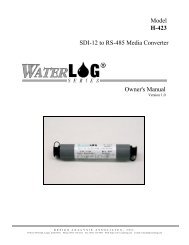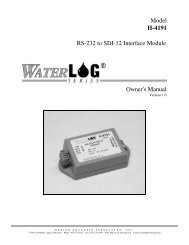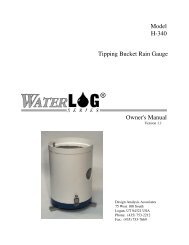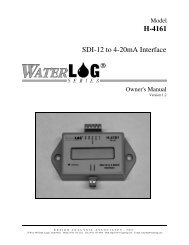H-3553 Compact Combo Bubbler System Users Guide ... - WaterLOG
H-3553 Compact Combo Bubbler System Users Guide ... - WaterLOG
H-3553 Compact Combo Bubbler System Users Guide ... - WaterLOG
Create successful ePaper yourself
Turn your PDF publications into a flip-book with our unique Google optimized e-Paper software.
Chapter 4 | Setup and Operation H-<strong>3553</strong><br />
Note, the ‘a’ character in Table 4-2 represents the current SDI-12 address of the H-<strong>3553</strong> and the ‘n’<br />
characters represent the new value to be written. Each H-<strong>3553</strong> extended SDI-12 command is discussed<br />
in more detail later in the chapter.<br />
| Default Setup<br />
The H-<strong>3553</strong> has many settings that can be change. However, the default setups will normally cover most<br />
applications. Table 4-3 shows the default settings for the H-<strong>3553</strong> <strong>Compact</strong> <strong>Combo</strong> bubbler system.<br />
Page | 10<br />
Table 4-3: H-<strong>3553</strong> Default Setup<br />
Setting Default Setting Setting Range<br />
SDI-12 Address 0 0 - 9 (Standard), A-Z, a-z<br />
Stage Units Feet (Slope = 2.3067) Ft, In, M, mm, Ft Dn, Usr Def<br />
Stage Offset 0.0 N/A<br />
SDI-12 Stage Digits 3 N/A<br />
RS-232 Stage Digits 2 0 – 6<br />
Averaging Time 2 Seconds 1 – 65535 seconds<br />
Bubble Rate 60 bubbles/min 30 – 120 bubbles/min<br />
Purge Pressure 40 PSI (15 PSI Sensor)<br />
50 PSI (30 PSI Sensor)<br />
30 – 90 PSI<br />
Purge Sustain 20 seconds 10 – 240 seconds<br />
4 – 20mA Min Stage 4.0 N/A<br />
4 – 20mA Max Stage 20.0 N/A<br />
| Reset to Defaults<br />
It may be necessary to reset the H-<strong>3553</strong> settings back to factory defaults. Using the RS-232 menu, press<br />
the ‘P’ key to enter the “Advanced Options” menu and then press the ‘D’ key to “Reset Defaults”.<br />
To reset to defaults using the SDI-12 interface, send the “aXSDEF!” SDI-12 extended command. The<br />
response should be “a0041” which means that it will take 4 seconds to reset to defaults. Note in Table<br />
4-4, the ‘a’ is the current address of the H-<strong>3553</strong>.<br />
Table 4-4: Reset H-<strong>3553</strong> to Factory Defaults<br />
H-<strong>3553</strong> <strong>Combo</strong> <strong>Bubbler</strong> Setup Menu SDI-12 Interface<br />
P – Advanced Options Command: aXSDEF!<br />
: Response: a0041<br />
Advanced Options Menu<br />
D – Reset Defaults<br />
Resetting to Defaults . . .