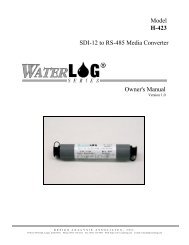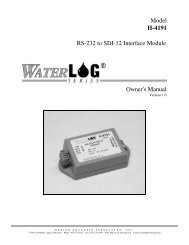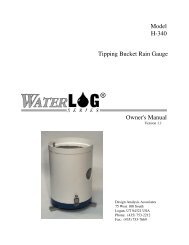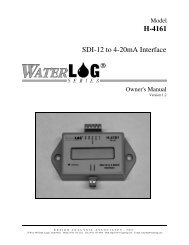H-3553 Compact Combo Bubbler System Users Guide ... - WaterLOG
H-3553 Compact Combo Bubbler System Users Guide ... - WaterLOG
H-3553 Compact Combo Bubbler System Users Guide ... - WaterLOG
Create successful ePaper yourself
Turn your PDF publications into a flip-book with our unique Google optimized e-Paper software.
Chapter 4 | Setup and Operation H-<strong>3553</strong><br />
pressure value. Then the purge valve is opened which then releases the tank pressure into the orifice<br />
line. The compressor will continue to run until the purge sustain timer has elapsed. Then the H-<strong>3553</strong><br />
monitors the tank pressure which is still open to the orifice and waits for it to stabilize. Finally, the purge<br />
valve closes and the H-<strong>3553</strong> purge process is complete. Shortly following the purge sequence the H-<br />
<strong>3553</strong> will need to recharge the tank pressure to maintain the bubble rate and continue normal<br />
operation.<br />
There are three ways to initiate a purge, push the “PURGE” button, the RS-232 menu, and the SDI-12<br />
interface. To initiate a purge with the button, open the H-<strong>3553</strong> enclosure lid and locate the a white push<br />
button on the circuit board labeled “PURGE”, press and hold for about 2 seconds.<br />
To initiate a purge using the RS-232 main menu, press ‘B’ key to enter the “<strong>Bubbler</strong> Settings” menu and<br />
then press the ‘M’ key for “Manual Purge”. To initiate a purge using the SDI-12 interface, send the<br />
“aXP!” command or the “aM2!” command. Note Table 4-14, the ‘a’ is the current SDI-12 address of the<br />
H-<strong>3553</strong>. The ‘ttt’ is the time it will take to complete the purge, which is dependent on other factors like<br />
averaging time and purge sustain. The ‘dd.d’ is the compressor battery voltage measured immediately<br />
following the completed purge sequence.<br />
| Purge Pressure<br />
Page | 16<br />
Table 4-14: Initiate H-<strong>3553</strong> Purge<br />
H-<strong>3553</strong> <strong>Combo</strong> <strong>Bubbler</strong> Setup Menu SDI-12 Interface<br />
B – <strong>Bubbler</strong> Settings Command: aXP! / aM2!<br />
: Response: attt1<br />
<strong>Bubbler</strong> Settings Menu Command: aD0!<br />
M – Manual Purge Response: a + dd.d<br />
Initiating Purge . . .<br />
The purge pressure is the pressure that is used to purge the orifice line. This is normally done to clear<br />
the end of the orifice line of debris and or sediment buildup. “False high stage” readings can be caused<br />
by debris or sediment buildup at the end of the orifice line. This is because it will cause more restriction<br />
when trying to push a bubble out which is like the stage is rising. This may cause a saw tooth profile in<br />
your data. As pressure keeps building up until the bubble pushes out past the debris or sediment<br />
relieving the pressure in the line. Then the pressure starts building up again causing saw tooth data.<br />
The H-<strong>3553</strong> purge pressure default is set to 40 PSI (15 PSI sensor) or 50 PSI (30 PSI sensor). The<br />
programmable purge pressure range is 30 to 90 PSI. To change the “Purge Pressure” using the RS-232<br />
main menu, press the ‘B’ key to enter the “<strong>Bubbler</strong> Settings” menu and then press the ‘P’ key, then<br />
enter in the desired purge pressure and press the ‘Enter’ key.<br />
To change the H-<strong>3553</strong> purge pressure using the SDI-12 interface, send the “aXWPPnn!” SDI-12 extended<br />
command. The response should be “a0061”, which means that it could take 6 seconds to complete the<br />
command and then it will put 1 data value in the buffer. To check the new purge pressure, send<br />
“aXRPP!” command and wait the responded time. Send the “aD0!” command to read back the new<br />
written purge pressure. Note Table 4-15, the ‘a’ is the current SDI-12 address of the H-<strong>3553</strong> and the ‘xx’<br />
is the current purge pressure of the H-<strong>3553</strong> and the ‘nn’ is the desired purge pressure.