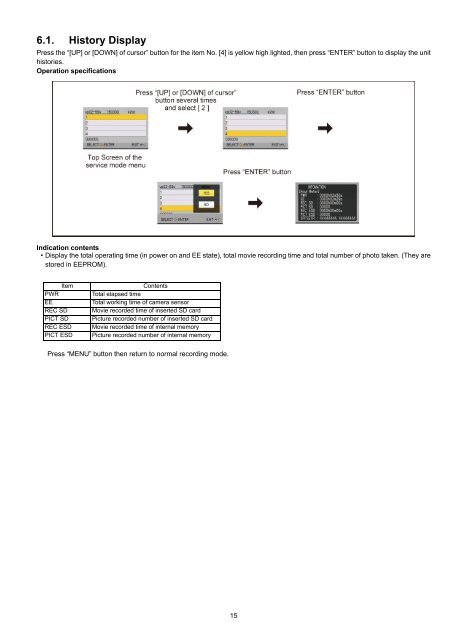HC-V100PC HC-V100PU HC-V100EB HC-V100EC - Panasonic
HC-V100PC HC-V100PU HC-V100EB HC-V100EC - Panasonic
HC-V100PC HC-V100PU HC-V100EB HC-V100EC - Panasonic
You also want an ePaper? Increase the reach of your titles
YUMPU automatically turns print PDFs into web optimized ePapers that Google loves.
6.1. History Display<br />
Press the “[UP] or [DOWN] of cursor” button for the item No. [4] is yellow high lighted, then press “ENTER” button to display the unit<br />
histories.<br />
Operation specifications<br />
Indication contents<br />
• Display the total operating time (in power on and EE state), total movie recording time and total number of photo taken. (They are<br />
stored in EEPROM).<br />
Item Contents<br />
PWR Total elapsed time<br />
EE Total working time of camera sensor<br />
REC SD Movie recorded time of inserted SD card<br />
PICT SD Picture recorded number of inserted SD card<br />
REC ESD Movie recorded time of internal memory<br />
PICT ESD Picture recorded number of internal memory<br />
Press “MENU” button then return to normal recording mode.<br />
15