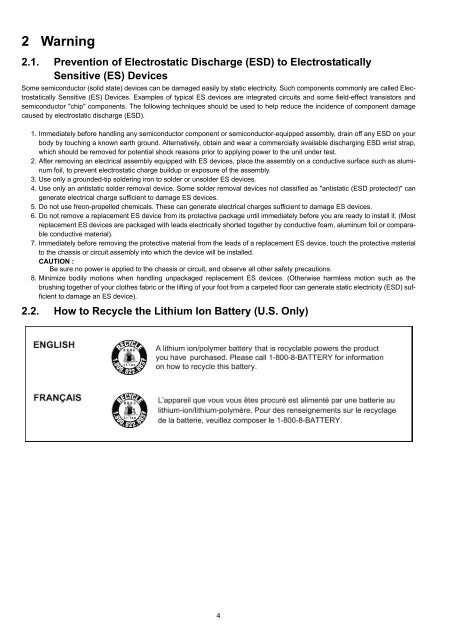HC-V100PC HC-V100PU HC-V100EB HC-V100EC - Panasonic
HC-V100PC HC-V100PU HC-V100EB HC-V100EC - Panasonic
HC-V100PC HC-V100PU HC-V100EB HC-V100EC - Panasonic
Create successful ePaper yourself
Turn your PDF publications into a flip-book with our unique Google optimized e-Paper software.
2 Warning<br />
2.1. Prevention of Electrostatic Discharge (ESD) to Electrostatically<br />
Sensitive (ES) Devices<br />
Some semiconductor (solid state) devices can be damaged easily by static electricity. Such components commonly are called Electrostatically<br />
Sensitive (ES) Devices. Examples of typical ES devices are integrated circuits and some field-effect transistors and<br />
semiconductor "chip" components. The following techniques should be used to help reduce the incidence of component damage<br />
caused by electrostatic discharge (ESD).<br />
1. Immediately before handling any semiconductor component or semiconductor-equipped assembly, drain off any ESD on your<br />
body by touching a known earth ground. Alternatively, obtain and wear a commercially available discharging ESD wrist strap,<br />
which should be removed for potential shock reasons prior to applying power to the unit under test.<br />
2. After removing an electrical assembly equipped with ES devices, place the assembly on a conductive surface such as aluminum<br />
foil, to prevent electrostatic charge buildup or exposure of the assembly.<br />
3. Use only a grounded-tip soldering iron to solder or unsolder ES devices.<br />
4. Use only an antistatic solder removal device. Some solder removal devices not classified as "antistatic (ESD protected)" can<br />
generate electrical charge sufficient to damage ES devices.<br />
5. Do not use freon-propelled chemicals. These can generate electrical charges sufficient to damage ES devices.<br />
6. Do not remove a replacement ES device from its protective package until immediately before you are ready to install it. (Most<br />
replacement ES devices are packaged with leads electrically shorted together by conductive foam, aluminum foil or comparable<br />
conductive material).<br />
7. Immediately before removing the protective material from the leads of a replacement ES device, touch the protective material<br />
to the chassis or circuit assembly into which the device will be installed.<br />
CAUTION :<br />
Be sure no power is applied to the chassis or circuit, and observe all other safety precautions.<br />
8. Minimize bodily motions when handling unpackaged replacement ES devices. (Otherwise harmless motion such as the<br />
brushing together of your clothes fabric or the lifting of your foot from a carpeted floor can generate static electricity (ESD) sufficient<br />
to damage an ES device).<br />
2.2. How to Recycle the Lithium Ion Battery (U.S. Only)<br />
4