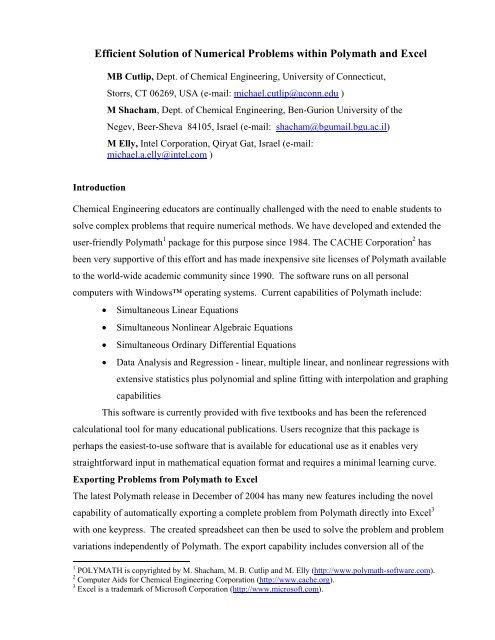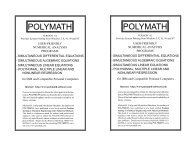Efficient Solution of Numerical Problems within Polymath and Excel
Efficient Solution of Numerical Problems within Polymath and Excel
Efficient Solution of Numerical Problems within Polymath and Excel
Create successful ePaper yourself
Turn your PDF publications into a flip-book with our unique Google optimized e-Paper software.
<strong>Efficient</strong> <strong>Solution</strong> <strong>of</strong> <strong>Numerical</strong> <strong>Problems</strong> <strong>within</strong> <strong>Polymath</strong> <strong>and</strong> <strong>Excel</strong><br />
Introduction<br />
MB Cutlip, Dept. <strong>of</strong> Chemical Engineering, University <strong>of</strong> Connecticut,<br />
Storrs, CT 06269, USA (e-mail: michael.cutlip@uconn.edu )<br />
M Shacham, Dept. <strong>of</strong> Chemical Engineering, Ben-Gurion University <strong>of</strong> the<br />
Negev, Beer-Sheva 84105, Israel (e-mail: shacham@bgumail.bgu.ac.il)<br />
M Elly, Intel Corporation, Qiryat Gat, Israel (e-mail:<br />
michael.a.elly@intel.com )<br />
Chemical Engineering educators are continually challenged with the need to enable students to<br />
solve complex problems that require numerical methods. We have developed <strong>and</strong> extended the<br />
user-friendly <strong>Polymath</strong> 1 package for this purpose since 1984. The CACHE Corporation 2 has<br />
been very supportive <strong>of</strong> this effort <strong>and</strong> has made inexpensive site licenses <strong>of</strong> <strong>Polymath</strong> available<br />
to the world-wide academic community since 1990. The s<strong>of</strong>tware runs on all personal<br />
computers with Windows operating systems. Current capabilities <strong>of</strong> <strong>Polymath</strong> include:<br />
• Simultaneous Linear Equations<br />
• Simultaneous Nonlinear Algebraic Equations<br />
• Simultaneous Ordinary Differential Equations<br />
• Data Analysis <strong>and</strong> Regression - linear, multiple linear, <strong>and</strong> nonlinear regressions with<br />
extensive statistics plus polynomial <strong>and</strong> spline fitting with interpolation <strong>and</strong> graphing<br />
capabilities<br />
This s<strong>of</strong>tware is currently provided with five textbooks <strong>and</strong> has been the referenced<br />
calculational tool for many educational publications. Users recognize that this package is<br />
perhaps the easiest-to-use s<strong>of</strong>tware that is available for educational use as it enables very<br />
straightforward input in mathematical equation format <strong>and</strong> requires a minimal learning curve.<br />
Exporting <strong>Problems</strong> from <strong>Polymath</strong> to <strong>Excel</strong><br />
The latest <strong>Polymath</strong> release in December <strong>of</strong> 2004 has many new features including the novel<br />
capability <strong>of</strong> automatically exporting a complete problem from <strong>Polymath</strong> directly into <strong>Excel</strong> 3<br />
with one keypress. The created spreadsheet can then be used to solve the problem <strong>and</strong> problem<br />
variations independently <strong>of</strong> <strong>Polymath</strong>. The export capability includes conversion all <strong>of</strong> the<br />
1 POLYMATH is copyrighted by M. Shacham, M. B. Cutlip <strong>and</strong> M. Elly (http://www.polymath-s<strong>of</strong>tware.com).<br />
2 Computer Aids for Chemical Engineering Corporation (http://www.cache.org).<br />
3 <strong>Excel</strong> is a trademark <strong>of</strong> Micros<strong>of</strong>t Corporation (http://www.micros<strong>of</strong>t.com).
intrinsic functions <strong>and</strong> logical functionality found <strong>within</strong> <strong>Polymath</strong>. Within <strong>Excel</strong>, the “Solver”<br />
Add-In is used for nonlinear equations <strong>and</strong> nonlinear regressions. The LINEST functionality in<br />
<strong>Excel</strong> is used for linear regressions. For differential equations, we have created an Ode_Solver<br />
Add-In for <strong>Excel</strong> that numerically integrates simultaneous ordinary differential equations.<br />
This s<strong>of</strong>tware provides educators <strong>and</strong> their students with problem solving capabilities for<br />
a numerical computation package (<strong>Polymath</strong>) <strong>and</strong> also a spreadsheet package (<strong>Excel</strong>). Thus<br />
students become familiar with both <strong>of</strong> these environments. Most importantly, this enables more<br />
complex <strong>and</strong> realistic problems to be posed <strong>and</strong> easily solved in chemical engineering education.<br />
Incorporation <strong>of</strong> Physical Property Data in <strong>Excel</strong><br />
A recent addition to the capabilities <strong>within</strong> <strong>Excel</strong> is the availability <strong>of</strong> the Aspen Properties<br />
Add-In from AspenTech 4 that gives users access to advanced physical property data during<br />
problem solving <strong>within</strong> <strong>Excel</strong>. This capability <strong>of</strong> calling upon realistic physical properties<br />
during student problem solving may well represent an important new paradigm in Chemical<br />
Engineering Education.<br />
An Example Problem - Cocurrent Operation <strong>of</strong> a Double Pipe Heat Exchanger<br />
The usefulness <strong>of</strong> <strong>Polymath</strong>, <strong>Excel</strong>, <strong>and</strong> Aspen Properties will be illustrated with the following<br />
problem involving a double pipe heat exchanger from Cutlip, M. B. <strong>and</strong> M. Shacham (1).<br />
Consider a concurrent double pipe heat exchanger with cooling water in the shell side<br />
<strong>and</strong> benzene in the tube side. The cooling water is available at 65 °F <strong>and</strong> has a flow that is three<br />
times that <strong>of</strong> the benzene. The inlet benzene temperature is 150 °F. The configuration <strong>of</strong> the<br />
heat exchanger is given below in Figure 1.<br />
Figure 1 – Double Pipe Heat Exchanger<br />
4 Aspen Properties is a registered product <strong>of</strong> AspenTech (http://www.aspentech.com).<br />
2
Equation (1) represents the local heat transfer coefficient where the exponent n = 0.4 for<br />
heating <strong>and</strong> 0.3 for cooling.<br />
The local overall heat transfer coefficient based on the inside area can be calculated from<br />
Geankoplis (2)<br />
where t represents the tube wall material <strong>and</strong> dimensions. The Dtlm term is the log mean<br />
diameter (or area) for the tube wall.<br />
A differential energy balance on the benzene streawm in the tube yields the following<br />
differential equation where the prime indicates that the benzene properties are to be evaluated at<br />
the local temperature <strong>of</strong> the benzene.<br />
Similarly for the insulated shell side, a differential energy balance yields the following<br />
differential equation where the physical properties <strong>of</strong> water are to be evaluated at the local<br />
temperature <strong>of</strong> the water.<br />
<strong>Solution</strong> <strong>of</strong> Sample Problem<br />
This sample problem will be solved in three ways:<br />
1) The <strong>Polymath</strong> program will be used to solve the problem for the case where the physical<br />
properties are assumed to be constant at the inlet temperatures to the heat exchanger.<br />
2) The exported problem from <strong>Polymath</strong> to <strong>Excel</strong> will be solved completely <strong>within</strong> <strong>Excel</strong><br />
using the <strong>Polymath</strong> Ode_Solver Add-In.<br />
3) The problem in <strong>Excel</strong> will be solved with the physical properties provided by the Aspen<br />
Properties <strong>Excel</strong> Add-In, <strong>and</strong> the solution <strong>of</strong> the differential equations will use the<br />
<strong>Polymath</strong> Ode_Solver Add-In.<br />
<strong>Polymath</strong> Program <strong>Solution</strong> – Constant Physical Properties<br />
The entry <strong>of</strong> this problem into the <strong>Polymath</strong> editor for the Differential Equations Solver is<br />
shown in Figure 1. Note that the equations can be entered in any order as <strong>Polymath</strong> will order<br />
the equations before solution. The equations with the comments contain the physical property<br />
variables that are entered as constants in this program at the initial temperatures for simplicity.<br />
3<br />
(1)<br />
(2)<br />
(3)<br />
(4)
Figure 1 – <strong>Polymath</strong> Editing Display for Sample Problem (Differential Equation Sover)<br />
The solution <strong>of</strong> this problem with a single mouse click on the purple arrow icon in<br />
<strong>Polymath</strong> yields a ‘Report’ in which general information regarding the solution is provided.<br />
Many other options are available including graphical <strong>and</strong> tabular output. Portions <strong>of</strong> the ‘Report’<br />
are reproduced in Figure 2. Note that the initial value, minimal value, maximal value, <strong>and</strong> final<br />
value <strong>of</strong> all the problem variables are summarized in this ‘Report’. In addition, the various<br />
differential equations <strong>and</strong> the explicit equations are also given. The complete ordered equation<br />
set with the comments is also provided (not shown in the figure).<br />
4
Figure 2 – Partial Screen Display <strong>of</strong> <strong>Polymath</strong> Report<br />
<strong>Polymath</strong> Export to <strong>Excel</strong><br />
This problem can be exported from the <strong>Polymath</strong> Differential Equations Editor to <strong>Excel</strong> with a<br />
single keypress. During this automatic export process, all the intrinsic functions <strong>and</strong> logical<br />
variables are converted to their equivalents in the code for the spreadsheet. Once any problem<br />
has been exported to <strong>Excel</strong>, the numerical solutions can be completely accomplished <strong>within</strong><br />
<strong>Excel</strong>. The <strong>Excel</strong> "Solver" can be used for solving nonlinear algebraic equations. Regression<br />
problems utilize the <strong>Excel</strong> “LINEST” function or “Solver”. For systems <strong>of</strong> ODE’s (ordinary<br />
differential equations), the <strong>Polymath</strong> Ode_Solver Add-In for <strong>Excel</strong> must be used.<br />
The resulting <strong>Excel</strong> worksheet is shown in Figure 3. In the <strong>Excel</strong> worksheet, the variable<br />
names, the <strong>Polymath</strong> equations, <strong>and</strong> the comments are shown for documentation purposes. The<br />
<strong>Excel</strong> formulas are generated <strong>and</strong> placed in the 3 rd column, marked as "Value". They are<br />
transparent to the user unless he/she asks explicitly to see them. The formula to calculate<br />
d(TH2O)/d(x) for example is:<br />
d(TH2O)/d(x) = ((((C27 * 3.1416) * C3) * (C29 - C28)) / (C12 * C13))<br />
5
Figure 3 – Exported Program from <strong>Polymath</strong> to <strong>Excel</strong><br />
Thus the exported problem is ready for solution <strong>within</strong> <strong>Excel</strong>.<br />
<strong>Excel</strong> <strong>Solution</strong> – Constant Physical Properties<br />
The <strong>Polymath</strong> Ode_Solver Add-In that has been developed to work independently <strong>within</strong> <strong>Excel</strong>.<br />
It is an Add-In just like ‘Solver” which is supplied with <strong>Excel</strong> for solving nonlinear equations.<br />
The Ode_Solver requires input <strong>of</strong> the following cell addresses <strong>and</strong> numerical values: 1) The<br />
range <strong>of</strong> the cells where the initial values <strong>of</strong> the differential equations are stored; 2) The range <strong>of</strong><br />
the cells where the formulas <strong>of</strong> the differential equations are stored; 3) The cell where the initial<br />
value for the independent variable (time, in this case) is stored; 4) The final value <strong>of</strong> the<br />
independent variable; 5) The range <strong>of</strong> cells where formulas <strong>of</strong> additional variables for which the<br />
integration results should be stored (optional).<br />
<strong>Solution</strong> <strong>of</strong> the differential equations is implemented by clicking on the Ode_Solver in the<br />
‘Tools’ menu <strong>of</strong> <strong>Excel</strong>. This brings up the display shown in Figure 4 where the various input<br />
cells have been identified. Note that 101 data points have been requested for this problem which<br />
can be used for graphical presentation <strong>of</strong> the results. No other variables have been specified.<br />
The Adv. button allows selection <strong>of</strong> a particular integration algorithm <strong>and</strong> its parameters.<br />
6
Figure 4 – Ode_Solver Input Window <strong>within</strong> Sample Problem<br />
During the real-time solution <strong>of</strong> the differential equations <strong>within</strong> <strong>Excel</strong>, the cells with the<br />
blue titles (Integration Vars, ODE EQS, <strong>and</strong> Indep Var) in column C <strong>of</strong> Figure 3 change as the<br />
integration proceeds. A new worksheet is then created in the <strong>Excel</strong> workbook that contains a<br />
‘Report’ <strong>of</strong> the problem solution. This is partly shown in Figure 5, although the table <strong>of</strong><br />
variables is not shown but is always generated <strong>within</strong> this <strong>Excel</strong> solution ’Report’. The<br />
‘Reports’ <strong>of</strong> Figure 2 (<strong>Polymath</strong> <strong>Solution</strong>) <strong>and</strong> Figure 5 (<strong>Excel</strong> <strong>Solution</strong>s) are exactly equivalent.<br />
Figure 5 – Partial View <strong>of</strong> <strong>Excel</strong> Spreadsheet Giving Problem Report Information<br />
7
<strong>Excel</strong> <strong>Solution</strong> – Variable Physical Properties<br />
The variation <strong>of</strong> the physical properties <strong>of</strong> the benzene <strong>and</strong> water in this sample problem can be<br />
accommodated with the Aspen Properties Add-In for <strong>Excel</strong>. This first requires that the system<br />
<strong>of</strong> components be entered into the Aspen Properties program which is a part <strong>of</strong> the Aspen<br />
Engineering Suite. The then allows the user to setup a location <strong>within</strong> the <strong>Excel</strong> spreadsheet that<br />
can link the spreadsheet to Aspen Properties as shown in Figure 6. The Aspen file is colored<br />
purple in the spreadsheet.<br />
Figure 6 – Aspen Properties Link in <strong>Excel</strong><br />
This portion <strong>of</strong> the spreadsheet responds to changes in temperature <strong>and</strong> pressure by updating the<br />
contents <strong>of</strong> the cells that contain the physical properties data.<br />
The physical property data can be integrated together with the problem solution by<br />
copying the exported worksheet from <strong>Polymath</strong> to <strong>Excel</strong> with the constant physical properties<br />
shown in Figure 3 to the worksheet in Figure 6. This integrated spreadsheet is presented in<br />
Figure 7. Note that some conversion factors have been entered into the cell where the physical<br />
properties are found to achieve consistency in the units. The highlighted rows in Figure 7<br />
indicate the property variables that vary with temperature. As the value <strong>of</strong> the water<br />
temperature in cell C42 changes, then all <strong>of</strong> the properties <strong>of</strong> water change. As the value <strong>of</strong> the<br />
benzene temperature in cell C43 changes, then the properties <strong>of</strong> benzene adjust accordingly.<br />
Thus all <strong>of</strong> the other equations are updated as these temperatures change during the course <strong>of</strong> the<br />
numerical integration <strong>of</strong> the differential equations.<br />
8
Figure 7 – Integrated Aspen Properties <strong>and</strong> <strong>Polymath</strong> to <strong>Excel</strong> Spreadsheet<br />
Figure 8 - Partial Report for <strong>Excel</strong> <strong>Solution</strong> with Variable Physical Properties<br />
It is interesting to compare the results from the solution with constant physical properties<br />
given in Figure 2 with the solution with variable physical properties given in Figure 8. The<br />
benzene outlet temperature is about 0.6 °F higher <strong>and</strong> the water outlet temperature is about 1.8<br />
°F higher.<br />
9
Conclusions<br />
1) The <strong>Polymath</strong> package provides problem solving s<strong>of</strong>tware on personal computers that<br />
can be widely utilized in Chemical Engineering Education. The latest version includes<br />
options for easily exporting problems to <strong>Excel</strong> for execution directly <strong>within</strong> the<br />
spreadsheet.<br />
2) The <strong>Polymath</strong> Ode_Solver for <strong>Excel</strong>, available as an Add-In, allows the convenient<br />
solution <strong>of</strong> systems <strong>of</strong> ordinary differential equations <strong>within</strong> a spreadsheet. This will<br />
allow more advanced problem solving among both students <strong>and</strong> pr<strong>of</strong>essional engineers<br />
as the <strong>Excel</strong> s<strong>of</strong>tware is quite widely used.<br />
3) Physical property data can be introduced into problem solving in <strong>Excel</strong> through the use<br />
<strong>of</strong> the Aspen Properties Add-In. This provides access to the extensive physical property<br />
data bases <strong>of</strong> the Aspen Engineering Suite.<br />
4) The use <strong>of</strong> problem solving with convenient access to physical property data has the<br />
References<br />
potential to become a new paradigm in Chemical Engineering Education. The<br />
introduction <strong>of</strong> this capability to beginning students will greatly impact the ways in<br />
which problems will be posed <strong>and</strong> solved throughout the curriculum. It will allow more<br />
realistic problems to be posed <strong>and</strong> efficiently solved throughout the educational program<br />
<strong>of</strong> chemical engineers. It has the potential to be quite valuable in their pr<strong>of</strong>essional<br />
engineering careers.<br />
1. Cutlip, M. B. <strong>and</strong> M. Shacham, Problem Solving in Chemical Engineering with<br />
<strong>Numerical</strong> Methods, Prentice Hall, Upper Saddle River, NJ, 1998.<br />
2. Geankoplis, C. J., Transport Processes <strong>and</strong> Separation Process Principles, 4 th ed.,<br />
Prentice Hall, Upper Saddle River, NJ, 2003.<br />
10