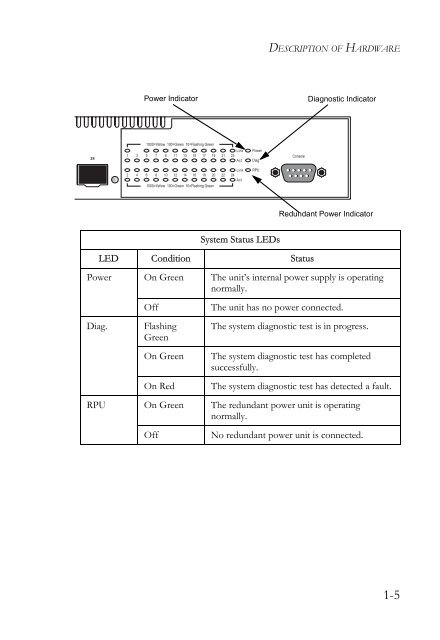TigerSwitch 10/100/1000 Installation Guide - SMC
TigerSwitch 10/100/1000 Installation Guide - SMC
TigerSwitch 10/100/1000 Installation Guide - SMC
Create successful ePaper yourself
Turn your PDF publications into a flip-book with our unique Google optimized e-Paper software.
24<br />
Power Indicator<br />
<strong>10</strong>00=Yellow <strong>10</strong>0=Green <strong>10</strong>=Flashing Green<br />
Link<br />
1 3 5 7 9 11 13 15 17 19 21 23<br />
Act<br />
Link<br />
2 4 6 8 <strong>10</strong> 12 14 16 18 20 22 24<br />
Act<br />
<strong>10</strong>00=Yellow <strong>10</strong>0=Green <strong>10</strong>=Flashing Green<br />
System Status LEDs<br />
LED Condition Status<br />
DESCRIPTION OF HARDWARE<br />
Power On Green The unit’s internal power supply is operating<br />
normally.<br />
Off The unit has no power connected.<br />
Diag. Flashing<br />
Green<br />
The system diagnostic test is in progress.<br />
On Green The system diagnostic test has completed<br />
successfully.<br />
On Red The system diagnostic test has detected a fault.<br />
RPU On Green The redundant power unit is operating<br />
normally.<br />
Power<br />
Diag<br />
RPU<br />
Console<br />
Diagnostic Indicator<br />
Redundant Power Indicator<br />
Off No redundant power unit is connected.<br />
1-5