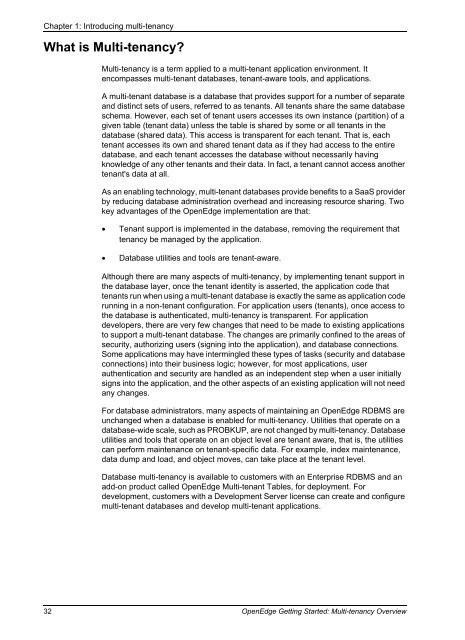OpenEdge Getting Started: Multi-tenancy Overview - Product ...
OpenEdge Getting Started: Multi-tenancy Overview - Product ...
OpenEdge Getting Started: Multi-tenancy Overview - Product ...
You also want an ePaper? Increase the reach of your titles
YUMPU automatically turns print PDFs into web optimized ePapers that Google loves.
Chapter 1: Introducing multi-<strong>tenancy</strong><br />
What is <strong>Multi</strong>-<strong>tenancy</strong>?<br />
<strong>Multi</strong>-<strong>tenancy</strong> is a term applied to a multi-tenant application environment. It<br />
encompasses multi-tenant databases, tenant-aware tools, and applications.<br />
A multi-tenant database is a database that provides support for a number of separate<br />
and distinct sets of users, referred to as tenants. All tenants share the same database<br />
schema. However, each set of tenant users accesses its own instance (partition) of a<br />
given table (tenant data) unless the table is shared by some or all tenants in the<br />
database (shared data). This access is transparent for each tenant. That is, each<br />
tenant accesses its own and shared tenant data as if they had access to the entire<br />
database, and each tenant accesses the database without necessarily having<br />
knowledge of any other tenants and their data. In fact, a tenant cannot access another<br />
tenant's data at all.<br />
As an enabling technology, multi-tenant databases provide benefits to a SaaS provider<br />
by reducing database administration overhead and increasing resource sharing. Two<br />
key advantages of the <strong>OpenEdge</strong> implementation are that:<br />
• Tenant support is implemented in the database, removing the requirement that<br />
<strong>tenancy</strong> be managed by the application.<br />
• Database utilities and tools are tenant-aware.<br />
Although there are many aspects of multi-<strong>tenancy</strong>, by implementing tenant support in<br />
the database layer, once the tenant identity is asserted, the application code that<br />
tenants run when using a multi-tenant database is exactly the same as application code<br />
running in a non-tenant configuration. For application users (tenants), once access to<br />
the database is authenticated, multi-<strong>tenancy</strong> is transparent. For application<br />
developers, there are very few changes that need to be made to existing applications<br />
to support a multi-tenant database. The changes are primarily confined to the areas of<br />
security, authorizing users (signing into the application), and database connections.<br />
Some applications may have intermingled these types of tasks (security and database<br />
connections) into their business logic; however, for most applications, user<br />
authentication and security are handled as an independent step when a user initially<br />
signs into the application, and the other aspects of an existing application will not need<br />
any changes.<br />
For database administrators, many aspects of maintaining an <strong>OpenEdge</strong> RDBMS are<br />
unchanged when a database is enabled for multi-<strong>tenancy</strong>. Utilities that operate on a<br />
database-wide scale, such as PROBKUP, are not changed by multi-<strong>tenancy</strong>. Database<br />
utilities and tools that operate on an object level are tenant aware, that is, the utilities<br />
can perform maintenance on tenant-specific data. For example, index maintenance,<br />
data dump and load, and object moves, can take place at the tenant level.<br />
Database multi-<strong>tenancy</strong> is available to customers with an Enterprise RDBMS and an<br />
add-on product called <strong>OpenEdge</strong> <strong>Multi</strong>-tenant Tables, for deployment. For<br />
development, customers with a Development Server license can create and configure<br />
multi-tenant databases and develop multi-tenant applications.<br />
32 <strong>OpenEdge</strong> <strong>Getting</strong> <strong>Started</strong>: <strong>Multi</strong>-<strong>tenancy</strong> <strong>Overview</strong>