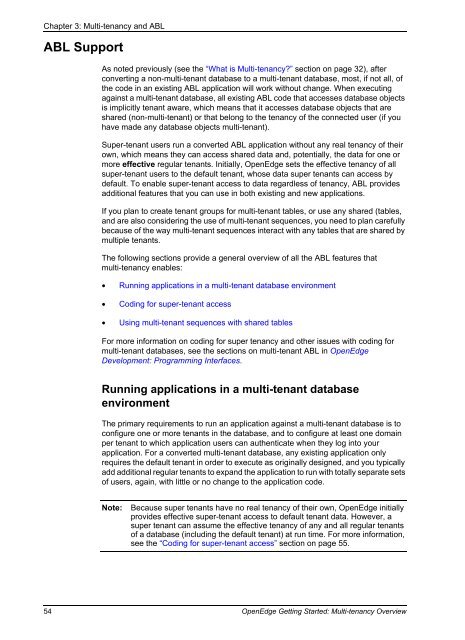OpenEdge Getting Started: Multi-tenancy Overview - Product ...
OpenEdge Getting Started: Multi-tenancy Overview - Product ...
OpenEdge Getting Started: Multi-tenancy Overview - Product ...
You also want an ePaper? Increase the reach of your titles
YUMPU automatically turns print PDFs into web optimized ePapers that Google loves.
Chapter 3: <strong>Multi</strong>-<strong>tenancy</strong> and ABL<br />
ABL Support<br />
As noted previously (see the “What is <strong>Multi</strong>-<strong>tenancy</strong>?” section on page 32), after<br />
converting a non-multi-tenant database to a multi-tenant database, most, if not all, of<br />
the code in an existing ABL application will work without change. When executing<br />
against a multi-tenant database, all existing ABL code that accesses database objects<br />
is implicitly tenant aware, which means that it accesses database objects that are<br />
shared (non-multi-tenant) or that belong to the <strong>tenancy</strong> of the connected user (if you<br />
have made any database objects multi-tenant).<br />
Super-tenant users run a converted ABL application without any real <strong>tenancy</strong> of their<br />
own, which means they can access shared data and, potentially, the data for one or<br />
more effective regular tenants. Initially, <strong>OpenEdge</strong> sets the effective <strong>tenancy</strong> of all<br />
super-tenant users to the default tenant, whose data super tenants can access by<br />
default. To enable super-tenant access to data regardless of <strong>tenancy</strong>, ABL provides<br />
additional features that you can use in both existing and new applications.<br />
If you plan to create tenant groups for multi-tenant tables, or use any shared (tables,<br />
and are also considering the use of multi-tenant sequences, you need to plan carefully<br />
because of the way multi-tenant sequences interact with any tables that are shared by<br />
multiple tenants.<br />
The following sections provide a general overview of all the ABL features that<br />
multi-<strong>tenancy</strong> enables:<br />
• Running applications in a multi-tenant database environment<br />
• Coding for super-tenant access<br />
• Using multi-tenant sequences with shared tables<br />
For more information on coding for super <strong>tenancy</strong> and other issues with coding for<br />
multi-tenant databases, see the sections on multi-tenant ABL in <strong>OpenEdge</strong><br />
Development: Programming Interfaces.<br />
Running applications in a multi-tenant database<br />
environment<br />
The primary requirements to run an application against a multi-tenant database is to<br />
configure one or more tenants in the database, and to configure at least one domain<br />
per tenant to which application users can authenticate when they log into your<br />
application. For a converted multi-tenant database, any existing application only<br />
requires the default tenant in order to execute as originally designed, and you typically<br />
add additional regular tenants to expand the application to run with totally separate sets<br />
of users, again, with little or no change to the application code.<br />
Note: Because super tenants have no real <strong>tenancy</strong> of their own, <strong>OpenEdge</strong> initially<br />
provides effective super-tenant access to default tenant data. However, a<br />
super tenant can assume the effective <strong>tenancy</strong> of any and all regular tenants<br />
of a database (including the default tenant) at run time. For more information,<br />
see the “Coding for super-tenant access” section on page 55.<br />
54 <strong>OpenEdge</strong> <strong>Getting</strong> <strong>Started</strong>: <strong>Multi</strong>-<strong>tenancy</strong> <strong>Overview</strong>