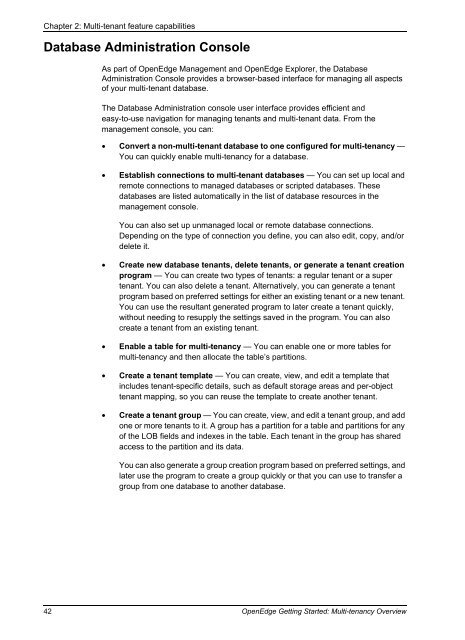OpenEdge Getting Started: Multi-tenancy Overview - Product ...
OpenEdge Getting Started: Multi-tenancy Overview - Product ...
OpenEdge Getting Started: Multi-tenancy Overview - Product ...
You also want an ePaper? Increase the reach of your titles
YUMPU automatically turns print PDFs into web optimized ePapers that Google loves.
Chapter 2: <strong>Multi</strong>-tenant feature capabilities<br />
Database Administration Console<br />
As part of <strong>OpenEdge</strong> Management and <strong>OpenEdge</strong> Explorer, the Database<br />
Administration Console provides a browser-based interface for managing all aspects<br />
of your multi-tenant database.<br />
The Database Administration console user interface provides efficient and<br />
easy-to-use navigation for managing tenants and multi-tenant data. From the<br />
management console, you can:<br />
• Convert a non-multi-tenant database to one configured for multi-<strong>tenancy</strong> —<br />
You can quickly enable multi-<strong>tenancy</strong> for a database.<br />
• Establish connections to multi-tenant databases — You can set up local and<br />
remote connections to managed databases or scripted databases. These<br />
databases are listed automatically in the list of database resources in the<br />
management console.<br />
You can also set up unmanaged local or remote database connections.<br />
Depending on the type of connection you define, you can also edit, copy, and/or<br />
delete it.<br />
• Create new database tenants, delete tenants, or generate a tenant creation<br />
program — You can create two types of tenants: a regular tenant or a super<br />
tenant. You can also delete a tenant. Alternatively, you can generate a tenant<br />
program based on preferred settings for either an existing tenant or a new tenant.<br />
You can use the resultant generated program to later create a tenant quickly,<br />
without needing to resupply the settings saved in the program. You can also<br />
create a tenant from an existing tenant.<br />
• Enable a table for multi-<strong>tenancy</strong> — You can enable one or more tables for<br />
multi-<strong>tenancy</strong> and then allocate the table’s partitions.<br />
• Create a tenant template — You can create, view, and edit a template that<br />
includes tenant-specific details, such as default storage areas and per-object<br />
tenant mapping, so you can reuse the template to create another tenant.<br />
• Create a tenant group — You can create, view, and edit a tenant group, and add<br />
one or more tenants to it. A group has a partition for a table and partitions for any<br />
of the LOB fields and indexes in the table. Each tenant in the group has shared<br />
access to the partition and its data.<br />
You can also generate a group creation program based on preferred settings, and<br />
later use the program to create a group quickly or that you can use to transfer a<br />
group from one database to another database.<br />
42 <strong>OpenEdge</strong> <strong>Getting</strong> <strong>Started</strong>: <strong>Multi</strong>-<strong>tenancy</strong> <strong>Overview</strong>