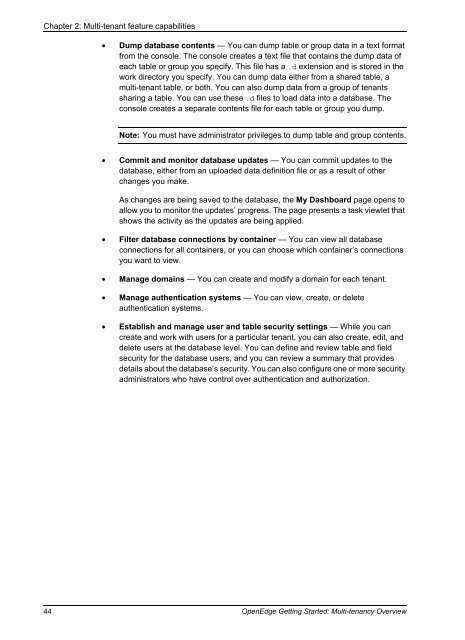OpenEdge Getting Started: Multi-tenancy Overview - Product ...
OpenEdge Getting Started: Multi-tenancy Overview - Product ...
OpenEdge Getting Started: Multi-tenancy Overview - Product ...
Create successful ePaper yourself
Turn your PDF publications into a flip-book with our unique Google optimized e-Paper software.
Chapter 2: <strong>Multi</strong>-tenant feature capabilities<br />
• Dump database contents — You can dump table or group data in a text format<br />
from the console. The console creates a text file that contains the dump data of<br />
each table or group you specify. This file has a .d extension and is stored in the<br />
work directory you specify. You can dump data either from a shared table, a<br />
multi-tenant table, or both. You can also dump data from a group of tenants<br />
sharing a table. You can use these .d files to load data into a database. The<br />
console creates a separate contents file for each table or group you dump.<br />
Note: You must have administrator privileges to dump table and group contents.<br />
• Commit and monitor database updates — You can commit updates to the<br />
database, either from an uploaded data definition file or as a result of other<br />
changes you make.<br />
As changes are being saved to the database, the My Dashboard page opens to<br />
allow you to monitor the updates’ progress. The page presents a task viewlet that<br />
shows the activity as the updates are being applied.<br />
• Filter database connections by container — You can view all database<br />
connections for all containers, or you can choose which container’s connections<br />
you want to view.<br />
• Manage domains — You can create and modify a domain for each tenant.<br />
• Manage authentication systems — You can view, create, or delete<br />
authentication systems.<br />
• Establish and manage user and table security settings — While you can<br />
create and work with users for a particular tenant, you can also create, edit, and<br />
delete users at the database level. You can define and review table and field<br />
security for the database users, and you can review a summary that provides<br />
details about the database’s security. You can also configure one or more security<br />
administrators who have control over authentication and authorization.<br />
44 <strong>OpenEdge</strong> <strong>Getting</strong> <strong>Started</strong>: <strong>Multi</strong>-<strong>tenancy</strong> <strong>Overview</strong>