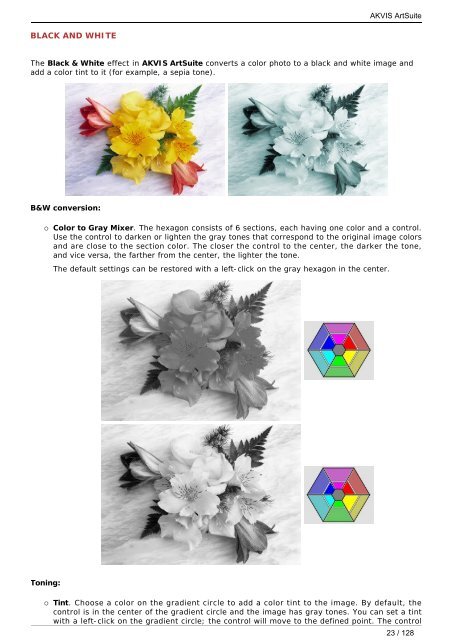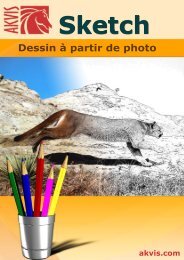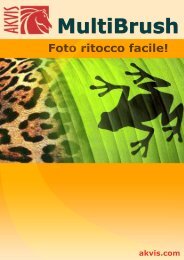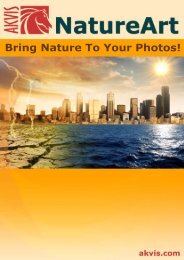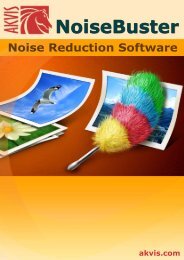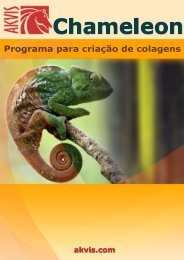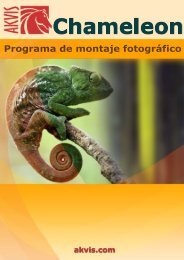Download PDF AKVIS ArtSuite
Download PDF AKVIS ArtSuite
Download PDF AKVIS ArtSuite
Create successful ePaper yourself
Turn your PDF publications into a flip-book with our unique Google optimized e-Paper software.
BLACK AND WHITE<br />
The Black & White effect in <strong>AKVIS</strong> <strong>ArtSuite</strong> converts a color photo to a black and white image and<br />
add a color tint to it (for example, a sepia tone).<br />
B&W conversion:<br />
¡ Color to Gray Mixer. The hexagon consists of 6 sections, each having one color and a control.<br />
Use the control to darken or lighten the gray tones that correspond to the original image colors<br />
and are close to the section color. The closer the control to the center, the darker the tone,<br />
and vice versa, the farther from the center, the lighter the tone.<br />
Toning:<br />
The default settings can be restored with a left-click on the gray hexagon in the center.<br />
<strong>AKVIS</strong> <strong>ArtSuite</strong><br />
¡ Tint. Choose a color on the gradient circle to add a color tint to the image. By default, the<br />
control is in the center of the gradient circle and the image has gray tones. You can set a tint<br />
with a left-click on the gradient circle; the control will move to the defined point. The control<br />
23 / 128