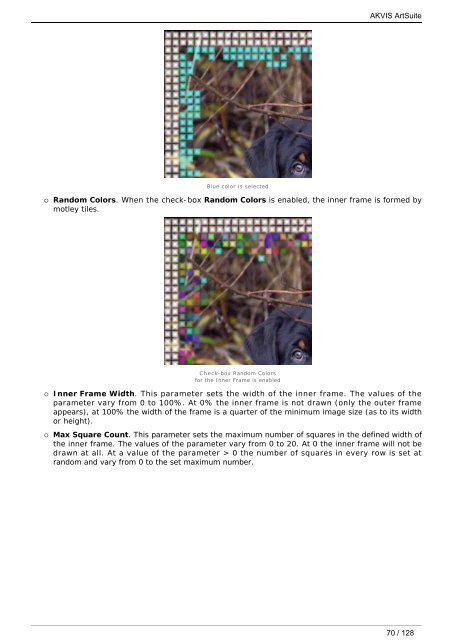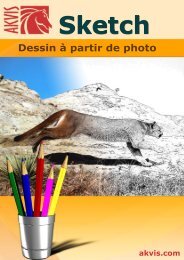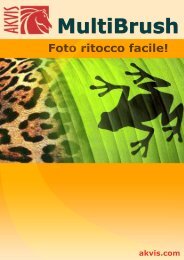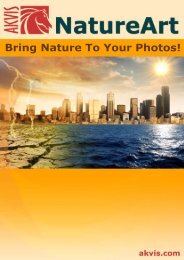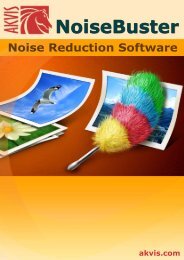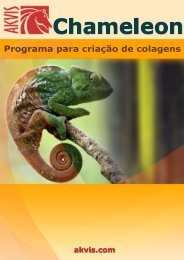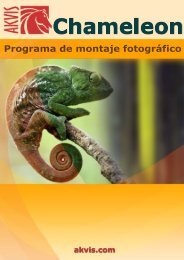Download PDF AKVIS ArtSuite
Download PDF AKVIS ArtSuite
Download PDF AKVIS ArtSuite
You also want an ePaper? Increase the reach of your titles
YUMPU automatically turns print PDFs into web optimized ePapers that Google loves.
Blue color is selected<br />
¡ Random Colors. When the check-box Random Colors is enabled, the inner frame is formed by<br />
motley tiles.<br />
Check-box Random Colors<br />
for the Inner Frame is enabled<br />
<strong>AKVIS</strong> <strong>ArtSuite</strong><br />
¡ Inner Frame Width. This parameter sets the width of the inner frame. The values of the<br />
parameter vary from 0 to 100%. At 0% the inner frame is not drawn (only the outer frame<br />
appears), at 100% the width of the frame is a quarter of the minimum image size (as to its width<br />
or height).<br />
¡ Max Square Count. This parameter sets the maximum number of squares in the defined width of<br />
the inner frame. The values of the parameter vary from 0 to 20. At 0 the inner frame will not be<br />
drawn at all. At a value of the parameter > 0 the number of squares in every row is set at<br />
random and vary from 0 to the set maximum number.<br />
70 / 128