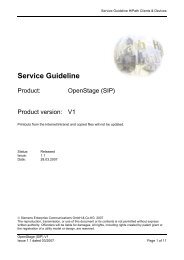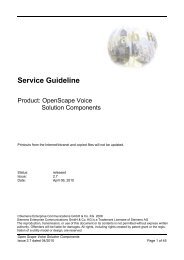HiPath 1200 optiPoint 500 economy optiPoint 500 basic optiPoint ...
HiPath 1200 optiPoint 500 economy optiPoint 500 basic optiPoint ...
HiPath 1200 optiPoint 500 economy optiPoint 500 basic optiPoint ...
Create successful ePaper yourself
Turn your PDF publications into a flip-book with our unique Google optimized e-Paper software.
Making Calls – Convenience Functions<br />
Step by Step<br />
34<br />
Mute off?<br />
Mute<br />
Using the Speakerphone<br />
> HF answerback on? : Select and confirm.<br />
> HF answerback off?<br />
or<br />
:<br />
A colleague addresses you directly over the speaker<br />
with a speaker call. You hear a tone before the announcement.<br />
The other party’s name or station number<br />
appears on the screen.<br />
You can conduct the call with the handset or in speakerphone<br />
mode.<br />
n Lift the handset and answer the call.<br />
or<br />
: Press the "OK" key to confirm your selection and answer<br />
the call.<br />
or<br />
Press the key and answer the call.<br />
or<br />
Enabling and disabling handsfree answerback<br />
qmj or rmj Enter the code for "on" or "off".<br />
Speakerphone mode is not available with<br />
<strong>optiPoint</strong> <strong>500</strong> <strong>economy</strong> and <strong>optiPoint</strong> <strong>500</strong> <strong>basic</strong>.<br />
If authorized (consult service personnel), you can<br />
activate handsfree answerback (see below).<br />
Then you don’t need to turn on the microphone<br />
when answering an announcement. You can answer<br />
immediately in speakerphone mode.<br />
If handsfree answerback is disabled (default setting),<br />
follow the procedure described above.<br />
Placing a speaker call to a colleague page 44.