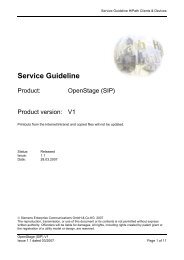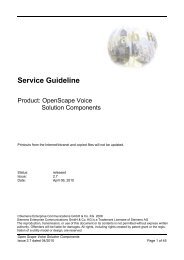HiPath 1200 optiPoint 500 economy optiPoint 500 basic optiPoint ...
HiPath 1200 optiPoint 500 economy optiPoint 500 basic optiPoint ...
HiPath 1200 optiPoint 500 economy optiPoint 500 basic optiPoint ...
Create successful ePaper yourself
Turn your PDF publications into a flip-book with our unique Google optimized e-Paper software.
Making Calls – Convenience Functions<br />
Step by Step<br />
50<br />
Turning the Call Waiting Tone On and Off<br />
Program/Service<br />
You can suppress the call waiting tone (emitted approximately<br />
every six seconds) for second calls.<br />
Waiting calls are then only indicated on the display (Call<br />
waiting?) or, if configured, by the flashing "Ringer cutoff"<br />
key. page 64<br />
Press the key. The LED lights up.<br />
> More features? : Select and confirm.<br />
> #87=Call waiting tone on? : Select and confirm.<br />
> *87=Call waiting tone<br />
or<br />
:<br />
or<br />
rlk oder qlk Enter code for "tone on" or "tone off".