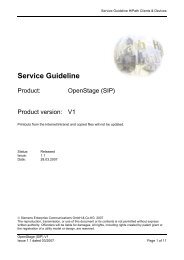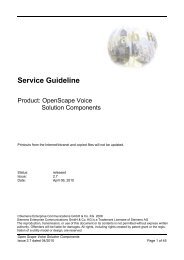HiPath 1200 optiPoint 500 economy optiPoint 500 basic optiPoint ...
HiPath 1200 optiPoint 500 economy optiPoint 500 basic optiPoint ...
HiPath 1200 optiPoint 500 economy optiPoint 500 basic optiPoint ...
You also want an ePaper? Increase the reach of your titles
YUMPU automatically turns print PDFs into web optimized ePapers that Google loves.
Making Calls – Convenience Functions<br />
Step by Step<br />
40<br />
Program/Service<br />
*7=Use speed dialing?<br />
Using Speed-Dial<br />
You can assign station or system speed-dial numbers to<br />
frequently called destinations.<br />
You can set up your own station speed-dialing numbers<br />
(max. 10) which are available only from your telephone.<br />
System speed-dial numbers (max. <strong>500</strong>) are set up<br />
by service personnel ( page 91) and can be used<br />
from any telephone (if authorized, consult your service<br />
personnel).<br />
Using station and system speed-dial numbers<br />
Precondition: You have stored station speed-dial numbers<br />
(see below) or the service personnel has stored<br />
system speed-dial numbers.<br />
Press the key. The LED lights up.<br />
: Confirm.<br />
or<br />
qk Enter the code.<br />
o Enter a speed-dial number.<br />
"*0" to " * 9" = station speed-dialing.<br />
"000" to "499" = system speed-dialing (consult service<br />
personnel).