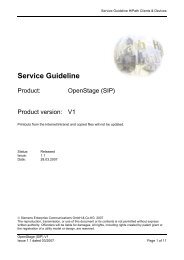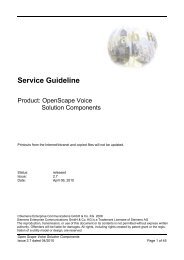HiPath 1200 optiPoint 500 economy optiPoint 500 basic optiPoint ...
HiPath 1200 optiPoint 500 economy optiPoint 500 basic optiPoint ...
HiPath 1200 optiPoint 500 economy optiPoint 500 basic optiPoint ...
Create successful ePaper yourself
Turn your PDF publications into a flip-book with our unique Google optimized e-Paper software.
Making Calls – Convenience Functions<br />
Step by Step<br />
38<br />
Dialing/Making Calls<br />
Using a Caller List<br />
If this feature is activated, the following calls will be<br />
stored in three caller lists:<br />
1=Not answered calls<br />
2=Answered calls<br />
3=Originated calls<br />
The service personnel can specify if only external or external<br />
and internal calls are saved.<br />
For each caller list, up to ten calls are stored in chronological<br />
order. Each call receives a time stamp. The display<br />
begins with the most current unretrieved entry. For<br />
calls from the same caller, no new entries are added to<br />
the caller list; the caller’s<br />
Retrieving the caller list<br />
> Caller list? :<br />
or<br />
rlf Enter the code.<br />
1=Not answered calls ? : Select and confirm the caller list you wish to use.<br />
> 2=Answered calls ?<br />
or<br />
:<br />
> 3=Originated calls ?<br />
or<br />
:<br />
or<br />
Next?<br />
e or f or g Enter the code.<br />
: To view other calls, confirm each subsequent display.