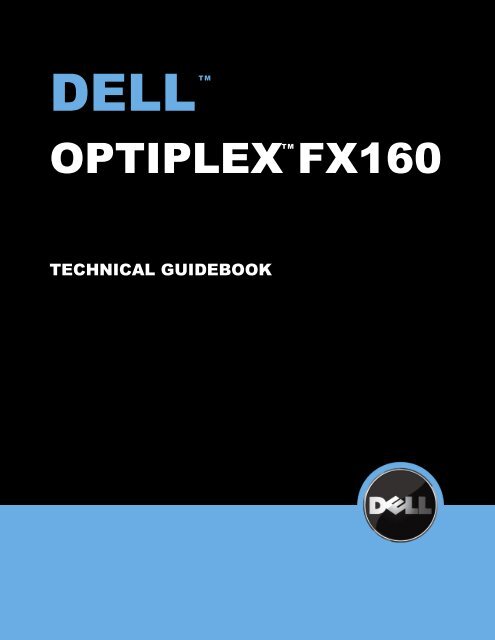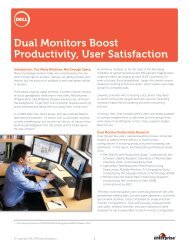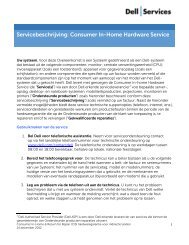OptiPlex FX160 Technical Guidebook - Dell
OptiPlex FX160 Technical Guidebook - Dell
OptiPlex FX160 Technical Guidebook - Dell
Create successful ePaper yourself
Turn your PDF publications into a flip-book with our unique Google optimized e-Paper software.
DELL<br />
TM<br />
OPTIPLEX<br />
TM<br />
<strong>FX160</strong><br />
TECHNICAL GUIDEBOOK
TABLE OF CONTENTS<br />
OVERVIEW 3<br />
<strong>FX160</strong> Tiny Desktop Computer View 4<br />
MARKETI NG SYSTEM CON FI GURATI ONS<br />
Operating System 6<br />
Chipset, Processor, Memory 7<br />
Flash Storage, Drives and Removable Storage 8<br />
System Board Connectors, Graphics/Video Controller 8<br />
External Ports/Connectors 9<br />
Communications—Network Adapter ( NIC ) , Modem 9<br />
Audio and Speakers, Keyboard and Mouse 9<br />
Mounting Brackets/Stands 10<br />
Security, Service & Support, Software 10<br />
DETAI LED ENGI NEERI NG SPECIFI CATIONS<br />
System Dimensions ( Physical ) 11<br />
System Board Connector Maximum Allowable Dimensions 11<br />
System Level Environmental and Operating Conditions 11<br />
Power 12<br />
Audio 12<br />
Communications—Integrated LAN 13<br />
Communications—Wireless LAN 14<br />
Graphics/Video Controller 15<br />
Hard Drives 15<br />
Optical Drive 16<br />
BIOS Defaults 16<br />
Optimal System Placement 17
DELL OPTIPLEX <strong>FX160</strong> TECHNICAL GUIDEBOOK<br />
DELL <br />
OPTIPLEX <br />
<strong>FX160</strong><br />
The desktop computing landscape is evolving. As organizations and their workforces become increasingly<br />
distributed and mobile, an explosion of new end-user devices has exacerbated the challenges being faced by IT<br />
departments. These challenges include ensuring data and device security regardless of location, managing data<br />
and applications consistently across the organization, and providing support for the myriad of emerging<br />
devices and applications. Traditional computing has addressed the key customer pain points in a limited<br />
fashion.<br />
<strong>Dell</strong>’s new desktop computing vision — Flexible Computing — delivers validated solutions (hardware, software, and<br />
services) that augment <strong>Dell</strong>’s traditional desktop offerings and enable IT departments to navigate their increasingly<br />
complex environment. Understanding that often the optimal flexible computing approach is a combination<br />
of solutions, <strong>Dell</strong> developed the new <strong>OptiPlex</strong> <strong>FX160</strong> flexible computing node that is optimized for two of <strong>Dell</strong>’s Flexible<br />
Computing Solutions: On-Demand Desktop Streaming or Virtual Remote Desktop. In doing so, customers can now<br />
confidently invest in a client device that supports the right solution for today with the flexibility to support the needs of<br />
tomorrow. For more information about <strong>Dell</strong> Flexible Computing Solutions, please visit: www.dell.com/fcs.<br />
OPTIPLEX MEANS BUSINESS<br />
The <strong>OptiPlex</strong> <strong>FX160</strong> delivers essential performance and flexibility to help keep your business running:<br />
Planning support with up to a 36-month lifecycle, stable images, and managed transitions<br />
The <strong>FX160</strong> is designed to support either a VRD or ODDS operating environment which best meets the customer's<br />
needs<br />
OPTIPLEX SECURITY<br />
The <strong>OptiPlex</strong> <strong>FX160</strong> ensures data and system security independent of location to help protect your critical data:<br />
Data is centrally located in the data center, which reduces data security risks from user theft or mismanagement and<br />
alleviates business continuity concerns such as distributed data and or data loss<br />
Defends your systems against hackers and worms, Trojan horses, viruses, and other malicious code attacks with<br />
Symantec Endpoint Protection for Windows ® XP Embedded<br />
Protects against unauthorized access to your critical data with optional SmartCard keyboards<br />
Security lock slot provides physical system protection (supporting Kensington-style locks)<br />
Optional Cable Security Kit, made of hardened steel, is designed to secure commonly-used keyboard, mouse, and<br />
other PS2 or USB devices from theft<br />
OPTIPLEX IS EASY TO OWN<br />
The <strong>OptiPlex</strong> <strong>FX160</strong> is engineered for flexibility to meet your changing needs:<br />
Designed for single-application workloads, the <strong>OptiPlex</strong> <strong>FX160</strong> features new Intel ® Atom processors along with<br />
<strong>Dell</strong> Flash storage (NVRAM) options for flexible high-end thin client usage models<br />
Image deployment solution is provided through a free download from Altiris ®<br />
Altiris Deployment Solution enables the ability to push images out to embedded devices and is only available on<br />
select models with Windows XP Embedded operating systems or Linux Embedded operating systems in thin client<br />
environments<br />
USB image transfer utility available to flash NVRAM for desk-side deployments<br />
Centralized image management helps simplify complexities around client deployments with plug and play<br />
installations<br />
Integrated power supply and optional mounting options make the <strong>FX160</strong> an easy choice when it comes to<br />
maximizing desktop real estate<br />
3
DELL OPTIPLEX <strong>FX160</strong> TECHNICAL GUIDEBOOK<br />
OPTIPLEX <strong>FX160</strong> TINY DESKTOP COMPUTER VIEW<br />
FRONT VI EW BACK VI EW<br />
FRONT VIEW<br />
1 Power Button 6 Microphone Connector<br />
2 Side Cover 7 Diagnostic Lights<br />
(see your Service Manual<br />
for information about light<br />
codes)<br />
3 USB 2.0 Connectors (2) 8 Wi-Fi Indicator<br />
4 Stand 9 Hard Drive Indicator<br />
5 Headphone Connector 10 Network Activity Indicator<br />
BACK VIEW<br />
1 Wireless Antenna<br />
(Optional)<br />
6 PS/2 Keyboard Connector<br />
2 Serial Connector 7 Power Connector<br />
3 DVI Connector 8 PS/2 Mouse Connector<br />
4 VGA Connector 9 Network Connector (RJ-45)<br />
5 USB 2.0 Connectors (4)<br />
4
DELL OPTIPLEX <strong>FX160</strong> TECHNICAL GUIDEBOOK<br />
SYSTEM BOARD CONNECT ORS<br />
CONNECTORS<br />
1 Memory Connector (DIMM_1)<br />
2 Memory Connector (DIMM_2)<br />
3 Battery (BATTERY)<br />
4 SATA Data Cable Connector (SATA1)<br />
5 Setup Jumper (SETUP_LOCK)<br />
6 Audio Connector (AUDIOF1)<br />
7 USB Connector (USBF1)<br />
8 Front Panel Connector (FRONTPANEL)<br />
9 NVRAM Module Connector (SATA0)<br />
10<br />
Clear CMOS and Password Jumpers<br />
(RTCRST and PSWD)<br />
11 WLAN Connector (MINIA1)<br />
12 Fan Connector (FAN_CPU)<br />
13 12V Power Connector (PWR1)<br />
14<br />
SATA Hard-Drive Power Connector<br />
(SATA PWR1)<br />
5
DELL OPTIPLEX <strong>FX160</strong> TECHNICAL GUIDEBOOK<br />
MARKETING SYSTEM CONFIGURATIONS<br />
NOTE: Offe rings may vary by region .<br />
OPERATING SYSTEM (ON FLX AND FLX-HD MODELS ONLY)<br />
NOTE: On -Demand Desktop Streaming (ODDS) customers can s elect either a FLX mod el ( with no<br />
hard drive) with a Windows Diskless PC op erating system licens e or a FLX -HD model ( with hard<br />
drive) which includ es one of th e fol lowing operating systems pre i nstalled; Windows Vista<br />
Business or Windows XP Pro fessional through downgrade rights.<br />
NOTE: The MSFT Diskless PC license guaran tees you the right to stream a Mi crosoft® Windows®<br />
Operating System to a diskless cl ient from t he data center. Note - Additional Microsoft li censing,<br />
such as Software Assu rance , may be require d with centralization of cl ient images to th e data<br />
center. Pleas e consult your Mi crosoft Licensing Specialist fo r more details.<br />
NOTE: The Desktop Streaming software with <strong>Dell</strong> and Citrix ( Citri x Provisioning Serv er for<br />
desktops) is li cens ed with each <strong>OptiPlex</strong> <strong>FX160</strong> FLX purchase (per seat).<br />
NOTE: The Desktop software is support ed with 3 years of Subscr i ption Advantage, which<br />
provides the availabili ty of rel eases and upd ates.<br />
NOTE: An optional external optical d rive is required to access C D/DVD media. The Del l OS Media<br />
ship on a DVD requiring at least a DVD -ROM (o r DVD readable d rive) to access application files/<br />
reinstall OS.<br />
FLX models FLX-HD models<br />
Windows Vista® operating system<br />
Windows XP® operating system (through downgrade right)<br />
Microsoft Diskless PC License <strong>Dell</strong> FLX OS License<br />
Windows Vista®<br />
Business SP1<br />
Windows® XP<br />
Professional SP3<br />
DT Streaming License Citrix® Provision Server for Desktops<br />
DT Subscription Advantage<br />
Citrix® 3-Year Provision Server for Desktops<br />
Subscription Advantage<br />
OS Media Support Optional Optional<br />
OPERATING SYSTEM (ON WINDOWS XP EMBEDDED AND LINUX EMBEDDED MODELS ONLY)<br />
NOTE: Thin Client customers can s el ect eit her a Mi crosoft Windows XP Embedded or N ovell SU SE<br />
Linux Enterpr i se Thin Client ( SL ETC) with an embedd ed Operating System preinstalled on NVRA M<br />
flash memory.<br />
NOTE: Configurations with embedded op erat ing systems require N VRAM flash memo ry. Hard<br />
drive is optional and i s not required.<br />
NOTE: The Linux embedded op erating system configuration d oes not support the optional<br />
integrated <strong>Dell</strong> 1397 Wirele ss Half Min i PCIe (8 02.11bg) Card.<br />
NOTE: Altiris Deployment Solution includes Server -based imag e d eployment solution (a fr ee<br />
download from Altiris ). For more info rmation on Altiris® Deployment Solution go to: http://<br />
www.dell.com/fl exibl ecomputing<br />
NOTE: An optional external optical d rive is required to access C D/DVD media. The Del l OS Media<br />
ship on a DVD requiring at least a DVD -ROM (o r DVD readable d rive) to access application files/<br />
reinstall OS.<br />
Windows XP Embedded operating system Windows XP Embedded<br />
Novell SUSE Linux operating system<br />
XP Embedded models Linux Embedded models<br />
SUSE Linux Enterprise<br />
Thin Client 10 (SLETC)<br />
Browser Support Internet Explorer FireFox<br />
Security Software License<br />
Symantec Endpoint<br />
Protection<br />
Image Management Altiris Deployment Solution<br />
Other Support ICA / RDP<br />
OS Media Support Optional Optional<br />
6
DELL OPTIPLEX <strong>FX160</strong> TECHNICAL GUIDEBOOK<br />
CHI PSET<br />
Non-volatile memory<br />
PROCESSOR<br />
NOTE: Processor numbers are not a measure of p er fo rmance .<br />
NOTE: Processor is sol der ed down on the mo therboard.<br />
NOTE: Intel Atom dual core processor require integrat ed fan.<br />
SiSM671 Northbridge and SiS968 Southbridge<br />
BIOS Configuration FWH (firmware hub) 8Mbit flash IC located at U24 on motherboard<br />
TPM 1.2 Security Device (Trusted Platform Module) Not supported<br />
NIC EEPROM<br />
Micro-Controller for RMCP (Remote Management Control Protocol)<br />
1Mbit EEPROM device located at U32 on motherboard<br />
RMCP Micro-Controller is located U14 on motherboard.<br />
1Kbyte flash and 64Byte EEPROM<br />
Intel® Atom Dual Core Processor with Intel Enhanced Intel Speed Step Technology and Execute Disable Bit<br />
Intel Atom 330 Processor (1.6GHz, 1MB L2 cache, 533MHz FSB) (Available Q4 2008)<br />
Intel® Atom Single Core Processor with Intel Enhanced Intel Speed Step Technology and Execute Disable Bit<br />
Intel Atom 230 Processor (1.6GHz, 512KB L2 cache, 533MHz FSB)<br />
MEMORY<br />
The computer supports a maximum of 4GB 1 of memo ry when used with two 2GB DIMMs.<br />
NOTE: 512MB DDR2 Non -ECC SDRAM is only supported on select models with Linux Embedded<br />
operating systems.<br />
NOTE: When 800MHz memory is installed the computer will contin ue to operate th e m e mory bus<br />
Type: DDR2 Synch DRAM Non-ECC Memory 2 800MHz<br />
DIMM Slots 2 (Single Channel)<br />
DIMM Capacities Up to 2GB<br />
Minimum Memory 512MB on select models<br />
Maximum Memory 4GB 1<br />
Configurations: (800MHz)<br />
4GB 1 DDR2 Non-ECC SDRAM, (2 DIMM) X<br />
2GB DDR2 Non-ECC SDRAM, (1DIMM) X<br />
1GB DDR2 Non-ECC SDRAM, (1 DIMM) X<br />
512MB DDR2 Non-ECC SDRAM, (1 DIMM) X (select models)<br />
1 Up to 1GB may not be available with 32-bit operating systems due to system resource requirements.<br />
2 Significant system memory may be used to support graphics, depending on system memory size and other factors.<br />
7
DELL OPTIPLEX <strong>FX160</strong> TECHNICAL GUIDEBOOK<br />
FLASH STORAGE<br />
<strong>OptiPlex</strong> <strong>FX160</strong> model s with an embedded o perating system require NVRAM flash storag e<br />
module. The computer supports a maximum of 2GB o f NVRAM flas h storage.<br />
NOTE: 512MB NVRAM flash storage is only supported on models w ith Linux Embedded operating<br />
systems.<br />
NVRAM configurations (Single Layer Cell)<br />
2GB 3 NVRAM X<br />
1GB 3 NVRAM X<br />
512MB 3 NVRAM X (select models)<br />
3 MB means 1 million bytes and GB means 1 billion bytes; total accessible capacity varies depending on operating environment.<br />
DRI VES AND REMOVABLE STORAGE<br />
NOTE: Hard drive is o nly required on FLX -H D models.<br />
NOTE: All configu rations with hard drives require integrat ed fan.<br />
NOTE: An optional ex ternal optical d rive is r equired to access C D/DVD media. The D el l r esource<br />
and rec overy software ships on a DVD req uiring at least a DVD -ROM (or DVD readabl e driv e) t o<br />
acc ess application fi les/reinstall OS.<br />
Bays:<br />
Hard Drives Supported (Internal 2.5”) 1<br />
Interface:<br />
SATA connector(s): number of 1<br />
2.5” Hard Drive: Size, type, speed RPM,<br />
80GB 4 , SATA, 7200 RPM X (select models)<br />
Optical Drive: (optional external optical drive)<br />
DVD-ROM (data only) 8x External USB Optional<br />
4 GB means 1 billion bytes and TB equals 1 trillion bytes; actual capacity varies with preloaded material and operating environment and will be less.<br />
SYSTEM BOARD CONNECT ORS<br />
Half Mini-PCIe Slot(s): number of 1<br />
Serial ATA (SATA) for hard drive: number of 1<br />
Serial ATA (SATA) for NVRAM module: number of 1<br />
GRAPHICS/VIDEO CONTROLLER<br />
SiS Mirage 3D Graphics 2 , 256MB Max Video Memory and<br />
DirectX 9.0<br />
Integrated on system board<br />
VGA maximum resolution 1920x1200<br />
DVI maximum resolution 1600x1200<br />
Multi-display support Extended and clone modes<br />
Shared Video memory 32MB, 64MB, 128MB (default), 256MB<br />
2 Significant system memory may be used to support graphics, depending on system memory size and other factors.<br />
8
DELL OPTIPLEX <strong>FX160</strong> TECHNICAL GUIDEBOOK<br />
EXTERNAL PORTS/ CONNECTORS<br />
NOTE: See chassis dia grams section for port /connector lo cations<br />
USB 2.0 6 (2 front, 4 rear)<br />
Serial (native) One rear<br />
PS/2 Two rear<br />
Network Connector (RJ-45) One rear<br />
Video:<br />
VGA One rear<br />
DVI-D One rear<br />
Audio:<br />
Microphone line-in One minijack front<br />
Headphone/Speaker line-in One minijack front<br />
AC Power One rear<br />
COMMUNI CATI ONS - NETW ORK ADAPTER ( NI C)<br />
Broadcom (BCM5764M) Gigabit LAN 10/100/1000 (WOL, PXE) Integrated on system board<br />
COMMUNI CATI ONS - WI R ELESS<br />
NOTE: <strong>Dell</strong> Wirel ess 1 397 is available on select mod els with supporting operating systems.<br />
<strong>Dell</strong> Wireless 1397 Half Mini PCIe (802.11bg) Card<br />
AUDI O AND SPEAKERS<br />
Optional (factory installed only)<br />
ADI 1984A High Definition Audio Codec Integrated on system board<br />
<strong>Dell</strong> AX210 (USB powered) Speakers Optional<br />
<strong>Dell</strong> A510/AX510PA Flat Panel Sound Bar Optional<br />
KEYBOARD AND MOUSE<br />
<strong>Dell</strong> USB Entry Keyboard Optional<br />
<strong>Dell</strong> USB QuietKey Keyboard Optional<br />
<strong>Dell</strong> USB QuietKey Keyboard with Palmrest Optional<br />
<strong>Dell</strong> Multimedia Pro Keyboard Optional<br />
<strong>Dell</strong> Smart Card USB Keyboard Optional<br />
<strong>Dell</strong> Optical USB Mouse with scroll Optional<br />
<strong>Dell</strong> Laser Mouse Optional<br />
<strong>Dell</strong> Logo Mouse Pad Optional<br />
9
DELL OPTIPLEX <strong>FX160</strong> TECHNICAL GUIDEBOOK<br />
MOUNTI NG BRACKETS/ ST ANDS<br />
<strong>Dell</strong> <strong>OptiPlex</strong> Z Stand Standard<br />
<strong>Dell</strong> Monitor Mount <strong>OptiPlex</strong> <strong>FX160</strong>* (Available Post Launch)<br />
<strong>Dell</strong> Wall/Under-desk Mount <strong>OptiPlex</strong> <strong>FX160</strong> Optional<br />
*Designed for select <strong>Dell</strong> monitors only<br />
SECURITY<br />
Chassis lock slot Standard<br />
Cable Security Kit (lock required and sold separately) Optional<br />
SERVI CE AND SUPPORT<br />
NOTE: For more d et ails on <strong>Dell</strong> S e rvice Plans please to g o to www.dell.com / service/<br />
service_plans/<br />
3-Year Next Business Day On-site Service after Remote Diagnosis 5 and<br />
Limited Hardware Warranty 6 (3-3-3)<br />
SOFTW ARE<br />
Select Windows XP Embedded or Linux Embedded<br />
models<br />
3-Year <strong>Dell</strong> ProSupport for IT Select FLX and FLX-HD models<br />
Additional <strong>Dell</strong> ProSupport Services Optional<br />
5 Remote Diagnosis is determination by online/phone technician of cause of issue; may involve customer access to inside of system and multiple or<br />
extended sessions. If issue is covered by Limited Hardware Warranty and not resolved remotely, technician and/or part will be dispatched, usually<br />
within 1 business day following completion of Remote Diagnosis. Availability varies. Other conditions apply.<br />
6 For copy of Ltd Hardware Warranty, write <strong>Dell</strong> USA LP, Attn: Warranties, One <strong>Dell</strong> Way, Round Rock, TX 78682 or see www.dell.com/warranty.<br />
NOTE: Software is not available on all models. For mo re d etails on <strong>Dell</strong> Software plea se to go<br />
t o www.dell.com/optiplex<br />
<strong>Dell</strong> Client Manager Available via www.dell.com (select models)<br />
Norton Internet Security 90 Day Trial or optional subscription (select models)<br />
McAfee® Security Center 90 Day Trial or optional subscription (select models)<br />
10
DELL OPTIPLEX <strong>FX160</strong> TECHNICAL GUIDEBOOK<br />
DETAILED ENGINEERING SPECIFICATIONS<br />
SYSTEM DIMENSI ONS (P HYSI CAL)<br />
NOTE: System Weight* and Shipping Weight* is based on a typical configuration and may vary<br />
based on the computer con figuration and if the stand is included. A typical confi guration<br />
includes: int egrated graphics and NVRA M module.<br />
Chassis Volume liters<br />
2.4lL without stand and side cover<br />
3.3L with stand and side cover<br />
Chassis Weight* pounds/kilograms 4.0-4.6 / 1.81-2.09<br />
Chassis Dimensions: (HxWxD)<br />
Height inches/centimeters 9.02 / 22.9 without stand 10.6 / 26.9 with stand<br />
Width inches/centimeters 2.13 / 5.4 with side cover 1.85 / 4.7 without side cover<br />
Depth inches/centimeters 8.86 / 22.5 without antenna 9.92 / 25.2 with antenna<br />
Shipping Weight* pounds/kilograms includes packaging materials 11 / 5<br />
Packaging Parameters (HxWxD)<br />
Height inches/centimeters 20.00 / 50.8<br />
Width inches/centimeters 13.75 / 34.9<br />
Depth inches/centimeters 9.13 / 23.2<br />
SYSTEM LEVEL ENVI RON MENTAL AND OPERATI NG CONDI TI ONS<br />
Temperature<br />
Operating 10° to 35°C (50° to 95°F)<br />
Non-Operating -40° to 65°C (–40° to 149°F)<br />
Relative Humidity<br />
Operating (Noncondensing)<br />
Non-Operating (Noncondensing)<br />
Maximum vibration<br />
20 to 80 %*<br />
(*Max Wet bulb temperature= 29 °C)<br />
5 to 95 %+<br />
(+Max Wet bulb temperature= 38 °C)<br />
Operating 5 to 350 Hz at 0.0002 G2/Hz<br />
Non-Operating 5 to 500 Hz at 0.001 to 0.01 G2/Hz<br />
Maximum Shock<br />
Operating<br />
Non-Operating<br />
Maximum Altitude<br />
40 G +/- 5% with pulse duration of 2 msec +/- 10%<br />
(equivalent to 51 cm/sec[20 in/sec])<br />
105 G +/- 5% with pulse duration of 2 msec +/- 10%<br />
(equivalent to 127 cm/sec[50 in/sec])<br />
Operating –15.2 to 3048 m (–50 to 10,000 ft)<br />
Non-Operating –15.2 to 10,668 m (–50 to 35,000 ft)<br />
11
DELL OPTIPLEX <strong>FX160</strong> TECHNICAL GUIDEBOOK<br />
INTEGRATED POWER SUP PLY<br />
Power Supply Wattage 50W<br />
AC input Voltage Range 90-264V (APFC)<br />
AC input current 0.8-0.4A(APFC)<br />
AC input Frequency 47~63Hz<br />
AC holdup time >16ms<br />
Minimum Efficiency (Active PFC, Energy Star® Compliant)<br />
DC parameters<br />
85% (20% of max load)<br />
87% (50% of max load)<br />
85% (100% of max load)<br />
+12.0v output 4.2A<br />
Max total power 50W<br />
BTUs/h (based on PSU max wattage) 41 BTUs/h<br />
3.3v CMOS battery (type and estimated battery life) CR2032, 7 years<br />
RTC accuracy (time of day) 4 second/24 hours<br />
Power Supply Fan (size and type) NA<br />
Compliance: (add all that apply)<br />
Energy Star compliant Energy Star 4.0 compliant for select models<br />
Blue Angel Compliant NA<br />
1W requirement Yes<br />
UL/cUL, CE, CCC, Nemko, TUV, BSMI Yes<br />
AUDI O<br />
INTEGRATED ADI 1984A HIGH DEFINITION AUDIO CODEC<br />
High Definition Stereo support Yes<br />
Number of channels 2<br />
Number of Bits / Audio resolution 16,20 and 24<br />
Sampling rate (recording/playback) Up to 192KHz<br />
Signal to Noise Ratio 96dB<br />
Wavetable voices<br />
Analog Audio Yes<br />
Dolby Digital NA<br />
THX NA<br />
Digital out (S/PDIF) NA<br />
12
DELL OPTIPLEX <strong>FX160</strong> TECHNICAL GUIDEBOOK<br />
AUDI O ( CONT.)<br />
INTEGRATED ADI 1984A HIGH DEFINITION AUDIO CODEC<br />
Audio Jack Impedance<br />
Microphone (input impedance) 23K ohms typical<br />
Line-In NA<br />
Line-Out NA<br />
Headphone (external load impedance) 32 ohms min<br />
Internal Speaker Power Rating NA<br />
COMMUNI CATI ONS - I NTEGRATED LAN<br />
Integrated Broadcom 5764M Gigabit LAN<br />
Connector Type RJ-45<br />
Data Rates supported 10/100/1000Mb/s<br />
Controller Details<br />
Controller bus architecture (example PCIe 1.0a x1) PCIe V1.1 x 1<br />
Integrated memory Yes (RX -48K Bytes, TX – 8K Bytes)<br />
Data transfer mode (example Bus-Master DMA) DMA<br />
IEEE standards compliance (example 802.1P)<br />
IEEE 802.3, IEEE 802.3u, IEEE 802.3ab,<br />
IEEE 802.3p<br />
Hardware Certifications (example FCC, B, GS mark…) IEEE compliant<br />
Boot ROM Support Yes<br />
Network Transfer Mode (example Full Duplex, Half Duplex)<br />
Network Transfer Rate (example 10BASE-T (half-duplex) 10 Mbps)<br />
10BASE-T (half-duplex) 10 Mbps*<br />
10BASE-T (full-duplex) 20 Mbps*<br />
100BASE-TX (half-duplex) 100 Mbps*<br />
100BASE-TX (full-duplex) 200 Mbps*<br />
1000BASE-T (full-duplex) 2000 Mbps*<br />
* This is maximum Network Transfer Rate. Actual Average<br />
Network Transfer Rate may vary per Ethernet network<br />
and the system configurations.<br />
Manageability (examples WOL, PXE..) WoL, PXE<br />
Management Capabilities Alerting (examples ASF 2.0 AMT…) ASF2.0 support for Power ON/OFF, Reset<br />
13
DELL OPTIPLEX <strong>FX160</strong> TECHNICAL GUIDEBOOK<br />
COMMUNI CATI ONS - WI R ELESS LAN<br />
NOTE: The curr ent dra w values were m easured over a 1 -second interval. Th e maximum transmit<br />
and rec eive values were m easured whil e tra nsfer ring a continuou s UDP data stream at the<br />
highest rate setting o f 270 Mbps.<br />
DELL WIRELESS 1397 HALF MINI-CARD<br />
Form Factor PCI Express Half Mini Card ECN, March 16, 2006<br />
Temperature and Humidity Limitations<br />
Operating Temperature 0–75°C<br />
Operating humidity 95% maximum (no condensation allowed)<br />
Storage temperature –40 to +80°C<br />
Storage humidity 95% maximum (no condensation allowed)<br />
Power Characteristics*<br />
Current draw, Power Save mode 80mW<br />
Current draw, Receive mode 500mW<br />
Current draw, Transmit mode 800mW<br />
Power supply 3.3V<br />
Networking Characteristics<br />
Compatibility<br />
IEEE 802.11g standard for wireless LAN (OFDM)<br />
IEEE 802.11b standard for wireless LAN (DSSS)<br />
Network Operating System Microsoft Windows Networking<br />
Host Operating System<br />
Medium access protocol<br />
Data rate (Mbps)<br />
Radio Characteristics<br />
Frequency band<br />
Modulation technique<br />
Microsoft Vista<br />
Microsoft Windows XP<br />
Microsoft Windows XP Embedded<br />
NDIS6 miniport driver<br />
CSMA/CA (collision avoidance) with acknowledgment<br />
(ACK)<br />
IEEE 802.11b: 1,2,5.5,11<br />
IEEE 802.11g: 1,2,5.5,6,9,11,12,18,24,36,48,54<br />
NOTE: The <strong>Dell</strong> wireless WLAN card uses an<br />
automatic transmit rate select mechanism<br />
IEEE 802.11b: 2.4 GHz (2400-2500 MHz)<br />
IEEE 802.11g: 2.4 GHz (2400-2500 MHz)<br />
IEEE 802.11b: direct sequence spread spectrum<br />
(DSSS)<br />
CCK for high and medium transmit rate<br />
DQPSK for standard transmit rate<br />
DBPSK for low transmit rate<br />
IEEE 802.11g: orthogonal frequency division<br />
multiplexing (OFDM)<br />
52 subcarriers with BPSK, QPSK, 16-QAM or 64-QAM<br />
Forward error correction convolution coding rate: 1/2,<br />
2/3, 3/4<br />
Spreading IEEE 802.11b: 11-chip Barker sequence<br />
Bit error rate (BER) Better than 10 –5<br />
Nominal output power<br />
IEEE 802.11b: 19 dBm<br />
IEEE 802.11g: 15 dBm<br />
14
DELL OPTIPLEX <strong>FX160</strong> TECHNICAL GUIDEBOOK<br />
GRAPHICS/VIDEO CONTROLLER<br />
NOTE: VGA maximum required and tested resolution is 1920x1200.<br />
NOTE: Maximum resolution may vary based on operating system and monitor support.<br />
INTEGRATED SIS MIRAGE 3 GRAPHICS 2<br />
Bus Type (example integrated or PCIe x16) Integrated<br />
GPU core clock 350 MHz Integrated 24 bit RAMDAC<br />
Frame Buffer Memory (onboard and shared) Size and Speed Up to 256MB of shared system memory2<br />
Maximum power consumption 4.5 W<br />
Overlay Planes Yes<br />
Maximum Color Depth 32 bit<br />
Maximum Vertical Refresh Rate 75 Hz<br />
Multiple Display Support Yes<br />
Operating Systems Graphics/ Video API Support OpenGL 1.5/DirectX 9.0 2<br />
Supported Resolutions and Max Refresh Rates (Hz)<br />
(Note: Analog and/or digital)<br />
2 Significant system memory may be used to support graphics, depending on system memory size and other factors.<br />
HARD DRIVES<br />
VGA supports up to 2048x1536@75Hz<br />
DVI supports up to 1600x1200@60Hz<br />
External connectors VGA & DVI<br />
2.5” 80GB 4 SATA 7200 RPM HDD<br />
Capacity (bytes) 80,026,361,856<br />
Dimensions inches (W x D x H) 5.87 x 4 x 1<br />
Interface type and Maximum speed Up to 3Gb/s<br />
Internal buffer size (range) 8 MB<br />
Average Seek Time 8.5 ms<br />
Rotational Speed 7200 rpm<br />
Logical Blocks 156,301,488<br />
Power Source<br />
DC Power (Max) Idle 7.0W, Active 10.0W<br />
DC Current 5V (.8A) and 12V (1.8A)<br />
Environmental Operating Conditions (Non-Condensing):<br />
Temperature Range 41°F to 140°F (50C to 600C)<br />
Relative Humidity Range 20% to 80% non-condensing<br />
Maximum Wet Bulb Temperature 84°F (290C)<br />
Altitude Range -50 ft to 10000 ft<br />
Environmental Non-Operating Conditions (Non-Condensing):<br />
Temperature Range -40°F to 149°F (-400C to 650C)<br />
Relative Humidity Range 10% to 90% non-condensing<br />
Maximum Wet Bulb Temperature 100.4°F (380C)<br />
Altitude Range -50 ft to 35000 ft<br />
4 For hard drives, GB means 1 billion bytes and TB equals 1 trillion bytes; actual capacity varies with preloaded material and operating environment<br />
and will be less.<br />
15
DELL OPTIPLEX <strong>FX160</strong> TECHNICAL GUIDEBOOK<br />
OPTI CAL DRI VES<br />
EXTERNAL USB DVD-ROM<br />
External Dimensions W x H x D 142mm x 24mm x 160mm<br />
Weight (max) pounds/kilograms 0.43kg<br />
Interface type USB 2.0<br />
Disc Capacity 8cm and 12cm<br />
Internal buffer size 198KB<br />
Access Times (typical) 130ms (CD-ROM)/140ms (DVD-ROM)<br />
Maximum Data Transfer Rates<br />
Writes<br />
Reads 24x<br />
Environmental Operating Conditions (Non-Condensing):<br />
Operating Temperature Range 5° to 50°C<br />
Relative Humidity Range 10 to 90% (non-condensing)<br />
Maximum Wet Bulb Temperature 29.4°C<br />
Environmental Non-Operating Conditions (Non-Condensing):<br />
Temperature Range -40° to 65°C<br />
Relative Humidity Range 15 to 95% RH<br />
Maximum Wet Bulb Temperature 29°C<br />
Altitude Range -200~10600m<br />
BI OS DEFAULTS<br />
BIOS address F0000h USB Controller On A/C recovery Off<br />
BIOS chip<br />
(NVRAM)<br />
Setup Option Default Factory Value<br />
8Mb Selective USB Off Auto Power on Off<br />
USB rear dual /next<br />
to RJ45<br />
On Auto Power time 12:00am<br />
Drives SATA 0 On Rear Dual USB On Low power mode Off<br />
Drives SATA 1 On Front Dual USB On Remote Wake Up Off<br />
SATA Operation AHCI Multiple CPU Core On Suspend mode S3<br />
Smart Reporting Off Hyper-threading On<br />
ASF Power<br />
Management<br />
Disable<br />
Integrated NIC On (without PXE) Limit CPUID Value Off Image Server Disable<br />
Wireless LAN On HD Acoustic mode Bypass Fast Boot On<br />
Integrated Audio On<br />
SATA 1 User<br />
Password<br />
Disabled Numlock Key On<br />
Video Memory Size 128 MB Password Changes Unlocked POST hot keys Setup & Boot Menu<br />
Serial #1 Port Auto Execute Disable On Keyboard Errors Report<br />
16
DELL OPTIPLEX <strong>FX160</strong> TECHNICAL GUIDEBOOK<br />
OPTIMAL SYSTEM<br />
PLACEMENT<br />
The orientation and location of your computer<br />
installation can have affect on your system<br />
performance.<br />
SYSTEM ORI ENTATI ON<br />
For optimal thermal and acoustic performance,<br />
install the computer in the vertical orientation,<br />
using the included stand, or the optional<br />
mounting brackets (as shown below).<br />
SYSTEM SPACI NG<br />
The <strong>OptiPlex</strong> <strong>FX160</strong> is designed to have high performance while operating with low<br />
acoustics noise. This is made possible, in part, by the large amount of ventilation on<br />
the system. To ensure that the system functions optimally, the ventilation should not<br />
be blocked.<br />
STAND<br />
When using the system with the provided stand, please ensure that the system is<br />
unobstructed on the vented surfaces. <strong>Dell</strong> recommends the following:<br />
Top<br />
Ensure there is at least 2 inches (50.8 mm) of clearance<br />
above the system. This gap will allow higher temperature<br />
air to exit the system easily.<br />
Bottom (surface that stand attaches to)<br />
Room temperature air enters the bottom of the system<br />
through the stand, on the left side of the system (as<br />
indicated by the arrow). Ensure this area is not<br />
obstructed.<br />
Right side (as shown in the drawing to the right)<br />
Ensure that there is at least 1 inch (25.4 mm) clearance<br />
for optimal system cooling.<br />
17
DELL OPTIPLEX <strong>FX160</strong> TECHNICAL GUIDEBOOK<br />
OPTIMAL SYSTEM PLACEMENT (CONT.)<br />
W ALL MOUNT<br />
If the system is installed using the optional wall mount, ensure that none of the vents are<br />
blocked on the system. The <strong>OptiPlex</strong> 160 has ventilation on four of the 6 surfaces. Space<br />
the system so that there is adequate room for proper airflow, as defined by:<br />
Top<br />
Ensure there is at least 2 inches (50.8mm) between the top of the system and<br />
the top of the ceiling, desk, or enclosure. This gap will allow heated air to exit the<br />
system easily.<br />
Bottom (surface that stand attaches to)<br />
Ensure that there is at least 1 inch (25.4 mm) of clearance below the system.<br />
This will allow room temperature air to enter the system for component cooling.<br />
Right side (side opposite of mounting)<br />
Ensure that there is at least 1 inch (25.4 mm) clearance for optimal system<br />
cooling.<br />
Left Side (surface that wall mount attaches to)<br />
This gap is defined by the wall mount bracket.<br />
18
DELL OPTIPLEX <strong>FX160</strong> TECHNICAL GUIDEBOOK<br />
OPTIMAL SYSTEM PLACEMENT (CONT.)<br />
INSTALLI NG YOUR COMPUTER I N AN ENCLOSURE<br />
Installing your computer in an enclosure can restrict the airflow and<br />
impact your computer’s performance, possibly causing it to overheat.<br />
Follow the guidelines below when installing your computer in an<br />
enclosure.<br />
CAUTION: Before installing your computer in an enclosure, read<br />
the safety instructions that shipped with your computer.<br />
NOTICE: The operating temperature specifications of the system reflect<br />
the maximum ambient operating temperature. The room’s ambient<br />
temperature needs to be a consideration when installing your system in<br />
an enclosure. For example, if the ambient room temperature is at 25° C<br />
(77° F), depending on your system’s specifications, you may only have<br />
10° C (18° F) before you reach your system’s maximum operating<br />
temperature.<br />
Space the computer within the enclosure according to the system spacing previously defined in this document.<br />
The enclosure should be designed so that the ambient air entering the system meets the operating temperature<br />
requirements of the system. If the enclosure design is not adequate, the air inside the enclosure can get much hotter<br />
than the room temperature if there is not adequate inlet and exhaust venting.<br />
The enclosure design should be designed to minimize the temperature increase of the air entering the system by:<br />
Implementing enclosure venting that allows at least 30% airflow (front and back)<br />
Implementing enclosure ventilation that aligns well with the system ventilation to allow direct airflow into the system.<br />
This is especially important at the exhaust of the system.<br />
Ensuring that there is ventilation at the highest point of the enclosure (such as a gap between the door and top of the<br />
enclosure) to allow hot air to escape.<br />
NOTICE: Do not install your computer in an enclosure that does not allow airflow. Restricting the airflow impacts your<br />
computer’s performance, possibly causing it to overheat.<br />
REGULATORY COMPLIANCE AND ENVIRONMENTAL<br />
Product related conformity assessment and regulatory authorizations including Product Safety, Electromagnetic Compatibility (EMC),<br />
Ergonomics, and Communication Devices relevant to this product may be viewed at www.dell.com/regulatory_compliance. The<br />
Regulatory Datasheet for this product is located at: http://www.dell.com/content/topics/global.aspx/about_dell/values/<br />
regulatory_compliance/reg_compliance?~ck=ln&c=us&l=en&lnki=0&s=corp<br />
Details of <strong>Dell</strong>'s environmental stewardship program to conserve product energy consumption, reduce or eliminate materials for<br />
disposal, prolong product life span and provide effective and convenient equipment recovery solutions may be viewed at<br />
www.dell.com/environment. Product related conformity assessment, regulatory authorizations, and information encompassing<br />
Environmental, Energy Consumption, Noise Emissions, Product Materials Information, Packaging, Batteries, and Recycling relevant<br />
to this product may be viewed by clicking the Design for Environment link on the webpage.<br />
19
DELL OPTIPLEX <strong>FX160</strong> TECHNICAL GUIDEBOOK<br />
ACOUSTIC NOISE EMISSION INFORMATION<br />
OPTI PLEX <strong>FX160</strong><br />
Component Typical Configuration High-end Configuration<br />
CPU<br />
Intel Atom 230 Processor (1.6GHz, 512 L2<br />
cache, 533MHz FSB)<br />
Intel Atom 230 Processor (1.6GHz, 512 L2<br />
cache, 533MHz FSB)<br />
Memory2 1 GB DDRII 667MHz 4 GB4 DDRII 800MHz<br />
HDD (#, capacity) NA 80 GB4 7200 RPM SATA<br />
NVRAM (#,capacity) 1GB 2GB<br />
WLAN NA 1510 Half Mini-card<br />
Graphics Adapter Integrated Adapter Integrated Adapter<br />
The Declared Noise Emission in accordance with ISO 9296 for the <strong>Dell</strong> <strong>OptiPlex</strong> 160 is as follows 1,2 :<br />
(all values LWAd expressed in bels; 1 bel=10 decibels, re 10 -12 Watts)<br />
Operating Mode<br />
Typical Configuration<br />
Declared Sound Power (LWAd)<br />
High-end Configuration<br />
Declared Sound Power (LWAd)<br />
Idle 1.8 4 2.7<br />
HDD Operating NA 2.7<br />
90% CPU 1.8 4 2.7<br />
The Declared A-weighted Sound Pressure Level in decibels (re 2x10 -5 Pa), at Operator, Bystander, and Desk Side Positions are<br />
measured in accordance with ISO 7779 7.6.1, 7.6.2, and C.15.2 and declared in accordance with ISO 9296 for this product is as<br />
follows 1,3 :<br />
Operating Mode<br />
Typical Configuration<br />
Declared Sound Pressure (LpA)<br />
Operator Position (LpA) Bystander Position (LpA)<br />
High-end Configuration<br />
Declared Sound Pressure (LpA)<br />
Operator Position (LpA) Bystander Position (LpA)<br />
Idle 12” 11* 16 13<br />
HDD Operating NA NA 16 13<br />
90% CPU 12* 12* 16 14<br />
1 All tests are conducted according to ISO 7779 and declared according to ISO 9296 except 90% CPU. For this mode, the system<br />
CPU was stressed at 90% utilization with no other peripheral device actively seeking. This test mode is not specified in ISO<br />
7779, but was measured using the same microphone distances and measurement techniques defined for the other reported<br />
operating modes.<br />
2 Declared Sound Power rounded to nearest tenth of a bel per ISO 9296 section 4.4.2<br />
3 Declared Sound Pressure rounded to nearest dB per ISO 9296 section 4.4.3.<br />
20