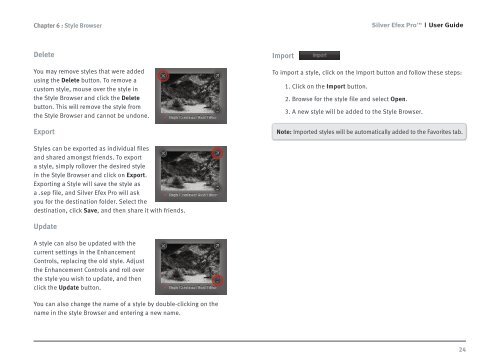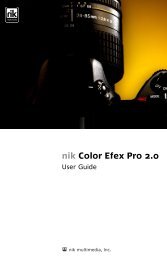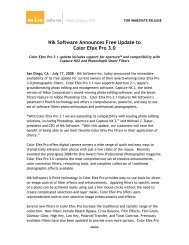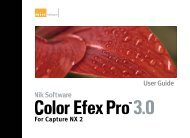Silver Efex Pro - User Guide - Nik Software
Silver Efex Pro - User Guide - Nik Software
Silver Efex Pro - User Guide - Nik Software
You also want an ePaper? Increase the reach of your titles
YUMPU automatically turns print PDFs into web optimized ePapers that Google loves.
Chapter 6 : Style Browser<br />
Delete<br />
You may remove styles that were added<br />
using the Delete button. To remove a<br />
custom style, mouse over the style in<br />
the Style Browser and click the Delete<br />
button. This will remove the style from<br />
the Style Browser and cannot be undone.<br />
Export<br />
Styles can be exported as individual files<br />
and shared amongst friends. To export<br />
a style, simply rollover the desired style<br />
in the Style Browser and click on Export.<br />
Exporting a Style will save the style as<br />
a .sep file, and <strong>Silver</strong> <strong>Efex</strong> <strong>Pro</strong> will ask<br />
you for the destination folder. Select the<br />
destination, click Save, and then share it with friends.<br />
Update<br />
A style can also be updated with the<br />
current settings in the Enhancement<br />
Controls, replacing the old style. Adjust<br />
the Enhancement Controls and roll over<br />
the style you wish to update, and then<br />
click the Update button.<br />
You can also change the name of a style by double-clicking on the<br />
name in the style Browser and entering a new name.<br />
Import<br />
<strong>Silver</strong> <strong>Efex</strong> <strong>Pro</strong> <strong>User</strong> <strong>Guide</strong><br />
To import a style, click on the Import button and follow these steps:<br />
1. Click on the Import button.<br />
2. Browse for the style file and select Open.<br />
3. A new style will be added to the Style Browser.<br />
Note: Imported styles will be automatically added to the Favorites tab.<br />
24