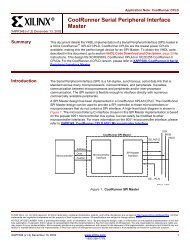Xilinx UG773 LogiCORE IP 10-Gigabit Ethernet MAC v11.1, User ...
Xilinx UG773 LogiCORE IP 10-Gigabit Ethernet MAC v11.1, User ...
Xilinx UG773 LogiCORE IP 10-Gigabit Ethernet MAC v11.1, User ...
Create successful ePaper yourself
Turn your PDF publications into a flip-book with our unique Google optimized e-Paper software.
Chapter 2: Licensing the Core<br />
Full<br />
The Full license key is available when you purchase the core and provides full access to all<br />
core functionality both in simulation and in hardware, including:<br />
Functional simulation support<br />
Full implementation support including place and route, and bitstream generation<br />
Full functionality in the programmed device with no timeouts<br />
Obtaining Your License Key<br />
This section contains information about obtaining a simulation, full system hardware<br />
evaluation, and full license keys.<br />
Simulation License<br />
No action is required to obtain the Simulation Only Evaluation license key; it is provided<br />
by default with the <strong>Xilinx</strong> CORE Generator software.<br />
Full System Hardware Evaluation License<br />
To obtain a Full System Hardware Evaluation license, perform these steps:<br />
1. Navigate to the <strong>10</strong>-<strong>Gigabit</strong> <strong>Ethernet</strong> <strong>MAC</strong> product page for this core.<br />
2. Click Evaluate.<br />
3. Follow the instructions to install the required <strong>Xilinx</strong> ISE software and <strong>IP</strong> Service Packs.<br />
Obtaining a Full License Key<br />
Installing Your License File<br />
To obtain a Full license key, you must purchase a license for the core. After you purchase a<br />
license, a product entitlement is added to your Product Licensing Account on the <strong>Xilinx</strong><br />
Product Download and Licensing site. The Product Licensing Account Administrator for<br />
your site receives an email from <strong>Xilinx</strong> with instructions on how to access a Full license and<br />
a link to access the licensing site. You can obtain a full key through your account<br />
administrator, or your administrator can give you access so that you can generate your<br />
own keys.<br />
Further details can be found at www.xilinx.com/products/ipcenter/ipaccess_fee.htm.<br />
The Simulation Only Evaluation license key is provided with the ISE software CORE<br />
Generator system and does not require installation of an additional license file. For the Full<br />
System Hardware Evaluation license and the Full license, an email is sent to you<br />
containing instructions for installing your license file. Additional details about <strong>IP</strong> license<br />
key installation can be found in the ISE Design Suite Installation, Licensing and Release<br />
Notes document.<br />
26 www.xilinx.com <strong>10</strong>-<strong>Gigabit</strong> <strong>Ethernet</strong> <strong>MAC</strong> <strong>User</strong> Guide<br />
<strong>UG773</strong> March 1, 2011