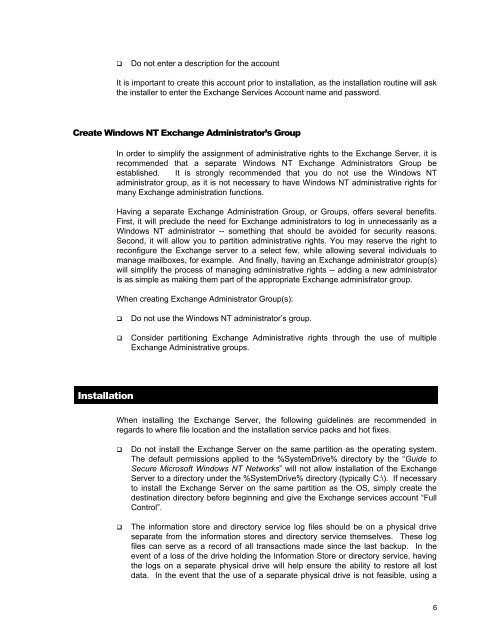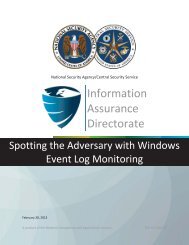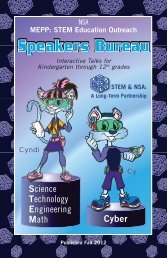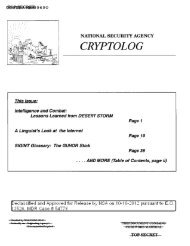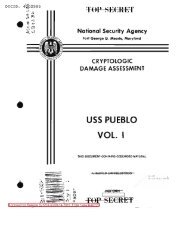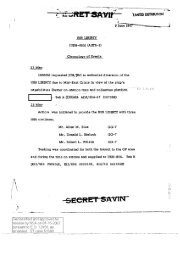Guide to the Secure Configuration and Administration of Microsoft ...
Guide to the Secure Configuration and Administration of Microsoft ...
Guide to the Secure Configuration and Administration of Microsoft ...
You also want an ePaper? Increase the reach of your titles
YUMPU automatically turns print PDFs into web optimized ePapers that Google loves.
Do not enter a description for <strong>the</strong> account<br />
It is important <strong>to</strong> create this account prior <strong>to</strong> installation, as <strong>the</strong> installation routine will ask<br />
<strong>the</strong> installer <strong>to</strong> enter <strong>the</strong> Exchange Services Account name <strong>and</strong> password.<br />
Create Windows NT Exchange Administra<strong>to</strong>r’s Group<br />
Installation<br />
In order <strong>to</strong> simplify <strong>the</strong> assignment <strong>of</strong> administrative rights <strong>to</strong> <strong>the</strong> Exchange Server, it is<br />
recommended that a separate Windows NT Exchange Administra<strong>to</strong>rs Group be<br />
established. It is strongly recommended that you do not use <strong>the</strong> Windows NT<br />
administra<strong>to</strong>r group, as it is not necessary <strong>to</strong> have Windows NT administrative rights for<br />
many Exchange administration functions.<br />
Having a separate Exchange <strong>Administration</strong> Group, or Groups, <strong>of</strong>fers several benefits.<br />
First, it will preclude <strong>the</strong> need for Exchange administra<strong>to</strong>rs <strong>to</strong> log in unnecessarily as a<br />
Windows NT administra<strong>to</strong>r -- something that should be avoided for security reasons.<br />
Second, it will allow you <strong>to</strong> partition administrative rights. You may reserve <strong>the</strong> right <strong>to</strong><br />
reconfigure <strong>the</strong> Exchange server <strong>to</strong> a select few, while allowing several individuals <strong>to</strong><br />
manage mailboxes, for example. And finally, having an Exchange administra<strong>to</strong>r group(s)<br />
will simplify <strong>the</strong> process <strong>of</strong> managing administrative rights -- adding a new administra<strong>to</strong>r<br />
is as simple as making <strong>the</strong>m part <strong>of</strong> <strong>the</strong> appropriate Exchange administra<strong>to</strong>r group.<br />
When creating Exchange Administra<strong>to</strong>r Group(s):<br />
Do not use <strong>the</strong> Windows NT administra<strong>to</strong>r’s group.<br />
Consider partitioning Exchange Administrative rights through <strong>the</strong> use <strong>of</strong> multiple<br />
Exchange Administrative groups.<br />
When installing <strong>the</strong> Exchange Server, <strong>the</strong> following guidelines are recommended in<br />
regards <strong>to</strong> where file location <strong>and</strong> <strong>the</strong> installation service packs <strong>and</strong> hot fixes.<br />
Do not install <strong>the</strong> Exchange Server on <strong>the</strong> same partition as <strong>the</strong> operating system.<br />
The default permissions applied <strong>to</strong> <strong>the</strong> %SystemDrive% direc<strong>to</strong>ry by <strong>the</strong> “<strong>Guide</strong> <strong>to</strong><br />
<strong>Secure</strong> Micros<strong>of</strong>t Windows NT Networks” will not allow installation <strong>of</strong> <strong>the</strong> Exchange<br />
Server <strong>to</strong> a direc<strong>to</strong>ry under <strong>the</strong> %SystemDrive% direc<strong>to</strong>ry (typically C:\). If necessary<br />
<strong>to</strong> install <strong>the</strong> Exchange Server on <strong>the</strong> same partition as <strong>the</strong> OS, simply create <strong>the</strong><br />
destination direc<strong>to</strong>ry before beginning <strong>and</strong> give <strong>the</strong> Exchange services account “Full<br />
Control”.<br />
The information s<strong>to</strong>re <strong>and</strong> direc<strong>to</strong>ry service log files should be on a physical drive<br />
separate from <strong>the</strong> information s<strong>to</strong>res <strong>and</strong> direc<strong>to</strong>ry service <strong>the</strong>mselves. These log<br />
files can serve as a record <strong>of</strong> all transactions made since <strong>the</strong> last backup. In <strong>the</strong><br />
event <strong>of</strong> a loss <strong>of</strong> <strong>the</strong> drive holding <strong>the</strong> Information S<strong>to</strong>re or direc<strong>to</strong>ry service, having<br />
<strong>the</strong> logs on a separate physical drive will help ensure <strong>the</strong> ability <strong>to</strong> res<strong>to</strong>re all lost<br />
data. In <strong>the</strong> event that <strong>the</strong> use <strong>of</strong> a separate physical drive is not feasible, using a<br />
6