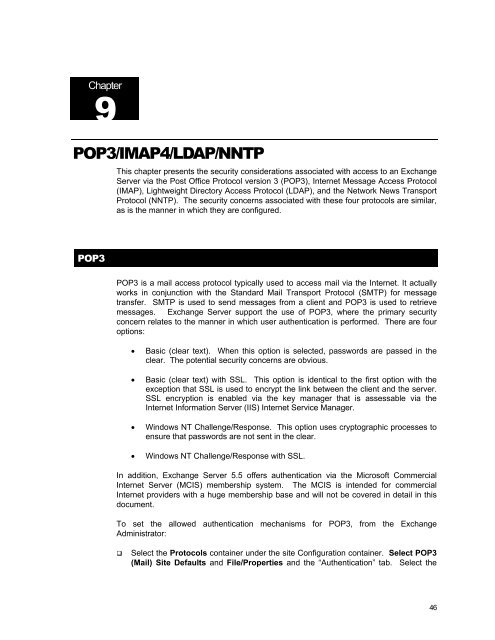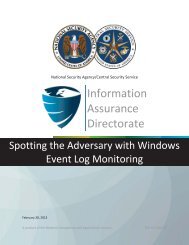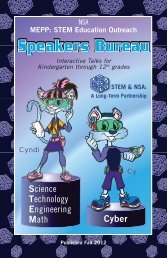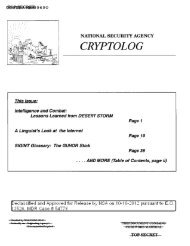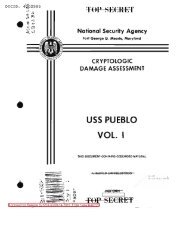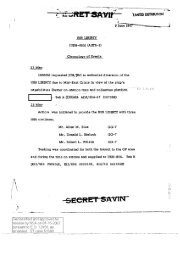Guide to the Secure Configuration and Administration of Microsoft ...
Guide to the Secure Configuration and Administration of Microsoft ...
Guide to the Secure Configuration and Administration of Microsoft ...
Create successful ePaper yourself
Turn your PDF publications into a flip-book with our unique Google optimized e-Paper software.
Chapter<br />
9<br />
POP3/IMAP4/LDAP/NNTP<br />
POP3<br />
This chapter presents <strong>the</strong> security considerations associated with access <strong>to</strong> an Exchange<br />
Server via <strong>the</strong> Post Office Pro<strong>to</strong>col version 3 (POP3), Internet Message Access Pro<strong>to</strong>col<br />
(IMAP), Lightweight Direc<strong>to</strong>ry Access Pro<strong>to</strong>col (LDAP), <strong>and</strong> <strong>the</strong> Network News Transport<br />
Pro<strong>to</strong>col (NNTP). The security concerns associated with <strong>the</strong>se four pro<strong>to</strong>cols are similar,<br />
as is <strong>the</strong> manner in which <strong>the</strong>y are configured.<br />
POP3 is a mail access pro<strong>to</strong>col typically used <strong>to</strong> access mail via <strong>the</strong> Internet. It actually<br />
works in conjunction with <strong>the</strong> St<strong>and</strong>ard Mail Transport Pro<strong>to</strong>col (SMTP) for message<br />
transfer. SMTP is used <strong>to</strong> send messages from a client <strong>and</strong> POP3 is used <strong>to</strong> retrieve<br />
messages. Exchange Server support <strong>the</strong> use <strong>of</strong> POP3, where <strong>the</strong> primary security<br />
concern relates <strong>to</strong> <strong>the</strong> manner in which user au<strong>the</strong>ntication is performed. There are four<br />
options:<br />
• Basic (clear text). When this option is selected, passwords are passed in <strong>the</strong><br />
clear. The potential security concerns are obvious.<br />
• Basic (clear text) with SSL. This option is identical <strong>to</strong> <strong>the</strong> first option with <strong>the</strong><br />
exception that SSL is used <strong>to</strong> encrypt <strong>the</strong> link between <strong>the</strong> client <strong>and</strong> <strong>the</strong> server.<br />
SSL encryption is enabled via <strong>the</strong> key manager that is assessable via <strong>the</strong><br />
Internet Information Server (IIS) Internet Service Manager.<br />
• Windows NT Challenge/Response. This option uses cryp<strong>to</strong>graphic processes <strong>to</strong><br />
ensure that passwords are not sent in <strong>the</strong> clear.<br />
• Windows NT Challenge/Response with SSL.<br />
In addition, Exchange Server 5.5 <strong>of</strong>fers au<strong>the</strong>ntication via <strong>the</strong> Micros<strong>of</strong>t Commercial<br />
Internet Server (MCIS) membership system. The MCIS is intended for commercial<br />
Internet providers with a huge membership base <strong>and</strong> will not be covered in detail in this<br />
document.<br />
To set <strong>the</strong> allowed au<strong>the</strong>ntication mechanisms for POP3, from <strong>the</strong> Exchange<br />
Administra<strong>to</strong>r:<br />
Select <strong>the</strong> Pro<strong>to</strong>cols container under <strong>the</strong> site <strong>Configuration</strong> container. Select POP3<br />
(Mail) Site Defaults <strong>and</strong> File/Properties <strong>and</strong> <strong>the</strong> “Au<strong>the</strong>ntication” tab. Select <strong>the</strong><br />
46