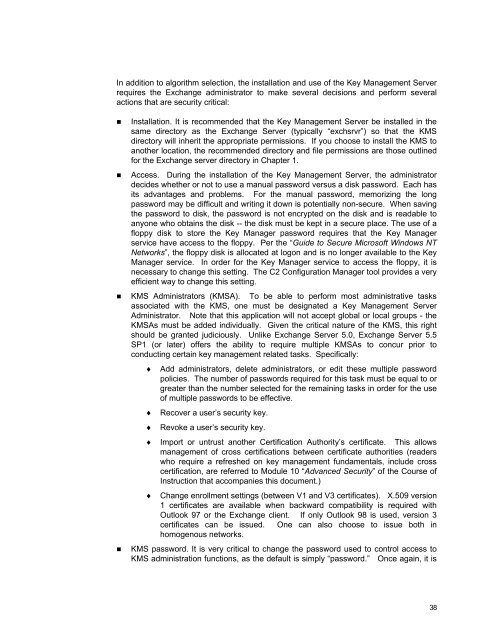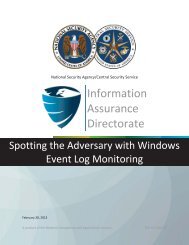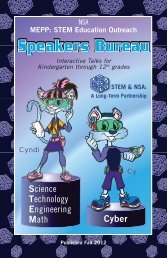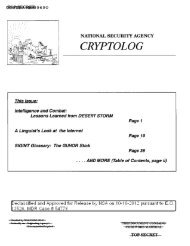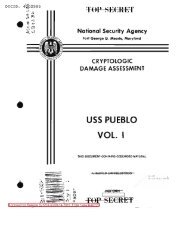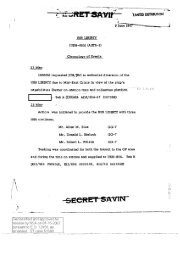Guide to the Secure Configuration and Administration of Microsoft ...
Guide to the Secure Configuration and Administration of Microsoft ...
Guide to the Secure Configuration and Administration of Microsoft ...
You also want an ePaper? Increase the reach of your titles
YUMPU automatically turns print PDFs into web optimized ePapers that Google loves.
In addition <strong>to</strong> algorithm selection, <strong>the</strong> installation <strong>and</strong> use <strong>of</strong> <strong>the</strong> Key Management Server<br />
requires <strong>the</strong> Exchange administra<strong>to</strong>r <strong>to</strong> make several decisions <strong>and</strong> perform several<br />
actions that are security critical:<br />
Installation. It is recommended that <strong>the</strong> Key Management Server be installed in <strong>the</strong><br />
same direc<strong>to</strong>ry as <strong>the</strong> Exchange Server (typically “exchsrvr”) so that <strong>the</strong> KMS<br />
direc<strong>to</strong>ry will inherit <strong>the</strong> appropriate permissions. If you choose <strong>to</strong> install <strong>the</strong> KMS <strong>to</strong><br />
ano<strong>the</strong>r location, <strong>the</strong> recommended direc<strong>to</strong>ry <strong>and</strong> file permissions are those outlined<br />
for <strong>the</strong> Exchange server direc<strong>to</strong>ry in Chapter 1.<br />
Access. During <strong>the</strong> installation <strong>of</strong> <strong>the</strong> Key Management Server, <strong>the</strong> administra<strong>to</strong>r<br />
decides whe<strong>the</strong>r or not <strong>to</strong> use a manual password versus a disk password. Each has<br />
its advantages <strong>and</strong> problems. For <strong>the</strong> manual password, memorizing <strong>the</strong> long<br />
password may be difficult <strong>and</strong> writing it down is potentially non-secure. When saving<br />
<strong>the</strong> password <strong>to</strong> disk, <strong>the</strong> password is not encrypted on <strong>the</strong> disk <strong>and</strong> is readable <strong>to</strong><br />
anyone who obtains <strong>the</strong> disk -- <strong>the</strong> disk must be kept in a secure place. The use <strong>of</strong> a<br />
floppy disk <strong>to</strong> s<strong>to</strong>re <strong>the</strong> Key Manager password requires that <strong>the</strong> Key Manager<br />
service have access <strong>to</strong> <strong>the</strong> floppy. Per <strong>the</strong> “<strong>Guide</strong> <strong>to</strong> <strong>Secure</strong> Micros<strong>of</strong>t Windows NT<br />
Networks”, <strong>the</strong> floppy disk is allocated at logon <strong>and</strong> is no longer available <strong>to</strong> <strong>the</strong> Key<br />
Manager service. In order for <strong>the</strong> Key Manager service <strong>to</strong> access <strong>the</strong> floppy, it is<br />
necessary <strong>to</strong> change this setting. The C2 <strong>Configuration</strong> Manager <strong>to</strong>ol provides a very<br />
efficient way <strong>to</strong> change this setting.<br />
KMS Administra<strong>to</strong>rs (KMSA). To be able <strong>to</strong> perform most administrative tasks<br />
associated with <strong>the</strong> KMS, one must be designated a Key Management Server<br />
Administra<strong>to</strong>r. Note that this application will not accept global or local groups - <strong>the</strong><br />
KMSAs must be added individually. Given <strong>the</strong> critical nature <strong>of</strong> <strong>the</strong> KMS, this right<br />
should be granted judiciously. Unlike Exchange Server 5.0, Exchange Server 5.5<br />
SP1 (or later) <strong>of</strong>fers <strong>the</strong> ability <strong>to</strong> require multiple KMSAs <strong>to</strong> concur prior <strong>to</strong><br />
conducting certain key management related tasks. Specifically:<br />
♦ Add administra<strong>to</strong>rs, delete administra<strong>to</strong>rs, or edit <strong>the</strong>se multiple password<br />
policies. The number <strong>of</strong> passwords required for this task must be equal <strong>to</strong> or<br />
greater than <strong>the</strong> number selected for <strong>the</strong> remaining tasks in order for <strong>the</strong> use<br />
<strong>of</strong> multiple passwords <strong>to</strong> be effective.<br />
♦ Recover a user’s security key.<br />
♦ Revoke a user’s security key.<br />
♦ Import or untrust ano<strong>the</strong>r Certification Authority’s certificate. This allows<br />
management <strong>of</strong> cross certifications between certificate authorities (readers<br />
who require a refreshed on key management fundamentals, include cross<br />
certification, are referred <strong>to</strong> Module 10 “Advanced Security” <strong>of</strong> <strong>the</strong> Course <strong>of</strong><br />
Instruction that accompanies this document.)<br />
♦ Change enrollment settings (between V1 <strong>and</strong> V3 certificates). X.509 version<br />
1 certificates are available when backward compatibility is required with<br />
Outlook 97 or <strong>the</strong> Exchange client. If only Outlook 98 is used, version 3<br />
certificates can be issued. One can also choose <strong>to</strong> issue both in<br />
homogenous networks.<br />
KMS password. It is very critical <strong>to</strong> change <strong>the</strong> password used <strong>to</strong> control access <strong>to</strong><br />
KMS administration functions, as <strong>the</strong> default is simply “password.” Once again, it is<br />
38