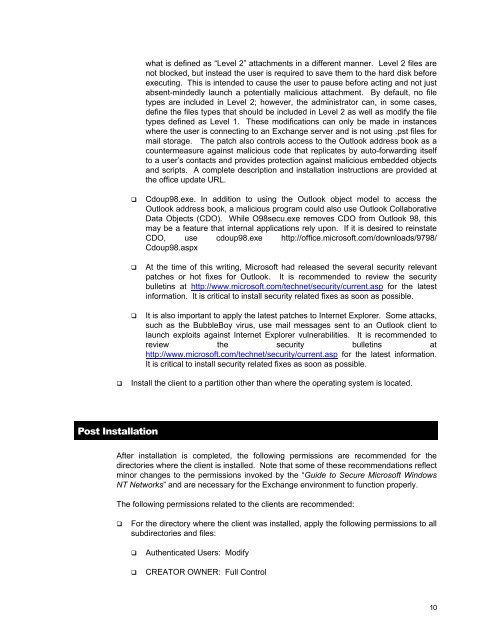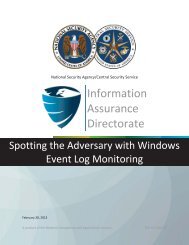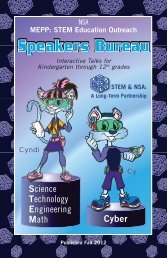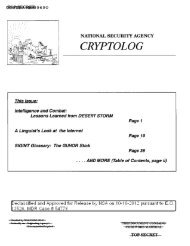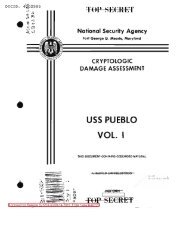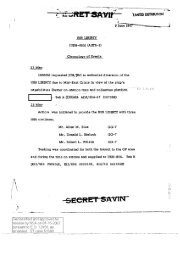Guide to the Secure Configuration and Administration of Microsoft ...
Guide to the Secure Configuration and Administration of Microsoft ...
Guide to the Secure Configuration and Administration of Microsoft ...
You also want an ePaper? Increase the reach of your titles
YUMPU automatically turns print PDFs into web optimized ePapers that Google loves.
what is defined as “Level 2” attachments in a different manner. Level 2 files are<br />
not blocked, but instead <strong>the</strong> user is required <strong>to</strong> save <strong>the</strong>m <strong>to</strong> <strong>the</strong> hard disk before<br />
executing. This is intended <strong>to</strong> cause <strong>the</strong> user <strong>to</strong> pause before acting <strong>and</strong> not just<br />
absent-mindedly launch a potentially malicious attachment. By default, no file<br />
types are included in Level 2; however, <strong>the</strong> administra<strong>to</strong>r can, in some cases,<br />
define <strong>the</strong> files types that should be included in Level 2 as well as modify <strong>the</strong> file<br />
types defined as Level 1. These modifications can only be made in instances<br />
where <strong>the</strong> user is connecting <strong>to</strong> an Exchange server <strong>and</strong> is not using .pst files for<br />
mail s<strong>to</strong>rage. The patch also controls access <strong>to</strong> <strong>the</strong> Outlook address book as a<br />
countermeasure against malicious code that replicates by au<strong>to</strong>-forwarding itself<br />
<strong>to</strong> a user’s contacts <strong>and</strong> provides protection against malicious embedded objects<br />
<strong>and</strong> scripts. A complete description <strong>and</strong> installation instructions are provided at<br />
<strong>the</strong> <strong>of</strong>fice update URL.<br />
Cdoup98.exe. In addition <strong>to</strong> using <strong>the</strong> Outlook object model <strong>to</strong> access <strong>the</strong><br />
Outlook address book, a malicious program could also use Outlook Collaborative<br />
Data Objects (CDO). While O98secu.exe removes CDO from Outlook 98, this<br />
may be a feature that internal applications rely upon. If it is desired <strong>to</strong> reinstate<br />
CDO, use cdoup98.exe http://<strong>of</strong>fice.micros<strong>of</strong>t.com/downloads/9798/<br />
Cdoup98.aspx<br />
At <strong>the</strong> time <strong>of</strong> this writing, Micros<strong>of</strong>t had released <strong>the</strong> several security relevant<br />
patches or hot fixes for Outlook. It is recommended <strong>to</strong> review <strong>the</strong> security<br />
bulletins at http://www.micros<strong>of</strong>t.com/technet/security/current.asp for <strong>the</strong> latest<br />
information. It is critical <strong>to</strong> install security related fixes as soon as possible.<br />
It is also important <strong>to</strong> apply <strong>the</strong> latest patches <strong>to</strong> Internet Explorer. Some attacks,<br />
such as <strong>the</strong> BubbleBoy virus, use mail messages sent <strong>to</strong> an Outlook client <strong>to</strong><br />
launch exploits against Internet Explorer vulnerabilities. It is recommended <strong>to</strong><br />
review <strong>the</strong> security bulletins at<br />
http://www.micros<strong>of</strong>t.com/technet/security/current.asp for <strong>the</strong> latest information.<br />
It is critical <strong>to</strong> install security related fixes as soon as possible.<br />
Install <strong>the</strong> client <strong>to</strong> a partition o<strong>the</strong>r than where <strong>the</strong> operating system is located.<br />
Post Installation<br />
After installation is completed, <strong>the</strong> following permissions are recommended for <strong>the</strong><br />
direc<strong>to</strong>ries where <strong>the</strong> client is installed. Note that some <strong>of</strong> <strong>the</strong>se recommendations reflect<br />
minor changes <strong>to</strong> <strong>the</strong> permissions invoked by <strong>the</strong> “<strong>Guide</strong> <strong>to</strong> <strong>Secure</strong> Micros<strong>of</strong>t Windows<br />
NT Networks” <strong>and</strong> are necessary for <strong>the</strong> Exchange environment <strong>to</strong> function properly.<br />
The following permissions related <strong>to</strong> <strong>the</strong> clients are recommended:<br />
For <strong>the</strong> direc<strong>to</strong>ry where <strong>the</strong> client was installed, apply <strong>the</strong> following permissions <strong>to</strong> all<br />
subdirec<strong>to</strong>ries <strong>and</strong> files:<br />
Au<strong>the</strong>nticated Users: Modify<br />
CREATOR OWNER: Full Control<br />
10