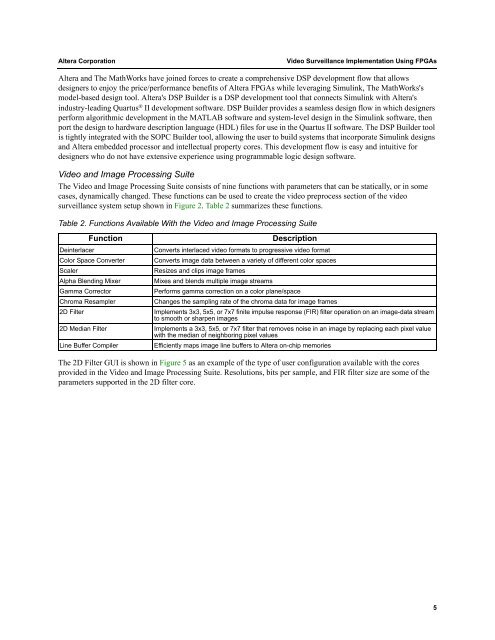Video Surveillance Implementation Using FPGAs - Altera
Video Surveillance Implementation Using FPGAs - Altera
Video Surveillance Implementation Using FPGAs - Altera
You also want an ePaper? Increase the reach of your titles
YUMPU automatically turns print PDFs into web optimized ePapers that Google loves.
<strong>Altera</strong> Corporation <strong>Video</strong> <strong>Surveillance</strong> <strong>Implementation</strong> <strong>Using</strong> <strong>FPGAs</strong><br />
<strong>Altera</strong> and The MathWorks have joined forces to create a comprehensive DSP development flow that allows<br />
designers to enjoy the price/performance benefits of <strong>Altera</strong> <strong>FPGAs</strong> while leveraging Simulink, The MathWorks's<br />
model-based design tool. <strong>Altera</strong>'s DSP Builder is a DSP development tool that connects Simulink with <strong>Altera</strong>'s<br />
industry-leading Quartus ® II development software. DSP Builder provides a seamless design flow in which designers<br />
perform algorithmic development in the MATLAB software and system-level design in the Simulink software, then<br />
port the design to hardware description language (HDL) files for use in the Quartus II software. The DSP Builder tool<br />
is tightly integrated with the SOPC Builder tool, allowing the user to build systems that incorporate Simulink designs<br />
and <strong>Altera</strong> embedded processor and intellectual property cores. This development flow is easy and intuitive for<br />
designers who do not have extensive experience using programmable logic design software.<br />
<strong>Video</strong> and Image Processing Suite<br />
The <strong>Video</strong> and Image Processing Suite consists of nine functions with parameters that can be statically, or in some<br />
cases, dynamically changed. These functions can be used to create the video preprocess section of the video<br />
surveillance system setup shown in Figure 2. Table 2 summarizes these functions.<br />
Table 2. Functions Available With the <strong>Video</strong> and Image Processing Suite<br />
Function Description<br />
Deinterlacer Converts interlaced video formats to progressive video format<br />
Color Space Converter Converts image data between a variety of different color spaces<br />
Scaler Resizes and clips image frames<br />
Alpha Blending Mixer Mixes and blends multiple image streams<br />
Gamma Corrector Performs gamma correction on a color plane/space<br />
Chroma Resampler Changes the sampling rate of the chroma data for image frames<br />
2D Filter Implements 3x3, 5x5, or 7x7 finite impulse response (FIR) filter operation on an image-data stream<br />
to smooth or sharpen images<br />
2D Median Filter Implements a 3x3, 5x5, or 7x7 filter that removes noise in an image by replacing each pixel value<br />
with the median of neighboring pixel values<br />
Line Buffer Compiler Efficiently maps image line buffers to <strong>Altera</strong> on-chip memories<br />
The 2D Filter GUI is shown in Figure 5 as an example of the type of user configuration available with the cores<br />
provided in the <strong>Video</strong> and Image Processing Suite. Resolutions, bits per sample, and FIR filter size are some of the<br />
parameters supported in the 2D filter core.<br />
5