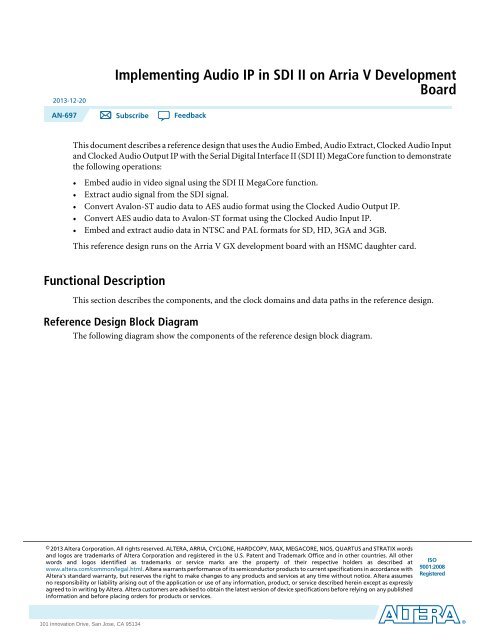Implementing Audio IP in SDI II on Arria V Development Board - Altera
Implementing Audio IP in SDI II on Arria V Development Board - Altera
Implementing Audio IP in SDI II on Arria V Development Board - Altera
You also want an ePaper? Increase the reach of your titles
YUMPU automatically turns print PDFs into web optimized ePapers that Google loves.
2013-12-20<br />
<str<strong>on</strong>g>Implement<str<strong>on</strong>g>in</str<strong>on</strong>g>g</str<strong>on</strong>g> <str<strong>on</strong>g>Audio</str<strong>on</strong>g> <str<strong>on</strong>g>IP</str<strong>on</strong>g> <str<strong>on</strong>g>in</str<strong>on</strong>g> <str<strong>on</strong>g>SDI</str<strong>on</strong>g> <str<strong>on</strong>g>II</str<strong>on</strong>g> <strong>on</strong> <strong>Arria</strong> V <strong>Development</strong><br />
<strong>Board</strong><br />
AN-697 Subscribe Feedback<br />
This document describes a reference design that uses the <str<strong>on</strong>g>Audio</str<strong>on</strong>g> Embed, <str<strong>on</strong>g>Audio</str<strong>on</strong>g> Extract, Clocked <str<strong>on</strong>g>Audio</str<strong>on</strong>g> Input<br />
and Clocked <str<strong>on</strong>g>Audio</str<strong>on</strong>g> Output <str<strong>on</strong>g>IP</str<strong>on</strong>g> with the Serial Digital Interface <str<strong>on</strong>g>II</str<strong>on</strong>g> (<str<strong>on</strong>g>SDI</str<strong>on</strong>g> <str<strong>on</strong>g>II</str<strong>on</strong>g>) MegaCore functi<strong>on</strong> to dem<strong>on</strong>strate<br />
the follow<str<strong>on</strong>g>in</str<strong>on</strong>g>g operati<strong>on</strong>s:<br />
• Embed audio <str<strong>on</strong>g>in</str<strong>on</strong>g> video signal us<str<strong>on</strong>g>in</str<strong>on</strong>g>g the <str<strong>on</strong>g>SDI</str<strong>on</strong>g> <str<strong>on</strong>g>II</str<strong>on</strong>g> MegaCore functi<strong>on</strong>.<br />
• Extract audio signal from the <str<strong>on</strong>g>SDI</str<strong>on</strong>g> signal.<br />
• C<strong>on</strong>vert Aval<strong>on</strong>-ST audio data to AES audio format us<str<strong>on</strong>g>in</str<strong>on</strong>g>g the Clocked <str<strong>on</strong>g>Audio</str<strong>on</strong>g> Output <str<strong>on</strong>g>IP</str<strong>on</strong>g>.<br />
• C<strong>on</strong>vert AES audio data to Aval<strong>on</strong>-ST format us<str<strong>on</strong>g>in</str<strong>on</strong>g>g the Clocked <str<strong>on</strong>g>Audio</str<strong>on</strong>g> Input <str<strong>on</strong>g>IP</str<strong>on</strong>g>.<br />
• Embed and extract audio data <str<strong>on</strong>g>in</str<strong>on</strong>g> NTSC and PAL formats for SD, HD, 3GA and 3GB.<br />
This reference design runs <strong>on</strong> the <strong>Arria</strong> V GX development board with an HSMC daughter card.<br />
Functi<strong>on</strong>al Descripti<strong>on</strong><br />
This secti<strong>on</strong> describes the comp<strong>on</strong>ents, and the clock doma<str<strong>on</strong>g>in</str<strong>on</strong>g>s and data paths <str<strong>on</strong>g>in</str<strong>on</strong>g> the reference design.<br />
Reference Design Block Diagram<br />
The follow<str<strong>on</strong>g>in</str<strong>on</strong>g>g diagram show the comp<strong>on</strong>ents of the reference design block diagram.<br />
© 2013 <strong>Altera</strong> Corporati<strong>on</strong>. All rights reserved. ALTERA, ARRIA, CYCLONE, HARDCOPY, MAX, MEGACORE, NIOS, QUARTUS and STRATIX words<br />
and logos are trademarks of <strong>Altera</strong> Corporati<strong>on</strong> and registered <str<strong>on</strong>g>in</str<strong>on</strong>g> the U.S. Patent and Trademark Office and <str<strong>on</strong>g>in</str<strong>on</strong>g> other countries. All other<br />
words and logos identified as trademarks or service marks are the property of their respective holders as described at<br />
www.altera.com/comm<strong>on</strong>/legal.html. <strong>Altera</strong> warrants performance of its semic<strong>on</strong>ductor products to current specificati<strong>on</strong>s <str<strong>on</strong>g>in</str<strong>on</strong>g> accordance with<br />
<strong>Altera</strong>'s standard warranty, but reserves the right to make changes to any products and services at any time without notice. <strong>Altera</strong> assumes<br />
no resp<strong>on</strong>sibility or liability aris<str<strong>on</strong>g>in</str<strong>on</strong>g>g out of the applicati<strong>on</strong> or use of any <str<strong>on</strong>g>in</str<strong>on</strong>g>formati<strong>on</strong>, product, or service described here<str<strong>on</strong>g>in</str<strong>on</strong>g> except as expressly<br />
agreed to <str<strong>on</strong>g>in</str<strong>on</strong>g> writ<str<strong>on</strong>g>in</str<strong>on</strong>g>g by <strong>Altera</strong>. <strong>Altera</strong> customers are advised to obta<str<strong>on</strong>g>in</str<strong>on</strong>g> the latest versi<strong>on</strong> of device specificati<strong>on</strong>s before rely<str<strong>on</strong>g>in</str<strong>on</strong>g>g <strong>on</strong> any published<br />
<str<strong>on</strong>g>in</str<strong>on</strong>g>formati<strong>on</strong> and before plac<str<strong>on</strong>g>in</str<strong>on</strong>g>g orders for products or services.<br />
ISO<br />
9001:2008<br />
Registered<br />
www.altera.com<br />
101 Innovati<strong>on</strong> Drive, San Jose, CA 95134
2<br />
Clock Doma<str<strong>on</strong>g>in</str<strong>on</strong>g> and Data Paths<br />
Figure 1: Block Diagram<br />
AN-697<br />
2013-12-20<br />
Video Pattern<br />
Generator P0<br />
Ancillary Data<br />
Inserti<strong>on</strong> P0<br />
<str<strong>on</strong>g>Audio</str<strong>on</strong>g> Pattern<br />
Generator<br />
<str<strong>on</strong>g>Audio</str<strong>on</strong>g> Embed P0<br />
<str<strong>on</strong>g>SDI</str<strong>on</strong>g> <str<strong>on</strong>g>II</str<strong>on</strong>g> TX P0<br />
<str<strong>on</strong>g>SDI</str<strong>on</strong>g>_OUT_2<br />
Transceiver<br />
Rec<strong>on</strong>figurati<strong>on</strong><br />
<str<strong>on</strong>g>SDI</str<strong>on</strong>g> Duplex<br />
AES_OUT_1<br />
AES Output<br />
Module<br />
<str<strong>on</strong>g>Audio</str<strong>on</strong>g> Extract<br />
RX<br />
<str<strong>on</strong>g>SDI</str<strong>on</strong>g>_IN_1<br />
Clocked <str<strong>on</strong>g>Audio</str<strong>on</strong>g><br />
Input<br />
Clocked <str<strong>on</strong>g>Audio</str<strong>on</strong>g><br />
Output<br />
AES_IN_1<br />
AES Input<br />
Module<br />
<str<strong>on</strong>g>Audio</str<strong>on</strong>g> Embed P1<br />
TX P1<br />
<str<strong>on</strong>g>SDI</str<strong>on</strong>g>_OUT_1<br />
<str<strong>on</strong>g>Audio</str<strong>on</strong>g> Sample<br />
Rate C<strong>on</strong>verter<br />
Video Pattern<br />
Generator P1<br />
Ancillary Data<br />
Inserti<strong>on</strong> P1<br />
Video data<br />
<str<strong>on</strong>g>Audio</str<strong>on</strong>g> data<br />
<str<strong>on</strong>g>Audio</str<strong>on</strong>g> Embedded <str<strong>on</strong>g>SDI</str<strong>on</strong>g> data<br />
Rec<strong>on</strong>figurati<strong>on</strong> C<strong>on</strong>trol data<br />
Clock Doma<str<strong>on</strong>g>in</str<strong>on</strong>g> and Data Paths<br />
The follow<str<strong>on</strong>g>in</str<strong>on</strong>g>g figures show the clock doma<str<strong>on</strong>g>in</str<strong>on</strong>g> and data paths for the <str<strong>on</strong>g>SDI</str<strong>on</strong>g> channels.<br />
<strong>Altera</strong> Corporati<strong>on</strong><br />
<str<strong>on</strong>g>Implement<str<strong>on</strong>g>in</str<strong>on</strong>g>g</str<strong>on</strong>g> <str<strong>on</strong>g>Audio</str<strong>on</strong>g> <str<strong>on</strong>g>IP</str<strong>on</strong>g> <str<strong>on</strong>g>in</str<strong>on</strong>g> <str<strong>on</strong>g>SDI</str<strong>on</strong>g> <str<strong>on</strong>g>II</str<strong>on</strong>g> <strong>on</strong> <strong>Arria</strong> V <strong>Development</strong> <strong>Board</strong><br />
Feedback
AN-697<br />
2013-12-20<br />
Figure 2: Clock Doma<str<strong>on</strong>g>in</str<strong>on</strong>g> and Data Path for <str<strong>on</strong>g>SDI</str<strong>on</strong>g> Transmitter Channel<br />
Clock Doma<str<strong>on</strong>g>in</str<strong>on</strong>g> and Data Paths<br />
3<br />
gxb_refclk<br />
(148.5/148.35 MHz)<br />
ref_clk<br />
(100 MHz)<br />
Master<br />
PLL<br />
tx_p1_clkout<br />
<str<strong>on</strong>g>Audio</str<strong>on</strong>g> T<strong>on</strong>e<br />
Generator<br />
Embedded data<br />
<str<strong>on</strong>g>Audio</str<strong>on</strong>g> data<br />
Video data<br />
<str<strong>on</strong>g>Audio</str<strong>on</strong>g><br />
Embed<br />
<str<strong>on</strong>g>SDI</str<strong>on</strong>g> <str<strong>on</strong>g>Audio</str<strong>on</strong>g><br />
Adaptor<br />
<str<strong>on</strong>g>SDI</str<strong>on</strong>g> TX<br />
Protocol<br />
<str<strong>on</strong>g>SDI</str<strong>on</strong>g> TX<br />
PHY<br />
<str<strong>on</strong>g>SDI</str<strong>on</strong>g> TX<br />
PIN<br />
Video/ANC<br />
Pattern<br />
Generator<br />
<str<strong>on</strong>g>SDI</str<strong>on</strong>g> TX<br />
gxb_refclk<br />
(148.5/148.35 MHz)<br />
<str<strong>on</strong>g>SDI</str<strong>on</strong>g><br />
PLL<br />
100 MHz master PLL clock doma<str<strong>on</strong>g>in</str<strong>on</strong>g> (ref_clk)<br />
148.5/148.35 MHz transceiver clock doma<str<strong>on</strong>g>in</str<strong>on</strong>g> (gxb_refclk)<br />
<str<strong>on</strong>g>SDI</str<strong>on</strong>g> TX P1 output clock doma<str<strong>on</strong>g>in</str<strong>on</strong>g> (tx_p1_clkout)<br />
Data path<br />
<str<strong>on</strong>g>Implement<str<strong>on</strong>g>in</str<strong>on</strong>g>g</str<strong>on</strong>g> <str<strong>on</strong>g>Audio</str<strong>on</strong>g> <str<strong>on</strong>g>IP</str<strong>on</strong>g> <str<strong>on</strong>g>in</str<strong>on</strong>g> <str<strong>on</strong>g>SDI</str<strong>on</strong>g> <str<strong>on</strong>g>II</str<strong>on</strong>g> <strong>on</strong> <strong>Arria</strong> V <strong>Development</strong> <strong>Board</strong><br />
<strong>Altera</strong> Corporati<strong>on</strong><br />
Feedback
4<br />
Reference Design Comp<strong>on</strong>ents<br />
Figure 3: Clock Doma<str<strong>on</strong>g>in</str<strong>on</strong>g> and Data Path for <str<strong>on</strong>g>SDI</str<strong>on</strong>g> Duplex Channel<br />
AN-697<br />
2013-12-20<br />
gxb_refclk<br />
(148.5/148.35 MHz)<br />
AES Output PIN<br />
gp_clk<br />
(125 MHz)<br />
rx_p1_clkout<br />
Aud<br />
PLL<br />
Aud<br />
PLL 1001<br />
Clocked<br />
<str<strong>on</strong>g>Audio</str<strong>on</strong>g> Input<br />
Extracted audio data<br />
<str<strong>on</strong>g>Audio</str<strong>on</strong>g><br />
Extract<br />
Transceiver<br />
Rec<strong>on</strong>fig<br />
AES Input PIN<br />
<str<strong>on</strong>g>Audio</str<strong>on</strong>g><br />
Sample Rate<br />
C<strong>on</strong>verter<br />
Clocked<br />
<str<strong>on</strong>g>Audio</str<strong>on</strong>g> Output<br />
<str<strong>on</strong>g>SDI</str<strong>on</strong>g> RX<br />
ref_clk<br />
(100 MHz)<br />
Master<br />
PLL<br />
<str<strong>on</strong>g>SDI</str<strong>on</strong>g> RX<br />
Protocol<br />
<str<strong>on</strong>g>SDI</str<strong>on</strong>g> RX<br />
PHY<br />
<str<strong>on</strong>g>SDI</str<strong>on</strong>g> RX<br />
PIN<br />
Embedded data<br />
<str<strong>on</strong>g>Audio</str<strong>on</strong>g> data<br />
Video data<br />
<str<strong>on</strong>g>Audio</str<strong>on</strong>g><br />
Embed<br />
<str<strong>on</strong>g>SDI</str<strong>on</strong>g> <str<strong>on</strong>g>Audio</str<strong>on</strong>g><br />
Adaptor<br />
<str<strong>on</strong>g>SDI</str<strong>on</strong>g> TX<br />
Protocol<br />
<str<strong>on</strong>g>SDI</str<strong>on</strong>g> TX<br />
PHY<br />
<str<strong>on</strong>g>SDI</str<strong>on</strong>g> TX<br />
PIN<br />
gxb_refclk<br />
(148.5/148.35 MHz)<br />
<str<strong>on</strong>g>SDI</str<strong>on</strong>g><br />
PLL<br />
Video Pattern<br />
Generator<br />
tx_p1_clkout<br />
<str<strong>on</strong>g>SDI</str<strong>on</strong>g> TX<br />
gxb_refclk<br />
(148.5/148.35 MHz)<br />
100 MHz master PLL clock doma<str<strong>on</strong>g>in</str<strong>on</strong>g> (ref_clk)<br />
148.5/148.35 MHz transceiver clock doma<str<strong>on</strong>g>in</str<strong>on</strong>g> (gxb_refclk)<br />
<str<strong>on</strong>g>SDI</str<strong>on</strong>g> TX P1 output clock doma<str<strong>on</strong>g>in</str<strong>on</strong>g> (tx_p1_clkout)<br />
<str<strong>on</strong>g>SDI</str<strong>on</strong>g> RX P1 output clock doma<str<strong>on</strong>g>in</str<strong>on</strong>g> (rx_p1_clkout)<br />
125 MHz Rec<strong>on</strong>fig clock (gp_clk)<br />
Data path<br />
Reference Design Comp<strong>on</strong>ents<br />
The follow<str<strong>on</strong>g>in</str<strong>on</strong>g>g secti<strong>on</strong>s describe the comp<strong>on</strong>ents <str<strong>on</strong>g>in</str<strong>on</strong>g> the reference design.<br />
<str<strong>on</strong>g>Audio</str<strong>on</strong>g> Embed<br />
The <str<strong>on</strong>g>Audio</str<strong>on</strong>g> Embed <str<strong>on</strong>g>IP</str<strong>on</strong>g> embeds the audio data <str<strong>on</strong>g>in</str<strong>on</strong>g>to SD, HD, and 3G <str<strong>on</strong>g>SDI</str<strong>on</strong>g>. The <str<strong>on</strong>g>in</str<strong>on</strong>g>put can be either synchr<strong>on</strong>ous<br />
or asynchr<strong>on</strong>ous to the video. However, the audio pairs embedded together <str<strong>on</strong>g>in</str<strong>on</strong>g> the same audio group must<br />
be synchr<strong>on</strong>ous to each other.<br />
<str<strong>on</strong>g>Audio</str<strong>on</strong>g> Extract<br />
The <str<strong>on</strong>g>Audio</str<strong>on</strong>g> Extract <str<strong>on</strong>g>IP</str<strong>on</strong>g> extracts the audio data from SD, HD, and 3G <str<strong>on</strong>g>SDI</str<strong>on</strong>g>. It can extract <strong>on</strong>e channel pair of<br />
SD, HD, or 3G embedded audio. To extract more than <strong>on</strong>e channel pair, multiple <str<strong>on</strong>g>in</str<strong>on</strong>g>stances of the <str<strong>on</strong>g>IP</str<strong>on</strong>g> are<br />
required.<br />
Clocked <str<strong>on</strong>g>Audio</str<strong>on</strong>g> Input<br />
The Clocked <str<strong>on</strong>g>Audio</str<strong>on</strong>g> Input <str<strong>on</strong>g>IP</str<strong>on</strong>g> c<strong>on</strong>verts the AES clocked audio to the Aval<strong>on</strong>-ST format.<br />
Clocked <str<strong>on</strong>g>Audio</str<strong>on</strong>g> Output<br />
The Clocked <str<strong>on</strong>g>Audio</str<strong>on</strong>g> Output <str<strong>on</strong>g>IP</str<strong>on</strong>g> accepts the clocked Aval<strong>on</strong>-ST audio and c<strong>on</strong>verts it to AES formats.<br />
<strong>Altera</strong> Corporati<strong>on</strong><br />
<str<strong>on</strong>g>Implement<str<strong>on</strong>g>in</str<strong>on</strong>g>g</str<strong>on</strong>g> <str<strong>on</strong>g>Audio</str<strong>on</strong>g> <str<strong>on</strong>g>IP</str<strong>on</strong>g> <str<strong>on</strong>g>in</str<strong>on</strong>g> <str<strong>on</strong>g>SDI</str<strong>on</strong>g> <str<strong>on</strong>g>II</str<strong>on</strong>g> <strong>on</strong> <strong>Arria</strong> V <strong>Development</strong> <strong>Board</strong><br />
Feedback
AN-697<br />
2013-12-20<br />
<str<strong>on</strong>g>Audio</str<strong>on</strong>g> Sample Rate C<strong>on</strong>verter<br />
The <str<strong>on</strong>g>Audio</str<strong>on</strong>g> Sample Rate C<strong>on</strong>verter changes the audio sample rate without affect<str<strong>on</strong>g>in</str<strong>on</strong>g>g the phase or quality.<br />
This c<strong>on</strong>versi<strong>on</strong> is required for the <str<strong>on</strong>g>Audio</str<strong>on</strong>g> Embed <str<strong>on</strong>g>IP</str<strong>on</strong>g> to embed the audio from different sources with<br />
asynchr<strong>on</strong>ous clocks doma<str<strong>on</strong>g>in</str<strong>on</strong>g> that run at a different sample rate.<br />
<str<strong>on</strong>g>SDI</str<strong>on</strong>g> <str<strong>on</strong>g>II</str<strong>on</strong>g> Transmitter<br />
The triple-standard <str<strong>on</strong>g>SDI</str<strong>on</strong>g> <str<strong>on</strong>g>II</str<strong>on</strong>g> transmitter generates the embedded audio <str<strong>on</strong>g>SDI</str<strong>on</strong>g> signal <str<strong>on</strong>g>in</str<strong>on</strong>g> SD, HD, or 3G standard.<br />
The transmitter sends the audio signal <str<strong>on</strong>g>in</str<strong>on</strong>g> either NTSC or PAL format.<br />
<str<strong>on</strong>g>SDI</str<strong>on</strong>g> <str<strong>on</strong>g>II</str<strong>on</strong>g> Duplex Transceiver<br />
The triple-standard <str<strong>on</strong>g>SDI</str<strong>on</strong>g> <str<strong>on</strong>g>II</str<strong>on</strong>g> MegaCore functi<strong>on</strong> receives data <str<strong>on</strong>g>in</str<strong>on</strong>g> SD-<str<strong>on</strong>g>SDI</str<strong>on</strong>g>, HD-<str<strong>on</strong>g>SDI</str<strong>on</strong>g>, or 3G-<str<strong>on</strong>g>SDI</str<strong>on</strong>g> standard and<br />
performs receiver-to-transmitter loopback. The transceiver decodes, buffers, recodes, and then transmits<br />
the received data. The data can be <str<strong>on</strong>g>in</str<strong>on</strong>g> either NTSC or PAL format.<br />
Transceiver Rec<strong>on</strong>figurati<strong>on</strong><br />
The Transceiver rec<strong>on</strong>figurati<strong>on</strong> c<strong>on</strong>trol logic is required for the triple standard handl<str<strong>on</strong>g>in</str<strong>on</strong>g>g. This c<strong>on</strong>trol logic<br />
rec<strong>on</strong>figures the receiver of the duplex core for different <str<strong>on</strong>g>in</str<strong>on</strong>g>com<str<strong>on</strong>g>in</str<strong>on</strong>g>g <str<strong>on</strong>g>SDI</str<strong>on</strong>g> data rates.<br />
Video Pattern Generator<br />
The video pattern generator generates the video pattern for different video formats such as 2.970-Gbps<br />
1080p, 1.485-Gbps 1080i and 270-Mbps video patterns. The video test pattern is 100% color bar.<br />
Ancillary Data<br />
This block <str<strong>on</strong>g>in</str<strong>on</strong>g>serts the ancillary data <str<strong>on</strong>g>in</str<strong>on</strong>g>to the generated video pattern. The ancillary data <str<strong>on</strong>g>in</str<strong>on</strong>g>serted <str<strong>on</strong>g>in</str<strong>on</strong>g>cludes<br />
Check Sum Word (CS), Data Count Word (DC) and Data Identificati<strong>on</strong> Word (DID/<str<strong>on</strong>g>SDI</str<strong>on</strong>g>D).<br />
<str<strong>on</strong>g>Audio</str<strong>on</strong>g> T<strong>on</strong>e Generator<br />
The audio t<strong>on</strong>e generator generates the audio <str<strong>on</strong>g>in</str<strong>on</strong>g>formati<strong>on</strong> us<str<strong>on</strong>g>in</str<strong>on</strong>g>g an <str<strong>on</strong>g>in</str<strong>on</strong>g>crement<str<strong>on</strong>g>in</str<strong>on</strong>g>g counter. This audio data<br />
cannot be translated <str<strong>on</strong>g>in</str<strong>on</strong>g>to any audible sound. The data is for the audio pattern observati<strong>on</strong> <str<strong>on</strong>g>in</str<strong>on</strong>g> the audio bar<br />
us<str<strong>on</strong>g>in</str<strong>on</strong>g>g the <str<strong>on</strong>g>SDI</str<strong>on</strong>g> signal analyzer <str<strong>on</strong>g>in</str<strong>on</strong>g> embedded audio mode <str<strong>on</strong>g>in</str<strong>on</strong>g> an <str<strong>on</strong>g>in</str<strong>on</strong>g>creas<str<strong>on</strong>g>in</str<strong>on</strong>g>g manner. If you want to test us<str<strong>on</strong>g>in</str<strong>on</strong>g>g<br />
audible audio data, you can use the test audio s<str<strong>on</strong>g>in</str<strong>on</strong>g>e wave pattern <str<strong>on</strong>g>in</str<strong>on</strong>g> the <str<strong>on</strong>g>Audio</str<strong>on</strong>g> Embed <str<strong>on</strong>g>IP</str<strong>on</strong>g>.<br />
<str<strong>on</strong>g>SDI</str<strong>on</strong>g> <str<strong>on</strong>g>Audio</str<strong>on</strong>g> Adaptor<br />
The <str<strong>on</strong>g>SDI</str<strong>on</strong>g> audio adaptor synchr<strong>on</strong>izes the audio embedded <str<strong>on</strong>g>SDI</str<strong>on</strong>g> data between different clock doma<str<strong>on</strong>g>in</str<strong>on</strong>g>s.<br />
Related Informati<strong>on</strong><br />
<str<strong>on</strong>g>Audio</str<strong>on</strong>g> Sample Rate C<strong>on</strong>verter<br />
• Serial Digital Interface (<str<strong>on</strong>g>SDI</str<strong>on</strong>g>) User Guide<br />
For more <str<strong>on</strong>g>in</str<strong>on</strong>g>formati<strong>on</strong> about <str<strong>on</strong>g>Audio</str<strong>on</strong>g> Embed, <str<strong>on</strong>g>Audio</str<strong>on</strong>g> Extract, Clocked <str<strong>on</strong>g>Audio</str<strong>on</strong>g> Input, and Clocked <str<strong>on</strong>g>Audio</str<strong>on</strong>g><br />
Output <str<strong>on</strong>g>IP</str<strong>on</strong>g>s, refer to the Serial Digital Interface (<str<strong>on</strong>g>SDI</str<strong>on</strong>g>) User Guide.<br />
• <str<strong>on</strong>g>Audio</str<strong>on</strong>g> Sample Rate C<strong>on</strong>verter<br />
For more <str<strong>on</strong>g>in</str<strong>on</strong>g>formati<strong>on</strong> about the audio sample rate c<strong>on</strong>verter, refer to <str<strong>on</strong>g>Audio</str<strong>on</strong>g> Sample Rate C<strong>on</strong>verter page.<br />
• <strong>Altera</strong> Transceiver PHY <str<strong>on</strong>g>IP</str<strong>on</strong>g> Core User Guide<br />
For more <str<strong>on</strong>g>in</str<strong>on</strong>g>formati<strong>on</strong> about transceiver rec<strong>on</strong>figurati<strong>on</strong>, refer to the Transceiver Rec<strong>on</strong>figurati<strong>on</strong><br />
C<strong>on</strong>troller secti<strong>on</strong> <str<strong>on</strong>g>in</str<strong>on</strong>g> the <strong>Altera</strong> Transceiver PHY <str<strong>on</strong>g>IP</str<strong>on</strong>g> User Guide.<br />
5<br />
<str<strong>on</strong>g>Implement<str<strong>on</strong>g>in</str<strong>on</strong>g>g</str<strong>on</strong>g> <str<strong>on</strong>g>Audio</str<strong>on</strong>g> <str<strong>on</strong>g>IP</str<strong>on</strong>g> <str<strong>on</strong>g>in</str<strong>on</strong>g> <str<strong>on</strong>g>SDI</str<strong>on</strong>g> <str<strong>on</strong>g>II</str<strong>on</strong>g> <strong>on</strong> <strong>Arria</strong> V <strong>Development</strong> <strong>Board</strong><br />
<strong>Altera</strong> Corporati<strong>on</strong><br />
Feedback
6<br />
Gett<str<strong>on</strong>g>in</str<strong>on</strong>g>g Started<br />
AN-697<br />
2013-12-20<br />
Gett<str<strong>on</strong>g>in</str<strong>on</strong>g>g Started<br />
This secti<strong>on</strong> describes the requirements and the procedure to run the reference design.<br />
Hardware and Software Requirements<br />
You need the follow<str<strong>on</strong>g>in</str<strong>on</strong>g>g hardware and software to run this reference design:<br />
• <strong>Arria</strong> V GX FPGA development kit<br />
• <str<strong>on</strong>g>SDI</str<strong>on</strong>g> HSMC daughter card<br />
• Quartus <str<strong>on</strong>g>II</str<strong>on</strong>g> software, versi<strong>on</strong> 13.1<br />
• 3 BNC cables<br />
Hardware Setup<br />
The follow<str<strong>on</strong>g>in</str<strong>on</strong>g>g figures show the setup of an <strong>Arria</strong> V FPGA development kit and an <str<strong>on</strong>g>SDI</str<strong>on</strong>g> HSMC daughter<br />
card.<br />
Figure 4: <strong>Arria</strong> V FPGA <strong>Development</strong> Kit<br />
<strong>Altera</strong> Corporati<strong>on</strong><br />
<str<strong>on</strong>g>Implement<str<strong>on</strong>g>in</str<strong>on</strong>g>g</str<strong>on</strong>g> <str<strong>on</strong>g>Audio</str<strong>on</strong>g> <str<strong>on</strong>g>IP</str<strong>on</strong>g> <str<strong>on</strong>g>in</str<strong>on</strong>g> <str<strong>on</strong>g>SDI</str<strong>on</strong>g> <str<strong>on</strong>g>II</str<strong>on</strong>g> <strong>on</strong> <strong>Arria</strong> V <strong>Development</strong> <strong>Board</strong><br />
Feedback
AN-697<br />
2013-12-20<br />
Figure 5: <str<strong>on</strong>g>SDI</str<strong>on</strong>g> HSMC Daughter Card<br />
Functi<strong>on</strong>s <strong>on</strong> the <strong>Arria</strong> V GX <strong>Development</strong> Kit<br />
7<br />
Functi<strong>on</strong>s <strong>on</strong> the <strong>Arria</strong> V GX <strong>Development</strong> Kit<br />
The follow<str<strong>on</strong>g>in</str<strong>on</strong>g>g tables describe the functi<strong>on</strong> of each user LED, user-def<str<strong>on</strong>g>in</str<strong>on</strong>g>ed D<str<strong>on</strong>g>IP</str<strong>on</strong>g> switch c<strong>on</strong>trol, and push<br />
butt<strong>on</strong>s <strong>on</strong> the <strong>Arria</strong> V GX development kit.<br />
Table 1: Functi<strong>on</strong>s of LEDs<br />
7<br />
6<br />
5<br />
4<br />
3<br />
2<br />
1<br />
0<br />
Bit<br />
<strong>Board</strong> Reference<br />
D33<br />
D32<br />
D31<br />
D30<br />
D29<br />
D28<br />
D27<br />
D26<br />
Descripti<strong>on</strong><br />
RX Standard (rx_std[1])<br />
RX Standard (rx_std[0])<br />
RX Frame Lock (rx_status[4])<br />
RX Recovered Clock Hearbeat<br />
<str<strong>on</strong>g>Audio</str<strong>on</strong>g> Extract: <str<strong>on</strong>g>Audio</str<strong>on</strong>g> Group 4 Present<br />
<str<strong>on</strong>g>Audio</str<strong>on</strong>g> Extract: <str<strong>on</strong>g>Audio</str<strong>on</strong>g> Group 3 Present<br />
<str<strong>on</strong>g>Audio</str<strong>on</strong>g> Extract: <str<strong>on</strong>g>Audio</str<strong>on</strong>g> Group 2 Present<br />
<str<strong>on</strong>g>Audio</str<strong>on</strong>g> Extract: <str<strong>on</strong>g>Audio</str<strong>on</strong>g> Group 1 Present<br />
<str<strong>on</strong>g>Implement<str<strong>on</strong>g>in</str<strong>on</strong>g>g</str<strong>on</strong>g> <str<strong>on</strong>g>Audio</str<strong>on</strong>g> <str<strong>on</strong>g>IP</str<strong>on</strong>g> <str<strong>on</strong>g>in</str<strong>on</strong>g> <str<strong>on</strong>g>SDI</str<strong>on</strong>g> <str<strong>on</strong>g>II</str<strong>on</strong>g> <strong>on</strong> <strong>Arria</strong> V <strong>Development</strong> <strong>Board</strong><br />
<strong>Altera</strong> Corporati<strong>on</strong><br />
Feedback
8<br />
Runn<str<strong>on</strong>g>in</str<strong>on</strong>g>g the Reference Design<br />
Table 2: Functi<strong>on</strong>s of D<str<strong>on</strong>g>IP</str<strong>on</strong>g> Switch C<strong>on</strong>trols<br />
AN-697<br />
2013-12-20<br />
7<br />
6<br />
5<br />
4<br />
3<br />
2<br />
1<br />
0<br />
Bit<br />
<strong>Board</strong> Reference<br />
SW3.8<br />
SW3.7<br />
SW3.6<br />
SW3.5<br />
SW3.4<br />
SW3.3<br />
SW3.2<br />
SW3.1<br />
Unused<br />
Unused<br />
Unused<br />
Descripti<strong>on</strong><br />
1: Indicate the <str<strong>on</strong>g>in</str<strong>on</strong>g>com<str<strong>on</strong>g>in</str<strong>on</strong>g>g video is <str<strong>on</strong>g>in</str<strong>on</strong>g> NTSC format (1/1.001<br />
data rate)<br />
0: Indicate the <str<strong>on</strong>g>in</str<strong>on</strong>g>com<str<strong>on</strong>g>in</str<strong>on</strong>g>g video is <str<strong>on</strong>g>in</str<strong>on</strong>g> PAL format<br />
1: Loopback audio data pass<str<strong>on</strong>g>in</str<strong>on</strong>g>g through sample rate<br />
c<strong>on</strong>verter<br />
0: Loopback audio data depend<str<strong>on</strong>g>in</str<strong>on</strong>g>g <strong>on</strong> sett<str<strong>on</strong>g>in</str<strong>on</strong>g>g <str<strong>on</strong>g>in</str<strong>on</strong>g> D<str<strong>on</strong>g>IP</str<strong>on</strong>g> switch<br />
bit 2 (SW3.3)<br />
1: <str<strong>on</strong>g>Audio</str<strong>on</strong>g> data looped back <str<strong>on</strong>g>in</str<strong>on</strong>g>ternally through Clocked<br />
<str<strong>on</strong>g>Audio</str<strong>on</strong>g> Input and Clocked <str<strong>on</strong>g>Audio</str<strong>on</strong>g> Output <str<strong>on</strong>g>IP</str<strong>on</strong>g>s<br />
0: <str<strong>on</strong>g>Audio</str<strong>on</strong>g> data looped back externally without go<str<strong>on</strong>g>in</str<strong>on</strong>g>g through<br />
c<strong>on</strong>verted sample rate<br />
Indicates the <str<strong>on</strong>g>SDI</str<strong>on</strong>g> video standard:<br />
00: SD<br />
01: HD<br />
10: 3GB<br />
11: 3GA<br />
Table 3: Functi<strong>on</strong>s of Push Butt<strong>on</strong>s<br />
PB0<br />
PB1<br />
PB2<br />
Push Butt<strong>on</strong><br />
Reset<br />
Unused<br />
Unused<br />
Descripti<strong>on</strong><br />
Runn<str<strong>on</strong>g>in</str<strong>on</strong>g>g the Reference Design<br />
To run the reference design, do the follow<str<strong>on</strong>g>in</str<strong>on</strong>g>g steps.<br />
1. Set up the board c<strong>on</strong>necti<strong>on</strong>s.<br />
a. C<strong>on</strong>nect the <str<strong>on</strong>g>SDI</str<strong>on</strong>g> HSMC to the HSMC Port B of FPGA development board.<br />
b. Specify the follow<str<strong>on</strong>g>in</str<strong>on</strong>g>g board sett<str<strong>on</strong>g>in</str<strong>on</strong>g>gs located <strong>on</strong> the back of the FPGA development board:<br />
<strong>Altera</strong> Corporati<strong>on</strong><br />
<str<strong>on</strong>g>Implement<str<strong>on</strong>g>in</str<strong>on</strong>g>g</str<strong>on</strong>g> <str<strong>on</strong>g>Audio</str<strong>on</strong>g> <str<strong>on</strong>g>IP</str<strong>on</strong>g> <str<strong>on</strong>g>in</str<strong>on</strong>g> <str<strong>on</strong>g>SDI</str<strong>on</strong>g> <str<strong>on</strong>g>II</str<strong>on</strong>g> <strong>on</strong> <strong>Arria</strong> V <strong>Development</strong> <strong>Board</strong><br />
Feedback
AN-697<br />
2013-12-20<br />
Runn<str<strong>on</strong>g>in</str<strong>on</strong>g>g the Reference Design<br />
9<br />
• D<str<strong>on</strong>g>IP</str<strong>on</strong>g> Switch Bank<br />
• JTAG Cha<str<strong>on</strong>g>in</str<strong>on</strong>g> Header Switch C<strong>on</strong>trols<br />
c. Match the board sett<str<strong>on</strong>g>in</str<strong>on</strong>g>gs to the sett<str<strong>on</strong>g>in</str<strong>on</strong>g>gs <str<strong>on</strong>g>in</str<strong>on</strong>g> the follow<str<strong>on</strong>g>in</str<strong>on</strong>g>g tables.<br />
Table 4: Sett<str<strong>on</strong>g>in</str<strong>on</strong>g>gs for D<str<strong>on</strong>g>IP</str<strong>on</strong>g> Switch C<strong>on</strong>trols<br />
Switch<br />
Schematic Signal Name<br />
Descripti<strong>on</strong><br />
Default<br />
1<br />
CLK_SEL<br />
ON: 100 MHz clock select<br />
OFF<br />
OFF: SMA <str<strong>on</strong>g>in</str<strong>on</strong>g>put clock select<br />
2<br />
CLK_ENABLE<br />
ON: On-board oscillators enable<br />
ON<br />
OFF: On-board oscillators disable<br />
3<br />
FACTORY_USER1<br />
ON: Load factory design from flash for <strong>Arria</strong> V<br />
FPGA 1 at power up<br />
ON<br />
OFF: Load user design from flash at power up<br />
4<br />
FACTORY_USER2<br />
Unused<br />
OFF<br />
Table 5: Sett<str<strong>on</strong>g>in</str<strong>on</strong>g>gs for JTAG Cha<str<strong>on</strong>g>in</str<strong>on</strong>g> Header Switch C<strong>on</strong>trols<br />
Switch<br />
Schematic Signal Name<br />
Descripti<strong>on</strong><br />
Default<br />
1<br />
HSMA_JTAG_EN<br />
ON: Bypass HSMA<br />
ON<br />
OFF: HSMA <str<strong>on</strong>g>in</str<strong>on</strong>g>-cha<str<strong>on</strong>g>in</str<strong>on</strong>g><br />
2<br />
HSMB_JTAG_EN<br />
ON: Bypass HSMB<br />
ON<br />
OFF: HSMB <str<strong>on</strong>g>in</str<strong>on</strong>g>-cha<str<strong>on</strong>g>in</str<strong>on</strong>g><br />
3<br />
PCIE_JTAG_EN<br />
ON: Bypass FMC c<strong>on</strong>nector<br />
ON<br />
OFF: FMC c<strong>on</strong>nector <str<strong>on</strong>g>in</str<strong>on</strong>g>-cha<str<strong>on</strong>g>in</str<strong>on</strong>g><br />
4<br />
NC<br />
Unused<br />
OFF<br />
d. C<strong>on</strong>nect the FPGA development board to the power supply.<br />
2. Download the design file, a5_sdi_audio_top.qar, and save it <str<strong>on</strong>g>in</str<strong>on</strong>g> your local drive.<br />
3. Launch the Quartus <str<strong>on</strong>g>II</str<strong>on</strong>g> software and click <strong>on</strong> a5_sdi_audio_top.qar to un-archive the QAR file.<br />
4. Regenerate all the Megawizard-generated Verilog design file <str<strong>on</strong>g>in</str<strong>on</strong>g>side the megacore_build folder.<br />
5. Run Qsys to regenerate audio_loop.qsys<br />
6. Compile the reference design.<br />
a. On the File menu, click Open Project, navigate to \\a5_sdi_audio_top.qpf and click<br />
Open.<br />
b. On the Process<str<strong>on</strong>g>in</str<strong>on</strong>g>g menu, click Start Compilati<strong>on</strong>.<br />
7. Download the Quartus <str<strong>on</strong>g>II</str<strong>on</strong>g>-generated SRAM Object File (.sof), \\a5_sdi_audio_top.sof.<br />
a. C<strong>on</strong>nect the USB cable to the board's USB c<strong>on</strong>nector.<br />
<str<strong>on</strong>g>Implement<str<strong>on</strong>g>in</str<strong>on</strong>g>g</str<strong>on</strong>g> <str<strong>on</strong>g>Audio</str<strong>on</strong>g> <str<strong>on</strong>g>IP</str<strong>on</strong>g> <str<strong>on</strong>g>in</str<strong>on</strong>g> <str<strong>on</strong>g>SDI</str<strong>on</strong>g> <str<strong>on</strong>g>II</str<strong>on</strong>g> <strong>on</strong> <strong>Arria</strong> V <strong>Development</strong> <strong>Board</strong><br />
<strong>Altera</strong> Corporati<strong>on</strong><br />
Feedback
10<br />
Test<str<strong>on</strong>g>in</str<strong>on</strong>g>g <str<strong>on</strong>g>Audio</str<strong>on</strong>g> Loopback<br />
AN-697<br />
2013-12-20<br />
b. On the Tools menu, click Programmer to download \\a5_sdi_audio_top.sof to the board.<br />
The software automatically detects the file dur<str<strong>on</strong>g>in</str<strong>on</strong>g>g compilati<strong>on</strong> and it appears <strong>on</strong> the pop-up w<str<strong>on</strong>g>in</str<strong>on</strong>g>dow.<br />
c. Select Device 2 <str<strong>on</strong>g>in</str<strong>on</strong>g> the FPGA development board to be the target of the programm<str<strong>on</strong>g>in</str<strong>on</strong>g>g.<br />
d. Click Start to download the file to the board. If the file does not appear <str<strong>on</strong>g>in</str<strong>on</strong>g> the pop-up w<str<strong>on</strong>g>in</str<strong>on</strong>g>dows, click<br />
Add File, navigate to \\a5_sdi_audio_top.sof and click Open.<br />
e. Reload each time after you power up the board because this design is volatile.<br />
When you have successfully set up the board, you can run the different variants discussed <str<strong>on</strong>g>in</str<strong>on</strong>g> the follow<str<strong>on</strong>g>in</str<strong>on</strong>g>g<br />
secti<strong>on</strong>s.<br />
Test<str<strong>on</strong>g>in</str<strong>on</strong>g>g <str<strong>on</strong>g>Audio</str<strong>on</strong>g> Loopback<br />
Only the <str<strong>on</strong>g>SDI</str<strong>on</strong>g> duplex <str<strong>on</strong>g>in</str<strong>on</strong>g>stance loops back the audio <str<strong>on</strong>g>in</str<strong>on</strong>g>to the transmitter. The <str<strong>on</strong>g>SDI</str<strong>on</strong>g> duplex <str<strong>on</strong>g>in</str<strong>on</strong>g>stance is able to<br />
loop back because it has both the video pattern generator and the transmitter <str<strong>on</strong>g>in</str<strong>on</strong>g> the same clock doma<str<strong>on</strong>g>in</str<strong>on</strong>g>. If<br />
you want to perform a parallel loopback for the data received from another clock doma<str<strong>on</strong>g>in</str<strong>on</strong>g> to this transmitter,<br />
you need a voltage c<strong>on</strong>trolled crystal oscillator (VCXO) to synchr<strong>on</strong>ize the data between the two clock<br />
doma<str<strong>on</strong>g>in</str<strong>on</strong>g>s. To test the audio loopback, do the follow<str<strong>on</strong>g>in</str<strong>on</strong>g>g steps.<br />
1. C<strong>on</strong>nect an <str<strong>on</strong>g>SDI</str<strong>on</strong>g> signal generator with an embedded audio or <str<strong>on</strong>g>SDI</str<strong>on</strong>g> OUT 2 to the receiver <str<strong>on</strong>g>SDI</str<strong>on</strong>g> IN1.<br />
2. C<strong>on</strong>nect an <str<strong>on</strong>g>SDI</str<strong>on</strong>g> signal analyzer with the embedded audio enabled to the transmitter <str<strong>on</strong>g>SDI</str<strong>on</strong>g> OUT1.<br />
3. C<strong>on</strong>nect the AES OUT 1 to AES IN 1 us<str<strong>on</strong>g>in</str<strong>on</strong>g>g the BNC cable for the audio data external loopback.<br />
4. Switch between the different video standards (SD, HD, 3GA or 3GB) by c<strong>on</strong>troll<str<strong>on</strong>g>in</str<strong>on</strong>g>g user2 D<str<strong>on</strong>g>IP</str<strong>on</strong>g> switch,<br />
as <str<strong>on</strong>g>in</str<strong>on</strong>g>dicated <str<strong>on</strong>g>in</str<strong>on</strong>g> Table 2.<br />
5. Check the video pattern result <str<strong>on</strong>g>in</str<strong>on</strong>g> the <str<strong>on</strong>g>SDI</str<strong>on</strong>g> signal analyzer.<br />
6. When you enable the embedded audio <str<strong>on</strong>g>in</str<strong>on</strong>g>put <str<strong>on</strong>g>in</str<strong>on</strong>g> the <str<strong>on</strong>g>SDI</str<strong>on</strong>g> signal analyzer, you can observe the audio<br />
embedded <str<strong>on</strong>g>in</str<strong>on</strong>g> the follow<str<strong>on</strong>g>in</str<strong>on</strong>g>g groups:<br />
a. SD standard: Group 1<br />
b. HD standard: Groups 1 and 2<br />
c. 3GA standard: Groups 1, 2, and 3<br />
d. 3GB standard: Groups 1, 2, 3, and 4<br />
7. Check the audio pattern result us<str<strong>on</strong>g>in</str<strong>on</strong>g>g the embedded audio <str<strong>on</strong>g>SDI</str<strong>on</strong>g> signal analyzer.<br />
8. You can select the audio data to be embedded <str<strong>on</strong>g>in</str<strong>on</strong>g> <str<strong>on</strong>g>SDI</str<strong>on</strong>g> OUT1 from the <str<strong>on</strong>g>in</str<strong>on</strong>g>ternal loopback through the<br />
Clocked <str<strong>on</strong>g>Audio</str<strong>on</strong>g> Input and Clocked <str<strong>on</strong>g>Audio</str<strong>on</strong>g> Output paths, the external loopback without the sample rate<br />
c<strong>on</strong>verter, or the external loopback through the sample rate c<strong>on</strong>verter as <str<strong>on</strong>g>in</str<strong>on</strong>g>dicated <str<strong>on</strong>g>in</str<strong>on</strong>g> Table 2.<br />
Note: Take note that <str<strong>on</strong>g>in</str<strong>on</strong>g> this reference design, the received audio embedded <str<strong>on</strong>g>SDI</str<strong>on</strong>g> data and the transmitter<br />
clock doma<str<strong>on</strong>g>in</str<strong>on</strong>g> <str<strong>on</strong>g>in</str<strong>on</strong>g> the <str<strong>on</strong>g>SDI</str<strong>on</strong>g> duplex <str<strong>on</strong>g>in</str<strong>on</strong>g>stance are <str<strong>on</strong>g>in</str<strong>on</strong>g> the same clock doma<str<strong>on</strong>g>in</str<strong>on</strong>g> . You can transmit the<br />
looped back audio data <str<strong>on</strong>g>in</str<strong>on</strong>g>to the audio embed block directly without go<str<strong>on</strong>g>in</str<strong>on</strong>g>g through the sample<br />
rate c<strong>on</strong>verter. If the received audio embedded <str<strong>on</strong>g>SDI</str<strong>on</strong>g> data and the transmitter <str<strong>on</strong>g>in</str<strong>on</strong>g> the <str<strong>on</strong>g>SDI</str<strong>on</strong>g> duplex<br />
<str<strong>on</strong>g>in</str<strong>on</strong>g>stance are <str<strong>on</strong>g>in</str<strong>on</strong>g> different clock doma<str<strong>on</strong>g>in</str<strong>on</strong>g>s, you must pass the audio data through the sample rate<br />
c<strong>on</strong>verter before transmitt<str<strong>on</strong>g>in</str<strong>on</strong>g>g to the audio embed block.<br />
Test<str<strong>on</strong>g>in</str<strong>on</strong>g>g the <str<strong>on</strong>g>SDI</str<strong>on</strong>g> Transmitter with Embedded <str<strong>on</strong>g>Audio</str<strong>on</strong>g><br />
To test the <str<strong>on</strong>g>SDI</str<strong>on</strong>g> transmitter with an embedded audio, do the follow<str<strong>on</strong>g>in</str<strong>on</strong>g>g steps.<br />
<strong>Altera</strong> Corporati<strong>on</strong><br />
<str<strong>on</strong>g>Implement<str<strong>on</strong>g>in</str<strong>on</strong>g>g</str<strong>on</strong>g> <str<strong>on</strong>g>Audio</str<strong>on</strong>g> <str<strong>on</strong>g>IP</str<strong>on</strong>g> <str<strong>on</strong>g>in</str<strong>on</strong>g> <str<strong>on</strong>g>SDI</str<strong>on</strong>g> <str<strong>on</strong>g>II</str<strong>on</strong>g> <strong>on</strong> <strong>Arria</strong> V <strong>Development</strong> <strong>Board</strong><br />
Feedback
AN-697<br />
2013-12-20<br />
Test<str<strong>on</strong>g>in</str<strong>on</strong>g>g AES <str<strong>on</strong>g>Audio</str<strong>on</strong>g> Extracti<strong>on</strong><br />
11<br />
1. C<strong>on</strong>nect an <str<strong>on</strong>g>SDI</str<strong>on</strong>g> signal analyzer to the transmitter output of <str<strong>on</strong>g>SDI</str<strong>on</strong>g> OUT2.<br />
2. Switch between the different video standard (SD, HD, 3GA or 3GB) by c<strong>on</strong>troll<str<strong>on</strong>g>in</str<strong>on</strong>g>g user2 D<str<strong>on</strong>g>IP</str<strong>on</strong>g> switch.<br />
3. Check the video pattern result <str<strong>on</strong>g>in</str<strong>on</strong>g> the <str<strong>on</strong>g>SDI</str<strong>on</strong>g> signal analyzer.<br />
4. When you enable the embedded audio <str<strong>on</strong>g>in</str<strong>on</strong>g>put <str<strong>on</strong>g>in</str<strong>on</strong>g> the <str<strong>on</strong>g>SDI</str<strong>on</strong>g> signal analyzer, you can observe the audio<br />
embedded <str<strong>on</strong>g>in</str<strong>on</strong>g> the follow<str<strong>on</strong>g>in</str<strong>on</strong>g>g groups:<br />
a. SD standard: Group 1<br />
b. HD standard: Groups 1 and 2<br />
c. 3GA standard: Groups 1, 2, and 3<br />
d. 3GB standard: Groups 1, 2, 3, and 4<br />
5. Check the audio pattern result us<str<strong>on</strong>g>in</str<strong>on</strong>g>g the embedded audio <str<strong>on</strong>g>SDI</str<strong>on</strong>g> signal analyzer.<br />
Test<str<strong>on</strong>g>in</str<strong>on</strong>g>g AES <str<strong>on</strong>g>Audio</str<strong>on</strong>g> Extracti<strong>on</strong><br />
To test if the AES audio is extracted correctly, do the follow<str<strong>on</strong>g>in</str<strong>on</strong>g>g steps.<br />
1. C<strong>on</strong>nect an <str<strong>on</strong>g>SDI</str<strong>on</strong>g> signal generator with an embedded audio or <str<strong>on</strong>g>SDI</str<strong>on</strong>g> OUT 2 to the receiver <str<strong>on</strong>g>SDI</str<strong>on</strong>g> IN1.<br />
2. C<strong>on</strong>nect AES OUT 1 to the AES <str<strong>on</strong>g>in</str<strong>on</strong>g>put of the audio signal analyzer.<br />
3. Switch between the different video standards (SD, HD, 3GA or 3GB) by c<strong>on</strong>troll<str<strong>on</strong>g>in</str<strong>on</strong>g>g user2 D<str<strong>on</strong>g>IP</str<strong>on</strong>g> switch,<br />
as <str<strong>on</strong>g>in</str<strong>on</strong>g>dicated <str<strong>on</strong>g>in</str<strong>on</strong>g> Table 2.<br />
4. When you enable the AES audio <str<strong>on</strong>g>in</str<strong>on</strong>g>put <str<strong>on</strong>g>in</str<strong>on</strong>g> the audio signal analyzer, you can observe the audio data <str<strong>on</strong>g>in</str<strong>on</strong>g><br />
the AES format.<br />
5. Check the audio data <str<strong>on</strong>g>in</str<strong>on</strong>g> the audio signal analyzer.<br />
<str<strong>on</strong>g>Implement<str<strong>on</strong>g>in</str<strong>on</strong>g>g</str<strong>on</strong>g> <str<strong>on</strong>g>Audio</str<strong>on</strong>g> <str<strong>on</strong>g>IP</str<strong>on</strong>g> <str<strong>on</strong>g>in</str<strong>on</strong>g> <str<strong>on</strong>g>SDI</str<strong>on</strong>g> <str<strong>on</strong>g>II</str<strong>on</strong>g> <strong>on</strong> <strong>Arria</strong> V <strong>Development</strong> <strong>Board</strong><br />
<strong>Altera</strong> Corporati<strong>on</strong><br />
Feedback
2013-12-20<br />
Document Revisi<strong>on</strong> History<br />
AN-697 Subscribe Feedback<br />
Table 1: Document Revisi<strong>on</strong> History<br />
Date<br />
December 2013<br />
2013.12.20<br />
Versi<strong>on</strong><br />
First published.<br />
Changes<br />
© 2013 <strong>Altera</strong> Corporati<strong>on</strong>. All rights reserved. ALTERA, ARRIA, CYCLONE, HARDCOPY, MAX, MEGACORE, NIOS, QUARTUS and STRATIX words<br />
and logos are trademarks of <strong>Altera</strong> Corporati<strong>on</strong> and registered <str<strong>on</strong>g>in</str<strong>on</strong>g> the U.S. Patent and Trademark Office and <str<strong>on</strong>g>in</str<strong>on</strong>g> other countries. All other<br />
words and logos identified as trademarks or service marks are the property of their respective holders as described at<br />
www.altera.com/comm<strong>on</strong>/legal.html. <strong>Altera</strong> warrants performance of its semic<strong>on</strong>ductor products to current specificati<strong>on</strong>s <str<strong>on</strong>g>in</str<strong>on</strong>g> accordance with<br />
<strong>Altera</strong>'s standard warranty, but reserves the right to make changes to any products and services at any time without notice. <strong>Altera</strong> assumes<br />
no resp<strong>on</strong>sibility or liability aris<str<strong>on</strong>g>in</str<strong>on</strong>g>g out of the applicati<strong>on</strong> or use of any <str<strong>on</strong>g>in</str<strong>on</strong>g>formati<strong>on</strong>, product, or service described here<str<strong>on</strong>g>in</str<strong>on</strong>g> except as expressly<br />
agreed to <str<strong>on</strong>g>in</str<strong>on</strong>g> writ<str<strong>on</strong>g>in</str<strong>on</strong>g>g by <strong>Altera</strong>. <strong>Altera</strong> customers are advised to obta<str<strong>on</strong>g>in</str<strong>on</strong>g> the latest versi<strong>on</strong> of device specificati<strong>on</strong>s before rely<str<strong>on</strong>g>in</str<strong>on</strong>g>g <strong>on</strong> any published<br />
<str<strong>on</strong>g>in</str<strong>on</strong>g>formati<strong>on</strong> and before plac<str<strong>on</strong>g>in</str<strong>on</strong>g>g orders for products or services.<br />
ISO<br />
9001:2008<br />
Registered<br />
www.altera.com<br />
101 Innovati<strong>on</strong> Drive, San Jose, CA 95134