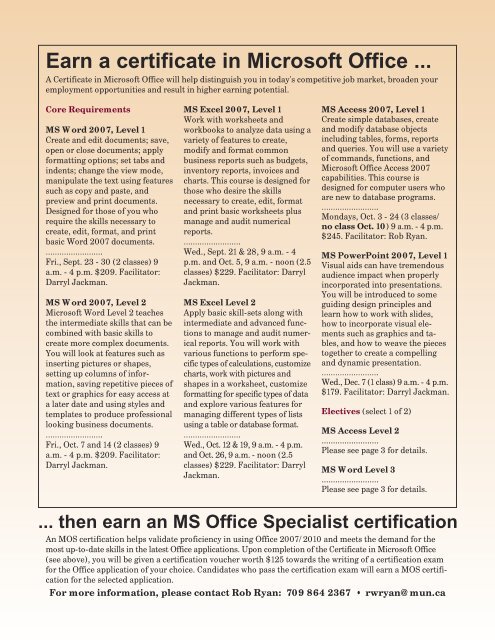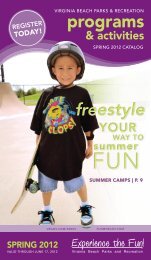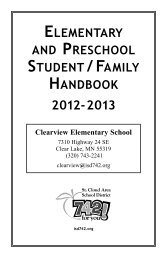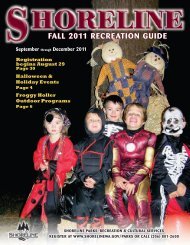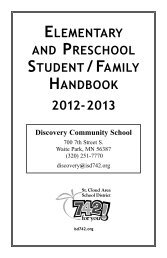Personal and Professional Development Classes
Personal and Professional Development Classes
Personal and Professional Development Classes
Create successful ePaper yourself
Turn your PDF publications into a flip-book with our unique Google optimized e-Paper software.
18 <strong>Professional</strong> <strong>Development</strong><br />
Earn a certificate in Microsoft Office ...<br />
A Certificate in Microsoft Office will help distinguish you in today's competitive job market, broaden your<br />
employment opportunities <strong>and</strong> result in higher earning potential.<br />
Core Requirements<br />
MS Word 2007, Level 1<br />
Create <strong>and</strong> edit documents; save,<br />
open or close documents; apply<br />
formatting options; set tabs <strong>and</strong><br />
indents; change the view mode,<br />
manipulate the text using features<br />
such as copy <strong>and</strong> paste, <strong>and</strong><br />
preview <strong>and</strong> print documents.<br />
Designed for those of you who<br />
require the skills necessary to<br />
create, edit, format, <strong>and</strong> print<br />
basic Word 2007 documents.<br />
…………………….<br />
Fri., Sept. 23 - 30 (2 classes) 9<br />
a.m. - 4 p.m. $209. Facilitator:<br />
Darryl Jackman.<br />
MS Word 2007, Level 2<br />
Microsoft Word Level 2 teaches<br />
the intermediate skills that can be<br />
combined with basic skills to<br />
create more complex documents.<br />
You will look at features such as<br />
inserting pictures or shapes,<br />
setting up columns of information,<br />
saving repetitive pieces of<br />
text or graphics for easy access at<br />
a later date <strong>and</strong> using styles <strong>and</strong><br />
templates to produce professional<br />
looking business documents.<br />
…………………….<br />
Fri., Oct. 7 <strong>and</strong> 14 (2 classes) 9<br />
a.m. - 4 p.m. $209. Facilitator:<br />
Darryl Jackman.<br />
MS Excel 2007, Level 1<br />
Work with worksheets <strong>and</strong><br />
workbooks to analyze data using a<br />
variety of features to create,<br />
modify <strong>and</strong> format common<br />
business reports such as budgets,<br />
inventory reports, invoices <strong>and</strong><br />
charts. This course is designed for<br />
those who desire the skills<br />
necessary to create, edit, format<br />
<strong>and</strong> print basic worksheets plus<br />
manage <strong>and</strong> audit numerical<br />
reports.<br />
…………………….<br />
Wed., Sept. 21 & 28, 9 a.m. - 4<br />
p.m. <strong>and</strong> Oct. 5, 9 a.m. - noon (2.5<br />
classes) $229. Facilitator: Darryl<br />
Jackman.<br />
MS Excel Level 2<br />
Apply basic skill-sets along with<br />
intermediate <strong>and</strong> advanced functions<br />
to manage <strong>and</strong> audit numerical<br />
reports. You will work with<br />
various functions to perform specific<br />
types of calculations, customize<br />
charts, work with pictures <strong>and</strong><br />
shapes in a worksheet, customize<br />
formatting for specific types of data<br />
<strong>and</strong> explore various features for<br />
managing different types of lists<br />
using a table or database format.<br />
…………………….<br />
Wed., Oct. 12 & 19, 9 a.m. - 4 p.m.<br />
<strong>and</strong> Oct. 26, 9 a.m. - noon (2.5<br />
classes) $229. Facilitator: Darryl<br />
Jackman.<br />
MS Access 2007, Level 1<br />
Create simple databases, create<br />
<strong>and</strong> modify database objects<br />
including tables, forms, reports<br />
<strong>and</strong> queries. You will use a variety<br />
of comm<strong>and</strong>s, functions, <strong>and</strong><br />
Microsoft Office Access 2007<br />
capabilities. This course is<br />
designed for computer users who<br />
are new to database programs.<br />
…………………….<br />
Mondays, Oct. 3 - 24 (3 classes/<br />
no class Oct. 10) 9 a.m. - 4 p.m.<br />
$245. Facilitator: Rob Ryan.<br />
MS PowerPoint 2007, Level 1<br />
Visual aids can have tremendous<br />
audience impact when properly<br />
incorporated into presentations.<br />
You will be introduced to some<br />
guiding design principles <strong>and</strong><br />
learn how to work with slides,<br />
how to incorporate visual elements<br />
such as graphics <strong>and</strong> tables,<br />
<strong>and</strong> how to weave the pieces<br />
together to create a compelling<br />
<strong>and</strong> dynamic presentation.<br />
…………………….<br />
Wed., Dec. 7 (1 class) 9 a.m. - 4 p.m.<br />
$179. Facilitator: Darryl Jackman.<br />
Electives (select 1 of 2)<br />
MS Access Level 2<br />
.........................<br />
Please see page 3 for details.<br />
MS Word Level 3<br />
.........................<br />
Please see page 3 for details.<br />
... then earn an MS Office Specialist certification<br />
An MOS certification helps validate proficiency in using Office 2007/2010 <strong>and</strong> meets the dem<strong>and</strong> for the<br />
most up-to-date skills in the latest Office applications. Upon completion of the Certificate in Microsoft Office<br />
(see above), you will be given a certification voucher worth $125 towards the writing of a certification exam<br />
for the Office application of your choice. C<strong>and</strong>idates who pass the certification exam will earn a MOS certification<br />
for the selected application.<br />
For more information, please contact Rob Ryan: 709 864 2367 • rwryan@mun.ca<br />
“Aim high. Achieve more.” • Fall 2011 • September - December