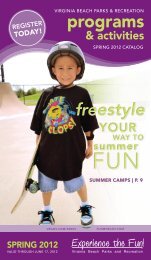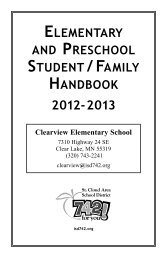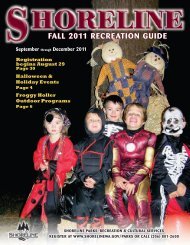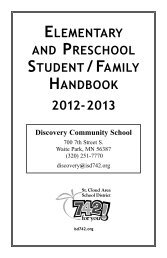Personal and Professional Development Classes
Personal and Professional Development Classes
Personal and Professional Development Classes
You also want an ePaper? Increase the reach of your titles
YUMPU automatically turns print PDFs into web optimized ePapers that Google loves.
2 <strong>Personal</strong> Enrichment<br />
Computer Technologies<br />
Windows 7<br />
Acquire the basic skills needed to get started in<br />
this new operating system. You will work with the<br />
various features, tools, <strong>and</strong> options available in<br />
Windows 7. You will become familiar with the<br />
environment, learn to customize, manage folders<br />
<strong>and</strong> files, <strong>and</strong> work with simple tools <strong>and</strong> browse<br />
the Internet using Internet Explorer 8.<br />
…………………….<br />
Mon., Sept. 26 (1 class) 7 - 9:30 p.m. $59.<br />
Facilitator: Ryan Hayward.<br />
Microsoft Office 2010:<br />
Transitioning from Office 2003<br />
In this transition course, you will work with the<br />
new <strong>and</strong> updated features of Office 2010. It is<br />
specifically designed for users with prior experience<br />
in Office 2003. You will learn to identify the<br />
features that are common to all applications in the<br />
Microsoft Office 2010 suite. You will also modify<br />
documents, present data in Excel, create<br />
PowerPoint presentations, work with databases in<br />
Access manage tasks in Outlook <strong>and</strong> share files in<br />
Office.<br />
…………………….<br />
Mon., Nov. 14, 9 a.m. - 4 p.m. & Nov. 21, 9 a.m. -<br />
noon (1.5 classes) $199. Facilitator: Darryl<br />
Jackman.<br />
Basic Web Design<br />
If you are thinking about starting your own<br />
website, then this is the class for you. Topics<br />
include choosing a hosting company, proper page<br />
flow, colour choice, b<strong>and</strong>width as well as the lingo<br />
<strong>and</strong> terminology used in starting a website <strong>and</strong> for<br />
continuing on to the final product.<br />
…………………….<br />
Wed., Nov. 9 (1 class) 7 - 10 p.m. $79. Facilitator:<br />
Ryan Hayward.<br />
“Aim high. Achieve more.” • Fall 2011 • September - December<br />
Building Successful Do-It-Yourself<br />
Websites Using Joomla!, Level 1<br />
Learn to create, modify <strong>and</strong> publish functional<br />
websites. By the time you are ready to go online,<br />
you'll have learned how to install <strong>and</strong> configure the<br />
Joomla! system on a web server, download <strong>and</strong><br />
install new site templates, create menus <strong>and</strong><br />
content pages <strong>and</strong> add images.<br />
…………………….<br />
Wed., Nov. 16 - 23 (2 classes) 7 - 9:30 p.m. $99.<br />
Facilitator: Ryan Hayward.<br />
Building Successful Do-it-Yourself<br />
Websites Using Joomla!, Level 2<br />
Now that you have your website online, it's time to<br />
add some customized touches. You'll learn to make<br />
more advanced modifications to your site including<br />
changing template images <strong>and</strong> colours, <strong>and</strong> downloading<br />
<strong>and</strong> installing extensions to add functionality;<br />
e.g., image galleries <strong>and</strong> event calendars.<br />
…………………….<br />
Wed., Nov. 30 - Dec. 7 (2 classes) 7 - 9:30 p.m.<br />
$99. Facilitator: Ryan Hayward.<br />
Cloud Computing<br />
Cloud computing is the result of combining all<br />
today’s technology to provide people with secure<br />
access to their personal information, data, <strong>and</strong><br />
computer programs, from virtually anywhere. In<br />
this course, the student will review the overall<br />
concepts including its practical use, origins, what<br />
makes it possible, benefit to individuals <strong>and</strong><br />
society, its future direction, <strong>and</strong> how we can take<br />
advantage now!<br />
.........................<br />
Thu., Nov. 3 (1 class) 7 - 9:30 p.m. $69.<br />
Facilitator: Darryl Jackman.<br />
Microsoft Word 2007, Level 1<br />
Create <strong>and</strong> edit documents; save, open or close<br />
documents; apply formatting options; set tabs <strong>and</strong><br />
indents; change the view mode, manipulate the<br />
text using features such as copy <strong>and</strong> paste, <strong>and</strong>