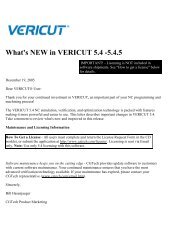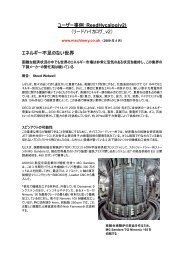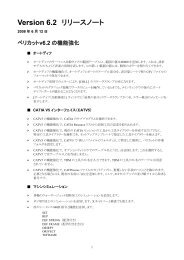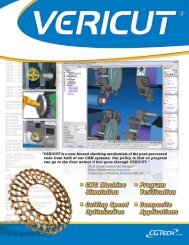Download VERICUT 7.2 Flyer - CGTech
Download VERICUT 7.2 Flyer - CGTech
Download VERICUT 7.2 Flyer - CGTech
You also want an ePaper? Increase the reach of your titles
YUMPU automatically turns print PDFs into web optimized ePapers that Google loves.
<strong>VERICUT</strong> <strong>7.2</strong><br />
Adding Power and Simplicity Where You Want it<br />
Version <strong>7.2</strong> includes several new<br />
features that make commonlyperformed<br />
tasks simpler and<br />
therefore significantly faster.<br />
This release also contains many<br />
new performance enhancements<br />
and code optimizations, ensuring<br />
it will likely run faster and better<br />
on your existing hardware. New<br />
features include:<br />
Improved Multi-processor<br />
Utilization<br />
Refine display is approximately 50%<br />
faster through increased utilization of<br />
multiple processors. Also, the display<br />
processing is performed in the background<br />
so <strong>VERICUT</strong>’s desktop continues<br />
to be active.<br />
Faster Gouge Checking<br />
An invisible design model can be used<br />
in AUTO-DIFF. This prevents the design<br />
model from getting in the way and<br />
making it difficult to visually identify<br />
some gouges. Also, Constant Gouge<br />
Check is now quickly configured via<br />
When working with multiple stock components, for example on a tombstone, each individual stock component can be<br />
displayed in one workpiece view without the need to combine the individual stock components into one component,<br />
reducing the memory required.<br />
the Project Tree’s Collision branch.<br />
You select the design models to use<br />
for Constant Gouge/Excess Check by<br />
selecting a check-box in the design<br />
component. Pre-<strong>VERICUT</strong> <strong>7.2</strong> projects<br />
are automatically reconfigured and this<br />
feature can be turned on or off any<br />
time during simulation.<br />
A “Dynamic Section” feature<br />
gives you the ability to drag a<br />
plane when using Section on<br />
Mouse Pick.<br />
Project Tree<br />
Refinements<br />
Multiple components<br />
can be selected in<br />
the Project Tree or<br />
graphically by holding<br />
the and<br />
keys. Also,<br />
each branch on the<br />
Project Tree offers<br />
specific actions for<br />
that branch. The context-sensitive<br />
display<br />
depends on what has been selected.<br />
For example, models, components, and<br />
coordinate systems have translate and<br />
rotate options but child components<br />
are not translated or rotated. NC programs<br />
can be made active or inactive.<br />
Selected branches can be dragged<br />
and dropped. In addition to being able<br />
to dock frequently-accessed <strong>VERICUT</strong><br />
dialog windows to <strong>VERICUT</strong>’s desktop,<br />
docked dialog panels can now be<br />
pinned and unpinned for better window<br />
layout flexibility.<br />
<strong>CGTech</strong><br />
9000 Research Dr.<br />
Irvine, California 92618<br />
Phone: (949) 753-1050<br />
E-mail: info@cgtech.com<br />
Continued >><br />
.com
Optimized OptiPath<br />
Adjust, test, and fine-tune<br />
your optimization settings<br />
as many times as you want<br />
without re-running the simulation.<br />
After running the<br />
simulation once, <strong>VERICUT</strong><br />
stores all the cut information.<br />
By using a panel inside<br />
of NC Program Review you<br />
can interactively navigate,<br />
evaluate, and change the<br />
optimization settings individually<br />
on a cut-by-cut level.<br />
The results are displayed immediately.<br />
More Tool Options<br />
Faceted STL files can be<br />
used as a cutter directly in<br />
<strong>VERICUT</strong> with no other interaction<br />
or conversion required.<br />
Imported CAD tool<br />
assemblies do not require<br />
edge profiles. All interfaces<br />
are being updated to support<br />
these features.<br />
Tool assemblies can be<br />
made from reference com-<br />
A new “Polishing Tool” uses two shapes<br />
to represent a polishing region, with an<br />
inside and outside limit. Color is applied<br />
to the stock surface by intersecting<br />
with the polishing tool. If the inside limit<br />
comes in contact with the cut stock, an<br />
error is created.<br />
For those who work with mill/turn machines, the turret component no longer uses a rotary axis. This new component type replaces<br />
A Turret, B Turret, C Turret. Gang Tooling does not use a turret and is directly configured. The Gang Tooling component does not<br />
rotate and only carries tools.<br />
ponents such as holders,<br />
inserts, and end mills. With<br />
version <strong>7.2</strong>, you can also<br />
reference tool assemblies<br />
that were created from reference<br />
components. Also,<br />
when more than one NC<br />
programmer is using a tool<br />
library, the tool library can be<br />
locked to one user while still<br />
available in “Read Only” to<br />
an unlimited number of users.<br />
This prevents two users<br />
from inadvertently modifying<br />
the same tool library file.<br />
Powerful Control<br />
Emulation<br />
With every release, all library<br />
controls are updated to support<br />
all the new <strong>VERICUT</strong><br />
features in that release.<br />
There are also new control<br />
features added regularly.<br />
As one control example, users<br />
of the popular Siemens<br />
840d control may benefit<br />
from:<br />
• Axis Mapping that<br />
switches <strong>VERICUT</strong>’s<br />
motion axes between<br />
different components<br />
• CYCLE800 with PART-<br />
FRAME separates frame<br />
rotation from axis rotation<br />
• Indirect g-code Programming<br />
commands via<br />
g-code index<br />
• PROC SAVE saves<br />
states of modal settings<br />
when entering a PROC<br />
• Convert numbers from<br />
binary or hexadecimal<br />
Cutter Comp Expanded<br />
Cutter compensation lookahead<br />
analyzes the entire<br />
motion from on to off. Specific<br />
error checks are independent<br />
of the path offset<br />
and <strong>VERICUT</strong> shows the<br />
exact line being simulated.<br />
Both compensated and noncompensated<br />
paths can be<br />
viewed.<br />
Other New Features<br />
• More than 100 CAD/<br />
CAM interface updates.<br />
• Designate fixtures that<br />
are okay to cut to a<br />
maximum milling depth.<br />
• Tool libraries can be<br />
created from a commaseparated<br />
text file (.csv).<br />
• Simplified default graphical<br />
user interface (GUI).<br />
• Re-orient turning stock<br />
between setups.<br />
• Waterjet trimming speed<br />
is 20 times faster when<br />
working with large parts.<br />
• Colors added to toolpath<br />
line displays in NC<br />
Review differentiate<br />
between rapid, linear and<br />
circular motions<br />
• Reviewer file open time<br />
significantly improved for<br />
large files.<br />
• Create a file summary<br />
and .zip file in one click<br />
from the main dialog.<br />
<strong>CGTech</strong> always welcomes input. Regardless of where the feedback is received – the<br />
<strong>VERICUT</strong> User forum, <strong>CGTech</strong> technical support, or at one of the many <strong>VERICUT</strong><br />
User Group meetings held around the world – we are listening. User input is what<br />
drives the vast majority of enhancements included in each <strong>VERICUT</strong> release.<br />
© <strong>CGTech</strong> 2012. All rights reserved. <strong>CGTech</strong>, OptiPath, and <strong>VERICUT</strong> are registered trademarks of <strong>CGTech</strong>. AUTO-DIFF, X-Caliper, CATV, and FastMill are trademarks of <strong>CGTech</strong>. All other trademarks are property of their respective owners. 07/12