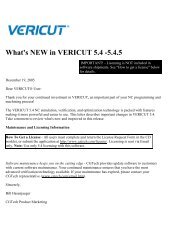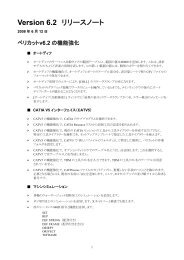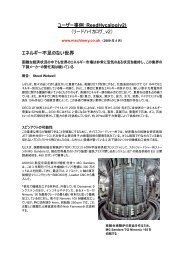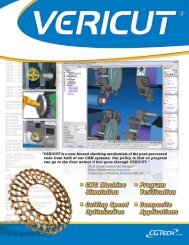You also want an ePaper? Increase the reach of your titles
YUMPU automatically turns print PDFs into web optimized ePapers that Google loves.
What's NEW in <strong>VERICUT</strong> <strong>7.0</strong><br />
August 10, 2009<br />
Dear <strong>VERICUT</strong>® User:<br />
IMPORTANT! - Licensing is NOT<br />
included in software shipments. See<br />
"How to get a license" below for<br />
details.<br />
Thank you for your continued investment in <strong>VERICUT</strong>, an important part of your NC<br />
programming and machining process!<br />
The <strong>VERICUT</strong> <strong>7.0</strong>’s NC program simulation, verification, and optimization technology<br />
is packed with new features making it more powerful and easier to use. This letter<br />
describes important changes in <strong>VERICUT</strong> <strong>7.0</strong>. Take a moment to review what's new and<br />
improved in this release.<br />
Maintenance and Licensing Information<br />
How To Get a License - All users must complete and return the License Request<br />
Form in the CD booklet, or submit the application at<br />
http://www.cgtech.com/usa/support/license/. Licensing is sent via Email only.<br />
NOTE: This software requires a <strong>VERICUT</strong> <strong>7.0</strong> license.<br />
Software maintenance keeps you on the cutting edge - <strong>CGTech</strong> provides update software<br />
to customers with current software maintenance. Your continued maintenance ensures<br />
that you have the most advanced verification technology available. If your maintenance<br />
has expired, please contact your <strong>CGTech</strong> representative<br />
(http://www.cgtech.com/usa/cgtech/contact/).<br />
Sincerely,<br />
Bill Hasenjaeger<br />
<strong>CGTech</strong> Product Marketing
<strong>VERICUT</strong> <strong>7.0</strong><br />
<strong>Release</strong> Notes<br />
August 10, 2009<br />
<strong>VERICUT</strong> <strong>7.0</strong> Enhancements<br />
Highlights<br />
The Project Tree is enhanced to reduce the number of pop-up dialogs that the day-to-day<br />
<strong>VERICUT</strong> user must navigate to set up a simulation. Setting up a simulation in<br />
<strong>VERICUT</strong> <strong>7.0</strong> is very different than <strong>VERICUT</strong> 6.2.<br />
• The Project Tree must be used to configure a project.<br />
• The features formerly in pop-up dialogs that are most commonly used for the dayto-day<br />
use of <strong>VERICUT</strong> are located in the Project Tree.<br />
• An optional Configure menu appears at the bottom of the Project Tree for the<br />
selected branch in the Project Tree.<br />
• A new file selection method is built into the Project Tree.<br />
• Actions in the Project Tree Configure menus are applied immediately. There is no<br />
OK, Apply, or Cancel button to press.<br />
• Machine components are optionally displayed in the Project Tree, thereby<br />
eliminating the Component Tree.<br />
The basic philosophy of the Project Tree enables you to configure a project’s setups using<br />
the Project Tree features as a guide, as follows:<br />
• Use the Project Tree to step down through the tree structure, configuring each<br />
branch of a setup as you go.<br />
• A “Configure” panel is optionally displayed at the bottom of the tree’s dialog<br />
during setup configuration.<br />
• The “Configure” panel displays settings and actions most commonly used for<br />
configuring the setup.<br />
• The features on each “Configure” panel are specific to the branch or item selected<br />
in the tree.<br />
• Filling-in text and numeric fields, checking options and pressing buttons in the<br />
panel cause an immediate action when used. There is no OK, Apply, etc.<br />
• Less commonly used features are available in the right-mouse button shortcut<br />
menus associated with each branch or item selected in the tree or from pop-up<br />
dialogs accessed from the <strong>VERICUT</strong> Menu bar.
<strong>VERICUT</strong> uses a new method to calculate and animate the motion path from the NC<br />
data.<br />
• Animated motion, in all view types, are coordinated.<br />
• Tool images are consistent between views.<br />
• Slow motion and skip cuts are identical for all motions and view types.<br />
• Collision tolerance and motion display are independent of each other.<br />
Machine and Control files are in XML format.<br />
Enhancement Details<br />
Verification<br />
<strong>VERICUT</strong> is enhanced to support automatic corner rounding and chamfering lines and<br />
circles for all cases; approaching/departing, inside/outside, and CW/CCW.<br />
The Toolbar is now fully customizable. You can now add or remove individual icons and<br />
define the order in which they are displayed in the toolbar.<br />
Material removal, and Tool display, in the Workpiece view are enhanced to support<br />
adding an offset Driven Point (in X or Y) to a Milling Cutter.<br />
Water jet tool display is enhanced in the <strong>VERICUT</strong> graphics window to display the three<br />
different ranges of the tool differently, similar to the way that water jet tools are<br />
displayed in the Tool Manager Tool Display area.<br />
Block parsing/processing is enhanced to enable applying a new variable value on the<br />
same block in which it was calculated.<br />
The "Preserve Stock Transition" button is moved to the Project Tree's cut stock model's<br />
right-mouse button menu and to the cut stock's Configure Model: Assemble tab.<br />
<strong>VERICUT</strong> is enhanced to enable referencing an NX part file. <strong>VERICUT</strong> will open and<br />
import the part file via a NX/Open application.<br />
<strong>VERICUT</strong> Machine and Control files syntax is now in XML format.<br />
The Working Directory is now saved in the user preferences file.<br />
The ability to rename a coordinate system in the Project Tree is added to the coordinate<br />
system right mouse button menu.<br />
The Project Tree is enhanced to enable specifying G-Code Offsets (Program Zero, Work<br />
Offsets, etc.) within the Project Tree.
New feature, “Auto-set working directory to the current project folder”, is added to the<br />
Preferences window to enable automatically setting the Working Directory to the project<br />
file’s location.<br />
New feature, “Suppress save and display thumbnail image”, is added to the Preferences<br />
window to enable suppressing the creation of the thumbnail image during the saving of a<br />
Project file and suppress the display of the thumbnail in file selection windows (Open,<br />
Save As, etc.).<br />
A model highlighted in the Project Tree can now be un-selected by clicking in a blank<br />
spot (background) in the <strong>VERICUT</strong> graphics area.<br />
Right clicking on any file “Save” icon (Save Project, Save Machine, etc.), changes the<br />
icon and behaviour to “Save As” mode. The state of the toggle is saved in the user<br />
preferences file.<br />
The NC program file name is now written to the <strong>VERICUT</strong> Log File when an Error or<br />
Warning is reported.<br />
Tap error messages are enhanced to enable more quickly identifying the problem (feed<br />
speed or tap definition).<br />
"Error: Tap cycle advance 'xxx' is incorrect for tap tool 'yyy' pitch at line 'zzzz'".<br />
Where: 'xxx' = feed distance per revolution.<br />
'yyy' = tool ID.<br />
'zzzz' = line number.<br />
A right mouse button menu has been added to the Message Logger in NC Program<br />
Review mode to enable selecting whether Errors, Warnings, or both are displayed. When<br />
active (checked) Errors and Warnings are now both associated with the other NC<br />
Program Review windows as Errors were in the past.<br />
Collision checking between Tool Holders the Stock/Fixture in a Workpiece View is no<br />
longer dependent on the holder being visible. Collision Checking settings and<br />
Tool/Holder visibility setting are now independent of each other. Tool/Holder to<br />
Stock/Fixture collision settings are now set in the Project Tree, Check Collisions<br />
Between menu accessed by clicking on a Collision branch. Cutter/Holder Visibility<br />
settings are set in the Project Tree, Configure Tooling menu or from a Tooling branch<br />
right mouse button menu.<br />
Design component visibility in a particular view is now based on its based on its<br />
Visibility setting (Blank, Machine View, Workpiece View, or Both) except while cutting.<br />
Syntax Check is enhanced to enable checking multiple NC programs at one time. In the<br />
Syntax Check window (Info > NC Program, Utilities menu > Syntax Check), The “Check<br />
Active” button checks the NC program that is currently “active”. The “Check All”<br />
button checks all NC programs, sub-programs, and subroutines referenced by the current<br />
setup.
A new function, atan2_d0to360, is added to returns values in the range of 0 to 360<br />
degrees to match the capabilities of Fanuc controls.<br />
atan2_d0to360<br />
atan2_d(yvalue, xvalue)<br />
This function returns the arc tangent of yvalue/xvalue. The returned value is in<br />
degrees, and is in the range of 0.0 to 360.0. If yvalue and xvalue are both zero, the<br />
return value will be zero.<br />
A new function, asin_d270to90, is added to returns values in the range of 270 to 90<br />
degrees to match the capabilities of Fanuc controls.<br />
asin_d270to90<br />
asin_d270to90(value)<br />
This function returns the arcsine of the specified value. The specified value must be<br />
in the range of -1.0 to 1.0. The return value is in degrees, and is in the range of 270.0<br />
to 90.0.<br />
Dynamic Controls is enhanced to support PowerMill mouse action conventions.<br />
Pan = Shift key + Middle Mouse Button<br />
Zoom In = Mouse Wheel forwards (away from the operator)<br />
Zoom Out = Mouse Wheel backwards (toward the operator)<br />
Dynamic Rotate = Hold Mouse Wheel down<br />
Project Tree is enhanced so that a unique name is assigned when a new setup is added.<br />
The MDI window is enhanced so that once you activate the NC Block Entry text field by<br />
clicking in it; it remains active enabling you to continue adding blocks without reactivating<br />
it.<br />
A new “Do Not Shorten Cutter” feature is added to Calculate Min. Cutter Extension that<br />
that when active, prevents <strong>VERICUT</strong> from changing the cutter height to be shorter than<br />
originally defined in Tool Manager.<br />
The ability to optionally display the tool path line display in a Machine View when in NC<br />
Program Review is added.<br />
The cutting motion in both the Workpiece View and the Machine view are now<br />
synchronized.<br />
The Animation Speed slider is enhanced to enable controlling animation speed as well as<br />
setting Block Skip values.<br />
The Project Tree is enhanced enabling you to unselect models in the Project Tree by<br />
clicking on a blank space in the <strong>VERICUT</strong> graphics window.<br />
The Design component, by default, is only visible in a Workpiece view. It can be made<br />
visible in other views.<br />
<strong>VERICUT</strong> is enhanced to enable assigning a variable and using the variable in the same<br />
block.<br />
Design components that are automatically moved to a subsequent setup are now restored<br />
to the original setup when the project file is saved.
Fixture collision errors are enhanced to include the fixture component name.<br />
A new Drill Cycle processing option, “No Motion” is added to enable drill cycle<br />
processing and material removal without animation.<br />
Machine Simulation<br />
An Ignore column is added to the Machine Settings: Collision Detect tab, similar to the<br />
one on the Machine Settings: Travel Limit tab, enabling to toggle checking "on" or "off"<br />
for each collision record. The on/off condition of the toggle is only retained during the<br />
current <strong>VERICUT</strong> session.<br />
The Tool Change Retraction table is enhanced to enable controlling the order in which<br />
axes move to the tool change location.<br />
Collision Detection is enhanced to highlight the component collision pairs, including subcomponents<br />
when checked, when a row is selected in the collision table. The components<br />
are highlighted by shading them in the "error color". The highlight is removed when the<br />
tab is not raised and when the dialog is closed.<br />
The Machine View, right-mouse button, Component Visibility list no longer contains<br />
components that do not have models attached.<br />
Machine selection has been enhanced by the addition of the following features:<br />
• When a machine file is saved, a thumbnail image of the contents of the first<br />
Machine View is also saved.<br />
• The machine thumbnail image is displayed in the file selection window while<br />
browsing to open a Machine file, in the same manner that a thumbnail image is<br />
displayed in the file selection window when browsing to open a Project file.<br />
• The machine thumbnail image is displayed when the cursor is held over a<br />
machine file in the in the Machine File pull-down list in the Project Tree,<br />
Configure CNC menu.<br />
Machine Simulation is enhanced to behave more like the machine for situations where<br />
the tool assembly does not include a cutter (spin the holder, continue logging errors, etc.).<br />
Collision checking is enhanced to enable setting a "near miss" value for components and<br />
the cut stock.<br />
Collision reporting is enhanced so that if Animation Speed is slow, and Stop At Max<br />
Errors is toggled “On”, simulation will stop at the intermediate point where the collision<br />
occurs.
Tool Manager<br />
The ability to “stack” tool assemblies by default is returned to Tool Manager for all nonturn<br />
tool types.<br />
The tool display in the Tool Manager is enhanced to shade the cutting portion of the tool<br />
differently than the shank portion of the tool.<br />
The Turret Aid window is enhanced so that all settings are retained during the current<br />
session.<br />
The file selection field is enhanced so that if a file name is specified without a path, Tool<br />
Manager searches for the file in the same three default paths that <strong>VERICUT</strong> uses<br />
(Working Directory, parent of Working Directory, Library).<br />
Tool Manager is enhanced to display both “active” and “inactive” OptiPath records<br />
associated with the tool.<br />
A “rapid” search tool is added to the Tool Manager Menu bar.<br />
X-Caliper<br />
X-Caliper Distance/Angle output is enhanced to enable measuring the polar angle of a<br />
cylinder axis from a defined center point and orientation.<br />
X-Caliper is enhance to retain the display and orientation of “From”, “To’ and<br />
measurement markers during dynamic view changes (rotate, zoom in/out, pan).<br />
OptiPath<br />
Depth limit checking is enhanced and a warning message is output if the cutting depth<br />
exceeds a specific amount.<br />
G-Code Processing<br />
New macro, GlobalVariable is added to enable sharing variables, or variable ranges,<br />
across subsystems.<br />
Right clicking on the Step VCR button displays a new feature enabling you to specify<br />
how <strong>VERICUT</strong> is to handle control subroutines encountered during processing. Choices<br />
include Step, Step Into Subroutine, Step Over Subroutine, Step to End of Subroutine.
Macro DynamicToolTipOnOff is enhanced to handle any turning tool, including flash<br />
tools with single insert, in the turning plane adding support for dynamic control point<br />
during multi-axis turning.<br />
Support is added for true helical material removal when processing G-Codes, including a<br />
new X-Caliper feature “helix sweep”.<br />
Two new macros, SetCycleFeedrate and SetCycleFeedrate2cycle, are added to support a<br />
main and secondary feedrate that is specific to drill cycles.<br />
The Axis Priority logic is enhanced to allow for multiple groups. Each axis can now have<br />
an unlimited number of priorities designated by the group number. By default, each axis<br />
has a priority group designated as “0” and may not be deleted. All other groups can be<br />
added or deleted. The priority group can be change at anytime during the simulation via<br />
the AxisPriorityGroup macro.<br />
Support is added for multiple line comments. Two Special words: Multiline Comment,<br />
defining the comment start (for example, /*) and End Comment, defining the end of the<br />
comment (for example, */) must be defined. It is also important to remove the "/" word<br />
used as a skip character, and all workaround words, settings, macros etc.<br />
A new capability of adding comments to describe what Word/Value pairs do in the<br />
control is added. These comments are also written out to G-Code and Control Report<br />
files.<br />
New macros XRelationalOffsetCompName, YRelationalOffsetCompName,<br />
ZRelationalOffsetCompName, and RelationalOffsetRegisterName are added to support<br />
Relative From/To offsets for axes other than XYZ axes.<br />
Support is added for the Siemens 840D variable type AXIS.<br />
DEF AXIS<br />
DEF AXIS will create a word of type "Special", with subtype "Variable Name". This<br />
word will be marked as being created in the current subroutine (or main), and be<br />
removed when exiting from this subroutine.<br />
DEF AXIS will also create a variable of type "AXIS" or "axis array". This variable<br />
will be marked as being created in the current subroutine (or main), and be removed<br />
when exiting from this subroutine. All variables will be treated as global.<br />
The following "AXIS" formats are supported:<br />
DEF AXIS name<br />
DEF AXIS name_1, name_2, name_3<br />
DEF AXIS name_4 = X<br />
DEF AXIS name_5, name_6=C, name_7=SET(Z)<br />
The following "axis array" formats are supported:<br />
DEF AXIS Name[m]<br />
DEF AXIS Name[m] = SET (X, Y, Z,...)<br />
Name[i] = SET(name1, name2[j],...)<br />
Name[i] = REP(name1)
The actual axis variable is a string representing the AXIS name and its size is used to<br />
allocate the necessary space. Internally the AXIS variable is a string limited to<br />
contain only supported axis names.<br />
• Commands SET and REP can be used with both simple axis variable or axis<br />
array.<br />
• Parameters for SET, or REP commands can be an axis (constant), a simple<br />
variable, or axis array element. No axis expression is allowed.<br />
• Word SET should be added to Word Format table (Type = Special, Sub Type<br />
= Sin840D SET).<br />
• Word REP should be added to Word Format table (Type = Special, Sub Type<br />
= Sin840D REP).<br />
Rules For Using:<br />
1. DEF must be following by one or more spaces or tabs.<br />
2. AXIS must be followed by one or more spaces or tabs.<br />
3. The end of the variable name is marked by a space, tab, comma, semi colon.<br />
4. The end of a variable definition is marked by a comma or semi colon.<br />
5. One or more spaces may exist prior to the =.<br />
6. One or more spaces may exist after the =.<br />
7. The left parenthesis will indicate an initial value. The right parenthesis will<br />
mark the end of the initial values. Expressions will not be allowed. The<br />
constant value must be a valid axis name without any quotes (exactly as it is<br />
used with motion commands (X5 Y10).<br />
8. Supported axis names are all 840D axis (X, Y, Z, A, B, C, U, V, W, A2, B2,<br />
C2, X1, Y1, Z1, X2, Y2, Z2, S, S1, S2 and S3). Any axis used as axis<br />
variable must be specified in Word/Format table as "Macro" or "Conditional".<br />
9. Since <strong>VERICUT</strong> supports only 12 axes, the first 12 axes can refer to<br />
corresponding axes in V<strong>VERICUT</strong>. However the NC program can reference<br />
any Siemens 840D axis if it is specified in Word/Format table.<br />
10. '[' and '(' must be defined as Left Precedence.<br />
11. ']' and ')' must be defined as Right Precedence.<br />
12. Everything beyond the semi-colon will be ignored.<br />
13. For more details see: Job planning 1-4 Programming Manual, 03/2006 Edition<br />
or later.<br />
The concept of axis variable is:<br />
1. Axis name can be stored and referenced without being a string.<br />
2. Numerical array elements can be referenced by axis name instead of index<br />
(where X is equivalent to index = 0).<br />
3. Axis variable or constant can be used in logical expression and in function<br />
argument list.<br />
<strong>VERICUT</strong> is enhanced to support these features. Following are some examples.<br />
; Axis definitions:<br />
DEF AXIS _AAX = Y ;Y axis assigned to variable _AAX<br />
DEF AXIS _AAY = X ;X axis assigned to variable _AAY
DEF AXIS _AAZ = Z<br />
DEF AXIS _ALLAX[12] = SET(X,Y,Z,A) ;_ALLAX[0-3] initialized to<br />
X,Y,Z,A<br />
; supporting definitions<br />
DEF REAL ABC<br />
DEF STRING $P_AXNAMS[12] ; string array<br />
DEF REAL $P_AVAL[12] ; REAL array<br />
_AAX = _AAY ; X assigned to _AAX<br />
_AAX = X ; X constant assigned to _AAX (no change)<br />
ABC = 5.5<br />
$P_AXNAMS[X]="X" ; string "X" assigned to string array element<br />
$P_AXNAMS[0]<br />
$P_AVAL[Y] = 12.5 ; value 12.5 assigned to array element<br />
$P_AVAL[Y] (or $P_AVAL[1])<br />
_ALLAX[5] = _ALLAX[2] ; Z is assigned to axis array element<br />
_ALLAX[5]<br />
_AAY = _ALLAX[1] ; Y is assigned to _AAY<br />
$P_AVAL[_ALLAX[2]] = 22.5 ; value 22.5 is assigned to $P_AVAL[Z]<br />
(or $P_AVAL[2])<br />
$P_AVAL[_AAX] = 2.5 * $P_AVAL[Y] + $P_AVAL[_ALLAX[2]] ;<br />
$P_AVAL[X] value is 53.75<br />
ABC = 2.5 * $P_AVAL[Y] + $P_AVAL[_ALLAX[2]] ; ABC value is 53.75<br />
IF (ABC == 5.0); condition not satisfied<br />
ABC = 3.3<br />
ENDIF<br />
IF (X == _AAX AND Y == _ALLAX[1]); condition satisfied<br />
ABC = 2.2 ; ABC value is 2.2<br />
ENDIF<br />
GEOAX (ABC, _AAX); function call with axis argument as a variable name<br />
GEOAX (ABC, Y); function call with axis argument as a constant<br />
; axis variables and constants in frames<br />
$P_UIFR[2] = CTRANS(_AAX,22.5, _ALLAX[1],22.5, _ALLAX[2],145)<br />
$P_UIFR[3] = CTRANS(X,45+22.5*COS(30), Y,22.5, Z,145+22.5*SIN(-<br />
30)):CROT(_AAZ,45):CROT(_ALLAX[1],30)
A new conditional function, SiemensAXISCond is added to support AXIS constants in<br />
logical expressions when an IF statement is processed. All axes used in the NC program<br />
and referred also in logical expressions should be defined in Word/Format table using<br />
SiemensAXISCond conditional function and format specifically for particular axis.<br />
Support is added for Siemens 840D AC command for I/J/K on a G2/G3 command while<br />
mirroring.<br />
Support is added for processing Okuma turning cycles with Cutter Compensation.<br />
The SyncValue macro is enhanced to apply to all input channels. If a text value of "ALL"<br />
is passed, the current input channel will sync with all other input channels.<br />
New macros MSWriteToFile, MSCloseFile, and MSOpenFile are added to provide a<br />
more generic application of the existing FanucDprint, FanucPclose, FanucPopen macros<br />
and work in exactly the same way.<br />
New macros AxisMotion and AxisMachineMotion are added to enable redirecting to the<br />
appropriate macro implementation (XAxisMotion for AxisMotion with OT="X",<br />
AAxisMachineMotion for AxisMachineMotion with OT="A", etc) with the override<br />
value passed along. Valid Override Text values are "A", "B", "C", "A2", "B2", "C2", "U",<br />
"V", "W", "X", "Y", "Z". Macro AxisMotion should not be used when you need to<br />
specify the override text "-" to select the motion direction in absolute mode.<br />
A new override value, 99, is added to macro WorkingPlane2AbcType to provide a<br />
“Universal” type similar to the “Universal” type previously implemented for the<br />
Ijk2AbcType macro.<br />
A new macro, TravelLimitErrorReporting, is added to enable specifying whether or not<br />
travel limit errors are reported during rapid motion.<br />
A new macro, CirclArcAngle, is added to support G2 and G3 with a pitch and angle in<br />
Heidenhain MillPlus helical motion.<br />
Three new macros, SetRelWorkCoordFrom, SetRelWorkCoordTo, and<br />
SetRelWorkCoord are added to support advance features like RPCP, that require that the<br />
work offset table to be relative (ex: Tool to Stock) when the work offset is created from<br />
within the NC program.<br />
The G-Code 5-axis motion break-up, created for material removal, is enhanced so that<br />
intermediate points have the correct (matrix) orientation in space.<br />
Words A40=, B40= and C40= are added to the HeimPlus Library control and call the<br />
IgnoreMacro macro, to prevent them from being interpret as A rotate 40 degrees, etc.<br />
Support for Cycle 204 is added to the Heid530 Library control.<br />
Word CCA is added to the Heid530 Library control and calls the TangentialAngle macro.<br />
G84.1 rigid tapping support is added to the Acramatic 2100 Library control (acr2100.ctl).<br />
Support is added for Polar Interpolation, for situations where C is not at zero, to the<br />
Fanuc 15t Library control (fan15t.ctl).<br />
Support is added for Heidenhain Mill Plus G02/G03 helical motion with a pitch.
Miscellaneous<br />
Batch Wizard is enhanced to enable specifying a Working Directory where output files<br />
are to be written to.<br />
Batch Wizard is enhanced to enable re-sizing the Main window and the Editor window to<br />
be able to see the entire command line.<br />
NC Program Review is enhanced to display the tool path trace in a Machine/Cut Stock<br />
View when Animate Machine When Stepping Back is toggled "on" in the Properties<br />
window.<br />
All APT Sample files are moved to a separate directory.<br />
Setup Plan is enhanced so that any visible coordinate systems are shown in the Setup<br />
Plan report picture capture.<br />
The right mouse button menu for models is enhanced so that Visible and Delete are no<br />
longer next to each other.<br />
The tilde symbol “~” is now recognized by <strong>VERICUT</strong> as a valid APT character.<br />
An option is added to the <strong>VERICUT</strong> installer to <strong>VERICUT</strong> Limited shortcuts to be<br />
created.<br />
The Display HOSTID utility is enhanced to show up to ten devices and now uses Sentinel<br />
LM 8.2.1.<br />
Support is added for 32 bit and 64 bit Vista.<br />
The .bat files in the /commands/ directory are enhanced to enable the recognition of<br />
variables defined prior to calling the .bat file.<br />
The tool display in Tool Manager and in Machine views are now updated when the<br />
Model Tolerance value changes.<br />
Many sample files are enhanced and new sample files are added.<br />
<strong>VERICUT</strong> Help has been restructured to focus on the need to use The Project Tree for<br />
setting up <strong>VERICUT</strong> projects.<br />
CATIA V5-to-<strong>VERICUT</strong> Interface (CATV5)<br />
The CATV5 "Options" dialog is enhanced to enable setting different chordal deviation<br />
values for design, stock and fixture models. This is not a tolerance per model, but a value<br />
per component type, and applies to all setups.
CATV5 is enhanced to enable selecting STL files used in the CATProcess file as<br />
STOCK, FIXTURE, or DESIGN and passing the file reference and position through to<br />
<strong>VERICUT</strong>.<br />
A "Merge to tool library referenced by setup template" option is added to CATV5 to<br />
enable merging tools from the current setup with those in the tool library referenced by<br />
the Setup Template.<br />
CATV5 is enhanced to enable the Design component to follow the Cut Stock from one<br />
setup to the next. If the Design component is selected for the first “active” setup, it is<br />
attached to the Stock component and will follow the Cut Stock from one setup to the<br />
next. If the Design component is selected in any other setup, it is attached to the Fixture<br />
component and will NOT be passed from one setup to the next.<br />
A check box labeled "Generate one tool library for all setups" is added to CATV5. When<br />
toggled "on" (checked), all tools with unique IDs from all setups (active or not) are<br />
placed in one library, with its name the same as the new project (but with extension<br />
".tls").<br />
The CATV5 "Options" dialog is enhanced to enable specifying a subsystem for the Work<br />
Offset table.<br />
CATV5 is enhanced to keep track of the last "Generate tool library from CATIA<br />
information"/"Use specified TDM Tool list" setting as the default setting when accessing<br />
a new CATProcess file for the first time.<br />
CATV5 is enhanced to enable passing Tool Holder IDs from the Process Resource List<br />
through to <strong>VERICUT</strong>.<br />
CATV5 is enhanced to enable merging the tools from the current CATProcess file into<br />
the tool library referenced by setup template.<br />
MasterCAM-to-<strong>VERICUT</strong> Interface (MCAMV)<br />
Support is added for MCAMV on Windows XP64.<br />
A French mcRes.local file is now provided with the MCAMV installation.<br />
MCAMV is enhanced to work with MasterCAM X4.<br />
NX-to-<strong>VERICUT</strong> Interface (NXV)<br />
(formerly known as the Unigraphics-to-<strong>VERICUT</strong> Interface (UGV))<br />
NXV is enhanced to enable specifying sub-programs.
NXV is enhanced to enable specifying the job subroutines that are to be in the <strong>VERICUT</strong><br />
session.<br />
NXV is enhanced to support new NX3 tool definitions.<br />
NX4.bat, NX5.bat, and NX6.bat files are added to the commands directories.<br />
Problems resolved in V <strong>7.0</strong><br />
Verification<br />
A problem causing a strange display of a particular facing head in both the Machine and<br />
Workpiece views is fixed.<br />
A collision between the Z-axis model and the Cut Stock in a specific <strong>VERICUT</strong> project<br />
file is now correctly reported.<br />
Invalid Tool/Stock collision errors and bad material removal are corrected for a two<br />
specific tools with unusual cutter shapes, used for unusual 5-axis motion.<br />
NC Program Review now updates the tool location correctly during a circular motion in a<br />
specific <strong>VERICUT</strong> project file.<br />
Unexpected <strong>VERICUT</strong> termination no longer occurs during material removal for a<br />
specific <strong>VERICUT</strong> project file using a <strong>VERICUT</strong> Solid model that was created with a<br />
very small tolerance.<br />
A false holder collision is no longer reported for a specific tool holder profile that drops<br />
down inside of the cutter profile.<br />
A collision between the holder and the Cut Stock during a drilling cycle in a specific<br />
<strong>VERICUT</strong> project file, displaying only a Workpiece view is now correctly reported.<br />
<strong>VERICUT</strong> now processes the same number of loops that the machine does for a specific<br />
<strong>VERICUT</strong> user file.<br />
Collisions between the holder and the cut stock are now correctly reported for tool<br />
assemblies that have the tool shank inside of concave bottom cutter.<br />
Unexpected <strong>VERICUT</strong> termination no longer occurs for situations where <strong>VERICUT</strong><br />
processing runs out of memory due to an invalid cutter profile.<br />
It is now possible to construct a coordinate system on a Cut Stock using the Construct ><br />
Circle method. In some cases the pick will fail to resolve a CSYS and you will be<br />
prompted to try picking again in a different location.<br />
Control file changes are now saved correctly from inside a specific multi-setup project<br />
file.
A lathe threading tool used in a specific <strong>VERICUT</strong> project file no longer flip-flops<br />
around the Z-axis, when the Animation Speed Slider is used to slow down the simulation.<br />
The maximum character limit for IP files in the File Summary > Copy Files window is<br />
increased to enable using longer directory paths.<br />
Volume is now correctly reported in the tooling section of a <strong>VERICUT</strong> Report when<br />
FastMill is being used.<br />
Control Settings are now correctly displayed when working with IP files.<br />
Project file models are now included in the File Summary when an encrypted machine<br />
file is being used.<br />
Stop At: End of each Setup now works correctly when the X-Caliper window is open.<br />
Adding a model to a translucent component now displays the model as translucent.<br />
Setting up a <strong>VERICUT</strong> Report to display the Tool Diameter in the Tool Summary Table<br />
now correctly retrieves and displays the tool’s diameter value instead of the tool’s radius<br />
value.<br />
The Field of View Angle slider on the View Attributes window: OpenGL Settings tab,<br />
Display Options tab is now correctly activated when Perspective View is toggled on.<br />
Unexpected <strong>VERICUT</strong> termination no longer occurs when exporting a cut stock as STL<br />
file with the Reduce Triangle feature toggled on.<br />
Driven Point values and display are now correct for round inserts.<br />
Having the X-Caliper window open no longer deactivate the Project Tree right mouse<br />
button shortcut menus.<br />
Collisions between the holder and the cut stock are now correctly reported when the<br />
Animation Speed slider is at 100% for a specific tool assembly that has a tool with an<br />
unusual shank shape.<br />
The Cut Stock is now displayed correctly in both the Machine/Cut Stock and Workpiece<br />
view regardless of whether the spindle is spinning or not for a specific <strong>VERICUT</strong> project<br />
file.<br />
The jaws no longer spin out of round, on a lathe using programmable jaws, once the<br />
spindle is turned on and the jaws are moved.<br />
False Holder/Cut Stock collision errors are no longer reported when the Animation Speed<br />
slider is set at 100% for a specific <strong>VERICUT</strong> project file.<br />
Material removal is now correct for a specific Parametric Cutter used in a specific<br />
<strong>VERICUT</strong> project file.<br />
An error message is now output when trying to use a circular probe motion. Only linear<br />
probe motions are supported.<br />
Mirroring a Sweep solid model relative to a coordinate system, now displays correctly<br />
when the project file is saved and then re-opened.
The X-Caliper Air Distance value is now correct when measuring after a specific<br />
roughing operation.<br />
Material is no longer left behind for a specific tool used for 5-axis cuts around the inner<br />
and outer periphery of a pocket.<br />
Unexpected <strong>VERICUT</strong> termination no longer occurs when outputting a <strong>VERICUT</strong> report<br />
file in HTML format using Japanese characters.<br />
Shank profile removing material errors are now correctly output for a positive Z motion<br />
using a specific tool having two shanks. One is the non-cutting portion of the cutter above<br />
the flute length. The other is a small disk placed in the concave bottom portion of the<br />
cutter.<br />
Warning messages, including the Line Number that triggered the warning, is now<br />
displayed in NC Program Review message area to enable clicking on a warning message<br />
and have <strong>VERICUT</strong> jump to the location of the warning in the NC program listing and in<br />
the graphics area in the same way that clicking on an Error message does.<br />
The collision is now correctly reported when the Collision Detect table record is set to<br />
check for collisions between X component and the Z Table component (with sub<br />
components) and the Near Miss value is set to zero.<br />
The <strong>VERICUT</strong> session no longer “hangs” for a specific <strong>VERICUT</strong> project file when<br />
Scan NC Program Files is toggled on in the G-Code Settings window (now the Project<br />
Tree, Configure Setup menu: G-Code tab).<br />
Unexpected <strong>VERICUT</strong> termination no longer occurs after loading a specific IP file and<br />
pressing Play without first pressing Rewind NC Program.<br />
A 64 bit <strong>VERICUT</strong> session no longer hangs when processing a specific <strong>VERICUT</strong><br />
project file.<br />
Machine Simulation<br />
The machine model visibility, for a specific machine, is now correct when the <strong>VERICUT</strong><br />
project file is opened a second time.<br />
A collision between a holder and the Stock, with the Stock spinning, for a specific<br />
<strong>VERICUT</strong> project file is now detected correctly.<br />
Using the DwellSeconds macro in a sync job no longer causes a bad move for the head<br />
opposite the one that invoked the DwellSeconds macro.<br />
The Driven Point is now correctly positioned on the selected insert of a multi-insert lathe<br />
tool regardless of the insert’s position in the tree.<br />
The modified tool list displayed in Tool Manager now reverts back to the original<br />
condition when a Save Tool File As action is cancelled.
Milling Tool Wizard no longer permits manually changing the Gage Point when<br />
Automatic Gage Offset Z is active. An error message is now output under this condition.<br />
Turret Setup now displays tools in the correct orientation after editing a previously setup<br />
turret.<br />
Tool Manager<br />
Support is added for alpha-numerical tools on tool chain when only a cross reference tool<br />
list is used.<br />
Holders created as parametric cones now display correctly in the Workpiece view.<br />
X-Caliper<br />
Feature/History records are now correct for helical holes.<br />
The Volume values returned are now correct when using multiple setups.<br />
AUTO-DIFF<br />
AUTO-DIFF results no longer vary for situations where AUTO-DIFF was performed in a<br />
prior setup.<br />
During constant gouge check, the color-marked design model indicating gouges/excesses<br />
in one setup is now positioned correctly in the next setup.<br />
G-Code Processing<br />
Axis array values can now be successfully used to define a Siemens 840D DEF real<br />
array.<br />
New macros RestorePrevMotionType, RestoreSavedMotionType, and<br />
SetSavedMotionType are added to support the need to process a G28 command in rapid<br />
mode.<br />
A new conditional, TosnucCondVWord is added to enable sharing an axis address as a<br />
variable tag.
<strong>VERICUT</strong> no longer slows, or hangs up, while processing large (large number of<br />
records) 2-axis lathe G-Code NC programs when “Replace Material When Stepping<br />
Back” is toggled on.<br />
<strong>VERICUT</strong> now produces the correct circular motion and material removal for situations<br />
when in polar interpolation mode, with cutter comp set "on-default to zero" and C rotary<br />
changes direction.<br />
The Tool Tip Y value in the Status window is now correct for situations where “Allow<br />
Motion Beyond Limit” is toggled off.<br />
Variable round off differences no longer cause incorrect “IF” check results.<br />
Siemens frame functions, CROT and CTRANS now work correctly after an IP file is<br />
“merged”.<br />
Material removal when processing a G03 XW circle with ActivateAxis is now correct.<br />
The NewCycleLogic macro is enhanced so that it is now set globally, eliminating the<br />
need for it to be called at start of processing for every subsystem.<br />
The “universal” conversion type 99, for the Ijk2AbcType, and the<br />
WorkingPlane2AbcType macros are enhanced to use the spindle axis if no tool is loaded.<br />
The “universal” conversion type 99, for the WorkingPlane2AbcType macro is enhanced<br />
to ignore the "spindle orient" rotary axis when determining the angles to calculate.<br />
NumSubroutineSequence and similar macros now work with blank text entries.<br />
Rotary Travel Limit Error values are now correct the first time that they are output.<br />
A new Override Text value, “Order”, is added to macros NumSequence and<br />
SequenceStartEnd to support a NUM controls ability to create a loop where the Start<br />
Sequence block number is higher than the End Sequence block number. The macro<br />
NumSequence would pass this ORT value to macro SequenceStartEnd. If macro<br />
SequenceStartEnd is entered with ORT = "Order" the sequence start block number and<br />
sequence end block number are entered exactly in the order specified in the NC program<br />
block.<br />
Miscellaneous<br />
Installation of the Import/Export modules for STEP no longer requires the installation of<br />
the optional CATIA support.<br />
The Tool Use graph now correctly displays the program record number.<br />
The Output File Name can now be typed in, as well as using the Browse function, when<br />
creating PolyFix Converter batch script with Batch Wizard.<br />
<strong>VERICUT</strong> is modified to add the directories containing the project and setup template<br />
files to the list of directories searched for the machine and control files. This should<br />
resolve the problem for NXV and for the other CAM interfaces when <strong>VERICUT</strong> is
started from one of the CAM interfaces and the machine and control files passed to<br />
<strong>VERICUT</strong> do not have directory paths.<br />
<strong>VERICUT</strong> now consistently uses a yellow background when a menu option field<br />
requiring a mouse pick in the <strong>VERICUT</strong> graphics area is activated.<br />
Coordinate System markers and Axes display are now consistent whether you are in<br />
OpenGL mode or in non-OpenGL mode.<br />
Long delays are no longer experienced when loading a specific <strong>VERICUT</strong> Solid file<br />
(.vct) with 64 bit <strong>VERICUT</strong>.<br />
<strong>VERICUT</strong> now prompts you to save the project file when only color settings have been<br />
changed.<br />
Collision reporting is now consistent regardless of the Animation Slider position for tools<br />
that use a single point to define a concave bottom.<br />
Using the new “Pause” feature, <strong>VERICUT</strong> can now be stopped in the middle of a large<br />
rotary motion without killing the process.<br />
Using special characters in Control Notes no longer causes errors.<br />
Creating a report while the Project Tree is open no longer interferes with graphical model<br />
selection.<br />
Motion display is now consistent between the Machine view and the Workpiece view<br />
when simulating multi-channel machines.<br />
Invalid errors are no longer output for tapping cycles when “Bottom Only” is active.<br />
NC programs can now be activated/inactivated from within the project tree.<br />
CATIA V5-to-<strong>VERICUT</strong> Interface (CATV5)<br />
Prior CATV5 settings are now correctly retained when CATV5 is opened to start work on<br />
a new CATProcess file.<br />
GibbsCam-to-<strong>VERICUT</strong> Interface (GIBBSV)<br />
The \windows64\ folder now contains the correct Gibbsv.dll.<br />
MasterCAM-to-<strong>VERICUT</strong> Interface (MCAMV)<br />
MCAMV now works correctly with MasterCAM X4.
NX-to-<strong>VERICUT</strong> Interface (NXV)<br />
Unexpected NXV termination no longer occurs when it is used with NX4 and 32 bit<br />
<strong>VERICUT</strong> on a 32 bit computer.<br />
NXV, when NX4 is operating in a Team Center environment, now correctly fills the<br />
Table List, the 'From' List and the 'To' List pull down lists in the Options window.<br />
NXV no longer outputs a series of error messages when Output Files is selected when the<br />
NXV window fields are only partially filled in.<br />
Valid inserts are now created when NX User Defined tools (turning) are passed through<br />
NXV to <strong>VERICUT</strong>.<br />
NXV now successfully passes Work Offset From/To settings to <strong>VERICUT</strong>.<br />
The NXV "Merge Tools Into Setup Template Tool Library" feature now works correctly.<br />
NXV is enhanced to handle a specific special NX tool definition.
New Macros in V<strong>7.0</strong><br />
The following new Macros are added for V<strong>7.0</strong>.<br />
AxisMachineMotion<br />
AxisMotion<br />
AxisPriorityGroup<br />
CheckVolumeAboveDepthLimit<br />
CircleArcAngle<br />
CollisionPreCheckOnOff<br />
CompositeValue<br />
ConvertArrayIndex<br />
CycleTurnThreadStartAngle<br />
DebugComponentAxis<br />
GlobalVariables<br />
MatchParensInComment<br />
McallSubroutineOn<br />
MSCloseFile<br />
MSOpenFile<br />
MSWriteToFile<br />
RelationalOffsetRegisterName<br />
RestorePrevMotionType<br />
RestoreSavedMotionType<br />
RollerFormCollisionIgnore<br />
RotationPlaneXMirror<br />
RotationPlaneYMirror<br />
RotationPlaneZMirror<br />
SetCycleFeedRate<br />
SetCycleFeedrate2<br />
SetSavedMotionType<br />
TravelLimitErrorReporting<br />
ViperCourseDist<br />
ViperTowCut<br />
ViperTowPinch<br />
ViperTowPrefeed<br />
ViperTowPrefeedDist<br />
XRelationalOffsetCompName<br />
YRelationalOffsetCompName<br />
ZRelationalOffsetCompName
New Conditionals in V<strong>7.0</strong><br />
The following new Conditionals are added for V<strong>7.0</strong>.<br />
TosnucCondVWord<br />
New Functions in V<strong>7.0</strong><br />
The following new Functions are added for V<strong>7.0</strong>.<br />
ISFILE<br />
NOT<br />
Macros not yet included in the documentation<br />
See the Macros not yet included in the documentation section at the end of this document.
<strong>VERICUT</strong> <strong>7.0</strong>.1 Interim <strong>Release</strong><br />
<strong>Release</strong> Notes<br />
October 27, 2009<br />
<strong>VERICUT</strong> Version <strong>7.0</strong>.1 is available for all supported Windows and UNIX platforms.<br />
V <strong>7.0</strong>.1 contains everything described above for V<strong>7.0</strong>, plus the following additional<br />
fixes/enhancements.<br />
Verification<br />
Unexpected <strong>VERICUT</strong> termination no longer occurs for a specific two channel project<br />
file.<br />
Unexpected <strong>VERICUT</strong> termination no longer occurs for a specific project file where the<br />
machine’s initial position is outside of the specified Travel Limit values.<br />
Cutter Compensation is now processed correctly when cutting two adjacent arcs during<br />
an Okuma rough turning cycle.<br />
The Position and Angle values, on the Configure Component menu, are now consistently<br />
updated on all tabs (Translate, Rotate, Assemble, Matrix, and Csys).<br />
Sweep and Revolve models can now be updated and saved in the Sketcher window<br />
without having to close and re-open the project file.<br />
Unexpected <strong>VERICUT</strong> termination no longer occurs while zooming with a Space Pilot<br />
on a 64 bit computer.<br />
Unexpected <strong>VERICUT</strong> termination no longer occurs when pressing Play after changing<br />
the Stop At setting, when the Stock is a <strong>VERICUT</strong> solid model.<br />
Using the Orientation field in Tool Manager to correctly position a 90 degree head for<br />
mounting on the spindle, now processes correctly in <strong>VERICUT</strong> for circular moves over<br />
360 degrees.<br />
A problem, related to sync, circles, and a moving stock, resulting in the coarse display of<br />
a circle record, is fixed.<br />
A problem causing the two "sync'd" turrets to collide after a tool change for a specific<br />
project file is fixed.<br />
An error message is now output when switching into Polar Interpolation mode with<br />
inappropriate coordinate values. Sample message: "Error: Y -10, should be zero for<br />
PolarInterpolation".
A new command line option, "MinExtFile=filename", is added to enable calculating min<br />
cutter extension and save adjusted tools in a tool library named "filename" in Batch<br />
mode. For example, using command line option "MinExtFile=new_tools[S].tls" with<br />
vericut.Vcproject will produce the following three files: new_toolsS1.tls,<br />
new_toolsS2.tls, new_toolsS3.tls for three setups.<br />
An icon is added to the <strong>VERICUT</strong> toolbar to access the Project > G-Code > Variables<br />
window.<br />
The simulation now starts correctly, after a Rewind, with the tool specified using Start At<br />
= Tool ID.<br />
An error message is now output when the maximum cuts stored (1000) for adding<br />
material back, when using the "Replace Material When Stepping Back", is exceeded.<br />
A new feature, "Unbalanced parentheses on a single line", is added to Word Format<br />
window: Syntax Check tab which checks if the '(' and ')' characters are balanced on the<br />
same line, regardless of word type.<br />
The User-Defined Tag Values window is now correctly populated when displayed at the<br />
time that a <strong>VERICUT</strong> report is created.<br />
User-Defined Tag values modified time that a <strong>VERICUT</strong> report is created are now<br />
correctly stored in a setup in the project file.<br />
<strong>VERICUT</strong> is enhanced so that when going from a Single View Layout to a Two View<br />
Layout, the added view type is determined as follows. If the single view is Workpiece<br />
View, the added view will be a Machine/Cut Stock view. If the single view is a Machine<br />
View or a Machine/Cut Stock View, the added view will be a Workpiece View.<br />
A new option, Add a View, is added to the Right Mouse Shortcut Menu that displays<br />
when clicking with the right mouse button in a view in the <strong>VERICUT</strong> graphics area.<br />
The Volume Removed values that are displayed in a <strong>VERICUT</strong> Report are now<br />
consistent regardless of the "Stop At" setting used.<br />
In the Check Syntax window, the color of the lines reporting a missing ')' after a 'Multiline<br />
comment' is now displayed correctly when the starting line of multi-line comment is<br />
not visible.<br />
The Cutting Time values displayed in the <strong>VERICUT</strong> Log File and in a <strong>VERICUT</strong> Report<br />
are now consistent.<br />
When running an NX CLS file, with the Tool change method is set to be Tool Name, the<br />
initial <strong>VERICUT</strong> scan now recognizes this as a valid tool change method and correctly<br />
changes the cutting tolerance to be based on Tool Size.<br />
STEP files are now loaded correctly if the file extension is either .STEP or .STP.<br />
The options available in the File End pull-down list is now consistent between the<br />
AutoSave window: In Process , View Capture and <strong>VERICUT</strong> Solid tabs and the<br />
<strong>VERICUT</strong> Output Files window: In Process , View Capture and <strong>VERICUT</strong> Solid tabs.<br />
The color of a coordinate system can now be successfully changed to black using the<br />
color pallet on the Configure Coordinate System menu: CSYS tab.
Tool inserts are now correctly oriented in the resulting image when using the Render<br />
feature in the View Capture window.<br />
Double clicking on a .vcproject file that has been associated to vericut.bat in Windows,<br />
now correctly opens the project file with the Working Directory set in the project file.<br />
Unexpected <strong>VERICUT</strong> termination no longer occurs for a specific project file when the<br />
Cutting Conditions graph is toggled "On".<br />
The Workpiece view no longer "freezes" when doing a combined rotate/zoom with<br />
OpenGL turned on when CATIA Dynamic Controls are active.<br />
<strong>VERICUT</strong> no longer "freezes" when using the Jog feature in the MDI window, when the<br />
Remove Material feature is toggled "On", and using a millimeter .vcproject file.<br />
The Tab Removal feature on the Delete Detached Stock window now correctly removes<br />
the tabs when picking a cylinder.<br />
The Info > NC Program window no longer closes when stepping into a sub-program<br />
when using an encrypted control file (.xctl). <strong>VERICUT</strong> will now keep main program<br />
displayed, and blindly step through the sub-program, until the return to the main program<br />
and then continue stepping in the main program displayed in the Info > NC Program<br />
window. The following informational message is output to notify the user what is<br />
happening while <strong>VERICUT</strong> stepping through the sub-routine: "Cannot display encrypted<br />
sub-program".<br />
Using the Mirror feature defined with a CSYS is now correctly retrieved for the Fixture<br />
when opening a Project file.<br />
The Undo button on the Assemble tab now displays correctly when Look and Feel is set<br />
to Windows, or Metal.<br />
OK to Cut Into Fixture and Milling Maximum Depth settings are now correctly saved in<br />
the vcproject file.<br />
When cutting, holders constructed from multiple profiles no longer have a portion of the<br />
holder displayed the color of the cutter (cut color).<br />
A specific Cutter Grinder operation no longer processes slower than it did in V6.2.2.<br />
A specific project file, displaying multiple Workpiece views, now updates all views<br />
correctly when processed with 32 bit <strong>VERICUT</strong> on a 32 bit computer.<br />
Unexpected <strong>VERICUT</strong> termination no longer occurs after processing a specific project<br />
file several times and then clicking in a Workpiece view when processed with 32 bit<br />
<strong>VERICUT</strong> on a 32 bit computer.<br />
Creating a block model using the Block from NC Program Extent now correctly creates a<br />
block model and updates the values in the window.<br />
Using the CSYS from File feature, on the Configure Coordinate System menu, now<br />
updates the Project Tree immediately.<br />
The Project filename is now updated in the Project Tree immediately after using File<br />
menu > Save As.
Unexpected <strong>VERICUT</strong> termination no longer occurs when processing a specific, very<br />
large, project file that uses AutoSave > In Process to output an IP file at the End of each<br />
File.<br />
Material removal is now correct for a specific project file that uses a Profile Cutter that<br />
contains some very short arcs.<br />
Cutter Compensation now works properly when called within an Okuma G85 Turning<br />
Cycle for a specific project file that has both a Tool Cutter Compensation value and a<br />
Tool Nose Compensation value being applied.<br />
Unexpected <strong>VERICUT</strong> termination no longer occurs for a specific project file when the<br />
Cutting Conditions graph is displayed.<br />
File open errors without details are no are no longer output when opening a project file<br />
that contains model filenames that are an empty string.<br />
The comment record, PPRINT/<strong>VERICUT</strong>-MOTION OFF, now works correctly.<br />
The "Tip" that displays when holding the mouse over a model file in the Project Tree no<br />
longer gets partially hidden behind an OpenGL view when the length of the tip extends<br />
beyond the Project Tree and into the graphics area.<br />
<strong>VERICUT</strong> no longer allows using the right mouse button menu in the Project Tree to<br />
select multiple coordinate systems to be the "active" coordinate system.<br />
When selecting multiple NC programs, the order in which the files are selected is now<br />
maintained when they are added to the Project Tree.<br />
Setting Stop at Text using the menu that opens by right mouse click on the Play/Start At<br />
Options button no longer requires hitting "enter" to save the entered text string. The text<br />
string is saved when the menu closes.<br />
The highlighted directory in a File Selection window is now display at the center of the<br />
directory tree display rather than at the very bottom.<br />
Rotary intermediate points are now correctly recognized and processed when no models<br />
are attached to the rotary component.<br />
Machine Simulation<br />
Encrypted machine files (.xmch) now load correctly when the associated STL files are<br />
located in a different directory than the encrypted machine file.<br />
A new Siemens 840D specific macro, Siemens840DGoto, is added to support<br />
unconditional jumps to all GOTO destinations (labels, sequence numbers, expressions, or<br />
...) supported by the Sin840D control.<br />
The CornerMode macro now supports Override Value = 3, where the CornerValue is<br />
interpreted as the length of the chamfer to support the Siemens CHF command. You need<br />
to define a CHF "Word", and have this word call the CornerMode macro with OV=3.
The Stock position is now correct after doing a Reset when using a specific vertical<br />
turning machine with a pallet changer.<br />
The following Fanuc Sync MillTurn display/status issues are resolved by the new SYNC<br />
logic in V<strong>7.0</strong>.1:<br />
• Machine view is not aligned with the Workpiece view.<br />
• The machine jumps down to get aligned with Workpiece view.<br />
• Graphics are not updated/removed correctly.<br />
• Sub-spindle Y position is incorrect.<br />
Blocks containing a P-word sync code are now processed correctly for a specific Okuma<br />
OSP control.<br />
Processing an M3/M4 no longer causes a facing head components to spin off center due<br />
to the presence of a milling tool component under the facing head spindle.<br />
Fixture collisions are now correctly reported when OK to Cut Into Fixture is active, and<br />
the Maximum Milling Depth value is exceeded, while cutting along the tool axis or the<br />
centerline of Fixture model.<br />
"Ok to Cut Into Fixture" is enhanced to override settings in the Collision Table. The<br />
following cautions should be noted:<br />
• If a Fixture component has "OK to Cut Into Fixture" active, no Machine<br />
Simulation collision checking between a cutter and this fixture will be done.<br />
• If a Fixture component has "OK to Cut Into Fixture" active, but the fixture is only<br />
visible in a Machine view, the "Max Milling Depth" parameter is ignored. Even if<br />
the cutter/fixture collision is deeper than the "Max Milling Depth", no error will<br />
be reported.<br />
• The "Max Milling Depth" parameter is only recognized by <strong>VERICUT</strong> if the<br />
fixture is visible in a Workpiece view.<br />
"OK To Cut Into Fixture" is enhanced to not allow RAPID motions. This enables seeing<br />
an error whenever a cutter RAPIDs into a fixture, no matter the amount.<br />
A specific project file using a complex Swiss MillTurn (TSUGAMI TMU1R 10ax Horiz.<br />
Mill-Turn / FANUC 16iTB) machine, that processed correctly and transferred the Cut<br />
Stock correctly to the sub/back spindle in V6.2.2, now processes correctly in V<strong>7.0</strong>.1.<br />
A specific project file using a MAZAK eRAMTEC V8II 6ax Vert. Mill-Turn /<br />
MAZATROL Matrix control no longer reports false counterbore holder collisions.<br />
The Driven Point Axis now displays correctly when using the PivotOffsetCompName<br />
macro.<br />
Component names and Csys names containing trailing blank spaces, now process<br />
correctly when used in a Work Offset table.<br />
Using Rewind, then Play, after a pickoff motion in a specific project file now works<br />
correctly.
Machine Simulation can now be toggled On/Off after <strong>VERICUT</strong> is stopped in the middle<br />
of processing.<br />
Tools are now displayed correctly when returned to the tool chain for a specific project<br />
file.<br />
The turning CutStock for a specific project file is now correctly displayed in the Main<br />
spindle when unclamped after the CutStock is cut in two pieces.<br />
SYNC now processes correctly for a specific project file that uses an Okuma control.<br />
Tool Manager<br />
Unexpected <strong>VERICUT</strong> termination no longer occurs for a specific G3 code and cutter<br />
combination.<br />
Support for displaying tools with alpha-numeric Tool IDs on a tool chain is added.<br />
Support is added for using a local OptiPath record on a referenced tool. When a<br />
referenced tool is loaded, OptiPath records associated with the externally referenced tool<br />
will be copied and marked as external references. You can add a local OptiPath record to<br />
overwrite an external OptiPath record. In Tool Manager, if all of a tool's matching<br />
OptiPath records are from externally reference tools, the OptiPath main node icon<br />
displays black and white (the same icon used by "inactive" OptiPath records) and its tip<br />
says "Referenced OptiPath Record". You can not open/modify/cut/copy/paste a<br />
referenced OptiPath record.<br />
Default model tolerances for "stand alone" Tool Manager are changed to 0.001 for inch<br />
and 0.025 for millimeter to produce more accurate tool images.<br />
"Shank" tool components created in V6.2 now display correctly in <strong>7.0</strong>.1.<br />
X-Caliper<br />
A new feature "Circle Center" is added to the X-Caliper: Distance/Angle tab to enable<br />
measuring model features relative to round objects in fixtures, such as tooling pins/holes,<br />
etc. After selecting this feature, you are prompted first to pick the XY plane and then a<br />
cylinder/cone face, similar to the CSYS "Circle" feature.<br />
X-Caliper now measures hole depth correctly regardless of the drilling method used.<br />
Hole depth can now be successfully measured, using X-Caliper, for a specific project file<br />
when a particular CSYS is active.
OptiPath<br />
OptiPath no longer outputs an F0. feedrate, or duplicates the last line, in the optimized<br />
file for a specific <strong>VERICUT</strong> project file.<br />
OptiPath is enhanced to use the same /path/filename specified for the optimized NC<br />
program file for optimized subroutine files.<br />
A new macro, OptiEOLStr, is added to enable defining a character string that is to be<br />
output at the end of every line in an optimized NC program file.<br />
OptiPath time calculations are now correct when using the<br />
"mazak_variaxis730_maz640m.sub" tool change subroutine file from the<br />
\samples\Mazak\ directory of your <strong>VERICUT</strong> installation.<br />
The optimized feedrates for a tool used in a specific NC program file no longer show<br />
abnormal feedrate variations.<br />
The Search OptiPath Record window is enhanced to enable adding an OptiPath record<br />
from another tool library to a tool in the current tool library. An external record needs to<br />
be copied to the current tool library first and then it can be assigned to a tool. The<br />
following summarizes the new functionality:<br />
1. An "Include Current Library" checkbox is added to the Search OptiPath Record<br />
window. This feature is also added to the Search Tool window.<br />
2. A "File" column is added to the OptiPath Search result table which shows which<br />
file the record is from.<br />
3. In OptiPath Search window, when an external record is selected, the "Duplicate"<br />
and "Close" buttons become sensitized. The "Duplicate" button makes a copy of<br />
the selected record; change the record's Material and Machine to the current<br />
setup's Material and Machine; and then insert the copied/modified record to the<br />
current tool library in Tool Manager. If you have "Include Current Library"<br />
checked on, you will see an orphaned new record displayed and highlighted in the<br />
Search OptiPath Record window.<br />
4. In Search OptiPath Record window, with a local tool record selected, the<br />
"Add/Modify", "Reference", "Delete" and "Close" buttons are sensitized.<br />
Following Step 3, with the newly copied record selected, you can click on the<br />
"Reference" button to add the OptiPath record to the selected tool in Tool<br />
Manager. The "Reference" button will be de-sensitized if the currently selected<br />
tool is not optimizable (like a drill tool, etc.).<br />
In summary, in order to reference an external OptiPath record, you first need to be<br />
"Duplicate" and then "Reference" it.<br />
The OptiPath Savings Calculator, implemented in V<strong>7.0</strong>, now correctly displays time as<br />
Hours:Minutes:Seconds.<br />
The "Clean-up Feedrate" is now applied during optimization when material has already<br />
been removed for simple circular motions.
The Cutting Conditions graph now displays the optimized graph correctly after doing a<br />
"Reset".<br />
OptiPath now processes nested subroutine calls.<br />
AUTO-DIFF<br />
Constant Gouge Check is now ignored for Tap tools, thereby eliminating the false errors<br />
that were previously output for Tap tools.<br />
G-Code Processing<br />
The location of the Stock model, for a specific project file, no longer changes after saving<br />
and then re-opening the project file.<br />
The support of the Siemens 840D MCALL command is enhanced to work with CYCLE<br />
type subroutines where parameters are set by calls to PROC type subs (i.e. with<br />
parameters) and the parameters are kept for the next motion. The macro<br />
McallSubroutineOn, implemented in V<strong>7.0</strong>, is used in the control to support this feature.<br />
McallSubroutineOn, followed by Siemens840DProcCall, is called on SubroutineName<br />
with MCALL; MCALL by itself triggers CycleSubroutineOff (which now resets the<br />
MCALL data).<br />
G2 turning motions on multi-turret machines are now correct.<br />
G-Code processing is enhanced so that a group of three IJK addresses are considered<br />
each time an I, J, or K address is called. Any address not explicitly set is set to empty. For<br />
example if J2K3 is called, <strong>VERICUT</strong> considers this as I J2K3, where the "I" address is<br />
set to empty.<br />
False collision errors are no longer reported for special cases where the break down of<br />
circles during processing, result in two intersecting coplanar triangles.<br />
The Word/Address "Find" utility is enhanced to search for search for variables and<br />
conditional states. In addition, when searching in the Word/Range, or the Variable tabs,<br />
the search now finds all occurrences in the Word/Address table, not just group records.<br />
For example, when the Word is "G" and the Range is "4", the group record G4 and the<br />
condition (G4) are both found.<br />
Support is added for using the Siemens Sin840D function, CMIRROR, with Frame<br />
variables.<br />
The Sin840D Library control is enhanced to support using the MillThread macros with<br />
the NewCycleLogic.
The Sin840D Library control is enhanced to support the command MCALL Lxxx, where<br />
the L word is suppressed from Word/Format and Lxxxx is treated like a PROC.<br />
Support is added for the Fanuc command SETVN. The word "SETVN" needs to be<br />
defined in the control file, with the new special type "Fan_Setvn". Also, a new Special<br />
Sub Type "Fan_Setvn" is added to the Word Format table to support this feature.<br />
The Call Stack option no longer incorrectly changes the first line NC Program Record to<br />
be the same as the second line NC Program Record when a third level subroutine is<br />
called.<br />
The "universal" Ijk2AbcType = 99 now works correctly when multiple tool components<br />
are defined on the machine.<br />
When a drilling cycle is processed, the macro CycleRapidLevelValue now recognizes<br />
when ZAxisZeroTracking is in use and adds the W-axis value so that the drilling Part<br />
Surface is correct.<br />
Support is added for using an implied GOTO in an IF statement for TOSNUC controls.<br />
Working Planes are now correctly rotated when using the "universal" option 99 with<br />
macros Ijk2AbcType and WorkingPlane2AbcType.<br />
The macro, LabelMacro, is enhanced to support NC program records that contain label<br />
names directly after (no space) the block number, like those that are valid for Siemens<br />
840D controls. For example: N795ALI_1<br />
Unexpected <strong>VERICUT</strong> termination no longer occurs when <strong>VERICUT</strong> is Reset after<br />
converting a Text variable to a Number variable.<br />
A new macro, AdjustToolOffset, is added to enable a G43 to apply tool offsets associated<br />
with a head rotation to be applied to the tool tip.<br />
ReferencePointIndex and ReferencePoint macro processing is updated to execute the<br />
reference point part of a move in absolute mode, and then restore the mode afterwards.<br />
When adding a new Word/Range pair in the Word/Address window, the macro is now<br />
correctly added to the new Word/Range created for situations where a conditional exists.<br />
Cycle time is now consistent regardless of whether "Apply Acceleration to Cycle Time"<br />
is toggled On, or Off.<br />
The message output for NC Codes that are not configured in the control is changed from<br />
"is not supported" to "is not configured in this control".<br />
Executing a Fanuc G112 Polar command no longer causes the false error message, "Error<br />
Y should be zero for PolarInterpolation" to be output.<br />
Using Save-As without first using Reset, no longer deletes an MCD modified relational<br />
work offset.<br />
A new macro, LockAxisOnOff, is added to enable locking a particular machine axis<br />
during simulation. An error message is output when a locked axis is moved.<br />
Support is added for setting a variable to empty (null) using <strong>VERICUT</strong> macros by setting<br />
the Override Value to #0.
Miscellaneous<br />
Using OpenGL with <strong>VERICUT</strong> is no longer supported on UNIX computers.<br />
Unexpected <strong>VERICUT</strong> termination no longer occurs when using the IGES Converter<br />
with an extremely long Input file name.<br />
The environment variable UGII_ROOT_DIR, is added to the path environment variable<br />
in the vericut.bat file for both 32 and 64 bit Windows.<br />
A new math operator, "Div" is added to "Math Sub Type" on the Word Format table, to<br />
support the Siemens 840D DIV operator.<br />
Div:<br />
The Div mathematical operator divides the first number (value1) by the second<br />
number (value2), truncates the results, and assigns the results to the specified word,<br />
where word can be either a variable or a machine component.<br />
The expected syntax is:<br />
Word = value1 DIV value2<br />
For example:<br />
Word = 10 DIV 3 = 3<br />
Word = -8 DIV 3 = -2<br />
#1 = 12 DIV 3 = 4<br />
Optimizing with the Library tool change sub file, "maz640mpro.sub", in use no longer<br />
causes blocks from the subroutine to be output to optimized file.<br />
The Library hei530.ctl is updated to no longer use the CUTCOM state stored in the R0<br />
WORD.<br />
The Library control, mazatrol_matrix_m.ctl, is updated to support an R on a cycle motion<br />
block when a cycle G-Code is not present.<br />
Encrypted files now work correctly with V<strong>7.0</strong> Limited licenses.<br />
The "LSERVOPTS" environment variable can now be created in the "system<br />
environment" for both VISTA 32 and Vist64 computers.<br />
Unexpected <strong>VERICUT</strong> termination no longer occurs when using Model Export to create<br />
an IGES file for a specific <strong>VERICUT</strong> project file.<br />
Tool snapshots used in <strong>VERICUT</strong> reports are now captured correctly for tools that do not<br />
have a cutting portion.<br />
In the File menu > Preferences: Startup tab, after clicking on the color pallet icon to<br />
specify the Mouse Pick Highlight Color, the color pallet that displays can now be<br />
dismissed without selecting a color by clicking on the "x" in the upper right corner of the<br />
color pallet.
The dimensions in a Setup Plan report are no longer affected by the machine position.<br />
Dimensions are output relative to the Stock component.<br />
The Setup Plan view is now based on the "active" (highlighted) <strong>VERICUT</strong> view.<br />
All Sample and Library file names and extensions have been set to lower case to prevent<br />
problems when used on UNIX computers.<br />
The huron_kx100_sin840d.vcproject file located in the \samples\huron\ directory of your<br />
V<strong>7.0</strong>.1 <strong>VERICUT</strong> installation and in the <strong>VERICUT</strong> Samples download area accessed<br />
from the <strong>CGTech</strong> website is enhanced. The following is a summary of the enhancements:<br />
• Added a CYCLE978 Siemens probing cycle to define G54 values.<br />
• Added a facing operation.<br />
• Added a Tap operation with error.<br />
• Modified the cavity milling with one less pass to have simulation go faster<br />
All V<strong>7.0</strong> Training sessions are now included in the <strong>VERICUT</strong> Training Session section<br />
of the V<strong>7.0</strong> <strong>CGTech</strong> Help Library.<br />
Training files required by the V<strong>7.0</strong> Training Sessions are now included in the<br />
/training/directory of your V<strong>7.0</strong>.1 <strong>VERICUT</strong> installation.<br />
The behavior of NC Program Review is now consistent when more than one tool is<br />
milling at the same time (using the SetVcMultiTools that allows all loaded tools to mill at<br />
the same time).<br />
Machine Time calculations are now correct for situations where no Stock model exists.<br />
Adding or removing the last icon in the tool bar no longer cause bad behavior when the<br />
Display Toolbar check-box is checked in the View Toolbar dialog.<br />
The path of the tool, represented by colored lines, in NC Program Preview views are now<br />
displayed correctly in a Machine/CutStock view.<br />
When simulating a wire EDM operation, the wire is now displayed correctly in Shaded<br />
draw mode. In addition, when the wire is cut, the display is updated simultaneously in all<br />
views.<br />
Machine components in a specific project file no longer disappear from the display when<br />
Zooming in NC Program Review.<br />
The section plane no longer disappears when "Refine Display" is invoked while X-<br />
Caliper and "Display Holder Collisions" are both active.<br />
After using the Tool/Stock Collisions feature in X-Caliper, the X-Caliper window no<br />
longer needs to be open in order for Refine Display to "reset" to the display to normal.<br />
The report template file name is now displayed in the report template window's title bar<br />
regardless of whether the file is directly opened in the report template dialog or if it is<br />
opened because of being referenced in the .vcproject file.
CATIA V5-to-<strong>VERICUT</strong> Interface (CATV5)<br />
CATV5 no longer creates an axis system for un-named axis systems in CATIA.<br />
Left Hand External Turning Tools and Right Hand Internal Turning Tools that are<br />
defined and work properly in CATIA, are no longer inverted when passed through<br />
CATV5 to <strong>VERICUT</strong>.<br />
EdgeCAM-to-<strong>VERICUT</strong> Interface<br />
The Edgecam-to-<strong>VERICUT</strong> Interface now correctly loads machine models for a specific<br />
Mill/Turn machine when using Edgecam 11.<br />
The Edgecam-to-<strong>VERICUT</strong> Interface now correctly loads all generated Stock models in<br />
<strong>VERICUT</strong> when using Edgecam 11.<br />
The Edgecam-to-<strong>VERICUT</strong> Interface now correctly loads the STL machine models it<br />
creates in <strong>VERICUT</strong> when using Edgecam 11.<br />
The Edgecam-to-<strong>VERICUT</strong> Interface now correctly transfers tool holders when using<br />
Edgecam 11.75.<br />
Unexpected Edgecam-to-<strong>VERICUT</strong> Interface termination no longer occurs when using<br />
solid fixture models and Edgecam 11.75.<br />
The Edgecam-to-<strong>VERICUT</strong> Interface now correctly transfers and loads stock models<br />
created from a solid model when using Edgecam 11.75.<br />
The Edgecam-to-<strong>VERICUT</strong> Interface now correctly transfers and loads cylindrical<br />
fixture models when using Edgecam 11.75.<br />
The Edgecam-to-<strong>VERICUT</strong> Interface no longer requires you to check "Active" on the<br />
<strong>VERICUT</strong> Setup Interface: General tab in order to transfer the selected sequence, when<br />
only 1 sequence is present in the Part.<br />
The Edgecam-to-<strong>VERICUT</strong> Interface is enhanced to reduce the time that it takes to<br />
launch <strong>VERICUT</strong>.<br />
Unexpected EdgeCAM termination no longer occurs when you generate CNC code after<br />
using the Edgecam-to-<strong>VERICUT</strong> Interface. Edgecam fixed this problem in Edgecam2009<br />
R1.<br />
"Vericut.commands" file required by the Edgecam-to-<strong>VERICUT</strong> Interface is now<br />
included in the <strong>VERICUT</strong> installation.<br />
The Edgecam-to-<strong>VERICUT</strong> Interface is enhanced to enable using a Tool List to do tool<br />
changes by alphanumeric Tool Descriptions rather than by Tool ID's.
The Edgecam-to-<strong>VERICUT</strong> Interface is enhanced to enable the transfer of user-defined<br />
cutters.<br />
GibbsCam-to-<strong>VERICUT</strong> Interface (GibbsV)<br />
GibbsV is enhanced so that if the "Tool ID #" option in the GibbsCAM tool definition<br />
window is checked, then the TOOL ID that is specified in the text field is transferred to<br />
<strong>VERICUT</strong>. If "Tool ID #" option in the GibbsCAM tool definition window is NOT<br />
checked, then the tool's location in the tool table (Tool sequence number) is transferred to<br />
<strong>VERICUT</strong>.<br />
MasterCAM-to-<strong>VERICUT</strong> Interface (MCAMV)<br />
A "Stock Csys." feature is added to the MCAMV main window. This feature is similar to<br />
the "Model Csys." feature except that it only applies to the Stock model. This feature<br />
enables you to specify how the CutStock transfers from one setup to the next.<br />
MCAMV is enhanced to keep the Stock Component on the Fixture Component, when no<br />
Fixture models are present, during the transfer of the Stock Component from one setup to<br />
the next.<br />
MCAMV now transfers lathe tools correctly to <strong>VERICUT</strong>.<br />
NX-to-<strong>VERICUT</strong> Interface (NXV)<br />
NXV no longer outputs an error message after selecting the Add button to add NC Sub<br />
Program files.<br />
Pro/ENGINEER-to-<strong>VERICUT</strong> Interface (Proev)<br />
A new Pro/ENGINEER-to-<strong>VERICUT</strong> Interface is now available.
New Macros in V<strong>7.0</strong>.1<br />
The following new macros are added for V<strong>7.0</strong>.1.<br />
AbSyncChannelCommand<br />
AdjustToolOffset<br />
CycleFeedCheckOnOff<br />
LockAxisOnOff<br />
OptiEOLStr<br />
Siemens840DGoto<br />
TapeCourseTValue<br />
TapeMTorresCourseID<br />
TapeMTorresTowInv<br />
VirtualZAxisABDynamic<br />
VirtualZAxisABRotary
Macros not yet included in the documentation<br />
AbSyncChannelCommand<br />
Function — SYNC<br />
Status — ACTIVE<br />
Comment — Added V<strong>7.0</strong>.1<br />
Valid Inputs — Value<br />
This is an Allen-Bradley specific macro. The Allen Bradley documentation states that:<br />
"Start Of Block synchronization occurs when a block of information contains..."<br />
"Any command, or combination of commands, that affects both axis pairs".<br />
This macro is used to track any of these commands that are present on the current block.<br />
If a block contains one of these commands for both channels, then a sync will be done.<br />
The value passed to this macro represents the channel that this command is associated<br />
with.<br />
1 = command for channel 1<br />
2 = command for channel 2<br />
3 = command for both channels.<br />
AdjustToolOffset<br />
Function — TOOL OFFSETS<br />
Status — ACTIVE<br />
Comment — Added V<strong>7.0</strong>.1<br />
Valid Inputs — Value<br />
This macros allows flexibility on how the tool offsets are adjusted. Typically, this is<br />
always set to be along the Tool's coordinate system.<br />
NOTE: This is the only option that will work well with RTCP, RPCP, or dynamic work<br />
offsets.<br />
We now also support not adjusting the tool offset, and adjusting the tool offset to be<br />
along the local coordinate system.<br />
The value determines how the tool offsets will be adjusted:<br />
0 = Do not adjust the tool offsets<br />
1 = Adjust the tool offsets to be along the Tool coordinate system (Default)<br />
2 = Adjust the tool offsets to be along the local coordinate system<br />
NOTE: This macro does not cause the tool offsets to be recalculated, it only sets a flag<br />
which will determine how they are adjusted when they are recalculated.
AxisMotion<br />
Function — MOTION<br />
Status — ACTIVE<br />
Comment — Added V<strong>7.0</strong><br />
Valid Inputs — Text<br />
Text = the axis to be moved.<br />
Sets the axis to be moved ("A", "B", "C", "A2", "B2", "C2", "U", "V", "W", "X", "Y",<br />
"Z") then calls the appropriate axis motion macro passing along the Override Text value.<br />
For example, if Override Text = B, then macro BAxisMotion is called.<br />
NOTE: Macro AxisMotion should not be used when you need to specify the override<br />
text "-" to select the motion direction when in the "absolute" mode.<br />
Also see: AAxisMotion, BAxisMotion, CAxisMotion, A2AxisMotion, B2AxisMotion,<br />
C2AxisMotion, UAxisMotion, VAxisMotion, WAxisMotion, XAxisMotion,<br />
YAxisMotion and ZAxisMotion<br />
AxisMachineMotion<br />
Function — MOTION<br />
Status — ACTIVE<br />
Comment — Added V<strong>7.0</strong><br />
Valid Inputs — Text<br />
Text = the axis to be moved.<br />
Similar to AxisMotion except that it sets the axis to be moved ("A", "B", "C", "A2",<br />
"B2", "C2", "U", "V", "W", "X", "Y", "Z") then calls the appropriate axis machine<br />
motion macro, passing along the Override Text value. For example, if Override Text = B,<br />
then macro BAxisMachineMotion is called.<br />
Also see: AAxisMachineMotion, BAxisMachineMotion, CAxisMachineMotion,<br />
A2AxisMotion, B2AxisMachineMotion, C2AxisMachineMotion, UAxisMachineMotion,<br />
VAxisMachineMotion, WAxisMachineMotion, XAxisMachineMotion,<br />
YAxisMachineMotion and ZAxisMachineMotion<br />
CheckVolumeAboveDepthLimit<br />
Function — MISCELLANEOUS<br />
Status — ACTIVE<br />
Comment — Added V<strong>7.0</strong><br />
Valid Inputs — Value<br />
Value = the maximum allowable volume of material that can be removed by the<br />
portion of the cutter above the Maximum Cut Depth<br />
positive value = enables this feature<br />
negative value or 0 = disable this feature
When this macro is called, a “special” volume removed by each cut is calculated by<br />
<strong>VERICUT</strong>. This “special” volume is base on the material removed by the portion of the<br />
cutter above the Maximum Cut Depth. When the “special” volume is greater than or<br />
equal to the specified value, a Warning message is output to the Logger. Enter a positive<br />
value, representing the maximum allowable volume in the Override Value field, to enable<br />
this feature. Entering a negative value, or 0, in the Override Value field disables this<br />
feature.<br />
This feature only works for “standard” <strong>VERICUT</strong> (not FastMill). If this feature is<br />
enabled when FastMill is active, <strong>VERICUT</strong> will internally turn off FastMill mode.<br />
If OptiPath is turned on while this feature is enabled, the OptiPath results will be based<br />
only on the material removed by the portion of the cutter below the Maximum Cut Depth.<br />
Use of this macro requires the following:<br />
1. Check Cutting Limits in the Project Tree, Setup Configure menu: Motion tab<br />
must be toggled “on”.<br />
2. Maximum Cut Depth on the OptiPath window: Limits tab must be enabled.<br />
CircleArcAngle<br />
Function — MOTION<br />
Status — ACTIVE<br />
Comment — Added V<strong>7.0</strong><br />
Valid Inputs — Value<br />
Value = the arc angle specified as a full angle of rotation<br />
Use to enable specifying a helical/circular motion by a full angle of rotation. For<br />
example, the Heidenhain 530 control uses the “B5=” field to specify the arc angle as<br />
shown below:<br />
G01 Z9. F100<br />
X30 Y30 F500<br />
G2 I40 J20 K-8 B5=420<br />
CollisionPreCheckOnOff<br />
Function — MISCELLANEOUS<br />
Status — ACTIVE<br />
Comment — Added V<strong>7.0</strong><br />
Valid Inputs — Value<br />
0 = Off (default)<br />
1 = On
If the collision pre-check option is turned on, we will first do the collision check using an<br />
automatically created simplified primitive. If this check indicates that there might be a<br />
collision, the collision check will be done with the original primitives.<br />
Currently the default for the collision pre check is Off. Theoretically, if the pre check<br />
always causes the collision check to be done with the original primitives, then it would be<br />
faster not doing the pre-check. If collision checking performance is slow on the job that<br />
you are working on, you can try turning the pre-check on, and see if this helps the<br />
performance.<br />
CompositeValue<br />
Function — MISCELLANEOUS<br />
Status — ACTIVE<br />
Comment — Added V<strong>7.0</strong><br />
Valid Inputs — Text, Value<br />
Text = composite format : variables to which the individual components are assigned<br />
Value = the composite value<br />
Use this macro to breakdown a composite value into its individual components, and store<br />
each component in the variable specified. The text value contains the composite format<br />
(for example: 2 3*.2), followed by a ':', followed by a series of variable names (up to 10)<br />
indicating where to store the individual components. All arguments are separated by<br />
spaces.<br />
If the breakdown of the composite value does not result in an individual component for a<br />
specific variable, then that variable will be set to zero as shown in EXAMPLE 2 below.<br />
EXAMPLE 1:<br />
Override Value = 1234567.89<br />
Override Text = 2 3*.2 : VAR1 VAR2 VAR3 VAR4 (Note the space between the 2 and<br />
the 3)<br />
2 3*.2 : VAR1 VAR2 VAR3 VAR4 is interpreted as:<br />
Put the first 2 characters of the composite value (12) in VAR1.<br />
Put the next 3 characters of the composite value (345) in VAR2.<br />
Put all remaining characters up to the decimal point (67) in VAR3.<br />
Put the characters after the decimal point, in this case up to 2 (89) in VAR4.<br />
The variables would be set as follows:<br />
VAR1 = 12<br />
VAR2 = 345<br />
VAR3 = 67<br />
VAR4 = 89
EXAMPLE 2:<br />
Override Value = 12.1<br />
Override Text = 2 3*.2 : VAR1 VAR2 VAR3 VAR4<br />
2 3*.2 : VAR1 VAR2 VAR3 VAR4 is interpreted as:<br />
Put the first 2 characters of the composite value (12) in VAR1.<br />
Put the next 3 characters of the composite value (none) in VAR2.<br />
Put all remaining characters up to the decimal point (none) in VAR3.<br />
Put the characters after the decimal point, in this case up to 2 (1) in VAR4.<br />
The variables would be set as follows:<br />
VAR1 = 12<br />
VAR2 = 0<br />
VAR3 = 0<br />
VAR4 = 1<br />
ConvertArrayIndex<br />
Function — EVENTS<br />
Status — ACTIVE<br />
Comment — Added V<strong>7.0</strong><br />
Valid Inputs — Value<br />
0 = do not apply the AXIS variable conversion<br />
1 = apply the AXIS variable conversion to index (default)<br />
This macro is used to enable/disable the conversion of the array index, specified as AXIS<br />
variable, or the constant in the argument string specified with the SetDynamicVars<br />
macro. If this macro is not used, or called with value of 1, all array references in<br />
argument string are decoded when the AXIS variable/constant is used. If a value of 0 is<br />
specified, the old parsing logic is used where the array element can only be referenced by<br />
numerical index.<br />
Also see: SetDynamicVars<br />
CutterCompOnOffSwitches<br />
Function — CUTTER COMPENSATION<br />
Status — ACTIVE<br />
Comment — Added V6.2.2<br />
Valid Inputs — Text, Value<br />
This macro is used to set the flags which determine how to process the turning on and<br />
turning off of Cutter Compensation.
Value: Specifies the option you want for a specific scenario as defined by the Text<br />
argument. The valid options are specific to the specific scenario selected. Valid Options<br />
are:<br />
Text = 1<br />
Value = 1 Ramp On<br />
Value = 2 Immediate<br />
Text = 2<br />
Value = 1 Ramp On with Active Plane Motion<br />
Value = 2 Immediate<br />
Value = 3 Ramp on with Any Motion<br />
Text = 3<br />
Value = 1 Ramp On with Active Plane Motion<br />
Value = 2 Immediate<br />
Value = 3 Ramp On with Any Motion<br />
Text = 11<br />
Value = 1 Adjust the input coordinates to match the physical location of the<br />
tool.<br />
Value = 2 Do not Adjust the input coordinates to match the physical location<br />
of the tool<br />
Text: Specifies which flag (scenario) to set:<br />
1 = Turning on Cutter Compensation with motion within the plane<br />
2 = Turning on Cutter Compensation with no motion<br />
3 = Turning on Cutter Compensation with the only motion being outside of the plane<br />
11 = Turning off Cutter Compensation<br />
CycleFeedCheckOnOff<br />
Function — DRILL CYCLES<br />
Status — ACTIVE<br />
Comment — Added V<strong>7.0</strong>.1<br />
Valid Inputs — Value<br />
0 = turn error message Off<br />
1 = turn error message On (default)<br />
Internally <strong>VERICUT</strong> converts the cycle parameters into distance to "RAPID TO" and<br />
distance to "FEED TO", measured from the part surface, and measured along the Tool's Z<br />
axis. If the "FEED TO" value is larger then the "RAPID TO" value, and this is not a back<br />
boring operation, then <strong>VERICUT</strong> reports an error. This macro is used to turn this error<br />
message on and off.<br />
A value of zero turns the error message "off", and a value of 1 turns the error message<br />
"on". The default is on.<br />
NOTE: This error should only be turned off in very rare situations.
CycleTurnDiameter<br />
Function — TURNING CYCLES<br />
Status — ACTIVE<br />
Comment — Added V6.2.2<br />
Valid Inputs — None<br />
Macro CycleTurnDiameter sets the turning cycle type to diameter. The current position<br />
is used as the diameter start point. When X and/or Z words are included on the block they<br />
define the endpoint of the canned diameter. When U and/or W words are included on the<br />
block, the associated U-W values are interpreted as signed incremental values from the<br />
start point to the end point. The XaxisIncreMotion and ZaxisIncreMotion macros must<br />
be called when U and W are used to define the canned diameter endpoint.<br />
The CycleTurnDiameter macro is modal until canceled by one of the following macros:<br />
MotionRapid, MotionLinear, MotionCW, MotionCCW, MotionNurbs, MotionPoly,<br />
or Motion3DCircle.<br />
The G90, canned diameter cycle remains active allowing additional blocks of the G90,<br />
cycle to be simulated until canceled by another G-code.<br />
A G90, word address is required to call the CycleTurnDiameter macro. The associated<br />
CycleTurn* macros DO NOT have to be called for each block.<br />
For example:<br />
G90 X2.5Z-2R0.1<br />
X2.4<br />
X2.3<br />
X2.2<br />
X2.1<br />
X2.0<br />
G00X3.0Z1.0<br />
CycleTurnTaper<br />
Function — TURNING CYCLES<br />
Status — ACTIVE<br />
Comment — Added V6.2.2<br />
Valid Inputs — Value<br />
Specifies the distance of taper in X-axis direction for a diameter canned cycle (signed<br />
value, radius).
CycleTurnThreadOff<br />
Function — TURNING CYCLES<br />
Status — ACTIVE<br />
Comment — Added V6.2.2<br />
Valid Inputs — Text, Value<br />
The macro enables you to define a set of word/value pairs in the OVERRIDE TEXT field<br />
which are used to signify when the turning cycle modal is turned off. For example, the<br />
word/value pairs entered in the OVERRIDE TEXT field might be as follows: "G00, G01,<br />
G02, G03". This provides full control for cancelling turning cycle modals.<br />
CycleTurnThreadStartAngle<br />
Function — TURNING CYCLES<br />
Status — ACTIVE<br />
Comment — Added V<strong>7.0</strong><br />
Valid Inputs — Value<br />
Value = the thread starting orientation<br />
This macro sets the thread starting orientation (0 to 359.999 degrees) for multiple threads<br />
in a general thread turning cycle.<br />
DebugComponentAxis<br />
Function — MISCELLANEOUS<br />
Status — SPECIAL<br />
Comment — Added V6.2.2 - This macro is intended for internal <strong>CGTech</strong> use only.<br />
Valid Inputs — Text<br />
This macro prints the location of the specified component.<br />
GlobalVariables<br />
Function — VARIABLES<br />
Status — ACTIVE<br />
Comment — Added V<strong>7.0</strong><br />
Valid Inputs — Text<br />
This macro defines the ranges for global variables. NOTE: This macro only applies to<br />
positive integer variables.<br />
The format for the TEXT value is:<br />
-30, 50-70, 90, 300-400, 500-
The above line would define the following variables as global:<br />
- All variables 30 and below.<br />
- 50 through 70<br />
- 90<br />
- 300 through 400<br />
- All variables 500 and above<br />
This macro now makes SetMaxSubsystemVar and SetMinSubsystemVar obsolete.<br />
LockAxisOnOff<br />
Function — MISCELLANEOUS<br />
Status — ACTIVE<br />
Comment — Added V<strong>7.0</strong>.1<br />
Valid Inputs — Text, Value<br />
Text:<br />
The name of the machine axis ("A" , "B", "C", "X", "Y", "Z", "U", "V", "W", "A2",<br />
"B2", "C2")<br />
Value:<br />
0 = Lock the machine axis<br />
1 = Unlock the machine axis<br />
This macro is used to lock, or unlock a particular machine axis. If the NC program moves<br />
a locked machine axis, an error message is output.<br />
MatchParensInComment<br />
Function — MISCELLANEOUS<br />
Status — ACTIVE<br />
Comment — Added V<strong>7.0</strong><br />
Valid Inputs — Value<br />
0 = a comment defined by parentheses will close on first ')' (default)<br />
1 = a comment will not be closed unless all opening parentheses “(“ are matched<br />
by closing parentheses “)”<br />
This macro is used to specify how <strong>VERICUT</strong> should determine when the end of a<br />
comment is reached. It should be called at the start of processing.<br />
If "(" is defined as a "Begin Comment" word in the Word Format window: the comment<br />
will end on the first ")" if the Override Value = 0, or the matching ")" if the Override<br />
Value = 1; however the comment will always end on End of Block.
EXAMPLE 1<br />
"N0004 (THIS COMMENT (1.000) HAS MATCHED PARENTHESES)"<br />
the comment will end on the first ")" if the Override Value = 0),<br />
"N0004 (THIS COMMENT (1.000)”<br />
or by the second ")" if the Override Value = 1.<br />
"N0004 (THIS COMMENT (1.000) HAS MATCHED PARENTHESES)"<br />
EXAMPLE 2<br />
"N0004 (THIS (COMMENT (1.000) HAS UNMATCHED PARENTHESES) SO WHAT<br />
HAPPENS?"<br />
the comment will end on the first ")" if the Override Value = 0,<br />
"N0004 (THIS (COMMENT (1.000)"<br />
End of Block if the Override Value =1.<br />
"N0004 (THIS (COMMENT (1.000) HAS UNMATCHED PARENTHESES) SO WHAT"<br />
If "(" is defined as a "Multiline Comment" word in the Word Format window, the End of<br />
Block is irrelevant:<br />
EXAMPLE 3<br />
"N0004 (THIS (COMMENT (1.000) HAS UNMATCHED PARENTHESES) SO WHAT<br />
HAPPENS?)"<br />
the comment will end on the first ")" if the Override Value = 0,<br />
"N0004 (THIS (COMMENT (1.000)"<br />
or on the matching ")" if the Override Value = 1.<br />
"N0004 (THIS (COMMENT (1.000) HAS UNMATCHED PARENTHESES) SO WHAT<br />
HAPPENS?)"<br />
McallSubroutineOn<br />
Function — SUBROUTINES<br />
Status — ACTIVE<br />
Comment — Added V<strong>7.0</strong><br />
Valid Inputs — Text, Value<br />
This macro is used to save the subroutine name and retain the parameters upon returning<br />
from the subroutine. McallSubroutineOn should be called when a Siemens 840D<br />
MCALL subroutine name command is encountered. It should be followed by a call to the<br />
Siemens840DProcCall macro. An MCALL command on a block by itself should call the<br />
CycleSubroutineOff macro.
How it works:<br />
MACALL subroutine name passes the subroutine name and parameters to the<br />
McallSubroutineOn macro which saves the subroutine name and parameters so that they<br />
are available upon returning from the subroutine. Siemens840DProcCall macro invokes<br />
the call to the subroutine. When an MCALL command is the only thing on a block, the<br />
CycleSubroutineOff macro is called to cancel the above actions.<br />
EXAMPLE:<br />
X50 Y0 Z55<br />
MCALL CYCLSUB(60,50,2,35)<br />
Y30<br />
MCALL<br />
In the above example, the CYCLSUB(60,50,2,35) subroutine is called twice before the<br />
MCALL block cancels the above sequence.<br />
MSCloseFile<br />
Function — MISCELLANEOUS<br />
Status — ACTIVE<br />
Comment — Added V<strong>7.0</strong><br />
Valid Inputs — None<br />
This macro is designed to support commands similar to the Fanuc PCLOS command.<br />
This macro closes the external text file opened using macro MSOpenFile. This macro<br />
should be called after processing the last MSWriteToFile command, or before the end of<br />
the NC program. Macros MSOpenFile and MSCloseFile should always be used in pairs.<br />
MSOpenFile<br />
Function — MISCELLANEOUS<br />
Status — ACTIVE<br />
Comment — Added V<strong>7.0</strong><br />
Valid Inputs — Text<br />
This macro opens an external text file for the output provided by the MSWriteToFile<br />
macro. The Override Text field is used to specify the name of the output file. If the file<br />
name is specified without a path, it will be located in the <strong>VERICUT</strong> Working Directory.<br />
If the specified file exists, the formatted string output by MSWriteToFile is appended to<br />
its contents. This macro must be used before any MSWriteToFile macro is processed.<br />
Note that only one external file can be opened at any time. The file should be closed,<br />
using macro MSCloseFile, after the last MSWriteToFile macro, or before the end of the<br />
NC program. Macros MSOpenFile and MSCloseFile should always be used in pairs.
MSWriteToFile<br />
Function — MISCELLANEOUS<br />
Status — ACTIVE<br />
Comment — Added V<strong>7.0</strong><br />
Valid Inputs — None<br />
This macro is used to format, and output, NC program variables similar to the Fanuc<br />
DPRNT command. The only input data for this macro is the text following the DPRNT<br />
command. The variables and their format are specified in DPRNT statement. See Fanuc<br />
15i programming manual page 659 – 663 for details. The Fanuc system variable #7000<br />
(bit 7) can be used to control the current format design (see Fanuc manual for details).<br />
The formatted string is output to an external file opened using macro MSOpenFile.<br />
OptiEOLStr<br />
Function — OPTIPATH<br />
Status — ACTIVE<br />
Comment — Added V<strong>7.0</strong>.1<br />
Valid Inputs — Text<br />
This macro is used to define a string that should be at the end of every line of an<br />
optimized output file (except for empty lines). When optimizing a file, the OptiPath will<br />
insure that every optimized line output will contain this string.<br />
NOTE: Lines that are not optimized, will be passed directly from the input to the output<br />
file.<br />
The default EOL (End of Line) string is the empty string (nothing).<br />
RelationalOffsetRegisterName<br />
Function — TOOL_OFFSETS<br />
Status — ACTIVE<br />
Comment — Added V<strong>7.0</strong><br />
Valid Inputs — Text<br />
This macro has been created as an alternative way to specify the component in which a<br />
relational offset should be applied. Rather than calling one of the<br />
RelationalOffsetCompName macros, this macro can be called to specify the Register<br />
name that you want the offset to apply to. For example: If your machine is defined with<br />
both a X and a U register component, both moving along the X axis, if you call this<br />
macro with an OT=U, then the X relational offset will be applied to the U register<br />
component.
If a text value of “RESET” is specified, the direct specification of the registers used for<br />
X, Y, Z Relational offsets will be deleted, and the software will apply X to X, Y to Y and<br />
Z to Z.<br />
RestoreMotionType<br />
Function — MOTION<br />
Status — ACTIVE<br />
Comment — Added V<strong>7.0</strong><br />
Valid Inputs — None<br />
This macro restores the motion type to the type of the last non-rapid motion. This macro<br />
is only applicable when in RAPID mode, and you want to switch back to the previous<br />
non-RAPID mode. If the current motion type is set to something other then RAPID, this<br />
macro does not restore a previous mode, and will keep the current motion type.<br />
RestorePrevMotionType<br />
Function — MOTION<br />
Status — ACTIVE<br />
Comment — Added V<strong>7.0</strong><br />
Valid Inputs — None<br />
This macro is used to restore the previous motion type.<br />
NOTE: Commands like ToolChange, CyclesExecute and CyclesCancel may change the<br />
motion type.<br />
RestoreSavedMotionType<br />
Function — MOTION<br />
Status — ACTIVE<br />
Comment — Added V<strong>7.0</strong><br />
Valid Inputs — None<br />
This macro restores the "saved motion type". The "saved motion type" is set by calling<br />
the SetSavedMotionType macro.<br />
RollerFormCollisionIgnore<br />
Function— TAPE LAYING<br />
Status — ACTIVE<br />
Comment — Added V<strong>7.0</strong><br />
Valid Inputs — Value<br />
0 = turn off the ignore flag<br />
1 = turn on the ignore flag
This macro enables, and disables, the normal collision checking that would occur<br />
between the active tool (Roller) and the active stock (Form). It does this by modifying the<br />
ignore flag on the corresponding entry in the collision table.<br />
NOTE: The corresponding entry must already exist in the collision table.<br />
A value of 0 turns off the ignore flag, and a value of 1 turns on the ignore flag.<br />
NOTE: The ignore flag was implemented in V<strong>7.0</strong>. It is being back ported into V6.2.x to<br />
support this command, but without the corresponding GUI update to the collision table.<br />
RotationPlaneXMirror<br />
RotationPlaneYMirror<br />
RotationPlaneZMirror<br />
Function — MIRROR<br />
Status — ACTIVE<br />
Comment — Added V<strong>7.0</strong><br />
Valid Inputs — none<br />
These macros are used to add mirroring support to Siemens 840D $P_PFRAME. These<br />
macros are equivalent to the MirrorX, MirrorY and MirrorZ macros where the mirror<br />
axis value is 0. When one of these macros is called, the corresponding axis will be<br />
reversed. Circular interpolation is not supported when mirror is activated by one of these<br />
macros.<br />
SetCycleFeedrate<br />
Function — DRILL CYCLES<br />
Status — ACTIVE<br />
Comment — Added V<strong>7.0</strong><br />
Valid Inputs — Value<br />
This macro sets the feedrate which is used during a drill cycle while moving from the<br />
Rapid plane to the final Depth level. This Feedrate is independent of the normal feedrate<br />
used when not executing a drill cycle. The default value is zero, which means to use the<br />
normal feedrate. This value is modal. This means, it might need to be reset to zero when<br />
the drill cycle is defined (G81, G82, …).
SetCycleFeedrate2<br />
Function — DRILL CYCLES<br />
Status — ACTIVE<br />
Comment — Added V<strong>7.0</strong><br />
Valid Inputs — Value<br />
Sets the secondary feedrate which is used during specific drill cycles while moving from<br />
the Final Depth level back to the Rapid plane. This Feedrate is independent of the<br />
normal feedrate used when not executing a drill cycle. The default value is zero, which<br />
means to use the main cycle feedrate (See SetCycleFeedrate). This value is modal. This<br />
means, it might need to be reset to zero when the drill cycle is defined (G81, G82, …).<br />
NOTE: This feedrate only applies to BORE, BORE DRAG, and TAP cycles.<br />
SetSavedMotionType<br />
Function — MOTION<br />
Status — ACTIVE<br />
Comment — Added V<strong>7.0</strong><br />
Valid Inputs — None<br />
This macro is used to set the "saved motion type" which is used by the<br />
RestoreSavedMotionType macro.<br />
Siemens840DGoto<br />
Function — Branching<br />
Status — ACTIVE<br />
Comment — Added V<strong>7.0</strong>.1<br />
Valid Inputs — Text, Value<br />
Text:<br />
Value:<br />
The Label to be processed<br />
-1 = search backwards<br />
1 = search forwards<br />
0 = is search forwards and then backwards if not found.<br />
This macro is for Siemens 840D Goto command. If the text argument is a 'N' followed by<br />
a number, then a goto sequence will be processed. Otherwise a goto label will be<br />
processed. The value determines the direction of the search:<br />
NOTE: Since the text argument defines the label or sequence number, no other macro<br />
calls are needed to set label or sequence number to branch to.<br />
NOTE: The GOTO, GOTOF, GOTOB, GOTOC words needs to be defined as having an<br />
alpha-numeric argument.
TapeCourseTValue<br />
Function — TAPE LAYING<br />
Status — ACTIVE<br />
Comment — Added V<strong>7.0</strong>.1<br />
Valid Inputs — Value<br />
This macro is used to define the course T Value, a parametric parameter that states how<br />
far along the course we are. This is typically used with the pre-definition of when tows<br />
are to be turned on and off.<br />
TapeMTorresCourseID<br />
Function — TAPE LAYING<br />
Status — ACTIVE<br />
Comment — Added V<strong>7.0</strong>.1<br />
Valid Inputs — Value<br />
This macro is used to define the course ID. This macro is specific to MTorres because it<br />
is also being used to match up with the "tape_id" field in the corresponding Tow File.<br />
TapeMTorresTowInv<br />
Function — TAPE LAYING<br />
Status — ACTIVE<br />
Comment — Added V<strong>7.0</strong>.1<br />
Valid Inputs — Value<br />
By default on the MTorres machine, Tow 1 is the right most tow when looking behind<br />
the head in the direction of motion. This macro, when passed a value of 1, reverses the<br />
order so that Tow 1 is the left most tow.<br />
NOTE: When displaying Tow statistics, Tow 1 is always the left most tow. This macro<br />
has no effect on this display. This macro is strictly used to interpret the input.<br />
TravelLimitErrorReporting<br />
Function — MISCELLANEOUS<br />
Status — ACTIVE<br />
Comment — Added V<strong>7.0</strong><br />
Valid Inputs — Value<br />
Value = error reporting mode
Use to define the travel limit error reporting mode. An override value of "0" produces<br />
error reporting for all motion (default). An override value of "1" prohibits error reporting<br />
during a rapid motion.<br />
ViperCourseDist<br />
Function — TAPE LAYING<br />
Status — ACTIVE<br />
Comment — Added V<strong>7.0</strong><br />
Valid Inputs — Value<br />
This macro is specific to the Cincinnati Viper Tape machine. It defines the instantaneous<br />
distance for the current course (since starting to lay this piece of tape).<br />
NOTE: Although this appears to be a fairly generic value, internally, this value is<br />
important to various calculations specific to Viper.<br />
ViperTowCut<br />
Function — TAPE LAYING<br />
Status — ACTIVE<br />
Comment — Added V<strong>7.0</strong><br />
Valid Inputs — Value<br />
This macro is specific to the Cincinnati Viper Tape machine. It defines the tows that are<br />
currently being cut, or has been cut. Tows that are currently being cut will run out in<br />
distance specified by the ViperTowPrefeedDist macro.<br />
For example: T2063<br />
Each bit is associated with a tow. 2063 converted into base 16 is: 80F This value<br />
corresponds to 4 tows on the low side, and 1 tow on the high side.<br />
ViperTowPinch<br />
Function — TAPE LAYING<br />
Status — ACTIVE<br />
Comment — Added V<strong>7.0</strong><br />
Valid Inputs — Value<br />
This macro is specific to the Cincinnati Viper Tape machine.<br />
It defines the tows that are to be restarted. The tow will actually start being laid in the<br />
distance specified with the ViperTowPrefeedDist macro.<br />
For example: Sa2048
Each bit is associated with a tow. 2048 converted into base 16 is: 800. This value<br />
corresponds to tow 12.<br />
ViperTowPrefeed<br />
Function — TAPE LAYING<br />
Status — ACTIVE<br />
Comment — Added V<strong>7.0</strong><br />
Valid Inputs — Text<br />
This macro is specific to the Cincinnati Viper Tape machine. It defines the distance that a<br />
tow should be pre-fed prior to the "headon" command. Subtracting the specified value<br />
from the ViperTowPrefeedDist will give you the distance the head will need to travel<br />
before the tow actually starts laying tape.<br />
The specific tow is referenced by A-M, O-Z, and a-g<br />
Example: Text value = "A2.9B2.9C.5D2.5E2"<br />
ViperTowPrefeedDist<br />
Function — TAPE LAYING<br />
Status — ACTIVE<br />
Comment — Added V<strong>7.0</strong><br />
Valid Inputs — Value<br />
This macro is specific to the Cincinnati Viper Tape machine. It sets the distance from the<br />
point where the tape is cut to the point where tape is pressed on to the part. The default is<br />
2.9 inches.<br />
See also: ViperTowCut.<br />
VirtualZAxisABDynamic<br />
Function — MISCELLANEOUS<br />
Status — ACTIVE<br />
Comment — Added V<strong>7.0</strong>.1<br />
Valid Inputs — Value<br />
0 = On<br />
1 = Off<br />
Turns On, and Off, the dynamic calling of the VirtualZAxisABRotary macro. If the ABC<br />
angles are being calculated from IJK points, then the VirtualZAxisABRotary macro<br />
needs to be called after the A and B angles have been set. This is done by calling this<br />
macro. A value of 0 turns this feature on, a value of 1 turns this feature off.
VirtualZAxisABRotary<br />
Function — MISCELLANEOUS<br />
Status — ACTIVE<br />
Comment — Added V<strong>7.0</strong>.1<br />
Valid Inputs — None<br />
This macro is used to establish a virtual Z axis using rotation planes. The input angle is<br />
defined by the local AB axis value. The AAxisMotion and BAxisMotion macros are used<br />
to specify incremental/absolute, and must be called prior to calling this macro. These<br />
angles define the angles at which the real Z axis is offset from the virtual orthogonal Z<br />
axis.<br />
VirtualZAxisADynamic<br />
Function — MISCELLANEOUS<br />
Status — ACTIVE<br />
Comment — Added V6.2.2<br />
Valid Inputs — Value<br />
0 = On<br />
1 = Off<br />
This macro turns on, and off, the dynamic calling of the VirtualZAxisARotary macro.<br />
If the ABC angles are being calculated from IJK points, then the VirtualZAxisARotary<br />
macro needs to be called after the A angle has been set. This is done by calling this<br />
macro. A value of 0 turns this feature on, a value of 1 turns this feature off.<br />
VirtualZAxisARotary<br />
Function — MISCELLANEOUS<br />
Status — ACTIVE<br />
Comment — Added V6.2.2<br />
Valid Inputs — None<br />
Use to establish a virtual Z axis using rotation planes. The input angle is defined by the<br />
local A-axis value. The AAxisMotion macro is used to specify incremental/absolute, and<br />
must be called prior to calling this macro. This angle defines the angle at which the real<br />
Z-axis is offset from the virtual orthogonal Z axis.<br />
XAxisMultiplier<br />
Function — MOTION<br />
Status — ACTIVE<br />
Comment — Added V6.2.2<br />
Valid Inputs — Value<br />
Value = Multiplier to be applied to the XAxisMotion macro
This macro defines a multiplier that is used by the XAxisMotion macro. This multiplier<br />
is currently only used by the XAxisMotion macro. Typically, this macro will be called<br />
when transitioning between programming in radius mode and diameter mode.<br />
If you have a .5 multiplier on the X word or the Word/Address entry, then this macro<br />
would be pass a value of 2 when changing to radius mode, and a 1 when changing to<br />
diameter mode.<br />
If you do not have a multiplier on the X word or the Word/Address entry, then this macro<br />
would be pass a value of 1 when changing to radius mode, and a .5 when changing to<br />
diameter mode.<br />
The default value is zero, which means to ignore the multiplier.<br />
NOTE: If a multiplier is defined, and Debug Macro Arguments are turned on, you will<br />
see the following results:<br />
Debug: MACRO: XAxisMotion, WORD:X, TEXTSTR=5., VALUE=5<br />
Debug: ADJUSTED X VALUE=2.5 (XAxisMultiplier)<br />
XRelationalOffsetCompName<br />
Function — TOOL OFFSETS<br />
Status — ACTIVE<br />
Comment — Added V<strong>7.0</strong><br />
Valid Inputs — Text<br />
Specifies the name of the component to which the "X offset" is applied for offsets<br />
specified as relational (using Select From/To Locations).<br />
YRelationalOffsetCompName<br />
Function — TOOL OFFSETS<br />
Status — ACTIVE<br />
Comment — Added V<strong>7.0</strong><br />
Valid Inputs — Text<br />
Specifies the name of the component to which the "Y offset" is applied for offsets<br />
specified as relational (using Select From/To Locations).
ZRelationalOffsetCompName<br />
Function — TOOL OFFSETS<br />
Status — ACTIVE<br />
Comment — Added V<strong>7.0</strong><br />
Valid Inputs — Text<br />
Specifies the name of the component to which the "Z offset" is applied for offsets<br />
specified as relational (using Select From/To Locations).<br />
Functions not yet included in the documentation<br />
ISFILE (string)<br />
It is used to check if the specified string refers to an existing file in the system. If file is<br />
found the function returns a 1 (TRUE), otherwise the function returns 0 (FALSE). The<br />
function checks the current working directory, project directory and library trying to find<br />
specified file. The default file extension is MPF. The string argument can contain the file<br />
path if necessary.<br />
NOT value<br />
It is used to check if an argument (value) is equal to 0 and returns 1 (TRUE), otherwise<br />
returns 0 (FALSE).
<strong>VERICUT</strong> <strong>7.0</strong>.2 Interim <strong>Release</strong><br />
<strong>VERICUT</strong> Version <strong>7.0</strong>.2 was released on February 26, 2010. It was a <strong>VERICUT</strong><br />
Composites Applications only release. This was the initial release of the <strong>VERICUT</strong><br />
Composites Applications products.
<strong>VERICUT</strong> <strong>7.0</strong>.3 Interim <strong>Release</strong><br />
<strong>Release</strong> Notes<br />
March 31, 2010<br />
<strong>VERICUT</strong> Version <strong>7.0</strong>.3 is available for all supported Windows and UNIX platforms.<br />
V <strong>7.0</strong>.3 contains everything described above for V<strong>7.0</strong>.1, plus the following additional<br />
fixes/enhancements.<br />
Verification<br />
The Design component is now transferred between Setups regardless of whether or not it<br />
is visible. <strong>VERICUT</strong> will transfer the Design component according to the following:<br />
• First, <strong>VERICUT</strong> will try to find a component that is visible in a Workpiece View.<br />
• Next, <strong>VERICUT</strong> will try to find a component that is visible in a Machine View.<br />
• Finally, <strong>VERICUT</strong> will try to find a component that could be made visible (i.e.,<br />
has a model), regardless of current visibility settings.<br />
Unexpected <strong>VERICUT</strong> termination no longer occurs when a specific CME file created in<br />
V6.2 is used in V7.<br />
False "Exceeded Near Miss Tolerance" errors are no longer output for cases when near<br />
miss on the cut stock is used and the machine component is oriented fully under the cut<br />
stock.<br />
False "Fast Feed Removed Material" error messages are no longer output for situations<br />
where an "Exceeded Travel Limits" error is followed by a G1 command.<br />
<strong>VERICUT</strong> now outputs the following message when Constant Gouge Check is turned<br />
"On" and the design component, or design model, is not visible in the Workpiece view.<br />
"The design is not visible in a Workpiece view, thus no collision checking between<br />
the tool and the design will occur."<br />
<strong>VERICUT</strong> now outputs the following message when the Stock component, or Stock<br />
model, is not visible in the Workpiece view.<br />
"The cut stock is not visible in a workpiece view, thus no material removal or<br />
collision checking between the tool and the fixture or design will occur."<br />
A SYNC code in the middle of a block now processes correctly.<br />
The tool path in a Workpiece view is now correct, for a 90 degree head that uses the Tool<br />
Manager: Orientation field to mount the head, for circular moves that are an exact<br />
multiple of 180 degrees, or over 360 degrees.
When using Info > File Summary to copy files, the existing directory paths for machine<br />
and control files are no longer passed to the copied files.<br />
Unexpected <strong>VERICUT</strong> termination no longer occurs when Play is pressed to process a<br />
specific APT CL file.<br />
<strong>VERICUT</strong> now correctly detects the collision between a Tool Holder and the sub-spindle<br />
chuck in a specific project file.<br />
Unexpected <strong>VERICUT</strong> termination no longer occurs when processing a G83 cycle in a<br />
specific project file.<br />
Material removal is now correct, in a specific project file, when the Animation Speed<br />
Slider is set to 100%.<br />
Tool shank and stock collision detection is now consistent regardless of the Animation<br />
Speed Slider setting.<br />
Using the TravelLimitErrorReporting macro in a specific project file no longer causes<br />
the <strong>VERICUT</strong> session to "hang".<br />
The Workpiece view display no longer freezes up when using CATIA Dynamic Controls<br />
rotating/zooming combination (middle mouse hold, right mouse hold, drag the mouse)<br />
when Open GL is active.<br />
The registers for the work offset, and the secondary work offset, are now displayed in the<br />
Machine Offsets window.<br />
False "Cycle feed is positive along Tool axis" errors are no longer output for situations<br />
where the driven point Z points in the same direction as the tool.<br />
Performing an encrypted "Save As" on machine, or control files, no longer fail when<br />
saving the encrypted file is saved to the same directory where the un-encrypted version<br />
resides.<br />
Using the Calculate Min Cutter Extension feature no longer alters a specific tool’s<br />
profile.<br />
New Border Size feature is added, to the Custom Table window and the Picture window<br />
for creating Report Template records, to enable defining the thickness of table and picture<br />
borders in pixels.<br />
The Stock now displays correctly in the view when a Workpiece view is added.<br />
<strong>VERICUT</strong> now correctly attaches added Machine and Machine/Cut Stock Views to the<br />
Base component instead of to the Stock component.<br />
The No Animation feature now works correctly when the Driven Point Zero axis is<br />
displayed.<br />
Motion and other macros are now executed in the order in which they appear in the<br />
Word/Address window.<br />
The Project Tree is enhanced so that full /path/filename is displayed in a Tip when the<br />
cursor is held over any file name in the Project Tree.
When you highlight a Text variable in the NC-Program window and hold the mouse over<br />
the highlighted variable, the value of the variable is displayed in a Tip, just like<br />
real/integer variables. You can either left-click, and drag, or double click on the variable<br />
name to highlight it.<br />
The helical milling performance is enhanced so that it is now slightly faster than V6.2<br />
instead of slower as it was in V<strong>7.0</strong>.<br />
An STL model file that has been deleted from a project file and from the project folder,<br />
and then replaced with a different STL model file with the same name, now displays<br />
correctly in <strong>VERICUT</strong>.<br />
A specific APT project file created in V6.2 now produces the same results in V<strong>7.0</strong>.3.<br />
Encrypted controls now work properly with multiple subroutines.<br />
Report Tool Summary via Tool Change by List is now correct for all tools used in a<br />
specific project file.<br />
A colon character ":" present in a tool ID no longer prevents saving JPG tool images for<br />
use in HTML reports.<br />
Unexpected <strong>VERICUT</strong> termination no longer occurs when loading a specific project file<br />
created in V6.2.<br />
AUTO-DIFF Points model now displays/highlights correctly in a Workpiece view.<br />
The material removal state, for a specific project file, saved in an In Process file is now<br />
correct when the In Process file is loaded.<br />
After selecting an NC program in the Project Tree and then right-clicking and selecting<br />
"Replace", the file selection box now opens to the directory where the current NC<br />
program resides, as it did in V6.2.<br />
When using the 'Step Into Subroutines', 'Step Over Subroutines' or 'Step to End of<br />
Subroutine' features, you can now single step by quickly pressing the keyboard space bar.<br />
An In Process file saved from a specific project file, no longer displays an "Error loading<br />
in-process file" message when the In Process file is loaded.<br />
Material removal for an ID thread, in a specific SYNC project file, is now correct.<br />
Unexpected <strong>VERICUT</strong> termination no longer occurs when selecting the Cut Stock in the<br />
Project Tree when the Model axis is displayed.<br />
A specific Wire EDM project file created in V6.2 now produces the same results in<br />
V<strong>7.0</strong>.3.<br />
A problem causing some coordinate systems in an NX6 part file to not be transferred to<br />
<strong>VERICUT</strong>, through NXV when the "Transfer All Coordinate Systems" feature toggled<br />
"on", is fixed.<br />
The MOVARC/ command, in a specific APT project file, now produces the correct<br />
results.<br />
Random unexpected <strong>VERICUT</strong> termination no longer occurs when a specific project file<br />
is processed on 32 bit computers.
Unexpected <strong>VERICUT</strong> termination no longer occurs when optimizing a specific project<br />
file.<br />
The simulation when processing an In Process file, that was created when a specific<br />
project file was stopped immediately after a tool change command, is now correct.<br />
Copy/Paste of the Cut Stock in the Project Tree from one setup to the next, in a specific<br />
project file, no longer "appears" to transfer the Design model when there is insufficient<br />
memory to complete the operation. An error message is now output.<br />
In Process files created by "AutoSave" now correctly sets the project file name in the In<br />
Process file to the name of the project file that the In Process file was saved from.<br />
The previous tool no longer remains displayed, causing a false collision error, when a<br />
turret tool change indexes to an empty tool station.<br />
The "Create CSYS While Simulating" feature now works correctly.<br />
The "Create CSYS From File" feature now works correctly.<br />
NC Program Preview and NC Program Review now display the helical motion, in a<br />
specific project file, correctly.<br />
A 3D tool holder, in a specific APT project file, no longer moves differently than the<br />
cutter.<br />
Simulation of a specific V6.1.2 project file, with the Animation Speed Slider at 100%,<br />
and processing rotary motions with collision checking turned on is no longer slower than<br />
it was in V6.1.2.<br />
The G32 threading cycle in a specific project file no longer outputs an invalid fast feed<br />
error when the tool exits the thread.<br />
Merging an In Process file, saved at beginning of setup in a specific project file, no<br />
longer deletes In Process files downstream from the Project Tree.<br />
Then using Calculate Min. Cutter Extension and Stop At is set to End of each File,<br />
<strong>VERICUT</strong> now prompts you to save the modified tool library at the end of the last NC<br />
program file in the current setup.<br />
Processing speed for a specific project file, using the OK to Cut Into Fixture feature, is<br />
now comparable to what is was in V6.2.2.<br />
When a new Workpiece view is added, the first Stock component is now automatically<br />
used as the 'Attach component'.<br />
The Design model is now positioned correctly when an In Process file, created from a<br />
specific project file, is loaded.<br />
Unexpected <strong>VERICUT</strong> termination no longer occurs, for a specific project file, on a<br />
circular motion using an insert cutter profile that has a sharp corner (no radius).<br />
The Design model is now positioned correctly, for a specific project file that uses the<br />
automatic transfer of the Design model from one setup to the next, after the project file is<br />
saved and then re-loaded.
Unexpected <strong>VERICUT</strong> termination no longer occurs when single stepping through a<br />
specific project file when the MDI window is open.<br />
Unexpected <strong>VERICUT</strong> termination no longer occurs when saving an In Process file after<br />
Setup 1 in a specific project file.<br />
The Cut Stock is now displayed correctly when an In Process file, saved from a specific<br />
project file, contains multiple setups with long names and using files with very long<br />
directory paths is opened.<br />
Files automatically saved by <strong>VERICUT</strong> are now written to the correct directory when the<br />
"Auto-set working directory to current project folder" feature is used.<br />
When a column is inserted into a custom table, for use in a <strong>VERICUT</strong> Report, now<br />
remains in the position where it was inserted after the Table window is closed and then<br />
re-opened.<br />
STEP and ACIS models now display correctly in the <strong>VERICUT</strong> project file when used as<br />
machine models.<br />
Material removal during helical cutting motions is now displayed correctly.<br />
When running multiple NC programs in a setup, the program name displayed in the<br />
Status window is now correct for each NC program.<br />
Unexpected <strong>VERICUT</strong> termination no longer occurs when saving a control, or In<br />
Process, file that contain invalid FUNCTION_TYPE values.<br />
Replacing an NC program in the Project Tree no longer changes the order of the NC<br />
programs.<br />
Cylinders generated by circular motions, in a specific project file, are no longer<br />
incorrectly reported by the X-Caliper: Feature History feature as a PLANE.<br />
A specific project file, created in V6.2.1, now produces the same results when processed<br />
in V<strong>7.0</strong>.3.<br />
<strong>VERICUT</strong> is modified to prevent adding a Stock component under another Stock<br />
component, which is an invalid configuration.<br />
A specific project file created in V6.2.2 now produces the same results in V<strong>7.0</strong>.3.<br />
Probing the stock, when a fixture component is marked as visible and the fixture model is<br />
marked as not visible, no longer causes the probe to stop before contacting the stock and<br />
report an inaccurate position.<br />
A false "collision between cutter and stock when the tool spindle is off" error is no longer<br />
output for a specific project file when a drill is retracting from the drilled hole.<br />
Unexpected <strong>VERICUT</strong> termination no longer occurs for a specific project file when<br />
Pause is pressed.<br />
Text variable support is added for Siemens Sin840D.<br />
Support is added for third parameter, _ST, in CYCLE 800 (Swivel Plane) for Siemens<br />
Sin840D.
Global User Defined Tags now work correctly when the same User Defined Tag, defined<br />
as an empty string, is used in multiple setups.<br />
The tool no longer leaves the contour in the wrong direction (inside the contour) when<br />
processing a G62 in a specific project file.<br />
False tool to fixture collisions are no longer reported when the "OK to Cut Into Fixture"<br />
feature is used in a specific project file.<br />
Inspection images are now correctly displayed in HTML Inspection Reports.<br />
<strong>VERICUT</strong> no longer reports false "wrong direction" errors, for the turning spindle<br />
direction, when the Animation Speed Slider is set at less than 100%.<br />
Rotary motions are now correct for the Axis Priority settings in a specific project file.<br />
<strong>VERICUT</strong>-BEGINTABLE and <strong>VERICUT</strong>-ENDTABLE now correctly creates the table<br />
for HTML reports.<br />
The "Holder to Stock Near Miss" feature now works correctly for a specific project file.<br />
The NC program now processes correctly for a specific project file that has two models<br />
attached to the Stock component, one of which is invalid.<br />
Machine Simulation<br />
The V axis now moves correctly when a G81 drill cycle is active.<br />
A false collision error is no longer generated for a specific project file.<br />
The CycleMillThread's thread cutting display is now correct when the Animation Speed<br />
Slider is set at 100%, or set to Skip Cut.<br />
Helical motion no longer generates false collisions errors when the Animation Speed<br />
Slider is set at 100%.<br />
Helical motion no longer generates false "Fast feedrate removed material ..." errors when<br />
the Animation Speed Slider is set at 100%.<br />
Support is added for Rexroth Indramotion MTX "CASE-Structure".<br />
Support is added for the Rexroth Indramotion MTX label word "." (the dot) using the<br />
SetPreProcessorType macro, option 4.<br />
Unexpected <strong>VERICUT</strong> termination no longer occurs for a specific project file when<br />
processing a mill-turn G03 circle block.<br />
Rapid Cycle Time calculations are now correct for situations where 2 rotaries are moving<br />
simultaneously and the Max Feed Velocity value is changed from the default value.<br />
False collision errors are no longer generated after touching the part, and then move away<br />
from the part using a rotary motion, when probing with a rotary axis.<br />
The cycle positioning move is now correct for a specific project file.
Support is added for Siemens Sin840D CYCLE90 Thread Milling.<br />
The DynamicToolTipOnOff macro now works correctly for a specific project file using<br />
multiple driven points.<br />
The DynamicWorkOffsets macro now works correctly when an additional offset on a<br />
rotary axis is active.<br />
New function, ISAXIS, is added to support Siemens Sin840D PROC ISAXIS and the<br />
library control file, sin840d.ctl, is configured for its use.<br />
Support is added for Siemens Sin840D PROC VAR AXIS. Axis variables and axis<br />
variable arrays are now supported.<br />
Support is added for datum setting using the Siemens command CTRANS().<br />
Support is added for Siemens Sin840D FRAMES.<br />
A specific SYNC project file, created in V6.2.2 and uses mirrored primitives, now<br />
processes correctly in V<strong>7.0</strong>.3.<br />
<strong>VERICUT</strong> now releases memory correctly at Reset for SYNC jobs loading/unloading<br />
detailed tools.<br />
<strong>VERICUT</strong> now releases memory correctly at Reset for a specific project file using very<br />
large Stock and Design models with OpenGL active.<br />
Unexpected <strong>VERICUT</strong> termination no longer occurs when using Turret Aid to redefine a<br />
turret sweep.<br />
Tool Manager<br />
Tool Manager is enhanced to enable transferring Tap tool data from TDM.<br />
The calculations used to determine the default Minor Diameter are modified to eliminate<br />
errors for standard tap drill and tap sizes. The default Minor Diameter value is now<br />
calculated as follows:<br />
American Unified and National thread:<br />
Minor Diameter = Major Diameter - (1.299 * % full thread / Threads per Inch)<br />
Whitworth:<br />
Minor Diameter = Major Diameter - (1.281 * % full thread / Threads per Inch)<br />
ACME thread:<br />
If Threads per inch >= 10:<br />
Minor Diameter = Major Diameter - 1 / Threads per Inch + 0.005<br />
If Threads per inch < 10:<br />
Minor Diameter = Major Diameter - 0.95 / Threads per Inch<br />
All others:<br />
Minor = Major Diameter - 1.0 / Threads per Inch
In addition, the Error message text has been changed from "Error: Tap Stem of ..." to<br />
"Error: Tap minor diameter of ...".<br />
Pre-V6.2 Flute length values for "revolved profile" tools are now correctly transformed to<br />
the Post -V6.2 method of measuring flute length for "revolved profile" tools.<br />
The cutting (revolved) profile of a milling insert that is not perpendicular to the XP plane<br />
is now correct.<br />
<strong>VERICUT</strong> now utilizes the correct TDM tool list, referenced using the TDM Interface,<br />
for multiple setup project files that use unique tool lists for each setup.<br />
Tool Manager no longer loses the connection to the TDM database when a tool library<br />
file is saved.<br />
X-Caliper<br />
Measuring a bore using the X-Caliper Feature/History feature now provides the correct<br />
Radius and Diameter values when the bore was created using an inserted milling tool.<br />
The Design component is no longer displayed in X-Caliper, Stock Design Distance mode<br />
when the Design component is not visible.<br />
The X-Caliper Highlight Same Plane feature now completely highlights the common<br />
plane areas.<br />
The X-Caliper Feature/History feature now reports the correct circle information for a<br />
specific project file.<br />
The ability to copy "values only" from X-Caliper results is added.<br />
OptiPath<br />
A problem, causing a duplicate line to be output to the OptiPath optimized file when Stop<br />
is pressed during the NC block parsing but before the start of the motion processing, is<br />
corrected.<br />
Unexpected <strong>VERICUT</strong> termination no longer occurs after loading a specific IP file and<br />
optimizing a specific NC program.<br />
Unexpected <strong>VERICUT</strong> termination no longer occurs when optimizing a specific<br />
extremely large (1GB +) NC program due to running out of memory. A new feature,<br />
Enable NC Program Review, added to the Properties window: General tab enables<br />
turning off NC Program Review. With NC Program Review toggled “off” the amount of<br />
memory that <strong>VERICUT</strong> uses is greatly reduced since it does not need to store the data<br />
that is needed by NC Program Review.
A problem causing a poor surface finish, after optimizing a specific NC program that<br />
uses helical milling, is corrected.<br />
Unexpected <strong>VERICUT</strong> termination no longer occurs when optimizing a specific project<br />
file.<br />
AUTO-DIFF<br />
AUTO-DIFF, Compare by Region now uses less memory when processing very large<br />
parts with very small gouge/excess tolerances (0.05mm) on 64 bit computers.<br />
When using AUTO-DIFF Surface method, the design model’s position no longer changes<br />
after processing when multiple design models reference the same STL file.<br />
The AUTO-DIFF, Constant Gouge/Excess Check, Minimum Desirable Excess setting<br />
and value are now stored in the Project file.<br />
Unexpected <strong>VERICUT</strong> termination no longer occurs when using AUTO-DIFF, Surface<br />
method when the first Design model is not visible.<br />
AUTO-DIFF now ignores empty models attached to the design component during<br />
AUTO-DIFF processing and the following message, "No visible design model(s) for this<br />
stock", is output.<br />
G-Code Processing<br />
Cutter Compensation is now correctly applied for a specific project file that had an active<br />
rotation plane.<br />
Unexpected <strong>VERICUT</strong> termination no longer occurs for a specific project file during the<br />
transfer of the turning cut stock from one setup to the next.<br />
Support is added for Siemens 840D commands PAROT and PAROTOF.<br />
Support is added for Siemens 840D system frame $P_WPFRAME used in CYCLE800<br />
and related to the PAROT command.<br />
You can now get the variable value from a Q word (when selecting the Q variable in the<br />
NC code) when the word Q is set to Type: Conditional, Sub Type: HeidCondQWord in<br />
the Word Format table.<br />
New macro, SyntaxErrorOption, is added to enable controlling the detection and output<br />
of error messages during the parsing process of an input mcd code. This feature is<br />
designed for specific controls where the NC code is not conventional.<br />
New macro, SetPreProcessorType, is added to enable selecting the type of preprocessor<br />
that is required to translate NC code to a more standard form accepted by <strong>VERICUT</strong>.
Some controls, like the MAKA BWO C900, have a very unique NC program syntax and<br />
require special conversion of blocks before processing.<br />
Attribute 10, "If the specified Driven Point ID does not exist, use the first driven point if<br />
it exists", for the GageOffsetAttributes macro now works correctly.<br />
A new Cutter Compensation status is now supported: Cutter Compensation has been<br />
turned on within the NC Program, but Cutter Compensation is not being applied. See the<br />
table below for details.<br />
Status<br />
1<br />
(Same as<br />
V<strong>7.0</strong>.1)<br />
Status<br />
2<br />
(New)<br />
Status<br />
3<br />
(Same as<br />
V<strong>7.0</strong>.1)<br />
Between Cutter<br />
Comp On and<br />
Cutter Comp Off<br />
in NC Program?<br />
Cutter<br />
Compensation<br />
being applied by<br />
<strong>VERICUT</strong>?<br />
COMP<br />
status<br />
light<br />
Cutter Comp<br />
text in the<br />
Status<br />
Window<br />
Text in<br />
Cutter<br />
Comp<br />
State<br />
Yes Yes Green ON ON<br />
Yes No Yellow<br />
No No<br />
Dark<br />
Green<br />
ON-NO<br />
COMP<br />
ON-NO<br />
COMP<br />
OFF OFF<br />
The Status window now displays the correct file name after the first NC program is<br />
finished processing.<br />
The machine and local axis variable descriptions are updated to show Machine Axis or<br />
Local axis rather then Machine X or Local X if the variable is a non-NUMBER variable<br />
(meaning an array or frame variable).<br />
Display of the "Tool Tip Zero" axis no longer causes machine axis motion after Stepping<br />
once to create a cut stock.<br />
SYNC now processes correctly for a specific project file with G96 Constant Surface<br />
Speed active.<br />
SYNC now produces the correct material removal for situations associated with turning<br />
on, or off, the part spindle on channel 2 while cutting in channel 1.<br />
A problem that sometimes caused the NC Program window to be one line out of sync<br />
with the status window and <strong>VERICUT</strong> motion is corrected.<br />
Cycle time calculations are now correct for Siemens 840C L96 roughing cycles.<br />
False Fast Feed errors are no longer output when processing TRICEPT CYCLE83.
TRICEPT error messages now display the correct head and NC program filename.<br />
Cutting time calculations are now correct for a specific turning project where the cutting<br />
motion is along a small arc of a very large radius circle.<br />
New macros, Heid_XAxisIncreMotion and HeidYAxisIncreMotion are added to<br />
support Heidenhain RND, CHF, G24, and G25 when motion is incremental.<br />
New macro, RotaryFeedFactor, is added to support Okuma's method of feedrate/time<br />
calculation with rotaries as mm per minute.<br />
The tool axis vector is now oriented correctly at intermediate points for circular moves<br />
that are an exact multiple of 360 degrees.<br />
The GLCondPWord2 now correctly handle variables which contained a zero in it (10, 20,<br />
..., 100, 101, ...).<br />
The LockAxisOnOff macro now works correctly when used to unlock an axis, and used<br />
to lock an axis, after a tool change.<br />
The correct results are now produced for a specific project file that has two relational<br />
work offsets that are re-defined in the NC program and uses a G10 to re-set the first work<br />
offset, and then another G10 to set only one axis value of the 2nd work offset.<br />
The ability to create relative work offsets from the NC program (G10L2P...) is added to<br />
support advanced features like RPCP, TRAORI, FRAMES and Siemens 840D Cycle 800<br />
that require the work offset table to be relative (ex: Tool to Stock).<br />
When using the Mill Pocket cycle, calling the CycleMillPocketRefPlane macro no<br />
longer overrides the value set by the CycleMillPocketRetractPlane macro.<br />
New Override Text values, "MachineTravelLimits Component_name",<br />
"Min_value_varname" and "Max_value_varname" are added to the SetDynamicVars<br />
macro to enable reading the travel limits of the machine directly from the "machine<br />
settings" tables.<br />
The roughing CYCLE95 (VARI= 1 Roughing long. outside) now processes correctly in<br />
<strong>VERICUT</strong>.<br />
<strong>VERICUT</strong> now correctly identifies a Siemens 840D proc call, if the name of the proc<br />
starts with "_" + string (e.g. _ARND) AND a variable is defined also starting with "_" +<br />
string (e.g. _AR).<br />
The macro PolarLinearAxis is enhanced to support values of -1, -2, and -3. If -1 is<br />
specified rather then 1, the polar interpolation will be based on -X values rather then<br />
positive X values. Correspondingly, -2 will base polar interpolation on -Y values and -3<br />
will base polar interpolation -Z values.<br />
The NumCondEqualWord conditional is enhance to handle WHILE and UNTIL.<br />
New ExitLoop macro is added to support a NUM controller's EXIT function.<br />
A 3D circle is now simulated correctly, for a specific project file, where the tool axis is at<br />
an angle to the circle plane but the tool axis remains fixed throughout the motion.
The <strong>VERICUT</strong> library control file, hei530.ctl, is enhanced to have cycle def 7.1 - 7.5 use<br />
the AbsoluteShiftRotationDynamic macro instead of the SiemensShiftOffsetA macro.<br />
SetCyclePartSurface ORV=> -.1 ORT=> 2 is added to the Fanuc master control files.<br />
Library control files, fan3t.ctl and fan3tt.ctl, are now configured correctly for turning.<br />
Spindle codes M3, M4, and M5 now call the macro ActiveSpindleActiveStock macro<br />
instead of the ActiveSpindleActiveTool macro.<br />
The library control file, heimplus.ctl, now correctly calls the subroutine, heimplus.sub,<br />
when a G7 command is encountered.<br />
The G98 and G99 are now updated in the library control file,<br />
mazatrol_matrix_integrex_e.ctl, to use the new drill cycle logic.<br />
The library control file, mazatrol_matrix_integrex_e.ctl, is updated so that:<br />
Registers<br />
Q_1*<br />
(G92) and (R1, R2, or R3)<br />
ActiveSpindleCompName OT:Part_Spindle<br />
ActiveSpindleMinSpeed<br />
S*<br />
(G92) and (R1, R2, or R3<br />
ActiveSpindleCompName OT:Part_Spindle<br />
ActiveSpindleMaxSpeed<br />
The library control file, phi432.ctl, is enhanced to support drilling cycles.<br />
Changing the session units of a Millimeter project to Inch, no longer causes incorrect<br />
cutter compensation values.<br />
The training sample file, process_subroutines.vcproject, now has the machine view<br />
correctly attached to Base.<br />
Miscellaneous<br />
The CAD Model Converter no longer converts a millimeter value to an inch value when<br />
converting a CATPart to a <strong>VERICUT</strong> polygon file.<br />
The Fast Feed Removed Material" error message is now correct when called from non-<br />
English VcRes.local files.<br />
The Fanuc library controls are now correctly configured for P dwell with cycles.<br />
The library control file, maz640m_variaxis.ctl, is now configured to use the new drill<br />
cycle logic.<br />
Model Export can now export a cut stock that contains tapped holes.
Unexpected <strong>VERICUT</strong> termination no longer occurs when using Save Cut Stock > CAD<br />
Model, Features Only method to export a specific Cut Stock in IGES format.<br />
Model Export now recognizes cylinders generated by G2/3 circular motions like it did in<br />
earlier releases.<br />
The graphic display now remains correct after opening the Properties window and using<br />
the Apply button.<br />
Machine model files are now oriented correctly when reloading a V7 machine file that<br />
was encrypted on a 64 bit computer.<br />
File "mcd_matrix_sample.vcproject" is added to the samples folder. The sample<br />
demonstrates how (<strong>VERICUT</strong>-MATRIX i1,i2,i3,d1,j1,j2,j3,d2,k1,k2,k3,d3) is supported<br />
in a G-Code file.<br />
<strong>VERICUT</strong> Reports is enhanced to enable putting a picture/image in a custom table cell.<br />
The library control file, hei530.ctl, is now configured to support the Heidenhain PLANE<br />
RELATIVE command.<br />
A Table Header Style feature is added, to enable specifying the colors and fonts used in a<br />
table header row different than those used in the rest of the table, for tables used in<br />
<strong>VERICUT</strong> reports.<br />
The ability to use "nested" tables in <strong>VERICUT</strong> reports is added.<br />
The ability to include a link to an AVI file in a <strong>VERICUT</strong> report is added.<br />
The ability to record AVI files per tool is added.<br />
The ability to include links to individual AVIs recorded for each tool in a Tool Summary<br />
table is added.<br />
Tool and Stock component names are added to the text of "Collision with Spindle off"<br />
errors.<br />
Numerous documentation updates, enhancements, and corrections have been completed.<br />
A specific IGES file, created in CATIA, is now correctly imported into <strong>VERICUT</strong>.<br />
The File Summary, "Copy all files" feature now copies a dll file, specified in the<br />
Advanced Control Options: CME/API tab, used in the control file to load macros.<br />
The File Summary, "Copy all files" feature now removes the directory path from a copied<br />
dll file.<br />
Helical moves no longer cause long delays when processing a specific project file.<br />
Changing the Fast Feed value during simulation no longer causes unexpected <strong>VERICUT</strong><br />
termination, or the <strong>VERICUT</strong> session to freeze up.
CATIA V5-to-<strong>VERICUT</strong> Interface (CATV5)<br />
CATV now checks the APT file for PPRINT/<strong>VERICUT</strong>-TOOLID (in addition to<br />
LOADTL and TURRET) when determining whether to set the Tool Change By: to "Tool<br />
Number" or "Cutter Description".<br />
CATPart models, transferred through CATV, now display correctly in <strong>VERICUT</strong>.<br />
EdgeCAM-to-<strong>VERICUT</strong> Interface<br />
The /windows64/edgecam.bat file is no longer empty.<br />
GibbsCam-to-<strong>VERICUT</strong> Interface (GibbsV)<br />
A number of issues related to passing custom tool holders from GibbsCAM to <strong>VERICUT</strong><br />
have been resolved.<br />
Solid models in the GibbsCam "Body Bag" are no longer brought over to <strong>VERICUT</strong>'s<br />
Fixture, Stock, or Design components.<br />
The only models which reside in the GibbsCam "Body Bag" that are brought over to<br />
<strong>VERICUT</strong> are Tool Holder models referenced by the GibbsCAM Tool Definition<br />
window and are only to be used in Tool Manager.<br />
The profile for a specific mill thread tool created in GibbsCAM is now correctly passed<br />
through to <strong>VERICUT</strong>.<br />
The GibbsCAM Tool ID, representing the slot or pocket that the tool resides in, is now<br />
correctly passed through to the <strong>VERICUT</strong> Tool Manager.<br />
GibbsCAM Solid models that include a double quote (") in the model file name can now<br />
be successfully passed through to <strong>VERICUT</strong>. All model file names will have all double<br />
quotes (") replaced with an underscore (_) before being output to <strong>VERICUT</strong>.<br />
GibbsCAM tool descriptions containing the characters "--" can now be successfully<br />
passed through to <strong>VERICUT</strong>. All "--" are now replaced with "-" before being output to<br />
the tool library file.<br />
Models with no name in GibbsCam are now successfully passed through to <strong>VERICUT</strong>.<br />
GibbsV now successfully passes an STL Stock model from GibbsCAM 9.0 through to<br />
<strong>VERICUT</strong>.<br />
Tool Holders from GibbsCAM 9.3.21 are now successfully passed through GibbsV to<br />
<strong>VERICUT</strong> in the correct orientation.<br />
Support is added for reading/parsing encrypted machine files.
Stock, Fixture and Design models are now attached to Stock, Fixture and Design<br />
components according to the following:<br />
The first stock, fixture and design models are attached to components named "Stock",<br />
"Fixture" and "Design", respectively.<br />
All consecutive stock, fixture and design models will be attached to components<br />
named "Stock", "Fixture" and "Design" with a number, starting with the number 2.<br />
For example: "Stock", "Stock 2", "Stock 3", "Stock 4", etc.<br />
GibbsCAM information passed through the GibbsCAM –to-<strong>VERICUT</strong> Interface now<br />
correctly attaches the Machine/Cut Stock View to the Base component instead of to the<br />
Stock component.<br />
MasterCAM-to-<strong>VERICUT</strong> Interface (MCAMV)<br />
MCAMV now launches correctly when the MasterCAM file, or folder path, contain<br />
special characters like "ö", or any other accented character.<br />
A new feature, "Put operations into a single <strong>VERICUT</strong> setup", on the MCAMV<br />
Operations window, enables using a MasterCAM Operation for each NC program and<br />
then having MCAMV pass the information to <strong>VERICUT</strong> as a single setup with multiple<br />
NC programs.<br />
MCAMV now processes special degree symbol characters correctly enabling the passing<br />
of MasterCAM tool descriptions like, E/M 5/8 X 100° IT#3830,<br />
through to the <strong>VERICUT</strong> Tool Manager.<br />
MCAMV now outputs the "Program_zero" Csys" and "***STOCK***" Csys correctly in<br />
relation to the "Model" Csys.<br />
NX-to-<strong>VERICUT</strong> Interface (NXV)<br />
The NXV Output Directory is now reset to Teamcenter's temporary folder when NXV is<br />
launched with a Teamcenter environment.<br />
NXV is enhanced to populate the Tool Manager Gage Point and Orientation fields when<br />
using angled heads within NX. This has been implemented for NX5 and above.<br />
NX counterbore tool profiles are now correctly passed through NXV to <strong>VERICUT</strong> Tool<br />
Manager.<br />
Views changed in one setup are no longer lost if you select another setup when using<br />
NXV to transfer data to V<strong>7.0</strong>.3.
An Assemby Arrangement List feature is added to the NXV Options window. This<br />
feature enables you to select from a pull-down list of all NX Assembly Arrangements<br />
contained in the current NX part file.<br />
Pro/ENGINEER-to-<strong>VERICUT</strong> Interface (Proev)<br />
The PROEV license is now correctly released upon exiting from the Pro/E session.<br />
The Default Machining Type is no longer written into the "add vcproject" file when the<br />
Project Template is set up for G-Code NC programs.<br />
Support is added for a user preferences file in PROEV.
New Macros in V<strong>7.0</strong>.3<br />
The following new macros are added for V<strong>7.0</strong>.3.<br />
AbsoluteShiftRotationDynamicIndex<br />
CaseElse<br />
CaseEnd<br />
CaseStart<br />
CaseValues<br />
ExitLoop<br />
Heid_XAxisIncreMotion<br />
Heid_YAxisIncreMotion<br />
IncrementalShiftRotationDynamicIndex<br />
IVector2<br />
JVector2<br />
KVector2<br />
RotaryFeedFactor<br />
SetLocalVarAccessType<br />
SetPreProcessorType<br />
SiemensPAROT<br />
SyntaxErrorOption<br />
9000 Research Drive, Irvine, CA 92618 • www.cgtech.com • Tel: (949) 753-1050 • Fax: (949) 753-1053 • Email: support@cgtech.comm