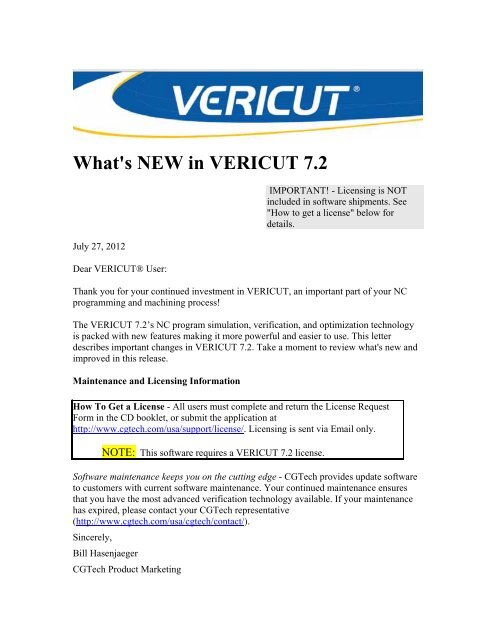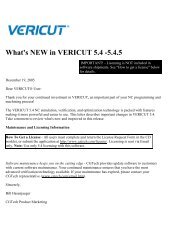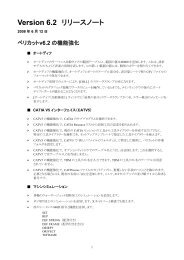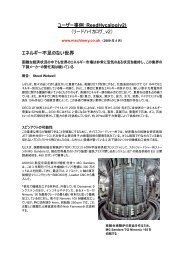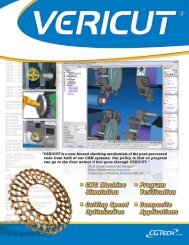VERICUT 7.2 Releases Notes - CGTech
VERICUT 7.2 Releases Notes - CGTech
VERICUT 7.2 Releases Notes - CGTech
Create successful ePaper yourself
Turn your PDF publications into a flip-book with our unique Google optimized e-Paper software.
What's NEW in <strong>VERICUT</strong> <strong>7.2</strong><br />
July 27, 2012<br />
Dear <strong>VERICUT</strong>® User:<br />
IMPORTANT! - Licensing is NOT<br />
included in software shipments. See<br />
"How to get a license" below for<br />
details.<br />
Thank you for your continued investment in <strong>VERICUT</strong>, an important part of your NC<br />
programming and machining process!<br />
The <strong>VERICUT</strong> <strong>7.2</strong>’s NC program simulation, verification, and optimization technology<br />
is packed with new features making it more powerful and easier to use. This letter<br />
describes important changes in <strong>VERICUT</strong> <strong>7.2</strong>. Take a moment to review what's new and<br />
improved in this release.<br />
Maintenance and Licensing Information<br />
How To Get a License - All users must complete and return the License Request<br />
Form in the CD booklet, or submit the application at<br />
http://www.cgtech.com/usa/support/license/. Licensing is sent via Email only.<br />
NOTE: This software requires a <strong>VERICUT</strong> <strong>7.2</strong> license.<br />
Software maintenance keeps you on the cutting edge - <strong>CGTech</strong> provides update software<br />
to customers with current software maintenance. Your continued maintenance ensures<br />
that you have the most advanced verification technology available. If your maintenance<br />
has expired, please contact your <strong>CGTech</strong> representative<br />
(http://www.cgtech.com/usa/cgtech/contact/).<br />
Sincerely,<br />
Bill Hasenjaeger<br />
<strong>CGTech</strong> Product Marketing
<strong>VERICUT</strong> <strong>7.2</strong> Release <strong>Notes</strong><br />
July 27, 2012<br />
<strong>VERICUT</strong> <strong>7.2</strong> Enhancements<br />
CAM Interfaces<br />
A new Esprit-to-<strong>VERICUT</strong> Interface is added.<br />
The GibbsCam-to-<strong>VERICUT</strong> Interface (GibbsV) is enhanced as follows:<br />
• Support is added for multi-correctors.<br />
• Subroutines can now be added when the offset table is set to None in Japanese.<br />
• Support is added to enable defining different work offsets for different stocks and<br />
subsystems to fully support Mill/Turn jobs.<br />
• Support is added for Tap tools.<br />
• Support is added for using SubRegisters for Work Offsets.<br />
• Support is added for Probe tools. A <strong>VERICUT</strong> Probe tool will be created for a<br />
GibbsCAM Lollipop tool with "PROBE" comment.<br />
• A new check box, Use Comment As Tool ID, is added. When toggled "Off",<br />
GibbsV will use the tool group and tool number as the tool ID and set "Tool<br />
Change By" to “List". When toggled "On" GibbsV will use the first quoted<br />
string from the comment field as the tool ID and set "Tool Change By" to "Tool<br />
Number".<br />
The Mastercam-to-<strong>VERICUT</strong> Interface (MCAMV) is enhanced as follows:<br />
• Stock, Design, and Fixture models can now be selected interactively.<br />
• Mastercam Tap tools are now passed to <strong>VERICUT</strong> as Tap tools.<br />
• STL Stock, Design, and Fixture models can now be passed to <strong>VERICUT</strong>.<br />
• Tools can now be merged into a Tool Library file referenced by the setup.<br />
• All WCS in Mastercam can optionally be passed to <strong>VERICUT</strong>.<br />
• When an Operation is selected, all child NC programs are now automatically<br />
selected like in Mastercam.
• More Mastercam tool data is now passed to Tool Manager.<br />
The Manufacturers tool code in Mastercam is passed to the Cutter ID in Tool<br />
manager. Default to standard Cutter ID if not present (Cutter1)<br />
The Holder library name is passed to the Holder ID in Tool Manager. Defaults<br />
to the standard Holder ID if not present (Holder1)<br />
The Chuck is passed to the Holder Description in Tool Manager. If Chuck<br />
does not appear in the Holder Description, the standard holder type is used.<br />
(e.g. SOR)<br />
• Support is added for Mastercam X6.<br />
• The Mastercam upper shank is now transferred as a Shank component.<br />
• A SubSystem ID can now be specified when creating <strong>VERICUT</strong> G-Code Tables.<br />
The Pro/E-to-<strong>VERICUT</strong> Interface (PROEV) is enhanced as follows:<br />
• solid tool cutters and solid tool inserts are now exported as polygon files<br />
(<strong>VERICUT</strong> or STL).<br />
• Milling tools with multiple solid inserts, where <strong>VERICUT</strong>_TYPE = INSERT,<br />
will now be exported as polygon files.<br />
• Milling tools with solid cutters, where <strong>VERICUT</strong>_TYPE = TOOL, will now be<br />
exported as polygon files.<br />
• Lathe tools with solid inserts, where <strong>VERICUT</strong>_TYPE = INSERT, will now be<br />
exported as polygon files.<br />
G-Code Processing<br />
A new SubSystem Motion window (Info menu > SubSystem Motion) is added. Its<br />
interactive display is intended to help create complex multi-channel machine<br />
configurations. It shows how NC program commands move axes in subsystems:<br />
Mapped Axes<br />
Linked Components<br />
Coupled Components<br />
Offsets and positions<br />
<strong>VERICUT</strong>'s cutter compensation is enhanced so that it looks ahead a large number of<br />
blocks, to more accurately emulate how a modern CNC looks ahead. This feature is<br />
activated with new macro CutterCompFull with Override Value = 1.<br />
The "Process during Scan" field has now been removed from the Add/Modify<br />
Word/Address window. Three automatic conversions will be done in V<strong>7.2</strong> for all pre-<br />
V<strong>7.2</strong> files.<br />
1. If the EndSub macro is specified and the Scan NC Program Files option, on the<br />
Configure Setup menu: G-Codes tab is toggled off it will be changed to the<br />
ReturnFromSub macro.
2. If the EndProgramRewindSpecial macro is specified and the Scan NC Program<br />
Files option, on the Configure Setup menu: G-Codes tab is toggled on, it will be<br />
changed to the EndProgramRewind macro.<br />
3. After checking for the above, the Scan NC Program Files option, on the<br />
Configure Setup menu: G-Codes tab will be toggled off for all macros. The code<br />
will then be based strictly off the internal scan flag for each macro.<br />
The new cycle logic is now fully implemented and is the default. The macro<br />
NewCycleLogic only needs to be called to turn off this feature.<br />
The following macros are now Obsolete:<br />
CycleClearanceDistance<br />
CycleIncDepthType<br />
CycleIncRapidType<br />
CycleRapidLevelInitial<br />
CycleRapidLevelInv<br />
CycleRapidLevelValue<br />
CycleRapidLevelValueMult<br />
CycleRapidLevelZeroTracking<br />
CycleRapidType<br />
CycleRetractInitial<br />
CycleRetractSpecifiedpoint<br />
CycleRetractSpecifiedpointZT<br />
CycleRetraction<br />
CycleUvDepth<br />
CycleXyzDepth<br />
RetractLevelInitial<br />
RetractLevelRpoint<br />
RetractLevelSpecifiedpoint<br />
RetractLevelClearanceRetract<br />
XRetractSpecifiedpoint<br />
YRetractSpecifiedpoint<br />
ZretractSpecifiedpoint<br />
The status of all spindle components is now available in the Status window.<br />
The G-Code Processing > Utilities > Find Word window: Override Text tab has been<br />
renamed to Override Value and Text tab and has been enhanced to enable searching for<br />
an Override Value. If only one of the text fields is filled in, it is the one used for the<br />
search. If both text fields are filled in the Find Word utility will look to match both. (If<br />
both fields are empty no searching happens, as before.) Note that in this context Override<br />
Value is understood to be an override expression. That is Override Values that are just<br />
numbers, like "1", will be ignored.<br />
The G-Code Processing > Utilities > Validate feature now looks for undefined words in<br />
the G-Code Processing window.
A new macro, HelicalAddFullLoops, is added to provide the correct motion when the<br />
circle definition is a full circle. The new macro works as follows:<br />
• If the motion circle has same start and end points this counts as one full circle;<br />
what is passed by the macro will count as extra full circles.<br />
• On the Turn word the new macro should be called with no overrides.<br />
• The current macro HelicalFullLoops is still active and didn't change.<br />
A new macro, GetCurrentTime, is added to return a numeric response, in the variable<br />
specified by text argument, in the format of hhmmss.<br />
A new macro, MaxCharsPerBlock, is added to enable specifying the maximum number<br />
of characters that can be used in a single block. This macro is a global macro (not<br />
subsystem specific), and is passed the maximum number of characters per block. If the<br />
value is less then or equal to 0, then no checks will be made. If this flag is set, and the<br />
number of characters in a block exceeds the maximum limit, an error is output. This<br />
macro would typically be called during the Reset event.<br />
A new macro, DuplicateLabelCheckOnOff, is added to enable adding an optional Error<br />
message when a label is defined twice in the G-Code. A value of 1 turns on the Duplicate<br />
Label Check, and a value of 0 turns it off. The default is off.<br />
SetDynamicVars, CurTool is updated during BlockFinish. The initial tool will now<br />
update the variable indicated with SetDynamicVars, CurTool on the first BlockFinish.<br />
A new macro, SpindleOrient, is added to enable orienting the spindle without the use of<br />
a rotary.<br />
A new feature, SubSystem Motion, is added to the Info menu to assist in debugging<br />
problems associated with the configuration of complex machines.<br />
A new macro, CutterCompFull, is added to enable turning on, and off, full look-ahead<br />
mode for 2D cutter compensation.<br />
New macros, Heid_ZAxisMotion and Heid_ZAxisIncreMotion, are added to support<br />
using the Heidenhain RND command in the ZX plane.<br />
NC Program Preview is added to the Analysis menu and an NC Program Preview icon is<br />
added to the <strong>VERICUT</strong> Toolbar.<br />
A new macro, CycleTurnStartFrom, enables you to specify how cycle motions are to be<br />
processed. An Override Value of 0 causes the cycle motions start from the position of the<br />
tool and move toward the contour definition. An Override Value of 1 causes the cycle<br />
motions to be created within the bounds of the defined contour.<br />
New macro, LinkCompRegName, is added to support a new method of GEOAX that<br />
looks at the Component Name and not the Component Type.
Machine Simulation<br />
The probing tool definition is extended to include a sphere-less probe, which is<br />
effectively an end mill cutter. To define such a probe enter zero as the sphere diameter.<br />
The ability to select multiple model files at one time, when using the Open file selection<br />
box, is added.<br />
Support for multiple turning axes with arbitrary orientations is added. The new feature<br />
supports any number of different turning axes with any orientation. The only condition is<br />
that the stock turning spindle must be stopped prior to changing the turning axis (via<br />
ActiveSpindleOnOff macro). When the spindle is turned on again, <strong>VERICUT</strong><br />
automatically detects a new turning axis and adjusts the turning material removal<br />
accordingly. The stock profile in the profile view is updated at every change of the<br />
turning axis. If a turning axis is not one of the principal X, Y, or Z axes of the cut stock,<br />
rebuilding of the profile may result a performance hit.<br />
Support is added to enable programming a robot to use a user-defined CSYS to orient a<br />
robot.<br />
Double quotes are now automatically removed if they are the first or last character in a<br />
Type II Text argument.<br />
OptiPath<br />
A new OptiPath mode, Interactive OptiPath, is added to enable optimizing from a saved<br />
simulation. Interactive OptiPath provides the following benefits:<br />
• Adjust Optimization settings and re-optimize without re-running the simulation.<br />
• An interactive panel displays cutting conditions.<br />
• Navigate the NC program evaluating cutting conditions, optimized feeds and<br />
speeds.<br />
• See immediate results.<br />
New messages in the logger "Optimization suspended/resumed via comment at record<br />
number xxx (NC line)" is output when optimization is suspended when there is a<br />
(<strong>VERICUT</strong>-OPTIPATH OFF) in the G-Code file.<br />
The number of decimal places available for the Unit Power text field has been increased<br />
from 2 to 4.<br />
<strong>VERICUT</strong> now displays "N/A" in the Status window and optimized time is removed<br />
from the "Optimized" Tool Use Graph and the "OptiPath Calculator" when OptiPath is in<br />
a mode where optimized time cannot be calculated, such as when Apply Acceleration to<br />
Cycle Time is toggled on.
Tool Manager<br />
Tool manager is enhanced so that a complete tool assembly can be referenced.<br />
A referenced tool assembly in a Setup’s Tool Library will now use the modified tool<br />
assembly data when the tool assembly in the master Tool Library is modified.<br />
Turning Tools with CAD model or STL inserts can have a new Qualified Dimensions<br />
setting in Tool Manager which is used by <strong>VERICUT</strong> to correctly position and project the<br />
insert cutting faces on the turning plane. To use this new feature, set the Qualified<br />
Dimensions option equal to the corresponding Driven Points for CAD model or STL<br />
turning tools in Tool Manager.<br />
A new Tool Library file locking mechanism is added to Tool Manager. The locking<br />
feature is enabled by default. This feature can be turned off by setting an environment<br />
variable: Set CGTECH_TOOL_LIB_LOCK=FALSE.<br />
When locking is enabled, a lock file is created when a user opens a tool library file in<br />
Tool Manager. When a second user opens the same tool library file, Tool Manager<br />
checks for the existence of a lock file. If a lock file exists, the following warning is<br />
displayed: “… file is already opened by another user. Save menus are disabled”. The<br />
“Save”, “Save As”, “Save Selected Tool” menus are disabled. The menus stay<br />
disabled until a different unlocked file is loaded or via “New File” or “Close”.<br />
The lock file name = “~vc” + tool library file name + “.lck”. It is created in the same<br />
directory where the tool library file is located. If the Tool Library file is read only,<br />
then no lock will be created.<br />
A new feature is added to enable using the information contained in a spreadsheet to<br />
automatically create a tool library.<br />
When you modify an OptiPath record's Material or Machine, then click "Modify" to<br />
update the record, you are now prompted with the following message: "OptiPath record's<br />
description, material and machine do not match selected record. Do you want to modify<br />
or add this record?" Modify, Add, and Cancel buttons are available for your response.<br />
When a Tool ID is Referenced, the path and filename are displayed in a tip when cursor<br />
is hovered over Tool ID. The length of time that the tip is displayed has been increased.<br />
A new feature, One-sided knife, in the Add/Modify Knife component window enables<br />
creating asymmetric (one sided) ultrasonic knives.<br />
Changes to the Tool Manager Report are now displayed in the Preview when re-opening<br />
the Report Template. A "Refresh" icon is added to the Report Template toolbar to enable<br />
refreshing data when needed.<br />
Tool Manager now retains the values used on the Translate/Rotate tab for From, To and<br />
Rotate fields when swapping between tool components and other tools.
A new batch command is added to enable importing multiple DXF files into Tool<br />
Manager.<br />
toolman batch input_dxf_file=drive:path output_tls_file=drive:pathfilename.tls<br />
cutter_layer_name=nnn holder_layer_name=yyy tool_type=mill|turn<br />
units=millimeters|inches control_point=tip|origin<br />
"input_dxf_file" causes the conversion. Its value can be folder(s) or file(s). Multiples<br />
are allowed, comma separated. Each .dxf file is read and a tool is created. The tool ID<br />
is the name of the .dxf file (not including the ".dxf"). Files without ".dxf" are ignored<br />
when input is a folder.<br />
"output_tls_file" output tls file name, optional. Default is input_dxf_file.tls.<br />
"batch" is optional. If "batch" is not present then tool manager opens after the<br />
conversion. If batch is present then the named .tls file is created and exits.<br />
"cutter_layer_name" is optional. Default is "CUT". Is the layer name of the cutter<br />
profile in the dxf file. Can be multiple, comma separated.<br />
"holder_layer_name" is optional. Default is "NOCUT". Is the layer name of the<br />
holder profile in the dxf file. Can be multiple, comma separated.<br />
"tool_type" is optional. Default is "mill".<br />
"units" is optional. Sets the units for the tool created in Tool Manager. Default is<br />
"millimeter".<br />
"control_point" is optional. Default is "tip". If "tip" then tool manager creates a<br />
control point (1) at the minimal Z extent of the "CUT" layer geometry. If "origin"<br />
then tool manager does not create a control point and the tool origin is used by<br />
<strong>VERICUT</strong> instead.<br />
A new feature, OK to Mill, is added to the Drill Tool definition window. When toggled<br />
"On", this feature enables using a drill tool to be used to chamfer.<br />
Support is added for Polishing Tools.<br />
• Uses 2 shapes to represent polishing region<br />
Outer extent of polishing contact<br />
Inner “polish limit”<br />
• Colors the cut stock surface by intersection with the polishing tool<br />
• Error message when “polish limit” contacts cut stock<br />
New tool carrying components are added.<br />
• Turret<br />
Turret component does not use an axis<br />
Replaces A Turret, B Turret and C Turret
• Gang Tooling Post<br />
Verification<br />
Does not use a turret<br />
Directly configure a gang-tooled machine<br />
The Gang Tooling component does not rotate (only carries tools)<br />
New feature, Perform Syntax Check, is added to the Analysis menu to enable checking<br />
all NC program and NC Subroutine files referenced by the “current” setup for syntax<br />
errors.<br />
New feature, Cutcom Sketch, is added to the Info menu is a Cutter Compensation<br />
debugging tool that enables you to visually analyze:<br />
• the uncompensated tool path<br />
• the compensated tool path<br />
• the Cutter Compensation offset of each motion segment<br />
A new “Tools Used” feature enables you to see at a glance the tools that are being used<br />
for the “current” Setup. At each tool change in the simulation, an image representing the<br />
tool component type along with the tool’s ID is added to the Tooling branch in the<br />
Project Tree.<br />
<strong>VERICUT</strong> now supports material removal with any number of SOR cutters in a milling<br />
tool which can be positioned and oriented arbitrarily with respect to the tool zero frame.<br />
When the milling spindle is turned on, we assume that each such cutter spins around its<br />
own z-axis, and all cutters remove material. Material removal with such tools is<br />
supported only for the 3-axis and circular motions. 5-axis cuts with such tools are not<br />
currently supported.<br />
Support is added for Siemens 840d commands INVCW, INVCCW: Involute<br />
interpolation.<br />
The ability to select multiple Project Tree objects is added for Model, Component,<br />
Coordinate System, NC Program, and NC Subroutine branches.<br />
In NC Program Review and NC Program Preview, colors are added to toolpath line<br />
displays to differentiate between rapid, linear and circular motions. A dashed toolpath<br />
line is used to represent motions that do not remove material.<br />
The File Summary window is enhanced as follows:<br />
• The Copy Files functionality has been moved to the File Summary main window.<br />
• A new feature, Copy selected files to, in the File Summary window, enables you<br />
to specify whether to copy the files to a directory or to a Zip file.<br />
• Toggles have been added to specify which files are to be selected (checked) or not<br />
selected (unchecked). The setting the selected/not selected toggle for a parent<br />
object now automatically sets the selected/not selected toggle the same for all<br />
child objects. For example, setting the toggle as “selected” for a Machine Files
anch will automatically set the toggle for all child files under the Machine Files<br />
branch to be “selected”.<br />
The following summarizes the changes made regarding how Design components are<br />
selected for interactive AUTO-DIFF and Constant Gouge Check. The changes enable<br />
optionally blanking a Design component (so that it does not obstruct the cut stock during<br />
simulation) but still able to use it in Constant Gouge Check and interactive AUTO-DIFF.<br />
• Constant Gouge\Excess Check tab is removed from the AUTO-DIFF window and<br />
moved to the Project Tree's Check Collisions Between menu. Accordingly, the<br />
Constant Gouge Check settings are moved down from the Project to the Setup<br />
level.<br />
• A new "Use With Constant Gouge/Excess Check" check-box is added to the<br />
Configure Component: Design menu, Component tab in the Project Tree to<br />
identify which designs will be used for Constant Gouge/Excess checking,<br />
regardless of visibility. The default is "ON". When loading pre-<strong>7.2</strong> projects, the<br />
check-box state is set based on the workpiece visibility of the design components.<br />
• Both Constant Gouge Check and the "Use With Constant Gouge/Excess Check"<br />
feature can be turned on, or off, at any point in the simulation.<br />
• A Design Component choice list is added to the AUTO-DIFF window: Settings<br />
tab to enable selecting the design or design point component to be used regardless<br />
of its visibility status.<br />
Shortcuts Ctrl+X, Ctrl+C and Ctrl+V for Cut, Copy and Paste respectively can now be<br />
used in the Project Tree.<br />
A new checkbox is added next to Maximum Milling Depth in the Configure<br />
Component: Fixture menu. When "OK to Cut Fixture" is toggled "on", and the new<br />
checkbox is toggled "off", all tool/fixture collisions are ignored, no matter what the<br />
Maximum Milling Depth setting is. When "OK to Cut Fixture" is toggled "on", and the<br />
new checkbox is toggled "on", the Maximum Milling Depth setting is taken into<br />
account as before. Note that Maximum Milling Depth = 0 is now invalid and <strong>VERICUT</strong><br />
will not allow setting it to zero. When reading a pre-<strong>7.2</strong> project, the new checkbox state is<br />
set to “on” if and only if the Maximum Milling Depth value is positive (zero excluded).<br />
Thus, reading a pre-<strong>7.2</strong> project with Maximum Milling Depth = 0 will result in the new<br />
checkbox state “off” meaning that all fixture collisions will be ignored, as before.<br />
A new option, Add NC Program Files is added to the right mouse button menu for an<br />
existing NC program in the Project Tree.<br />
In the View Attributes window and in the right mouse-button menu of a Workpiece view,<br />
the Attach Component option is replaced by a Display Stocks option with a choice list<br />
containing each individual stock component name plus an “All Stocks” option. The “All<br />
Stocks” option will only be displayed if all stock components have a common nonmoving<br />
parent component. This common non-moving parent component is the<br />
component that the Workpiece view is attached to and its name will be displayed in the<br />
view name.<br />
A new option, Replace is added to the right-mouse button menu for an existing NC<br />
subroutine in the Project Tree.
OK to Cut Fixture is enhanced to allow Rapid motion retracts along the tool axis.<br />
A new check box, Keep Holder Stack, is added to the Project Tree Configure Tooling<br />
menu. If toggled "on" (checked) the holders will move together to the highest adjusted<br />
position.<br />
A new Update button is added to the Project Tree Configure Tooling menu. Pressing the<br />
Update button forces <strong>VERICUT</strong> to Calculate Min. Cutter Extension for the current tool,<br />
the current adjusted values will be displayed, and a message will display asking about<br />
saving the Tool Library file. In any event, when the motion resumes the Min Cutter<br />
Extension calculations will continue as if nothing happened.<br />
A new Middle Point Location point X, Y, Z values is added to X-Caliper output for Air<br />
Distance, Thickness, and Distance/Angle.<br />
The following summarizes enhancements are made for Workpiece View:<br />
• Refine Display speed is improved by using multiple processors. Display processing<br />
is done in the background so <strong>VERICUT</strong>’s desktop continues to be active.<br />
• Multiple Stock components are now displayed in one Workpiece view. The Stocks<br />
may not move relative to each other.<br />
Dynamic Section is available in the Section window by dragging the section plane to the<br />
desired location when in Section on Mouse Pick mode.<br />
The accuracy of the approximation used to build the spun profile of STL turning<br />
components is increased in order to provide a better display of the spinning components.<br />
A new constraint type, Align Cylinder, is added to the Configure Component menu:<br />
Assemble tab to enable aligning a component or model by the axis of a cylinder.<br />
The Time and OptiPath Time values in the Status window are now displayed in hh:mm:ss<br />
format.<br />
In the Status window the mouse scroll wheel action has been increased to be about to be<br />
about 1 line of data per click.<br />
The Tool Summary table is enhanced so that only one tool entry is added when using an<br />
Alternate Tool.<br />
When opening a <strong>VERICUT</strong> project file by double clicking on it in the Windows Explorer<br />
window, the project file is now added to the Recent Files list.<br />
The “active” tool is now highlighted in Tool Manager when Tool Manager is opened<br />
during a simulation.<br />
The File Summary table is enhanced to enable selecting all NC program files associated<br />
with a particular setup with a single click.
Miscellaneous<br />
The following information has been added to the Help menu > License window and the<br />
Help menu > About <strong>VERICUT</strong> windows:<br />
Customer Name<br />
Customer ID<br />
Server ID<br />
Host ID<br />
FastMill is automatically turned off when creating a <strong>VERICUT</strong> Review file so that<br />
material removal in the Workpiece view is displayed when the Review file is replayed in<br />
the <strong>VERICUT</strong> Reviewer.<br />
A Shank Diameter option is added to the Tool Summary Table for use in <strong>VERICUT</strong><br />
Reports.<br />
An interface to the Heidenhain iTNC530 programming station is added.<br />
String to Number conversion is added in Post-Processor. BASIC functions CDbl and CInt<br />
are now available. Note that the CInt command actually converts to a floating point value<br />
first, and then rounds the number to the nearest fixed point value. This prevents an error<br />
message when the string contains a decimal point.<br />
Status window configuration data saved in pre-V<strong>7.2</strong> project files is not fully compatible<br />
with the new V<strong>7.2</strong> format. As a result, when pre-v<strong>7.2</strong> project files are opened in V<strong>7.2</strong>,<br />
previously selected status fields will be displayed but you will need to re-specify the<br />
order in which the fields are displayed, then save the project file in V<strong>7.2</strong> to save the<br />
settings.<br />
The library, heimplus.ctl, control file is updated so that G7 Working Plane Commands<br />
now use the control file instead of a subroutine.<br />
16 new turn and mill/turn Training Sessions are added.
Problems Resolved in V<strong>7.2</strong><br />
CAM Interfaces<br />
GibbsCAM-to-<strong>VERICUT</strong> Interface (GibbsV)<br />
The items available in the “From CSYS” pull-down list are now correct.<br />
GibbsV now creates the correct flute lengths for both tools in the <strong>VERICUT</strong> tool<br />
description for situations where there are two tools in the same turret position and one of<br />
the tools is a tap tool.<br />
Tool components are now positioned correctly in the sub-spindle for a specific project<br />
file.<br />
GibbsV now successfully launches <strong>VERICUT</strong> on Windows 7 computers when the<br />
installation path contains spaces.<br />
Stock work group geometry is now supported in GibbsV for passing a 2D SOR stock<br />
model from GibbsCAM to <strong>VERICUT</strong>.<br />
GibbsV now passes the correct gage point for milling tools from GibbsCAM to<br />
<strong>VERICUT</strong>. Also, the position is now correct when the tool is automatically mounted on a<br />
turret.<br />
GibbsV now correctly passes both holders to <strong>VERICUT</strong> for a specific GibbsCAM project<br />
where there are two tools in the same turret position.<br />
GibbsV now passes the correct Lathe Turn tool Driven Point to <strong>VERICUT</strong>.<br />
GibbsV now passes the correct Lathe Turn tool Insert thickness direction to <strong>VERICUT</strong>.<br />
GibbsV no longer passes a tool’s Driven Point value if the value is 0.<br />
Mastercam-to-<strong>VERICUT</strong> Interface (MCAMV)<br />
MCAMV now passes the correct Tool Type from Mastercam to <strong>VERICUT</strong>.<br />
The correct tools are now passed through MCAMV for Mastercam files with two<br />
operations.<br />
MCAMV will now output the Stock and/or Model coordinate system(s) when they have<br />
been selected in the interface.<br />
A problem causing long delays while MCAMV is processing data to send to <strong>VERICUT</strong><br />
is resolved.<br />
MCAMV now correctly creates the stock for the second setup of a specific multi-setup<br />
job.
False "Tool library parser error: Profile cannot cross itself at line ..." errors are no longer<br />
output for 2 tool profiles in a specific project file.<br />
MCAMV now produces the correct tool data for 2 tools in a specific Mastercam file.<br />
MCAMV is modified to use only main operation groups as setups, but will process all<br />
sub-groups. This is done for the following reasons:<br />
• to reduce the number of operation groups to select<br />
• to avoid confusion when a main group is selected and its subgroup is not<br />
• to keep the transfer of data consistent with <strong>VERICUT</strong> which does not have subsetups<br />
Pro/E-to-<strong>VERICUT</strong> Interface (PROEV)<br />
The geometry of specific exported milling and turning tools from Pro/E to <strong>VERICUT</strong><br />
using PROEV is now correct.<br />
NX-to-<strong>VERICUT</strong> Interface (NXV)<br />
NXV now assigns the correct D2 value for a specific inch threading tool being passed<br />
from NX to <strong>VERICUT</strong>.<br />
AUTO-DIFF<br />
AUTO-DIFF profile mode is considerably improved. False gouges are no longer reported<br />
along the outside vertical walls of an STL Design model for a specific project file.<br />
The AUTO-DIFF Status light no longer turns red because of an 'Uncut Difference' when<br />
the 'Report Uncut Differences' feature is toggled off.<br />
AUTO-DIFF behavior is corrected as follows:<br />
• The AUTO-DIFF comparison is always done between the Stock and Design<br />
components selected on the AUTO-DIFF window, independent of the design<br />
component’s visibility.<br />
• When AUTO-DIFF processing is completed, and the Display Design feature is<br />
toggled “on”, only the Design component used for the comparison is displayed.<br />
Other design components, regardless of their visibility status are not displayed.<br />
• When X-Caliper is used after AUTO-DIFF > Compare, now only Design<br />
components displayed in the graphics area are reported. (see #2).
G-Code Processing<br />
The CycleBoreShift… macros now work correctly with Zero Tracking.<br />
The IncrementalShiftRotationDynamicIndex and IncrementalShiftRotationDynamic<br />
macros are updated to work with rotaries.<br />
The SiemensPolarAngle macro is updated to look to see if there was motion on the X, Y,<br />
and Z axis rather then looking for specific words on the block.<br />
The DefineCsys macro no longer causes <strong>VERICUT</strong> to report false "The Word) is not<br />
defined" error for a specific <strong>VERICUT</strong> user file.<br />
Tool movement is now correct for a specific project file.<br />
Cutter/fixture collisions, when in RAPID state when the tool is coming down on the<br />
fixture during a peck drilling cycle, are now ignored when OK to Cut into Fixture is<br />
toggled on.<br />
The values of the current tool diameter/radius dynamic variables are now correctly set at<br />
the tool change.<br />
The Ijk2AbcType macro now produces the correct angles when using a CBA head.<br />
Delete Detached Stock now works correctly when using the ChangeStockTurningAxis<br />
macro to produce multiple turning orientations.<br />
When an axis is locked with the LockComponentOnOff macro, the<br />
WorkingPlane2Abc macro no longer generates a false error as if the axis was moving.<br />
A false "Shared component "C2" moved by more than one subsystem" is no longer<br />
output for a specific project file where there is a C2 offset applied with RTCP turned on<br />
for the upper head, and the lower channel is driving C2 but is inactive.<br />
The ProcessCompNameValue macro no longer converts the units for rotary<br />
components.<br />
Cutter Compensation is now correct in a specific project file when turning and using a<br />
CR command in combination with a G42 command.<br />
The motion in all views (Workpiece, Profile and Machine/Cut Stock) is now consistent<br />
for a specific Sync project file.<br />
The ORIVECT (ORIPLANE) code is enhanced to support the POLE (singularity) logic.<br />
New macro, OrivectPoleAngle, is added to provide the ability to override the default<br />
angle of 2 degrees. These changes were added to produce same rotary motions in<br />
<strong>VERICUT</strong> that are seen on the actual machine.<br />
After changing subsystems, and then later restoring them, "inactive" axes are no longer<br />
set back to "active" for a specific project file.<br />
Subroutines for MAKA controls that contain a Q after the P** are now correctly found.<br />
The AutosetToolManLengthVars macro is updated to multiply the offset by 1000 if the<br />
"Control Type" is set to "NUM".
When a G10 is programmed to set the work offset, false "Error: Moving Locked<br />
Component: B" errors are no longer output.<br />
Syntax Check's "Missing parentheses or brackets in IF or WHILE statement" check is<br />
enhanced to detect specific invalid Fanuc IF AND THEN statement syntax.<br />
False errors are no longer reported when processing files with Tabulations.<br />
Metric Probe tools are now correctly converted to inches.<br />
Motion is now correct for situations where a G42 and a D1 are used in the same block.<br />
The motion for a Water Jet tool with 3D cutter compensation turned on (CIP) is now<br />
correct.<br />
The CycleTurnAllowanceZ value is now applied in the correct direction with profile Z0<br />
to Z+.<br />
Machine Simulation<br />
False "Fast feed rate removed material with ..." errors are no longer output for a specific<br />
<strong>VERICUT</strong> project file with the MinTesselationPoints value set to 0.<br />
Polar Interpolation now works properly when in G68 (Rotation plane) mode.<br />
The Workpiece view tool display, for SubSystem 2, is now updated correctly for a<br />
specific milling sync project file.<br />
The Status window now correctly updates the Tool ID field after loading a Tool 0.<br />
The spinning Cut Stock no longer disappears in a Machine/Cut Stock view after a milling<br />
cut in a specific project file.<br />
Unexpected <strong>VERICUT</strong> termination no longer occurs after a Rewind in a specific project<br />
file.<br />
OptiPath<br />
OptiPath now writes out the correct feedrate when starting, and stopping, cutter diameter<br />
compensation (CDC).<br />
Use of a <strong>VERICUT</strong>-OPTIPATH on/off comment records in a subroutine are now<br />
processed correctly.<br />
The Safe-Distance for plunge movements are now correctly applied for the optimization<br />
of air cuts for a specific project file.<br />
OptiPath now correctly differentiates between a "real entry" condition and a clean-up<br />
condition where the tool slides over the part touching it but is not removing material.<br />
The OptiPath menu > Compare files feature no longer shows a difference for empty lines<br />
where there is no difference.
A tool, in a specific project file, with no OptiPath record is no longer optimized when<br />
using <strong>VERICUT</strong>-OPTIPATH on/off comment records.<br />
Reviewer<br />
Set Spin Center now works correctly on uncut Stock.<br />
Refine Display is improved for small objects.<br />
Reviewer files created for a specific multi-channel project file now display correctly in<br />
the Reviewer.<br />
Reviewer files created for a specific project file that changes the head model by using the<br />
ConnectToCompName and ConnectCompName macros now display correctly in the<br />
Reviewer.<br />
The Cut Stock now displays correctly after doing a Reset in the Reviewer for a specific<br />
Reviewer file.<br />
In a Machine/Cut Stock view, the correct tools are now displayed in the turret, and the<br />
correct tools are displayed during the simulation when the Reviewer file is viewed in the<br />
Reviewer.<br />
A Reviewer file created from a specific 3 setup project file now displays all setups<br />
correctly in the Reviewer.<br />
Reviewer files created from a project file that uses the ConnectToCompName and<br />
ConnectCompName macros to change the position of the Stock now display correctly in<br />
the Reviewer.<br />
Reviewer files created using the View menu > Resolution > Auto feature now<br />
automatically redraw the Workpiece View after zooming or rotating the view when<br />
displayed in the Reviewer.<br />
The A-axis movements in the Machine/Cut Stock view are now displayed correctly for a<br />
specific Reviewer file when used with a Stand-alone Reviewer.<br />
The <strong>VERICUT</strong> license is no longer lost while creating a large Reviewer file.<br />
Tool Manager<br />
The Tool Add/Modify window: Assembly tab settings (Translate, Rotate, Assemble,<br />
Matrix, and Csys) are now retained correctly when the Tool Add/Modify window:<br />
Assembly tab is left open and another component is selected in the Tool Manager tree.<br />
The icons on the Tool Add/Modify window: Component tab are enhanced so that it is<br />
obvious which one is depressed.<br />
Zoom using the mouse scroll wheel is now consistently centered on the actual position if<br />
the mouse regardless of where it is used (Revolved Profile window, Tool Manager Tool<br />
Display area, <strong>VERICUT</strong> view, etc.).
The Axis display no longer gets larger and larger when you resize the Tool Display area.<br />
Holders now stack correctly when they are applied via the Search Tool window,<br />
Duplicate or Reference.<br />
Automatic Gage Offset (Z) now works correctly for holders that are referenced via the<br />
Search Tool window.<br />
<strong>VERICUT</strong> no longer reports "Error: Tool spindle spinning in wrong direction for tool "n"<br />
loaded in component "Tool", regardless of the spindle direction, if a tool has multiple<br />
sweep inserts, which are rotated about the Z-axis, and there is an insert positioned in a<br />
positive X quadrant and an insert is positioned in a negative X quadrant.<br />
After creating a tool library using the File menu > Merge feature, the Merged file no<br />
longer gets locked preventing further saving during the “current” <strong>VERICUT</strong> session.<br />
It is no longer possible to open Tool Library files with an older version of Tool Manager.<br />
In Tool Manager, the Edit menu > Search Tool feature now works correctly for Probes.<br />
Tool Manager now correctly calculates the Tool Nose Offset for a specific turning tool<br />
with an L shaped insert using Tool Nose Compensation.<br />
The Shift Component Z option is now updated correctly in a holder component's dropdown<br />
menu after turning the Stack feature on, or off, for a specific tool.<br />
False "Flute length must higher than starting point" errors are no longer output for profile<br />
tools that have Flute Length set in the Revolve Profile window and the starting point of<br />
the profile is not at Z=0.<br />
Tools are no longer lost when opening a V5.4 Tool Library file in a newer version of<br />
Tool Manager.<br />
Tool Manager Coordinate Systems height are now always stored in, and retrieved from,<br />
the preferences file regardless of whether the Csys branch is expanded or not.<br />
Duplicating a reference no longer drops the reference file information when the Tool<br />
Library file is saved.<br />
Tool Manager Holder Sweep files created via Reference Tool ID are no longer out of<br />
position, or incorrectly oriented, when a milling sweep holder is referenced by a turning<br />
tool or vice versa.<br />
Tool Manager now automatically re-calculates the Tool Nose Compensation value upon<br />
Reset.<br />
When creating a PDF tool report, using a specific report template file, the Teeth column<br />
alignment is now correctly set to center as defined.<br />
In Tool Manager, having successfully merged the data into a "master" Tool Library file<br />
and the “master” Tool Library file is currently displayed, the tool graphic is displayed<br />
and the data in list area is now updated correctly.<br />
A Tap cutter’s stem/shank is now spun around its own Z-axis.
Verification<br />
By default, 25 images are now displayed in the Report Template window, Preview<br />
window. Options are added to Report Template window's toolbar to enable specifying<br />
which images to display.<br />
The Animation Slider position no longer affects whether or not collisions are reported for<br />
a specific project file.<br />
The Stock no longer disappears if Reset is pressed while in NC Program Preview mode.<br />
<strong>VERICUT</strong> now correctly handles Sub-programs passed through a CAM interface when<br />
appending to an existing setup.<br />
When set to stop at a line number, <strong>VERICUT</strong> now correctly stops if the line calls a<br />
control subroutine. If you put a stop on a line with a control subroutine, the stop will<br />
occur after the control subroutine has been executed. It behaves this way in order to be<br />
consistent with the general mechanism of showing the line that was just executed. If you<br />
happen to be inside a control subroutine (sync job, or you stepped into a control sub), and<br />
you have a stop at on the line that called the control sub, then control will stop when you<br />
finish the control subroutine. Again, this is to be consistent with the above.<br />
<strong>VERICUT</strong> no longer generates a false "Tap cycle feed advance is incorrect for tap tool<br />
..." error when using a Tap tool with a G1 in turning.<br />
<strong>VERICUT</strong> no longer generates a false "Tap cycle feed advance is incorrect for tap tool<br />
..." error when using a tap tool in a tapping cycle while in turning.<br />
The motion is no longer different after loading an IP file saved from the session relative<br />
to running the session from the beginning on thru.<br />
Cutter compensation is now correct for a large radius in a specific project file.<br />
G71/G72 turning cycles now work correctly when a specific V7.1.5 project file is run in<br />
V<strong>7.2</strong>.<br />
A collision is no longer missed between the chuck jaws and Steady Carriage when the<br />
spindle is spinning. A new check is added to enable static collision check for spun objects<br />
created when a spindle is turned on.<br />
Unexpected <strong>VERICUT</strong> termination no longer occurs when an invalid binary file (i.e. a<br />
binary dll file) is used for an NC program file.<br />
Selecting a work offset after a Rewind in specific project file no longer results in an<br />
unexpected <strong>VERICUT</strong> termination.<br />
The <strong>VERICUT</strong> session no longer runs out of memory and locks up when simulating a<br />
specific project file.<br />
Syntax Check is now available to check the NC program for machine specific syntax<br />
errors.<br />
The Design component can now be optionally blanked (so that it does not obstruct the cut<br />
stock during simulation) but can still be used in Constant Gouge Check and interactive<br />
AUTO-DIFF.
<strong>VERICUT</strong> now outputs an error when cutting takes place with the spindle turned on but<br />
spindle speed is set to zero.<br />
The Air Time% value is now correct for a specific project file.<br />
In a specific project file, any word right after the % sign (start of data) now sets the<br />
associated variable after doing a Reset.<br />
The CGTECH_FSB_IGNORE environment variable now works correctly for the NC<br />
Programs file selection window.<br />
The Open Machine file selection window now highlights the current machine when it is<br />
opened.<br />
The Mouse Pick Indicator now correctly displays in the specified Mouse Pick Highlight<br />
Color on Windows 7 computers.<br />
OK To Cut Into Fixture results are no longer affected by the Animation Slider setting.<br />
Material removal is now correct for a specific project that uses a B-axis on a lathe with<br />
Cutter Compensation set to zero or Cutter Compensation is turned off.<br />
After loading an IP file created after processing the first NC Program, making some<br />
modifications to a subroutine and then loading the second NC program file, <strong>VERICUT</strong><br />
now processes the branching codes in the second NC program correctly.<br />
OK To Cut Into Fixture now works correctly for Drills.<br />
Support for multiple turning axes with arbitrary orientations enables an off center turned<br />
Stock in one setup to be correctly transferred to the next setup as an on center turned<br />
Stock.<br />
False collision errors are no longer output when using OK To Cut Into Fixture in a<br />
specific project file.<br />
Circular motion in a specific project file is now correct.<br />
Error reporting is now consistent for a boring operation that bores multiple identical holes<br />
in a specific project file.<br />
The fillets in a Profile view, in a specific project file, no longer change to tapers.<br />
The <strong>VERICUT</strong> solid stock in the Sub-spindle, in a specific project file, no longer<br />
produces a bad display when spun.<br />
It is no longer possible to open Machine and Control files with an older version of<br />
<strong>VERICUT</strong>.<br />
Errors are no longer output when loading an IP file containing an encrypted Machine and<br />
Control on a Windows 7 (64-bit) computer running <strong>VERICUT</strong> Limited.<br />
Zooming when Dynamic Controls is set to NX no longer produces lurching motions or a<br />
massive zoom from a small mouse motion.<br />
X-Caliper Stock to Design measurement in a specific project file no longer returns an<br />
incorrect value.
The Tool Summary is now created correctly for a multiple Setup project file when one of<br />
the Setups contains an inactive NC program file.<br />
False collision errors are no longer output for a specific project file when the Animation<br />
Speed Slider is set at 100%.<br />
The size of a saved IP file and the time that it takes to open it has been greatly reduced.<br />
False Holder collisions are no longer reported when cutting with a concave tool when the<br />
Animation Speed Slider is set at 100%.<br />
The NC-program window no longer disappears when you click on a message inside the<br />
<strong>VERICUT</strong> Logger while processing a specific project file.<br />
A specific turning tool now displays correctly in the Workpiece view for a specific<br />
project file using APT files.<br />
In the NC program window, the current block indicator stops moving while <strong>VERICUT</strong><br />
continues simulating a specific project file using a Water Jet cutter.<br />
When using a <strong>VERICUT</strong> Solid fixture model, the probe now contacts the cut stock<br />
correctly.<br />
Cut, Copy, Paste and Delete have been restored to the Project Tree, Cut Stock right<br />
mouse button menu.<br />
When mirroring models, the mirror must be completed prior to doing any translations or<br />
rotations.<br />
Invalid "near miss tolerance exceeded between Tap minor diameter and Stock" errors are<br />
no longer reported.<br />
<strong>VERICUT</strong> is enhanced to save the Part Side settings for any machine components below<br />
the Attach axis in the project file.<br />
After previewing Setup 1, of a 3 Setup project file, and then exiting NC Program<br />
Preview, the simulation now stops at the end of each setup as specified.<br />
Unexpected <strong>VERICUT</strong> termination no longer occurs when an EndProgram macro is<br />
encountered in a subroutine while stepping through the subroutine in the MDI window.<br />
When vertically re-sizing the MDI window, the NC Block List area is now expanded<br />
correctly and the NC Block entry text field and the execution buttons now remain<br />
displayed at the bottom of the window.<br />
The <strong>VERICUT</strong> session no longer "hangs" when running a specific project file created in<br />
an older version of <strong>VERICUT</strong> with the current version Machine and Control<br />
configurations.<br />
The LockComponentAxis macro now works with offset macros.<br />
The LockComponentOnOff macro now activates correctly in Events and in an<br />
initialization file.<br />
A specific STL inserted tool now displays correctly in the Workpiece view.
Refine display now works correctly while the X-Caliper: Feature/History window is open<br />
for a specific project file.<br />
AutoSave IP and interactive Save IP no longer create redundant saved IP file entries in<br />
Project Tree.<br />
You can now click on the Step Forward or Play buttons, and then use the Spacebar to<br />
repeat the last action when in NC Program Review or Interactive OptiPath modes like<br />
you could in previous versions of <strong>VERICUT</strong>.<br />
When using a specific project file, File Summary now correctly exports a specific 3D<br />
holder file.<br />
A problem causing errors to be output when "Auto-set working directory to current<br />
project folder" is set in the Preferences window and selecting File > New which causes<br />
the working directory to be invalid, because the initial unamed.project file does not exist<br />
is fixed.<br />
The Polishing Wheel contact area, in a specific project file, is no longer displayed as<br />
RED when no errors are being reported.<br />
NC Program Review now correctly updates the Message logger when selecting an error<br />
on the part in the Graphics area.<br />
You can now delete a model in the Project Tree when Auto Hide feature is active.<br />
Generating an HTML report, in a specific project file, now outputs the correct path for<br />
folders that start with the letter n.<br />
In a specific project file, the G71 rough turn cycle start/finish locations are now correct.<br />
Cutting Graphs can now be successfully added to <strong>VERICUT</strong> Reports.<br />
The "-" character is now supported as a valid character within the SETVN statement, and<br />
in the processing of statements like: [#TOOL-NO] = 10.<br />
The Setup Plan icon is now displayed in the following menu: Project menu > Report ><br />
Setup Plan.... .<br />
Unexpected <strong>VERICUT</strong> termination no longer occurs when simulating a 6-axis robot with<br />
an angle end effector.<br />
When the X-Caliper window is docked, the focus is now transferred to the X-Caliper<br />
window if you pick in the window.<br />
<strong>VERICUT</strong> no longer misses a Facing Head Tool to Stock collision when simulating a<br />
specific project file.<br />
Unexpected <strong>VERICUT</strong> termination no longer occurs when opening a specific project file.<br />
A false collision between the retracting insert and the cut stock, with the spindle turned<br />
off, is no longer reported when simulating a specific project file.<br />
Status window Spindle information now corresponds to the actual simulation spindle<br />
state when simulating a specific project file.
Unexpected <strong>VERICUT</strong> termination no longer occurs when simulating a specific project<br />
file.<br />
Unexpected <strong>VERICUT</strong> termination no longer occurs when in "NC Program Review" and<br />
change from Setup 2 to Setup 1.<br />
Miscellaneous<br />
<strong>VERICUT</strong>’s Uninstall utility now correctly uninstalls all valid items from the installation.<br />
<strong>VERICUT</strong>’s Uninstall utility no longer results in "cannot find a valid Java virtual<br />
machine to load, you may need to reinstall a supported java virtual machine" errors.<br />
The Sentinel LicenseTool.exe no longer fails to recognize a valid Host ID.<br />
The library hei530.ctl control file is updated to support 3D cutter diameter compensation<br />
(CDC).<br />
The library mazatrol_matrix_m.ctl control file is updated to support a 'G 68' condition for<br />
the words I, J and K.<br />
The library num1060m.ctl control file is updated.<br />
The atan2_d function is updated to recognize the difference between 1 or 2 arguments<br />
and will provide the correct results for either format.<br />
OpenGL has been turned off for the “standard” <strong>VERICUT</strong> project files (vericut.vcproject<br />
and vericutm.vcproject).<br />
The FeedPerMinute before G94/FeedModeMinute now works correctly for a specific<br />
project file that uses the library acr950mc.ctl control file.<br />
The library num1060m.ctl control file is updated to prevent a crash in a specific project<br />
file.<br />
The library makino_mag3_toolchange.sub subroutine now works correctly for inch<br />
projects.<br />
The library mazm32.ctl control file is updated so that tool length compensation now<br />
works correctly.<br />
New library control files, mazatrol_matrix_m.ctl (mill) and mazatrol_matrix_t.ctl (turn),<br />
are added and use the latest techniques for drilling cycles.<br />
The library fad88a.ctl is updated to support drilling cycles.<br />
The library heimplus.ctl control file is updated so that an M30 calls<br />
EndProgramRewindSpecial instead of EndProgramRewind which was causing Skip<br />
and Repeat commands to fail.
The library sin840d.ctl control file is updated as follows:<br />
• to change the format of the SUPA word to Type: Macro, Sub Type: None instead<br />
of Type: Macro, Sub Type: Numeric.<br />
• to change the format of words DIAMON, DIAMOF, and DIAM90 to Type:<br />
Macro, Sub Type: None.<br />
• so that a G500 code does not cancel tool length compensation.<br />
• so that the base frame offset does not get cancelled by TRAORI or TRAFOOF.<br />
• to add support for SUPA under the ACN,ACP, and DC for all rotaries.<br />
• to update the definition of ACC to avoid false movements and unexpected<br />
<strong>VERICUT</strong> termination. The library sin840d.def file has also been updated.<br />
• so that AROT is cancelled by TRANS in <strong>VERICUT</strong> like it is on the real machine.<br />
• so that the work offset UIFR G54-G57 set and displayed correctly.<br />
User Defined Tag (UDT) values, used by a specific report template, can now be deleted<br />
from project file.<br />
The time required to start NC Program Review for very large NC programs is greatly<br />
reduced.<br />
Sample files vcblock.vcproject and vcblockm.vcproject are updated to include missing<br />
Design Point components.<br />
Having NC Program Review enabled in the Properties window no longer causes a<br />
performance degradation for a specific turning project file that remove large amounts of<br />
material.<br />
A specific parting tool now displays correctly in the sub-spindle view of a specific project<br />
file. <strong>VERICUT</strong> now correctly supports the case when cut stock is transferred to another<br />
stock component in the middle of block and there are tool motions afterward in the same<br />
block.<br />
The helical motion in the XY plane when a K value is used with the macro<br />
CircleCenterZ, for a specific project file, is now correct.<br />
A new environment variable CGTECH_REVIEW_SNAP_SHOT_FREQ enables you<br />
to specify how frequently (after how many cuts) the entire cut model is saved, to reduce<br />
the review data file size. The default frequency is 3000 cuts. A higher number means that<br />
the entire cut model is saved less often, thereby reducing the size of the review data file.<br />
O or a negative number will not save cut model in the middle of process at all.
New Macros in V<strong>7.2</strong><br />
AxisMapping<br />
ChangeStockTurningAccess<br />
CutterCompFull<br />
CycleTurnRoughIgnoreFinish<br />
CycleTurnStartFrom<br />
GetCurrentTime<br />
Heid_CircleRadius<br />
Heid_ZAxisIncreMotion<br />
Heid_ZAxisMotion<br />
HelicalAddFullLoops<br />
LinkCompRegName<br />
MaxCharsPerBlock<br />
MotionCCWInvolute<br />
MotionCWInvolute<br />
OrivectPoleAngle<br />
SetRobotInputType<br />
SpindleOrient<br />
SpindleSpeedCheckOnOff<br />
TransformMappingOnOff<br />
UAxisMotionLimit<br />
VAxisMotionLimit<br />
WAxisMotionLimit<br />
XAxisMotionLimit<br />
YAxisMotionLimit<br />
ZAxisMotionLimit
Macros not yet included in the documentation<br />
Heid_ZAxisIncreMotion<br />
Function — MOTION<br />
Status — ACTIVE<br />
Comment — Added V<strong>7.2</strong><br />
Valid Inputs — Text, Value<br />
Similar to ZAxisIncreMotion with an additional look-ahead check being made for RND,<br />
CHF, G24, or G25 on the next program block. When RND, CHF, G24, or G25 is detected<br />
on the next block, the actual motion is deferred until the next block is processed and the<br />
corner round or chamfer can be calculated.<br />
Also see: Heid_ProcessRNDorCHF<br />
Heid_ZAxisMotion<br />
Function — MOTION<br />
Status — ACTIVE<br />
Comment — Added V<strong>7.2</strong><br />
Valid Inputs — Text, Value<br />
Similar to ZAxisMotion with an additional look-ahead check being made for RND, CHF,<br />
G24, or G25 on the next program block. When RND, CHF, G24, G25 is detected on the<br />
next block, the actual motion is deferred until the next block is processed and the corner<br />
round or chamfer can be calculated.<br />
Also see: Heid_ProcessRNDorCHF<br />
MotionCCWInvolute<br />
Function — MOTION<br />
Status — ACTIVE<br />
Comment — Added V<strong>7.2</strong><br />
Valid Inputs — None<br />
This macro is used to simulate counter-clockwise involute interpolation motions, as<br />
specified by the Siemens sin840d INVCCW command. Involute is a special kind of<br />
spiral.
MotionCWInvolute<br />
Function — MOTION<br />
Status — ACTIVE<br />
Comment — Added V<strong>7.2</strong><br />
Valid Inputs — None<br />
This macro is used to simulate clockwise involute interpolation motions, as specified by<br />
the Siemens sin840d INVCW command. Involute is a special kind of spiral.<br />
SetRobotInputType<br />
Function — TAPE_LAYING<br />
Status — ACTIVE<br />
Comment — Added V<strong>7.2</strong><br />
Valid Inputs — Text<br />
This macro is used to explicitly set the input type for a tape laying robot when IJK or<br />
PQR vectors can be replaced by Euler angles or RPY angles. Enter the type in the<br />
Override Text field.<br />
AUTO = the automatic solution (old logic) where <strong>VERICUT</strong> can resolve<br />
the input type based on words in block. It supports IJK and PQR<br />
vectors as one choice or ABC virtual angles as another choice to<br />
get the IJK vector but not the PQR vector.<br />
XYZ_ABC = XYZ position and ABC virtual angles (Euler angles) defining the<br />
IJK vector only (no direction vector).<br />
XYZ_ABC_DIR = same as above and direction vector of the tool based on X vector<br />
of matrix.<br />
XYZ_CBA = XYZ position and CBA virtual angles (RPY angles) defining the<br />
IJK vector only.<br />
XYZ_CBA_DIR = same as above and the direction vector of the tool is based on<br />
the X vector of the matrix.<br />
XYZ_IJK = XYZ position and IJK tool vector with optional PQR direction<br />
vector.