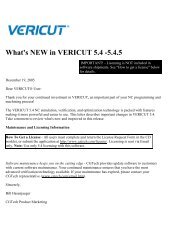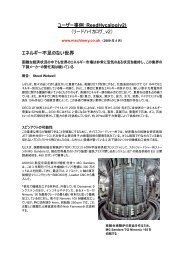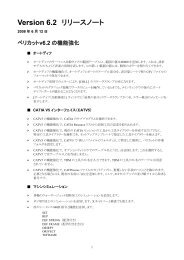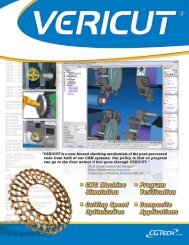What's NEW in VERICUT 6.0 ? 6.0.5 - CGTech
What's NEW in VERICUT 6.0 ? 6.0.5 - CGTech
What's NEW in VERICUT 6.0 ? 6.0.5 - CGTech
Create successful ePaper yourself
Turn your PDF publications into a flip-book with our unique Google optimized e-Paper software.
P ORTANT! - Licens<strong>in</strong>g is NOT <strong>in</strong>cluded <strong>in</strong><br />
software shipments. See "How to get a license" below<br />
<strong>What's</strong> <strong>NEW</strong> <strong>in</strong> <strong>VERICUT</strong> <strong>6.0</strong> – <strong>6.0</strong>.5<br />
January 29, 2007<br />
Dear <strong>VERICUT</strong>® User:<br />
IMPORTANT! - Licens<strong>in</strong>g is NOT <strong>in</strong>cluded <strong>in</strong><br />
software shipments. See "How to get a license" below<br />
for details.<br />
Thank you for your cont<strong>in</strong>ued <strong>in</strong>vestment <strong>in</strong> <strong>VERICUT</strong>, an important part of your NC programm<strong>in</strong>g and<br />
mach<strong>in</strong><strong>in</strong>g process!<br />
The <strong>VERICUT</strong> <strong>6.0</strong> NC simulation, verification, and optimization technology is packed with new<br />
features mak<strong>in</strong>g it more powerful and easier to use. This letter describes important changes <strong>in</strong><br />
<strong>VERICUT</strong> <strong>6.0</strong>. Take a moment to review what's new and improved <strong>in</strong> this release.<br />
Ma<strong>in</strong>tenance and Licens<strong>in</strong>g Information<br />
How To Get a License - All users must complete and return the License Request Form <strong>in</strong> the CD<br />
booklet, or submit the application at http://www.cgtech.com/license/. Licens<strong>in</strong>g is sent via Email<br />
only.<br />
Software ma<strong>in</strong>tenance keeps you on the cutt<strong>in</strong>g edge - <strong>CGTech</strong> provides update software to customers<br />
with current software ma<strong>in</strong>tenance. Your cont<strong>in</strong>ued ma<strong>in</strong>tenance ensures that you have the most<br />
advanced verification technology available. If your ma<strong>in</strong>tenance has expired, please contact your<br />
<strong>CGTech</strong> representative (www.cgtech.com/email.htm).<br />
S<strong>in</strong>cerely,<br />
NOTE: Use only <strong>6.0</strong> licens<strong>in</strong>g with this software.<br />
Bill Hasenjaeger<br />
<strong>CGTech</strong> Product Market<strong>in</strong>g
<strong>VERICUT</strong> <strong>6.0</strong><br />
Release Notes<br />
April 20, 2006<br />
Please note the follow<strong>in</strong>g:<br />
1. <strong>VERICUT</strong> <strong>6.0</strong> is not supported on W<strong>in</strong>dows 98, W<strong>in</strong>dows ME and W<strong>in</strong>dows NT operat<strong>in</strong>g systems.<br />
Supported W<strong>in</strong>dows platforms are W<strong>in</strong>dows XP, W<strong>in</strong>dows XP 64, and W<strong>in</strong>dows 2000.<br />
2. ATTENTION!: Customers us<strong>in</strong>g SGI/IRIX (any version), Sun/Solaris 8 or 9, or IBM/RS6000/AIX 4.4 or 5.0<br />
for your <strong>VERICUT</strong> license server.<br />
If you are serv<strong>in</strong>g licenses to W<strong>in</strong>dows platforms from one of the platform/operat<strong>in</strong>g systems shown<br />
above, upgrad<strong>in</strong>g to <strong>VERICUT</strong> <strong>6.0</strong> requires you move the license server to a different platform type or<br />
operat<strong>in</strong>g system version. Valid license server platforms are: W<strong>in</strong>dows, HP-UX (any version), Sun/Solaris<br />
10, or IBM/RS6000/AIX 5.1 or later).<br />
<strong>VERICUT</strong> <strong>6.0</strong> runs on SGI/IRIX, Sun/Solaris 8 or 9, or IBM/RS6000/AIX 4.4 or 5.0. But the license server<br />
on these platforms cannot provide licenses to <strong>VERICUT</strong> <strong>6.0</strong> on W<strong>in</strong>dows.<br />
Over 200 customer reported problems and 95 customer requested enhancements have been implemented<br />
<strong>in</strong> <strong>VERICUT</strong> <strong>6.0</strong>. The follow<strong>in</strong>g is a summary of enhancements.<br />
<strong>VERICUT</strong> <strong>6.0</strong> Highlights<br />
Multiple Setups <strong>in</strong> a S<strong>in</strong>gle Session<br />
<strong>VERICUT</strong> <strong>6.0</strong> enables you to view, configure and simulate multiple setups <strong>in</strong> a s<strong>in</strong>gle session. For each<br />
setup, you select the CNC mach<strong>in</strong>e/control configuration, attach the fixture and stock to the mach<strong>in</strong>e,<br />
and select cutt<strong>in</strong>g tools and NC programs. You are then ready to simulate the entire set of mach<strong>in</strong><strong>in</strong>g<br />
operations <strong>in</strong> a s<strong>in</strong>gle <strong>VERICUT</strong> session. The configuration steps described above can be automatically<br />
configured from your CAD/CAM system us<strong>in</strong>g one of <strong>CGTech</strong>'s CAD/CAM <strong>in</strong>terfaces. Menus for dayto-day<br />
project setup are clearly separated from mach<strong>in</strong>e configuration menus, mak<strong>in</strong>g it easier to setup<br />
daily simulation projects.<br />
Simulate Mach<strong>in</strong>es with Multiple Synchronized Tools, Sp<strong>in</strong>dles and Auxiliary Attachments<br />
<strong>VERICUT</strong> <strong>6.0</strong> offers the capability to synchronize up to 32 mach<strong>in</strong>e "channels" or mach<strong>in</strong>es with<br />
multiple CNC controls. <strong>VERICUT</strong>'s virtual mach<strong>in</strong>e is organized <strong>in</strong>to multiple sub-systems that can be
synchronized \ together. Three simultaneous mach<strong>in</strong><strong>in</strong>g operations on a Citizen mach<strong>in</strong>e with a<br />
Mitsubishi M32 control? Nakamura mach<strong>in</strong>es with Fanuc controls and four complex simultaneous<br />
operations? <strong>VERICUT</strong> will simulate it.<br />
New Tool Manager Speeds Optimization<br />
<strong>VERICUT</strong>'s NC program optimization module—OptiPath®—is easier to implement thanks to a<br />
redesigned Tool Manager. OptiPath cutt<strong>in</strong>g data is now stored <strong>in</strong>side the Tool Manager. Creat<strong>in</strong>g new<br />
tools has also been improved by keep<strong>in</strong>g the Add/Modify panel open when creat<strong>in</strong>g multiple tool<br />
assemblies. If a tool has already been created <strong>in</strong> another library, you can reference or copy the complete<br />
tool assembly, or <strong>in</strong>dividual cutter or holder components. A new search feature is implemented to<br />
simplify f<strong>in</strong>d<strong>in</strong>g exist<strong>in</strong>g tools <strong>in</strong> both s<strong>in</strong>gle and multiple tool libraries.<br />
Model Export Enhancements<br />
<strong>VERICUT</strong>'s Model Export option is enhanced <strong>in</strong> version 6 to enable export of native CATIA V5, ACIS,<br />
SAT, and STEP models, via add-on CAD model <strong>in</strong>terfaces. Model Export creates CAD models from the<br />
<strong>VERICUT</strong> '<strong>in</strong>-process' cut model generated by simulat<strong>in</strong>g an NC program. In <strong>VERICUT</strong> <strong>6.0</strong>, Model<br />
Export outputs features where possible, or creates "synthetic features" when <strong>in</strong>dividual features are not<br />
possible or too small (such as "scallops" created by a ball end mill). Exported surfaces, faces, and<br />
features use NURBS trimm<strong>in</strong>g curves, result<strong>in</strong>g <strong>in</strong> smaller file sizes.<br />
Create CNC Probe Programs & Inspection Sequences<br />
<strong>VERICUT</strong> enables you create prob<strong>in</strong>g rout<strong>in</strong>es us<strong>in</strong>g its '<strong>in</strong>-process' model. Us<strong>in</strong>g <strong>VERICUT</strong>'s<br />
simulated <strong>in</strong>-process feature geometry to create a CNC probe program makes on-mach<strong>in</strong>e <strong>in</strong>-process<br />
<strong>in</strong>spection a practical reality. In addition to CNC mach<strong>in</strong>e probe programm<strong>in</strong>g <strong>VERICUT</strong> <strong>6.0</strong>'s<br />
Verification license allows the creation of <strong>in</strong>spection <strong>in</strong>struction documents <strong>in</strong> HTML or PDF format for<br />
use by mach<strong>in</strong>e operators or quality control staff.<br />
Other Enhancements<br />
1. Frequently used <strong>in</strong>formation and measurement panels can be "docked" with<strong>in</strong> <strong>VERICUT</strong>'s<br />
desktop<br />
2. Automatically calculate m<strong>in</strong>imum cutter and holder extension while simulat<strong>in</strong>g.<br />
3. Graphs show <strong>in</strong>formation about cutt<strong>in</strong>g conditions for each NC block<br />
4. Remove excess hold<strong>in</strong>g tabs us<strong>in</strong>g "delete material"<br />
5. Mill<strong>in</strong>g tool shapes have virtually no restrictions on profile shape.<br />
6. Constant Gouge Check has been updated to be much faster and simpler with improved display<br />
quality
New Modules<br />
Siemens 840D Virtual NC Kernel (VNCK)<br />
The Siemens 840D Virtual NC Kernel (VNCK) uses a separate 840D control emulation process to<br />
drive <strong>VERICUT</strong>'s simulation. The control emulation process (a stand-alone program licensed<br />
from Siemens) uses the 840D control's core motion process<strong>in</strong>g algorithms. The VNCK requires<br />
the actual 840D mach<strong>in</strong>e parameters (via a Siemens ARC archive file) when process<strong>in</strong>g NC<br />
program (MPF) and subrout<strong>in</strong>e (SPF) files. The VNCK controls NC program execution and sends<br />
control and mach<strong>in</strong>e status and axis motion to <strong>VERICUT</strong>. <strong>VERICUT</strong> uses the stream of VNCK<br />
data to simulate stock cutt<strong>in</strong>g, mach<strong>in</strong>e axis motions, and update various status <strong>in</strong>formation.<br />
Model Interfaces<br />
Four new Model Interface modules enable <strong>VERICUT</strong> to both read and, when comb<strong>in</strong>ed with<br />
Model Export, write the designated model file formats. These modules do not require a<br />
CAD/CAM system be available for <strong>VERICUT</strong> to read or write any of the formats.<br />
CATIA V5 Model Interface<br />
The CATIA V5 Model Interface reads CATIA V5 part files (.CATPart), up to R16.<br />
CATIA topological entities (such as CATBody, CATNurbsSurface, CATplane, etc.) are<br />
converted to triangular facets and written out as STL or <strong>VERICUT</strong> polygon files.<br />
Optionally a CATIA part file can be referenced directly <strong>in</strong> <strong>VERICUT</strong>'s model<strong>in</strong>g<br />
<strong>in</strong>terface, no <strong>in</strong>termediate file is written.<br />
When used <strong>in</strong> conjunction with a new output option <strong>in</strong> the exist<strong>in</strong>g CATIA V5 to<br />
<strong>VERICUT</strong> Interface (CATV5), the CATIA V5 Model Interface is used to read .CATPart<br />
files directly referenced <strong>in</strong> the <strong>VERICUT</strong> project file written by CATV5.<br />
When used <strong>in</strong> conjunction with Model Export, the CATIA V5 Model Interface writes a<br />
CATIA V5 model file. Depend<strong>in</strong>g on the features detected by Model Export, the CATIA<br />
file conta<strong>in</strong>s trimmed topological features (such as CATBody, CATNurbsSurface,<br />
CATplane, etc.).<br />
CATIA V4 Model Interface<br />
The CATIA V4 Model Interface reads CATIA V4 model files (.model), version 4.1.9 and<br />
4.2.4. CATIA topological entities (such as SOLIDE, SKIN, VOLUME, FACE, surface,<br />
plane, etc.) are converted to triangular facets and written out as STL or <strong>VERICUT</strong><br />
polygon files. Optionally a CATIA model file can be referenced directly <strong>in</strong> <strong>VERICUT</strong>'s<br />
model<strong>in</strong>g <strong>in</strong>terface. No <strong>in</strong>termediate file is written.
When used <strong>in</strong> conjunction with Model Export, the CATIA V4 Model Interface writes a<br />
CATIA V4 model file. Depend<strong>in</strong>g on the features detected by Model Export, the CATIA<br />
file conta<strong>in</strong>s trimmed topological features (such as VOLUME, polynomial surface, plane,<br />
etc.).<br />
STEP Model Interface<br />
The STEP Model Interface reads STEP files (.stp or .step) conta<strong>in</strong><strong>in</strong>g AP203 and AP214<br />
(geometry only) protocols. STEP topological entities (such as surface, solid, sheet, shell,<br />
face, etc.) are converted to triangular facets and written out as STL or <strong>VERICUT</strong> polygon<br />
files. The <strong>in</strong>terface does not separate STEP assembly files <strong>in</strong>to <strong>in</strong>dividual parts.<br />
Optionally a STEP file can be referenced directly <strong>in</strong> <strong>VERICUT</strong>'s model<strong>in</strong>g <strong>in</strong>terface. No<br />
<strong>in</strong>termediate file is written.<br />
When used <strong>in</strong> conjunction with Model Export, the STEP Model Interface writes a STEP<br />
file. Depend<strong>in</strong>g on the features detected by Model Export, the STEP file conta<strong>in</strong>s<br />
trimmed topological features (such as bspl<strong>in</strong>e surface, plane, conical surface, cyl<strong>in</strong>drical<br />
surface, etc.).<br />
ACIS Model Interface<br />
The ACIS Model Interface reads ACIS files (.sat), up to version R16. ACIS topological<br />
entities (such as bspl<strong>in</strong>e surface, solid body, sheet body, shell, face, etc.) are converted to<br />
triangular facets and written out as STL or <strong>VERICUT</strong> polygon files. Optionally an ACIS<br />
file can be referenced directly <strong>in</strong> <strong>VERICUT</strong>'s model<strong>in</strong>g <strong>in</strong>terface. No <strong>in</strong>termediate file is<br />
written.<br />
When used <strong>in</strong> conjunction with Model Export, the ACIS Model Interface writes an ACIS<br />
file. Depend<strong>in</strong>g on the features detected by Model Export, the ACIS file conta<strong>in</strong>s<br />
trimmed topological features (such as bspl<strong>in</strong>e surface, plane, cone, etc.).<br />
Product Enhancement Details<br />
<strong>VERICUT</strong> User Interface<br />
The <strong>VERICUT</strong> user <strong>in</strong>terface has been completely reorganized for V<strong>6.0</strong> <strong>in</strong>clud<strong>in</strong>g the Icon toolbar<br />
and Menu bar.<br />
Most dialogs have been re-designed.<br />
Menus used for day to day project configuration are separated from those used for mach<strong>in</strong>e and<br />
control configuration.
New "dockable" dialog w<strong>in</strong>dows enable you to personalize the <strong>VERICUT</strong> workspace to meet your<br />
specific needs and preferences. The follow<strong>in</strong>g w<strong>in</strong>dows can be docked:<br />
• Icon Toolbar<br />
• Progress Bar<br />
• Info > NC Program<br />
• Info > Status<br />
• Project Tree<br />
• X-Caliper<br />
Multiple Setup Project File<br />
A new Project File (.VcProject) replaces the User File of the past and enables you to simulate<br />
multiple operations <strong>in</strong> a s<strong>in</strong>gle <strong>VERICUT</strong> session. XML syntax replaces the old user file syntax.<br />
Each Project File can consist of one or more setups (operations). Each setup has its own:<br />
• Mach<strong>in</strong>e and control<br />
• Fixtures<br />
• Tools<br />
• NC Programs<br />
• Simulation sett<strong>in</strong>gs<br />
The Cut Stock automatically moves from one setup to the next.<br />
A new Project Tree provides a graphical representation of the Project File's content. Rightclick<strong>in</strong>g<br />
on any item <strong>in</strong> the Project Tree, provides direct access to features and menus specific to<br />
the chosen item.<br />
All work related to configur<strong>in</strong>g and modify<strong>in</strong>g a project can be accomplished right <strong>in</strong> the Project<br />
Tree.<br />
AUTO-DIFF<br />
Constant Gouge Check is enhanced to provide the follow<strong>in</strong>g advantages:<br />
• Much faster than previous versions<br />
• Much simpler to use than previous versions<br />
• Completes <strong>in</strong> a s<strong>in</strong>gle pass<br />
• Produces more accurate results<br />
• Uses less memory than previous versions<br />
• The quality of the display is improved<br />
Unexpected <strong>VERICUT</strong> term<strong>in</strong>ation no longer occurs when chang<strong>in</strong>g the visibility of the Design<br />
Po<strong>in</strong>ts component before attempt<strong>in</strong>g to perform AUTO-DIFF po<strong>in</strong>t comparison .
OptiPath<br />
New feature “APT Output Options”, added to the OptiPath Control w<strong>in</strong>dow, enables specify<strong>in</strong>g<br />
the number of decimal places output <strong>in</strong> OptiPath records created dur<strong>in</strong>g optimization of APT files.<br />
OptiPath is enhanced to prompt you to replace the current NC program files with the optimized<br />
files at the end of optimization.<br />
New feature “Radius Control” is added to optionally control feedrate for circular motions based on<br />
the effective cutt<strong>in</strong>g radius rather than on the tool centerl<strong>in</strong>e.<br />
Status w<strong>in</strong>dow, Log file and <strong>VERICUT</strong> reports now correctly display calculated OptiPath times.<br />
A problem caus<strong>in</strong>g a G1 to be suppressed, under certa<strong>in</strong> conditions, <strong>in</strong> the optimized file is fixed.<br />
A problem caus<strong>in</strong>g Air Cut Feed Rate to be output while <strong>in</strong> material, under certa<strong>in</strong> conditions, <strong>in</strong><br />
the optimized file is fixed.<br />
Ramp<strong>in</strong>g Feedrate is now correctly output when us<strong>in</strong>g a concave cutter.<br />
Sequence numbers are now output correctly when us<strong>in</strong>g re-sequence with library Fad88 control.<br />
OptiPath now outputs correct feedrate when us<strong>in</strong>g FeedPerM<strong>in</strong>uteType ORV=2.<br />
OptiPath output is now correct for conditions where CDC is used <strong>in</strong> a subprogram.<br />
OptiPath and material removal are enhanced to detect and more effectively process very long,<br />
shallow, 3-axis cuts.<br />
A problem caus<strong>in</strong>g optimized files to drop comment characters on some blocks is fixed.<br />
Verification<br />
The Graphs feature is moved from the Status w<strong>in</strong>dow to a separate Graphs w<strong>in</strong>dow.<br />
The Cutt<strong>in</strong>g Graph feature is enhanced to cont<strong>in</strong>uously update as each block is processed.<br />
The Cutt<strong>in</strong>g Graph feature is enhanced to display critical <strong>in</strong>formation about any po<strong>in</strong>t on the graph<br />
by simply hold<strong>in</strong>g the cursor over the position.<br />
<strong>VERICUT</strong> is enhanced to optionally check the current sp<strong>in</strong>dle direction aga<strong>in</strong>st the cutt<strong>in</strong>g<br />
direction for the tool, and outputs an error if the directions do not match. Tool direction is<br />
specified <strong>in</strong> Tool Manager.<br />
Orig<strong>in</strong>al cut and stock colors are now preserved if the "Save With Features" option is used when<br />
sav<strong>in</strong>g a .vct file.<br />
<strong>VERICUT</strong> now checks for <strong>in</strong>valid state of the tool and stock sp<strong>in</strong>dle while cutt<strong>in</strong>g. For example, if<br />
attempt<strong>in</strong>g a mill<strong>in</strong>g cut with the tool sp<strong>in</strong>dle off a collision is reported and an error is shown on<br />
the screen. The tool/cut stock collision is displayed <strong>in</strong> the error color and can be analyzed via X-<br />
Caliper us<strong>in</strong>g "Display Tool/Stock Collisions" mode.<br />
New feature, "CSYS from File", enables the configuration of stock or part coord<strong>in</strong>ate systems via<br />
APT CL matrix records <strong>in</strong> various CL formats from data conta<strong>in</strong>ed <strong>in</strong> a file.<br />
New feature "Import Setup" enables copy<strong>in</strong>g a setup from either a pre-V<strong>6.0</strong> user file, or a V<strong>6.0</strong><br />
project file and append<strong>in</strong>g it after the current setup.
New feature "CNC Mach<strong>in</strong>e" enables select<strong>in</strong>g the Mach<strong>in</strong>e and Control to be used for the current<br />
setup from a s<strong>in</strong>gle dialogue panel, with choice lists of available mach<strong>in</strong>es and controls.<br />
New "<strong>VERICUT</strong> Output Files" w<strong>in</strong>dow enables you to setup, create, or view all of <strong>VERICUT</strong>'s<br />
output files from one place.<br />
Tool/stock collision detection logic is enhanced for more consistent results.<br />
Enhanced holder collision detection logic is works consistently for all tool types.<br />
New "Cut Colors" feature enables specify<strong>in</strong>g cut color by: Color Table, Tool Color, Feedrate, or<br />
NC program file.<br />
Accelerated (Open GL) hardware display option is added to the workpiece view and used dur<strong>in</strong>g<br />
dynamic rotate/pan/zoom.<br />
False "Fast feed rate removed material" messages output when retract<strong>in</strong>g from a bore are<br />
elim<strong>in</strong>ated.<br />
<strong>VERICUT</strong> is enhanced to reduce the time required to load or reset files.<br />
A specific problem related to open<strong>in</strong>g an old user file caus<strong>in</strong>g an unexpected <strong>VERICUT</strong><br />
term<strong>in</strong>ation, is fixed.<br />
Rotation Center symbol now displays correctly when select<strong>in</strong>g the rotary table axis <strong>in</strong> an OpenGL<br />
view.<br />
A problem that enabled <strong>VERICUT</strong> to write over a Read Only file is corrected.<br />
A problem caus<strong>in</strong>g a tool <strong>in</strong>sert to move away from the holder, when process<strong>in</strong>g a S4000M04<br />
command with a 180 degree B-axis rotation, is fixed.<br />
A problem result<strong>in</strong>g <strong>in</strong> <strong>in</strong>correct AUTO-DIFF results after us<strong>in</strong>g Delete Material is fixed.<br />
Total Time value is now consistent with the sum of <strong>in</strong>dividual tool use times.<br />
A problem caus<strong>in</strong>g "phantom (non-exist<strong>in</strong>g)" material to be displayed on the part when us<strong>in</strong>g a<br />
concave cutter is fixed.<br />
A problem caus<strong>in</strong>g the <strong>VERICUT</strong> session to "hang" when it encounters an undef<strong>in</strong>ed array<br />
variable is fixed.<br />
Direction arrows now display correctly when select<strong>in</strong>g po<strong>in</strong>ts (like when select<strong>in</strong>g a po<strong>in</strong>t to<br />
def<strong>in</strong>e a new CSYS, for example) <strong>in</strong> an Accelerated mach<strong>in</strong>e view.<br />
A problem caus<strong>in</strong>g Curve Fitt<strong>in</strong>g to generate bad motions, and cause the unexpected term<strong>in</strong>ation<br />
of <strong>VERICUT</strong> is fixed.<br />
<strong>VERICUT</strong> now correctly detects "Fast feed rate errors" for multiple active tools.<br />
A problem caus<strong>in</strong>g unexpected <strong>VERICUT</strong> term<strong>in</strong>ation when us<strong>in</strong>g a specific cutter profile<br />
description is fixed.<br />
The first tool is no longer forced to be the active tool when cutt<strong>in</strong>g circles <strong>in</strong> the MultiTool mode.<br />
JPEGs are now output correctly when Grayscale method is used.<br />
An error is now detected for a rapid motion through material, for situations where stock models<br />
are added after cutt<strong>in</strong>g has started.<br />
The number of coord<strong>in</strong>ate systems that can be displayed is <strong>in</strong>creased from 64 to 512.<br />
Tool ID is now correctly displayed <strong>in</strong> the Status w<strong>in</strong>dow for multi-subsystem jobs.<br />
Us<strong>in</strong>g Reset <strong>in</strong> the Select/Store w<strong>in</strong>dow now correctly restores all views.
Unexpected <strong>VERICUT</strong> term<strong>in</strong>ation no longer occurs when creat<strong>in</strong>g a <strong>VERICUT</strong> report with<br />
"Initialize Mach<strong>in</strong>e/Control between NC Programs" toggled off.<br />
A condition caus<strong>in</strong>g the <strong>VERICUT</strong> session to either "hang" or "term<strong>in</strong>ate" when us<strong>in</strong>g a particular<br />
closed sweep solid model is fixed.<br />
A problem caus<strong>in</strong>g some turn<strong>in</strong>g tools to display <strong>in</strong>correctly <strong>in</strong> a profile view is corrected.<br />
Tool holder graphics are now updated correctly when a cutter is extended because "Calculate<br />
M<strong>in</strong>.Cutter Extension" is active.<br />
"Calculate M<strong>in</strong>. Cutter Extension" now works correctly for cutters where height is equal to the<br />
corner radius.<br />
A condition caus<strong>in</strong>g <strong>VERICUT</strong> reports to <strong>in</strong>correctly output 0 as a Time value is corrected.<br />
Status w<strong>in</strong>dow fields now display correct data dur<strong>in</strong>g <strong>VERICUT</strong> image file replay.<br />
A problem caus<strong>in</strong>g <strong>VERICUT</strong> to save duplicate snapshots for tool changes is fixed.<br />
The <strong>VERICUT</strong> ma<strong>in</strong> w<strong>in</strong>dow no longer pops <strong>in</strong> front of <strong>VERICUT</strong> Player w<strong>in</strong>dow dur<strong>in</strong>g image<br />
replay.<br />
The <strong>VERICUT</strong> Log file is now cleared when a Project file is loaded.<br />
PDF Inspection Reports now display correctly for multiple views.<br />
A warn<strong>in</strong>g message is now output when circular mode is used without IJK parameters.<br />
Inspection reports now display the correct page number sequence.<br />
Cutt<strong>in</strong>g Conditions Graph process<strong>in</strong>g is enhanced to elim<strong>in</strong>ate unexpected <strong>VERICUT</strong> term<strong>in</strong>ation<br />
when process<strong>in</strong>g very large numbers of records.<br />
Unit conversion for <strong>VERICUT</strong> Solid files (.vct) saved with Features is implemented.<br />
In the AutoSave menu, the automatic numeric append feature now works correctly for the "End of<br />
Each File" option.<br />
<strong>VERICUT</strong> Reports now correctly outputs Time and OptiPath Time per tool when Tool Change<br />
By: File Name is active.<br />
The Mach<strong>in</strong>e Offsets w<strong>in</strong>dow is enhanced to display Rotation Plane Matrix values.<br />
Matrix tab values are now appropriately updated when a project file is loaded.<br />
NC Program Review now correctly synchronizes error, program record, and graphic display for<br />
situations <strong>in</strong>volv<strong>in</strong>g ma<strong>in</strong> and sub-programs.<br />
A sync problem with INDEX G300 caus<strong>in</strong>g an extremely long process<strong>in</strong>g time for a simple block<br />
on the lower turret is fixed.<br />
Collision detection is enhanced and no longer is affected by Animation Speed.<br />
Material removal is corrected for turn<strong>in</strong>g with groove <strong>in</strong>serts when values for Length and D are<br />
equal<br />
Unexpected <strong>VERICUT</strong> term<strong>in</strong>ation no longer occurs with repeated double-click<strong>in</strong>g with the<br />
mouse <strong>in</strong> the MDI w<strong>in</strong>dow.<br />
A warn<strong>in</strong>g is now output when chang<strong>in</strong>g the visibility of the stock component <strong>in</strong> the component<br />
tree, just like when visibility is changed <strong>in</strong> the Component Attributes w<strong>in</strong>dow.<br />
Stock and Fixture are now visible <strong>in</strong> the Workpiece view by default when creat<strong>in</strong>g a new project<br />
file.<br />
ShadeCopy images created for a Mach<strong>in</strong>e view <strong>in</strong> OpenGL mode are now the correct color.
<strong>VERICUT</strong> is enhanced to output error messages if specified cutt<strong>in</strong>g limits (Max Cut Feedrate,<br />
Max Cut Depth, etc.) are exceeded. Limits are stored <strong>in</strong> Tool Manager with each tool's OptiPath<br />
cutt<strong>in</strong>g data. An OptiPath license is not required.<br />
Mach<strong>in</strong>e Simulation<br />
<strong>VERICUT</strong> is enhanced to enable cutt<strong>in</strong>g and past<strong>in</strong>g words, address, and macros, from one<br />
mach<strong>in</strong>e to another, between setups.<br />
Collision messages are enhanced to <strong>in</strong>clude specific holder names.<br />
The Siemens S<strong>in</strong>umerik 840D control is enhanced to enable generic support of Siemen’s 840D<br />
MCALL command.<br />
Tool/stock collision check<strong>in</strong>g is enhanced and a new method of holder/stock collision check<strong>in</strong>g is<br />
implemented to improved collision report<strong>in</strong>g capabilities.<br />
Turret Rotations Table can be saved either <strong>in</strong> the mach<strong>in</strong>e file or <strong>in</strong> the project file’s setup.<br />
The V<strong>6.0</strong> Project File stores coord<strong>in</strong>ate systems (CSYSs) per setup. Imported setups ma<strong>in</strong>ta<strong>in</strong> the<br />
CSYSs from the setup be<strong>in</strong>g imported.<br />
<strong>VERICUT</strong> is enhanced to enable sync<strong>in</strong>g of more than two sub-systems (up to 32). In addition, a<br />
new Sync graphical <strong>in</strong>terface is implemented.<br />
Bor<strong>in</strong>g Bar material removal logic is enhanced to enable accurate material removal for any motion<br />
type valid for mill<strong>in</strong>g tools.<br />
New macros are added to enable check<strong>in</strong>g that the commands which apply Tool Length and<br />
Cutter Radius Compensation match the tool number that is currently be<strong>in</strong>g used.<br />
Stor<strong>in</strong>g of the collision detection list is split between the Project File and the Mach<strong>in</strong>e File,<br />
depend<strong>in</strong>g on the components be<strong>in</strong>g checked.<br />
A new macro is added to access the current date.<br />
Programmed RPM is now <strong>in</strong>cluded <strong>in</strong> ActiveSp<strong>in</strong>dleM<strong>in</strong>Speed / ActiveSp<strong>in</strong>dleMaxSpeed error<br />
messages.<br />
Support is added for specification of return level (M52 and G71) <strong>in</strong> all planes for OSP5000M and<br />
OSP7000M controls.<br />
Support is added for G68.2 <strong>in</strong> Fanuc controls.<br />
Support is added for G68 <strong>in</strong> Fanuc controls.<br />
Support is added for the ER command <strong>in</strong> Num1060m controls.<br />
Support is added for the word EXTERN <strong>in</strong> Siemens 840D controls.<br />
A problem caus<strong>in</strong>g G71 bor<strong>in</strong>g cycles to drive the wrong side of a def<strong>in</strong>ed profile, under certa<strong>in</strong><br />
conditions, is resolved.<br />
Process<strong>in</strong>g of a S<strong>in</strong>840D REPEAT command is enhanced to not require the P word, and to ignore<br />
anyth<strong>in</strong>g on the block that follows it.<br />
A Siemens MCALL command no longer stops process<strong>in</strong>g when a subrout<strong>in</strong>e is called.<br />
The Work<strong>in</strong>gPlane2Abc macro now processes correctly when used with a Fanuc G68.2 Offset.
Enhancements are added to enable G90/G91 (Absolute Dimension/Incremental Dimension) mode<br />
change to occur on the same block.<br />
A problem result<strong>in</strong>g <strong>in</strong> a Tool collid<strong>in</strong>g with the Stock/Fixture dur<strong>in</strong>g a tool change, for the<br />
specific condition where the mach<strong>in</strong>e has 4 tool components (2 on either side of the stock) and the<br />
B axis is not at 0 when the tool change is called, is fixed.<br />
A problem caus<strong>in</strong>g the part to be gouged on the first motion after reposition<strong>in</strong>g the cut stock us<strong>in</strong>g<br />
MoveCutStockFromCsys / MoveCutStockToCsys is corrected.<br />
Unexpected <strong>VERICUT</strong> term<strong>in</strong>ation no longer occurs us<strong>in</strong>g RTCP with RTCP PIVOT OFFSET<br />
type, and cutt<strong>in</strong>g with a completely concave bottom cutter shape <strong>in</strong> FastMill mode.<br />
A problem caus<strong>in</strong>g <strong>VERICUT</strong> to hang when encounter<strong>in</strong>g an undef<strong>in</strong>ed word is fixed.<br />
Two specific problems caus<strong>in</strong>g <strong>in</strong>correct material removal dur<strong>in</strong>g a cutter gr<strong>in</strong>d<strong>in</strong>g simulation are<br />
fixed.<br />
Unexpected <strong>VERICUT</strong> term<strong>in</strong>ation no longer occurs for a very specific sequence of events dur<strong>in</strong>g<br />
NC program edit<strong>in</strong>g.<br />
Master G&L controls are updated to use the new ChangeWorkCoordZWTrack<strong>in</strong>g macro to<br />
support us<strong>in</strong>g G92W/G92Z with Zero Track<strong>in</strong>g.<br />
A problem caus<strong>in</strong>g a turn<strong>in</strong>g tool <strong>in</strong>sert def<strong>in</strong>ed <strong>in</strong> the YZ plane to not cut after rotat<strong>in</strong>g to the XZ<br />
plane is fixed.<br />
A warn<strong>in</strong>g is now output when a word-value miss<strong>in</strong>g from Word Address is used <strong>in</strong> an NC<br />
program.<br />
A problem caus<strong>in</strong>g <strong>VERICUT</strong> to not stop on the block that calls a Control Subrout<strong>in</strong>e is fixed.<br />
A problem caus<strong>in</strong>g <strong>in</strong>correct rotation plane calculations with CYCL DEF 19.1 us<strong>in</strong>g a<br />
Work<strong>in</strong>gPlane2Abc macro when a C axis offset is <strong>in</strong> effect is fixed.<br />
An error message is now output dur<strong>in</strong>g <strong>in</strong>itialization if a Tool Cha<strong>in</strong> component precedes the Tool<br />
component(s).<br />
The software is enhanced to detect, dur<strong>in</strong>g the scan pass, when there is a WHILE loop mismatch<br />
and output an error message. Checks are also added to prevent later mismatches from overwrit<strong>in</strong>g<br />
a previous loop.<br />
The master s<strong>in</strong>840D control is enhanced to ignore all offsets, but not cancel them, when a G53 is<br />
encountered.<br />
A problem caus<strong>in</strong>g fast feed errors to be reported for the wrong turret on a multi-turret lathe is<br />
corrected.<br />
A problem prevent<strong>in</strong>g axes from display<strong>in</strong>g <strong>in</strong> an OpenGL view is fixed.<br />
Support is enhanced for Cycle97 Thread<strong>in</strong>g cycles for conditions when the <strong>in</strong>sert <strong>in</strong>tersects the<br />
centerl<strong>in</strong>e (sp<strong>in</strong>dle Z-axis).<br />
<strong>VERICUT</strong> is enhanced to better handle the modal nature of the G32/G33 blocks when used with<br />
CycleTurnThread.<br />
The s<strong>in</strong>840d library control is enhanced to support WHILE, DO and ENDWHILE commands.
Model Export<br />
New "Features and Patches" method replaces "Grid".<br />
• Outputs features (cyl<strong>in</strong>der, torus, etc.) where possible.<br />
• Creates "patch" features when not possible (or desirable), such as scalloped areas.<br />
• Comb<strong>in</strong>es "too small" features <strong>in</strong>to patches<br />
New "Preview and Comb<strong>in</strong>e" feature enables you to <strong>in</strong>teractively comb<strong>in</strong>e, or split, patches and<br />
features to produce the desired results.<br />
Model Export is enhanced to produce smoother edges and surfaces, result<strong>in</strong>g <strong>in</strong> better look<strong>in</strong>g<br />
parts.<br />
All trimm<strong>in</strong>g curves are NURBS, result<strong>in</strong>g <strong>in</strong> smaller files.<br />
When used with the new Model Interface modules, Model Export outputs CATIA V5, CATIA<br />
V4, ACIS SAT, and STEP models.<br />
OptiPath<br />
OptiPath no longer outputs excessive feedrates, for circular cuts that do not remove material but<br />
are <strong>in</strong> contact with the material, when <strong>in</strong> FastMill mode.<br />
Tool Manager<br />
The Tool Manager desktop and the Add/Modify panel are both active for easier tool creation.<br />
Multiple gage po<strong>in</strong>ts, driven po<strong>in</strong>ts and cutter compensation values can be added to each tool.<br />
A comprehensive Search Tool panel, for f<strong>in</strong>d<strong>in</strong>g and us<strong>in</strong>g exist<strong>in</strong>g tools or tool components, is<br />
added.<br />
A Mill Tool assembly "wizard" is added enable you to create a new mill<strong>in</strong>g tool <strong>in</strong> one simple<br />
panel by answer<strong>in</strong>g a few questions. Enables creat<strong>in</strong>g multiple <strong>in</strong>sert cutters by specify<strong>in</strong>g the<br />
number of <strong>in</strong>serts without hav<strong>in</strong>g to copy and position each <strong>in</strong>sert.<br />
OptiPath records are created and stored <strong>in</strong> the Tool Manager.<br />
A comprehensive Search OptiPath record panel, for f<strong>in</strong>d<strong>in</strong>g and us<strong>in</strong>g exist<strong>in</strong>g OptiPath records,<br />
is added.<br />
Mill<strong>in</strong>g tool shape restrictions are removed to support form tools typically used <strong>in</strong> production<br />
mach<strong>in</strong><strong>in</strong>g. The only rema<strong>in</strong><strong>in</strong>g restriction is that the tool profile cannot cross itself.<br />
Standalone Tool Manager is enhanced to support 128 colors.<br />
Tool manager is enhanced to enable us<strong>in</strong>g VRML model files for tool holders.<br />
Tool Manager is enhanced to enable “referenc<strong>in</strong>g” complete tool assemblies, <strong>in</strong> addition to<br />
<strong>in</strong>dividual tool components.<br />
Support is added for multiple turn<strong>in</strong>g tools <strong>in</strong> one holder.
Support is added for Multi-Z direction tool profiles.<br />
Support is added for tools with a profile that switches <strong>in</strong> the X direction more than one time.<br />
Support is added for concave profile tools.<br />
Tool Manager is enhanced to store cutt<strong>in</strong>g limit values (Max Cut Feedrate, Max Cut Depth, etc.)<br />
<strong>in</strong> OptiPath records for each tool.<br />
Tool Manager is enhanced to enable stor<strong>in</strong>g the appropriate sp<strong>in</strong>dle direction for each tool.<br />
Problem caus<strong>in</strong>g Tools report to conta<strong>in</strong> blank JPG images when tools are created via scann<strong>in</strong>g<br />
APT tool path is fixed.<br />
Tool manager, and <strong>VERICUT</strong>, are enhanced to allow tool def<strong>in</strong>itions where the flute length is less<br />
than or equal to the corner radius. This applies to APT, Bull, or Ball tool def<strong>in</strong>itions.<br />
STL holder now displays <strong>in</strong> the Workpiece view when us<strong>in</strong>g an APT source toolpath. However,<br />
orientation of the STL holder is set by the IJK tool path vector, which is not enough <strong>in</strong>formation<br />
to orient an asymmetric model.<br />
Import<strong>in</strong>g a DXF file <strong>in</strong>to Tool Manager, when there is an exist<strong>in</strong>g cutter description, no longer<br />
causes an error.<br />
X-Caliper<br />
X-Caliper is enhanced with the follow<strong>in</strong>g features:<br />
• Choose the units (<strong>in</strong>ch or millimeter) that you want measurements displayed <strong>in</strong>.<br />
• Choose/change the X-Caliper "highlight" color.<br />
• A measurement history is displayed <strong>in</strong> the X-Caliper w<strong>in</strong>dow. This history can be<br />
pr<strong>in</strong>ted, saved to a file or cleared at any time.<br />
• Display, and measure, all tool holder/stock collisions. Then use the "Feature/History"<br />
option to obta<strong>in</strong> <strong>in</strong>formation about the collision (NC Program file, Record number,<br />
Tool ID, etc.)<br />
• New "Highlight Same Planes" feature enables you to display all "cut" features, with<strong>in</strong><br />
a specified tolerance, that lie <strong>in</strong> the same plane.<br />
• Distance/Angle is enhanced to enable us<strong>in</strong>g a CSYS Orig<strong>in</strong> or CSYS Axis to def<strong>in</strong>e<br />
From / To features.<br />
• Volume is enhanced to report both the total volume of the selected model and the<br />
volume of the selected contiguous piece of material if model consists of several<br />
disjo<strong>in</strong>t pieces.<br />
Inspection<br />
Inspection is enhanced to:<br />
• enable display<strong>in</strong>g a customized list of <strong>in</strong>spection <strong>in</strong>struments stored <strong>in</strong> a file.
• enable def<strong>in</strong><strong>in</strong>g <strong>in</strong>spection items "per view".<br />
• refresh <strong>VERICUT</strong> calculated values if the cut stock changes.<br />
• automatically update tolerances when dimensions change.<br />
• notify you when chang<strong>in</strong>g the active coord<strong>in</strong>ate system affects dimensions.<br />
• Inspection graphics are enhanced:<br />
• the CSYS is displayed <strong>in</strong> the <strong>in</strong>spection report.<br />
• feature symbols are moved so they do not obscure the feature.<br />
• the end of an identifier leader l<strong>in</strong>e is highlighted.<br />
Inspection Programm<strong>in</strong>g feature is added to enable you to quickly, and easily, create a G-Code<br />
program to drive an NC mach<strong>in</strong>e with a probe loaded to the critical <strong>in</strong>spection po<strong>in</strong>ts associated<br />
with the current user file.<br />
The Inspection Table is enhanced to <strong>in</strong>clude tool ID.<br />
CNC Mach<strong>in</strong>e Probe module<br />
A new "Probe Programm<strong>in</strong>g" feature is added to enable creat<strong>in</strong>g CNC probe programs with<br />
<strong>VERICUT</strong>. This feature:<br />
• uses <strong>VERICUT</strong>'s cut stock.<br />
• creates probe actions us<strong>in</strong>g <strong>VERICUT</strong>'s cut features.<br />
• outputs probe motion us<strong>in</strong>g <strong>VERICUT</strong>'s post-processor.<br />
The "Probe Programm<strong>in</strong>g" feature is most effective for <strong>in</strong>-process <strong>in</strong>spection. The Probe<br />
Programm<strong>in</strong>g process assumes that the NC program has produced a correct cut stock and probes<br />
<strong>VERICUT</strong>'s simulated cut features.<br />
CATIA V5-to-<strong>VERICUT</strong> Interface<br />
Enhanced to support CATIA V5 R16<br />
The <strong>in</strong>terface is enhanced to support <strong>VERICUT</strong> V<strong>6.0</strong>'s multiple setup functionality.<br />
The template user file and "addusr" are replaced by an "Operations file". The Operations file:<br />
• conta<strong>in</strong>s a list of Project files and setups to use as templates.<br />
• is automatically created by the <strong>in</strong>terface.<br />
The <strong>in</strong>terface is enhanced to use coord<strong>in</strong>ate systems to locate models on the mach<strong>in</strong>e for each<br />
setup.<br />
The <strong>in</strong>terface is enhanced to enable select<strong>in</strong>g products/parts from the CATIA tree, or graphically<br />
with<strong>in</strong> CATIA.<br />
A problem result<strong>in</strong>g <strong>in</strong> an error message when us<strong>in</strong>g Model Placement options with CATIA V5<br />
R16 is resolved.
A problem caus<strong>in</strong>g some tools to transfer <strong>in</strong>correctly via CATV5 when us<strong>in</strong>g CATIA V5 R14 is<br />
resolved.<br />
MasterCAM-to-<strong>VERICUT</strong> Interface<br />
Enhanced to support MasterCAM X<br />
The <strong>in</strong>terface has been enhanced to support <strong>VERICUT</strong> V<strong>6.0</strong>'s multiple setup functionality.<br />
The template user file and "addusr" is replaced by an "Operations file". The Operations file:<br />
• conta<strong>in</strong>s a list of Project files and setups to use as templates.<br />
• is automatically created by the <strong>in</strong>terface.<br />
The <strong>in</strong>terface is enhanced to use coord<strong>in</strong>ate systems to locate models on the mach<strong>in</strong>e for each<br />
setup.<br />
Unigraphics-to-<strong>VERICUT</strong> Interface<br />
Enhanced to support Unigraphics NX3<br />
The <strong>in</strong>terface has been enhanced to support <strong>VERICUT</strong> V<strong>6.0</strong>'s multiple setup functionality.<br />
The template user file and "addusr" is replaced by an "Operations file". The Operations file:<br />
• conta<strong>in</strong>s a list of Project files and setups to use as templates.<br />
• is automatically created by the <strong>in</strong>terface.<br />
The <strong>in</strong>terface is enhanced to use coord<strong>in</strong>ate systems to locate models on the mach<strong>in</strong>e for each<br />
setup.<br />
All CSYS's are now transferred from UG to <strong>VERICUT</strong>. You can select a CSYS through which to<br />
transform models and a program zero CSYS is created, which you can override if desired.<br />
A problem prevent<strong>in</strong>g <strong>VERICUT</strong> to start a second time dur<strong>in</strong>g the same UGV session is fixed.<br />
<strong>VERICUT</strong> now starts up with only a Workpiece view when us<strong>in</strong>g "Active WCS" for process<strong>in</strong>g<br />
G-Code data.<br />
UGV now passes the correct control po<strong>in</strong>t values for turn<strong>in</strong>g tools us<strong>in</strong>g button <strong>in</strong>serts.<br />
UGV is enhanced to enable specify the Program Zero us<strong>in</strong>g a "From" component and a "To"<br />
CSYS.<br />
Miscellaneous Enhancements<br />
New "Tab Removal" feature is added to Delete Material to enable easy removal of hold<strong>in</strong>g tabs<br />
(used for hold<strong>in</strong>g the part dur<strong>in</strong>g the mach<strong>in</strong><strong>in</strong>g process) from a <strong>VERICUT</strong> cut model.
A new CAD Model Converter is added to enable convert<strong>in</strong>g (translat<strong>in</strong>g) CAD models <strong>in</strong> various<br />
formats (CATIA V4 R14, CATIA V5 R14, STEP, SAT) to Stereolithography (STL) or <strong>VERICUT</strong><br />
Polygon model files.<br />
<strong>VERICUT</strong> Report features and templates are enhanced. The follow<strong>in</strong>g are just a few of the many<br />
improvements:<br />
• Tool Summary Table template enables you to choose to output data "sequence by<br />
sequence", or to "group sequences us<strong>in</strong>g the same tool".<br />
• Reports can be generated from a batch script and is added to Batch Wizard.<br />
• Table creation features are enhanced to provide more data choices and flexibility.<br />
• Design solid file name is added to the File Summary Table.<br />
Dual monitor support of NVidia DUALVIEW mode is improved.<br />
<strong>VERICUT</strong> is enhanced to support 128 shade colors.<br />
<strong>VERICUT</strong> is enhanced to run as a 64 bit application on W<strong>in</strong>dows XP64.<br />
The follow<strong>in</strong>g conditional checks are added to the Word Address when check<strong>in</strong>g for variable<br />
values: , =>, <br />
New feature "Calculate M<strong>in</strong> Cutter Extension" automatically modifies tools if the cutter does not<br />
extend far enough out of the holder. A prompt will display giv<strong>in</strong>g you the option to save the<br />
modified tool library file.<br />
Status w<strong>in</strong>dow is enhanced to be both "dockable" and "scrollable".<br />
New right mouse feature "Unselect All" <strong>in</strong> the NC Program w<strong>in</strong>dow enables unselect<strong>in</strong>g all<br />
program files selected with "Use Selected Files" active.<br />
Check for correct sp<strong>in</strong>dle direction, based on turn<strong>in</strong>g tool orientation, is added.<br />
Work<strong>in</strong>g Directory icon is added to the <strong>VERICUT</strong> Toolbar.<br />
<strong>VERICUT</strong> solids for cut stock, X-Caliper, and render<strong>in</strong>g, are created as sweep models without<br />
us<strong>in</strong>g facet triangles.<br />
New features are added to make Cutter Compensation easier to use.<br />
New features, "M<strong>in</strong>. Motion Dist." and "Max Motion Dist.", are added to the Motion w<strong>in</strong>dow<br />
enabl<strong>in</strong>g you to specify the range of the Animation Slider provid<strong>in</strong>g more control over animation<br />
speed.<br />
A problem caus<strong>in</strong>g the IGES Converter to fail when transferr<strong>in</strong>g Entity 126 data from a CATIA<br />
V5 IGES file is resolved.<br />
A problem caus<strong>in</strong>g the IGES Import function to output <strong>in</strong>correct units under some conditions is<br />
corrected.<br />
A problem caus<strong>in</strong>g Install Anywhere to report the same disk space requirement for Full <strong>in</strong>stall as<br />
for a License <strong>in</strong>stall is fixed.<br />
A problem caus<strong>in</strong>g collisions to be detected with the Design component is corrected.<br />
A problem caus<strong>in</strong>g <strong>in</strong>correct material removal, for mill<strong>in</strong>g and turn<strong>in</strong>g, when us<strong>in</strong>g a Mazak 300<br />
IISY with sub-sp<strong>in</strong>dle is fixed.<br />
List-Numeric, and List-Alpha-Numeric, no longer require 2 arguments.
RPCP logic is enhanced to work with the "active" stock.<br />
New logic for check<strong>in</strong>g tool/cut stock collisions for <strong>in</strong>valid turn<strong>in</strong>g motions, not <strong>in</strong> the turn<strong>in</strong>g<br />
plane is added, elim<strong>in</strong>at<strong>in</strong>g <strong>in</strong>valid " <strong>in</strong>sert profile is not <strong>in</strong> a turn<strong>in</strong>g plane, ... " error messages.<br />
Relational offsets are enhanced to support mach<strong>in</strong>es with non-orthogonal axes, such as a slant bed<br />
lathe.<br />
Unexpected <strong>VERICUT</strong> term<strong>in</strong>ation no longer occurs for situations where a long l<strong>in</strong>e (128 or more<br />
characters) conta<strong>in</strong>s a comment character with noth<strong>in</strong>g after the comment character.<br />
A problem caus<strong>in</strong>g the <strong>in</strong>correct display of the Driven Po<strong>in</strong>t Axis when the view is attached to the<br />
Z component is fixed.<br />
A problem caus<strong>in</strong>g Model Sketcher, DXF Import to build an <strong>in</strong>correct model, under some<br />
conditions, is fixed.<br />
A problem prevent<strong>in</strong>g the Surface to Solid Converter from work<strong>in</strong>g <strong>in</strong> a "batch" session is fixed.<br />
<strong>VERICUT</strong> no longer outputs an error when it encounters the ' (apostrophe) character <strong>in</strong> APT<br />
statements output by UG.<br />
Material Removal for Trepan/Cup type cutter plunge cut now displays correctly.<br />
Tra<strong>in</strong><strong>in</strong>g Sessions<br />
All tra<strong>in</strong><strong>in</strong>g sessions are new for V<strong>6.0</strong> and <strong>in</strong>clude separate sections for <strong>VERICUT</strong> and for<br />
Mach<strong>in</strong>e and Control Configuration.<br />
Files for the tra<strong>in</strong><strong>in</strong>g sessions are now stored <strong>in</strong> a separate TRAINING folder.<br />
<strong>VERICUT</strong> Help<br />
<strong>VERICUT</strong> Onl<strong>in</strong>e Help is completely re-organized for V<strong>6.0</strong>.
New Macros<br />
50 new macros have been added for V<strong>6.0</strong>.<br />
ActiveSp<strong>in</strong>dleComponentName L<strong>in</strong>kOffset<br />
ActiveSp<strong>in</strong>dleDir MacroNotFoundMessageOnOff<br />
ActiveSp<strong>in</strong>dleMaxSpeed Motion3DCircle<br />
ActiveSp<strong>in</strong>dleM<strong>in</strong>Speed OkumaCutDepth2<br />
ActiveSp<strong>in</strong>dleOnOff OkumaCutDepth3<br />
ActiveSp<strong>in</strong>dleSpeed OkumaStartCutDepth2<br />
AxisPriorityOnOff OkumaStartCutDepth3<br />
CallSubCurrent ResetIfCheck<br />
<strong>CGTech</strong>VarDefMacro ReturnFromSubCall<br />
ChangeSubsystemID RotationPlaneCancelReset<br />
ChangeWorkCoord<strong>in</strong>ateZWTrack<strong>in</strong>g RotationPlaneEnable2<br />
CircleDirectDrive SetAxisCompL<strong>in</strong>k<br />
CircleIntermediatePo<strong>in</strong>t SetAxisRegisterName<br />
CollisionDiagonalSize SetVNCKOption<br />
ConditionalEndOfBlock SiemensPolarAngle<br />
Enhanced5AxisLogicOnOff SyncCode<br />
FanucRotationPlaneLocal2 SyncId<br />
GageOffsetAttributes SyncMismatchHandl<strong>in</strong>g<br />
GageOffsetDrivenPo<strong>in</strong>t ToolCutterComp<br />
GageOffsetFirstDrivenPo<strong>in</strong>t ToolLengthCompValueDirect<br />
Heid_CallLbl TurretToolChangeAlpha<br />
Heid_GotoLabel Type2GotoLabelCond<br />
HeidMPlus_Subrout<strong>in</strong>eSequence Type2IfBlock<br />
L<strong>in</strong>kAxisId UpdateModalMacroVar<br />
L<strong>in</strong>kCompName VarsUpdateMacroVars<br />
L<strong>in</strong>kFormula
<strong>VERICUT</strong> <strong>6.0</strong>.1 Interim Release<br />
Release Notes<br />
July 12, 2006<br />
<strong>VERICUT</strong> Version <strong>6.0</strong>.1 conta<strong>in</strong>s everyth<strong>in</strong>g described above for V<strong>6.0</strong>, plus these additional<br />
fixes/enhancements.<br />
AUTO-DIFF<br />
A NullPo<strong>in</strong>terException error caused under certa<strong>in</strong> conditions when us<strong>in</strong>g a CAD/CAM <strong>in</strong>terface<br />
is fixed.<br />
Verification<br />
A problem caus<strong>in</strong>g <strong>VERICUT</strong> to miss a holder/stock collision for a particular situation when<br />
us<strong>in</strong>g a mill<strong>in</strong>g tool on-center, while cutt<strong>in</strong>g <strong>in</strong> turn<strong>in</strong>g mode, is corrected.<br />
Coord<strong>in</strong>ate systems are now kept when import<strong>in</strong>g a setup from a user file <strong>in</strong>to a V60 project file.<br />
A problem caus<strong>in</strong>g the cut stock display to disappear under certa<strong>in</strong> conditions is fixed.<br />
A problem caus<strong>in</strong>g the wrong tool to sometimes be loaded, after a tool change, is corrected.<br />
A problem caus<strong>in</strong>g the l<strong>in</strong>e number displayed at the bottom of the Info/NC Program w<strong>in</strong>dow to<br />
briefly display "L<strong>in</strong>e 0" before display<strong>in</strong>g the next l<strong>in</strong>e number is fixed. The problem only<br />
occurred under a very specific situation.<br />
The Tool<strong>in</strong>g status color (magenta/black), <strong>in</strong> the Project Tree, is now updated correctly when a<br />
tool library is specified for a new setup.<br />
Chang<strong>in</strong>g the Fast Feed value <strong>in</strong> the Motion w<strong>in</strong>dow, with no NC programs specified, no longer<br />
results <strong>in</strong> a NullPo<strong>in</strong>terException error.<br />
Unexpected <strong>VERICUT</strong> term<strong>in</strong>ation no longer occurs upon reset, after manipulat<strong>in</strong>g the cut stock<br />
for a 2 nd or subsequent setup on W<strong>in</strong>dows 2000.<br />
Unexpected <strong>VERICUT</strong> term<strong>in</strong>ation no longer occurs upon reset, after copy<strong>in</strong>g an exist<strong>in</strong>g setup,<br />
then immediately delet<strong>in</strong>g it.<br />
X-Caliper Distance/Angle now reports the correct distance between two parallel planes, with a<br />
non-orthogonal CSYS active.<br />
Upward compatibility of <strong>VERICUT</strong> solid files (.vct) is enhanced. An automatic conversion is<br />
implemented to update the history data (Saved with Features) from 5.4 VCT files to <strong>6.0</strong>'s <strong>in</strong>ternal<br />
format. This conversion happens when the <strong>VERICUT</strong> Solid file is opened <strong>in</strong> <strong>6.0</strong> (either via Model<br />
Def<strong>in</strong>ition or by open<strong>in</strong>g a <strong>VERICUT</strong> user or project file).
Auto Section is enhanced to output an error message to the logger if an <strong>in</strong>valid Cuts value is<br />
entered.<br />
Start At: L<strong>in</strong>e Number =1 now starts at l<strong>in</strong>e number 1 for all setups.<br />
A problem result<strong>in</strong>g <strong>in</strong> <strong>in</strong>correct material removal, for situations where a l<strong>in</strong>ear component placed<br />
between the tool and the sp<strong>in</strong>dle caused <strong>VERICUT</strong> to <strong>in</strong>correctly <strong>in</strong>terpret the configuration as a<br />
fac<strong>in</strong>g head tool, is corrected.<br />
A problem caus<strong>in</strong>g <strong>in</strong>correct circular <strong>in</strong>terpolations, when us<strong>in</strong>g a Heidenha<strong>in</strong> control with Curve<br />
Fitt<strong>in</strong>g, is corrected.<br />
A problem caus<strong>in</strong>g unexpected <strong>VERICUT</strong> term<strong>in</strong>ation due to a specific tool description is fixed.<br />
Mach<strong>in</strong>e Simulation<br />
A new macro, Warn<strong>in</strong>gMacro, is added to enable user configuration of warn<strong>in</strong>g messages and<br />
conditions.<br />
Support is added for Okuma OSP G84 LAP turn cycle change.<br />
Support is added for Okuma OSP G85 Rough<strong>in</strong>g and G87 F<strong>in</strong>ish LAP turn cycles.<br />
Support is added for bitwise AND, OR, and XOR (exclusive or).<br />
A new macro, PlaySoundFile, is added to enable play<strong>in</strong>g a wav file.<br />
A problem caus<strong>in</strong>g unexpected <strong>VERICUT</strong> term<strong>in</strong>ation under certa<strong>in</strong> conditions with collision<br />
detection, and the CollisionOnCutPart macro turned off, is fixed.<br />
Unexpected <strong>VERICUT</strong> term<strong>in</strong>ation no longer occurs upon reset, when an array variable is beyond<br />
the def<strong>in</strong>ed range.<br />
User Def<strong>in</strong>ed Tag values, entered through the NC program, are now applied correctly <strong>in</strong> the User<br />
Def<strong>in</strong>ed Tags w<strong>in</strong>dow.<br />
New mach<strong>in</strong>es built with<strong>in</strong> an open Project are now added to the Mach<strong>in</strong>e list <strong>in</strong> the Project Tree,<br />
when the mach<strong>in</strong>e is saved.<br />
Us<strong>in</strong>g the SetComponentColor macro, to change a component color, now produces the color<br />
specified.<br />
OptiPath<br />
A problem caus<strong>in</strong>g OptiPath to not optimize the 2 nd and subsequent NC programs <strong>in</strong> a setup,<br />
under certa<strong>in</strong> conditions, is fixed.<br />
A problem caus<strong>in</strong>g OptiPath to output <strong>in</strong>correct "OptiPath Time" values is fixed.
Tool Manager<br />
A problem caus<strong>in</strong>g an <strong>in</strong>serted groove tool to display <strong>in</strong>correctly <strong>in</strong> Tool Manager, under certa<strong>in</strong><br />
conditions, is fixed.<br />
Pre-V<strong>6.0</strong> Tool Library files now convert correctly, when brought <strong>in</strong>to V<strong>6.0</strong>, for situations where<br />
the report file name conta<strong>in</strong>s <strong>in</strong>valid characters.<br />
OptiPath Cutter shape is now passed correctly to OptiPath when start<strong>in</strong>g a new Tool Manager file.<br />
CATIA V5-to-<strong>VERICUT</strong> Interface<br />
The CATV5 ma<strong>in</strong> w<strong>in</strong>dow is enhanced to have a larger default size.<br />
A checkbox is added to allow append<strong>in</strong>g setups to the specified project template.<br />
The "OK", "Apply", and "Cancel" buttons are replaced by "Generate Files", "Run <strong>VERICUT</strong>",<br />
"Generate and run", and "Exit CATV".<br />
Each Part Operation selected for simulation now outputs a separate tool library file, <strong>in</strong> order to<br />
allow different tools of the same name to be simulated <strong>in</strong> each setup <strong>in</strong> <strong>VERICUT</strong>.<br />
MasterCAM-to-<strong>VERICUT</strong> Interface<br />
MCAMV is enhanced to enable specify<strong>in</strong>g the Program Zero us<strong>in</strong>g "From" and "To" components.<br />
Unigraphics-to-<strong>VERICUT</strong> Interface<br />
UGV is enhanced to enable select<strong>in</strong>g faceted models.<br />
UGV is enhanced to enable users to save Default NC Program File Extension, and Simulate NC<br />
Program option sett<strong>in</strong>gs <strong>in</strong> the Unigraphics Preferences file.<br />
UGV is enhanced to enable tools from the current UG session to be merged <strong>in</strong>to the tool library<br />
file specified <strong>in</strong> the setup template.<br />
UGV is enhanced to support the UG NX3 CLS command CIRCLE/x,x,x,xx,x,x,x,x,x,x,TIMES,x.<br />
Helical motion is generated for "CIRCLE/7-values,TIMES,value" and "CIRCLE/11values,TIMES,value".<br />
A problem caus<strong>in</strong>g some turn<strong>in</strong>g tools to be created <strong>in</strong>correctly has been fixed.<br />
Miscellaneous Enhancements<br />
The Mach<strong>in</strong>e Offsets w<strong>in</strong>dow is enhanced to ma<strong>in</strong>ta<strong>in</strong> a m<strong>in</strong>imum column width, enabl<strong>in</strong>g the<br />
column header to be read, regardless of the width of the values entered <strong>in</strong> the column.
Import DXF has been enhanced to enable specify<strong>in</strong>g the tool control po<strong>in</strong>t either by Control at Tip<br />
(lowest Y position <strong>in</strong> the tool) or by Control at DXF (0,0)<br />
Numerous additions and enhancements have been added to the Onl<strong>in</strong>e Help.<br />
New Macros<br />
OkumaFeedrate2<br />
OkumaFeedrate3<br />
PlaySoundFile<br />
SyncIds<br />
Warn<strong>in</strong>gMacro<br />
New Macros/Functions that are not yet <strong>in</strong>cluded <strong>in</strong> the documentation<br />
SyncIds - Causes the current head (also known as subsystem, program, system, or channel) to<br />
wait until the specified heads (specified as an <strong>in</strong>dex value; 1 to 9) reaches the correspond<strong>in</strong>g Sync<br />
value. This macro is called with a list of Sync IDs for its numeric value. For example: 123 would<br />
sync heads 1, 2, and 3. Any Sync ID correspond<strong>in</strong>g to itself would be ignored. The Sync value<br />
needs to be set prior to this call. This Sync value is set by call<strong>in</strong>g the SyncCode macro.<br />
Warn<strong>in</strong>gMacro - enables you to configure warn<strong>in</strong>g messages and conditions.
<strong>VERICUT</strong> <strong>6.0</strong>.2 Interim Release<br />
Release Notes<br />
August 29, 2006<br />
<strong>VERICUT</strong> Version <strong>6.0</strong>.2 conta<strong>in</strong>s everyth<strong>in</strong>g described above for V<strong>6.0</strong>.1, plus these additional<br />
fixes/enhancements.<br />
AUTO-DIFF<br />
A problem caus<strong>in</strong>g AUTO-DIFF > Compare by Region > Fit to Memory to work <strong>in</strong>correctly<br />
under specific conditions is fixed.<br />
Verification<br />
A problem caus<strong>in</strong>g a multi-axis, APT toolpath, to <strong>in</strong>correctly leave slight "cusps" on a pocket wall<br />
has been fixed.<br />
A problem caus<strong>in</strong>g unexpected <strong>VERICUT</strong> term<strong>in</strong>ation while simulat<strong>in</strong>g under certa<strong>in</strong> conditions<br />
is fixed.<br />
Incorrect mate/align model assembly results us<strong>in</strong>g a planar surface cut with a specific <strong>in</strong>serted<br />
cutter is fixed.<br />
Imported mach<strong>in</strong>e and control files are now correctly saved when exit<strong>in</strong>g <strong>VERICUT</strong>.<br />
Unexpected <strong>VERICUT</strong> term<strong>in</strong>ation no longer occurs for certa<strong>in</strong> situations when a setup is<br />
imported after process<strong>in</strong>g the previous one.<br />
Unexpected <strong>VERICUT</strong> term<strong>in</strong>ation no longer occurs when us<strong>in</strong>g a .vct files saved "with features".<br />
A problem caus<strong>in</strong>g <strong>VERICUT</strong> to lose track of subrout<strong>in</strong>es <strong>in</strong> the second setup, when an IP file is<br />
created after runn<strong>in</strong>g the first setup, is fixed.<br />
When creat<strong>in</strong>g a new millimeter project file, APT NC Program Default Units, are now set<br />
correctly.<br />
Tools now display correctly <strong>in</strong> a profile view, when more than 2 subsystems are present.<br />
Multiple setup IP files now display correctly when opened.<br />
Unexpected <strong>VERICUT</strong> term<strong>in</strong>ation no longer occurs, due to failure to release memory, when<br />
us<strong>in</strong>g a pre-V60 .vct model file <strong>in</strong> V60 <strong>VERICUT</strong>.<br />
A problem caus<strong>in</strong>g <strong>VERICUT</strong> to generate fixture collision errors for hidden (not visible) fixture<br />
components is fixed.
<strong>VERICUT</strong> now handles multiple setup project files, hav<strong>in</strong>g identical setup names, correctly.<br />
A problem sav<strong>in</strong>g/load<strong>in</strong>g .vct models created from sweep models is corrected.<br />
<strong>VERICUT</strong> now correctly <strong>in</strong>terprets the amount of memory available on W<strong>in</strong> /XP64 mach<strong>in</strong>es.<br />
"Autosaved" IP files now load correctly.<br />
Open<strong>in</strong>g a pre-V60 user file <strong>in</strong> <strong>6.0</strong> with a M<strong>in</strong>imum Error Volume of zero, now defaults to the<br />
previous <strong>in</strong>ternal value used by 5.4 (0.5 cmm (0.0000031 cubic <strong>in</strong>ch).<br />
A problem caus<strong>in</strong>g <strong>in</strong>correct material removal, under certa<strong>in</strong> conditions, with the Animation<br />
Slider is set to 100 percent is fixed.<br />
Unexpected <strong>VERICUT</strong> term<strong>in</strong>ation no longer occurs when IGES files are read <strong>in</strong> via model type<br />
"Model File".<br />
Mach<strong>in</strong>e Simulation<br />
A new macro, TurnOnOffMessage, is added to enable turn<strong>in</strong>g off messages that are displayed <strong>in</strong><br />
<strong>VERICUT</strong>. Currently, the only message that is supported is: "ZeroRadiusCircle: ignor<strong>in</strong>g circle<br />
statement with zero radius". The capabilities of this macro will be expanded <strong>in</strong> V6.1.<br />
A new function, IntTruncAdj, is added to enable automatically adjust<strong>in</strong>g for computer roundoff<br />
errors.<br />
OptiPath<br />
A problem caus<strong>in</strong>g OptiPath to overwrite a toolpath that is not be<strong>in</strong>g optimized is corrected.<br />
A problem caus<strong>in</strong>g an optimized file to conta<strong>in</strong> only feedrates is fixed.<br />
OptiPath now correctly creates a tool library file, when optimiz<strong>in</strong>g an apt source file and us<strong>in</strong>g<br />
"learn" mode, is fixed.<br />
Tool Manager<br />
New values entered for a new driven po<strong>in</strong>t now display correctly <strong>in</strong> the description field.<br />
The holder search utility now works correctly when us<strong>in</strong>g mounted directories.<br />
CATIA V5-to-<strong>VERICUT</strong> Interface<br />
A problem caus<strong>in</strong>g turn<strong>in</strong>g tools from pre-V60 tool libraries to be displayed as "mirrored" is<br />
corrected.
A problem caus<strong>in</strong>g <strong>VERICUT</strong> to prompt to open a project file when us<strong>in</strong>g CATV, with<br />
<strong>VERICUT</strong> Preference set to "Choose project file at startup", is fixed.<br />
Multiple fixture models, def<strong>in</strong>ed as "<strong>in</strong>stances" <strong>in</strong> CATIA now transfer correctly to <strong>VERICUT</strong>.<br />
A problem caus<strong>in</strong>g the cut stock to be <strong>in</strong>correctly positioned under certa<strong>in</strong> conditions, when<br />
transitioned between setups, is fixed.<br />
Unigraphics-to-<strong>VERICUT</strong> Interface<br />
The Model Location button now remembers the prior selection and the Select / Reselect buttons<br />
are sensitized and de-sensitized correctly.<br />
Miscellaneous<br />
A problem caus<strong>in</strong>g an XP64 desktop shortcut to <strong>in</strong>correctly po<strong>in</strong>t to the W<strong>in</strong>dows XP (32 bit)<br />
<strong>in</strong>stallation is fixed.<br />
New Macros<br />
GangToolChange<br />
SetMathOperatorPriority<br />
TurnOnOffMessage<br />
New Macros/Functions that are not yet <strong>in</strong>cluded <strong>in</strong> the documentation<br />
GangToolChange - When the Tool component with the correspond<strong>in</strong>g Tool Index value is found<br />
<strong>in</strong> the NC mach<strong>in</strong>e configuration, this macro will call the follow<strong>in</strong>g macros: TurretRetract,<br />
TurretActivateTool, TurretLoadTool. These macros are not called if the specified Tool<br />
component is already active, or the Tool component with the correspond<strong>in</strong>g Tool Index value is<br />
not found. Typically the Tool component must match both the Tool Index, and the current<br />
subsystem. If a Text Override value of TOOL_INDEX_ONLY is passed, then the comparison<br />
will be made strictly on the Tool Index.<br />
NOTE: This is almost identical to TurrentToolChange except the TurretIndex macro is not<br />
called, and the new TOOL_INDEX_ONLY feature has been added. When us<strong>in</strong>g<br />
GangToolChange, you do not need a TurretRotationTable. This macro should not be used for<br />
Turrets where a rotation is needed to <strong>in</strong>dex the turret <strong>in</strong>to proper location.
SetMathOperatorPriority - This macro sets the priority for a specific math operator (or group of<br />
operators). This is used to control the order of precedence. Operators with lower priority<br />
numbers, will have the higher precedence, and will be executed first. For example: The default<br />
priority for "MULTIPLY" is 2, and for "ADD" is 3. The equation:<br />
2 + 3 * 4<br />
Is therefore evaluated as:<br />
2 + (3 * 4)<br />
The follow<strong>in</strong>g are the default priorities for the operators: (NOTE: If Order of Math Operations is<br />
set to Left to Right, all priorities will be set to 5).<br />
POWER = 1;<br />
MULTIPLY = 2;<br />
DIVIDE = 2;<br />
MOD = 2;<br />
ADD = 3;<br />
SUBTRACT = 3;<br />
EQ = 4;<br />
NE = 4;<br />
GT = 4;<br />
GE = 4;<br />
LT = 4;<br />
LE = 4;<br />
BITWISE_AND = 5;<br />
BITWISE_XOR = 6;<br />
BITWISE_OR = 7;<br />
AND = 8;<br />
OR = 9;<br />
In addition to the above operators, the follow<strong>in</strong>g groups are supported:<br />
MATH (POWER, MULTIPLY, DIVIDE, MOD, ADD, SUBTRACT)<br />
CONDITIONALS (EQ, NE, GT, GE, LT, LE)<br />
LOGICALS (AND, OR, BITWISE_AND, BITWISE_OR, BITWISE_XOR)
Example:<br />
To use the standard rules of precedence except have all logical operators come before all the<br />
conditionals, make the follow<strong>in</strong>g calls dur<strong>in</strong>g the reset event:<br />
SetMathOperatorPriority OV=4 OT=LOGICALS<br />
SetMathOperatorPriority OV=5 OT=CONDITIONALS<br />
TurnOnOffMessage - This macro gives the capability to turn off messages that are displayed<br />
with<strong>in</strong> <strong>VERICUT</strong>. The text field specifies the native text tag of the message. A value of zero<br />
turns the message off, and a value of 1 turns the message on. Currently "CmsZeroRadiusCircle:<br />
ignor<strong>in</strong>g circle statement with zero radius" is the only message that is supported.<br />
IntTruncAdj - this new function is identical to IntTrunc, except that it automatically adjusts for<br />
computer roundoff errors. The follow<strong>in</strong>g are the results you can expect:<br />
#1 = TRUNC[4.1] (ANSWER: 4)<br />
#2 = TRUNC[-4.1] (ANSWER: -4)<br />
#3 = TRUNC[4.1 - .1] (ANSWER: 3)<br />
#4 = TRUNC[-4.1 + 1] (ANSWER: -3)<br />
#5 = TRUNC_ADJ[4.1] (ANSWER: 4)<br />
#6 = TRUNC_ADJ[-4.1] (ANSWER: -4)<br />
#7 = TRUNC_ADJ[4.1 - .1] (ANSWER: 4)<br />
#8 = TRUNC_ADJ[-4.1 + .1] (ANSWER: -4)
<strong>VERICUT</strong> <strong>6.0</strong>.3 Interim Release<br />
Release Notes<br />
November 2, 2006<br />
<strong>VERICUT</strong> Version <strong>6.0</strong>.3 conta<strong>in</strong>s everyth<strong>in</strong>g described above for V<strong>6.0</strong>.2, plus these additional<br />
fixes/enhancements.<br />
Mach<strong>in</strong>e Simulation<br />
Macro CircleIntermediatePo<strong>in</strong>t is enhanced so that it is now "unit" sensitive.<br />
<strong>VERICUT</strong> no longer delays when Mach<strong>in</strong>e Simulation is turned on, and no Mach<strong>in</strong>e Simulation<br />
license is available.<br />
The <strong>VERICUT</strong> session no longer "hangs" when Mach<strong>in</strong>e Simulation is turned on, and no Mach<strong>in</strong>e<br />
Simulation license is available.<br />
A problem caus<strong>in</strong>g a delay, while <strong>VERICUT</strong> attempts to check out a Multi-Axis license, dur<strong>in</strong>g<br />
the first tool axis change after press<strong>in</strong>g Play is fixed.<br />
A problem caus<strong>in</strong>g <strong>in</strong>correct material removal under certa<strong>in</strong> conditions when us<strong>in</strong>g a sub-sp<strong>in</strong>dle<br />
is corrected.<br />
Unexpected <strong>VERICUT</strong> term<strong>in</strong>ation no longer occurs when load<strong>in</strong>g a mach<strong>in</strong>e that has a Tool<br />
Cha<strong>in</strong> that is not <strong>in</strong> Subsystem ID 1.<br />
Unexpected <strong>VERICUT</strong> term<strong>in</strong>ation no longer occurs when scann<strong>in</strong>g a l<strong>in</strong>e longer than 198<br />
characters.<br />
A problem caus<strong>in</strong>g Fixture models to disappear from the display, <strong>in</strong> a Mach<strong>in</strong>e/Cut Stock view,<br />
under certa<strong>in</strong> conditions is corrected.<br />
New macros are added to support mathematical functions for Heidenha<strong>in</strong> TNC 426/430 control.<br />
OptiPath<br />
A problem caus<strong>in</strong>g OptiPath to produce different results <strong>in</strong> V<strong>6.0</strong>.2, than <strong>in</strong> V5.4.5, for certa<strong>in</strong><br />
conditions is fixed.
OptiPath now correctly optimizes subsequent tools after an OptiPath record is deleted <strong>in</strong> Tool<br />
Manager.<br />
A problem prevent<strong>in</strong>g optimization under certa<strong>in</strong> conditions when Cutt<strong>in</strong>g Conditions and Tool<br />
Use graphs are both displayed is fixed.<br />
A problem caus<strong>in</strong>g OptiPath to output <strong>in</strong>correct feedrates, under certa<strong>in</strong> conditions <strong>in</strong>volv<strong>in</strong>g very<br />
long 5-axis moves is corrected.<br />
Chang<strong>in</strong>g the number of teeth when OptiPath=Chip Thickness now correctly adjusts the Feed per<br />
M<strong>in</strong>ute value seen <strong>in</strong> the OptiPath Sett<strong>in</strong>gs w<strong>in</strong>dow.<br />
Tool Manager<br />
The correct diameter value is now output when creat<strong>in</strong>g a report from Tool Manager which has<br />
profile tools.<br />
Sort<strong>in</strong>g tool records <strong>in</strong> Tool Manager by Comments no longer results <strong>in</strong> "garbled" comment text.<br />
Unexpected <strong>VERICUT</strong> term<strong>in</strong>ation no longer occurs when attempt<strong>in</strong>g to sort a specific tool list <strong>in</strong><br />
Tool Manager by Comments.<br />
A problem caus<strong>in</strong>g a non-sp<strong>in</strong>n<strong>in</strong>g mill<strong>in</strong>g tool holder, to sp<strong>in</strong> when used as a "referenced" holder,<br />
is fixed.<br />
Tool ID data now aligns correctly with the rest of the data <strong>in</strong> a tool record <strong>in</strong> Tool Manager.<br />
<strong>VERICUT</strong> no longer prevents add<strong>in</strong>g cutt<strong>in</strong>g condition values for tools <strong>in</strong> the Tool Manager when<br />
you do not have an OptiPath license.<br />
Verification<br />
A problem caus<strong>in</strong>g turn<strong>in</strong>g tools to rotate, and <strong>in</strong>correct material removal to be displayed, when<br />
us<strong>in</strong>g Pro/MFG APT is fixed.<br />
A problem caus<strong>in</strong>g missed tool changes when macro MacroVar is called with G65 is fixed.<br />
The position displayed <strong>in</strong> the Component Tree now updates correctly when a component position<br />
is changed.<br />
Focus is now correctly shifted to the new component when it is appended to Component Tree.
ATP CBOX now processes correctly.<br />
<strong>VERICUT</strong> now f<strong>in</strong>ds project subrout<strong>in</strong>es <strong>in</strong> the parent directory<br />
A problem caus<strong>in</strong>g a bad graphics display when us<strong>in</strong>g <strong>VERICUT</strong>-COMMAND records to add and<br />
remove fixtures is fixed.<br />
<strong>VERICUT</strong> is enhanced to prevent creat<strong>in</strong>g <strong>in</strong>valid tools by dragg<strong>in</strong>g/dropp<strong>in</strong>g revolved cutters to<br />
turn<strong>in</strong>g tools.<br />
New project files, created after chang<strong>in</strong>g units, are now created with the correct units.<br />
Reset Cut Colors is now correctly reta<strong>in</strong>ed for <strong>VERICUT</strong> Solid files saved with features.<br />
A problem caus<strong>in</strong>g <strong>in</strong>correct results when us<strong>in</strong>g macro Heid_PolarMotionCW <strong>in</strong> the YZ plane is<br />
fixed.<br />
Unexpected <strong>VERICUT</strong> term<strong>in</strong>ation no longer occurs when certa<strong>in</strong> concave bottom tool profiles<br />
are used with Constant Gouge Check.<br />
A problem caus<strong>in</strong>g a very coarse material removal display for certa<strong>in</strong> profile cutters is fixed.<br />
A problem caus<strong>in</strong>g <strong>in</strong>correct material removal for a specific ramp<strong>in</strong>g motion is fixed.<br />
A problem caus<strong>in</strong>g false Fast Feed errors to be output under certa<strong>in</strong> conditions is fixed.<br />
A SpaceMouse can now be used with 64 bit <strong>VERICUT</strong> and OpenGL.<br />
A problem caus<strong>in</strong>g false Fast Feed errors when us<strong>in</strong>g a specific tool is fixed.<br />
A problem caus<strong>in</strong>g <strong>VERICUT</strong> to hang or term<strong>in</strong>ate while us<strong>in</strong>g a Space Mouse to rotate an<br />
accelerated workpiece view is now corrected.<br />
A problem caus<strong>in</strong>g <strong>VERICUT</strong> to hang or term<strong>in</strong>ate while simulat<strong>in</strong>g with an Accelerated mach<strong>in</strong>e<br />
view and dragg<strong>in</strong>g/open<strong>in</strong>g another w<strong>in</strong>dows on top of <strong>VERICUT</strong>, is fixed.<br />
New Macros / Conditionals<br />
Macros:<br />
HeidCmdAdd<br />
HeidCmd Assign<br />
HeidCmdCos<br />
HeidCmdCos<br />
HeidCmdDivide
HeidCmdHypot<br />
HeidCmdIfEqual<br />
HeidCmdIfGreater<br />
HeidCmdIfLess<br />
HeidCmdIfNotEqual<br />
HeidCmdMultiply<br />
HeidCmdS<strong>in</strong><br />
HeidCmdSquareRoot<br />
HeidCmdSubtract<br />
ToolSideOffsetMultiplier<br />
Conditional:<br />
HeidCondQWord<br />
New Macros / Conditionals that are not yet <strong>in</strong>cluded <strong>in</strong> the documentation<br />
HeidCmdAssign – Store the value specified by the second argument <strong>in</strong> the variable specified by<br />
the first argument. Arguments are set us<strong>in</strong>g ValueArgument and VariableArgument.<br />
HeidCmdAdd – Adds the values of the second and third arguments, and store the results <strong>in</strong> the<br />
variable specified by the first argument. Arguments are set us<strong>in</strong>g ValueArgument and<br />
VariableArgument.<br />
HeidCmdSubtract - Subtracts the third argument from the second argument, and stores the<br />
results <strong>in</strong> the variable specified by the first argument. Arguments are set us<strong>in</strong>g ValueArgument<br />
and VariableArgument.<br />
HeidCmdMultiply - Multiplies the values of the second and third arguments, and store the results<br />
<strong>in</strong> the variable specified by the first argument. Arguments are set us<strong>in</strong>g ValueArgument and<br />
VariableArgument.<br />
HeidCmdDivide - Divides the second argument by the third argument, and stores the results <strong>in</strong><br />
the variable specified by the first argument. Arguments are set us<strong>in</strong>g ValueArgument and<br />
VariableArgument.
HeidCmdSquareRoot - Takes the square root of the second argument and stores the result <strong>in</strong> the<br />
variable specified by the first argument. Arguments are set us<strong>in</strong>g ValueArgument and<br />
VariableArgument.<br />
HeidCmdS<strong>in</strong> - Takes the s<strong>in</strong>e of the second argument (<strong>in</strong> degrees) and stores the result <strong>in</strong> the<br />
variable specified by the first argument. Arguments are set us<strong>in</strong>g ValueArgument and<br />
VariableArgument.<br />
HeidCmdCos - Takes the cos<strong>in</strong>e of the second argument (<strong>in</strong> degrees) and stores the result <strong>in</strong> the<br />
variable specified by the first argument. Arguments are set us<strong>in</strong>g ValueArgument and<br />
VariableArgument.<br />
HeidCmdHypot - Takes the square root of the sum of the squares of the second and third<br />
arguments, and store the result <strong>in</strong> the variable specified by the first argument. Arguments are set<br />
us<strong>in</strong>g ValueArgument and VariableArgument.<br />
HeidCmdIfEqual - Compares the first two arguments and sets the "if condition" to TRUE if they<br />
are equal, and FALSE if they are not equal.<br />
Arguments are set us<strong>in</strong>g ValueArgument and VariableArgument.<br />
NOTE: The various GOTO/JUMP macros are only executed when the "if condition" is TRUE.<br />
HeidCmdIfNotEqual - Compares the first two arguments and sets the "if condition" to TRUE if<br />
they are not equal, and FALSE if they are equal. Arguments are set us<strong>in</strong>g ValueArgument and<br />
VariableArgument.<br />
NOTE: The various GOTO/JUMP macros are only executed when the "if condition" is TRUE.<br />
HeidCmdIfGreater - Compares the first two arguments and sets the "if condition" to TRUE if<br />
the first argument is greater then the second, and FALSE if they are not. Arguments are set us<strong>in</strong>g<br />
ValueArgument and VariableArgument.<br />
NOTE: The various GOTO/JUMP macro are only executed when the "if condition" is TRUE.<br />
HeidCmdIfLess - Compares the first two arguments and sets the "if condition" to TRUE if the<br />
first argument is less then the second, and FALSE if they are not. Arguments are set us<strong>in</strong>g<br />
ValueArgument and VariableArgument.<br />
NOTE: The various GOTO/JUMP macro are only executed when the "if condition" is TRUE.
ToolSideOffsetMultiplier - Sets a multiplier for the tool offset. It is <strong>in</strong>tended to give the<br />
capability to <strong>in</strong>verse the direction of the offset <strong>in</strong> case the <strong>in</strong>ternal calculations has it go<strong>in</strong>g the<br />
wrong direction.<br />
The text value is used to specify which axis to apply the multiplier (X, Y, or Z). The numeric<br />
value passed to this macro specifies the multiplier.<br />
NOTE: This macro should only be used <strong>in</strong> rare situations as directed by <strong>CGTech</strong> Technical<br />
Support.<br />
The follow<strong>in</strong>g new Conditional Function has been added.<br />
HeidCondQWord – If the Q word comes after a D0 or a D1 str<strong>in</strong>g and prior to a P0 str<strong>in</strong>g, then<br />
this conditional function returns the type COMMAND. Otherwise this conditional function<br />
returns the type VARIABLE TAG
<strong>VERICUT</strong> <strong>6.0</strong>.4 Interim Release<br />
Release Notes<br />
December 15, 2006<br />
<strong>VERICUT</strong> Version <strong>6.0</strong>.4 conta<strong>in</strong>s everyth<strong>in</strong>g described above for V<strong>6.0</strong>.3, plus these additional<br />
fixes/enhancements.<br />
The primary focus of V<strong>6.0</strong>.4 is to improve the stability of <strong>VERICUT</strong>. Some sites have been<br />
experienc<strong>in</strong>g "random" unexpected <strong>VERICUT</strong> term<strong>in</strong>ation. A "random" unexpected <strong>VERICUT</strong><br />
term<strong>in</strong>ation is def<strong>in</strong>ed as one that is not repeatable and cannot be duplicated. Significant effort has<br />
been made to identify, and elim<strong>in</strong>ate, possible sources of these random term<strong>in</strong>ations and thereby<br />
improv<strong>in</strong>g the stability of <strong>VERICUT</strong>.<br />
OptiPath now outputs correct sp<strong>in</strong>dle speeds for tools hav<strong>in</strong>g the tool profile bottom below Z = 0.
<strong>VERICUT</strong> <strong>6.0</strong>.5 Interim Release<br />
Release Notes<br />
January 29, 2007<br />
<strong>VERICUT</strong> Version <strong>6.0</strong>.5 conta<strong>in</strong>s everyth<strong>in</strong>g described above for V<strong>6.0</strong>.4, plus these additional<br />
fixes/enhancements.<br />
Abnormal <strong>VERICUT</strong> term<strong>in</strong>ation no longer occurs when press<strong>in</strong>g Play prior to the end of<br />
process<strong>in</strong>g when a Mach<strong>in</strong>e view is displayed but no Mach<strong>in</strong>e Simulation license is present.<br />
9000 Research Drive, Irv<strong>in</strong>e, CA 92618 • www.cgtech.com • Tel: (949) 753-1050 • Fax: (949) 753-1053 • Email: support@cgtech.com