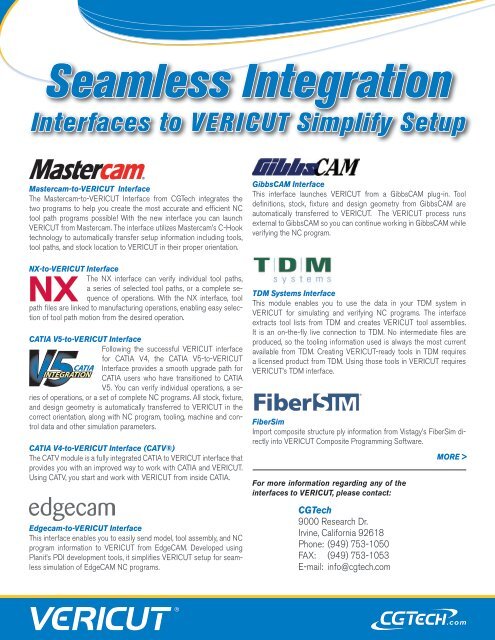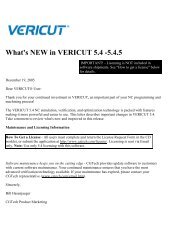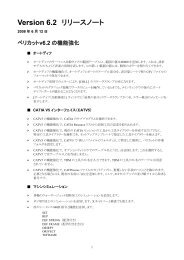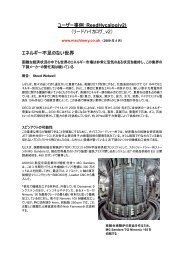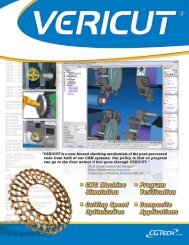Interfaces to VERICUT - CGTech
Interfaces to VERICUT - CGTech
Interfaces to VERICUT - CGTech
Create successful ePaper yourself
Turn your PDF publications into a flip-book with our unique Google optimized e-Paper software.
Seamless Integration<br />
<strong>Interfaces</strong> <strong>to</strong> <strong>VERICUT</strong> Simplify Setup<br />
Mastercam-<strong>to</strong>-<strong>VERICUT</strong> Interface<br />
The Mastercam-<strong>to</strong>-<strong>VERICUT</strong> Interface from <strong>CGTech</strong> integrates the<br />
two programs <strong>to</strong> help you create the most accurate and efficient NC<br />
<strong>to</strong>ol path programs possible! With the new interface you can launch<br />
<strong>VERICUT</strong> from Mastercam. The interface utilizes Mastercam’s C-Hook<br />
technology <strong>to</strong> au<strong>to</strong>matically transfer setup information including <strong>to</strong>ols,<br />
<strong>to</strong>ol paths, and s<strong>to</strong>ck location <strong>to</strong> <strong>VERICUT</strong> in their proper orientation.<br />
NX-<strong>to</strong>-<strong>VERICUT</strong> Interface<br />
The NX interface can verify individual <strong>to</strong>ol paths,<br />
a series of selected <strong>to</strong>ol paths, or a complete sequence<br />
of operations. With the NX interface, <strong>to</strong>ol<br />
path files are linked <strong>to</strong> manufacturing operations, enabling easy selection<br />
of <strong>to</strong>ol path motion from the desired operation.<br />
CATIA V5-<strong>to</strong>-<strong>VERICUT</strong> Interface<br />
Following the successful <strong>VERICUT</strong> interface<br />
for CATIA V4, the CATIA V5-<strong>to</strong>-<strong>VERICUT</strong><br />
Interface provides a smooth upgrade path for<br />
CATIA users who have transitioned <strong>to</strong> CATIA<br />
V5. You can verify individual operations, a series<br />
of operations, or a set of complete NC programs. All s<strong>to</strong>ck, fixture,<br />
and design geometry is au<strong>to</strong>matically transferred <strong>to</strong> <strong>VERICUT</strong> in the<br />
correct orientation, along with NC program, <strong>to</strong>oling, machine and control<br />
data and other simulation parameters.<br />
CATIA V4-<strong>to</strong>-<strong>VERICUT</strong> Interface (CATV®)<br />
The CATV module is a fully integrated CATIA <strong>to</strong> <strong>VERICUT</strong> interface that<br />
provides you with an improved way <strong>to</strong> work with CATIA and <strong>VERICUT</strong>.<br />
Using CATV, you start and work with <strong>VERICUT</strong> from inside CATIA.<br />
Edgecam-<strong>to</strong>-<strong>VERICUT</strong> Interface<br />
This interface enables you <strong>to</strong> easily send model, <strong>to</strong>ol assembly, and NC<br />
program information <strong>to</strong> <strong>VERICUT</strong> from EdgeCAM. Developed using<br />
Planit’s PDI development <strong>to</strong>ols, it simplifies <strong>VERICUT</strong> setup for seamless<br />
simulation of EdgeCAM NC programs.<br />
GibbsCAM Interface<br />
This interface launches <strong>VERICUT</strong> from a GibbsCAM plug-in. Tool<br />
definitions, s<strong>to</strong>ck, fixture and design geometry from GibbsCAM are<br />
au<strong>to</strong>matically transferred <strong>to</strong> <strong>VERICUT</strong>. The <strong>VERICUT</strong> process runs<br />
external <strong>to</strong> GibbsCAM so you can continue working in GibbsCAM while<br />
verifying the NC program.<br />
TDM Systems Interface<br />
This module enables you <strong>to</strong> use the data in your TDM system in<br />
<strong>VERICUT</strong> for simulating and verifying NC programs. The interface<br />
extracts <strong>to</strong>ol lists from TDM and creates <strong>VERICUT</strong> <strong>to</strong>ol assemblies.<br />
It is an on-the-fly live connection <strong>to</strong> TDM. No intermediate files are<br />
produced, so the <strong>to</strong>oling information used is always the most current<br />
available from TDM. Creating <strong>VERICUT</strong>-ready <strong>to</strong>ols in TDM requires<br />
a licensed product from TDM. Using those <strong>to</strong>ols in <strong>VERICUT</strong> requires<br />
<strong>VERICUT</strong>’s TDM interface.<br />
FiberSim<br />
Import composite structure ply information from Vistagy’s FiberSim directly<br />
in<strong>to</strong> <strong>VERICUT</strong> Composite Programming Software.<br />
For more information regarding any of the<br />
interfaces <strong>to</strong> <strong>VERICUT</strong>, please contact:<br />
<strong>CGTech</strong><br />
9000 Research Dr.<br />
Irvine, California 92618<br />
Phone: (949) 753-1050<br />
FAX: (949) 753-1053<br />
E-mail: info@cgtech.com<br />
®<br />
MORE ><br />
.com
Additional interfaces available include...<br />
Pro/E-<strong>to</strong>-<strong>VERICUT</strong> Interface (included with Pro/E)<br />
<strong>VERICUT</strong> is launched from within Pro/Engineer’s NC menus and can<br />
be run interactively or in batch mode. Tool path motions for the selected<br />
Operation or NC Sequence; <strong>to</strong>ol descriptions; and reference,<br />
workpiece and fixture models from the current manufacturing session<br />
are au<strong>to</strong>matically transferred <strong>to</strong> <strong>VERICUT</strong>. This interface is supplied by<br />
Parametric Technologies.<br />
hyperMILL Interface<br />
Tool definitions, s<strong>to</strong>ck, fixture and design geometry from hyperMILL<br />
are au<strong>to</strong>matically transferred <strong>to</strong> <strong>VERICUT</strong>. The hyperMILL interface <strong>to</strong><br />
<strong>VERICUT</strong> is supplied by OPEN MIND.<br />
PowerMILL® Interface<br />
Launches <strong>VERICUT</strong> from PowerMILL. Tool definitions, s<strong>to</strong>ck, fixture<br />
and design geometry from PowerMILL are au<strong>to</strong>matically transferred<br />
<strong>to</strong> <strong>VERICUT</strong>. The PowerMILL interface <strong>to</strong> <strong>VERICUT</strong> is supplied by<br />
Delcam.<br />
TopSolid'Cam<br />
TopSolid CAM<br />
Launches <strong>VERICUT</strong> from TopSolid CAM. Tool definitions, s<strong>to</strong>ck, fixture<br />
and design geometry from TopSolid CAM are au<strong>to</strong>matically transferred<br />
<strong>to</strong> <strong>VERICUT</strong>. The TopSolid CAM interface <strong>to</strong> <strong>VERICUT</strong> will be supplied<br />
by Missler.<br />
WinTool Interface<br />
With the WinTool interface <strong>to</strong> <strong>VERICUT</strong>, new <strong>to</strong>ols can be easily assembled,<br />
adjusted, and imported in <strong>VERICUT</strong>, ready <strong>to</strong> use, and without<br />
additional manual modifications. With one mouse click you import all<br />
solids from your central <strong>to</strong>ol library for components, assemblies, and<br />
lists. The WinTool interface is supplied by DATOS.<br />
Schütte<br />
The Schütte interface brings the powerful benefits of multi-axis CNC<br />
machine simulation and program analysis <strong>to</strong> cutter/grinder machine<br />
users. The interface launches <strong>VERICUT</strong> Cutter/Grinder Verification<br />
directly from your grinder programming system <strong>to</strong> simulate the cutter/grinder<br />
operations and detects mistakes. The interface is available<br />
from Schütte.<br />
Jungner<br />
Runs <strong>VERICUT</strong> from Jungner’s grinder path creation software.<br />
<strong>VERICUT</strong> information such as the end-mill blank, wheel configuration<br />
and simulation parameters are au<strong>to</strong>matically sent <strong>to</strong> <strong>VERICUT</strong><br />
ZOLLER<br />
With the Zoller <strong>to</strong>olmanager interface <strong>to</strong> <strong>VERICUT</strong>, new <strong>to</strong>ols can be<br />
easily assembled, adjusted, and imported in <strong>VERICUT</strong>, ready <strong>to</strong> use,<br />
and without additional manual modifications. With one mouse click you<br />
import all solids from your central <strong>to</strong>ol library for components, assemblies,<br />
and lists. The <strong>to</strong>olmanager interface is supplied by ZOLLER.<br />
Fasys<br />
Transfers <strong>to</strong>ol assemblies <strong>to</strong> <strong>VERICUT</strong>.<br />
Available from Fasys.<br />
Big Daishowa<br />
The interface extracts holder geometry from Big<br />
Daishowa holders <strong>to</strong> be used with <strong>VERICUT</strong> <strong>to</strong>ol<br />
assemblies.<br />
MAL Virtual Machining System (under development)<br />
This interface interacts directly with <strong>VERICUT</strong> while simulating and<br />
sends cutter contact geometry <strong>to</strong> VMS for cutting force analysis and<br />
adjustment. Requires <strong>VERICUT</strong> and OptiPath licenses.<br />
Contact the companies above for more information on their interfaces <strong>to</strong> <strong>VERICUT</strong>.<br />
© <strong>CGTech</strong> 2008. All rights reserved. <strong>CGTech</strong>, OptiPath, and <strong>VERICUT</strong> are registered trademarks of <strong>CGTech</strong>. AUTO-DIFF, X-Caliper, CATV, and FastMill are trademarks of <strong>CGTech</strong>. All other trademarks are property of their respective owners. 8/08