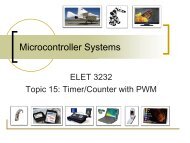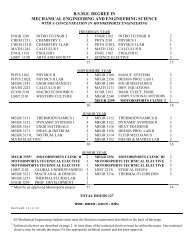ELET 3132L - Lab #1
ELET 3132L - Lab #1
ELET 3132L - Lab #1
You also want an ePaper? Increase the reach of your titles
YUMPU automatically turns print PDFs into web optimized ePapers that Google loves.
Figure 7:Simulate Menu<br />
20. There are only two things to setup. First set the stop time to 2 milliseconds so you can see<br />
two complete cycles of the slowest input (1kHz). Do this by changing TSTOP to 0.002.<br />
21. Second you need to pick what voltages to see on the output plot. Choose the Output tab then<br />
use the Add and Remove buttons to make your output display dialog box look like the one<br />
below.<br />
Figure 8: Transient Analysis<br />
<strong>ELET</strong> <strong>3132L</strong> Experiment <strong>#1</strong> 6 of 25