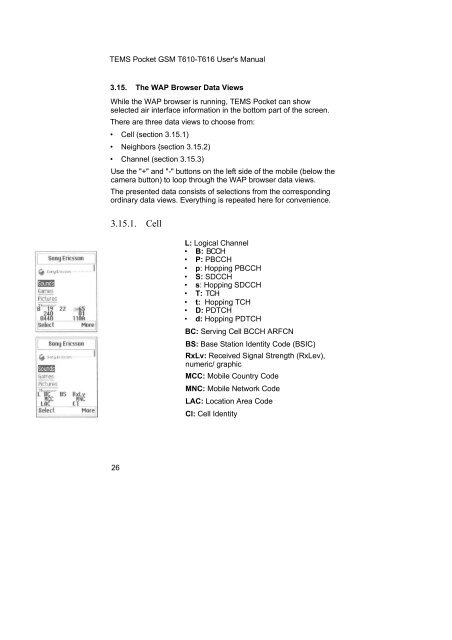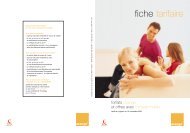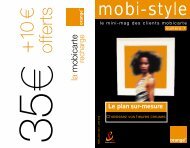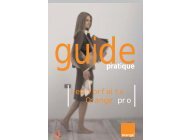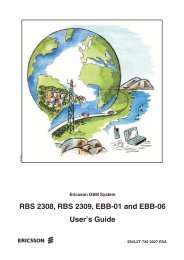Create successful ePaper yourself
Turn your PDF publications into a flip-book with our unique Google optimized e-Paper software.
<strong>TEMS</strong> <strong>Pocket</strong> GSM T610-T616 User's Manual<br />
3.15. The WAP Browser Data Views<br />
While the WAP browser is running, <strong>TEMS</strong> <strong>Pocket</strong> can show<br />
selected air interface information in the bottom part <strong>of</strong> the screen.<br />
There are three data views to choose from:<br />
• Cell (section 3.15.1)<br />
• Neighbors {section 3.15.2)<br />
• Channel (section 3.15.3)<br />
Use the "+" and "-" buttons on the left side <strong>of</strong> the mobile (below the<br />
camera button) to loop through the WAP browser data views.<br />
The presented data consists <strong>of</strong> selections from the corresponding<br />
ordinary data views. Everything is repeated here for convenience.<br />
3.15.1. Cell<br />
26<br />
L: Logical Channel<br />
• В: ВССН<br />
• P: PBCCH<br />
• p: Hopping PBCCH<br />
• S: SDCCH<br />
• s: Hopping SDCCH<br />
• Т: ТСН<br />
• t: Hopping TCH<br />
• D: PDTCH<br />
• d: Hopping PDTCH<br />
BC: Serving Cell BCCH ARFCN<br />
BS: Base Station Identity Code (BSIC)<br />
RxLv: Received Signal Strength (RxLev),<br />
numeric/ graphic<br />
MCC: Mobile Country Code<br />
MNC: Mobile Network Code<br />
LAC: Location Area Code<br />
Cl: Cell Identity