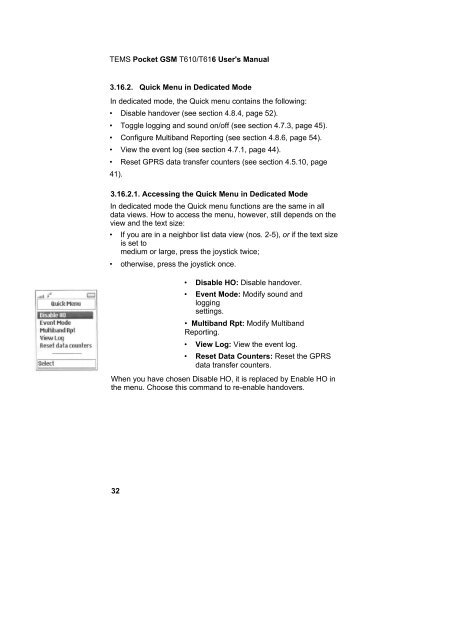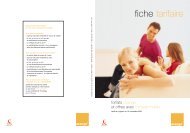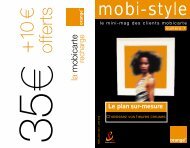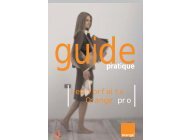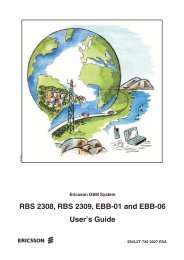Create successful ePaper yourself
Turn your PDF publications into a flip-book with our unique Google optimized e-Paper software.
<strong>TEMS</strong> <strong>Pocket</strong> GSM T610/T616 User's Manual<br />
3.16.2. Quick Menu in Dedicated Mode<br />
In dedicated mode, the Quick menu contains the following:<br />
• Disable handover (see section 4.8.4, page 52).<br />
• Toggle logging and sound on/<strong>of</strong>f (see section 4.7.3, page 45).<br />
• Configure Multiband Reporting (see section 4.8.6, page 54).<br />
• View the event log (see section 4.7.1, page 44).<br />
• Reset GPRS data transfer counters (see section 4.5.10, page<br />
41).<br />
3.16.2.1. Accessing the Quick Menu in Dedicated Mode<br />
In dedicated mode the Quick menu functions are the same in all<br />
data views. How to access the menu, however, still depends on the<br />
view and the text size:<br />
• If you are in a neighbor list data view (nos. 2-5), or if the text size<br />
is set to<br />
medium or large, press the joystick twice;<br />
• otherwise, press the joystick once.<br />
• Disable HO: Disable handover.<br />
• Event Mode: Modify sound and<br />
logging<br />
settings.<br />
• Multiband Rpt: Modify Multiband<br />
Reporting.<br />
• View Log: View the event log.<br />
• Reset Data Counters: Reset the GPRS<br />
data transfer counters.<br />
When you have chosen Disable HO, it is replaced by Enable HO in<br />
the menu. Choose this command to re-enable handovers.<br />
32