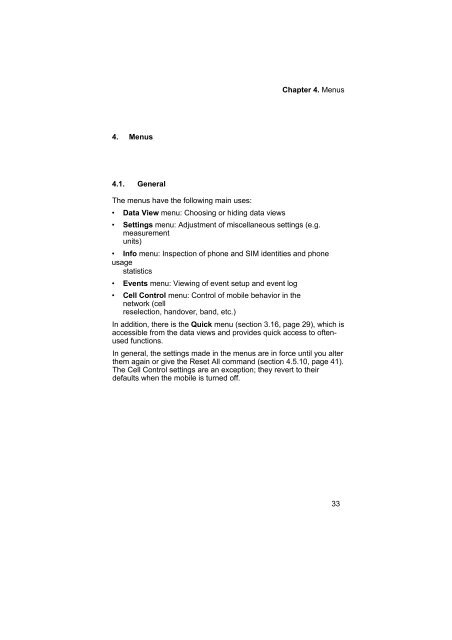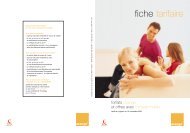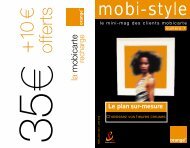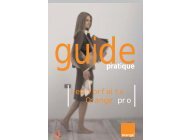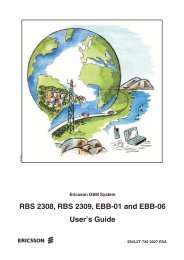Create successful ePaper yourself
Turn your PDF publications into a flip-book with our unique Google optimized e-Paper software.
4. Menus<br />
4.1. General<br />
The menus have the following main uses:<br />
• Data View menu: Choosing or hiding data views<br />
Chapter 4. Menus<br />
• Settings menu: Adjustment <strong>of</strong> miscellaneous settings (e.g.<br />
measurement<br />
units)<br />
• Info menu: Inspection <strong>of</strong> phone and SIM identities and phone<br />
usage<br />
statistics<br />
• Events menu: Viewing <strong>of</strong> event setup and event log<br />
• Cell Control menu: Control <strong>of</strong> mobile behavior in the<br />
network (cell<br />
reselection, handover, band, etc.)<br />
In addition, there is the Quick menu (section 3.16, page 29), which is<br />
accessible from the data views and provides quick access to <strong>of</strong>tenused<br />
functions.<br />
In general, the settings made in the menus are in force until you alter<br />
them again or give the Reset All command (section 4.5.10, page 41).<br />
The Cell Control settings are an exception; they revert to their<br />
defaults when the mobile is turned <strong>of</strong>f.<br />
33