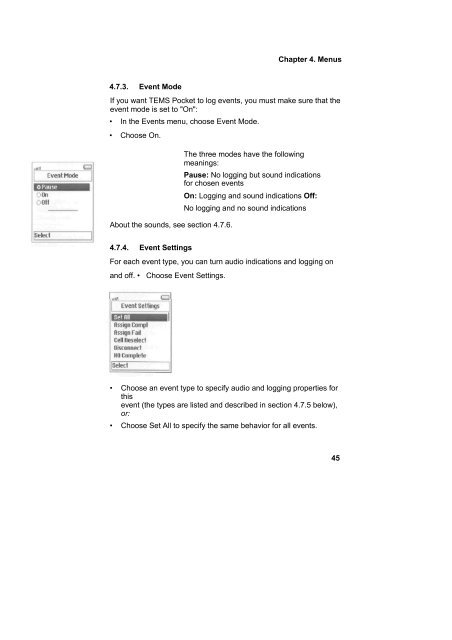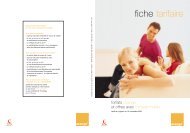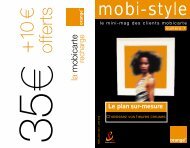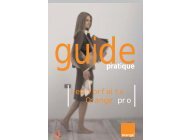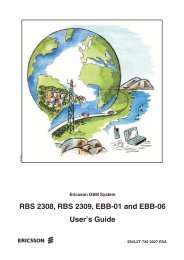Create successful ePaper yourself
Turn your PDF publications into a flip-book with our unique Google optimized e-Paper software.
4.7.3. Event Mode<br />
Chapter 4. Menus<br />
If you want <strong>TEMS</strong> <strong>Pocket</strong> to log events, you must make sure that the<br />
event mode is set to "On":<br />
• In the Events menu, choose Event Mode.<br />
• Choose On.<br />
About the sounds, see section 4.7.6.<br />
4.7.4. Event Settings<br />
The three modes have the following<br />
meanings:<br />
Pause: No logging but sound indications<br />
for chosen events<br />
On: Logging and sound indications Off:<br />
No logging and no sound indications<br />
For each event type, you can turn audio indications and logging on<br />
and <strong>of</strong>f. • Choose Event Settings.<br />
• Choose an event type to specify audio and logging properties for<br />
this<br />
event (the types are listed and described in section 4.7.5 below),<br />
or:<br />
• Choose Set All to specify the same behavior for all events.<br />
45