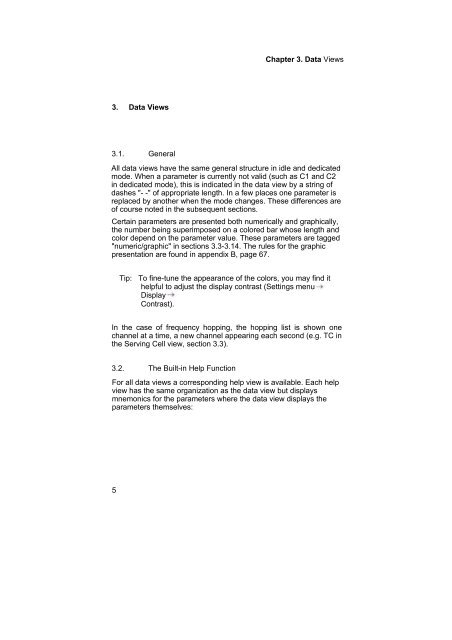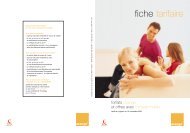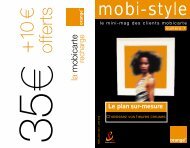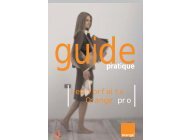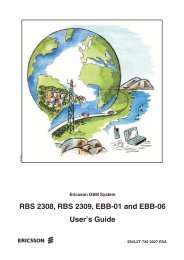Create successful ePaper yourself
Turn your PDF publications into a flip-book with our unique Google optimized e-Paper software.
3. Data Views<br />
3.1. General<br />
Chapter 3. Data Views<br />
All data views have the same general structure in idle and dedicated<br />
mode. When a parameter is currently not valid (such as C1 and C2<br />
in dedicated mode), this is indicated in the data view by a string <strong>of</strong><br />
dashes "- -" <strong>of</strong> appropriate length. In a few places one parameter is<br />
replaced by another when the mode changes. These differences are<br />
<strong>of</strong> course noted in the subsequent sections.<br />
Certain parameters are presented both numerically and graphically,<br />
the number being superimposed on a colored bar whose length and<br />
color depend on the parameter value. These parameters are tagged<br />
"numeric/graphic" in sections 3.3-3.14. The rules for the graphic<br />
presentation are found in appendix B, page 67.<br />
Tip: To fine-tune the appearance <strong>of</strong> the colors, you may find it<br />
helpful to adjust the display contrast (Settings menu<br />
Display<br />
Contrast).<br />
In the case <strong>of</strong> frequency hopping, the hopping list is shown one<br />
channel at a time, a new channel appearing each second (e.g. TC in<br />
the Serving Cell view, section 3.3).<br />
3.2. The Built-in Help Function<br />
For all data views a corresponding help view is available. Each help<br />
view has the same organization as the data view but displays<br />
mnemonics for the parameters where the data view displays the<br />
parameters themselves:<br />
5