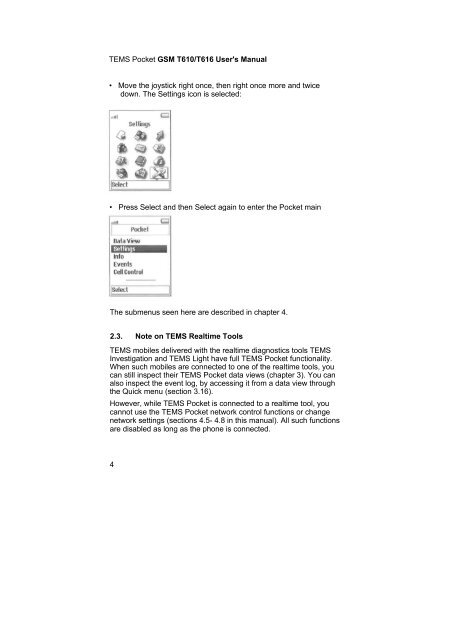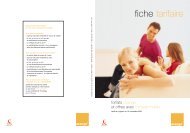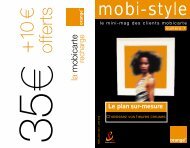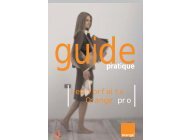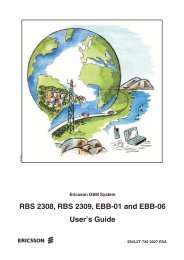Create successful ePaper yourself
Turn your PDF publications into a flip-book with our unique Google optimized e-Paper software.
<strong>TEMS</strong> <strong>Pocket</strong> GSM T610/T616 User's Manual<br />
• Move the joystick right once, then right once more and twice<br />
down. The Settings icon is selected:<br />
• Press Select and then Select again to enter the <strong>Pocket</strong> main<br />
The submenus seen here are described in chapter 4.<br />
2.3. Note on <strong>TEMS</strong> Realtime Tools<br />
<strong>TEMS</strong> mobiles delivered with the realtime diagnostics tools <strong>TEMS</strong><br />
Investigation and <strong>TEMS</strong> Light have full <strong>TEMS</strong> <strong>Pocket</strong> functionality.<br />
When such mobiles are connected to one <strong>of</strong> the realtime tools, you<br />
can still inspect their <strong>TEMS</strong> <strong>Pocket</strong> data views (chapter 3). You can<br />
also inspect the event log, by accessing it from a data view through<br />
the Quick menu (section 3.16).<br />
However, while <strong>TEMS</strong> <strong>Pocket</strong> is connected to a realtime tool, you<br />
cannot use the <strong>TEMS</strong> <strong>Pocket</strong> network control functions or change<br />
network settings (sections 4.5- 4.8 in this manual). All such functions<br />
are disabled as long as the phone is connected.<br />
4