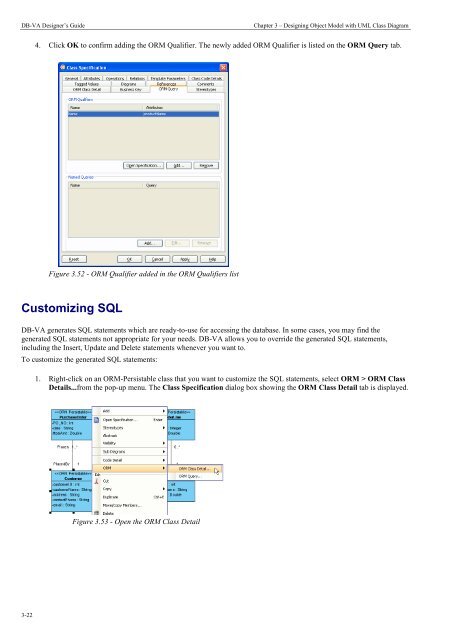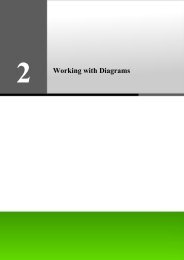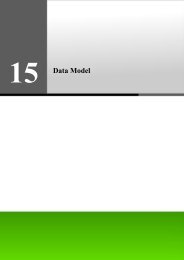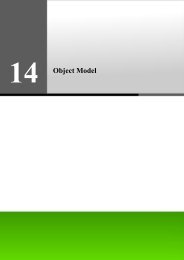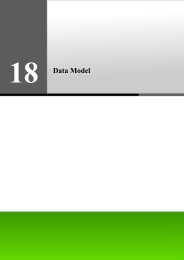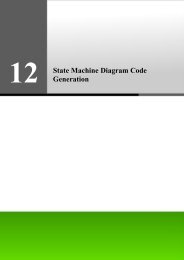Designing Object Model with UML Class Diagram - Visual Paradigm
Designing Object Model with UML Class Diagram - Visual Paradigm
Designing Object Model with UML Class Diagram - Visual Paradigm
Create successful ePaper yourself
Turn your PDF publications into a flip-book with our unique Google optimized e-Paper software.
DB-VA Designer’s Guide Chapter 3 – <strong>Designing</strong> <strong>Object</strong> <strong>Model</strong> <strong>with</strong> <strong>UML</strong> <strong>Class</strong> <strong>Diagram</strong><br />
3-22<br />
4. Click OK to confirm adding the ORM Qualifier. The newly added ORM Qualifier is listed on the ORM Query tab.<br />
Figure 3.52 - ORM Qualifier added in the ORM Qualifiers list<br />
Customizing SQL<br />
DB-VA generates SQL statements which are ready-to-use for accessing the database. In some cases, you may find the<br />
generated SQL statements not appropriate for your needs. DB-VA allows you to override the generated SQL statements,<br />
including the Insert, Update and Delete statements whenever you want to.<br />
To customize the generated SQL statements:<br />
1. Right-click on an ORM-Persistable class that you want to customize the SQL statements, select ORM > ORM <strong>Class</strong><br />
Details...from the pop-up menu. The <strong>Class</strong> Specification dialog box showing the ORM <strong>Class</strong> Detail tab is displayed.<br />
Figure 3.53 - Open the ORM <strong>Class</strong> Detail