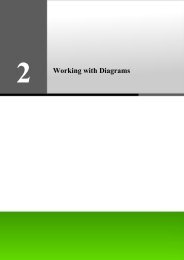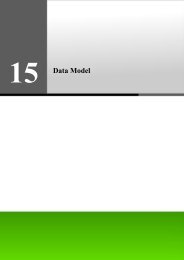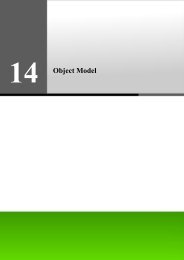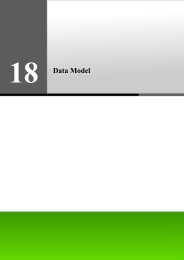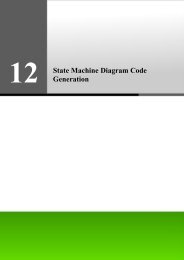Designing Object Model with UML Class Diagram - Visual Paradigm
Designing Object Model with UML Class Diagram - Visual Paradigm
Designing Object Model with UML Class Diagram - Visual Paradigm
You also want an ePaper? Increase the reach of your titles
YUMPU automatically turns print PDFs into web optimized ePapers that Google loves.
DB-VA Designer’s Guide Chapter 3 – <strong>Designing</strong> <strong>Object</strong> <strong>Model</strong> <strong>with</strong> <strong>UML</strong> <strong>Class</strong> <strong>Diagram</strong><br />
3-8<br />
2. Mouse over the smart resource of association, select the desired resource, such as "One-to-Many Bidirectional<br />
Association - > <strong>Class</strong>".<br />
Figure 3.15 - "One-to-Many Bi-directional Association -> <strong>Class</strong>" resource<br />
3. Drag the resource to the associated class.<br />
Figure 3.16 - Create an association<br />
Smart resource is a kind of resource which groups the resources of similar purpose together and<br />
enables the last selected resource (the default resource) of the group to be visible. To see all the<br />
resources, mouse over the default resource to expand it.<br />
• Using Toolbar icon<br />
1. On the diagram toolbar, click the Association icon.<br />
Figure 3.17 - Association icon button<br />
2. Click on a class and drag to the associated class.<br />
A connector is added between the two classes.<br />
Figure 3.18 - An association are created<br />
DB-VA automatically creates the roles in an association between ORM-Persistable classes.