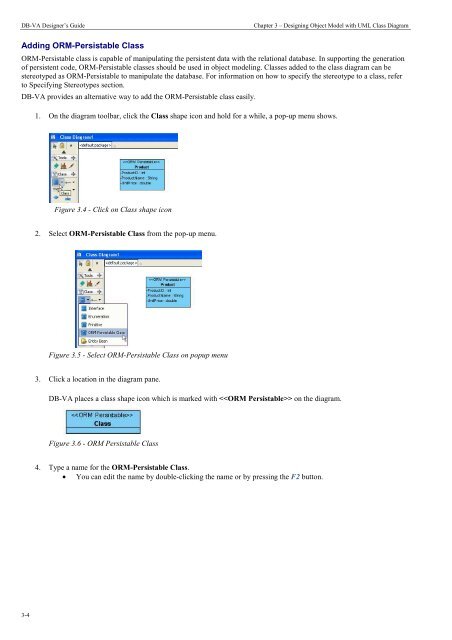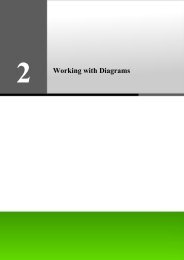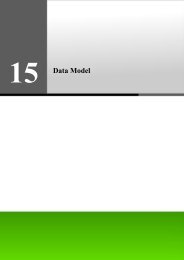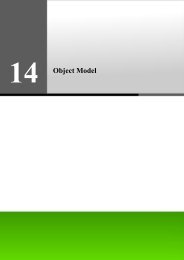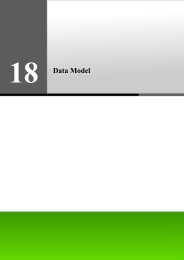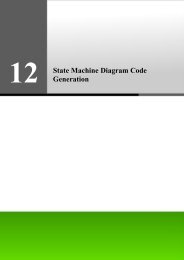Designing Object Model with UML Class Diagram - Visual Paradigm
Designing Object Model with UML Class Diagram - Visual Paradigm
Designing Object Model with UML Class Diagram - Visual Paradigm
You also want an ePaper? Increase the reach of your titles
YUMPU automatically turns print PDFs into web optimized ePapers that Google loves.
DB-VA Designer’s Guide Chapter 3 – <strong>Designing</strong> <strong>Object</strong> <strong>Model</strong> <strong>with</strong> <strong>UML</strong> <strong>Class</strong> <strong>Diagram</strong><br />
Adding ORM-Persistable <strong>Class</strong><br />
ORM-Persistable class is capable of manipulating the persistent data <strong>with</strong> the relational database. In supporting the generation<br />
of persistent code, ORM-Persistable classes should be used in object modeling. <strong>Class</strong>es added to the class diagram can be<br />
stereotyped as ORM-Persistable to manipulate the database. For information on how to specify the stereotype to a class, refer<br />
to Specifying Stereotypes section.<br />
DB-VA provides an alternative way to add the ORM-Persistable class easily.<br />
3-4<br />
1. On the diagram toolbar, click the <strong>Class</strong> shape icon and hold for a while, a pop-up menu shows.<br />
Figure 3.4 - Click on <strong>Class</strong> shape icon<br />
2. Select ORM-Persistable <strong>Class</strong> from the pop-up menu.<br />
Figure 3.5 - Select ORM-Persistable <strong>Class</strong> on popup menu<br />
3. Click a location in the diagram pane.<br />
DB-VA places a class shape icon which is marked <strong>with</strong> on the diagram.<br />
Figure 3.6 - ORM Persistable <strong>Class</strong><br />
4. Type a name for the ORM-Persistable <strong>Class</strong>.<br />
• You can edit the name by double-clicking the name or by pressing the F2 button.