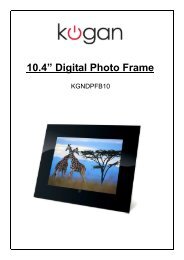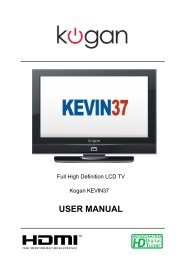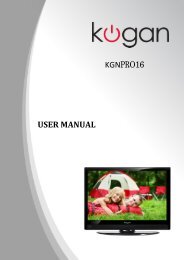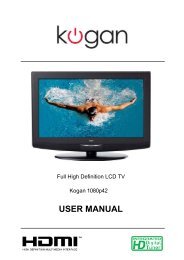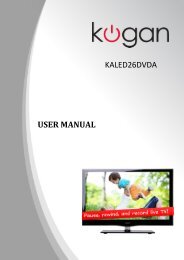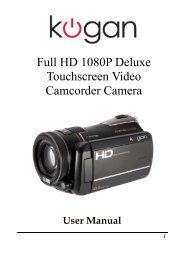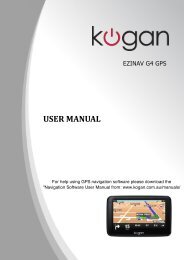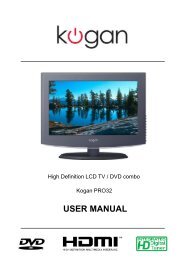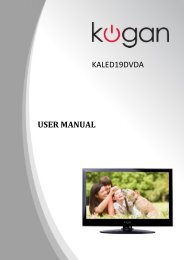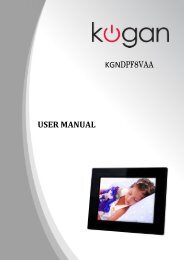User Guide for Sygic Mobile Maps - Kogan
User Guide for Sygic Mobile Maps - Kogan
User Guide for Sygic Mobile Maps - Kogan
You also want an ePaper? Increase the reach of your titles
YUMPU automatically turns print PDFs into web optimized ePapers that Google loves.
If you wish to cancel the<br />
calculated route completely, and<br />
use the navigation system only<br />
as an indicator of your current<br />
position, choose Main menu ><br />
Route > Cancel route<br />
function.<br />
You can find additional in<strong>for</strong>mation about<br />
modification of calculated route in the<br />
next chapter.<br />
Map Browsing Mode<br />
Checking the details directly in<br />
the map, or even planning the<br />
route can be done in map<br />
browsing mode. Select Main<br />
menu > Browse map to<br />
start.<br />
On touch screen devices, you<br />
can just drag the map to scroll it<br />
around. Use arrow buttons on<br />
non-touchscreen devices. To<br />
zoom the map in and out, use the<br />
<strong>Sygic</strong> <strong>Mobile</strong> <strong>Maps</strong> 15